
Unfortunately, scammers today are coming at us from all angles, trying to trick us into giving up our hard-earned money. We all need to be vigilant in protecting ourselves online. If you aren’t paying attention, even if you know what to look for, they can still catch you off guard. There are numerous ways to detect fake sites, phishing, and other scams, including emails.
Before we delve into the signs of fake websites, we will first take a closer look at the common types of scams that use websites, what happens when you accidentally access a fake website, and what you can do in case you unknowingly purchased items from it.
Fake or scam websites are fraudulent sites that look legitimate while secretly attempting to steal your personal information, money, or account access.
These deceptive platforms masquerade as trustworthy businesses or organizations, sending urgent messages that appear to be from popular shopping websites offering fantastic limited-time deals, banking websites requesting immediate account verification, government portals claiming you owe taxes or are eligible for refunds, and shipping companies asking for delivery fees.
The urgency aims to trick you into logging in and sharing sensitive information, such as credit card numbers, Social Security details, login credentials, and personal data. Once you submit your data, the scammers will steal your identity, drain your accounts, or sell your details to other criminals on the dark web.
These scam websites have become increasingly prevalent because they’re relatively inexpensive to create and can reach millions of potential victims quickly through email and text campaigns, social media ads, and search engine manipulation.
Cybersecurity researchers and consumer protection agencies discover these fraudulent sites through various methods, including monitoring suspicious domain registrations, analyzing reported phishing attempts, and tracking unusual web traffic patterns. According to the FBI’s Internet Crime Complaint Center, losses from cyber-enabled fraud totaled $13.7 billion, with fake websites accounting for a significant portion of these losses.
Visiting a fake website, accidentally or intentionally, can expose you to several serious security risks that can impact your digital life and financial well-being:
Scammers employ various tactics to create fake websites that appear authentic, but most of these techniques follow familiar patterns. Knowing the main types of scam sites helps you recognize danger faster. This section lists the most common categories of scam websites, explains how they operate, and identifies the red flags that alert you before they can steal your information or money.
Understanding these common scam types helps you recognize fake sites before they can steal your information or money. When in doubt, verify legitimacy by visiting official websites directly through bookmarks or search engines rather than clicking suspicious links.
For the latest warnings and protection guidance, check resources from the Federal Trade Commission and the FBI’s Internet Crime Complaint Center.
You can protect yourself by learning to recognize the warning signs of fake sites. By understanding what these scams look like and how they operate, you’ll be better equipped to shop, bank, and browse online with confidence. Remember, legitimate companies will never pressure you to provide sensitive information through unsolicited emails or urgent pop-up messages.
Most scams typically start with social engineering tactics, such as phishing, smishing, and fake social media messages containing suspicious links, before directing you to a fake website.
From these communications, the scammers impersonate legitimate organizations before finally executing their malevolent intentions. To avoid being tricked, it is essential to recognize the warning signs wherever you encounter them.
Fake emails are among the most common phishing attempts you’ll encounter. If you see any of these signs in an unsolicited email, it is best not to engage:
Smishing messages bear the same signs as phishing emails and have become increasingly sophisticated. These fake messages often appear to come from delivery services, banks, or government agencies. Common tactics include fake package delivery notifications, urgent banking alerts, or messages claiming you’ve won prizes or need to verify account information.
Legitimate organizations typically don’t include clickable links in unsolicited text messages, especially for account-related actions. When in doubt, don’t click the link—instead, open your banking app directly or visit the official website by typing the URL manually.
Social media platforms give scammers new opportunities to create convincing fake profiles and pages. They might impersonate customer service accounts, create fake giveaways, or send direct messages requesting personal information. These fake sites often use profile pictures and branding that closely resemble legitimate companies.
Unusual sender behavior is another indicator of a scam across all platforms. This includes messages from contacts you haven’t heard from in years, communications from brands you don’t typically interact with, or requests that seem out of character for the supposed sender.
Scammers have become increasingly cunning in creating fake websites that closely mimic legitimate businesses and services. Here are some real-life examples of how cybercriminals use fake websites to victimize consumers:
Scammers exploit your trust in the United States Postal Service (USPS), designing sophisticated fake websites to steal your personal information, payment details, or money. They know you’re expecting a package or need to resolve a delivery issue, making you more likely to enter sensitive information without carefully verifying the site’s authenticity.
USPS-themed smishing attacks arrive as text messages stating your package is delayed, undeliverable, or requires immediate action. Common phrases include “Pay $1.99 to reschedule delivery” or “Your package is held – click here to release.”
Scammers use various URL manipulation techniques to make their fake sites appear official. Watch for these red flags:
Always verify package information and delivery issues through official USPS channels before taking any action on suspicious websites or messages:
Reporting fake USPS websites helps protect others from falling victim to these scams and assists law enforcement in tracking down perpetrators.
Remember that legitimate USPS services are free for standard delivery confirmation and tracking. Any website demanding payment for basic package tracking or delivery should be treated as suspicious and verified through official USPS channels before providing any personal or financial information.
According to the Federal Trade Commission, tech support scams cost Americans nearly $1.5 billion in 2024. These types of social engineering attacks are increasingly becoming sophisticated, making it more important than ever to verify security alerts through official channels.
Sadly, many scammers are misusing the McAfee name to create fake tech support pop-up scams and trick you into believing your computer is infected or your protection has expired, and hoping you’ll act without thinking.
These pop-ups typically appear while you’re browsing and claim your computer is severely infected with viruses, malware, or other threats. They use official-looking McAfee logos, colors, and messaging to appear legitimate to get you to call a fake support number, download malicious software, or pay for unnecessary services.
Learning to detect fake sites and pop-ups protects you from scams. Be on the lookout for these warning signs:
If you see a suspicious pop-up claiming to be from McAfee, here’s exactly what you should do:
To check if your McAfee protection is genuinely active and up-to-date:
Remember, legitimate McAfee software updates and notifications come through the installed program itself, not through random browser pop-ups. Your actual McAfee protection works quietly in the background without bombarding you with alarming messages.
Stay protected by trusting your installed McAfee software and always verifying security alerts through official McAfee channels, such as your installed McAfee dashboard or the official website.
Be prepared and know how to respond quickly when something doesn’t feel right. If you suspect you’ve encountered a fake website, trust your instincts and take these protective steps immediately.
Recognizing fake sites and emails becomes easier with practice. The key is to trust your instincts—if something feels suspicious or too good to be true, take a moment to verify through official channels. With the simple verification techniques covered in this guide, you can confidently navigate the digital world and spot fake sites and emails before they cause harm.
Your best defense is to make these quick security checks a regular habit—verify URLs, look for secure connections, and trust your instincts when something feels off. Go directly to the source or bookmark your most frequently used services and always navigate to them. Enable two-factor authentication on important accounts, and remember that legitimate companies will never ask for sensitive information via email. Maintaining healthy skepticism about unsolicited communications will protect not only your personal information but also help create a safer online environment for everyone.
For the latest information on fake websites and scams and to report them, visit the Federal Trade Commission’s scam alerts or the FBI’s Internet Crime Complaint Center.
The post Ways to Tell if a Website Is Fake appeared first on McAfee Blog.
OWASP Maryam is a modular open-source framework based on OSINT and data gathering. It is designed to provide a robust environment to harvest data from open sources and search engines quickly and thoroughly.
$ pip install maryam
Alternatively, you can install the latest version with the following command (Recommended):
pip install git+https://github.com/saeeddhqan/maryam.git
# Using dns_search. --max means all of resources. --api shows the results as json.
# .. -t means use multi-threading.
maryam -e dns_search -d ibm.com -t 5 --max --api --form
# Using youtube. -q means query
maryam -e youtube -q "<QUERY>"
maryam -e google -q "<QUERY>"
maryam -e dnsbrute -d domain.tld
# Show framework modules
maryam -e show modules
# Set framework options.
maryam -e set proxy ..
maryam -e set agent ..
maryam -e set timeout ..
# Run web API
maryam -e web api 127.0.0.1 1313
Here is a start guide: Development Guide You can add a new search engine to the util classes or use the current search engines to write a new module. The best help to write a new module is checking the current modules.
To report bugs, requests, or any other issues please create an issue.
One month into his second term, President Trump’s actions to shrink the government through mass layoffs, firings and withholding funds allocated by Congress have thrown federal cybersecurity and consumer protection programs into disarray. At the same time, agencies are battling an ongoing effort by the world’s richest man to wrest control over their networks and data.

Image: Shutterstock. Greg Meland.
The Trump administration has fired at least 130 employees at the federal government’s foremost cybersecurity body — the Cybersecurity and Infrastructure Security Agency (CISA). Those dismissals reportedly included CISA staff dedicated to securing U.S. elections, and fighting misinformation and foreign influence operations.
Earlier this week, technologists with Elon Musk’s Department of Government Efficiency (DOGE) arrived at CISA and gained access to the agency’s email and networked files. Those DOGE staffers include Edward “Big Balls” Coristine, a 19-year-old former denizen of the “Com,” an archipelago of Discord and Telegram chat channels that function as a kind of distributed cybercriminal social network.
The investigative journalist Jacob Silverman writes that Coristine is the grandson of Valery Martynov, a KGB double agent who spied for the United States. Silverman recounted how Martynov’s wife Natalya Martynova moved to the United States with her two children after her husband’s death.
“Her son became a Virginia police officer who sometimes posts comments on blogs about his historically famous father,” Silverman wrote. “Her daughter became a financial professional who married Charles Coristine, the proprietor of LesserEvil, a snack company. Among their children is a 19-year-old young man named Edward Coristine, who currently wields an unknown amount of power and authority over the inner-workings of our federal government.”
Another member of DOGE is Christopher Stanley, formerly senior director for security engineering at X and principal security engineer at Musk’s SpaceX. Stanley, 33, had a brush with celebrity on Twitter in 2015 when he leaked the user database for the DDoS-for-hire service LizardStresser, and soon faced threats of physical violence against his family.
My 2015 story on that leak did not name Stanley, but he exposed himself as the source by posting a video about it on his Youtube channel. A review of domain names registered by Stanley shows he went by the nickname “enKrypt,” and was the former owner of a pirated software and hacking forum called error33[.]net, as well as theC0re, a video game cheating community.
DOGE has been steadily gaining sensitive network access to federal agencies that hold a staggering amount of personal and financial information on Americans, including the Social Security Administration (SSA), the Department of Homeland Security, the Office of Personnel Management (OPM), and the Treasury Department.
Most recently, DOGE has sought broad access to systems at the Internal Revenue Service that contain the personal tax information on millions of Americans, including how much individuals earn and owe, property information, and even details related to child custody agreements. The New York Times reported Friday that the IRS had reached an agreement whereby a single DOGE employee — 25-year-old Gavin Kliger — will be allowed to see only anonymized taxpayer information.
The rapidity with which DOGE has rifled through one federal database after another in the name of unearthing “massive fraud” by government agencies has alarmed many security experts, who warned that DOGE’s actions bypassed essential safeguards and security measures.
“The most alarming aspect isn’t just the access being granted,” wrote Bruce Schneier and Davi Ottenheimer, referring to DOGE as a national cyberattack. “It’s the systematic dismantling of security measures that would detect and prevent misuse—including standard incident response protocols, auditing, and change-tracking mechanisms—by removing the career officials in charge of those security measures and replacing them with inexperienced operators.”
Jacob Williams is a former hacker with the U.S. National Security Agency who now works as managing director of the cybersecurity firm Hunter Labs. Williams kicked a virtual hornet’s nest last week when he posted on LinkedIn that the network incursions by DOGE were “a bigger threat to U.S. federal government information systems than China.”
Williams said while he doesn’t believe anyone at DOGE would intentionally harm the integrity and availability of these systems, it’s widely reported (and not denied) that DOGE introduced code changes into multiple federal IT systems. These code changes, he maintained, are not following the normal process for vetting and review given to federal government IT systems.
“For those thinking ‘I’m glad they aren’t following the normal federal government IT processes, those are too burdensome’ I get where you’re coming from,” Williams wrote. “But another name for ‘red tape’ are ‘controls.’ If you’re comfortable bypassing controls for the advancement of your agenda, I have questions – mostly about whether you do this in your day job too. Please tag your employer letting them know your position when you comment that controls aren’t important (doubly so if you work in cybersecurity). All satire aside, if you’re comfortable abandoning controls for expediency, I implore you to decide where the line is that you won’t cross in that regard.”
The DOGE website’s “wall of receipts” boasts that Musk and his team have saved the federal government more than $55 billion through staff reductions, lease cancellations and terminated contracts. But a team of reporters at The New York Times found the math that could back up those checks is marred with accounting errors, incorrect assumptions, outdated data and other mistakes.
For example, DOGE claimed it saved $8 billion in one contract, when the total amount was actually $8 million, The Times found.
“Some contracts the group claims credit for were double- or triple-counted,” reads a Times story with six bylines. “Another initially contained an error that inflated the totals by billions of dollars. While the DOGE team has surely cut some number of billions of dollars, its slapdash accounting adds to a pattern of recklessness by the group, which has recently gained access to sensitive government payment systems.”
So far, the DOGE website does not inspire confidence: We learned last week that the doge.gov administrators somehow left their database wide open, allowing someone to publish messages that ridiculed the site’s insecurity.
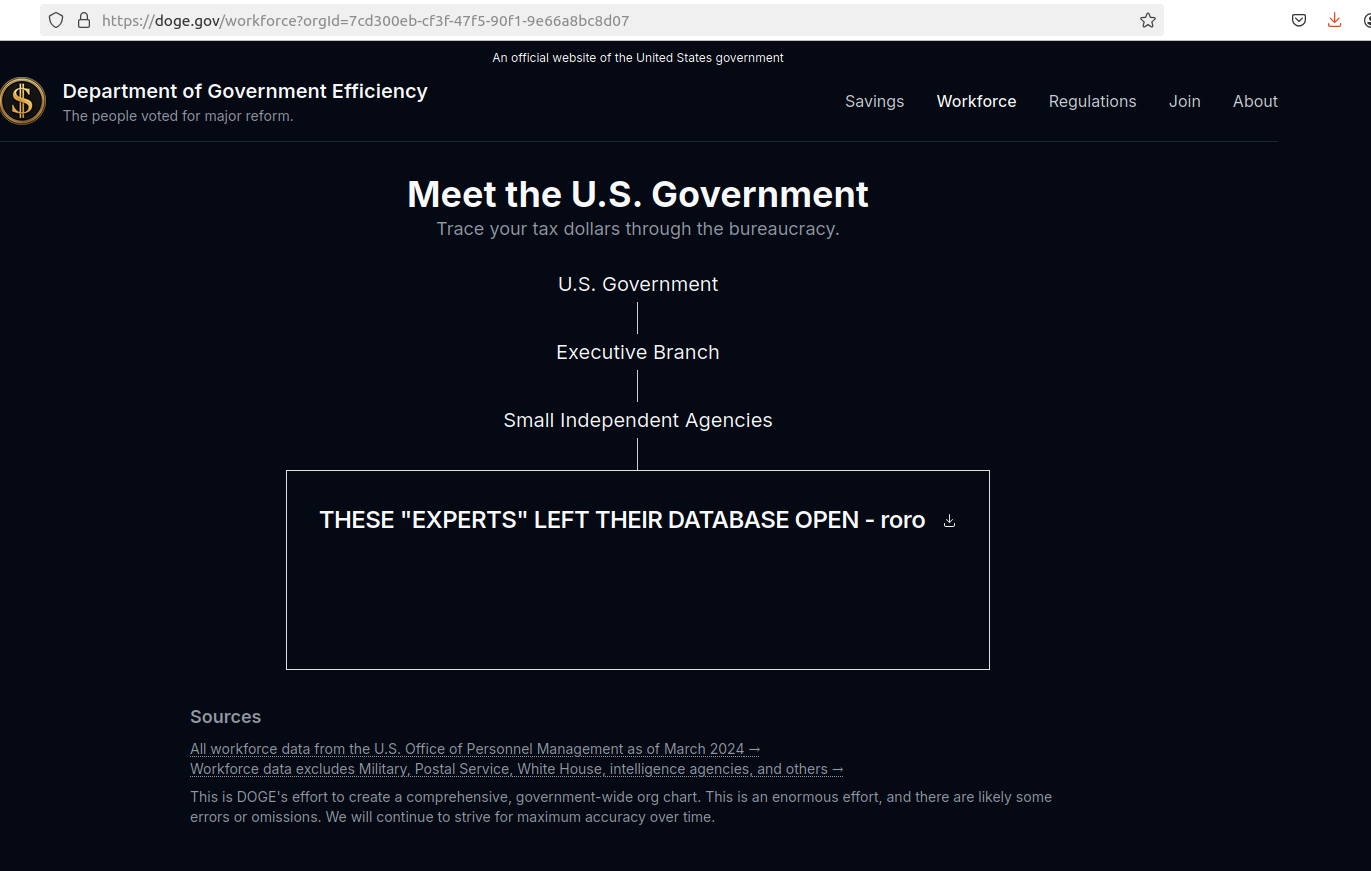
A screenshot of the DOGE website after it was defaced with the message: “These ‘experts’ left their database open – roro”
Trump’s efforts to grab federal agencies by their data has seen him replace career civil servants who refused to allow DOGE access to agency networks. CNN reports that Michelle King, acting commissioner of the Social Security Administration for more than 30 years, was shown the door after she denied DOGE access to sensitive information.
King was replaced by Leland Dudek, formerly a senior advisor in the SSA’s Office of Program Integrity. This week, Dudek posted a now-deleted message on LinkedIn acknowledging he had been placed on administrative leave for cooperating with DOGE.
“I confess,” Dudek wrote. “I bullied agency executives, shared executive contact information, and circumvented the chain of command to connect DOGE with the people who get stuff done. I confess. I asked where the fat was and is in our contracts so we can make the right tough choices.”
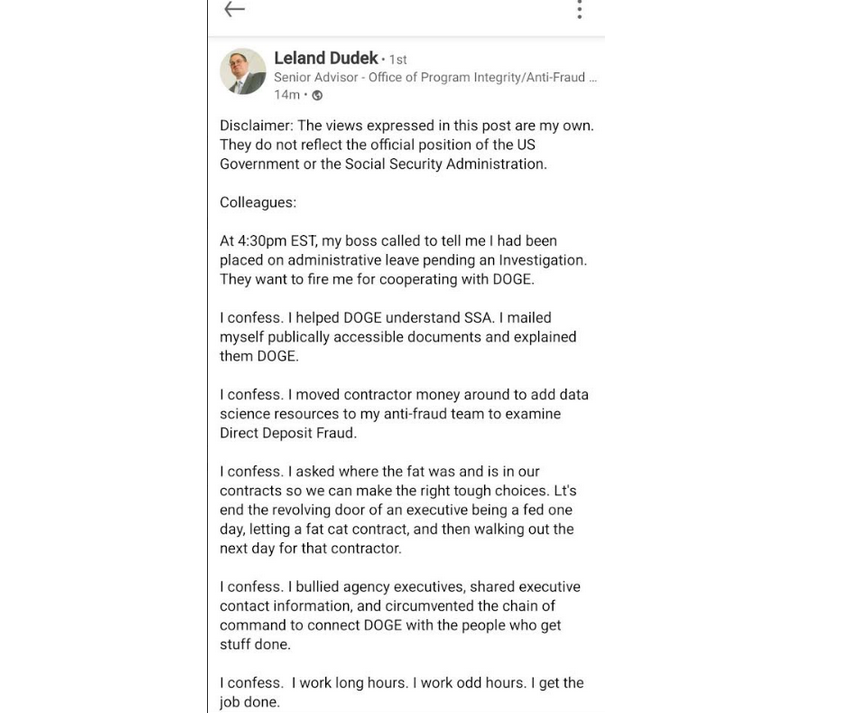
Dudek’s message on LinkedIn.
According to Wired, the National Institute of Standards and Technology (NIST) was also bracing this week for roughly 500 staffers to be fired, which could have serious impacts on NIST’s cybersecurity standards and software vulnerability tracking work.
“And cuts last week at the US Digital Service included the cybersecurity lead for the central Veterans Affairs portal, VA.gov, potentially leaving VA systems and data more vulnerable without someone in his role,” Wired’s Andy Greenberg and Lily Hay Newman wrote.
NextGov reports that Trump named the Department of Defense’s new chief information security officer: Katie Arrington, a former South Carolina state lawmaker who helped steer Pentagon cybersecurity contracting policy before being put on leave amid accusations that she disclosed classified data from a military intelligence agency.
NextGov notes that the National Security Agency suspended her clearance in 2021, although the exact reasons that led to the suspension and her subsequent leave were classified. Arrington argued that the suspension was a politically motivated effort to silence her.
Trump also appointed the former chief operating officer of the Republican National Committee as the new head of the Office of National Cyber Director. Sean Cairncross, who has no formal experience in technology or security, will be responsible for coordinating national cybersecurity policy, advising the president on cyber threats, and ensuring a unified federal response to emerging cyber-risks, Politico writes.
DarkReading reports that Cairncross would share responsibility for advising the president on cyber matters, along with the director of cyber at the White House National Security Council (NSC) — a group that advises the president on all matters security related, and not just cyber.
The president also ordered staffers at the Consumer Financial Protection Bureau (CFPB) to stop most work. Created by Congress in 2011 to be a clearinghouse of consumer complaints, the CFPB has sued some of the nation’s largest financial institutions for violating consumer protection laws.
The CFPB says its actions have put nearly $18 billion back in Americans’ pockets in the form of monetary compensation or canceled debts, and imposed $4 billion in civil money penalties against violators. The CFPB’s homepage has featured a “404: Page not found” error for weeks now.
Trump has appointed Russell Vought, the architect of the conservative policy playbook Project 2025, to be the CFPB’s acting director. Vought has publicly favored abolishing the agency, as has Elon Musk, whose efforts to remake X into a payments platform would otherwise be regulated by the CFPB.
The New York Times recently published a useful graphic showing all of the government staffing changes, including the firing of several top officials, affecting agencies with federal investigations into or regulatory battles with Musk’s companies. Democrats on the House Judiciary Committee also have released a comprehensive account (PDF) of Musk’s various conflicts of interest.
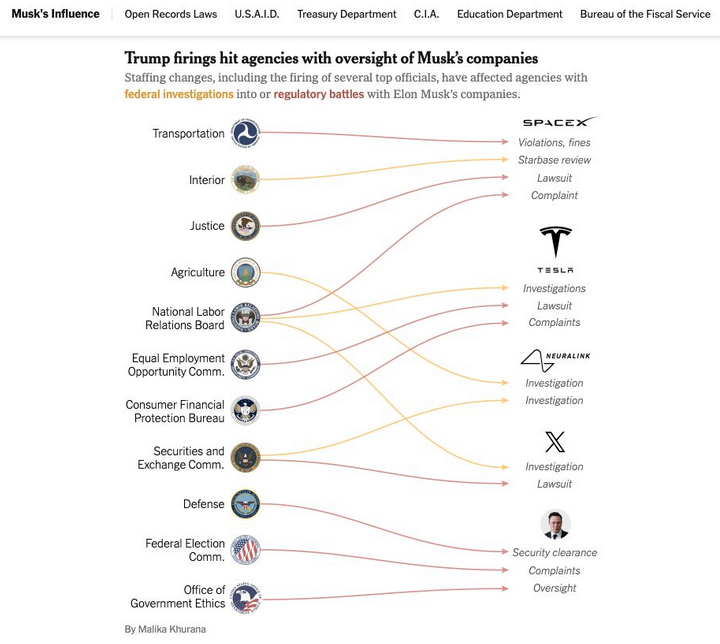
Image: nytimes.com
As the Times notes, Musk and his companies have repeatedly failed to comply with federal reporting protocols aimed at protecting state secrets, and these failures have prompted at least three federal reviews. Those include an inquiry launched last year by the Defense Department’s Office of Inspector General. Four days after taking office, Trump fired the DoD inspector general along with 17 other inspectors general.
The Trump administration also shifted the enforcement priorities of the U.S. Securities and Exchange Commission (SEC) away from prosecuting misconduct in the cryptocurrency sector, reassigning lawyers and renaming the unit to focus more on “cyber and emerging technologies.”
Reuters reports that the former SEC chair Gary Gensler made fighting misconduct in a sector he termed the “wild west” a priority for the agency, targeting not only cryptocurrency fraudsters but also the large firms that facilitate trading such as Coinbase.
On Friday, Coinbase said the SEC planned to withdraw its lawsuit against the crypto exchange. Also on Friday, the cryptocurrency exchange Bybit announced on X that a cybersecurity breach led to the theft of more than $1.4 billion worth of cryptocurrencies — making it the largest crypto heist ever.
On Feb. 10, Trump ordered executive branch agencies to stop enforcing the U.S. Foreign Corrupt Practices Act, which froze foreign bribery investigations, and even allows for “remedial actions” of past enforcement actions deemed “inappropriate.”
Trump’s action also disbanded the Kleptocracy Asset Recovery Initiative and KleptoCapture Task Force — units which proved their value in corruption cases and in seizing the assets of sanctioned Russian oligarchs — and diverted resources away from investigating white-collar crime.
That’s according to the independent Organized Crime and Corruption Reporting Project (OCCRP), an investigative journalism outlet that until very recently was funded in part by the U.S. Agency for International Development (USAID).
The OCCRP lost nearly a third of its funding and was forced to lay off 43 reporters and staff after Trump moved to shutter USAID and freeze its spending. NBC News reports the Trump administration plans to gut the agency and leave fewer than 300 staffers on the job out of the current 8,000 direct hires and contractors.
The Global Investigative Journalism Network wrote this week that the sudden hold on USAID foreign assistance funding has frozen an estimated $268 million in agreed grants for independent media and the free flow of information in more than 30 countries — including several under repressive regimes.
Elon Musk has called USAID “a criminal organization” without evidence, and promoted fringe theories on his social media platform X that the agency operated without oversight and was rife with fraud. Just months before the election, USAID’s Office of Inspector General announced an investigation into USAID’s oversight of Starlink satellite terminals provided to the government of Ukraine.
KrebsOnSecurity this week heard from a trusted source that all outgoing email from USAID now carries a notation of “sensitive but unclassified,” a designation that experts say could make it more difficult for journalists and others to obtain USAID email records under the Freedom of Information Act (FOIA). On Feb. 20, Fedscoop reported also hearing the same thing from multiple sources, noting that the added message cannot be seen by senders until after the email is sent.
On Feb. 18, Trump issued an executive order declaring that only the U.S. attorney general and the president can provide authoritative interpretations of the law for the executive branch, and that this authority extends to independent agencies operating under the executive branch.
Trump is arguing that Article II, Clause 1 of the Constitution vests this power with the president. However, jurist.org writes that Article II does not expressly state the president or any other person in the executive branch has the power to interpret laws.
“The article states that the president is required to ‘take care that the laws be faithfully executed,'” Juris noted. “Jurisdiction to interpret laws and determine constitutionality belongs to the judicial branch under Article III. The framers of the Constitution designed the separation of duties to prevent any single branch of government from becoming too powerful.”
The executive order requires all agencies to submit to “performance standards and management objectives” to be established by the White House Office of Management and Budget, and to report periodically to the president.
Those performance metrics are already being requested: Employees at multiple federal agencies on Saturday reported receiving an email from the Office of Personnel Management ordering them to reply with a set of bullet points justifying their work for the past week.
“Please reply to this email with approx. 5 bullets of what you accomplished last week and cc your manager,” the notice read. “Please do not send any classified information, links, or attachments. Deadline is this Monday at 11:59 p.m. EST.”
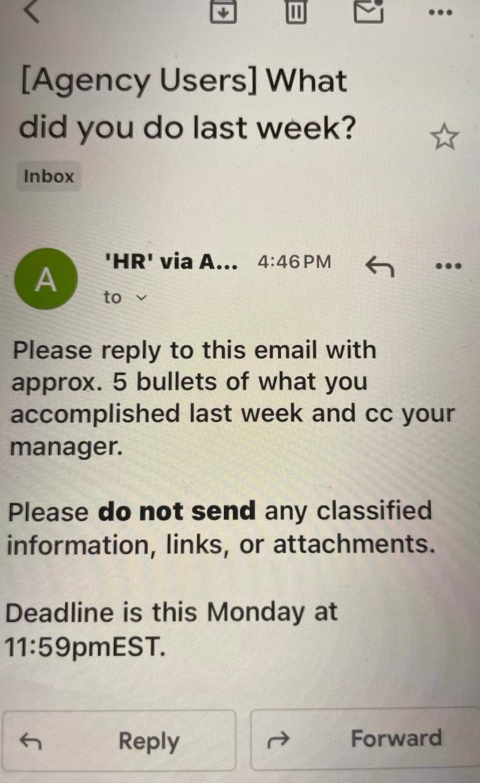
An email sent by the OPM to more than two million federal employees late in the afternoon EST on Saturday, Feb. 22.
In a social media post Saturday, Musk said the directive came at the behest of President Trump, and that failure to respond would be taken as a resignation. Meanwhile, Bloomberg writes the Department of Justice has been urging employees to hold off replying out of concern doing so could trigger ethics violations. The National Treasury Employees Union also is advising its employees not to respond.
A legal battle over Trump’s latest executive order is bound to join more than 70 other lawsuits currently underway to halt the administration’s efforts to massively reduce the size of the federal workforce through layoffs, firings and attrition.
On Feb. 15, the president posted on social media, “He who saves his Country does not violate any Law,” citing a quote often attributed to the French dictator Napoleon Bonaparte. Four days later, Trump referred to himself as “the king” on social media, while the White House nonchalantly posted an illustration of him wearing a crown.
Trump has been publicly musing about running for an unconstitutional third-term in office, a statement that some of his supporters dismiss as Trump just trying to rile his liberal critics. However, just days after Trump began his second term, Rep. Andy Ogles (R-Tenn.) introduced a bill to amend the Constitution so that Trump — and any other future president — can be elected to serve a third term.
This week at the Conservative Political Action Conference (CPAC), Rep. Ogles reportedly led a group of Trump supporters calling itself the “Third Term Project,” which is trying to gain support for the bill from GOP lawmakers. The event featured images of Trump depicted as Caesar.
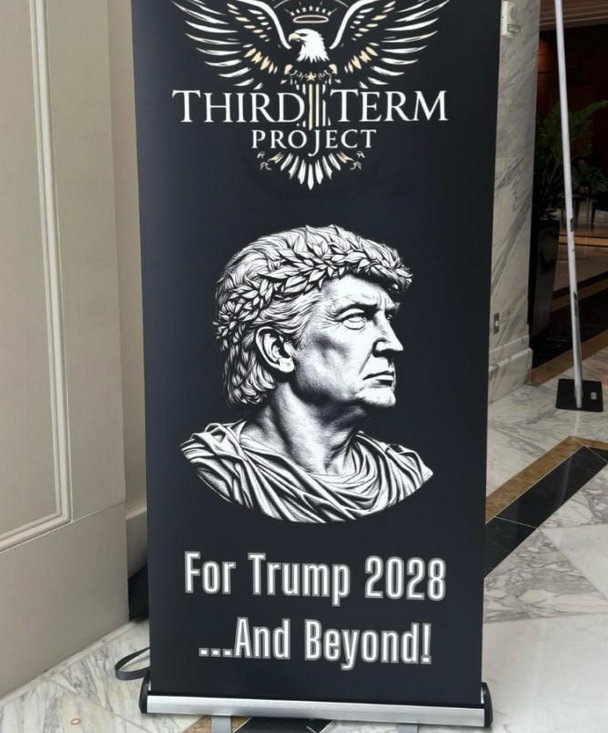
A banner at the CPAC conference this week in support of The Third Term Project, a group of conservatives trying to gain support for a bill to amend the Constitution and allow Trump to run for a third term.
Russia continues to be among the world’s top exporters of cybercrime, narcotics, money laundering, human trafficking, disinformation, war and death, and yet the Trump administration has suddenly broken with the Western world in normalizing relations with Moscow.
This week President Trump stunned U.S. allies by repeating Kremlin talking points that Ukraine is somehow responsible for Russia’s invasion, and that Ukrainian President Volodymyr Zelensky is a “dictator.” The president repeated these lies even as his administration is demanding that Zelensky give the United States half of his country’s mineral wealth in exchange for a promise that Russia will cease its territorial aggression there.
President Trump’s servility toward an actual dictator — Russian President Vladimir Putin — does not bode well for efforts to improve the cybersecurity of U.S. federal IT networks, or the private sector systems on which the government is largely reliant. In addition, this administration’s baffling moves to alienate, antagonize and sideline our closest allies could make it more difficult for the United States to secure their ongoing cooperation in cybercrime investigations.
It’s also startling how closely DOGE’s approach so far hews to tactics typically employed by ransomware gangs: A group of 20-somethings with names like “Big Balls” shows up on a weekend and gains access to your servers, deletes data, locks out key staff, takes your website down, and prevents you from serving customers.
When the federal executive starts imitating ransomware playbooks against its own agencies while Congress largely gazes on in either bewilderment or amusement, we’re in four-alarm fire territory. At least in theory, one can negotiate with ransomware purveyors.

Two-step verification, two-factor authentication, multi-factor authentication…whatever your social media platform calls it, it’s an excellent way to protect your accounts.
There’s a good chance you’re already using multi-factor verification with your other accounts — for your bank, your finances, your credit card, and any number of things. The way it requires an extra one-time code in addition to your login and password makes life far tougher for hackers.
It’s increasingly common to see nowadays, where all manner of online services only allow access to your accounts after you’ve provided a one-time passcode sent to your email or smartphone. That’s where two-step verification comes in. You get sent a code as part of your usual login process (usually a six-digit number), and then you enter that along with your username and password.
Some online services also offer the option to use an authenticator app, which sends the code to a secure app rather than via email or your smartphone. Authenticator apps work much in the same way, yet they offer three unique features:
Google, Microsoft, and others offer authenticator apps if you want to go that route. You can get a good list of options by checking out the “editor’s picks” at your app store or in trusted tech publications.
Whichever form of authentication you use, always keep that secure code to yourself. It’s yours and yours alone. Anyone who asks for that code, say someone masquerading as a customer service rep, is trying to scam you. With that code, and your username/password combo, they can get into your account.
Passwords and two-step verification work hand-in-hand to keep you safer. Yet not any old password will do. You’ll want a strong, unique password. Here’s how that breaks down:
Now, with strong passwords in place, you can get to setting up multi-factor verification on your social media accounts.
When you set up two-factor authentication on Facebook, you’ll be asked to choose one of three security methods:
And here’s a link to the company’s full walkthrough: https://www.facebook.com/help/148233965247823
When you set up two-factor authentication on Instagram, you’ll be asked to choose one of three security methods: an authentication app, text message, or WhatsApp.
And here’s a link to the company’s full walkthrough: https://help.instagram.com/566810106808145
And here’s a link to the company’s full walkthrough: https://faq.whatsapp.com/1920866721452534
And here’s a link to the company’s full walkthrough: https://support.google.com/accounts/answer/185839?hl=en&co=GENIE.Platform%3DDesktop
1. TapProfileat the bottom of the screen.
2. Tap the Menu button at the top.
3. Tap Settings and Privacy, then Security.
4. Tap 2-step verification and choose at least two verification methods: SMS (text), email, and authenticator app.
5. Tap Turn on to confirm.
And here’s a link to the company’s full walkthrough: https://support.tiktok.com/en/account-and-privacy/personalized-ads-and-data/how-your-phone-number-is-used-on-tiktok
The post How to Protect Your Social Media Passwords with Multi-factor Verification appeared first on McAfee Blog.

In our fast-moving digital world, today’s conversations can take on new meanings years down the line. Then you might find yourself explaining posts that no longer reflect who you are.
This reality makes it crucial to start a conversation in your family about social media archives. Teens and tweens are constantly posting, snapping, tweeting, and commenting every day. According to the latest research, 97% of teens go online daily, with many saying they are “almost constantly” connected.
With so much activity, it’s just a matter of time before some questionable content resurfaces, potentially compromising a job, scholarship, or personal relationship. Old social posts don’t just haunt celebrities; in today’s digital culture, everyone’s online activity is open to scrutiny.
1. Vet your content. Ask yourself some key questions: Is there anything in this post or comment that could hurt me in the future? Does this post defame a specific race, religion, or lifestyle? Is this content contributing to the conversation or just noise?
2. Be Careful with Humor: Not everyone shares your sense of humor. What seems funny today could be viewed differently in the future. Just look at how comedians and public figures are often held accountable for jokes or comments made years ago.
3. Don’t pick at it—purge it. No doubt, people change. You may not be the 20-something hothead who began tweeting or blogging nearly a decade ago, but your archives are still out and say otherwise. In her book, The Life-Changing Magic of Tidying Up, Japanese cleaning consultant Marie Kondo takes tidying to a whole new level, some of which we can apply here. 1) Don’t analyze everything and just pair down — purge. 2) Get rid of anything that doesn’t spark joy for you 3) Don’t ask yourself what you like about a photo or post, ask yourself ‘Why should this stay?’ 4) Keep only the content that makes you happy or inspires you. Chop everything else.
4. Use X’s advanced search. Some of us have tweeted out several novels worth of content. Who has time to go through that? Twitter has advanced search features that will help you quickly find questionable tweets. Just go to https://twitter.com/search-advanced and enter keywords and phrases, along with your user account name. This search will help isolate tweets that could be compromising.
5. Am I being true to who I am? Most tweens and teens are not asking themselves this question, but we can still encourage our kids to engage in this specific self-reflection. Encourage young publishers to think about what message and image they hope to project to go through their archives with that in mind. Encourage them to review everything about their profiles from their bio to the kinds of movies and books they’ve called out, to their Facebook groups. Ask: Is this still who you are? Are these still the interests you’d like to project?
6. Delete immediately:
7. Review likes and post privacy settings. Even the posts of others (that are marked public) that you like or comment on will show up on Google, which means others could judge you guilty by association. It may be time-consuming, but you can clean up your Facebook ‘like’ history in the Activity Log. If you want to share but still limit who can view your posts, McAfee’s Social Privacy Manager helps you adjust your social media privacy settings based on how public or private you want to be online.
8. Google yourself. See what comes up. Be sure to check images, videos, news, and more tabs. You just never know what content will make it into remote circles. If you find something surprising, contact the site host and request they remove the content.
The post Could Your Social Media History Come Back to Bite You? appeared first on McAfee Blog.

When it comes to protecting your privacy, take a close look at your social media use—because sharing can quickly turn into oversharing.
The term “oversharing” carries several different definitions. Yet in our case here, oversharing means saying more than one should to more people than they should. Consider the audience you have across your social media profiles. Perhaps you have dozens, if not hundreds of friends and followers. All with various degrees of closeness and familiarity. Who among them can you absolutely trust with the information you share?
And you might be sharing more than you think. Posts have a way of saying more than one thing, like:
“This is the pool at the rental home I’m staying at this week. Amazing!” Which also tells everyone, “My home is empty for the next few days.”
“I can’t start my workday without a visit to my favorite coffee shop.” Which also says, “If you ever want to track me down in person, you can find me at this location practically any weekday morning.”
One can quickly point to other examples of oversharing. Unintentional oversharing at that.
A first-day-of-school picture can tell practical strangers which elementary school your children attend, say if the picture includes the school’s reader board in it. A snapshot of you joking around with a co-worker might reveal a glimpse of company information. Maybe because of what’s written on the whiteboard behind the two of you. And in one extreme example, there’s the case of an assault on a pop star. Her attacker tracked her down through her selfie, determining her location through the reflection in her eyes.
The list goes on.
That’s not to say “don’t post.” More accurately, it’s “consider what you’re posting and who gets to see it.” You have control over what you post, and to some degree, who gets to see those posts. That combination is key to your privacy—and the privacy of others too.
1) Be more selective with your settings: Social media platforms like Facebook, Instagram, and others give you the option of making your profile and posts visible to friends only. Choosing this setting keeps the broader internet from seeing what you’re doing, saying, and posting—not to mention your relationships and likes. Taking a “friends only” approach to your social media profiles can help protect your privacy because that gives a possible scammer or stalker much less material to work with. Yet further, some platforms allow you to create sub-groups of friends and followers. With a quick review of your network, you can create a sub-group of your most trusted friends and restrict your posts to them as needed.
2) Say “no” to strangers bearing friend requests: Be critical of the invitations you receive. Out-and-out strangers might be more than just a stranger. They might be a fake account designed to gather information on users for purposes of fraud. There are plenty of fake accounts too. In fact, in Q1 of 2023 alone, Facebook took action on 426 million fake accounts. Reject such requests.
3) Consider what you post: Think about posting those vacation pictures after you get back so people don’t know you’re away when you’re away. Also, consider if your post pinpoints where you are or where you go regularly. Do you want people in your broader network to know that? Closely review the pics you take and see if there’s any revealing information in the background. If so, you can crop it out (think notes on a whiteboard, reflections in a window, or revealing location info). Further, ask anyone you want to include in their post for their permission. In all, consider their privacy too.
While we’re on the topic, you can take a few other steps that can make you more private online. In addition to your social media usage, other steps can help keep more of your private and personal information with you—where it belongs:
Granted, “social” is arguably the opposite of “private.” Using social media involves sharing, by its very definition. Yet any oversharing can lead to privacy issues.
Maybe you want close friends to know what’s going on, but what about that so-so acquaintance deep in your friends list? How well do you really know them? And to what extent do you want them to know exacting details about where you are, where your kids go to school, and so on? Those are questions you ultimately must answer, and ultimately have some control over depending on what you share on social media.
Also important to consider is this: if you post anything on the internet, consider it front-page news. Even with social media privacy settings in place, there’s no guarantee that someone won’t copy your posts or pics and pass them along to others.
The flipside to the topic of social media and privacy is the platform you’re using. It’s no secret that social media companies gather hosts of personal information about their users in exchange for free use of their platforms. Certainly, that’s a topic unto itself. We cover what social media companies know about you in this article here—along with a few steps that can help you limit what they know as well.
When it comes to your privacy and social media, it depends largely on how you use it. How you use various privacy and audience settings offers one way to manage it. The other is you and the information you put out there for others to see.
The post Sharing Isn’t Always Caring: Tips to Help Protect Your Online Privacy appeared first on McAfee Blog.

Falling in love in the internet age is a whole different ball game to the social-media-free ’70s, ’80s and ’90s. Awkward calls on the home phone, sending cards in the mail, and making mixtapes were all key relationship milestones back in the days of roller skates. But fast forward to the new millennium and dating is a whole different sport.
No longer are teens relying on their friends and family for introductions to new love interests, it’s all doable online thanks to the plethora of available dating apps and social media platforms. So it’s no surprise that research confirms that meeting online has officially displaced the traditional ways romantic partnerships were formed.
But how does it actually work? How do teens really connect online? Is it just about the dating apps? What about Instagram? Don’t they also use messaging apps to meet? And what does ‘benching’ and ‘beta-testing’ mean?
Ah, yes I know it can feel overwhelming but don’t stress – I got you! I’ve put together all the key information you need to know if you have kids who are starting their online dating journey.
When many of us think about online dating, we think about the major dating apps like Tinder and Bumble however that’s actually not where it all happens. In fact, many teens inform me that it really is all about Instagram, Snapchat, and increasingly, TikTok. I am reliably informed that these social media platforms give you a more authentic understanding of someone – great! But, in my opinion, there are potential safety issues with using social media to attract a mate. Particularly, if you have a young, inexperienced teen on your hands.
In order for people to be able to follow you on these platforms (and send you messages), you need to have your profile set to public. So, if you have a young, naïve teen who has their social media accounts set to public to ramp up their love life, then I consider this to be a safety concern. They can receive messages from anyone which is not ideal.
In 2024, chances are your teens will not meet a potential mate in real life (IRL) – it all happens online. But even on the rare chance they do first meet in person, or they eyeball someone they fancy across the school playground, the relationship will develop online. That’s where the magic happens!
So instead of multiple landline telephone calls to friends to ‘suss out’ their crush, they spend multiple hours researching their crush online. They’ll check out and dissect their photos and posts, find all their social media accounts, and then, depending on their level of courage, they may follow all their accounts. Colloquially, this is often referred to as ‘social media stalking’.
Once they’ve built up the courage, teens may start liking the posts of their crush. Some may even go back over old social media posts and photos from several years back to demonstrate their level of interest. This is known as ‘deepliking’. Some teens think this is an effective strategy, others consider this to be off-putting – each to their own!! But the goal here is to put yourself on the radar of your crush.
Now, once the ‘likes’ have gathered some momentum, the teen may decide it’s time to ‘slide into their crush’s DM’s’. Ah – there’s that expression. All it really means is that your teen will send a direct message to their love interest – usually on a social media app such as Instagram or TikTok.
But they may not even need to ‘slide into the DM’s’. I am reliably informed that if you like a few posts of a potential love interest and then, they like a few of yours, you’re flirting and there’s definitely a spark!! The love interest may then just be the one initiating interest.
Now, if there is a spark and the crush has replied, the next phase is messaging – and a lot of it! Potentially 1000’s of messages. I have first-hand experience of paying a telephone bill for someone (no names) who was super smitten with a girl in the days before unlimited data. All I can say is ouch!!!
Now this messaging may take place on a social media app, a messaging app such as WhatsApp, Messenger, or even via text. Or possibly even a combination of them all!! The key here is to keep the messaging going to suss out whether there is a vibe!
But the messaging stage is where it can get messy and confusing. It’s not unusual for teens to be messaging with several potential love interests at once – essentially keeping their options open. Some refer to this as ‘beta-testing’, I would refer to it as disrespectful and probably exhausting – but hey, I’m old school! But this is often a reality for many teens, and it can be quite demoralising to feel like you’re being ‘managed’.
Now, this is a big moment. When your teen and their crush have decided they are exclusive and officially a thing, the next step is to let the world know and make it official. So, they may choose to update their status on their social media platforms to ‘in a relationship’. But if they are after a softer launch, they may simply post a pic of each other, or even together.
Believe it or not, some teens may never actually meet in real life (IRL) but still be in a relationship. If this is the case then it’s more likely that sexting will be part of the relationship. Research shows that 1 in 3 Aussie teens (aged 14 to 17) have some experience with sexting ie sending, receiving, being asked, and asking for nude pics however I think in reality, it is likely more – not everyone answers surveys honestly!
So, yes sexting does happen and while I wish it just didn’t, we can’t put our heads in the sand. So, I encourage all parents to remind their kids that once they send an image they lose control of it, that not all relationships last forever, and that they should never be coerced into doing something they are not comfortable with. Stay tuned for further posts with more sexting tips!
At the risk of being a cynic, chances are your child’s teen relationships will probably not last a lifetime. So, how do you break up when you’re a digital native?
Well, before the break-up phase, ‘benching’ can occur. This happens when one partner no longer wants to meet up with the other in person. It may also be the moment when your teen’s messages are no longer returned – this is called LOR – left on read. Most of us would call this ghosting. But regardless of what you call it, it’s not a nice feeling.
Call me old fashioned but I am a big fan of breaking up with your love in person and my boys know that. Tapering off contact or telling someone that the relationship is over via text is disrespectful, in my opinion.
Helping kids through heartache is tough – I’ve been there!! If your teen is finding life post-relationship hard, why don’t you suggest they delete their social media apps for a week or 2? It’s hard to move on from someone when you are still receiving messages and/or seeing their notifications. It may even be worth unfriending or unfollowing the ex as well.
So, even though the landscape has changed, and the mixtapes have gone, please don’t forget that dating and romance can be super tricky when you are a teen. Not only are you dealing with matters of the heart but in the world’s biggest public forum – the internet. So be kind, gentle, and supportive! And be grateful for the simplicity of the ’70s, ’80s and ’90s.
Alex xx
The post How Teens Date in the Digital Age appeared first on McAfee Blog.

I think I could count on one hand the people I know who have NOT had their email hacked. Maybe they found a four-leaf clover when they were kids! Email hacking is one of the very unfortunate downsides of living in our connected, digital world. And it usually occurs as a result of a data breach – a situation that even the savviest tech experts find themselves in.
In simple terms, a data breach happens when personal information is accessed, disclosed without permission, or lost. Companies, organisations, and government departments of any size can be affected. Data stolen can include customer login details (email addresses and passwords), credit card numbers, identifying IDs of customers e.g. driver’s license numbers and/or passport numbers, confidential customer information, company strategy, or even matters of national security.
Data breaches have made headlines, particularly over the last few years. When the Optus and Medibank data breaches hit the news in 2022 affecting almost 10 million Aussies apiece, we were all shaken. But then when Aussie finance company Latitude was affected in 2023 with a whopping 14 million people from both Australia and New Zealand, it almost felt inevitable that by now, most of us would have been impacted.
The reality is that data breaches have been happening for years. In fact, the largest data breach in Australian history happened in 2019 to the online design site Canva which affected 139 million users globally. In short, it can happen to anyone, and the chances are you may have already been affected.
The sole objective of a hacker is to get their hands on your data. Any information that you share in your email account can be very valuable to them. Why do they want your data, you ask? It’s simple really – so they can cash in!
Some will keep the juicy stuff for themselves – passwords or logins to government departments or large companies they may want to ’target’ with the aim of extracting valuable data and/or funds. The more sophisticated ones will sell your details including name, telephone, email address, and credit card details to cash in on the dark web. They often do this in batches. Some experts believe they can get as much as AU$250 for a full set of details including credit cards. So, you can see why they’d be interested in you.
The other reason why hackers will be interested in your email address and password is that many of us re-use our login details across our other online accounts. Once they’ve got their hands on your email credentials, they may be able to access your online banking and investment accounts, if you use the same credentials everywhere. So, you can see why I harp on about using a unique password for every online account!
There is a plethora of statistics on just how big this issue is – all of them concerning. According to the Australian Institute of Criminology, of all the country’s cybercrime reports in 2024, about 21.9% involved identity theft and misuse. The Australian Bureau of Statistics adds that the identity theft victimisation rate has steadily increased from 0.8% to 1.2% from 2021 to 2024, respectively.
Meanwhile, The Australian Government revealed that at least one cybercrime is reported every 6 minutes, with business email compromise alone costing the national economy up to $84 million in losses. Regardless of which statistic you choose to focus on, we have a big issue on our hands.
Hackers use a range of techniques—some highly sophisticated, others deceptively simple—to gain access. It is important to know how these attacks happen so you can stay ahead and prevent them.
Yes, absolutely. An email account is often the central hub of your digital life. Once a cybercriminal controls it, they can initiate password resets for your other online accounts, including banking, shopping, and social media. They can intercept sensitive information sent to you, such as financial statements or medical records.
With enough information gathered from your emails, they can commit identity theft, apply for credit in your name, or access other sensitive services. If you suspect your email was hacked, it’s crucial to monitor your financial statements and consider placing a fraud alert with credit bureaus.
If you find yourself a victim of email hacking, these are a few very important steps you need to take. Fast.
Using a separate, clean device, this is the very first thing you must do to ensure the hacker can’t get back into your account. It is essential that your new password is complex and totally unrelated to previous passwords. Always use random words and characters, a passphrase with a variety of upper and lower cases, and throw in some symbols and numbers.
I really like the idea of a crazy, nonsensical sentence – easier to remember and harder to crack! But, better still, get yourself a password manager that will create a password that no human would be capable of creating. If you find the hacker has locked you out of your account by changing your password, you will need to reset the password by clicking on the ‘Forgot My Password’ link.
This is time-consuming, but essential. Ensure you change any other accounts that use the same username and password as your compromised email. Hackers love the fact that many people use the same logins for multiple accounts, so it is guaranteed they will try your info in other email applications and sites such as PayPal, Amazon, Netflix – you name it!
Once the dust has settled, review your password strategy for all your online accounts. A best practice is to ensure every online account has its own unique and complex password.
Most email services have a security feature that lets you remotely log out of all active sessions. Once you’ve changed your password, signing out from your email account also signs out the hacker and forces them to log-in with the new password, which fortunately they do not know. These, combined with two- or multi-factor authentication, will help you to regain control of your account and prevent further compromise.
A big part of the hacker’s strategy is to get their claws into your address book to hook others as well. Send a message to all your email contacts as soon as possible so they know to avoid opening any emails—most likely loaded with malware—that have come from you.
Two-factor or multi-factor authentication may seem like an additional, inconvenient step to your login, but it also adds another layer of protection. Enabling this means you will need a special one-time-use code to log in, aside from your password. This is sent to your mobile phone or generated via an authenticator app. So worthwhile!
It is common for hackers to modify your email settings so that a copy of every email you receive is automatically forwarded to them. Not only can they monitor your logins to other sites; they can also keep a watchful eye on any particularly juicy personal information. So, check your mail forwarding settings to ensure no unexpected email addresses have been added.
Also, ensure your ‘reply to’ email address is actually yours. Hackers have been known to create an email address that looks similar to yours, so that when someone replies, it will go straight to their account, not yours.
Don’t forget to check your email signature to ensure nothing spammy has been added, as well as your recovery phone number and alternate email address. Hackers also change these to maintain control. Update them to your own secure details.
Regularly scanning your devices for unwanted invaders is essential. If you find anything, please ensure it is addressed, and then change your email password again. If you don’t have antivirus software, please invest in it.
Comprehensive security software will provide you with a digital shield for your online life, protecting all your devices – including your smartphone – from viruses and malware. Some services also include a password manager to help you generate and store unique passwords for all your accounts.
If you have been hacked several times and your email provider isn’t mitigating the amount of spam you are receiving, consider starting afresh. Do not, however, delete your old email address because email providers are known to recycle old email addresses. This means a hacker could spam every site they can find with a ‘forgot my password’ request and try to impersonate you and steal your identity.
Your email is an important part of your online identity so being vigilant and addressing any fallout from hacking is essential for your digital reputation. Even though it may feel that getting hacked is inevitable, you can definitely reduce your risk by installing some good-quality security software on all your devices.
Trusted and reliable comprehensive security software will alert you when visiting risky websites, warn you when a download looks dodgy, and block annoying and dangerous emails with anti-spam technology. It makes sense really – if you don’t receive the dodgy phishing email – you can’t click on it. Smart!
Finally, don’t forget that hackers love social media – particularly those of us who overshare on it. So, before you post details of your adorable new kitten, remember it may just provide the perfect clue for a hacker trying to guess your email password!
Reporting an email hack is a crucial step to create a necessary paper trail for disputes with banks or credit agencies. When reporting, gather evidence such as screenshots of suspicious activity, unrecognized login locations and times, and any phishing emails you received. This information can be vital for the investigation.
Generally, no. Deleting the account can cause more problems than it solves. Many online services are linked to that email, and deleting it means you lose the ability to receive password reset links and security notifications for those accounts.
More importantly, some email providers recycle deleted addresses, meaning a hacker could potentially re-register your old email address and use it to impersonate you and take over your linked accounts.
The better course of action is to regain control, thoroughly secure the account with a new password and multi-factor authentication, and clean up any damage. Only consider migrating to a new email address after you have fully secured the old one.
Each email provider has a specific, structured process for account recovery. It is vital to only use the official recovery pages provided by the service and be wary of scam websites or third-party services that claim they can recover your account for a fee. Below are the official steps of the major providers that you can follow.
Your email account is the master key to your digital kingdom, and protecting it is more critical than ever since many of your other accounts are connected with your email. Realizing “my email has been hacked” is a stressful experience, but taking swift and correct action can significantly limit the damage.
By following the recovery steps and adopting strong, ongoing security habits like using a password manager and enabling multi-factor authentication, you can turn a potential crisis into a lesson in digital resilience. Stay vigilant, stay proactive, and keep your digital front door securely locked.
To add another wall of defense, consider investing in a trusted and reliable comprehensive security software like McAfee+. Our solution will help you dodge hacking attempts by alerting you when visiting risky websites, or downloading questionable apps, and blocking malicious emails with anti-spam technology.
The post What to Do If Your Email Is Hacked appeared first on McAfee Blog.

There are now over 5 billion active social media users worldwide, representing 62.3% of the global population. While social networks serve as valuable tools for staying connected with loved ones and documenting life events, the ease of sharing information raises concerns. With a mere few clicks, posts and messages can inadvertently divulge significant personal details, potentially compromising privacy and leaving individuals vulnerable to identity theft. That’s why it’s crucial to make sure you’ve got the know-how to keep your privacy protected while using these platforms.
To empower you in this digital age, we’ve compiled a comprehensive guide featuring ten essential tips to fortify your online security and preserve your privacy on social networks:
Whether you’re a seasoned social media user or just dipping your toes into the digital waters, these strategies will equip you with the knowledge and tools needed to safeguard your online identity effectively. With the added support of McAfee+, you can ensure an extra layer of security to keep your online presence more secure and private through advanced privacy features, 24/7 identity monitoring and alerts, and real-time protection against viruses, hackers, and risky links.
The post How to Protect Yourself on Social Networks appeared first on McAfee Blog.

In the hands of a thief, your Social Security Number is the master key to your identity.
With a Social Security Number (SSN), a thief can unlock everything from credit history and credit line to tax refunds and medical care. In extreme cases, thieves can use it to impersonate others. So, if you suspect your number is lost or stolen, it’s important to report identity theft to Social Security right away.
Part of what makes an SSN so powerful in identity theft is that there’s only one like it. Unlike a compromised credit card, you can’t hop on the phone and get a replacement. No question, the theft of your SSN has serious implications. If you suspect it, report it. So, let’s take a look at how it can happen and how you can report identity theft to Social Security if it does.
Yes. Sort of. The Social Security Administration can assign a new SSN in a limited number of cases. However, per the SSA, “When we assign a different Social Security number, we do not destroy the original number. We cross-refer the new number with the original number to make sure the person receives credit for all earnings under both numbers.”
In other words, your SSN is effectively for forever, which means if it’s stolen, you’re still faced with clearing up any of the malicious activity associated with the theft potentially for quite some time. That’s yet another reason why the protection of your SSN deserves particular attention.
There are several ways an SSN can end up with a thief. Some involve physical theft, and others can take the digital route. To what extent are SSNs at risk? Notably, there was the Equifax breach of 2017, which exposed some 147 million SSNs. Yet just because an SSN has been potentially exposed does not mean that an identity crime has been committed with it.
So, let’s start with the basics: how do SSNs get stolen or exposed?
That’s quite the list. Broadly speaking, the examples above give good reasons for keeping your SSN as private and secure as possible. With that, it’s helpful to know that there are only a handful of situations where your SSN is required for legitimate purposes, which can help you make decisions about how and when to give it out. The list of required cases is relatively short, such as:
You’ll notice that places like doctor’s offices and other businesses are not listed here, though they’ll often request an SSN for identification purposes. While there’s no law preventing them from asking you for that information, they may refuse to work with you if you do not provide that info. In such cases, ask what the SSN would be used for and if there is another form of identification that they can use instead. In all, your SSN is uniquely yours, so be extremely cautious in order to minimize its potential exposure to theft.
Let’s say you spot something unusual on your credit report or get a notification that someone has filed a tax return on your behalf without your knowledge. These are possible signs that your identity, if not your SSN, is in jeopardy, which means it’s time to act right away using the steps below:
1. Report the theft to local and federal authorities.
File a police report and a Federal Trade Commission (FTC) Identity Theft Report. This will help in case someone uses your Social Security number to commit fraud since it will provide a legal record of the theft. The FTC can also assist by guiding you through the identity theft recovery process as well. Their site really is an excellent resource.
2. Contact the businesses involved.
Get in touch with the fraud department at each of the businesses where you suspect theft has taken place, let them know of your situation, and follow the steps they provide. With your police and FTC reports, you will already have a couple of vital pieces of information that can help you clear your name.
3. Reach the Social Security Administration and the IRS.
Check your Social Security account to see if someone has gotten a job and used your SSN for employment purposes. Reviewing earnings associated with your SSN can uncover fraudulent use. You can also contact the Social Security Fraud Hotline at (800) 269-0271 or reach out to your local SSA office for further, ongoing assistance. Likewise, contact the Internal Revenue Service at (800) 908-4490 to report the theft and help prevent someone from submitting a tax return in your name.
As we’ve talked about in some of my other blog posts, identity theft can be a long-term problem where follow-up instances of theft can crop up over time. However, there are a few steps you can take to minimize the damage and ensure it doesn’t happen again. I cover several of those steps in detail in this blog here, yet let’s take a look at a few of the top items as they relate to SSN theft:
Consider placing a fraud alert.
By placing a fraud alert, you can make it harder for thieves to open accounts in your name. Place it with one of the three major credit bureaus (Experian, TransUnion, Equifax), and they will notify the other two. During the year-long fraud alert period, it will require businesses to verify your identity before issuing new credit in your name.
Look into an all-out credit freeze.
A full credit freeze is in place until you lift it and will prohibit creditors from pulling your credit report altogether. This can help stop thieves dead in their tracks since approving credit requires pulling a report. However, this applies to legitimate inquiries, including any that you make, like opening a new loan or signing up for a credit card. If that’s the case, you’ll need to take extra steps as directed by the particular institution or lender. Unlike the fraud alert, you’ll need to notify each of the three major credit bureaus (Experian, TransUnion, Equifax) when you want the freeze lifted.
Monitor your credit reports.
Once a week you can access a free credit report from Experian, TransUnion, and Equifax. Doing so will allow you to spot any future discrepancies and offer you options for correcting them.
Sign up for an identity protection service.
Using a service to help protect your identity can monitor several types of personally identifiable information and alert you of potentially unauthorized use. Our own Identity Protection Service will do all this and more, like offering guided help to neutralize threats and prevent theft from happening again. You can set it up on your computers and smartphone to stay in the know, address issues immediately, and keep your identity secured.
Of all the forms of identity theft, the theft of a Social Security Number is certainly one of the most potentially painful because it can unlock so many vital aspects of your life. It’s uniquely you, even more than your name alone – at least in the eyes of creditors, banks, insurance companies, criminal records, etc. Your SSN calls for extra protection, and if you have any concerns that it may have been lost or stolen, don’t hesitate to spring into action.
The post How to Report Identity Theft to Social Security appeared first on McAfee Blog.