
It usually starts with a small, uneasy moment. A notification you don’t recognize. A login code you didn’t request. A friend texting to ask why you just posted something… weird.
If you’re staring at your phone wondering whether your TikTok account was hacked, you’re not alone, and you’re not being paranoid.
Account takeovers often don’t look dramatic at first. They show up as subtle changes: a password that suddenly doesn’t work, a new device logged in overnight, or settings you swear you never touched.
This guide walks you through exactly what to do if your TikTok account has been compromised: how to spot the warning signs, how to recover access if you’re locked out, and how to lock down active sessions so it doesn’t happen again.
When someone else gets into your account, things usually start behaving in ways that don’t feel like you. Pay attention to changes like these:
Profile or settings changes you didn’t make
Your display name, bio, password, linked email, phone number, or privacy settings look different, even though you never touched them.
Content or activity you don’t recognize
Videos you didn’t post. Comments or DMs you didn’t send. New follows or likes that don’t match how you use the app.
Login alerts that come out of nowhere
Notifications about a new device, verification codes you didn’t request, or emails confirming changes you didn’t initiate.
Other warning signs include being locked out of your usual login method, missing recovery options, or friends telling you your account is sending strange messages.
Speed matters here. The longer someone has access, the more they can change, or use your account to scam others.
Secure the account immediately.
Start TikTok’s recovery process right away.
TikTok uses this information to verify that the account is yours and roll back unauthorized changes.
This step is critical and often overlooked.
Once you regain access, clean up anything the attacker touched, delete suspicious posts, undo profile changes, and revoke access for any apps you don’t recognize.
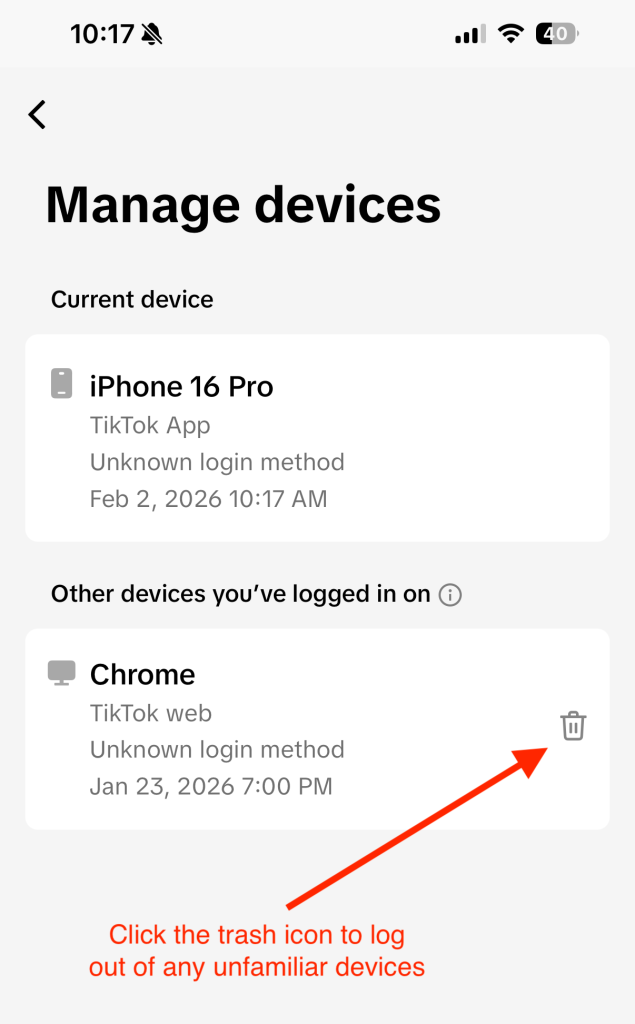
Figure 1: How to remove TikTok logins from other devices.
Getting back in is only half the job. The next step is making sure whoever got in can’t come back.
In Settings & Privacy, enable two-factor verification (2FA) and choose your preferred method. An authenticator app offers the strongest protection, but SMS or email is still far better than nothing.
Head to Security and look for Manage devices or Active sessions.
Check which apps or tools are connected to your TikTok account and remove anything you don’t use or trust.
Use a strong, unique password
Updates often include security fixes. Running outdated software makes it easier for attackers to exploit known issues.
Unexpected DMs, “copyright warnings,” fake verification notices, or links asking you to log in again are common hacker tactics. When in doubt, don’t click, open the app directly instead.
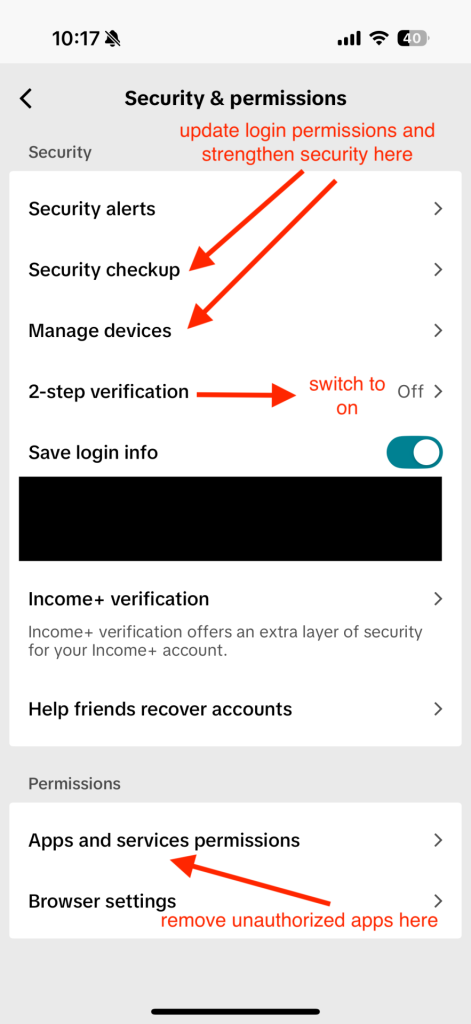
Figure 2: Where in “Security & permissions” to find security updates and 2FA.
Discovering a fake account that’s using your name, photos, or videos can feel like a second violation on top of having your account hacked.
Luckily, TikTok has a way to flag these imposters, both from inside the app and, in some regions, through an official web form.
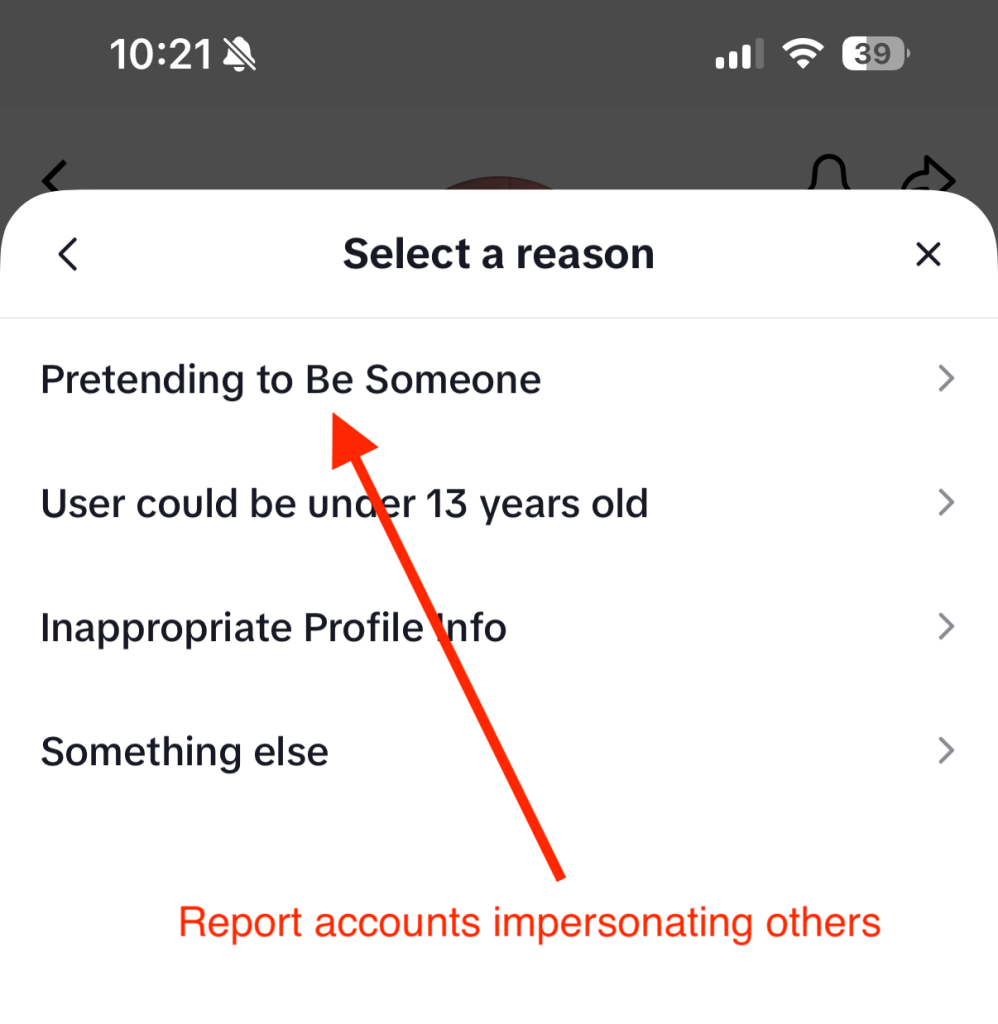
Figure 3: A screenshot showing where in TikTok you report fake profiles.
If you’re in the U.S. and the fake profile is doing real damage, for example, scamming your followers or using official business assets, TikTok also offers a dedicated impersonation report form online:
For accounts outside the U.S., the public Help Center form lets you select Report a potential violation → Account violation → Impersonation and walk through similar steps.
|
Q: How do I lock down sessions on TikTok? A: Go to Settings & Privacy → Security, then open Manage devices or Active sessions. Remove unfamiliar devices, log out of all sessions if possible, change your password, and enable two-step verification. |
|
Q: Can I recover my account if the email and phone number were changed? A: Yes. Start an account recovery request through TikTok support and provide proof of ownership, including previous contact details and device information. |
|
Q: What if I keep getting verification codes I didn’t request? A: That’s a sign someone is trying to get in. Change your password immediately, enable two-step verification, and review active sessions. If it continues, contact TikTok support |
|
Q: Should I warn my followers? A: If your account posted or messaged others without your permission, yes. Let people know your account was compromised so they don’t engage with scam links or requests. |
The post Was My TikTok Hacked? How to Get Back Into Your Account and Lock Down Sessions appeared first on McAfee Blog.

You block a caller, feel a moment of relief, and then the phone rings again. If you’re wondering why you still get spam calls even after blocking numbers, you’re not alone.
Spammers evolve quickly. They rotate phone numbers, spoof caller IDs, and use automated dialers to bypass basic defences, which is why many people see blocked calls still coming through and ask, can blocked numbers call you?
In this guide, we’ll explain what’s happening behind the scenes, share proven steps for how to stop getting spam calls, and help you protect your privacy and finances with confidence.
Spam calls are unsolicited calls that aim to sell, deceive, or defraud. They include aggressive sales pitches, fake giveaways, tech support scams, and impersonations of banks or government agencies. Some are placed by people, while many are robocalls that play prerecorded messages at scale. Legality often hinges on consent and compliance with regulations, but harmful calls tend to ignore the rules.
The typical scam call red flags: 1) Urgent or threatening language. 2) Pressure to pay right now. 3) Requests for sensitive details like Social Security numbers, bank information, or one-time passcodes.
Robocalls drive much of the volume today. They’re inexpensive, fast, and highly automated. While appointment reminders or pharmacy updates can be helpful and legitimate, scam robocalls promote fake debt collection, prize schemes, or malicious tech support. Their scale is precisely why blocked calls still coming through remains a persistent frustration.
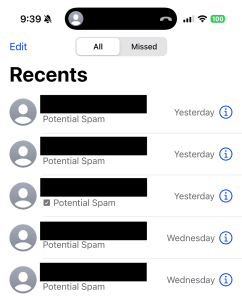
Inbox of spam calls feel familiar?
Blocking prevents repeat calls from the same caller ID. Spammers know this and adapt. They rotate through vast pools of numbers, so each attempt looks new. You block one, and the next call arrives from a different number. It’s a cat-and-mouse game that leads many to ask, can blocked numbers call you or why is a blocked number still calling?
Caller ID spoofing amplifies the problem. Spoofing lets scammers display any number they want, including matching your area code or appearing as a trusted organisation. This undermines caller ID and weakens number-based blocking. Some spoofed calls even show familiar names, increasing the chance you’ll answer.
Behind the scenes, spam operations acquire and discard numbers rapidly through VoIP services and disposable lines. Large campaigns can cycle through thousands of numbers daily, which makes manual blocking a limited defense. That’s why you still get spam calls even after blocking numbers and why many people wonder how to stop getting spam calls for good.
A stronger strategy combines smarter tools with practical policies that work together. Here’s how we approach it:
Use call-protection apps: Choose reputable apps that leverage threat intelligence, crowdsourced reports, and machine learning. These tools detect patterns, silence high-risk calls, and warn you before you answer. Many provide enhanced caller ID and category-based filtering to cut down the noise.
Register with the National Do Not Call Registry: Add your number at donotcall.gov to reduce lawful telemarketing. It won’t stop illegal spam calls, but it trims legitimate sales outreach and supports enforcement when violators call.
Use your mobile carrier’s protections: Most phone carriers offer built-in features that help identify and block spam calls, often at no extra cost. When these tools are turned on, your phone may label suspicious calls as “Scam Likely,” warn you before you answer, or automatically block known spam numbers. Some carriers can also verify when a call is coming from a real business, which makes it harder for scammers to fake caller IDs and pretend to be someone they’re not.
Used together, these layers reduce the chance that a blocked number still calling will get through and provide practical answers for how to stop getting spam calls without missing important calls.
Build habits that make suspicious calls easier to spot and manage:
Spot potential spam: Be cautious with unknown numbers, urgent demands, and offers that sound too good to be true. Don’t share personal information, one-time passcodes, or payment details. If someone claims to be from your bank, healthcare provider, or a government agency, hang up and call back using a verified number from their official website.
Report spam quickly: File complaints with the Federal Trade Commission (FTC) at reportfraud.ftc.gov and the Federal Communications Commission (FCC) at consumercomplaints.fcc.gov. Include caller ID, time, message content, and any request for data or payment. Many call-protection apps and carriers support in-app reporting, which improves filters for everyone.
Use call screening: Turn on features like Silence Unknown Callers on iOS or Filter Spam Calls on Android. Enable voicemail transcription and consider Do Not Disturb with exceptions for contacts and verified callers. Use screening assistants where available to prompt unknown callers to state their purpose. This reduces interruptions and blocks automated spam.
Phone scams often rely on social engineering. Recognising common tactics helps you pause and protect yourself.
Spot voice phishing: Be wary of claims that your account is locked, a payment is overdue, or an immediate verification code is needed. Legitimate organisations do not ask for full Social Security numbers, passwords, or 2FA codes over the phone. If you’re concerned, contact the company through a trusted channel.
Protect personal information: Keep sensitive data private. Don’t share account numbers, PINs, passwords, or security codes in response to an incoming call. Use strong, unique passwords and enable multi-factor authentication. If you receive a verification code you didn’t request, secure your account right away.
If you responded to a spam call: If you disclosed financial details or made a payment, contact your bank or card issuer immediately. Change passwords, enable account alerts, and review recent activity. Report the incident to the FTC and local law enforcement if needed. Consider a credit freeze with the major credit bureaus. If a device may be compromised, run a trusted security app to scan and remove suspicious software.
| Option | What It Does | Pros | Limitations |
| Manual Number Blocking | Blocks repeat calls from a specific caller ID | Built into phones; easy to use | Spammers rotate and spoof numbers; limited reach |
| Call-Protection Apps | Uses threat intelligence, AI, and community reports | Detects patterns; warns before you answer; auto-blocks known spam | May filter legitimate calls; requires setup and permissions |
| Carrier Protections | Network-level filtering and caller authentication (STIR/SHAKEN) | Flags spoofed calls early; verified caller indicators | Effectiveness varies by carrier and plan |
| Do Not Call Registry | Limits lawful telemarketing to registered numbers | Reduces legitimate sales calls; supports reporting | Does not stop illegal or scam calls |
| Built-In Call Screening | Silences unknown callers and transcribes voicemail | Minimises interruptions; helps you review safely | May miss important calls from new contacts |
If you’re asking why you still get spam calls even after blocking numbers or seeing a blocked number still calling, this table shows how layered options work together to reduce risks.
Blocking spam callers treats the symptom, not the source. One reason spam keeps coming is that your phone number may already be circulating in data broker databases or dark web marketplaces after a breach, app signup, or form fill. Once your number is out there, it gets resold, bundled, and targeted repeatedly.
McAfee Data Cleanup tackles that upstream problem. It helps find where your personal data, including your phone number, appears online and works to remove it from risky sources. Fewer listings mean fewer lists for spammers to buy and fewer campaigns aimed at your number.
Data brokers: Many sites legally collect and resell contact details. Spammers buy access and blast calls at scale.
Breaches and leaks: Stolen databases often end up on underground forums, where numbers are traded and reused.
Public profiles and apps: Old accounts, giveaways, and permissions can expose your number without you realising.
Finds exposures: Scans for your number across broker sites and known risk areas.
Removes listings: Submits opt-out and removal requests on your behalf, reducing where your data lives online.
Keeps watch: Monitors for reappearance so your number doesn’t quietly get relisted later.
Think of this as turning down the tap, not just mopping the floor. When fewer databases have your number, spam operations have fewer ways to reach you.
If you’re serious about how to stop getting spam calls, add data cleanup to your toolkit. Reducing your digital footprint won’t eliminate every bad call overnight, but over time, it lowers exposure, cuts repeat targeting, and helps reclaim your phone from constant interruptions.
If spam calls feel endless, it’s because blocking numbers was never designed to stop modern scam operations. Today’s callers rotate numbers, spoof trusted IDs, and pull your phone number from massive data ecosystems that don’t disappear when you tap “Block.”
The real fix is layered protection. Call filtering and carrier tools help stop suspicious calls at the door. Screening features reduce interruptions. And addressing the source, by limiting where your number exists online, cuts down the number of campaigns that ever reach you in the first place.
No single tool will end spam calls overnight. But when you combine smart call protections, cautious habits, and proactive data cleanup, the volume drops, the risks shrink, and your phone becomes a lot quieter.
If you’ve been asking why you still get spam calls even after blocking numbers, this is the answer. Blocking is reactive. Protection works best when it’s proactive.
|
Q: Why do spam calls look like they’re from my area code? A: Scammers use caller ID spoofing to display local-looking numbers, increasing the chances you’ll answer. Spoofing can mimic legitimate numbers, so don’t rely on caller ID alone. If you’re seeing a blocked number still calling with a local prefix, turn on carrier protections and call screening. |
|
Q: Do call-blocking apps really help? A: Yes. Quality apps combine real-time threat intelligence with community reports and machine learning to spot patterns and flag risky calls. While no tool catches everything, they significantly reduce spam calls and help address why you still get spam calls even after blocking numbers. |
|
Q: Will the Do Not Call Registry stop all spam calls? A: No. It reduces lawful telemarketing but does not stop illegal or scam calls. Registering still helps cut legitimate outreach and supports enforcement against violators, which is an important step in how to stop getting spam calls. |
|
Q: What should I do after receiving a suspicious call? A: Don’t share information. Hang up, verify the caller using a trusted number, and report the incident to the FTC or FCC. If you clicked a link or provided details, secure your accounts and contact your bank or service provider right away. |
|
Q: Can my mobile carrier block spoofed calls? A: Carriers support caller authentication through STIR/SHAKEN, which helps identify and flag spoofed calls. Turn on your carrier’s spam protection features and screening options to reduce the chances of blocked calls still coming through. |
The post Why You Still Get Spam Calls Even After Blocking Numbers appeared first on McAfee Blog.

This week in scams, attackers are leaning hard on familiar brands, everyday tools, and routine behavior to trigger fast, unthinking reactions. From fake Netflix billing alerts to malicious browser extensions and QR code phishing tied to foreign espionage, the common thread is trust being weaponized at exactly the right moment.
Every week, this roundup breaks down the scam and cybersecurity stories making news and explains how they actually work, so readers can better recognize risk and avoid being manipulated.
Let’s get into it.
The big picture: Subscription phishing is resurging, with scammers impersonating Netflix and using fake billing failures to push victims into handing over payment details.
What happened: Multiple Netflix impersonation emails circulated again this month, warning recipients that a payment failed and urging them to “update payment” to avoid service interruption. The messages closely mirror Netflix’s real branding and include polished formatting, official-looking language, and even PDF attachments designed to feel like legitimate billing notices.
What makes these scams effective is timing. Victims often receive them while actively reviewing subscriptions, updating payment methods, or considering canceling services. That context lowers skepticism just enough for a quick click before slowing down to verify.
McAfee’s Scam Detector flagged the messages (which one of our own employees received this week) as phishing, confirming they were designed to steal payment information rather than resolve a real billing issue.
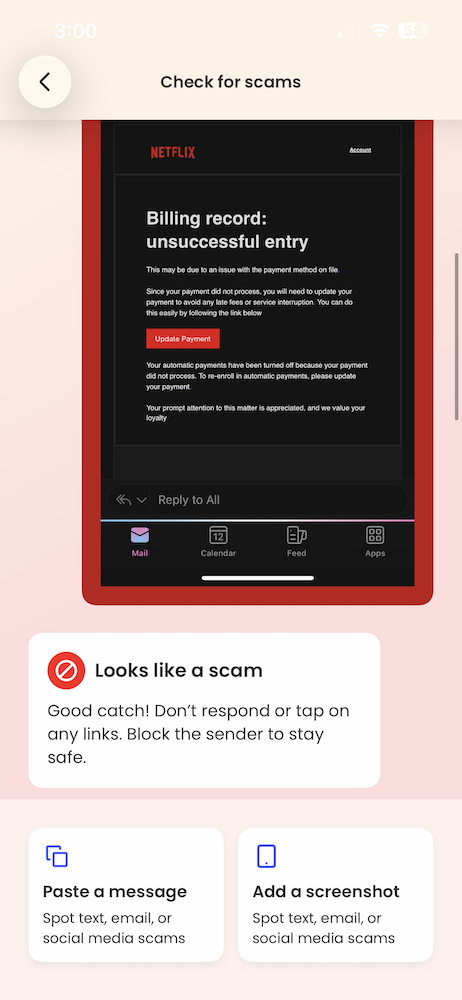
Red flags to watch for:
How this scam works: This is classic brand impersonation phishing. Scammers don’t need to hack Netflix itself. They rely on people recognizing the logo, trusting the message, and reacting emotionally to the idea of losing access. The attachment and clean design help bypass instinctive spam filters in the brain, even when technical filters catch it later.
Netflix has warned customers about these scams and offers advice on its site if you encounter one.
What to do instead: If you get a billing alert, don’t click. Open the Netflix app or manually type the site address to check your account. If there’s no issue there, the email wasn’t real.
The big picture: Attackers are exploiting browser crashes themselves as a social engineering tool, turning technical disruption into a pathway for malware installation.
What happened: Researchers reported a malvertising campaign promoting a fake ad-blocking browser extension called “NexShield,” which falsely claimed to be created by the developer of a well-known, legitimate ad blocker. Once installed, the extension intentionally overwhelmed the browser, causing freezes, crashes, and system instability.
After restart, victims were shown fake security warnings instructing them to “fix” the problem by running commands on their own computer. Following those instructions triggered the download of a remote access tool capable of spying, executing commands, and installing additional malware. The reporting was first detailed by Bleeping Computer, with technical analysis from security researchers.
Red flags to watch for:
How this scam works: This is a variant of ClickFix attacks. Instead of faking a problem, attackers cause a real one, then position themselves as the solution. The crash creates urgency and confusion, making people more likely to follow instructions they’d normally question. It turns frustration into compliance.
The big picture: QR codes are being used as stealth phishing tools, with highly targeted attacks tied to foreign intelligence operations.
What happened: The Federal Bureau of Investigation issued a warning about QR code phishing, or “quishing,” campaigns linked to a North Korean government-backed hacking group. According to reporting by Fox News, attackers sent emails containing QR codes that redirected victims to fake login pages or malware-hosting sites.
In some cases, simply visiting the site allowed attackers to collect device data, location details, and system information, even if no credentials were entered. These campaigns are highly targeted, often aimed at professionals in policy, research, and technology sectors.
Red flags to watch for:
How this scam works: QR codes hide the destination URL, removing the visual cues people rely on to judge safety. Because scanning feels faster and more “passive” than clicking a link, people often skip verification entirely. That moment of trust is what attackers exploit.
Read our ultimate guide to “quishing” and how to spot and avoid QR code scams here.
McAfee will be back next week with another roundup of the scams making headlines and the practical steps you can take to stay safer online.
The post This Week in Scams: Netflix Phishing and QR Code Espionage appeared first on McAfee Blog.

Microsoft users across the U.S. experienced widespread disruptions Thursday after a technical failure prevented people from sending or receiving email through Outlook, a core service within Microsoft 365.
The outage occurred during U.S. business hours and quickly affected schools, government offices, and companies that rely on Outlook for daily operations. Microsoft confirmed the issue publicly and said it was working to restore service. There is no indication the disruption was caused by a cyberattack, according to company statements.
Still, McAfee warns in these situations to be wary of phishing attempts as scammers latch onto these outages to take advantage of innocent users.
“Outages like this create uncertainty, and scammers move fast to take advantage of it,” said Steve Grobman, McAfee’s Chief Technology Officer. “When people can’t get into email or the tools they use every day, it’s easy to assume something is wrong with your account — and that’s exactly the moment attackers look for.”
“Fake alerts start circulating that look like they’re coming from the real company, with logos and urgent language telling you to reset a password or verify your information,” Grobman added. “Some push fake support numbers or messages claiming they can restore access. If you’re impacted, slow down, go straight to the official source for updates, and don’t share passwords, verification codes, or payment details in response to an unexpected message.”
“Tools that can spot suspicious links and fake login pages help reduce risk — especially when people are trying to get back online quickly,” Grobman said.
Here, we break down what happened and why outages are prime time for scammers.
A Microsoft infrastructure failure disrupted email delivery.
Microsoft said the outage was caused by a portion of its North American service infrastructure that was failing to properly handle traffic. Users attempting to send or receive email encountered a “451 4.3.2 temporary server issue” error message.
Microsoft also warned that related services, including OneDrive search and SharePoint Online, could experience slowdowns or intermittent failures during the incident.
The disruption unfolded over several hours on Thursday afternoon (ET).
Based on timelines reported by CNBC and live coverage from Tom’s Guide, the outage progressed as follows:
Around 2:00 p.m. ET: User reports spike across Microsoft services, especially Outlook, according to Down Detector data cited by Tom’s Guide.
2:37 p.m. ET: Microsoft confirms it is investigating an Outlook email issue, per CNBC.
3:17 p.m. ET: Microsoft says it identified misrouted traffic tied to infrastructure problems in North America, CNBC reports.
4:14 p.m. ET: The company announces affected infrastructure has been restored and traffic is being redirected to recover service.
Tom’s Guide reported that while outage reports declined after Microsoft’s fix, some users continued to experience intermittent access issues as systems rebalanced.
No. Microsoft says the outage was caused by technical infrastructure issues.
According to CNBC, Microsoft has not indicated that the outage was the result of hacking, ransomware, or any external attack. Instead, the company attributed the disruption to internal infrastructure handling errors, similar to a previous Outlook outage last July that lasted more than 21 hours.
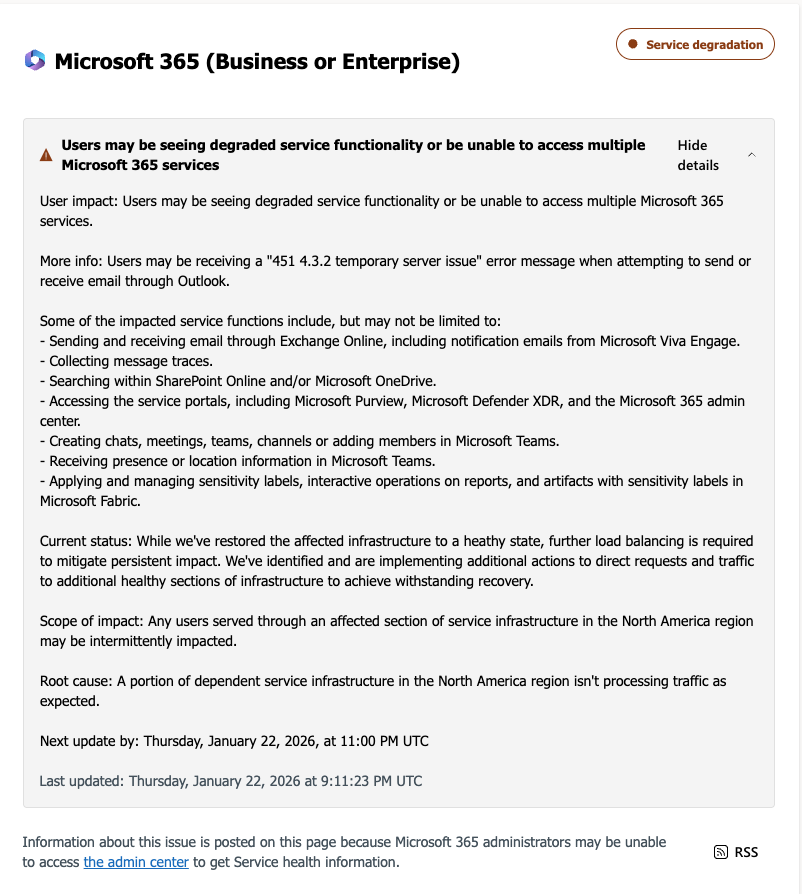
A message sent by Microsoft about the server issue.
Modern work depends on shared cloud infrastructure.
That sudden loss of access often leaves users unsure whether:
That uncertainty is exactly what scammers look for.
They impersonate the company and trick users into signing in again.
After major outages involving Microsoft, Google, or Amazon Web Services, security researchers, including McAfee, have observed scam campaigns emerge within hours.
These scams typically work by:
Impersonating Microsoft using logos, branding, and language copied from real outage notices
Sending fake “service restoration” emails or texts claiming users must re-authenticate
Linking to realistic login pages designed to steal Microsoft usernames and passwords
Posing as IT support or Microsoft support and directing users to fake phone numbers
Once credentials are stolen, attackers can access email accounts, reset passwords on other services, or launch further phishing attacks from a trusted address.
How to stay safe during a Microsoft outage
Outages are confusing. Scammers rely on urgency and familiarity.
To reduce risk:
If you already clicked or entered information:
Using advanced artificial intelligence, McAfee’s built-in Scam Detector automatically detects scams across text, email, and video, blocks dangerous links, and identifies deepfakes, helping stop harm before it happens.
McAfee’s identity protection tools also monitor for signs your personal information may be exposed and guide you through recovery if scammers gain access.
|
Q: Is Microsoft Outlook still down? A: Microsoft said Thursday afternoon that it had restored affected infrastructure and was redirecting traffic to recover service, according to CNBC. Some users may still experience intermittent issues. |
|
Q: Was the Microsoft outage caused by hackers? A: No. Microsoft has not reported any cyberattack or data breach related to the outage, per CNBC. |
|
Q: Can scammers really use outages to steal accounts? A: Yes. During major outages, scammers often impersonate companies like Microsoft and trick users into signing in again on fake websites. |
|
Q: Should I reset my password after an outage? A: Only if you clicked a suspicious link or entered your credentials somewhere outside Microsoft’s official site. Otherwise, resetting passwords isn’t necessary. |
The post Today’s Microsoft Outage Explained and Why it Triggers a Scam Playbook appeared first on McAfee Blog.

You thought you were scanning a menu.
Or paying for parking. Or checking a package notice taped to your door. A quick scan, a familiar logo, a page that loads instantly on your phone.
Nothing about it felt risky.
That’s exactly why QR code scams are spreading so quickly.
QR codes have become part of everyday life. They’re on restaurant tables, public signs, emails, mailers, and payment screens. We’re taught to treat them as shortcuts—faster than typing a URL, easier than downloading an app, safer than clicking a link.
Scammers know that.
Instead of asking you to click something suspicious, they ask you to scan something ordinary. Once you do, you can be routed to fake login pages, payment requests, or malicious sites designed to steal your information before you realize anything is wrong.
This tactic has a name: quishing.
And as QR codes continue to replace links in the real world, understanding how quishing works is essential to staying safe online.
Quishing is a form of phishing that uses QR codes instead of clickable links to trick people into visiting malicious websites or giving up sensitive information.
The term combines QR and phishing, and it reflects a simple but dangerous shift in scam tactics: instead of asking you to click, scammers ask you to scan.
Once scanned, a fake QR code can lead to:
Because QR codes don’t show a visible URL before you scan, they remove one of the most important scam warning signs people rely on.
While quishing attacks vary, most fall into a few predictable patterns.
Scammers place stickers over legitimate parking meter QR codes. When scanned, victims are taken to fake payment pages that steal card details.
Red flag: A QR code that asks for full payment details without redirecting to a known parking or city service.
Fraudsters replace real menu QR codes with fake ones that redirect to phishing pages or malicious downloads.
Red flag: A menu page that asks you to “sign in,” download an app, or confirm personal details.
Flyers or door tags claim you missed a delivery and instruct you to scan a QR code to reschedule.
Red flag: Vague delivery details and pressure to act quickly.
QR codes claim your bank, streaming service, or email account needs verification.
Red flag: Any QR code that demands immediate action for “security reasons.”
Some QR codes promise discounts, refunds, or rewards but quietly enroll users in recurring charges.
Red flag: Fine print that’s hard to find, or missing entirely.
QR scams succeed not because people are careless, but because they exploit trust and routine.
Unlike traditional phishing emails, quishing:
Once a victim lands on a fake site, the damage can escalate quickly, from stolen credentials to drained accounts to identity theft.
You don’t need to avoid QR codes entirely, but you do need to slow down.
Check the physical context
Is the QR code taped on, scratched, or layered over another code? That’s a common tactic.
Look for branding inconsistencies
Misspellings, generic logos, or mismatched colors are red flags.
Preview the link
Most phone cameras now show the URL before opening it. Take a second to read it.
Be skeptical of urgency
Any QR code that pressures you to act immediately deserves extra scrutiny.
Step 1: Treat QR codes like links
A QR code is a shortcut to a website. Apply the same caution you would to any link.
Step 2: Avoid entering sensitive information
Legitimate services rarely ask for passwords, payment info, or personal details via QR codes.
Step 3: Use mobile security tools
Security software can help detect malicious sites and block risky downloads before damage is done.
Step 4: When in doubt, go direct
Instead of scanning, manually visit the official website or app you trust.
If you think you interacted with a malicious QR code:
Early action can limit long-term fallout.
What is quishing in simple terms?
Quishing is phishing that uses QR codes to trick people into visiting fake or malicious websites.
Are QR codes inherently unsafe?
No, but they can be exploited. The risk comes from where they lead, not the code itself.
Can scanning a QR code install malware?
In some cases, yes, especially if it prompts a download or redirects to a malicious site.
Are QR scams increasing?
Yes. As QR codes become more common, scammers are increasingly using them to bypass traditional defenses.
The post What Is Quishing? How QR Code Scams Work and How to Avoid Them appeared first on McAfee Blog.

Because Android uses an open source operating system, it usually gets a bad rap for being vulnerable to data loss and compromised apps as a result of malware, insecure app coding, unprotected cloud storage, outdated software, sideloading from untrusted sources, and even specific website vulnerabilities. Suffice it to say that any of these risks can be destructive and costly.
While Google addresses specific vulnerabilities, cyberthreats continue to evolve as criminals become more scheming or desperate. For these reasons, it is still best to exercise caution to protect the data on your device. In this article, we will share vital tips on how you can secure your device.
Determining if you’re vulnerable isn’t always easy. There are, however, some measures you can take to protect your device.
Your first line of defense against Android vulnerability threats is maintaining current software. Android security patches fix security weaknesses that cybercriminals actively take advantage of to access your personal data, install malware, or take control of your device. When you delay updates, you leave known security gaps open for attackers to exploit.
To enable automatic updates, navigate to Settings > System > System update > Advanced settings, then toggle on “Automatic system updates.” For Google Pixel devices, security updates typically arrive monthly, while other manufacturers may have varying schedules.
On top of this, set your Google Play Store to auto-update apps by opening the Play Store, tapping your profile picture, going to Settings > Network preferences > Auto-update apps, and selecting “Over any network” if you have unlimited data or “Over Wi-Fi only” to preserve your data plan.
One of the most effective Android phone security best practices is restricting app installations to the Google Play Store. Sideloading apps from unknown sources significantly increases your risk of installing malware, spyware, or apps with hidden malicious functionality.
Before installing any app, examine the permissions it requests. Apps asking for excessive permissions should raise your suspicions. Navigate to Settings > Apps > Special app access > Install unknown apps and ensure all toggles are disabled.
In addition, choose apps with consistent positive ratings and active developer responses to user concerns. Google’s Play Console policies provide guidelines for safe app development, but your vigilance remains essential.
Google Play Protect scans over 125 billion apps daily for malware and policy violations. While not perfect, this automated screening catches the majority of malicious apps before they reach your device, and even detects them after installation. In contrast, apps outside this ecosystem lack this protection layer.
Activate Play Protect by opening Google Play Store, tapping your profile picture, selecting “Play Protect,” and ensuring both “Scan apps with Play Protect” and “Improve harmful app detection” are enabled. This service runs automatic security scans and can remove or disable harmful apps even after you’ve installed them.
For comprehensive, real-time protection against phishing sites, malware downloads, and suspicious web content, enable safe browsing Android features in Chrome. Open Chrome, tap the three dots menu, go to Settings > Privacy and security > Safe Browsing, and select “Enhanced protection.” This setting checks URLs against Google’s constantly updated database of dangerous sites.
Modern Android devices offer multiple authentication methods, and using them strategically provides layered security for your most sensitive information. Set up a strong screen lock by going to Settings > Security > Screen lock and choosing either a complex PIN with at least 6 digits, a pattern with at least 6 points, or a password that combines letters, numbers, and symbols.
Enable biometric authentication, whether fingerprint and/or facial recognition, as an additional layer, but always maintain a strong backup PIN or password since biometrics can be circumvented.
For critical applications containing sensitive data such as banking apps, password managers, email clients, and social media, enable two-factor authentication (2FA) where possible for extra security.
Android’s built-in backup and encryption features provide essential protection against data loss from device theft, hardware failure, malware attacks, or accidental deletion, forming a crucial part of your Android incident response strategy.
Enable automatic backups of your app data, call history, and device settings by navigating to Settings > System > Backup, then toggle on “Back up to Google Drive.” You can set the frequency to daily. For photos and videos, enable Google Photos backup with high-quality or original quality settings based on your storage plan.
Device encryption can be activated through Settings > Security > Encryption & credentials > Encrypt phone. Modern Android devices (Android 6.0+) typically have encryption enabled by default, but you will need to verify this setting. Google’s Android backup service documentation provides detailed information on what data is protected and how to manage your backup settings effectively.
Your Google account serves as the master key to most Android functionality, so having an account recovery system can be invaluable to restore access to your device when local authentication methods fail. To ensure your recovery information is current, visit Security settings on your account profile, add a secondary email address that you can access independently, but avoid using another Gmail account as your backup. Include a mobile phone number for SMS verification, and consider adding multiple phone numbers if you frequently travel or change devices.
Google also provides one-time-use back-up codes that can restore account access when other methods fail. Download these codes and store them securely offline. Consider using a password manager like Google’s built-in option or a reputable third-party solution. Never store recovery codes in easily accessible digital formats like unencrypted text files or photos on the same device.
Google’s Find My Device service provides powerful remote management capabilities that can prevent permanent data loss during Android vulnerability situations or lockout scenarios. This service allows you to locate, lock, or completely erase your device remotely.
To enable this feature, navigate to Find My Device through Settings > Security > Find My Device. Ensure that your location services remain active for this feature to function properly.
Take note that when you decide to remotely erase your data from your device, this feature completely wipes all local data but preserves the information you backed up to Google’s cloud services. Only use this option when you’re certain your back-up systems are current.
Android offers multiple backup solutions that transform potential data disasters into minor inconveniences. To store your photos, videos, SMS messages, and call logs, you can go to Settings > System > Backup and choose the frequency that matches your usage patterns, daily backups for heavy users, weekly for lighter usage.
For sensitive information that you would like to access even when offline, you might want to consider periodic local backups by connecting your device to a computer monthly and copying important files manually. Test your systems regularly by attempting to restore a small amount of data to ensure your backups work when needed and identify any gaps in your protection strategy.
A mobile security incident can escalate from a nuisance to real damage in minutes, especially if an attacker can access your accounts, intercept messages, or install persistent apps. Speed matters when you respond, especially when prioritizing the high-impact steps that will stop the bleeding, regain control, and protect your data before you move on to cleanup and recovery. The actions below follow that order, so you can respond calmly and effectively even under stress.
When evaluating mobile security solutions for your Android device, focus on apps that offer comprehensive protection across multiple threat vectors. The most effective solutions combine several key capabilities into a single, user-friendly platform that doesn’t slow down your device or drain your battery.
Your Android device holds your most precious digital memories, important work files, and personal information, making it a prime target for cybercriminals who continue to exploit new vulnerabilities. While threats like remote factory resets and malicious web attacks can disrupt your daily digital routine, you do have the power to protect yourself against them by keeping your OS and security patches current, enabling Google Play Protect and built-in safe browsing features, maintaining regular backups of your essential data, and considering a comprehensive mobile security solution that provides real-time protection. For additional steps to safeguard your Android mobile life, visit McAfee’s security best practices.
The post Guard Your Android Phones Against Loss of Data and Infected Apps appeared first on McAfee Blog.

The practice of locking our possessions is relevant in every aspect of our modern lives. We physically lock our houses, cars, bikes, hotel rooms, computers, and even our luggage when we go to the airport. There are lockers at gyms, schools, amusement parks, and sometimes even at the workplace.
Digitally, we lock our phones with passcodes and protect them from malware with a security solution. Why, then, don’t we lock the individual apps that house some of our most personal and sensitive data?
From photos to emails to credit card numbers, our mobile apps hold invaluable data that is often left unprotected, especially given that some of the most commonly used apps on the Android platform such as Facebook, LinkedIn and Gmail don’t necessarily require a log in each time they’re launched.
Without an added layer of security, those apps are leaving room for nosy family members, jealous significant others, prankster friends, and worst of all thieves to hack into your social media or email accounts at the drop of a hat. In this article, we will discuss what an app lock is, everyday scenarios you may need it, and how to set it up on your smartphone.
Your mobile phone is more than just a gadget. It’s your wallet, camera, diary, and connection to the world. You likely keep photos, messages, social media, payment apps, and even confidential work files on it. To protect these bits of personal information, we use PINs, patterns, or biometrics to lock our devices, but once the phone is open, every app is fair game.
I f someone were able to go beyond your phone’s lock screen and gain access to the information in your phone, how much of your life could they see? A friend could scroll through your photos. Your child could open your shopping app and make purchases. Or a thief could get into your banking and social media accounts in seconds.
One way to avoid this from happening is by applying an app lock, a digital padlock that adds an authentication step such as a password, pattern, or biometric before an application can be launched.
In your home, a locked front door keeps strangers out. But what happens if you unwittingly leave the front door unlocked and someone walks in? Without interior locks, your bedroom, office, and safe are now accessible to anyone.
This same concept applies to your device with unprotected apps. Once unlocked, apps like Gmail, Facebook, or mobile banking don’t always require you to log in every time. It’s convenient, until it’s not.
An app lock serves as an indoor lock, protecting your sensitive data even after an unauthorized person has accessed it, and maintaining privacy boundaries.
When you or another person attempts to open an app on your device, the system first triggers an authentication screen. After verifying your PIN, fingerprint, or face, the app will open, ensuring that your personal information stays off-limits to people who do not know your authentication step. In Android, app locks work seamlessly in the background without slowing performance.
This layered defense mirrors the cybersecurity approach used on enterprise systems, but scaled down for consumers. Each layer handles different threats, so if one fails, the others still protect you:
Leaving apps unprotected can do more than just embarrass you. Here are some examples of how unprotected apps could lead to lasting harm:
Even just one unauthorized session could cascade into identity theft or financial fraud. That’s why security experts recommend app-level protection as part of a layered, reinforced mobile defense strategy.
While many Android phones include some app-locking capabilities, dedicated mobile security apps provide more robust options and better protection. Here’s how to set up app locks effectively:
Use a 6-digit or longer PIN, complex pattern, or biometric such as fingerprint or face unlock. Avoid using the same PIN as your main device.
Choose the priority mobile apps that you want to protect. Start with your most sensitive apps, such as:
Set timeouts based on app sensitivity:
Hide notification content for locked apps. This keeps private messages or bank alerts from showing up on your lock screen.
Most Android manufacturers now offer convenient, built-in app locking features. However, they are limited, often lacking biometric integration, cloud backup, or smart settings.
Dedicated solutions go further, providing:
With an app lock, your mischievous friends will never be able to post embarrassing status updates on your Facebook profile, and your jealous partner won’t be able to snoop through your photos or emails. For parents, you can keep your kids locked out of the apps that would allow them to access inappropriate content without having to watch their every move.
Most importantly, app locks protect you from thieves and strangers in case of a stolen or lost device.
Your phone carries more than just apps. It holds the details of your daily life. From private conversations and family photos to financial information and work data, much of what matters most to you lives behind those app icons. While a device lock is an important first step, it isn’t always enough on its own.
App locks give you greater control over your privacy by protecting individual apps, even when your phone is already unlocked. They help prevent accidental access, discourage snooping, and reduce the risk of serious harm if your device is lost or stolen. Most importantly, they allow you to use and share your phone, without worrying about who might see what they shouldn’t.
By adding app-level protection to your mobile security routine, you’re taking a simple but meaningful step toward safeguarding your personal information.
The post App Locks Can Improve the Security of Your Mobile Phones appeared first on McAfee Blog.

It’s no longer possible to deny that your life in the physical world and your digital life are one and the same. Coming to terms with this reality will help you make better decisions in many aspects of your life.
The same identity you use at work, at home, and with friends also exists in apps, inboxes, accounts, devices, and databases, whether you actively post online or prefer to stay quiet. Every purchase, login, location ping, and message leaves a trail. And that trail shapes what people, companies, and scammers can learn about you, how they can reach you, and what they might try to take.
That’s why digital security isn’t just an IT or a “tech person” problem. It’s a daily life skill. When you understand how your digital life works, what information you’re sharing, where it’s stored, and how it can be misused, you make better decisions. This guide is designed to help you build that awareness and translate it into practical habits: protecting your data, securing your accounts, and staying in control of your privacy in a world that’s always connected.
Being digitally secure doesn’t mean hiding from the internet or using complicated tools you don’t understand. It means having intentional control over your digital life to reduce risks while still being able to live, work, and communicate online safely. A digitally secure person focuses on four interconnected areas:
Your personal data is the foundation of your digital identity. Protecting it includes limiting how much data you share, understanding where it’s stored, and reducing how easily it can be collected, sold, or stolen. At its heart, personal information falls into two critical categories that require different levels of protection:
Account security ensures that only you can access them. Strong, unique passwords, multi-factor authentication, and secure recovery options prevent criminals from hijacking your email, banking, cloud storage, social media, and other online accounts, often the gateway to everything else in your digital life.
Privacy control means setting boundaries and deciding who can see what about you, and under what circumstances. This includes managing social media visibility, app permissions, browser tracking, and third-party access to your data.
Digital security is an ongoing effort as threats evolve, platforms change their policies, and new technologies introduce new risks. Staying digitally secure requires periodic check-ins, learning to recognize scams and manipulation, and adjusting your habits as the digital landscape changes.
Your personal information faces exposure risks through multiple channels during routine digital activities, often without your explicit knowledge.
Implementing comprehensive personal data protection requires a systematic approach that addresses the common exposure points. These practical steps provide layers of security that work together to minimize your exposure to identity theft and fraud.
Start by conducting a thorough audit of your online accounts and subscriptions to identify where you have unnecessarily shared more data than needed. Remove or minimize details that aren’t essential for the service to function. Moving forward, provide only the minimum required information to new accounts and avoid linking them across different platforms unless necessary.
Be particularly cautious with loyalty programs, surveys, and promotional offers that ask for extensive personal information, as they may share it with third parties. Read privacy policies carefully, focusing on sections that describe data sharing, retention periods, and your rights regarding your personal information.
If possible, consider using separate email addresses for different accounts to limit cross-platform tracking and reduce the impact if one account is compromised. Create dedicated email addresses for shopping, social media, newsletters, and important accounts like banking and healthcare.
Privacy protection requires regular attention to your account settings across all platforms and services you use. Social media platforms frequently update their privacy policies and settings, often defaulting to less private configurations that allow them to collect and share your data. For this reason, it is a good idea to review your privacy settings at least quarterly. Limit who can see your posts, contact information, and friend lists. Disable location tracking, facial recognition, and advertising customization features that rely on your personal data. Turn off automatic photo tagging and prevent search engines from indexing your profile.
On Google accounts, visit your Activity Controls and disable Web & App Activity, Location History, and YouTube History to stop this data from being saved. You can even opt out of ad personalization entirely if desired by adjusting Google Ad Settings. If you are more tech savvy, Google Takeout allows you to export and review what data Google has collected about you.
For Apple ID accounts, you can navigate to System Preferences on Mac or Settings on iOS devices to disable location-based Apple ads, limit app tracking, and review which apps have access to your contacts, photos, and other personal data.
Meanwhile, Amazon accounts store extensive purchase history, voice recordings from Alexa devices, and browsing behavior. Review your privacy settings to limit data sharing with third parties, delete voice recordings, and manage your advertising preferences.
Regularly audit the permissions you’ve granted to installed applications. Many apps request far more permissions to your location, contacts, camera, and microphone even though they don’t need them. Cancel these unnecessary permissions, and be particularly cautious about granting access to sensitive data.
Create passwords that actually protect you; they should be long and complex enough that even sophisticated attacks can’t easily break them. Combine uppercase letters, lowercase letters, numbers, and special characters to make it harder for attackers to crack.
Aside from passwords, enable multi-factor authentication (MFA) on your most critical accounts: banking and financial services, email, cloud storage, social media, work, and healthcare. Use authenticator apps such as Google Authenticator, Microsoft Authenticator, or Authy rather than SMS-based authentication when possible, as text messages can be intercepted through SIM swapping attacks. When setting up MFA, ensure you save backup codes in a secure location and register multiple devices when possible to keep you from being locked out of your accounts if your primary authentication device is lost, stolen, or damaged.
Alternatively, many services now offer passkeys which use cryptographic keys stored on your device, providing stronger security than passwords while being more convenient to use. Consider adopting passkeys for accounts that support them, particularly for your most sensitive accounts.
Device encryption protects your personal information if your smartphone, tablet, or laptop is lost, stolen, or accessed without authorization. Modern devices typically offer built-in encryption options that are easy to enable and don’t noticeably impact performance.
You can implement automatic backup systems such as secure cloud storage services, and ensure backup data is protected. iOS users can utilize encrypted iCloud backups, while Android users should enable Google backup with encryption. Regularly test your backup systems to ensure they’re working correctly and that you can successfully restore your data when needed.
Identify major data brokers that likely have your information and look for their privacy policy or opt-out procedures, which often involves submitting a request with your personal information and waiting for confirmation that your data has been removed.
In addition, review your subscriptions and memberships to identify services you no longer use. Request account deletion rather than simply closing accounts, as many companies retain data from closed accounts. When requesting deletion, ask specifically for all personal data to be removed from their systems, including backups and archives.
Keep records of your opt-out and deletion requests, and follow up if you don’t receive confirmation within the stated timeframe. In the United States, key data broker companies include Acxiom, LexisNexis, Experian, Equifax, TransUnion, Whitepages, Spokeo, BeenVerified, and PeopleFinder. Visit each company’s website.
Connect only to trusted, secure networks to reduce the risk of your data being intercepted by attackers lurking behind unsecured or fake Wi-Fi connections. Avoid logging into sensitive accounts on public networks in coffee shops, airports, or hotels, and use encrypted connections such as HTTPS or a virtual private network to hide your IP address and block third parties from monitoring your online activities.
Rather than using a free VPN service that often collects and sells your data to generate revenue, it is better to choose a premium, reputable VPN service that doesn’t log your browsing activities and offers servers in multiple locations.
Cyber threats evolve constantly, privacy policies change, and new services collect different types of personal information, making personal data protection an ongoing process rather than a one-time task. Here are measures to help regularly maintain your personal data protection:
By implementing these systematic approaches and maintaining regular attention to your privacy settings and data sharing practices, you significantly reduce your risk of identity theft and fraud while maintaining greater control over your digital presence and personal information.
You don’t need to dramatically overhaul your entire digital security in one day, but you can start making meaningful improvements right now. Taking action today, even small steps, builds the foundation for stronger personal data protection and peace of mind in your digital life. Choose one critical account, update its password, enable multi-factor authentication, and you’ll already be significantly more secure than you were this morning. Your future self will thank you for taking these proactive steps to protect what matters most to you.
Every step you take toward better privacy protection strengthens your overall digital security and reduces your risk of becoming a victim of scams, identity theft, or unwanted surveillance. You’ve already taken the first step by learning about digital security risks and solutions. Now it’s time to put that knowledge into action with practical steps that fit seamlessly into your digital routine.
The post What Does It Take To Be Digitally Secure? appeared first on McAfee Blog.

The holidays are just around the corner and amid the hustle and bustle, many of us will fire up our devices to go online, order gifts, plan travel, and spread cheer. But while we’re getting festive, the cybercriminals are getting ready to take advantage of the influx of your good cheer to spread scams and malware.
With online shopping expected to grow by 7.9% year-on-year in the U.S. alone in 2025, according to Mastercard, and more people than ever using social media and mobile devices to connect, the cybercriminals have a lot of opportunities to spoil our fun. Using multiple devices provides the bad guys with more ways to access your valuable “digital assets,” such as personal information and files, especially if the devices are under-protected.
In this guide, let’s look into the 12 most common cybercrimes and scams of Christmas, and what you can do to keep your money, information, and holiday spirit safe.
The festive atmosphere, continued increase in online shopping activity, and charitable spirit that define the holidays create perfect conditions for scammers to exploit your generosity and urgency.
Not surprisingly, digital criminals become more active and professional during this period, driven even more by the increasing power of artificial intelligence. A new McAfee holiday shopping report revealed that 86% of consumers surveyed receive a daily average of 11 shopping-related text or email messages that seem suspicious. This includes 3 scam texts, 5 emails, and 3 social media messages. Meanwhile, 22% admit they have been scammed during a holiday season in the past.
Their scams succeed because they exploit the psychological and behavioral patterns that are rife during the holidays. The excitement and time pressure of holiday shopping often prevail over our usual caution, while the emotional aspects of gift-giving and charitable donations can be exploited and move us to be more generous. Meanwhile, scammers understand that you’re more likely to make quick purchasing decisions when the fear of missing out on limited-time offers overtakes your judgment or when you’re rushing to find the perfect gift before it’s too late.
Overall, the frenzied seasonal themes create an environment where criminals can misuse the urgency of their fake offers and cloud our judgment, making fraudulent emails and websites appear more legitimate, while you’re already operating under the stress of holiday deadlines and budget concerns. After all, holiday promotions and charity appeals are expected during this time of year.
Now that you understand the psychology behind the scams, it’s time to become more aware of the common scams that cybercriminals run during the holiday season.
As you head online this holiday season, stay on guard and stay aware of scammers’ attempts to steal your money and your information. Familiarize yourself with the “12 Scams of Christmas” to ensure a safe and happy holiday season:
Many of us use social media sites to connect with family, friends, and co-workers over the holidays, and the cybercriminals know that this is a good place to catch you off guard because we’re all “friends,” right? Here are some ways that criminals will use these channels to obtain shoppers gift money, identity or other personal information:
As the popularity of smartphone apps has grown, so have the chances of you downloading a malicious application that steals your information or sends premium-rate text messages without your knowledge. Apps ask for more permissions than they need, such as access to your contacts or location.
If you unwrap a new smartphone this holiday season, make sure that you only download applications from official app stores and check other users’ reviews, as well as the app’s permission policies, before downloading. Software, such as McAfee Mobile Security, can also help protect you against dangerous apps.
Many of us travel to visit family and friends over the holidays. We begin our journey online by looking for deals on airfare, hotels, and rental cars. Before you book, keep in mind that scammers are looking to hook you with phony travel webpages with too-fantastic deals—beautiful pictures and rock-bottom prices—to deceive you into handing over your financial details and money.
Even when you’re already on the road, you need to be careful. Sometimes, scammers who have gained unauthorized access to hotel Wi-Fi will release a malicious pop-up ad on your device screen, and prompt you to install software before connecting. If you agree to the installation, it downloads malware onto your machine. To thwart such an attempt, it’s important that you perform a security software update before traveling.
You are probably already familiar with email phishing and SMiShing messages containing questionable offers and links. The scammer will mimic a legitimate organization offering cheap Rolex watches and luxury products as the “perfect gift” for that special someone, or send a message posing as your bank with a holiday promo and try to lure you into revealing information or direct you to a fake webpage. Never respond to these scams or click on an included link. Be aware that real banks won’t ask you to divulge personal information via text message. If you have any questions about your accounts, you should contact your bank directly.
QR code phishing, or “quishing,” has emerged as a significant new threat during holiday shopping seasons. In this scam method, cybercriminals place malicious QR codes in holiday advertisements posted on social media or printed flyers, parking meters and payment kiosks at shopping centers, or at restaurant tables during holiday dining. They could also email attachments claiming to offer exclusive holiday deals or fake shipping labels placed over legitimate tracking QR codes.
The kind of excitement and buzz surrounding Apple’s new iPad and iPhone is just what cybercrooks dream of when they plot their scams. They will mention must-have holiday gifts in dangerous links, phony contests, and phishing emails to grab your attention. Once they’ve caught your eye, they will again try to get you to reveal personal information or click on a dangerous link that could download malware onto your machine. Be suspicious of any deal mentioning hot holiday gift items—especially at extremely low prices—and try to verify the offer with the real retailer involved.
Cybercriminals exploit employee expectations of year-end communications by creating fake emails that appear to come from your HR department. These messages often claim to contain annual bonus information, updated benefits packages, or mandatory holiday attendance announcements. These scams are particularly effective because they prey on legitimate employee concerns about compensation, benefits, and personal time off during the holiday season. The emails often feature real-looking company logos, proper formatting, and even references to company policies to increase their credibility.
Gift cards are probably the perfect gift for some people on your holiday list. Given their popularity, cybercriminals can’t help but want to get in on the action by offering bogus gift cards online. Be wary of buying gift cards from third parties. It’s best to buy from the official retailer. Just imagine how embarrassing it would be to find out that the gift card you gave your mother-in-law was fraudulent!
No matter what gift you’re looking for, chances are you can find it quickly and easily online, but you still want to be careful in selecting which site to shop. By promoting great deals, phony e-commerce sites will try to convince you to type in your credit card number and other personal details. After obtaining your money and information, you never receive the merchandise, and your personal information is put at risk. To prevent falling victim to bogus e-commerce stores, shop only at trusted and well-known e-commerce sites. If you’re shopping on a site for the first time, check other users’ reviews and verify that the phone number listed on the site is legitimate.
This is one of the biggest scams of every holiday season. As we open our hearts and wallets, the bad guys will send spam emails and pretend to be a real charity in the hope of getting in on the giving. Their emails will sport a stolen logo and copycat text, or come from an entirely invented charity. If you want to give, it’s always safer to visit the charity’s legitimate website, and do a little research about the charity before you donate.
E-cards are a popular way to send a quick “thank you” or holiday greeting. While most e-cards are safe, some are malicious and may contain spyware or viruses that download onto your computer once you click on the link to view the greeting. Before clicking, look for clues that the e-card is legitimate. Make sure it comes from a well-known e-card site by checking the domain name of the included link. Also check to see that the sender is someone you actually know, and that there are no misspellings or other red flags that the card is a fake.
With increased package deliveries during the holiday season, fake shipping notifications have become a common attack. These messages claim to be from legitimate shipping companies such as UPS, FedEx, or DHL, informing you of package delivery attempts or shipping delays. To complete the delivery, these notices will ask you to click on malicious links or attachments that will download malware or direct you to fake websites that will steal personal information. The timing of these attacks coincides with legitimate increased shipping activity, making them harder to distinguish from authentic communications. To track your deliveries, it is best to check the shipping company’s real website or through the trusted platform from which you ordered the product.
Knowing about these common scam tactics is only the first step toward protecting yourself and those you care about. The next step is for you to learn and implement practical, effective strategies to stay safe while still enjoying digital holiday shopping and giving.
The holiday season brings joy and connection, but it’s also a time when scammers work hardest to exploit your festive but rushed and distracted spirit. Effective Christmas scam prevention starts with awareness. By slowing down and taking a moment to verify before you click or buy, and using layered cybersecurity protections, you can worry about one less thing and focus on what matters most this season.
Stay security-conscious without letting fear diminish your holiday enjoyment and pursue your digital holiday activities with the right knowledge and tools. We hope that the specific, actionable protections will help you identify red flags, verify legitimate offers, secure your devices and accounts, and respond effectively to suspicious activity. Stay informed by following trusted sources for the latest cybersecurity tips during the holidays, and make this season about celebrating safely with the people you care about most.
Send the link to this page to your family and friends to increase their awareness and take steps to protect themselves.
The post The Top 12 Scams Of Christmas To Watch Out For appeared first on McAfee Blog.

Thanksgiving—not before Halloween as we see things in stores and online now. It seems like the holiday season and decorations start earlier and earlier every year.
But one thing that hasn’t changed is that Black Friday is still a big shopping day. With the advent of online shopping has emerged Cyber Monday, another big sale day for online shoppers on the first Monday after Thanksgiving.
Although many of us may take advantage of these great deals that the holidays offer, we also need to be aware of the risks. Online shopping is a fun and convenient way to make purchases, locate hard-to-find items, and discover bargains, but we need to take steps to protect ourselves.
This guide looks at the methods and warning signs behind online shopping scams, shows you how to recognize fake shopping apps and websites, and shares tips for staying safe online.
Online shopping has become a cornerstone of American life. CapitalOne Shopping projects American online spending to reach $1.34 trillion in 2024 and exceed $2.5 trillion in 2030.
With such a massive sum at stake, cybercriminals are laser-focused on taking a share of it, posing financial risk to the 288 million Americans who shop online. As e-commerce grows, so does fraud. In 2024, e-commerce fraud was valued at $44.3 billion, a number seen to grow by 141% to $107 billion in 2029.
Be that as it may, there are many smart shopping habits you can apply to dramatically reduce your risk of becoming a victim of online shopping fraud and enjoy the convenience and benefits of online commerce.
Online shopping scams are designed to look normal—at first glance—especially during busy sale seasons when we’re distracted by a million preparations, moving fast, and chasing deals. These are the very circumstances that fraudsters bank on to victimize you into taking the bait. Being aware of the common scam indicators will help you pause and think, recognize trouble early, and protect both your money and your personal information.
Safe online shopping starts with recognizing the hallmarks of legitimate retailers. Before you enter any payment details, take a moment to verify that the website you’re shopping on is genuine. Scam stores can look polished and convincing, but they often leave behind subtle clues. Here are quick ways to check their authenticity:
 trustmark, indicating that the site has been scanned and verified as secure by a trusted third party. This security seal indicates that the site will help protect you from identity theft, credit card fraud, spam, and other malicious threats.
trustmark, indicating that the site has been scanned and verified as secure by a trusted third party. This security seal indicates that the site will help protect you from identity theft, credit card fraud, spam, and other malicious threats.The FTC also recommends these additional tips so you can enjoy all the advantages that online shopping has to offer and prevent risking your personal information.
Online shopping should feel exciting, not a dangerous undertaking you have to brace for, especially during the season of giving. It can be, with a few simple steps—checking the URL, looking for HTTPS, verifying the seller, paying with a credit card or virtual number, and trusting your gut when something feels suspicious. These small habits will keep your money and your identity where they belong: with you.
For increased safety while shopping online, seek out the help of a trusted security solution such as McAfee+ that will alert you of risky links and compromised websites to prevent identity theft or malware infection.
If this guide helps you, pass it along to someone you care about. Scams don’t just target individuals—they cascade into families and friend groups. The more we normalize safe shopping habits and increase our vigilance, the harder it is for fraudsters to win. If you ever feel unsure mid-purchase, take a breath and double-check. A few extra seconds now can save you a lot of stress later. Stay safe, and happy shopping!
The post Helpful Tips for Safe Online Shopping appeared first on McAfee Blog.

This is a critical time for our personal security, particularly in terms of privacy and personal information. A battle is being waged over our data by multiple parties, from criminal hackers to advertisers and data brokers. This article provides essential tips to help you protect the personal details you want to keep private and stay safe online.
Criminal hackers and identity thieves want to use your name to open new accounts, which they can turn into cash. They may try to obtain credit cards, utility services, or mobile phones using your good credit. In other cases, these same thieves take over existing bank or credit card accounts and completely empty them out. Identity theft affects millions of Americans each year, with over 1.4 million reports filed to the FTC in recent years and an estimated 15 million victims annually.
Online, advertisers and marketers use tracking cookies and sophisticated technologies to gather information about you and your web browsing habits. They can then offer you products or services based on the profile they’ve developed. Almost every major website contains cookies, and they are changing the way advertising is created and targeted.
The Federal Trade Commission (FTC) has explored options, such as “Do Not Track” mechanisms, to allow consumers to opt out of data collection; however, these efforts have faced significant challenges. Browser-based solutions have been proposed, but the advertising industry’s partnerships with major media and tech companies have made comprehensive opt-out mechanisms difficult to implement effectively.
Social media companies compete for your attention and your information because user data is valuable to advertisers and marketers. Whatever you post in your profile is broken down, cataloged, and disseminated. Your name, age, address, email, phone number, contacts, income status, job description, and other personal details are of use to anyone targeting your wallet.
However, legitimate advertisers aren’t the only ones targeting social networks. Criminal hackers and identity thieves are accessing your data, either through the public portion of these sites or by hacking through the back door. The bad guy is using your profile information to come up with an answer to your password reset question, or to trick you into opening your wallet or entering login credentials that might allow them to take over your existing accounts.
Amid all these developments, the National Cyber Security Alliance established Data Privacy Day, an annual awareness event observed every January 28, which encourages you to take control of your personal information and understand your online privacy rights. Initially launched in 2008, this important day coincides with the anniversary of the signing of Convention 108, the first legally binding international treaty dealing with privacy and data protection.
As a U.S. consumer, Data Privacy Day matters to you more than ever because your personal information has become incredibly valuable and, unfortunately, increasingly vulnerable. Every day, you share personal details through social media, shopping websites, mobile apps, and online services, often without realizing how this information is collected, used, or shared.
The observance of this day highlights several key risks that affect your daily digital life. Data misuse occurs when companies collect more information than necessary or use your personal details in ways you haven’t explicitly approved. Identity theft remains a significant threat, with criminals using stolen personal information to open fraudulent accounts, make unauthorized purchases, or even file fake tax returns. Additionally, data breaches continue to expose millions of Americans’ personal information each year, from social security numbers to financial details.
What makes Data Privacy Day empowering is its focus on actionable steps you can take immediately. Rather than feeling overwhelmed by privacy concerns, you can use this day as motivation to review and strengthen your digital privacy habits. The day is a reminder that privacy and data protection aren’t just technical concepts. They’re fundamental rights that help you maintain control over your digital life.
Before delving deeper into regulations and best practices, let’s take a look at the core concepts. The Federal Trade Commission defines data privacy as the reasonable expectation that your personal information will be handled appropriately by the organizations that collect it. It is your fundamental right to control how your personal information is collected, used, shared, and retained by the companies and services you interact with every day. At its heart, data privacy ensures that you have a say in what happens to details about your life, from your name and email address to your online shopping preferences, videos watched, social media usage, and down to your browsing habits and location data.
Your data follows a path that starts with collection, when companies gather information directly from you, such as when you fill out a form, or indirectly through cookies and tracking pixels. The use phase refers to how organizations process your information, whether to improve their services, target advertisements, or analyze user behavior. Sharing involves passing your data to third parties, from business partners to data brokers. Retention determines how long your information stays in their systems, often well beyond the end of your active relationship with the service.
Throughout this process, your information is governed by three principles of modern data privacy:
When Netflix asks if you want to share viewing data to improve recommendations, that’s consent in action. When Google lets you download your search history or delete location tracking, you’re exercising control. When Apple’s privacy labels show exactly what data an app collects, that’s transparency working for you.
Under these newly instituted state privacy laws, you have several key rights that put you in control of your personal information:
Data protection and data privacy are sometimes used interchangeably, but they serve different but complementary roles in keeping your personal information safe:
Here are some everyday scenarios that show how these concepts work differently:
As a consumer, your data privacy rights translate into real, actionable benefits you can use today. However, the effectiveness of these protections often depends on enforcement and your own awareness of the tools available to you.
U.S. state privacy laws are increasingly giving you the right to know what personal information companies collect, the right to delete your data, and the right to opt out of having your information sold or shared.
America’s privacy framework is built on sector-specific federal regulations combined with increasingly robust state legislation. This approach means your rights and protections can vary significantly depending on where you live and what type of data is being collected.
At the federal level, key laws include the Health Insurance Portability and Accountability Act (HIPAA) for healthcare data, the Fair Credit Reporting Act (FCRA) for credit information, and the Children’s Online Privacy Protection Act (COPPA) for children under 13 years. While these provide important protections in specific areas, they leave significant gaps in comprehensive consumer data privacy protection.
To fill these gaps, California established crucial precedents through the California Consumer Privacy Act (CCPA) and its successor, the California Privacy Rights Act (CPRA). Other states are also now enacting comprehensive privacy laws, including Virginia’s Consumer Data Protection Act, Colorado Privacy Act, Connecticut’s Data Privacy Act, and Utah’s Consumer Privacy Act. Each provides residents with fundamental rights over their personal data while requiring businesses to implement stronger protection measures.
Sensitive personal data represents the most valuable and vulnerable information about you—the details that, if compromised, could cause significant harm to your finances, safety, and peace of mind. Unlike basic contact information, sensitive data requires stronger legal protections and your extra vigilance because of its potential for misuse.
Your health information deserves particular care because it reveals intimate details about your physical and mental well-being. HIPAA protections cover medical records, but health data collected by fitness apps, mental health platforms, or wellness websites may not receive the same legal safeguards.
Biometric data—your unique physical characteristics such as fingerprints, voice patterns, or facial features—can’t be changed if stolen, making this information particularly precious.
Children’s data receives special attention under privacy laws because minors can’t meaningfully consent to data collection. The Children’s Online Privacy Protection Act requires explicit parental consent before companies can collect information from children under 13, while some state laws extend these protections to older teens.
Meanwhile, global services such as Google, Facebook, or Netflix apply the Europe-established General Data Protection Regulation (GDPR) laws worldwide to maintain consistent data practices.
GDPR personal data includes obvious identifiers such as your name, email address, phone number, and Social Security number. But it also covers less obvious information, such as IP addresses, device IDs, location data, and even your online shopping habits or social media activity. Essentially, if data points can be combined to create a profile of you, they qualify as personal data under GDPR standards. This broader definition gives you stronger control over your information and has influenced many U.S. companies to offer the same rights to all users, not just those in the European Union.
Whether a company follows GDPR, California’s privacy laws, or other frameworks, the core principle remains the same: you deserve transparency and control over your personal information.
Your privacy rights are expanding, but exercising them effectively requires staying informed and taking proactive steps. As we celebrate Data Privacy Day, we recommend you participate by taking simple, practical steps to exercise your data privacy rights.
Start with the platforms and services you use most frequently. Look for the privacy or data protection section in your account settings and review the information being collected and shared.
Many major companies now provide online forms or dedicated email addresses for privacy requests. Take advantage of these to understand what data they have about you. Popular platforms such as Google, Facebook, and Amazon have streamlined processes for data downloads.
Look for “Do Not Sell My Personal Information” links on websites, typically found in footers or privacy policy pages. You can also use opt-out tools such as the Global Privacy Control browser setting that automatically signals your opt-out preferences.
Many data brokers now offer opt-out mechanisms, though the process can be time-consuming. Consider using privacy services that handle multiple opt-out requests on your behalf.
Regularly search for your name and personal information online. Set up Google Alerts for your name and key personal details to stay informed about new appearances of your information. In addition, monitor your credit reports for unauthorized changes, and use identity monitoring services that watch for your personal information appearing in data breaches or on the dark web.
When sharing sensitive information online, verify that websites use https:// in the address bar and read privacy policies before providing personal details. Only use well-established, privacy-focused health, financial, and communication platforms with a strong track record of privacy and data protection.
For children’s data, maintaining active oversight will help you stay ahead of potential problems in their online activities. Review the apps and websites they use, understand what information these platforms collect, and use parental controls to limit data sharing. Teach your children about privacy and the risks of sharing personal information online.
Protecting your personal data doesn’t have to feel like a giant, technical project. Most privacy wins come from small, repeatable habits that you can do in minutes to shrink your digital footprint, and use the internet on your terms.
Your personal information has value, so make sure you’re getting a fair return through services that respect your privacy.
Personal data includes any information that can directly or indirectly identify you. This covers obvious details such as your name, email, and Social Security number, but also extends to IP addresses, device identifiers, location data, browsing history, and even inferences about your preferences or behavior.
On company websites, look for “Do Not Sell My Personal Information” or “Your Privacy Choices” links, usually found in the footer. You can also use the Global Privacy Control browser signal to send opt-out requests automatically. Services such as DeleteMe or manual removal requests can help you reclaim control of your information from data brokers and multiple platforms.
First, change passwords for affected accounts and enable two-factor authentication. Next, monitor your credit reports and bank statements for unusual activity. If Social Security numbers or financial data were involved, place a credit freeze with all three major credit bureaus. Sign up for identity monitoring services if offered by the breached company. Be sure to document everything and report identity theft to the FTC if you notice fraudulent activity.
Watch for manipulative design tricks that push you toward sharing more data. Red flags include pre-checked boxes for marketing emails, making privacy-friendly options harder to find or understand, using confusing language that hides the intent, or making it much easier to accept all cookies than to customize your preferences. Legitimate consent should be freely given, specific, informed, and easily withdrawn.
Depending on your location, you may have the right to know what data companies collect about you, request copies of your data, correct inaccurate information, delete your data, and opt out of its sale or use for targeted advertising. Some laws also give you the right to data portability and protect you from discrimination for exercising these rights. Check if your state has comprehensive privacy laws or if you’re covered by GDPR.
To stay current with your privacy rights and the evolving legal landscape, bookmark these authoritative resources:
Data Privacy Day serves as an important annual reminder, but your commitment to privacy and data protection shouldn’t end when January 28th passes. The digital threats we face continue to evolve throughout the year, making ongoing vigilance essential to protect your personal details.
Small, consistent habits can make a profound difference in your digital security. By regularly updating your passwords, enabling multi-factor authentication, reviewing privacy settings on your accounts, and staying informed about emerging threats, you create layers of protection that work together to safeguard your information.
Invest in McAfee+ identity protection, which includes proactive identity surveillance to monitor subscribers’ credit and personal information, as well as access to live fraud resolution agents who help subscribers work through the process of resolving identity theft issues.
The post Celebrate Data Privacy Day by Applying These Best Practices appeared first on McAfee Blog.

The malware landscape is growing more complex and costly by the minute, as indicated by the rising number of cyberattacks that grow each year. According to the Federal Bureau of Investigation, in 2024, approximately $1.4 million in losses were reported due to malware. Meanwhile, complaints of ransomware, a type of malware that locks your files until a ransom is paid to release them, rose by 9% from the year prior, with losses totaling nearly $12.5 million.
With the continued growth of e-commerce, online banking, and artificial intelligence, we can count on even more new cyber threats for all kinds of devices—be it Android, iPhone, PC, or Mac. No device under your family’s roof is immune to cyberattacks. As we speak, one or more of your devices may have already been infected. But would you know it?
In this blog, we’ll dive into the types of viruses and malware that infiltrate devices and their indications, the ways you can remove them, and tips to protect your phones moving forward.
Malware is malicious software designed to harm your device, steal your personal information, or disrupt your digital life. On mobile devices, malware can take many forms—from apps that secretly collect your data to programs that bombard you with unwanted ads or even lock your device for ransom.
Mobile devices, including smartphones and tablets, can be infected with malware and other digital threats, even when their operating systems have built-in security features. How does this happen? Your phone can catch viruses and malware in several ways:
Malware doesn’t always announce itself with a big flashing sign. On the contrary, it slips quietly into your devices and starts causing trouble behind the scenes. Before long, you will see noticeable changes in its behavior. Here are five key signs of malware or a virus to watch for and catch the problem early, before the damage spreads:
As our phones and tablets become extensions of our daily lives, cybercriminals have developed sophisticated malware explicitly designed to infiltrate them, such as:
Sometimes the warning signs are obvious, but at other times, malware operates quietly in the background, stealing data or draining resources without drawing attention. Find out for sure if your device has a virus or malware by following these steps:
Here are more specific measures to ascertain the presence of a virus or malware, based on your mobile device’s operating system:
If you discover malicious apps and profiles in your phone, a clear, step-by-step action plan will help you remove them and restore your device to a secure state. Here’s how to tackle mobile malware confidently and get your device back to normal:
With a few smart habits and simple tools, you can create a safer digital environment for your family members. Here are some practical ways to safeguard family devices and keep threats at bay.
While the threat of malware and viruses continues to evolve, you now have the knowledge and tools to stay digitally protected. The signs we’ve discussed—from unexpected device behavior to suspicious pop-ups—serve as warnings, helping you catch problems before they escalate into major security incidents.
Your best defense combines proactive security measures and vigilant behavior. Applying simple, solid digital habits such as updating software, using strong passwords, and staying alert to suspicious activity will thwart the vast majority of common threats. By incorporating these practices into your routine, along with the right online security tools, you are building a robust defense that works around the clock.
The post 5 Signs Your Device May be Infected with Malware or a Virus appeared first on McAfee Blog.

It’s the screen you never want to see.
Something is seriously wrong with your phone. Or is it? You might not have a broken phone at all. Instead, you might have a hacked phone.

What you see above is a form of scareware, an attack that frightens you into thinking your device is broken or infected with a virus. What the hacker wants you to do next is panic. They want you to tap on a bogus link that says it’ll run a security check, remove a virus, or otherwise fix your phone before the problem gets worse.
Of course, tapping that link takes you to a malware or phishing site, where the hacker takes the next step and installs an even nastier form of malware on your phone. In other cases, they steal your personal info under the guise of a virus removal service. (And yes, sometimes they pose as McAfee when they pull that move. In fact,
Note that in this example above, the hacker behind the phony broken screen is arguably going for a user who’s perhaps less tech savvy. After all, the message atop the “broken” screen appears clear as day. Still, in the heat of the moment, it can be convincing enough.
Scareware typically finds its way onto phones through misleading ads, fake security alerts, or hacked websites. In other cases, downloading apps from places other than an official app store can lead to scareware (and other forms of malware too).
As for malware on phones, you’ll find different risk levels between Android and iOS phones. While neither platform is completely immune to threats, Android phones are reportedly more susceptible to viruses than iPhones due to differences in their app downloading policies. On Android phones, you can install apps from third-party sources outside the official Google Play Store, which increases the risk of downloading malicious software.
In contrast, Apple restricts app installations to its official App Store, making it harder for malware to get on iOS devices. (That’s if you haven’t taken steps to jailbreak your iPhone, which removes the software restrictions imposed by Apple on its iOS operating system. We absolutely don’t recommend jailbreaking because it may void warranties and make it easier for malware, including scareware, to end up on your phone.)
If you think you’ve wound up with a case of scareware, stay calm. The first thing the hacker wants you to do is panic and click that link. Let’s go over the steps you can take.
If you don’t already have mobile security and antivirus for your phone, your best bet is to get the latest virus removal guidance from Android, which you can find on this help page.
Moving forward, you can get protection that helps you detect and steer clear of potential threats as you use your phone. You can pick up McAfee Security: Antivirus VPN in the Google Play store, which also includes our Scam Detector and Identity Monitoring. You can also get it as part of your McAfee+
Step 1: Restart your phone
Hold down the iPhone power button until you see slide to power off on your screen. Slide it, wait for the phone to power down, and then press the power button to restart your iPhone.
Step 2: Download updates
Having the latest version of iOS on your phone ensures you have the best protection in place. Open the Settings app. Look for Software Update in the General tab. Select Software Update. Tap Download and Install to the latest iPhone update.
Step 3: Delete suspicious apps
Press a suspicious app icon on your screen and wait for the Remove App to pop up. Remove it and repeat that as needed for any other suspicious apps.
More steps you can take …
If those steps don’t take care of the issue, there are two stronger steps you can take. The first involves restoring your phone from a backup as described by Apple here.
The most aggressive step you can take is to reset your phone entirely. You can return it to the original factory settings (with the option to keep your content) by following the steps in this help article from Apple.
Clearly these attacks play on fear that one of the most important devices in your life has a problem—your phone.
Comprehensive online protection software can secure your phone in the same ways that it secures your laptops and computers. Installing it can protect your privacy, keep you safe from attacks on public Wi-Fi, automatically block unsafe websites and links, and detect scams, just to name a few things it can do.
Along with installing security software, keeping your phone’s operating system up to date can greatly improve your security. Updates can fix vulnerabilities that hackers rely on to pull off their malware-based attacks. It’s another tried-and-true method of keeping yourself safe—and for keeping your phone running great too.
Google Play and Apple’s App Store have measures in place to review and vet apps to help ensure that they are safe and secure. Third-party sites might very well not, and they might intentionally host malicious apps as part of a front. Further, Google and Apple are quick to remove malicious apps from their stores when discovered, making shopping there safer still.
The post Black or Scrambled Phone Screen? Here’s How to Spot a Hacked vs Broken Phone appeared first on McAfee Blog.

They came by phone, by text, by email, and they even weaseled their way into people’s love lives—an entire host of scams that we covered here in our blogs throughout the year.
Today, we look back, picking five noteworthy scams that firmly established new trends, along with one in particular that gives us a hint at the face of scams to come.
Let’s start it off with one scam that pinged plenty of phones over the spring and summer: those toll road texts.
It was the hot new scam of 2025 that increased by 900% in one year: the toll road scam.
There’s a good chance you got a few of these this year,scam texts that say you have an unpaid tab for tolls and that you need to pay right away. And as always, they come with a handy link where you can pay up and avoid that threat of a “late fee.”
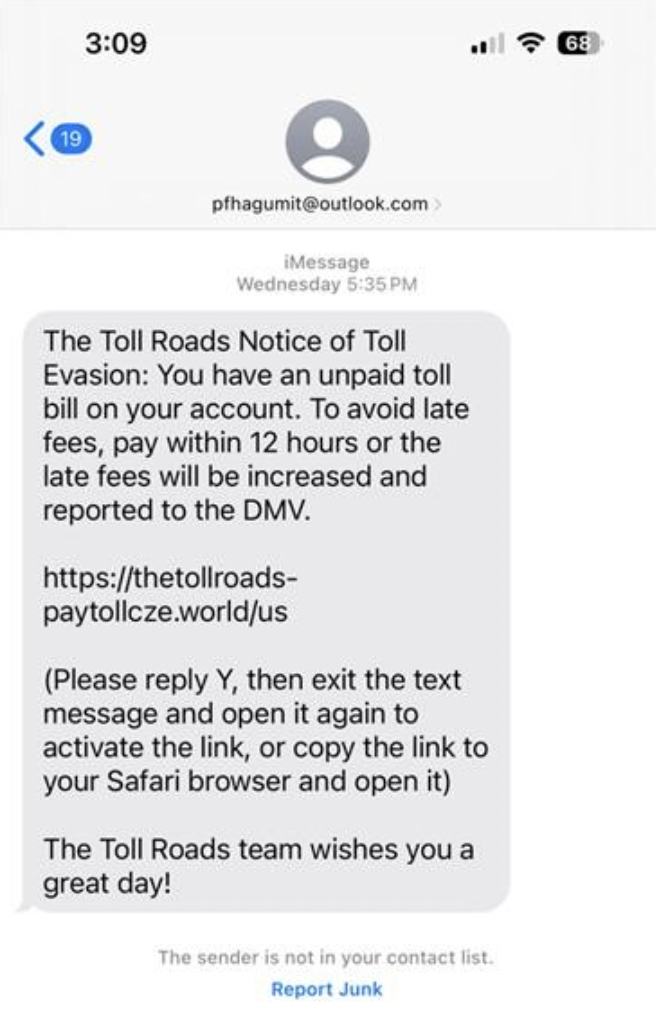
Of course, links like those took people to phishing sites where people gave scammers their payment info, which led to fraudulent charges on their cards. In some instances, the scammers took it a step further by asking for driver’s license and Social Security numbers, key pieces of info for big-time identity theft.
Who knows what the hot new text scam for 2026 will be, yet here are several ways you can stop text scams in their tracks, no matter what form they take:
Don’t click on any links in unexpected texts (or respond to them, either). Scammers want you to react quickly, but it’s best to stop and check it out.
Check to see if the text is legit. Reach out to the company that apparently contacted you using a phone number or website you know is real—not the info from the text.
Get our Scam Detector. It automatically detects scams by scanning URLs in your text messages. If you accidentally tap or click? Don’t worry, it blocks risky sites if you follow a suspicious link.
It started with a DM. And a few months later, it cost her $1,200.
Earlier this year, we brought you the story of 25-year-old computer programmer Maggie K. who fell for a romance scam on Instagram. Her story played out like so many. When she and her online boyfriend finally agreed to meet in person, he claimed he missed his flight and needed money to rebook. Desperate to finally see him, she sent the money and never heard from him again.
But here’s the twist—he wasn’t real in the first place.
When she reported the scam to police, they determined his images were all made with AI. In Maggie’s words, “That was the scariest part—I had trusted someone who never even existed.”
Maggie isn’t alone. Our own research earlier this year revealed that more than half (52%) of people have been scammed out of money or pressured to send money or gifts by someone they met online.
Moreover, we found that scammers have fueled those figures with the use of AI. Of people we surveyed, more than 1 in 4 (26%) said they—or someone they know—have been approached by an AI chatbot posing as a real person on a dating app or social media.
We expect this trend will only continue, as AI tools make it easier and more efficient to pull off romance scams on an increasingly larger scale.
Even so, the guidelines for avoiding romance scams remain the same:
The job offer sounds simple enough … go online, review products, like videos, or do otherwise simple tasks and get paid doing it—until it’s time to get paid.
It’s a new breed of job scam that took root this spring, one where victims found themselves “paying to get paid.”
The FTC dubbed these scams as “gamified job scams” or “task scams.” Given the way these scams work, the naming fits.
It starts with a text or direct message from a “recruiter” offering work with the promise of making good money by “liking” or “rating” sets of videos or product images in an app, all with the vague purpose of “product optimization.” With each click, you earn a “commission” and see your “earnings” rack up in the app. You might even get a payout, somewhere between $5 and $20, just to earn your trust.
Then comes the hook.
Like a video game, the scammer sweetens the deal by saying the next batch of work can “level up” your earnings. But if you want to claim your “earnings” and book more work, you need to pay up. So you make the deposit, complete the task set, and when you try to get your pay the scammer and your money are gone. It was all fake.
This scam and others like it fall right in line with McAfee data that uncovered a spike in job-related scams of 1,000% between May and July,which undoubtedly built on 2024’s record-setting job scam losses of $501 million.
A proper recruiter will reach out to you by email or via a job networking site. Moreover, per the FTC, any job that pays you to “like” or “rate” content is against the law. That alone says it’s a scam.
In the case of job offers in general, look up the company. Check out their background and see if it matches up with the job they’re pitching. In the U.S., The Better Business Bureau (BBB) offers a list of businesses you can search.
Any case where you’re asked to pay to up front, with any form of payment, refuse, whether that’s for “training,” “equipment,” or more work. It’s a sign of a scam.
Prince Harry, Taylor Swift, and now the Today show’s Al Roker, too, they’ve all found themselves as the AI-generated spokesperson for deepfake scams.
In the past, a deepfake Prince Harry pushed bogus investments, while another deepfake of Taylor Swift hawked a phony cookware deal. Then, this spring, a deepfake of Al Roker used his image and voice to promote a bogus hypertension cure—claiming, falsely, that he had suffered “a couple of heart attacks.”
The fabricated clip appeared on Facebook, which appeared convincing enough to fool plenty of people, including some of Roker’s own friends. “I’ve had some celebrity friends call because their parents got taken in by it,” said Roker.
While Meta quickly removed the video from Facebook after being contacted by TODAY, the damage was done. The incident highlights a growing concern in the digital age: how easy it is to create—and believe—convincing deepfakes.
Roker put it plainly, “We used to say, ‘Seeing is believing.’ Well, that’s kind of out the window now.”
In all, this stands as a good reminder to be skeptical of celebrity endorsements on social media. If public figure fronts an apparent deal for an investment, cookware, or a hypertension “cure” in your feed, think twice. And better yet, let our Scam Detector help you spot what’s real and what’s fake out there.
And to close things out, a look at some recent news, which also serves as a look ahead.
Last September, researchers spotted something unseen before:a cyberattack almost entirely run by agentic AI.
What is Agentic AI?
Definition: Artificial intelligence systems that can independently plan, make decisions, and work toward specific goals with minimal human intervention; in this way, it executes complex tasks by adapting to new info and situations on its own.
Reported by AI researcher Anthropic, a Chinese state-sponsored group allegedly used the company’s Claude Code agent to automate most of an espionage campaign across nearly thirty organizations. Attackers allegedly bypassed guardrails that typically prevent such malicious use with jailbreaking techniques, which broke down their attacks into small, seemingly innocent tasks. That way, Claude orchestrated a large-scale attack it wouldn’t otherwise execute.
Once operational, the agent performed reconnaissance, wrote exploit code, harvested credentials, identified high-value databases, created backdoors, and generated documentation of the intrusion. By Anthropic’s estimate, they completed 80–90% of the work without any human involvement.
According to Anthropic: “At the peak of its attack, the AI made thousands of requests, often multiple per second—an attack speed that would have been, for human hackers, simply impossible to match.”
We knew this moment was coming, and now the time has arrived: what once took weeks of human effort to execute a coordinated attack now boils down to minutes as agentic AI does the work on someone’s behalf.
In 2026, we can expect to see more attacks led by agentic AI, along with AI-led scams as well, which raises an important question that Anthropic answers head-on:
If AI models can be misused for cyberattacks at this scale, why continue to develop and release them? The answer is that the very abilities that allow Claude to be used in these attacks also make it crucial for cyber defense. When sophisticated cyberattacks inevitably occur, our goal is for Claude—into which we’ve built strong safeguards—to assist cybersecurity professionals to detect, disrupt, and prepare for future versions of the attack.
That gets to the heart of security online: it’s an ever-evolving game. As new technologies arise, those who protect and those who harm one-up each other in a cycle of innovation and exploits. As we’re on the side of innovation here, you can be sure we’ll continue to roll out protections that keep you safer out there. Even as AI changes the game, our commitment remains the same.
We’re taking a little holiday break here and we’ll be back with our weekly roundups again in 2026. Looking forward to catching up with you then and helping you stay safer in the new year.
The post This Year in Scams: A 2025 Retrospective, and a Look Ahead at 2026 appeared first on McAfee Blog.

If you’re in the market for insurance right now, keep an eye out for scammers in the mix. They’re out in full force once again this open enrollment season.
As people across the U.S. sign up for, renew, or change their health insurance plans, scammers want to cash in as people rush to get their coverage set. And scammers have several factors working in their favor.
For starters, many people find the insurance marketplace confusing, frustrating, and even intimidating, all feelings that scammers can take advantage of. Moreover, concerns about getting the right level of coverage at an affordable price also play into the hands of scammers.
Amidst all this uncertainty and time pressure, health insurance scams crop up online. Whether under the guise of helping people navigate the complex landscape or by offering seemingly low-cost quotes, scammers prey on insurance seekers by stealing their personal information, Social Security numbers, and money.
According to the FBI, health insurance scams cost families millions each year. In some cases, the costs are up front. People pay for fraudulent insurance and have their personal info stolen. And for many, the follow-on costs are far worse, where victims go in for emergency care and find that their treatment isn’t covered—leaving them with a hefty bill.
Like so many of the scams we cover here in our blogs, you can spot health insurance scams relatively quickly once you get to know their ins and outs.
Here’s how some of those scams can play out.
Some are “one and done scams” where the scammer promises a policy or service and then disappears after stealing money and personal info—much like an online shopping scam. It’s a quick and dirty hit where scammers quickly get what they want by reaching victims the usual ways, such as through texts, emails, paid search results, and social media. In the end, victims end up on a phishing site where they think they’re locking in a good deal but handing over their info to scammers instead.
Other scams play a long con game, milking victims for thousands and thousands of dollars over time. The following complaint lodged by one victim in Washington state provides a typical example:
A man purchased a plan to cover himself, his wife, and his two children, only to learn there was no coverage. He was sold a second policy, with the same result, and offered a refund if he purchased a third policy. When he filed a complaint, his family still had no coverage, and he was seeking a refund for more than $20,000 and reimbursement for $55,000 in treatments and prescriptions he’d paid out of pocket.
Scams like these are known as ghost broker scams where scammers pose as insurance brokers who take insurance premiums and pocket the money, leaving victims thinking they have coverage when they don’t. In some cases, scammers initially apply for a genuine policy with a legitimate carrier, only to cancel it later, while still taking premiums from the victim as their “broker.” Many victims only find out that they got scammed when they attempt to file a claim.
Another type of scam comes in the form of policy cancellation scams. These work like any number of other account-based scams, where a scammer pretends to be a customer service rep at a bank, utility, or credit card company. In the insurance version of it, scammers email, text, or call with some bad news—the person’s policy is about to get cancelled. Yet not to worry, the victim can keep the policy active they hand over some personal and financial info. It’s just one more way that scammers use urgency and fear to steal to commit identity theft and fraud.
As said, health insurance scams become relatively easy to spot once you know the tricks that scammers use. The Federal Trade Commission (FTC) offers up its list of the ones they typically use the most:
1)Someone says they’re from the government and need money or your personal info.Government agencies don’t call people out of the blue to ask them for money or personal info. No one from the government will ask you to verify your Social Security, bank account, or credit card number, and they won’t ask you to wire money or pay by gift card or cryptocurrency.
If you have a question about Health Insurance Marketplace®, contact the government directly at: HealthCare.gov or 1-800-318-2596
2) Someone tries to sell you a medical discount plan. Legitimate medical discount plans differ from health insurance. They supplement it. In that way, they don’t pay for any of your medical expenses. Rather, they’re membership programs where you pay a recurring fee for access to a network of providers who offer their services at pre-negotiated, reduced rates. The FTC strongly advises thorough research before participating in one, as some take people’s money and offer very little in return. Call your caregiver and see if they really participate in the program and in what way. And always review the details of any medical discount plan in writing before you sign up.
3) Someone wants your sensitive personal info in exchange for a price quote. The Affordable Care Act’s (ACA’s) official government site is HealthCare.gov. It lets you compare prices on health insurance plans, check your eligibility for healthcare subsidies, and begin enrollment. But HealthCare.gov will only ask for your monthly income and your age to give you a price quote. Never enter personal financial info like your Social Security number, bank account, or credit card number to get a quote for health insurance.
4) Someone wants money to help you navigate the Health Insurance Marketplace. The people who offer legitimate help with the Health Insurance Marketplace (sometimes called Navigators or Assisters) are not allowed to charge you and won’t ask you for personal or financial info. If they ask for money, it’s a scam. Go to HealthCare.govand click “Find Local Help” to learn more.
1)For health insurance, visit a trusted source like HealthCare.gov or your state marketplace. Doing so helps guarantee that you’ll get the kind of fully compliant coverage you want.
2) Make sure the insurance covers you in your state. Not every insurer is licensed to operate in your state. Double-check that the one you’re dealing with is. A good place to start is to visit the site for your state’s insurance commission. It should have resources that let you look up the insurance companies, agents, and brokers in your state.
3) For any insurance, research the company offering it. Run a search with the company name and add “scam” or “fraud” to it. See if any relevant news or complaints show up. And if the plan you’re being offered sounds too good to be true, it probably is.
4) Watch out for high-pressure sales. Don’t pay anything up front and be cautious if a company is forcing you to make quick decisions.
5) Guard your personal info. Never share your personal info, account details, or Social Security number over text or email. Make sure you’re really working with a legitimate company and that you submit any info through a secure submissions process.
6) Block bad links to phishing sites. Many insurance scams rely on phishing sites to steal personal info. A combination of our Web Protection and Scam Detector can steer you clear of them. They’ll alert you if a link might take you to one. It’ll also block those sites if you accidentally tap or click on a bad link.
7) Monitor your identity and credit. In some health insurance scams, your personal info winds up in wrong hands, which can lead to identity fraud and theft. And the problem is that you only find out once the damage is done. Actively monitoring your identity and credit can spot a problem before it becomes an even bigger one. You can take care of both easily with our identity monitoring and credit monitoring.
Additionally, our identity theft coverage can help if the unexpected happens with up to $2 million in identity theft coverage and identity restoration support if determined you’re a victim of identity theft.
You’ll find these protections and more in McAfee+.
The post How To Spot Health Insurance Scams This Open Enrollment Season appeared first on McAfee Blog.

Imagine a day where you didn’t have to juggle passwords.
No more sticky notes. No more notebooks with dozens of passwords scribbled in, crossed out, and scribbled in again. No more forgetting and resetting. No more typing them in all the time.
And even better, imagine secure accounts, likely even more secure than you could keep them on your own.
That’s the power of a password manager in your life.
A password manager does the work of creating strong, unique passwords for each and every one of your accounts. And considering the hundred or so accounts you have, that’s something that would take plenty of time if you did all that work on your own.
In all, a password manager can turn the pain of juggling passwords into a real comfort.
Before we get into how a password manager can make your life easier while making your accounts more secure, let’s look at what makes up a bad password. Here are a few examples:
Obvious passwords: Password-cracking programs start by entering a list of common (and arguably lazy) passwords. These may include the simple “password” or “1234567”. Others include common keyboard paths like “qwerty.” Even longer keyboard paths like “qwertyuiop” are well known to hackers and their tools as well.
Dictionary words: Hacking tools also look for common dictionary words strung together, which helps them crack longer passwords in chunks. The same goes for passwords that contain the name of the app or service in them. These are “no brainer” words found in passwords that make passwords even easier to crack.
Repeated passwords: You may think you have such an unbreakable password that you want to use it for all your accounts. However, this means that if hackers compromise one of your accounts, all your other accounts are vulnerable. This is a favorite tactic of hackers. They’ll target less secure accounts and services and then attempt to re-use those credentials on more secure services like online bank and credit card companies.
Personal information passwords: Passwords that include your birthday, dog’s name, or nickname leave you open to attack. While they’re easy for you to remember, they’re also easy for a hacker to discover—such as with a quick trip to your social media profile, particularly if it is not set to private.
If any of the above sounds familiar, you’ll want to replace any of your bad passwords with strong ones.
We can point to three things that make up a strong password, which makes it difficult to hack.
Your password is:
Long: A longer password is potentially a stronger password when it comes to a “brute force” attack, where a hacker uses an automated trial-and-error system to break it. For example, an eight-character password using uppercase and lowercase letters, numbers, and symbols can get hacked in minutes. Kick it up to 16 characters and it becomes incredibly more difficult to break—provided it doesn’t rely on common words or phrases. McAfee can help you generate a strong password, for stronger security with our random password generator.
Complex: To increase the security of your password, it should have a combination of uppercase letters, lowercase letters, symbols, and numbers like mentioned above.
Unique: Every one of your accounts should have its own password.
Now, apply this to the hundred or so accounts you keep and creating strong passwords for all of them really does call for a lot of work.
Given its ease of use and the big security boost it gives you and all your accounts, the answer is yes.
A password manager does the work of creating strong, unique passwords for your accounts. These will take the form of a string of random numbers, letters, and characters. They won’t be memorable, but the manager does the memorizing for you. You only need to remember a single password to access the tools of your manager.
A strong password manager also stores your passwords securely. Our password manager protects your passwords by scrambling them with AES-256, one of the strongest encryption algorithms available. Only you can decrypt and access your info with the factors you choose. Additionally, our password manager uses multi-factor authentication (MFA), so you’ll be verified by at least two factors before being signed in.
Aside from the comfort of convenience a password manager can give you, it gives you another level of assurance—extra protection in an age of data breaches, because you’ll have unique passwords where one compromise won’t lead to others.
And whether or not you go with a password manager to create those strong and unique passwords, make sure you use MFA on every account that offers it. MFA offers another layer of protection by adding another factor into the login process, such as something you own like a text to your phone or notification to an authentication app. That way if a hacker has your password, they’ll still be locked out of your account because they lack that MFA code.
In some cases, you really don’t need some of your old accounts and the passwords that come along with them. Maybe they’re old and unused. Or maybe they were for a one-time purchase at an online store you won’t visit again. Deleting these accounts is a smart move because they’re yet more places where your personal info is stored—and subject to a data breach.
Our Online Account Cleanup can help, which you can find in all our McAfee+ plans. It scans for accounts in your name, gives you a full list, and shows you which types of accounts might be riskier than others. From there you can decide which ones you want to delete, along with the personal info linked to them. In our McAfee+ Ultimate plans, you get full-service Online Account Cleanup, which sends the data deletion requests for you.
Between this and a password manager, you’ll have one less thing to juggle—your passwords, and one less thing to worry about—if they’re secure from hackers.
The post Why “Strong Passwords” Aren’t Enough Anymore—and What to Do Instead appeared first on McAfee Blog.

Pets, poisoned AI search results, and a phone call that sounds like it’s coming straight from the federal government, this week’s scams don’t have much in common except one thing: they’re getting harder to spot.
In today’s edition of This Week in Scams, we’re breaking down the biggest security lapses and the tactics scammers used to exploit them, and what you can do to stay ahead of the latest threats.
If you’re a Petco customer, you’ll want to know about not one but two data security lapses in the past week.
First, as reported by TechCrunch on Monday, Petco followed Texas data privacy laws by filing a data breach with the attorney general’s office. In that filing, Petco reported that the affected data included names, Social Security numbers, and driver’s license numbers. Further info including account numbers, credit and debit card numbers, and dates of birth were also mentioned in the filing.
Also according to Techcrunch, the company filed similar notices in California and Massachusetts.
To date, Petco has not made a comment about the size of the breach and the number of people affected.
Different states have different policies for reporting data breaches. In some cases, that helps us put a figure to the size of the breach, as some states require companies to disclose the total number of people caught up in the breach. That’s not the case here, so the full scope of the attack remains in question, at least for right now.
As of Thursday, we know Petco reported that 329 Texans were affected along with seven Massachusetts residents, per the respective reports filed. California’s report does not contain the number of Californians affected, yet laws in that state require businesses to report breaches that affect 500 or more people, so at least 500 people were affected there.
Below you can see the form letter Petco sent to affected Californians in accordance with California’s data privacy laws:
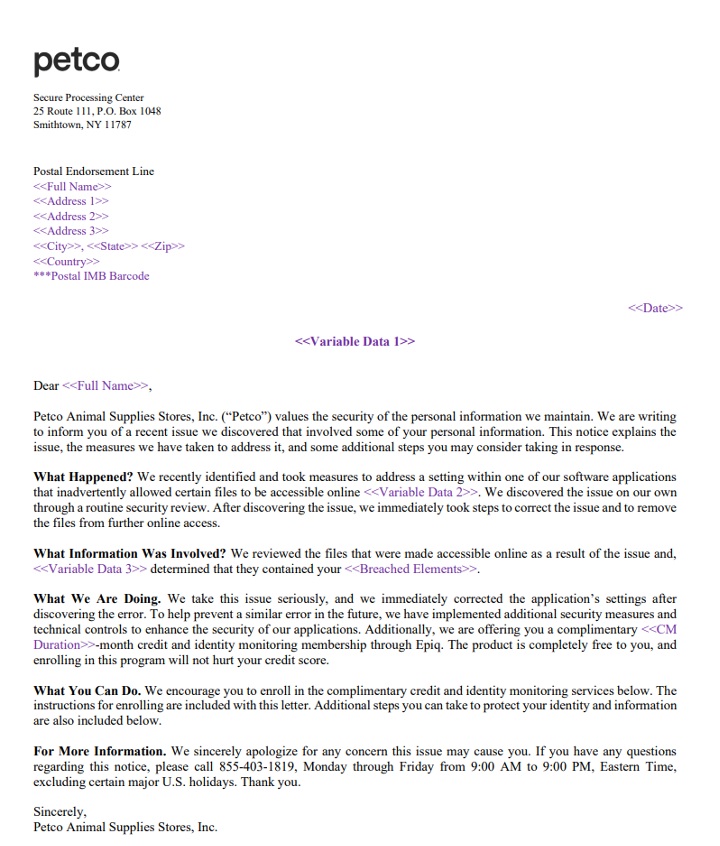
In it, you can see that Petco discovered that “a setting within one of our software applications … inadvertently allowed certain files to become accessible online.” Further, Petco said that it “immediately took steps to correct the issue and to remove the files from further online access,” and that it “corrected” the setting and implemented unspecified “additional security measures.”
So while no foul play appears to have been behind the breach, it’s still no less risky and concerning for Petco’s customers. We’ll cover what you can do about that in a moment after we cover yet another data issue at Petco through its Vetco clinics.
Also within the same timeframe, yet more research and reporting from Techcrunch uncovered a second security lapse that exposed personal info online. From their article:
“TechCrunch identified a vulnerability in how Vetco’s website generates copies of PDF documents for its customers.
“Vetco’s customer portal, located at petpass.com, allows customers to log in and obtain veterinary records and other documents relating to their pet’s care. But TechCrunch found that the PDF generating page on Vetco’s website was public and not protected with a password.
“As such, it was possible for anyone on the internet to access sensitive customer files directly from Vetco’s servers by modifying the web address to input a customer’s unique identification number. Vetco customer numbers are sequential, which means one could access other customers’ data simply by changing a customer number by one or two digits.”
With the size and reach of the Petco breach still unknown, and the impact of the Vetco security lapse also unknown, we advise caution for all Petco customers. At minimum, monitor transactions and keep an eye on your credit report for any suspicious activity. And it’s always a good time to update a weak password.
For those who received a notification, we advise the following:
Check your credit, consider a security freeze, and get ID theft protection. You can get all three working for you with McAfee+ Advanced or McAfee+ Ultimate.
Monitor transactions across your accounts, also available in McAfee+ Advanced and Ultimate.
Keep an eye out for phishing attacks. Use our Scam Detector to spot any follow-on attacks.
Update your passwords. Strong and unique passwords are best. Our password manager can help you create and store them securely.
And use two-factor authentication on all your accounts. Enabling two-factor authentication provides an added layer of security.

What to do if your Social Security number was breached.
If you think your Social Security number was caught up in the breach, act quickly.
You might want to be careful when searching for customer service numbers while in AI mode. Or with an AI search engine. It could connect you to a scammer.
From The Times comes reports of scammers manipulating the AI in platforms like Google and Perplexity so that their search results return scam numbers instead of a proper customer service numbers for, say, British Airways.
How do they manipulate those results? By spamming the internet with false info that gets picked up and then amplified by AI.
“[S]cammers have started seeding fake call center numbers on the web so the AI is tricked into thinking it is genuine …
“Criminals have set up YouTube channels with videos claiming to help with customer support, which are packed with airline brand names and scam numbers designed to be scraped and reused by the AI.
“Bot-generated reviews on Yelp or video descriptions on YouTube are filled with fraudulent numbers as are airline and travel web forums.”
And with these tactics, scammers could poison the results for just about any organization, business, or brand. Not just airlines. Per The Times, “The scammers have also hijacked government sites, university domains, and even fitness sites to place scam numbers, which fools the AI into thinking they are genuine.”
This reveals a current limitation with many AI platforms. Largely they can’t distinguish when people deliberately feed them bad info, as seen in the case here.
Yet even as this attack is new, our advice remains the same: any time you want to ring up a customer service line, get the number directly from the company’s official website. Not from AI search and not by clicking a paid search result that shows up first (scammers can poison them too).
Are you under investigation for money laundering? Of course not. But this scam wants you to think so—and to pay up.
On Tuesday, the Federal Trade Commission (FTC) issued a consumer alert warning that people are reporting getting unexpected calls from someone saying they’re “FTC agent” John Krebs. Apparently “Agent Krebs” is telling people that they’re under investigation for money laundering—and that a deposit to a Bitcoin ATM can resolve the matter.
Of course, it’s a scam.
For starters, the FTC doesn’t have “agents.” And the idea of clearing one’s name in an investigation with a Bitcoin payment is a sure-fire sign of a scam. Lastly, any time someone asks for payment with Bitcoin or other payment methods that are near-impossible to recover (think wire transfers and gift cards), those are big red flags.
Apart from hanging up and holding on to your money, the FTC offers the following guidance, which holds true for any scam call:
As always, here’s a quick list of a few stories that caught our eye this week:
AI tools transform Christmas shopping as people turn to chatbots
National cybercrime network operating for 14 years dismantled in Indonesia
Why is AI becoming the go-to support for our children’s mental health?
We’ll see you next Friday with a special edition to close out 2025 … This Year in Scams.
The post This Week in Scams: Petco Breach Warning, and Watch Out for Fake Federal Calls appeared first on McAfee Blog.

It looks harmless enough.
A digital party invitation lands in your inbox or phone. You click to see the details. Then it asks you to log in or create an account before revealing the event.
That’s where the scam begins.
Fake e-vite phishing scams are on the rise, and they take advantage of something simple: social trust. You’re far more likely to click an invitation than a generic “account alert” or “delivery notice.”
And that’s exactly why scammers are using them.
In fact, here’s a screenshot of a fake phishing email I recently got this holiday season:
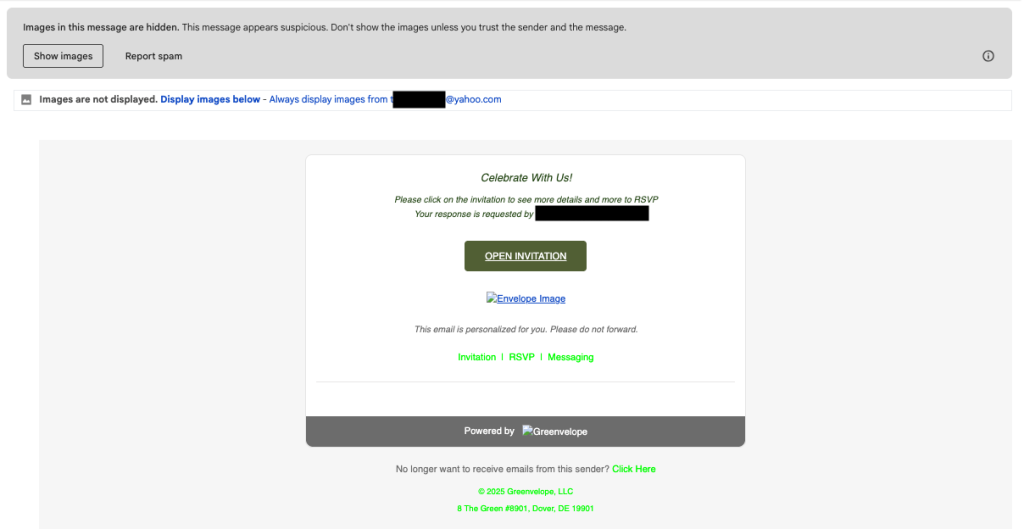
When you click the “open invitation” link, it immediately asks you to sign in or create an account with your personal information. That’s the step where scammers steal your private data.
A fake e-vite scam is a phishing attack that pretends to be a real invitation from platforms like Paperless Post or other digital invitation services.
The goal is to trick you into:
Once scammers have your login information, they can:
Here’s the most common flow:
Because this starts with something familiar and social, many people don’t realize it’s phishing until accounts are already compromised. Plus, scammers then use your email and name to trick friends and family into trusting more fake e-vites from your account.
Paperless Post has publicly acknowledged these scams and shared what legitimate messages actually look like.
Legitimate Paperless Post Emails Will Never:
Official Paperless Post Email Domains:
Legitimate invitations and account messages only come from:
Official support emails only come from:
If the sender does not match one of these exactly, it’s a scam.
Paperless Post also notes that verified emails may display a blue checkmark in supported inboxes to confirm authenticity.
If you see any of the following, do not click:
Modern phishing attacks don’t rely on sloppy design anymore. Many now use:
Invitation phishing is especially powerful because:
If you entered any information into a suspicious invitation page:
The faster you act, the more damage you can prevent.
The post Think That Party Invite Is Real? Fake E-Vite Scams Are the New Phishing Trap appeared first on McAfee Blog.

AI-powered browsers give you much more than a window to the web. They represent an entirely new way to experience the internet, with an AI “agent” working by your side.
We’re entering an age where you can delegate all kinds of tasks to a browser, and with that comes a few things you’ll want to keep in mind when using AI browsers like ChatGPT’s Atlas, Perplexity’s Comet, and others.
So, what’s the allure of this new breed of browser? The answer is that it’s highly helpful, and plenty more.
By design, these “agentic” AI browsers actively assist you with the things you do online. They can automate tasks and interpret your intentions when you make a request. Further, they can work proactively by anticipating things you might need or by offering suggestions.
In a way, an AI browser works like a personal assistant. It can summarize the pages in several open tabs, conduct research on just about any topic you ask it to, or even track down the lowest airfare to Paris in the month of May. Want it to order ink for your printer and some batteries for your remote? It can do that too. And that’s just to name a few possibilities.
As you can see, referring to the AI in these browsers as “agentic” fits. It truly works like an agent on your behalf, a capability that promises to get more powerful over time.
But as with any new technology, early adopters should balance excitement with awareness, especially when it comes to privacy and security. You might have seen some recent headlines that shared word of security concerns with these browsers.
The reported exploits vary, as does the harm they can potentially inflict. That ranges from stealing personal info, gaining access to Gmail and Google Drive files, installing malware, and injecting the AI’s “memory” with malicious instructions, which can follow from session to session and device to device, wherever a user logs in.
Our own research has shown that some of these attacks are now tougher to pull off than they were initially, particularly as the AI browser companies continue to put guardrails in place. If anything, this reinforces a long-standing truth about online security, it’s a cat-and-mouse game. Tech companies put protections in place, bad actors discover an exploit, companies put further protections in place, new exploits crop up, and so on. It’s much the same in the rapidly evolving space of AI browsers. The technology might be new, but the game certainly isn’t.
While these reports don’t mean AI browsers are necessarily unsafe to use, they do underscore how fast this space is evolving…and why caution is smart as the tech matures.
It’s still early days for AI-powered browsers and understanding the security and privacy implications of their use. With that, we strongly recommend the following to help reduce your risk:
Don’t let an AI browser do what you wouldn’t let a stranger do. Handle things like your banking, finances, and health on your own. And the same certainly goes for all the info tied to those aspects of your life.
Pay attention to confirmations. As of today, agentic browsers still require some level of confirmation from the user to perform key actions (like processing a payment, sending an email, or updating a calendar entry). Pay close attention to them, so you can prevent your browser from doing something you don’t want it to do.
Use the “logged out” mode, if possible. As of this writing, at least one AI browser, Atlas, gives you the option to use the agent in the logged-out mode.i This limits its access to sensitive data and the risk of it taking actions on your behalf with your credentials.
If possible, disable “model learning.” By turning it off, you reduce the amount of personal info stored and processed by the AI provider for AI training purposes, which can minimize security and privacy risks.
Set privacy controls to the strictest options available. Further, understand what privacy policies the AI developer has in place. For example, some AI providers have policies that allow people to review your interactions with the AI as part of its training. These policies vary from company to company, and they tend to undergo changes. Keeping regular tabs on the privacy policy of the AI browser you use makes for a privacy-smart move.
Keep yourself informed. The capabilities, features, and privacy policies of AI-powered browsers continue to evolve rapidly. Set up news alerts about the AI browser you use and see if any issues get reported and, if so, how the AI developer has responded. Do routine searches pairing the name of the AI browser with “privacy.”
McAfee’s award-winning protection helps you browse safer, whether you’re testing out new AI tools or just surfing the web.
McAfee offers comprehensive privacy services, including personal info scans and removal plus a secure VPN.
Plus, protections like McAfee’s Scam Detector automatically alert you to suspicious texts, emails, and videos before harm can happen—helping you manage your online presence confidently and safeguard your digital life for the long term. Likewise, Web Protection can help you steer you clear of suspicious websites that might take advantage of AI browsers.
The post How to Stay Safe on Your New AI Browser appeared first on McAfee Blog.

For this week in scams, we have fake AI-generated shopping images that could spoil your holidays, scammers use an Apple Support ticket in a takeover attempt, and a PlayStation scam partly powered by AI.
Let’s start with those fake ads, because holiday shopping is in full swing.
Turns out that three-quarters of people (74%) can’t correctly identify a fake AI-generated social media ad featuring popular holiday gifts—which could leave them open to online shopping scams.
That finding, and several others, comes by way of research from Santander, a financial services company in the UK.
Here’s a quick rundown of what else they found:
From the study … could you tell these ads are both fake?
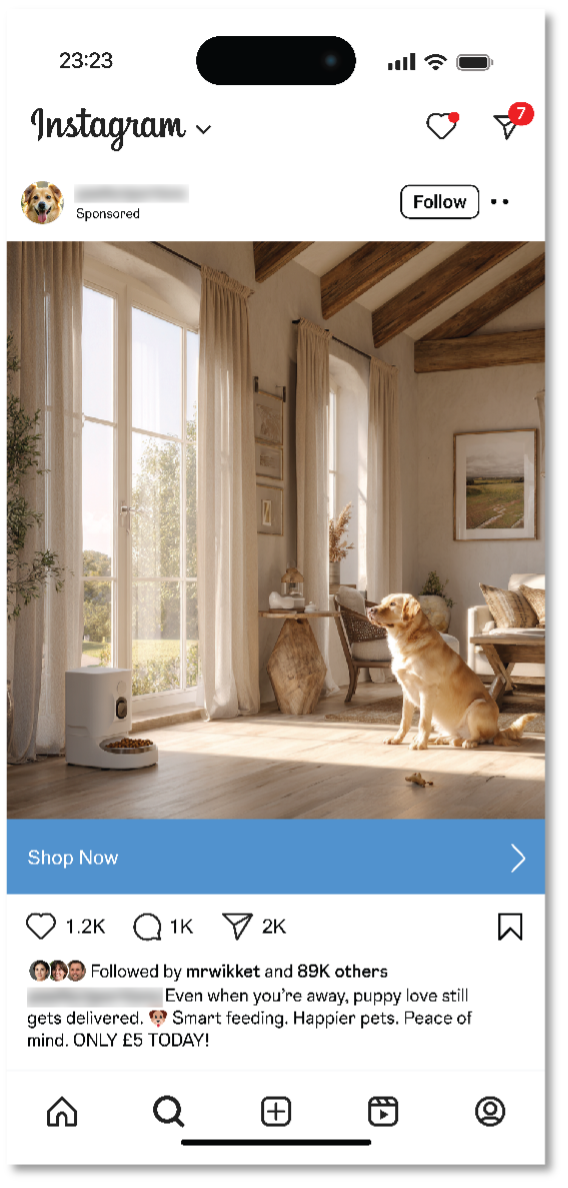
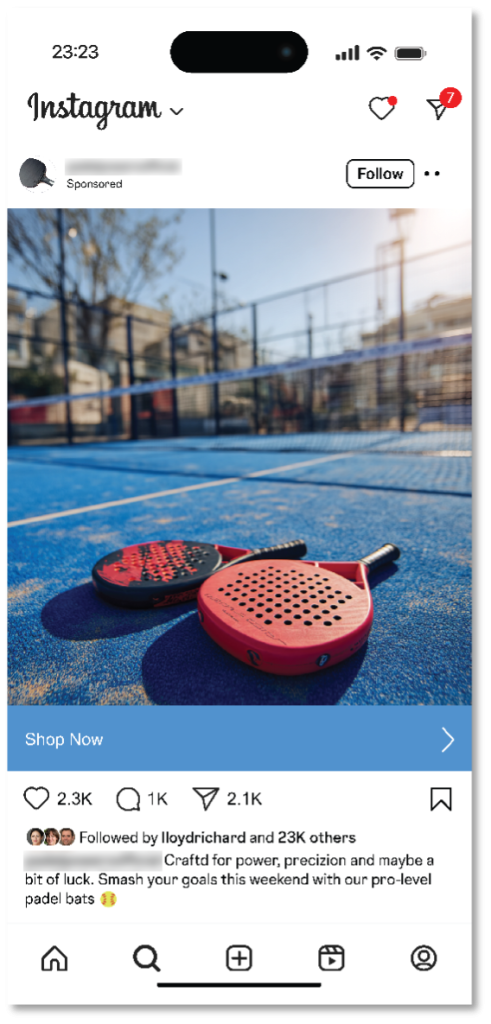
In all, cheap and readily available AI tools make spinning up fake ads quick and easy work. The same goes for launching websites where those “goods” can get sold. In the past, we’ve seen scammers take two different approaches when they use social media ads and websites to lure in their victims:
During the holidays, scammers pump out ads that offer seemingly outstanding deals on hot items. Of course, the offer and the site where it’s “sold” is fake. Victims hand over their personal info and credit card number, never to see the items they thought they’d purchased. On top of the money a victim loses, the scammer also has their card info and can run up its tab or sell it to others on the dark web.
In this case, the scammer indeed sells and delivers something. But you don’t get what you paid for. The item looks, feels, fits, or works entirely differently than what was advertised. In this way, people wind up with a cheaply made item cobbled together with inferior materials. Worse yet, these scams potentially prop up sweatshops, child labor, and other illegal operations in the process. Nothing about these sites and the things they sell on them are genuine.
So, fake AI shopping ads are out there. What should you look out for? Here’s a quick list:
“I almost lost everything—my photos, my email, my entire digital life.”
So opens a recent Medium post from Eric Moret recounting how he almost handed over his Apple Account to a scammer armed with a real Apple Support ticket to make this elaborate phishing attack look legit.
Over the course of nearly 30 minutes, a scammer calmly and professionally walked Moret through a phony account takeover attempt.
It started with two-factor authentication notifications that claimed someone was trying to access his iCloud account. Three minutes later, he got a call from an Atlanta-based number. The caller said they were with Apple Support. “Your account is under attack. We’re opening a ticket to help you. Someone will contact you shortly.”
Seconds later came another call from the same number, which is where the scam fully kicked in. The person also said they were from Apple Support and that they’d opened a case on Moret’s behalf. Sure enough, when directed, Moret opened his email and saw a legitimate case number from a legitimate Apple address.
The caller then told him to reset his password, which he did. Moret received a text with a link to a site where he could, apparently, close his case.
Note that at no time did the scammers ask him for his two-factor authentication code throughout this process, which is always the sign of a scam. However, the scammers had another way to get it.
The link took him to a site called “appeal-apple dot com,” which was in fact a scam site. However, the page looked official to him, and he entered a six-digit code “confirmation code” sent by text to finish the process.
That “confirmation code” was actually a fresh two-factor authentication code. With that finally in hand, the scammers signed in. Moret received a notice that a new device had logged into his account. Moret quickly reset his password again, which kicked them out and stopped the attack.
Maybe you didn’t get a scam call from “Emma” or “Carl” at Wal-Mart, but plenty of people did. Around eight million in all. Now the Federal Communications Commission’s (FCC) Enforcement Bureau wants to put a stop to them.
“Emma” and “Carl” are in fact a couple of AI voices fronting a scam framed around the bogus purchase of a PlayStation. It’s garnered its share of complaints, so much that the FCC has stepped in. It alleges that SK Teleco, a voice service provider, provisioned at least some of these calls, and that it must immediately stop.
According to the FCC, the call plays out like this:
“A preauthorized purchase of PlayStation 5 special edition with Pulse 3D headset is being ordered from your Walmart account for an amount of 919 dollars 45 cents. To cancel your order or to connect with one of our customer support representatives, please press ‘1.’ Thank you.”
Pressing “1” connects you to a live operator who asks for personal identifiable such as Social Security numbers to cancel the “purchase.”
If you were wondering, it’s unlawful to place calls to cellphones containing artificial or prerecorded voice messages absent an emergency purpose or prior express consent. According to the FCC’s press release, SK Teleco didn’t respond to a request to investigate the calls. The FCC further alleges that it’s unlikely the company has any such consent.
Per the FCC, “If SK Teleco fails to take swift action to prevent scam calls, the FCC will require all other providers to no longer accept call traffic from SK Teleco.”
We’ll see how this plays out, yet it’s a good reminder to report scam calls. When it comes to any kind of scam, law enforcement and federal agencies act on complaints.
Here’s a quick list of a few stories that caught our eye this week:
Scammers pose as law enforcement, threaten jail time if you don’t pay (with audio)
Deepfake of North Carolina lawmaker used in award-winning Brazilian Whirlpool video
What happens when you kick millions of teens off social media? Australia’s about to find out
We’ll see you next Friday with more updates, scam news, and ways you can stay safer out there.
The post This Week in Scams: Phony AI Ads, Apple Account Takeover Attempts, and a PlayStation Scam appeared first on McAfee Blog.

Unfortunately, scammers today are coming at us from all angles, trying to trick us into giving up our hard-earned money. We all need to be vigilant in protecting ourselves online. If you aren’t paying attention, even if you know what to look for, they can still catch you off guard. There are numerous ways to detect fake sites, phishing, and other scams, including emails.
Before we delve into the signs of fake websites, we will first take a closer look at the common types of scams that use websites, what happens when you accidentally access a fake website, and what you can do in case you unknowingly purchased items from it.
Fake or scam websites are fraudulent sites that look legitimate while secretly attempting to steal your personal information, money, or account access.
These deceptive platforms masquerade as trustworthy businesses or organizations, sending urgent messages that appear to be from popular shopping websites offering fantastic limited-time deals, banking websites requesting immediate account verification, government portals claiming you owe taxes or are eligible for refunds, and shipping companies asking for delivery fees.
The urgency aims to trick you into logging in and sharing sensitive information, such as credit card numbers, Social Security details, login credentials, and personal data. Once you submit your data, the scammers will steal your identity, drain your accounts, or sell your details to other criminals on the dark web.
These scam websites have become increasingly prevalent because they’re relatively inexpensive to create and can reach millions of potential victims quickly through email and text campaigns, social media ads, and search engine manipulation.
Cybersecurity researchers and consumer protection agencies discover these fraudulent sites through various methods, including monitoring suspicious domain registrations, analyzing reported phishing attempts, and tracking unusual web traffic patterns. According to the FBI’s Internet Crime Complaint Center, losses from cyber-enabled fraud totaled $13.7 billion, with fake websites accounting for a significant portion of these losses.
Visiting a fake website, accidentally or intentionally, can expose you to several serious security risks that can impact your digital life and financial well-being:
Scammers employ various tactics to create fake websites that appear authentic, but most of these techniques follow familiar patterns. Knowing the main types of scam sites helps you recognize danger faster. This section lists the most common categories of scam websites, explains how they operate, and identifies the red flags that alert you before they can steal your information or money.
Understanding these common scam types helps you recognize fake sites before they can steal your information or money. When in doubt, verify legitimacy by visiting official websites directly through bookmarks or search engines rather than clicking suspicious links.
For the latest warnings and protection guidance, check resources from the Federal Trade Commission and the FBI’s Internet Crime Complaint Center.
You can protect yourself by learning to recognize the warning signs of fake sites. By understanding what these scams look like and how they operate, you’ll be better equipped to shop, bank, and browse online with confidence. Remember, legitimate companies will never pressure you to provide sensitive information through unsolicited emails or urgent pop-up messages.
Most scams typically start with social engineering tactics, such as phishing, smishing, and fake social media messages containing suspicious links, before directing you to a fake website.
From these communications, the scammers impersonate legitimate organizations before finally executing their malevolent intentions. To avoid being tricked, it is essential to recognize the warning signs wherever you encounter them.
Fake emails are among the most common phishing attempts you’ll encounter. If you see any of these signs in an unsolicited email, it is best not to engage:
Smishing messages bear the same signs as phishing emails and have become increasingly sophisticated. These fake messages often appear to come from delivery services, banks, or government agencies. Common tactics include fake package delivery notifications, urgent banking alerts, or messages claiming you’ve won prizes or need to verify account information.
Legitimate organizations typically don’t include clickable links in unsolicited text messages, especially for account-related actions. When in doubt, don’t click the link—instead, open your banking app directly or visit the official website by typing the URL manually.
Social media platforms give scammers new opportunities to create convincing fake profiles and pages. They might impersonate customer service accounts, create fake giveaways, or send direct messages requesting personal information. These fake sites often use profile pictures and branding that closely resemble legitimate companies.
Unusual sender behavior is another indicator of a scam across all platforms. This includes messages from contacts you haven’t heard from in years, communications from brands you don’t typically interact with, or requests that seem out of character for the supposed sender.
Scammers have become increasingly cunning in creating fake websites that closely mimic legitimate businesses and services. Here are some real-life examples of how cybercriminals use fake websites to victimize consumers:
Scammers exploit your trust in the United States Postal Service (USPS), designing sophisticated fake websites to steal your personal information, payment details, or money. They know you’re expecting a package or need to resolve a delivery issue, making you more likely to enter sensitive information without carefully verifying the site’s authenticity.
USPS-themed smishing attacks arrive as text messages stating your package is delayed, undeliverable, or requires immediate action. Common phrases include “Pay $1.99 to reschedule delivery” or “Your package is held – click here to release.”
Scammers use various URL manipulation techniques to make their fake sites appear official. Watch for these red flags:
Always verify package information and delivery issues through official USPS channels before taking any action on suspicious websites or messages:
Reporting fake USPS websites helps protect others from falling victim to these scams and assists law enforcement in tracking down perpetrators.
Remember that legitimate USPS services are free for standard delivery confirmation and tracking. Any website demanding payment for basic package tracking or delivery should be treated as suspicious and verified through official USPS channels before providing any personal or financial information.
According to the Federal Trade Commission, tech support scams cost Americans nearly $1.5 billion in 2024. These types of social engineering attacks are increasingly becoming sophisticated, making it more important than ever to verify security alerts through official channels.
Sadly, many scammers are misusing the McAfee name to create fake tech support pop-up scams and trick you into believing your computer is infected or your protection has expired, and hoping you’ll act without thinking.
These pop-ups typically appear while you’re browsing and claim your computer is severely infected with viruses, malware, or other threats. They use official-looking McAfee logos, colors, and messaging to appear legitimate to get you to call a fake support number, download malicious software, or pay for unnecessary services.
Learning to detect fake sites and pop-ups protects you from scams. Be on the lookout for these warning signs:
If you see a suspicious pop-up claiming to be from McAfee, here’s exactly what you should do:
To check if your McAfee protection is genuinely active and up-to-date:
Remember, legitimate McAfee software updates and notifications come through the installed program itself, not through random browser pop-ups. Your actual McAfee protection works quietly in the background without bombarding you with alarming messages.
Stay protected by trusting your installed McAfee software and always verifying security alerts through official McAfee channels, such as your installed McAfee dashboard or the official website.
Be prepared and know how to respond quickly when something doesn’t feel right. If you suspect you’ve encountered a fake website, trust your instincts and take these protective steps immediately.
Recognizing fake sites and emails becomes easier with practice. The key is to trust your instincts—if something feels suspicious or too good to be true, take a moment to verify through official channels. With the simple verification techniques covered in this guide, you can confidently navigate the digital world and spot fake sites and emails before they cause harm.
Your best defense is to make these quick security checks a regular habit—verify URLs, look for secure connections, and trust your instincts when something feels off. Go directly to the source or bookmark your most frequently used services and always navigate to them. Enable two-factor authentication on important accounts, and remember that legitimate companies will never ask for sensitive information via email. Maintaining healthy skepticism about unsolicited communications will protect not only your personal information but also help create a safer online environment for everyone.
For the latest information on fake websites and scams and to report them, visit the Federal Trade Commission’s scam alerts or the FBI’s Internet Crime Complaint Center.
The post Ways to Tell if a Website Is Fake appeared first on McAfee Blog.

Leading off our news on scams this week, a heads-up for DoorDash users, merchants, and Dashers too. A data breach of an undisclosed size may have impacted you.
Per an email sent by the company to “affected DoorDash users where required,” a third party gained access to data that may have included a mix of the following:
You might have got the email too. And even if you didn’t, anyone who’s used DoorDash should take note.
As to the potential scope of the breach, DoorDash made no comment in its email or a post on their help site. Of note, though, is that one of the help lines cited in their post mentions a French-language number—implying that the breach might affect Canadian users as well. Any reach beyond the U.S. and Canada remains unclear.
Per the company’s Q2 financial report this year, “hundreds of thousands of merchants, tens of millions of consumers, and millions of Dashers across over 30 countries every month.” Stats published elsewhere put the user base at more than 40 million people, which includes some 600,000 merchants.
The company underscored that no “sensitive” info like Social Security Numbers (and potentially Canadian Social Insurance Numbers) were involved in the breach. This marks the third notable breach by the well-known delivery service, with incidents in 2019 and 2022
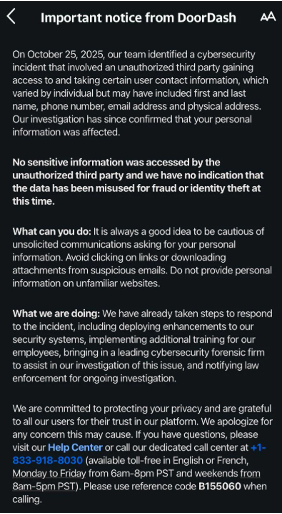
While the types of info involved here appear to be limited, any time there’s a breach, we suggest the following:
Protect your credit and identity. Checking your credit and getting identity theft protection can help keep you safer in the aftermath of a breach. Further, a security freeze can help prevent identity theft if you spot any unusual activity. You can get all three in place with our McAfee+ Advanced or Ultimate plans.
Keep an eye out for phishing attacks. With some personal info in hand, bad actors might seek out more. They might follow up a breach with rounds of phishing attacks that direct you to bogus sites designed to steal your personal info. As with any text or email you get from a company, make sure it’s legitimate before clicking or tapping on any links. Instead, go straight to the appropriate website or contact them by phone directly. Also, protections like our Scam Detector and Web Protection can alert you to scams and sketchy links before they take you somewhere you don’t want to go.
Update your passwords and use two-factor authentication. Changing your password is a strong preventive measure. Strong and unique passwords are best, which means never reusing your passwords across different sites and platforms. Using a password manager helps you stay on top of it all while also storing your passwords securely.
Even as the FAA lifted recent flight restrictions on Monday morning, scammers are still taking advantage of lingering uncertainty, and upcoming holiday travel, with a spate of flight cancellation scams.
Fake cancellation texts
The first comes via a text message saying that your flight has been cancelled and you must call or rebook quickly to avoid losing your seat—usually in 30 minutes. It’s a typical scammer trick, where they hook you with a combination of bad news and urgency. Of course, the phone number and the site don’t connect you with your airline. They connect you to a scammer, who walks away with your money and your card info to potentially rip you off again.
Fake airline sites in search results
The second uses paid search results. We’ve talked about this trick in our blogs before. Because paid search results appear ahead of organic results, scammers spin up bogus sites that mirror legitimate ones and promote them in paid search. In this way, they can look like a certain well-known airline and appear in search before the real airline’s listing. With that, people often mistakenly click the first link they see. From there, the scam plays out just as above as the scammer comes away with your money and card info.
Q: How can I confirm whether my flight is really canceled?
A: Check directly in your airline’s official app or website. Never click links in texts or emails.
Q: How can I spot a fake airline search result?
A: Look for “Ad”/“Sponsored,” confirm the URL, and check that the site uses HTTPS, not HTTP.
Q: Is there a tool that flags fake booking sites?
A: Scam-spotting tools like Scam Detector and Web Protection can identify sketchy links before you click.
In search, first isn’t always best.
Look closely to see if your top results are tagged with “Sponsored” or “Ad” in some way, realizing it might be in fine print. Further, look at the web address. Does it start with “https” (the “s” means secure), because many scam sites simply use an unsecured “http” site. Also, does the link look right? For example, if you’re searching for “Generic Airlines,” is the link the expected “genericairlines dot-com” or something else? Scammers often try to spoof it in some way by adding to the name or by creating a subdomain like this: “genericairlines.rebookyourflight dot-com.”
Get a scam detector to spot bogus links for you.
Even with these tips and tools, spotting bogus links with the naked eye can get tricky. Some look “close enough” to a legitimate link that you might overlook it. Yet a combination of features in our McAfee+ plans can help do that work for you. Our Scam Detector helps you stay safer with advanced scam detection technology built to spot and stop scams across text messages, emails, and videos. Likewise, our Web Protection will alert you if a link might take you to a sketchy site. It’ll also block those sites if you accidentally tap or click on a bad link.
You’ve probably seen plenty of messages sent by short code numbers. They’re the five- or six-digit codes used to send texts instead of by a phone number. For example, your cable company might use one to send a text for resetting a streaming password, the same goes for your pharmacy to let you know a prescription is ready or your state’s DoT to issue a winter travel alert, and so on.
According to NBC News, scammers sent hundreds of thousands of texts using codes used by the state of New York, a charity, and a political organizing group. The article also cites an email sent to messaging providers by the U.S. Short Code Registry, an industry nonprofit that maintains those codes in the U.S. In the email, the registry said attempted attacks on messaging providers are on the rise.
What this means for the rest of us is that just about any text from an unknown number, and now short codes, might contain malicious links and content. It’s one more reason to arm yourself with the one-two punch of our Scam Detector and Web Protection.
What are short codes?
Short codes are 5–6 digit numbers used by pharmacies, utilities, banks, and government agencies to send official alerts.
Why this attack is unusual
Scammers didn’t spoof short codes—they gained access to real ones used by:
Why this matters
Even texts from legitimate short-code numbers can no longer be trusted at face value.
Consumers warned over AI chatbots giving inaccurate financial advice
Why our own clicks are often cybercrime’s greatest allies
TikTok malware scam uses fake software activation guides to steal data
We’ll be back after the Thanksgiving weekend with more updates, scam news, and ways to stay cyber safe.
The post This Week in Scams: DoorDash Breach and Fake Flight Cancellation Texts appeared first on McAfee Blog.

Contactless payments make everyday purchases fast and easy. Yet with that convenience comes a risk: ghost tapping.
In crowded spaces or rushed moments, a scammer could trigger a small tap-to-pay charge or push through a higher amount without your clear consent. Understanding what ghost tapping is, how it happens, and what to do next helps you keep your money and identity secure.
Ghost tapping is a form of contactless fraud where someone attempts to initiate a tap-to-pay transaction without your approval.
Tap-to-pay cards and mobile wallets on phones use a technology called “near-field communication,” or NFC. That lets them communicate with things like a point-of-sale device for payment at a very close range. It’s generally quite safe, particularly because of the “near” part. You have to get very close to make the connection.
Even so, proximity and distraction can be exploited. Attackers may try to skim limited details from RFID (Radio Frequency Identification technology) cards or NFC cards, or nudge you into approving a payment you didn’t intend. If you’ve ever wondered what ghost tapping is, think of it as an opportunistic, in-person scam that abuses the tap-to-pay moment rather than a remote hack.
Most schemes rely on getting close and catching you off guard. A criminal might carry a portable reader, press into a pocket or bag, and attempt a low-value charge. Others set up tampered terminals, rushing you so you don’t check the amount.
You’re at a busy farmer’s market. A scammer with a phone equipped with a point-of-sale app stumbles into you and gets close enough to your card to trigger a transaction. It’s almost like a modern-day pickpocket move, where the bump distracts the victim from the theft as it happens.
In another case, you might come across a phony vendor. Maybe someone’s selling cheap hats outside a football game or someone’s going around your neighborhood selling candy, supposedly to support a charity. In scenarios like these, you tap to pay with your phone just as you’d expect… but with one exception: the “vendor” jacks up the purchase price. They hurry you through the transaction, so quickly that you don’t review the screen before you confirm payment.
We’ve also seen reports of people getting Apple Pay scammed by impostor merchants who exploit quick taps and small screens. While mobile wallets add strong safeguards, poor visibility and social pressure can still lead to losses.
A report posted on the Scam Tracker at the Better Business Bureau (BBB) shows how the phony vendor version of this scam allegedly played out:
“An individual is going door to door in [location redacted] claiming to be selling chocolate on behalf of [redacted] to support special needs students. He says that he can only accept tap-to-pay to get people to pay with a card. He then charges large amounts to the card without the cardholder being able to see the amount. He got my mother for $537… Another victim for $1100… He changes neighborhoods frequently to avoid getting caught.”
Early ghost detecting starts with vigilance. Watch for unfamiliar small charges, especially after crowded events, and alerts tied to contactless transactions. If you see odd activity tied to RFID cards or NFC cards, act quickly.
Common myths persist. Attackers can’t drain accounts from far away, clone full cards via a tap, or bypass wallet protections easily. Most successful cases hinge on proximity, distraction, and human error. Meanwhile, Apple Pay scam stories often involve rushed taps and unverified totals.
Effective ghost detecting focuses on timely alerts, careful review, and immediate response.
The BBB, which recently broke the story of these scams, offers several pieces of advice. We have some advice we can add as well.
From the BBB…
From us at McAfee…
The problem with many card scams is that they can lead to further identity theft and fraud, which you only find out about once the damage is done. Actively monitoring your identity and credit goes beyond single transaction alerts from your bank and can spot an emerging problem before it becomes an even bigger one. You can take care of both easily with timely notifications from our credit monitoring and identity monitoring features, all as part of our McAfee+ plans.
The physical safety of your phone and cards counts as well. While ghost tapping scams are new, old-school physical pickpocketing attempts persist. When it comes to devices and things like debit cards, credit cards, and even cash, keep what you bring with you to the bare minimum when you go out. This can cut your losses if the unfortunate happens. If you have a credit card and ID holder attached to the back of your phone, you may want to remove your cards from it. That way, if your phone gets snatched, those important cards don’t get snatched as well.
In the U.S., credit cards offer you additional protection that debit cards don’t. That’s thanks to the Fair Credit Billing Act (FCBA). It limits your liability to $50 for fraudulent charges on a credit card if you report the loss to your issuer within 60 days.
The post Ghost Tapping: What It Is, How It Works, and How to Stay Safe appeared first on McAfee Blog.

As the holiday season ramps up, so do group dinners, shared travel costs, gift exchanges, and all the little moments where someone says, “Just Venmo me.”
With more people sending and splitting money this time of year, scammers know it’s prime time to target payment apps. Here’s how to keep your Venmo transactions safe during one of the busiest — and riskiest — payment seasons.
Venmo scams come in all shapes, and many of them look like variations of email phishing and text scams. The scammers behind them will pose as Venmo customer service reps who ask for your login credentials. Other scammers offer bogus cash prizes and pyramid schemes that lure in victims with the promise of quick cash. Some scammers will use the app itself to impersonate friends and family to steal money.
Venmo has a dedicated web page on the topic of scams, and lists the following as the top Venmo scams out there:
| · Fake Prize or Cash Reward
· Call from Venmo · Call from Tech Support · Fake Payment Confirmation · Pre-payment for Goods and Services |
· Stranger Posing as a Friend
· Payments from Strangers · Offers to Make Money Fast · Paper Check Scam · Romance Scam |
Venmo has thorough instructions to combat these scams and breaks them down in detail on its site. They also provide preventative tips and steps to take if you unfortunately fall victim to one of these scams. Broadly speaking, though, avoiding Venmo scams breaks down into a few straightforward steps.
1) Never share private details.
Scammers often pose as customer service reps to pump info out of their victims. They’ll ask for things like bank account info, debit card or credit card numbers, or even passwords and authentication codes sent to your phone. Never share this info. Legitimate reps from legitimate companies like Venmo won’t request it.
2) Know when Venmo might ask for your Social Security number.
In the U.S., Venmo is regulated by the Treasury Department. As such, Venmo might require your SSN in certain circumstances. Venmo details the cases where they might need your SSN for reporting, here on their website. Note that this is an exception to what we say about sharing SSNs and tax ID numbers. As a payment app, Venmo might have legitimate reasons to request it. However, don’t send this info by email or text (any email or text that asks you to do that is a scam). Instead, always use the mobile app by going to Settings –> Identity Verification.
3) Keep an eye out for scam emails and texts.
Venmo always sends communications through its official “venmo.com” domain name. If you receive an email that claims to be from Venmo but that doesn’t use “venmo.com,” it’s a scam. Never click or tap on links in emails or texts supposedly sent by Venmo.
4) Be suspicious of the messages you get. Imposters are afoot.
Another broad category of scams includes people who aren’t who they say they are. In the case of Venmo, scammers will create imposter accounts that look like they might be a friend or family member but aren’t. If you receive an unexpected and likely urgent-sounding request for payment, contact that person outside the app. See if it’s really them.
5) When sending money, keep an eye open for alerts from the app.
Just recently, Venmo added a new feature, dynamic alerts, which helps protect people when sending money via the “Friends and Family” option. It pops up an alert if the app detects a potentially fraudulent transaction and includes info that describes the level of risk involved. In the cases of highly risky payments, Venmo might decline the transaction altogether. This adds another level of protection to Friends and Family payments, which are non-refundable in cases of fraud. Further, this underscores another important point about using Venmo: only pay people you absolutely know and trust.
Keep your transactions private. Venmo has a social component that can display a transaction between two people and allow others to comment on it. Payment amounts are always secret. Yet you have control over who sees what by adjusting your privacy settings:
This brings up the question, what if the participants in the transaction have different privacy settings? Venmo uses the most restrictive one. So, if you’re paying someone who has their privacy set to “Public” and you have yours set to “Private,” the transaction will indeed be private.
We suggest going private with your account. The less financial information you share, the better. You can set your transactions to private by heading into the Settings of the Venmo app, tapping on Privacy, and then selecting Private.
In short, just because something is designed to be social doesn’t mean it should become a treasure trove of personal data about your spending habits.
Add extra layers of security. Take extra precautions that make it difficult for others to access your Venmo app.
Online protection software like ours offers several additional layers of security when it comes to your safety and finances online.
For starters, it includes Web Protection and Scam Detector that can block malicious and questionable links that might lead you down the road to malware or a phishing scam, such as a phony Venmo link designed to steal your login credentials. It also includes a password manager that creates and stores strong, unique passwords for each of your accounts.
Moreover, it further protects you by locking down your identity online. Transaction Monitoring and Credit Monitoring help you spot any questionable financial activity quickly. And if identity theft unfortunately happens to you, up to $2 million in ID theft coverage & restoration can help you recover quickly.
The post Venmo 101: Making Safer Payments with the App appeared first on McAfee Blog.

Welcome back to another This Week in Scams.
This week, have attacks that take over Androids and iPhones, plus news that Google has gone on the offensive against phishing websites.
First up, a heads-up for iPhone owners.
In the hands of a scammer, “Find My” can quickly turn into “Scam Me.”
Switzerland’s National Cyber Security Center (NCSC) shared word this week of a new scam that turns the otherwise helpful “Find My” iOS feature into an avenue of attack.
Now, the thought of losing your phone, along with all the important and precious things you have on it, is enough to give you goosebumps. Luckily, the “Find My” can help you track it down and even post a personalized message on the lock screen to help with its return. And that’s where the scam kicks in.
From the NCSC:
When a device is marked as lost, the owner can display a message on the lock screen containing contact details, such as a phone number or email address. This can be very helpful if the finder is honest – but in dishonest hands, the same information can be used to launch a targeted phishing attack.
With that, scammers send a targeted phishing text, as seen in the sample provided by the NCSC below …

What do the scammers want once you tap that link? They request your Apple ID and password, which effectively hands your phone over to them—along with everything on it and everything else that’s associated with your Apple ID.
It’s a scam you can easily avoid. So even if you’re still stuck with a lost phone that’s likely in the hands of a scammer the point of consolation is that, without your ID, the phone is useless to them.
Ignore such messages. The most important rule is Apple will never contact you by text message or email to inform you that a lost device has been found.
Never click on links in unsolicited messages or enter your Apple ID credentials on a linked website.
If you lose your device, act immediately. Enable Lost Mode straight away via the Find My app on another device or at iCloud.com/find. This will lock the device.
Be careful about which contact details you show on your lost device’s lock screen. For example, use a dedicated email address created specifically for this purpose. Never remove the device from your Apple account, as this would disable the Activation Lock.
Make sure your SIM card is protected with a PIN. This simple yet effective measure prevents criminals from gaining access to your phone number.
Now, a different attack aimed at Android owners …
A story shared on Fox this week breaks down how a combination of paid search ads, remote access tools, and social engineering have led to hijacked Android phones.
It starts with a search, where an Android owner looks up a bank, a tech support company, or what have you. Instead of getting a legitimate result, they get a link to a bogus site via paid search results that appear above organic search results. The link, and the page it takes them to, look quite convincing, given the ease with which scammers can spin up ads and sites today. (More on that next.)
Once there, they call a support number and get connected to a phony agent. The agent convinces the victim to download an app that will help the “agent” solve their issue with their account or phone. In fact, the app is a remote access tool that gives control of the phone, and everything on it, to the scammer. That means they can steal passwords, send messages to friends, family, or anyone at all, and even go so far as to lock you out.
Basically, this scam hands over one of your most precious possessions to a scammer.
Skip paid search results for extra security. That’s particularly true when contacting your bank or other companies you’re doing business with. Look for their official website in the organic search results below paid ads. Better yet, contact places like your bank or credit card company by calling the number on the back of your card.
Get a scam detector. A combination of our Scam Detector and Web Protection can call out sketchy links, like the bogus paid links here. They’ll even block malicious sites if you accidentally tap a bad link.
Never download apps from third-party sites outside of the Google Play Store. Google has checks in place to spot malicious apps in its store.
Lastly, never give anyone access to your phone. No bank rep needs it. So if someone on a call asks you to download an app like TeamViewer, AnyDesk, or AirDroid, it’s a scam. Hang up.
Beyond that, you can protect yourself further by installing an app like our McAfee Security: Antivirus VPN. You can pick it up in the Google Play store, which also includes our Scam Detector and Identity Monitoring. You can also get it as part of your McAfee+ protection.
Just Wednesday, Google took a first step toward making the internet safer from bogus sites, per a story filed by National Public Radio.
A lawsuit alleges that a China-based company called “Lighthouse” runs a “Phishing-as-a-Service” operation that outfits scammers with quick and easy tools and templates for creating convincing-looking websites. According to Google’s general counsel, these sites could “compromise between 12.7 and 115 million credit cards in the U.S. alone.”
The suit was filed in the U.S. District Court in the Southern District of New York, which, of course, has no jurisdiction over a China-based company. The aim, per Google’s counsel, is deterrence. From the article:
“It allows us a legal basis on which to go to other platforms and services and ask for their assistance in taking down different components of this particular illegal infrastructure,” she said, without naming which platforms or services Google might focus on. “Even if we can’t get to the individuals, the idea is to deter the overall infrastructure in some cases.”
We’ll keep an eye on this case as it progresses. And in the meantime, it’s a good reminder to get Scam Detector and Web Protection on all your devices so you don’t get hoodwinked by these increasingly convincing-looking scam sites.
Again, scammers can roll them out so quickly and easily today.
Here’s a quick list of a few stories that caught our eye this week:
Alarmingly realistic deepfake threats now target banks in South Africa
Hyundai data breach exposes 2.7 million Social Security numbers
And that’s it for this week! We’ll see you next Friday with more updates, scam news, and ways you can stay safer out there.
The post This Week in Scams: New Alerts for iPhone and Android Users and a Major Google Crackdown appeared first on McAfee Blog.

If you’ve been watching the news, you’ve probably seen the headlines out of Paris: one of the most audacious heists in decades took place at the Louvre, where thieves made off with centuries-old crown jewels worth tens of millions of dollars.
But amid the cinematic drama, a quieter detail emerged that’s almost harder to believe—according to French newspaper Libération (via PC Gamer), auditors discovered that the password protecting the museum’s video surveillance system was simply “Louvre.”
While it’s not yet confirmed whether this played a direct role in the robbery, cybersecurity experts point out that weak or reused passwords remain one of the easiest ways for criminals—digital or otherwise—to get inside.
The Louvre’s cybersecurity audits, dating back to 2014, reportedly revealed a pattern of outdated software and simple passwords that hadn’t been updated in years. Subsequent reviews noted “serious shortcomings,” including security systems running on decades-old software no longer supported by developers.
That situation mirrors one of the most common security issues individuals face at home. Whether it’s an email account, a social media login, or your home Wi-Fi router, using an easy or repeated password is like leaving the front door open. Hackers don’t need to break in when they can just walk through.
As experts here at McAfee have explained, cybercriminals routinely rely on “credential stuffing” attacks, in which they test stolen passwords from one breach against other sites to see what else they can access. If you’ve used the same password for your streaming account and your online banking, it’s not hard to imagine what could go wrong.
A strong password is long, complex, and unique. Cybersecurity experts recommend at least 12–16 characters that mix uppercase and lowercase letters, numbers, and symbols. A short password can be guessed in minutes; a long one can take decades to crack.
If that sounds like a lot to juggle, you’re not alone. That’s why password managers exist.
A password manager takes the work—and the guesswork—out of creating and remembering complex passwords. It generates random combinations that are nearly impossible to crack, then stores them securely using advanced encryption.
The added bonus? You’ll never have to reuse a password again. Even if one account is theoretically compromised in a breach, your others remain protected because each password is unique.
McAfee’s password manager also uses multi-factor authentication (MFA), meaning you’ll need at least two forms of verification before signing in—like a code sent to your phone. That extra step can stop hackers cold, even if they somehow get your password.
To keep your digital treasures safer than the Louvre’s jewels:
Reports of the Louvre’s weak password might make for an easy punchline, but the truth is that millions of people make the same mistake every day—reusing simple passwords across dozens of accounts. Strong, unique passwords (and the right tools to manage them) are still one of the most powerful defenses against data theft and identity fraud.
As scams and breaches continue to evolve, your best defense is awareness and protection that adapts just as fast. McAfee’s built-in Scam Detector, included in all core plans, automatically detects scams across text, email, and video, blocks dangerous links, and identifies deepfakes—stopping harm before it happens.
The post The Louvre Used Its Own Name as a Password. Here’s What to Learn From It appeared first on McAfee Blog.

They’re not hiding in dark alleys—they’re hiding in plain sight. Airports, cafés, hotels, even libraries can harbor dangerous Vampire Wi-Fi networks.
These vampires pass themselves off as legitimate public Wi-Fi hotspots, using names that look innocent enough, such as “FREE_WIFI” and “AT&T_FREE_WIFI”. These can potentially be “evil twin networks,” they often mimic the name of the airport you’re in, or the place where you’re grabbing a quick coffee and some laptop time while you’re on the road. In fact, when you connect to a vampire or evil twin network, you’re connecting to a hacker.
These networks are relatively easy to set up. With just a few hundred dollars of gear, attackers can set up these digital bloodsuckers anywhere. The moment you log on, they begin feeding on your data, using tools called packet sniffers to capture and analyze every bit you send.
So say you’re on the road and log into one of these networks, a hacker on the network can see what you’re connecting to and what data you’re passing along. Your credit card number while you shop. Your password when you bank. That confidential contract you just sent to a client. And your email password when your app regularly checks for mail every few minutes or so.
What tools let hackers snoop? Network analyzers, or packet sniffers as many call them. A bad actor can gather up data with a packet sniffer, analyze it, and pluck out the sensitive bits of info that are of value. Before you know it, you’re a victim of identity theft.
Another common vampire Wi-Fi ploy is to set up a phony login screen that asks for a username and password, often for popular online services like Google and Apple. In this case, the hacker gets the keys to all the personal info, apps, files, and financial info connected to them.
Hackers typically take lengths to make these networks look legitimate, but they may give off signs:
Still, even with some of these flags, they can be tough to spot. And that’s a reason why our mobile security apps for iOS and Android analyze Wi-Fi networks before you connect to them—letting you know if a connection is Safe, Risky, or altogether Unsafe.
Your best bet when using any public Wi-Fi at all is to use a VPN.
A VPN is an app that you install on your device to help keep your data safe as you browse the internet. With your VPN on, your device makes a secure connection to a VPN server that routes internet traffic through an encrypted “tunnel.” This keeps your online activity private on any network, shielding it from prying eyes.
While you’re on a VPN, you can browse and bank with the confidence that your passwords, credentials, and financial info are secure. If a hacker attempts to intercept your web traffic, they’ll only see garbled content, thanks to your VPN’s encryption functionality.
With that, choosing a secure and trustworthy VPN provider is a must. A VPN like ours has both your security and privacy in mind. In a VPN, look for:
Not every VPN offers these features. Selecting one that does gives you the protection you want paired with the privacy you want. You’ll find them all in our VPN, which is also included as part of our McAfee+ plans.
Several other straightforward steps can keep you safer from vampire and evil twin Wi-Fi—and safer while using public Wi-Fi in general:
Vampire Wi-Fi networks aren’t going anywhere. Hackers will keep setting up these traps because they work. People see “free Wi-Fi” and click without thinking twice. But now you know better. You’ve got the tools to spot the red flags, the habits to stay protected, and most importantly, you understand why a quality VPN isn’t optional anymore—it’s essential.
McAfee+ gives you everything we’ve talked about: bank-level encryption, zero-logging policies, independent security audits, and that smart auto-connect feature that kicks in when you need it most. Plus, unlimited data across all your devices, because who has time to ration their security?
Your personal information is worth protecting. Your financial data, your work files, your private conversations, they’re all valuable to the wrong people. Don’t hand them over just because someone dangled “free Wi-Fi” in front of you.
Ready to stop gambling with your data? Get comprehensive protection with McAfee+ and never worry about vampire networks again.
The post Vampire Wifi: How Public Wi-Fi Traps Travelers in Cyber Attacks appeared first on McAfee Blog.

How do hackers hack phones? In several ways. But also, there are several ways you can prevent it from happening to you. The thing is that our phones are like little treasure chests. They’re loaded with plenty of personal data, and we use them to shop, bank, and take care of other personal and financial matters—all of which are of high value to identity thieves. However, you can protect yourself and your phone by knowing what to look out for and by taking a few simple steps. Let’s break it down by first understanding what phone hacking is, taking a look at some common attacks, and learning how you can prevent it.
Phone hacking refers to any method where an unauthorized third party gains access to your smartphone and its data. This isn’t just one single technique; it covers a wide range of cybercrimes. A phone hack can happen through software vulnerabilities, like the spyware campaigns throughout the years that could monitor calls and messages. It can also occur over unsecured networks, such as a hacker intercepting your data on public Wi-Fi. Sometimes, it’s as simple as physical access, where someone installs tracking software on an unattended device.
Hackers have multiple avenues of attacking your phone. Among these common methods are using malicious apps disguised as legitimate software, exploiting the vulnerabilities of unsecure public Wi-Fi networks, or deploying sophisticated zero-click exploits that require no interaction from you at all. The most common method, however, remains social engineering, where they trick you into giving them access. Let’s further explore these common hacking techniques below.
Whether hackers sneak it onto your phone by physically accessing your phone or by tricking you into installing it via a phony app, a sketchy website, or a phishing attack, hacking software can create problems for you in a couple of ways:
Some possible signs of hacking software on your phone include:
In all, hacking software can eat up system resources, create conflicts with other apps, and use your data or internet connection to pass your personal information into the hands of hackers.
This classic form of attack has been leveled at our computers for years. Phishing is where hackers impersonate a company or trusted individual to get access to your accounts or personal info or both. These attacks take many forms such as emails, texts, instant messages, and so forth, some of which can look really legitimate. Common to them are links to bogus sites that attempt to trick you into handing over personal info or that install malware to wreak havoc on your device or likewise steal information. Learning to spot a phishing attack is one way to keep yourself from falling victim to one.
Professional hackers can use dedicated technologies that search for vulnerable mobile devices with an open Bluetooth connection. Hackers can pull off these attacks when they are within range of your phone, up to 30 feet away, usually in a populated area. When hackers make a Bluetooth connection to your phone, they might access your data and info, yet that data and info must be downloaded while the phone is within range. This is a more sophisticated attack given the effort and technology involved.
In August of 2019, then CEO of Twitter had his phone hacked by SIM card swapping scam. In this type of scam, a hacker contacts your phone provider, pretends to be you, then asks for a replacement SIM card. Once the provider sends the new SIM to the hacker, the old SIM card is deactivated, and your phone number will be effectively stolen. This enables the hacker to take control of your phone calls, messages, among others. The task of impersonating someone else seems difficult, yet it happened to the CEO of a major tech company, underscoring the importance of protecting your personal info and identity online to prevent hackers from pulling off this and other crimes.
While a phone call itself cannot typically install malware on your device, it is a primary tool for social engineering, known as vishing or voice phishing. A hacker might call, impersonating your bank or tech support company, and trick you into revealing sensitive information like passwords or financial details. They might also try to convince you to install a malicious app. Another common tactic is the “one-ring” scam, where they hang up hoping you’ll call back a premium-rate number. To stay safe, be wary of unsolicited calls, never provide personal data, block suspicious numbers, and check that your call forwarding isn’t enabled.
Generally, a phone that is powered off is a difficult target for remote hackers. However, modern smartphones aren’t always truly off. Features like Apple’s Find My network can operate in a low-power mode, keeping certain radios active. Furthermore, if a device has been previously compromised with sophisticated firmware-level malware, it could activate upon startup. The more common risk involves data that was already stolen before the phone was turned off or if the device is physically stolen. While it’s an uncommon scenario, the only sure way to take a device offline and completely sever all power is by removing the battery, where possible.
Hacking a phone’s camera is referred to as camfecting, usually done through malware or spyware hidden within a rogue application. Once installed, these apps can gain unauthorized permission to access your camera and record video or capture images without your knowledge. Occasionally, vulnerabilities in a phone’s operating system (OS) have been discovered that could allow for this, though these are rare and usually patched quickly. Protect yourself by regularly reviewing app permissions in your phone’s settings—for both iOS and Android—and revoking camera access for any app that doesn’t absolutely need it. Always keep your OS and apps updated to the latest versions.
This is a long-standing debate with no simple answer. iPhones are generally considered more secure due to Apple’s walled garden approach: a closed ecosystem, a strict vetting process for the App Store, and timely security updates for all supported devices. Android’s open-source nature offers more flexibility but also creates a more fragmented ecosystem, where security updates can be delayed depending on the device manufacturer. However, both platforms use powerful security features like application sandboxing.
The most important factor is not the brand but your behavior. A user who practices good digital hygiene—using strong passwords, avoiding suspicious links, and vetting apps—is well-protected on any platform.
Detecting a phone hack early can save you from significant trouble. Watch for key red flags: your battery draining much faster than usual, unexpected spikes in your mobile data usage, a persistently hot device even when idle, or a sudden barrage of pop-up ads. You might also notice apps you don’t remember installing or find that your phone is running unusually slow. To check, go into your settings to review your battery and data usage reports for any strange activity. The most effective step you can take is to install a comprehensive security app, like McAfee® Mobile Security, to run an immediate scan and detect any threats.
Discovering that your phone has been hacked can be alarming, but acting quickly can help you regain control and protect your personal information. Here are the urgent steps to take so you can remove the hacker, secure your accounts, and prevent future intrusions.
While there are several ways a hacker can get into your phone and steal personal and critical information, here are a few tips to keep that from happening:
Your smartphone is central to your life, so protecting it is essential. Ultimately, your proactive security habits are your strongest defense against mobile hacking. Make a habit of keeping your operating system and apps updated, be cautious about the links you click and the networks you join, and use a comprehensive security solution like McAfee® Mobile Security.
By staying vigilant and informed, you can enjoy all the benefits of your mobile device with confidence and peace of mind. Stay tuned to McAfee for the latest on how to protect your digital world from emerging threats.
The post How Do Hackers Hack Phones and How Can I Prevent It? appeared first on McAfee Blog.

Malicious software, also called malware, refers to any program or code engineered to harm or exploit computer systems, networks and devices. It affects your phone’s functionality, especially if you jailbreak your device—that is, opening your iOS to additional features, apps, and themes.
The risks associated with a malware infection can range from poor device performance to stolen data. Cybercriminals typically use it to extract data—from financial data and healthcare records to emails and passwords—that they can leverage over victims for financial gain.
Thanks to their closed ecosystem, built-in security features, and strict policies on third-party apps, Apple devices tend to be generally resilient against malware infections. It’s important to note, however, that they’re not completely without vulnerabilities.
Read on to learn how you can detect malware on your iPhone and how to remove these infections so you can get back to enjoying your digital activities.
While traditional self-replicating viruses are rare on iPhones, malware is a genuine threat for Apple devices. Malware typically enters through links in deceptive texts or emails or through downloaded, unvetted apps rather than system-wide infection. These are some types of malware that could infect your iPhone:
To keep you safe against malware and other threats, Apple engineers the iPhone with multiple security layers, including:
Together, these features create a highly secure environment for iPhones. However, this robust shield does not eliminate all risks, as threats can still bypass these defenses through phishing scams or by tricking a user into installing a malicious configuration profile.
If your iPhone is exhibiting these odd activities listed below, a manual scan is your first point of order. These quick actions are free to do as they are already integrated into your device.
The disadvantage of doing a manual scan is that it requires effort. In addition, it does not detect sophisticated malware, and only identifies symptoms rather than root causes.
If your iPhone persistently exhibits any of the red flags above despite your quick actions, you may have to investigate using a third-party security app to find the threats that manual checks don’t catch.
Compared with manual or built-in scans, third-party solutions like McAfee Mobile Security offer automated, comprehensive malware scans by detecting a wider range of threats before they enter your digital space. While available at a premium, third-party security suites offer great value as they include full-scale protection that includes a safe browsing feature to protect your digital life and a virtual private network (VPN) for a more secure internet connection.
If the scan confirms the presence of malware on your iPhone, don’t worry. There’s still time to protect yourself and your data. Below is an action plan you can follow to remove malware from your device.
In many cases, hackers exploit outdated versions of iOS to launch malware attacks. If you don’t have the latest version of your operating system, it’s a good idea to update your iOS immediately to close this potential vulnerability. To do this, go to Settings > General > Software Update and follow the instructions to update your iPhone.
It might sound simple, but restarting your device can fix certain issues. The system will restart on its own when updating the iOS. If you already have the latest version, restart your iPhone now.
If updating the iOS and restarting your device didn’t fix the issue, try clearing your phone’s browsing history and data. If you’re using Safari, go to Settings > Clear History and Website Data > Clear History and Data. Keep in mind that the process is similar for Google Chrome and most other popular web browsers.
Malicious software, such as spyware and ransomware, often end up on phones by masquerading as legitimate apps. To err on the side of caution, delete any apps that you don’t remember downloading or installing.
The option to restore to a previous backup is one of the most valuable features found on the iPhone and iPad. This allows you to restore your device to an iCloud backup version that was made before the malware infection. Go to Settings > General > Transfer or Reset iPhone > Erase All Content and Settings > Restore from iCloud Backup.
A factory reset should be your last resort when other removal methods have failed, as it is a complete data wipe. That means it will erase all content and settings, including any malicious apps, profiles, or files, returning the software to its original, out-of-the-box state. That’s why it’s crucial to back up your essential data such as photos and contacts first. Also, remember to restore to an iCloud backup version *before* the malware infection to avoid reintroducing the infection. For the highest level of security, set the iPhone up as new and manually redownload trusted apps from the App Store. When you are ready to reset, go to Settings > General > Transfer or Reset iPhone > Erase All Content and Settings > Set Up as New iPhone.
Spyware is designed to be sneaky, but it leaves subtle traces. Pay attention to your iPhone’s behavior, such as the camera or microphone unexpectedly activating as indicated by a green or orange dot in the status bar, sudden battery drain, or your device overheating for no reason. Another major red flag is a spike in data usage when you aren’t actively using your phone.
For a deeper look, do this 5-minute check to see which apps have accessed your data, camera, and microphone. Look for any activity that seems suspicious or that you don’t recall authorizing.
If you suspect your iPhone has been compromised, it’s important to act quickly. Here’s a step-by-step process to remove it, restore your privacy, and prevent future threats.
A common tactic used by scammers is the fake virus pop-up. These alarming messages appear while you are browsing, often using logos from Apple or other trusted companies, and claim your iPhone is infected. Their goal is to create panic, urging you to click a link, download a fake app, or call a fraudulent support number. Never interact with these pop-ups. Here’s a quick response plan when dealing with fake virus pop-up ads:
Never enter personal information, passwords, or payment details on a page that appears from a pop-up ad.
The best way to protect your iOS device is to avoid malware in the first place. Follow these security measures to safeguard your device:
Can my iPhone get a virus from opening an email?
Simply opening an email is very unlikely to infect your iPhone. However, clicking a malicious link or downloading an attachment from a phishing email can lead you to a harmful website or trick you into compromising your information. It’s the action you take, not opening the email itself, that creates the risk.
How do I know if a virus warning is real or fake?
Any pop-up in your browser that claims your iPhone has a virus is fake. Apple does not send notifications like this. These are scare tactics designed to trick you into clicking a link or calling a fake support number. The safest response is to close the browser tab and clear your browsing data.
Does my iPhone really need antivirus software?
It’s a misconception that iPhones are immune to all viruses. While Apple’s built-in security provides a strong defense, it doesn’t offer complete protection. Cybercriminals are increasingly using phishing, smishing, AI voice cloning, deepfake videos and other social engineering methods to target iPhone users. A comprehensive security app provides layered protection beyond the iOS integrated security. Think of it as adding a professional security guard to already-strong walls.
What is the best way to check my iPhone for a virus or malware for free?
You can perform manual checks for free by looking for suspicious apps, checking for unusual battery drain and data usage, and reviewing your App Privacy Report. While helpful for spotting obvious issues, these manual checks aren’t foolproof. A dedicated security app offers a more reliable and thorough analysis.
Can an iPhone get malware without jailbreaking it?
Yes. While jailbreaking significantly increases the risk, malware can still infect a non-jailbroken iPhone. This typically happens through sophisticated phishing attacks, installing malicious configuration profiles from untrusted sources, or, in very rare cases, by exploiting an unknown vulnerability in iOS, known as a “zero-day” attack.
Is an iPhone malware scan truly necessary?
Given the value of the personal data on our phones, a regular malware scan provides significant peace of mind. A reputable security app can identify vulnerabilities you might miss, such as outdated software or risky system settings, helping you maintain a strong security posture.
Keeping your iPhone secure from malware is an achievable goal that puts you in control of your digital safety. By combining smart habits with powerful security tools, you can confidently protect your personal information from emerging threats.
McAfee is committed to empowering you with the resources and protection needed to navigate the online world safely. McAfee Mobile Security provides full protection against various types of malware targeting the Apple ecosystem. With safe browsing features, a secure VPN, and antivirus software, McAfee Security for iOS delivers protection against emerging threats, so you can continue to use your iPhone with peace of mind. Download the McAfee Mobile Security app today and get all-in-one protection.
The post A Guide to Remove Malware From Your iPhone appeared first on McAfee Blog.

We use our smartphones for everything under the sun, from work-related communication to online shopping, banking transactions, and social media. For this reason, our phones store a lot of personal data, including contacts, account details, and bank account logins.
High online usage also makes your devices vulnerable to viruses, a type of malware that replicate themselves and spread throughout the entire system. They can affect your phone’s performance or, worse, compromise your sensitive information so that hackers can benefit monetarily.
In this article, we will give you a rundown of viruses that can infect your phone and how you can identify and eliminate them. We will also provide some tips for protecting your phone from viruses in the first place.
iPhones and Android devices run on different operating systems, hence differences in how they resist viruses and how these affect each system.
While iOS hacks can still happen, Apple’s operating system is reputed to be highly resistant to viruses because of its design. By restricting interactions between apps, Apple’s operating system limits the movement of a virus across the device. However, if you jailbreak your iPhone or iPad to unlock other capabilities or install third-party apps, then the security restrictions set by Apple’s OS won’t work. This exposes your iPhone and you to vulnerabilities that cybercriminals can exploit.
Android phones, while also designed with cybersecurity in mind, rely on open-source code, making them an easier target for hackers. Additionally, giving users the capability to install third-party apps from alternative app stores, such as the Amazon or Samsung Galaxy app stores, makes Android devices open to viruses.
Cybercriminals today are sophisticated and can launch a variety of cyberattacks on your smartphone. Some viruses that can infect your phone include:
Ultimately, contracting a virus on your phone or computer comes down to your browsing and downloading habits. These are the most common ways it could happen:
Now that you know how your phone could be infected by a virus, look out for these seven signs that occur when malicious software is present:
Most pop-up ads don’t carry viruses but are only used as marketing tools. However, if you find yourself closing pop-up ads more often than usual, it might indicate a virus on your phone. These ads might be coming from apps in your library that you didn’t install. In this case, uninstall them immediately as they tend to carry malware that’s activated when the app is opened or used.
When you accidentally download apps that contain malware, your device has to work harder to continue functioning. Since your phone isn’t built to support malware, there is a good chance it will overheat.
If your contacts receive unsolicited scam emails or messages on social media from your account, especially those containing suspicious links, a virus may have accessed your contact list. It’s best to let all the recipients know that your phone has been hacked so that they don’t download any malware themselves or forward those links to anybody else.
An unusually slow-performing device is a hint of suspicious activity on your phone. The device may be slowing down because it is working harder to support the downloaded virus. Alternatively, unfamiliar apps might be taking up storage space and running background tasks, causing your phone to run more slowly.
Are you finding credit card transactions in your banking statements that you don’t recognize? It could be an unfamiliar app or malware making purchases through your account without your knowledge.
A sudden rise in your data usage or phone bill can be suspicious. A virus might be running background processes or using your internet connection to transfer data out of your device for malicious purposes.
An unusually quick battery drain may also cause concern. Your phone will be trying to meet the energy requirements of the virus, so this problem is likely to persist for as long as the virus is on the device.
You may have an inkling that a virus resides in your phone, but the only way to be sure is to check. An easy way to do this is by downloading a trustworthy antivirus app that will prevent suspicious apps from attaching themselves to your phone and secure any public connections you might be using.
Another way to check your phone is to follow these step-by-step processes, depending on the type of phone you use:
Once you have determined that a virus is present on your iPhone or Android device, there are several things you can do.
Caring for your phone is a vital practice to protect your information. Follow these tips to stay safe online and help reduce the risk of your phone getting a virus.
You have come to rely heavily on your smartphones for many online activities and storage of much of your personal data, including contacts, account details, and bank account logins. This puts your devices at high risk of being infected by viruses that impact not just your phone’s performance but also of being compromised by cybercriminals.
To help you protect your device and personal information, the award-winning McAfee Mobile Security solution regularly scans for threats transmitted through suspicious links in text messages, emails, or downloads, and blocks them in real time. McAfee Mobile Security is a reputable security application that filters risky emails and phishing attempts, so your inbox stays secure while providing a secure virtual private network. It is also capable of spotting deepfake videos, so you can stay ahead of misinformation. With McAfee, you can rest easy knowing your mobile phone is protected from the latest cyberthreats.
The post 7 Signs Your Phone Is Infected With a Virus appeared first on McAfee Blog.
Cybercriminals are getting smarter. They’re now using a development toolkit called .NET MAUI to create fake apps that look and feel like the real thing—banking apps, dating apps, and even social media. But instead of helping you, these apps secretly steal your private info.
We break down the full research from McAfee Labs here:
.NET MAUI is a tool used by developers to build apps that work on many devices—like phones, tablets, and computers—all from one set of code.
That’s great for app creators. But now, hackers are using it too. While McAfee is able to detect this malware, the decision to build with .NET MAUI helps hide their dangerous code from most antivirus software. Think of it like a thief wearing an invisibility cloak—unless you’re really looking, you won’t see them.
Hackers are creating apps that look like they’re from real companies. For example, one fake app pretended to be IndusInd Bank, asking users to enter sensitive information like:
Once you hit submit, that info goes straight to the hacker’s server.

Figure 1. Fake IndusInd Bank app’s screen requesting user information
Normal Android apps have code in a format security tools can scan. These fake apps hide their code in binary files so it can’t be easily detected. That lets them stay on your phone longer—stealing quietly in the background.
In another case, hackers made an app that pretended to be a social media platform. This one targeted Chinese-speaking users and was even trickier than the fake bank app.
Here’s what it did:
And instead of using regular internet traffic, it sent stolen data through secret encrypted channels—so even if someone intercepted it, they couldn’t read it.

Figure 2. Various fake apps using the same technique
These apps aren’t in the Google Play Store. Instead, hackers are sharing them on:
So if someone sends you a link to a cool new app that’s not from the Play Store—be extra careful.
Here are a few easy ways to stay safe:
Hackers are getting creative, but you can stay one step ahead. These new .NET MAUI-based threats are sneaky—but they’re not unstoppable.
With smart habits and the right tools, you can keep your phone and your personal info safe. Want real-time protection on your phone? Download McAfee+ and get ahead of the latest threats.
The post New Android Malware Sneaks Past Security by Pretending to Be Real Apps appeared first on McAfee Blog.

Social media connects us to friends, trends, and news in real time—but it also opens the door to scammers looking to exploit trust and curiosity. From fake giveaways to impersonation scams, fraudsters use sophisticated tactics to trick users into handing over personal information, money, or access to their accounts.
Even the most internet-savvy users can fall victim to these deceptive schemes. That’s why it’s crucial to recognize the red flags before it’s too late. Whether it’s a DM from a “friend” in trouble, a deal that seems too good to be true, or a sudden request to verify your account, scammers prey on urgency and emotion to pull you in.
Here’s a look at some of the most common social media scams—and how you can stay one step ahead to protect yourself and your accounts.
Fraudsters use various tactics to lure unsuspecting users into their schemes, including:
Recognizing these red flags can help you stay safe:
Follow these precautions to reduce your risk of falling victim:
If you suspect you’ve fallen victim to a social media scam, take immediate action:
Social media scams are becoming more sophisticated, but you can protect yourself by staying informed and cautious.
Always verify messages, be skeptical of too-good-to-be-true offers, and use strong security measures to safeguard your accounts.
By recognizing these scams early, you can avoid financial loss and keep your personal information safe online.
McAfee helps protect you from online threats with advanced security tools, including identity monitoring, safe browsing features, and real-time malware protection. Stay one step ahead of scammers with trusted cybersecurity solutions.
The post The 9 Most Common Social Media Scams—and How to Spot Them Before It’s Too Late appeared first on McAfee Blog.

Authored by Anuradha, Sakshi Jaiswal
In 2024, scams in India have continued to evolve, leveraging sophisticated methods and technology to exploit unsuspecting individuals. These fraudulent activities target people across demographics, causing financial losses and emotional distress. This blog highlights some of the most prevalent scams this year, how they operate, some real-world scenarios, tips to stay vigilant and what steps to be taken if you become a victim.
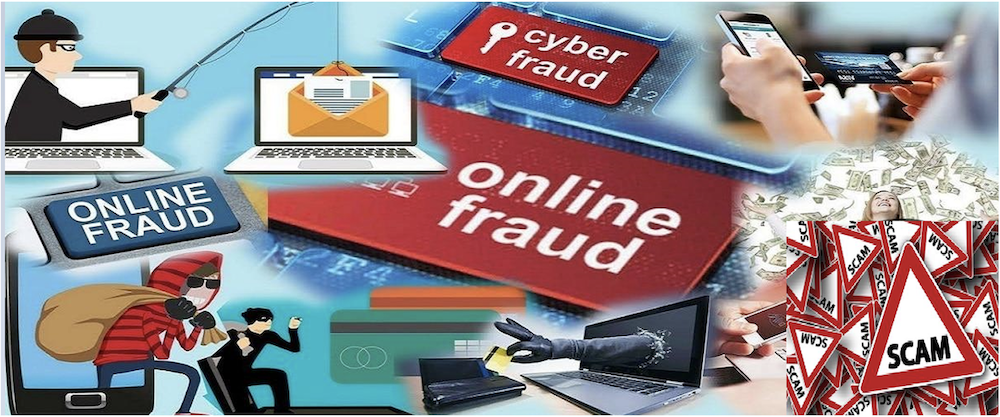
This blog covers the following scams:
Scam Tactics:
Fraudsters on WhatsApp employ deceptive tactics to steal personal information, financial data, or gain unauthorized access to accounts. Common tactics include:
Case 1: In the figure below, a user is being deceived by a message originating from the +244 country code, assigned to Angola. The message offers an unrealistic investment opportunity promising a high return in just four days, which is a common scam tactic. It uses pressure and informal language, along with a link for immediate action.
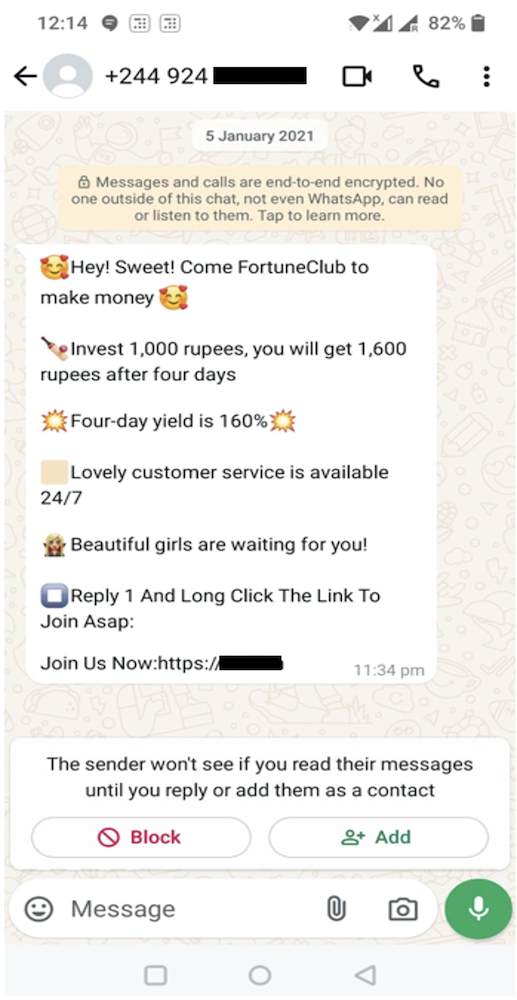
Case 2: In the figure below, a user is being deceived by a message originating from the +261 country code, assigned to Madagascar. The message claims that you have been hired and asks you to click a link to view the offer or contact the sender which is a scam.
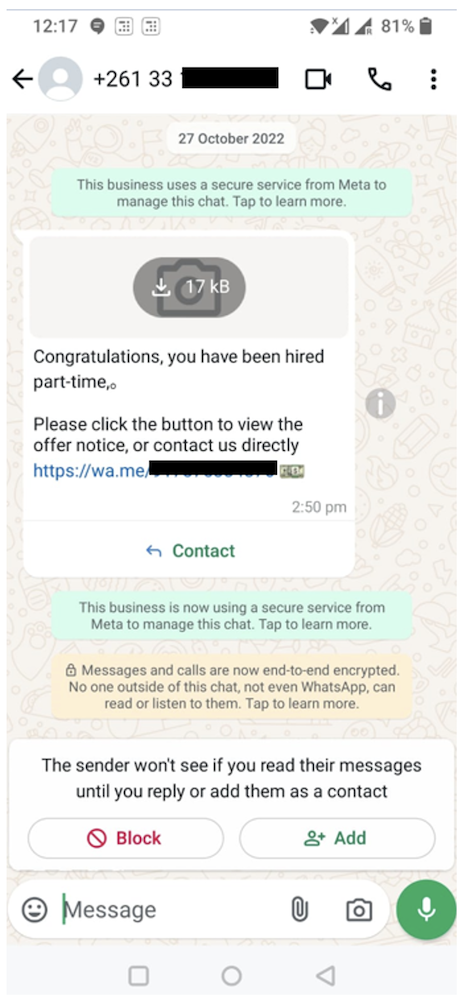
Case 3: In the figure below, a user is being deceived by a message originating from the +91 country code, assigned to India. Scammers may contact you, posing as representatives of a legitimate company, offering a job opportunity. The recruiter offers an unrealistic daily income (INR 2000–8000) for vague tasks like searching keywords, which is suspicious. Despite requests, they fail to provide official company details or an email ID, raising credibility concerns. They also ask for personal information prematurely, a common red flag.
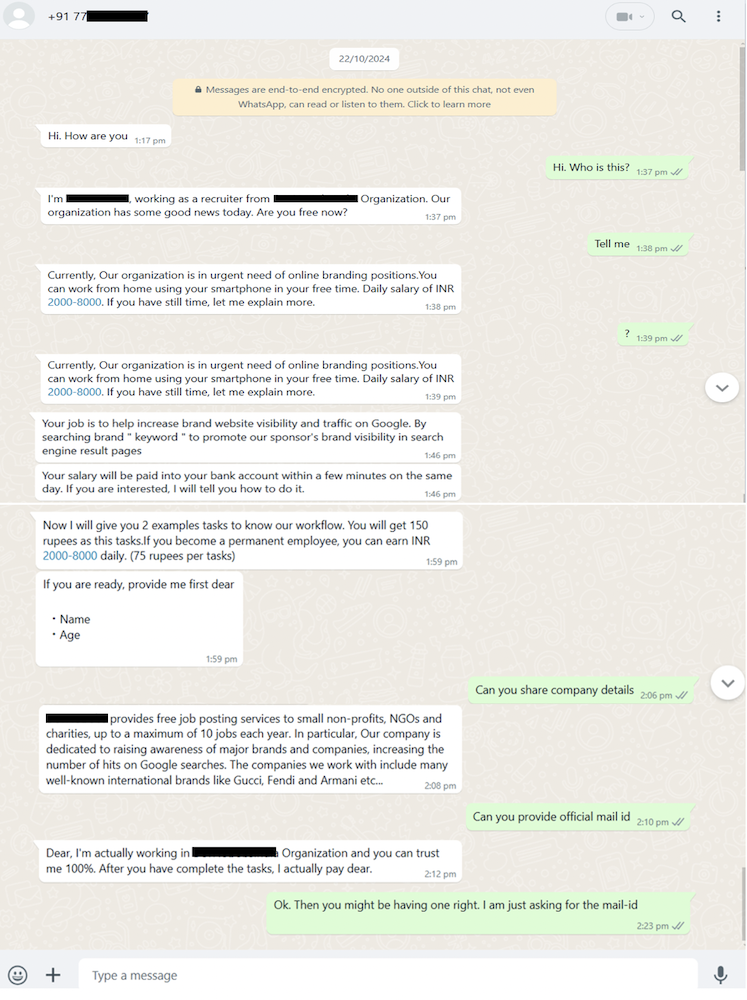
Case 4: In the figure below, a user is being deceived by a message originating from the +84 country code, assigned to Vietnam. The offer to earn money by watching a video for just a few seconds and providing a screenshot is a common tactic used by scammers to exploit individuals. They may use the link to gather personal information, or your action could lead to phishing attempts.
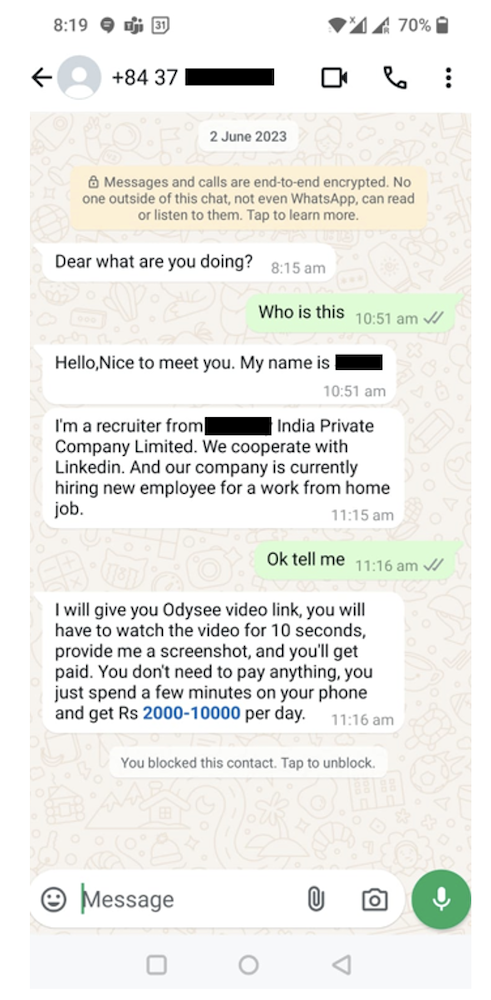
Case 5: In the figure below, a user is being misled by a message originating from the country codes +91, +963, and +27, corresponding to India, Syria, and South Africa, respectively. The message claims to offer a part-time job with a high salary for minimal work, which is a common tactic used by scammers to lure individuals. The use of popular names like “Amazon” and promises of easy money are red flags. The link provided might lead to phishing attempts or data theft. It’s important not to click on any links, share personal details, or respond to such unsolicited offers.
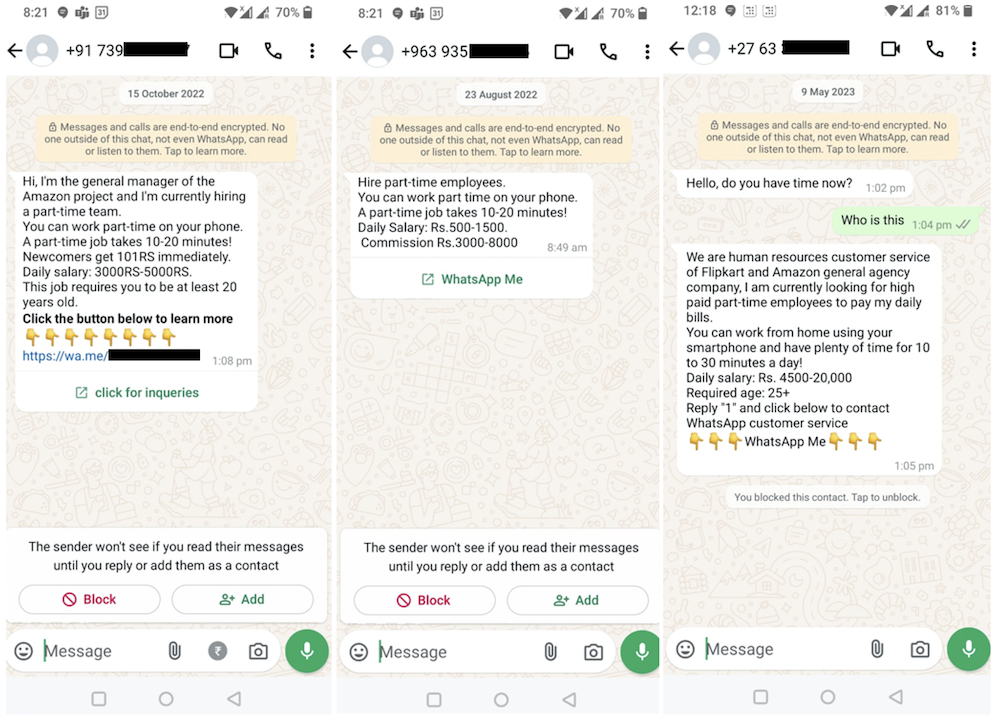
Case 6: The messages encourage you to post fake 5-star reviews for businesses in exchange for a small payment, which is unethical and often illegal. Scammers use such tactics to manipulate online ratings, and the provided links could lead to phishing sites or malware. Avoid engaging with these messages, clicking on the links, or participating in such activities.
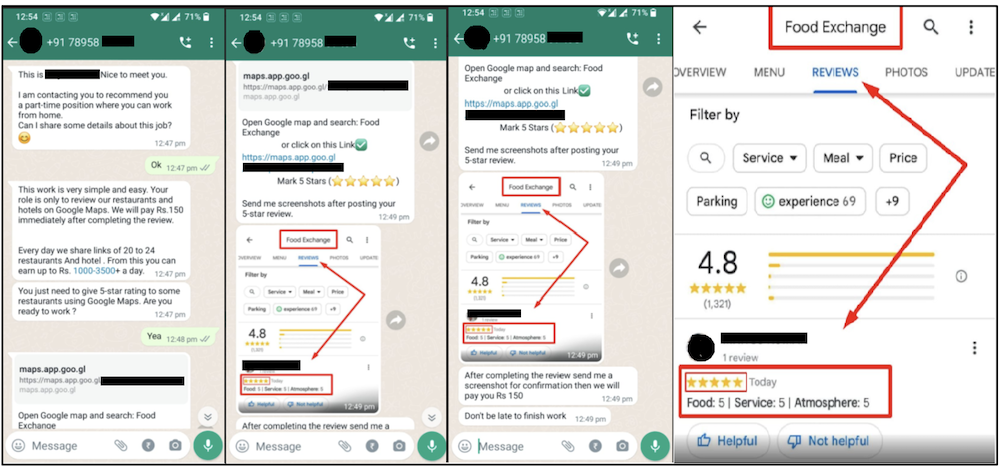
How to Identify WhatsApp Scams:
Impact:
Prevention:
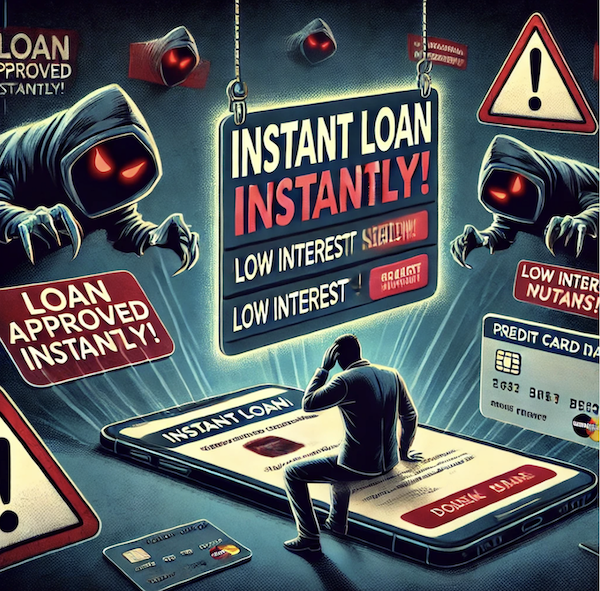
Scam Tactics:
How to Identify Instant Loan Scam:
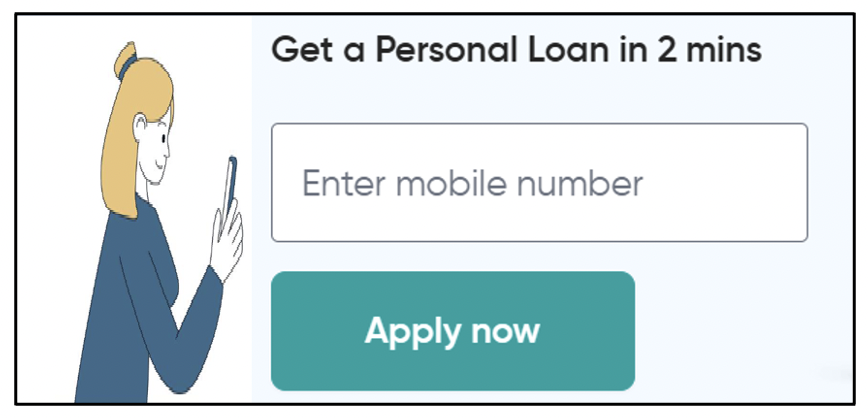
Impact:
Prevention:

Voice-cloning scams use advanced AI technology to replicate the voices of familiar people, such as friends, family members, or colleagues, to manipulate victims into transferring money or providing sensitive information.
Scam Tactics:
How to Identify AI Voice-Cloning Scams:
Impact:
Prevention

Scam Tactics
Scammers use various methods to deceive victims into revealing credit card information or making unauthorized payments:
How to identify Credit card scam:
Impact:
Prevention:

Scam Tactics:
In fake delivery scams, fraudsters pose as delivery services to trick you into providing personal information, card details, or payment. Common tactics include:
How to Identify Fake Delivery Scams:
Impact:
Prevention:
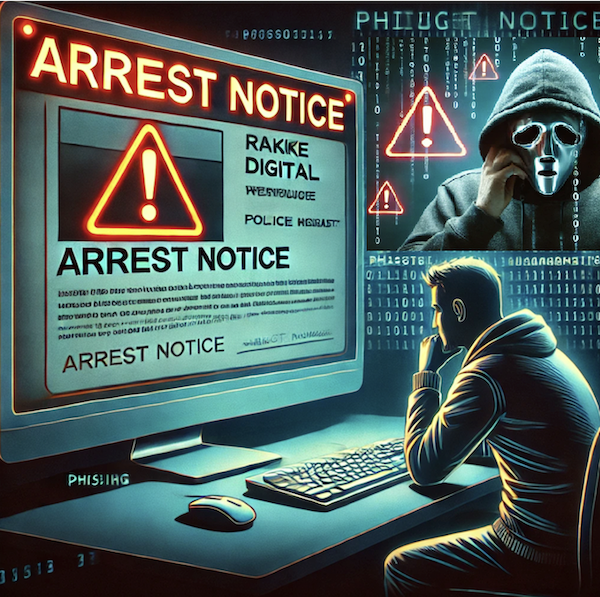
Scam Tactics:
Scammers pose as police officers or government officials, accusing victims of being involved in illegal activities like money laundering or cybercrime. They intimidate victims by threatening arrest or legal action unless immediate payment is made to “resolve the matter.”
How to Identify Digital Arrest Scam:
Impact: Daily losses from such scams run into lakhs, as victims panic and transfer money or provide sensitive information under pressure.
Prevention:
What to Do if You Fall Victim
If you’ve fallen victim to any of the mentioned scams—Digital Arrest Scam, Instant Loan Scam, Voice Cloning Scam, WhatsApp Scam, Fake Delivery Scam or Credit Card Scam—it’s important to take immediate action to minimize damage and protect your finances and personal information. Here are common tips and steps to follow for all these scams:
As scams in India continue to grow in number and sophistication, it is crucial to raise awareness to protect individuals and businesses from falling victim to these fraudulent schemes. Scams such as phishing, fake job offers, credit card scams, loan scams, investment frauds and online shopping frauds are increasingly targeting unsuspecting victims, causing significant financial loss and emotional harm.
By raising awareness of scam warning signs and encouraging vigilance, we can equip individuals to make safer, more informed decisions online. Simple precautions, such as verifying sources, being cautious of unsolicited offers, and safeguarding personal and financial information, can go a long way in preventing scams.
It is essential for both individuals and organizations to stay informed and updated on emerging scam tactics. Through continuous awareness and proactive security measures, we can reduce the impact of scams, ensuring a safer and more secure digital environment for everyone in India.
The post Rising Scams in India: Building Awareness and Prevention appeared first on McAfee Blog.

It’s an increasingly common surprise: a package shows up at your door with your name and your address…but you never ordered it.
These unsolicited deliveries may seem harmless, but they’re often tied to a scheme called a brushing scam. These scams occur year-round but tend to pick up around the holidays or peak shopping seasons, when shipping volume spikes and it’s easier for suspicious packages to blend in.
Below is everything you need to know: how brushing scams work, what they mean for your personal information, and the exact steps to take if one shows up at your doorstep.
A brushing scam is when sellers send you unsolicited items so they can post fake reviews using your name, boosting their product’s ranking and credibility without your consent.
A typical brushing scam looks like this:
In one sentence: Your delivery confirmation becomes their proof that a real customer received the item—even though you never ordered it.
The term comes from e-commerce, where sellers would “brush up” their sales by generating fake orders and reviews. Today, brushing scams are a global issue affecting major online marketplaces.
If the item feels random or unusually cheap, it fits the profile.
Personal Data Exposure
The biggest red flag is that someone had your name and address, and possibly more. Brushing scams often follow data breaches or third-party leaks.
Account Risk
Some platforms may temporarily flag or freeze your account if someone posts fake reviews under your name.
Misleading Products
Fake reviews inflate trust and push low-quality items higher in search results. That misleads other shoppers and props up fraudulent sellers.
Potential Safety Hazards
Some unsolicited items—cosmetics, supplements, electronics, or seeds—may be unsafe, expired, counterfeit, or banned.
Generally: No.
You are not legally required to return or pay for an unsolicited package. But reporting it helps platforms investigate fraudulent sellers.
This helps platforms identify abusive sellers.
Genuine reviews mention specific details; fake ones are vague, repetitive, or overly positive.
Avoid newly created storefronts with few verified reviews.
Why am I receiving random packages from overseas?
It’s often part of a brushing scam where sellers need a “delivered” status to post fake reviews.
Is a brushing scam identity theft?
Not exactly, but it does mean someone had access to your personal data, which increases your overall risk.
Should I throw the item away?
You can safely discard most brushing-scam items, but avoid using them and report the incident first.
Should I worry if I get seeds or soil?
Yes—never plant or dispose of unknown seeds improperly. Report them to the USDA or your state agriculture office.
Brushing scams may seem like a harmless freebie, but they’re a sign that your personal information was exposed and could potentially be misused.
Stay cautious, secure your accounts, report any unsolicited packages, and trust only reputable sellers. With simple steps, you can protect your identity, and avoid being pulled into a scammer’s fake review scheme.
The post Brushing Scams: What They Are and How to Stay Safe From Unsolicited Packages appeared first on McAfee Blog.

McAfee threat researchers have identified several consumer brands and product categories most frequently used by cybercriminals to trick consumers into clicking on malicious links in the first weeks of this holiday shopping season. As holiday excitement peaks and shoppers hunt for the perfect gifts and amazing deals, scammers are taking advantage of the buzz. The National Retail Federation projects holiday spending will reach between $979.5 and $989 billion this year, and cybercriminals are capitalizing by creating scams that mimic the trusted brands and categories consumers trust. From October 1 to November 12, 2024, McAfee safeguarded its customers from 624,346 malicious or suspicious URLs tied to popular consumer brand names – a clear indication that bad actors are exploiting trusted brand names to deceive holiday shoppers.
McAfee’s threat research also reveals a 33.82% spike in malicious URLs targeting consumers with these brands’ names in the run-up to Black Friday and Cyber Monday. This rise in fraudulent activity aligns with holiday shopping patterns during a time when consumers may be more susceptible to clicking on offers from well-known brands like Apple, Yeezy, and Louis Vuitton, especially when deals seem too good to be true – pointing to the need for consumers to stay vigilant, especially with offers that seem unusually generous or come from unverified sources.
McAfee threat researchers have identified a surge in counterfeit sites and phishing scams that use popular luxury brands and tech products to lure consumers into “deals” on fake e-commerce sites designed to appear as official brand pages. While footwear and handbags were identified as the top two product categories exploited by cybercrooks during this festive time, the list of most exploited brands extends beyond those borders:
By mimicking trusted brands like these, offering unbelievable deals, or posing as legitimate customer service channels, cybercrooks create convincing traps designed to steal personal information or money. Here are some of the most common tactics scammers are using this holiday season:
With holiday shopping in full swing, it’s essential for consumers to stay one step ahead of scammers. By understanding the tactics cybercriminals use and taking a few precautionary measures, shoppers can protect themselves from falling victim to fraud. Here are some practical tips for safe shopping this season:
McAfee’s threat research team analyzed malicious or suspicious URLs that McAfee’s web reputation technology identified as targeting customers, by using a list of key company and product brand names—based on insights from a Potter Clarkson report on frequently faked brands—to query the URLs. This methodology captures instances where users either clicked on or were directed to dangerous sites mimicking trusted brands. Additionally, the team queried anonymized user activity from October 1st through November 12th.
The image below is a screenshot of a fake / malicious / scam site: Yeezy is a popular product brand formerly from Adidas found in multiple Malicious/Suspicious URLs. Often, they present themselves as official Yeezy and/or Adidas shopping sites.
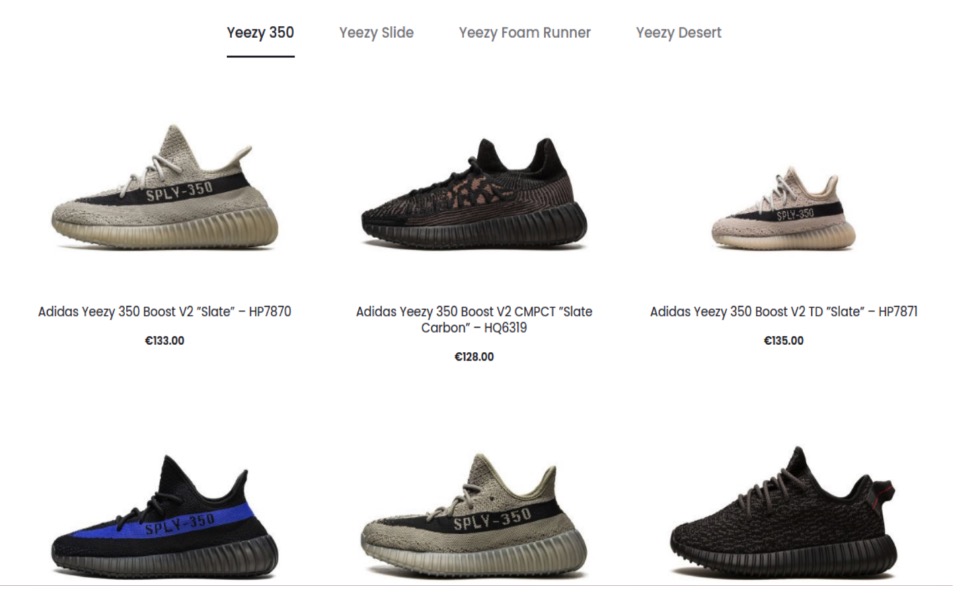
The image below is a screenshot of a fake / malicious / scam site: The Apple brand was a popular target for scammers. Many sites were either knock offs, scams, or in this case, a fake customer service page designed to lure users into a scam.
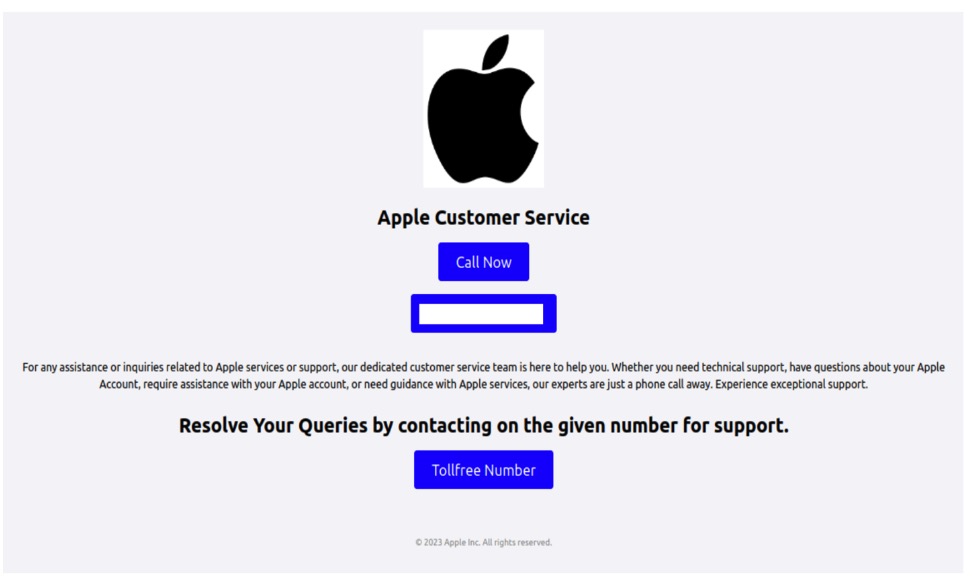
The image below is a screenshot of a fake / malicious / scam site: This particular (fake) Apple sales site used Apple within its URL and name to appear more official. Oddly, this site also sells Samsung Android phones.
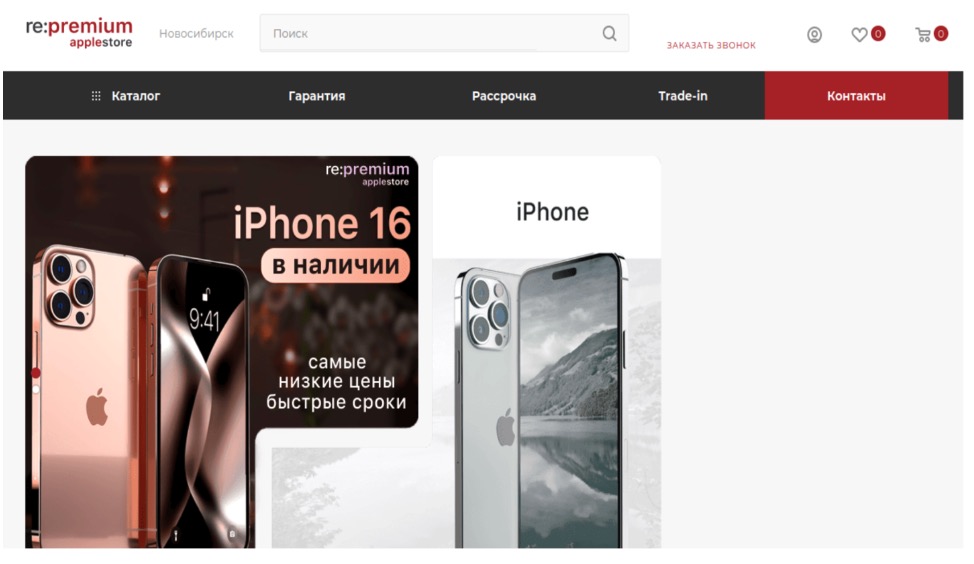
The image below is a screenshot of a fake / malicious / scam site: This site, now taken down, is a scam site purporting to sell Nike shoes.
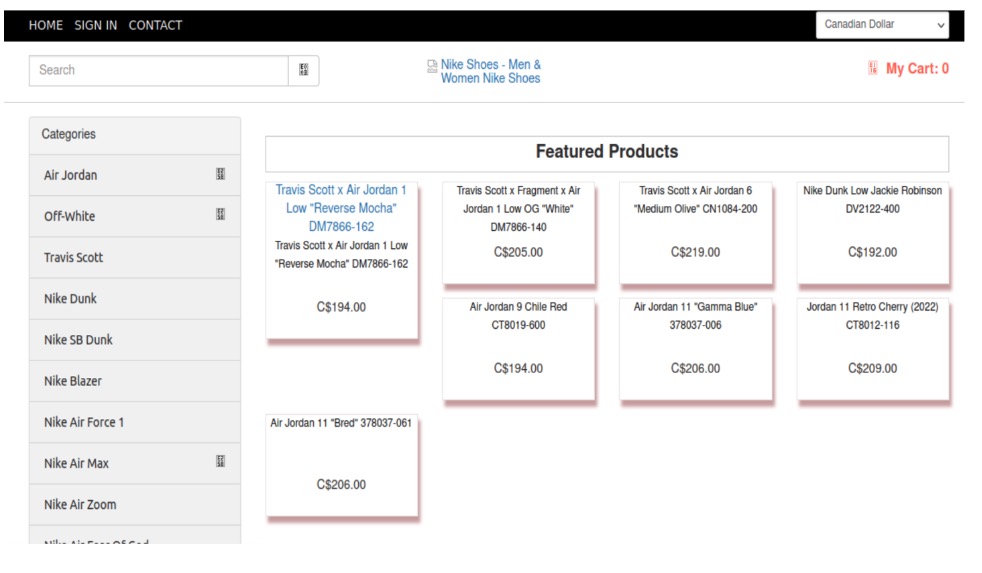
The image below is a screenshot of a fake / malicious / scam site: Louis Vuitton is a popular brand for counterfeit and scams. Particularly their handbags. Here is one site that was entirely focused on Louis Vuitton Handbags.
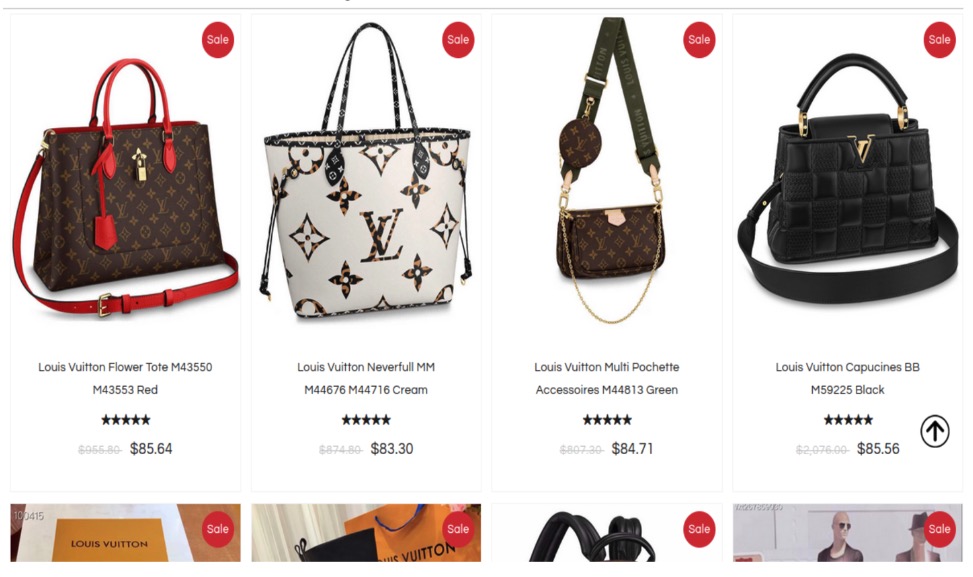
The image below is a screenshot of a fake / malicious / scam site: This site presents itself as the official Louis Vuitton site selling handbags and clothes.
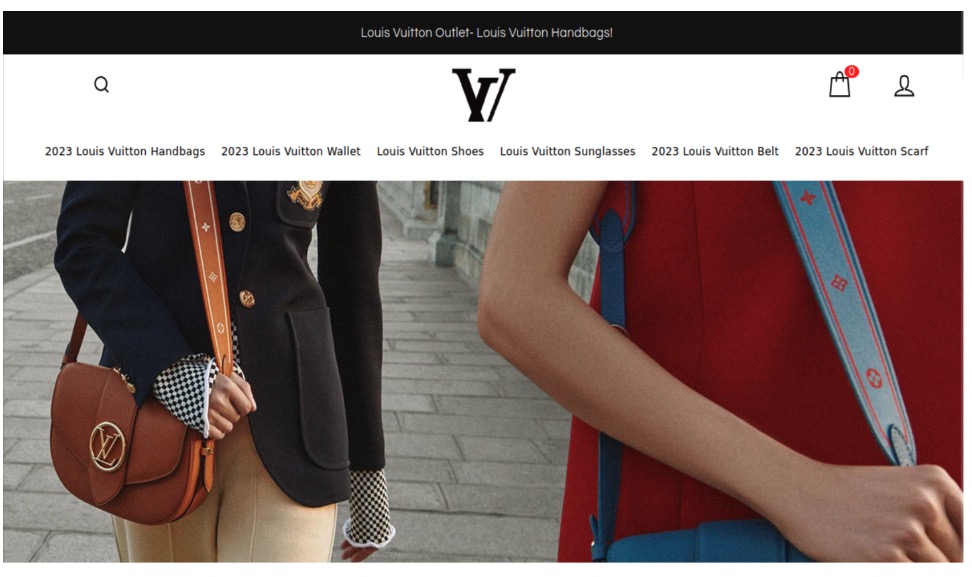
The image below is a screenshot of a fake / malicious / scam site: This site uses too-good-to-be-true deals on branded items including this Louis Vuitton Bomber jacket.

The image below is a screenshot of a fake / malicious / scam site: Rolex is a popular watch brand for counterfeits and scams. This site acknowledges it sells counterfeits and makes no effort to indicate this on the product.
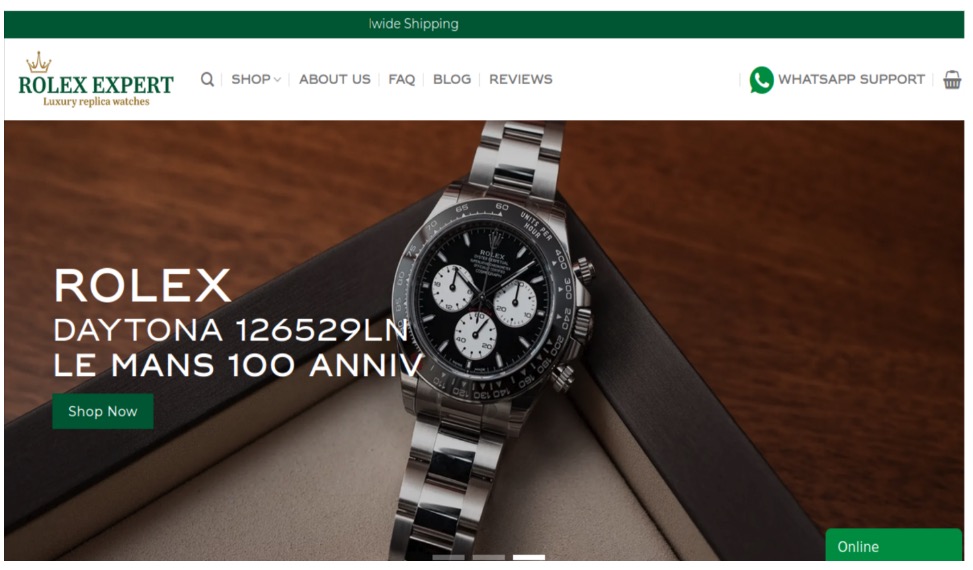
The post This Holiday Season, Watch Out for These Cyber-Grinch Tricks Used to Scam Holiday Shoppers appeared first on McAfee Blog.

Two-step verification, two-factor authentication, multi-factor authentication…whatever your social media platform calls it, it’s an excellent way to protect your accounts.
There’s a good chance you’re already using multi-factor verification with your other accounts — for your bank, your finances, your credit card, and any number of things. The way it requires an extra one-time code in addition to your login and password makes life far tougher for hackers.
It’s increasingly common to see nowadays, where all manner of online services only allow access to your accounts after you’ve provided a one-time passcode sent to your email or smartphone. That’s where two-step verification comes in. You get sent a code as part of your usual login process (usually a six-digit number), and then you enter that along with your username and password.
Some online services also offer the option to use an authenticator app, which sends the code to a secure app rather than via email or your smartphone. Authenticator apps work much in the same way, yet they offer three unique features:
Google, Microsoft, and others offer authenticator apps if you want to go that route. You can get a good list of options by checking out the “editor’s picks” at your app store or in trusted tech publications.
Whichever form of authentication you use, always keep that secure code to yourself. It’s yours and yours alone. Anyone who asks for that code, say someone masquerading as a customer service rep, is trying to scam you. With that code, and your username/password combo, they can get into your account.
Passwords and two-step verification work hand-in-hand to keep you safer. Yet not any old password will do. You’ll want a strong, unique password. Here’s how that breaks down:
Now, with strong passwords in place, you can get to setting up multi-factor verification on your social media accounts.
When you set up two-factor authentication on Facebook, you’ll be asked to choose one of three security methods:
And here’s a link to the company’s full walkthrough: https://www.facebook.com/help/148233965247823
When you set up two-factor authentication on Instagram, you’ll be asked to choose one of three security methods: an authentication app, text message, or WhatsApp.
And here’s a link to the company’s full walkthrough: https://help.instagram.com/566810106808145
And here’s a link to the company’s full walkthrough: https://faq.whatsapp.com/1920866721452534
And here’s a link to the company’s full walkthrough: https://support.google.com/accounts/answer/185839?hl=en&co=GENIE.Platform%3DDesktop
1. TapProfileat the bottom of the screen.
2. Tap the Menu button at the top.
3. Tap Settings and Privacy, then Security.
4. Tap 2-step verification and choose at least two verification methods: SMS (text), email, and authenticator app.
5. Tap Turn on to confirm.
And here’s a link to the company’s full walkthrough: https://support.tiktok.com/en/account-and-privacy/personalized-ads-and-data/how-your-phone-number-is-used-on-tiktok
The post How to Protect Your Social Media Passwords with Multi-factor Verification appeared first on McAfee Blog.

So, what does your phone know about you? Taken all together it knows plenty — sometimes in ways that feel like your phone is watching you.
It all comes down to the data that courses through your phone and your apps, along with a phone’s built-in tracking capabilities. Indeed, your phone certainly knows plenty about you. And companies keep tabs on that. Here’s how…
The apps on our phones entertain us, inform us, and help us shop. Many of them also track our activities and location — and then sell or share that info with third parties. From there, that info can end up with data brokers who sell that info to anyone who’ll pay. That includes advertisers, spammers, insurance companies, hackers, law enforcement, private investigators, and so on. It’s all legal, and it’s all part of a multi-billion-dollar industry worldwide.
Still, you can take charge of your privacy amidst all this data and info gathering. Several steps can reduce what your phone collects and shares with others.
For starters, though, let’s look at several of the things your phone knows about you.
Unless you’ve turned it off completely, your phone can track you in several ways with several degrees of accuracy:
GPS: The Global Positioning System, or GPS as many of us know it, is a system of satellites run by the U.S. government for navigation purposes. First designed for national defense, the system became available for public use in the 1980s. It’s highly accurate, to anywhere between nine to 30 feet depending on conditions and technology used, making it one of the strongest tools for determining a phone’s location. This is what powers location services on cell phones, and thus can help an app recommend a great burger joint nearby.
Cell towers: Cell phone providers can track a phone’s location by the distance it is to various cell phone towers and by the strength of its signal. The location info this method provides is a bit coarser than GPS, providing results that can place a phone within 150 feet. It’s most accurate in urban areas with high densities of cell phone towers, although it does not always work well indoors as some buildings can weaken or block cell phone signals.
One of the most significant public benefits of this method is that it automatically routes emergency service calls (like 911 in the U.S.) to the proper local authorities without any guesswork from the caller.
Public Wi-Fi: Larger tech companies and internet providers will sometimes provide free public Wi-Fi hotspots that people can tap into at airports, restaurants, coffeehouses, and such. It’s a nice convenience, but connecting to their Wi-Fi might share a phone’s MAC address, a unique identifier for connected devices, along with other identifiers on the smartphone.
Taken together, this can allow the Wi-Fi hosting company to gather location and behavioral data while you use your phone on their Wi-Fi network.
Bluetooth: Like with public Wi-Fi, companies can use strategically placed Bluetooth devices to gather location info as well. If Bluetooth is enabled on a phone, it will periodically seek out Bluetooth-enabled devices to connect to while the phone is awake. This way, a Bluetooth receiver can then capture that phone’s unique MAC address. This provides highly exact location info to within just a few feet because of Bluetooth’s short broadcast range.
In the past, we’ve seen retailers use this method to track customers in their physical stores to better understand their shopping habits. However, newer phones often create dummy MAC addresses when they seek out Bluetooth connections, which helps thwart this practice.
Certain apps pair location info with other info they collect while you use that app. In some cases, an app shares that precise combination of info with third parties. (It all depends on the terms in the user agreement you accepted once you installed it.)
What does that look like in the real world? Third parties might know:
Those are just a few examples of many.
Just to emphasize what we said above, not every app sells shares or sells your info to third parties. However, that gets into the complicated nature of user agreements. The language that covers what’s collected, for what reasons, what’s done with it, and who it’s shared can be tough to tease out because it’s often written in some form of legalese.
Broadly though, apps need to request permission to access location tracking services. In the past, we’ve seen some sketchy apps request location permissions even though they have no reason to. Examples include coupon apps, wallpaper apps, productivity apps, and plenty of games too. When apps like those ask for permission to access location tracking services, raises a red flag that your privacy is in jeopardy.
Depending on what apps and services you use, your phone might know a lot about your health. That can include range of info, as apps can track things like step counts, vital signs, and menstrual cycles. Other apps manage health conditions or work as symptom checkers. In all, this data can get very private. Unfortunately, sometimes that data winds up in the hands of third parties.
With that, we’ve seen cases where people’s medical info was shared without their knowledge by medical apps and services.
In April 2024, The U.S. Federal Trade Commission (FTC) ruled against an online mental health service that “disclosed consumers’ sensitive personal health information and other sensitive data to third parties for advertising purposes…”[i] Also according to the complaint, the company gave third parties personal data about its users including names, medical and prescription histories, pharmacy and health insurance info, and other health info.
Also in April 2024, U.S. healthcare provider Kaiser Permanente disclosed that more than 13 million people had some of their personal data shared by third parties via tracking technologies on its websites and apps. Companies such as Microsoft (Bing), Google, and X (Twitter) were all named.[ii] That info possibly included how people interacted with and navigated through their website or mobile app, along with search terms used in Kaiser’s health encyclopedia.
So, is someone on the other end of your smartphone listening to your recordings when you use Siri or Google Assistant? Possibly, yes. Companies make constant improvements to their devices and services, which may include the review of commands from users to make sure they are interpreted correctly. There are typically two types of review — machine and human. As the names suggest, a machine review is a digital analysis. Human reviews entail someone listening to and evaluating a recorded command or reading and evaluating a transcript of a written command.
However, several manufacturers let you opt out of those reviews. In fact, you’ll find that they post a fair share of articles about this collection and review process, along with your choices for opting in or out as you wish:
Turn off your phone or switch to Airplane Mode. Disconnect. Without a Wi-Fi or data connection, you can’t get tracked. While this makes you unreachable, it also makes you untraceable, which you might want to consider if you’d rather keep your whereabouts and travels to yourself for periods of time.
Turn off location services altogether. As noted above, your smartphone can get tracked by other means, yet disabling location services in your phone settings shuts down a primary avenue of location data collection. Note that your maps apps won’t offer directions, and your restaurant app won’t point you toward that tasty burger when location services are off, but you’ll be more private than with them turned on.
Provide permissions on an app-by-app basis. Another option is to go into your phone settings and enable location services for specific apps in specific cases. For example, you can set your map app to enable location services only while in use. For other apps, you can disable location services entirely. Yet another option is to have the app ask for permissions each time. Note that this is a great way to discover if apps have defaulted to using location services without your knowledge when you installed them.
On an iPhone, you can find this in Settings -> Privacy & Security -> Location Services. On an Android, go to Settings -> Locations -> App Locations Permissions.
Turn off app tracking. As you’ve seen, some apps will ask to track your activity and potentially share it with data brokers and other third parties. You can halt this by turning off app tracking. On an iPhone, go to Settings -> Privacy & Security -> Tracking and disable “Allow Apps to Request to Track.” On an Android phone, go to Settings -> Privacy and Security, then turn on “Do Not Track.”
And just as you can with location services, you can set apps to make tracking requests on an app-by-app basis. You’ll see it on the same screen that has the global “Do Not Track” option.
Opt yourself out of cell phone carrier ad programs. Different cell phone carriers have different user agreements, yet some might allow the carrier to share insights about you with third parties based on browsing and usage history. Opting out of these programs might not stop your cell phone carrier from collecting data about you, but it might prevent it from sharing insights about you with others.
To see if you take part in one of these programs, log into your account portal or app. Look for settings around “relevant advertising,” “custom experience,” or even “advertising,” and then figure out if these programs are worth it.
Delete old apps. And be choosy about new ones. Fewer apps mean fewer avenues of potential data collection. If you have old, unused apps, consider deleting them, along with the accounts and data associated with them. Our Online Account Cleanup Online Account Cleanup can make quick work of it. It scans for accounts you no longer use, shows how risky they are, and helps you delete them, along with your personal info. In all, breaches and leaks are a numbers game. The fewer you keep, the better, when it comes to protecting your personal info.
Remove your info from data broker sites. As we’ve seen, the personal info on your smartphone can wind up on data broker sites. And they’ll sell it to practically anyone. Our Personal Data Cleanup can help you remove your personal info from several of the sketchiest brokers out there. Running it periodically can help keep your info off those sites if it crops up again.
[i] https://www.ftc.gov/news-events/news/press-releases/2024/04/proposed-ftc-order-will-prohibit-telehealth-firm-cerebral-using-or-disclosing-sensitive-data?utm_source=govdelivery
[ii] https://www.hipaajournal.com/kaiser-permanente-website-tracker-breach-affects-13-4-million-individuals/
The post Every Step You Take, Every Call You Make: Is Your Phone Tracking You? appeared first on McAfee Blog.

It usually starts with something small.
You’re scrolling TikTok or Instagram, half-paying attention, when a Black Friday ad pops up. It looks like the brand you love—same logo, same photos, same “limited-time deal” language you’ve seen in real promos. The link takes you to a site that looks identical to the real one. The checkout page works. The confirmation email looks legit.
Then the payment clears, and the merchant name on your bank statement doesn’t match the store at all.
That moment, wait, what did I just buy from?, is becoming the defining holiday-shopping scam of 2025.
This year, fake ads and cloned storefronts aren’t sketchy one-offs or typo-filled red flags. They’re polished. They’re identical. And increasingly, they’re powered by AI.
McAfee’s 2025 holiday research found that nearly half of Americans (46%) have already encountered AI-altered or AI-generated scams while shopping. And with 96% of people planning to shop online, many doing so daily, scammers know this is peak opportunity.
Here’s how fraudsters are blending into the busiest shopping season of the year, what the data shows, and how to stay one step ahead.
A perfect storm is happening:
People are shopping more often.
Nearly half of U.S. adults expect to shop online daily or multiple times per day during the holidays.
People are rushed.
From early Black Friday “price drop” alerts to Cyber Monday countdowns, shoppers don’t slow down to verify what they’re seeing.
AI makes scam content nearly flawless.
McAfee found technology email scams surging ~85%, retail email scams rising ~50%, and fraudulent URLs climbing across the board—from counterfeit Apple support pages to fake Costco refund portals.
Holiday deals are already rolling out—and so are the scams.
McAfee’s 2025 holiday research shows major spikes in email scams (~50% increase), technology scams (~85% increase), and fake storefronts that mimic trusted retailers. AI tools are making these scams faster, more realistic, and harder to spot.
It’s not that shoppers suddenly got careless.
It’s that scammers suddenly got good.
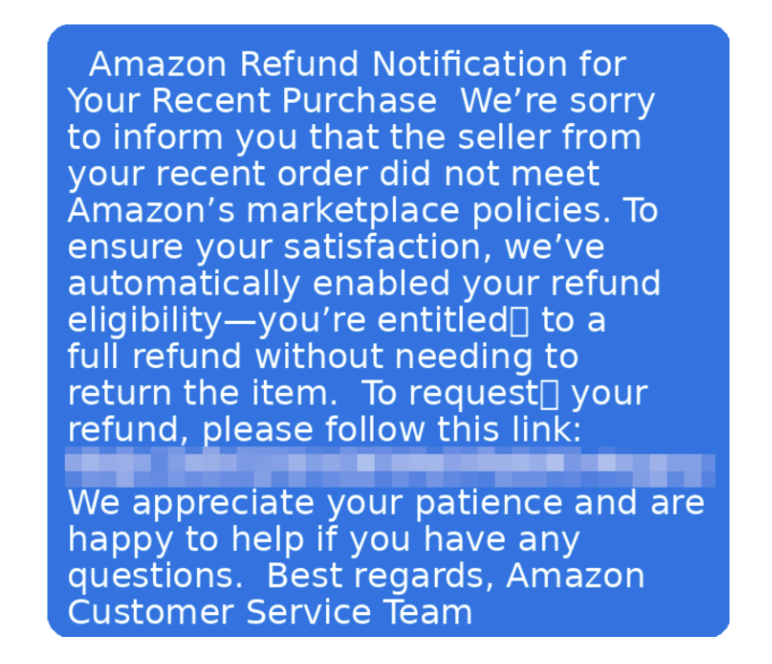
This is the big one, and it’s getting cleaner every year.
Scammers lift entire storefronts:
The only giveaway? A URL that’s juuust slightly off—“target-sale.com” instead of “target.com,” or a link ending in “.shop” or “.store” rather than a brand’s normal domain.
Once you enter your payment info, it goes directly into a database that criminals resell or use to make purchases.
How to spot and avoid this scam: Skip the ad. Type the retailer’s name into your browser yourself. If it’s a real deal, you’ll find it on their actual site.
Short-form videos are now a prime scam vehicle.
Scammers steal influencer footage, use AI voice clones, or generate deepfake “promo” videos with celebrities offering huge holiday discounts. When someone clicks the link, it leads straight to a counterfeit store.
How to spot and avoid this scam: Check the creator’s account history. Real brands don’t drop one-off promo videos from accounts you’ve never seen before. Same as our initial advice, skip the ad entirely and go directly to the official brand website rather than clicking any links.
The classic delivery scam is back, with McAfee researchers finding dozens of examples of fake messages attempting to scam holiday shoppers.
You’ll receive a text saying a package can’t be delivered or that a small fee is needed to confirm your address.
McAfee found that 43% of people have encountered fake delivery notifications, and many victims say they entered credit card information thinking they were resolving a legitimate issue.
How to spot and avoid this scam: UPS, USPS, and FedEx will never send a clickable payment link in a text. If you’re wondering about a specific delivery, go directly to the site you ordered it from, or your original receipt in your email to find your tracking information.
These hit during the weeks leading up to the holidays.
Messages claim:
How to spot and avoid this scam:
No legitimate company will ever resolve account issues through gift cards or text-confirmation codes.
Not long ago, scam emails had broken English and pixelated logos.
Now scammers use generative AI to:
And people are noticing.
57% of shoppers say they’re more concerned about AI scams this year than last.
Yet 38% believe they can spot scams—even though 22% have fallen for one.
Confidence ≠ protection.
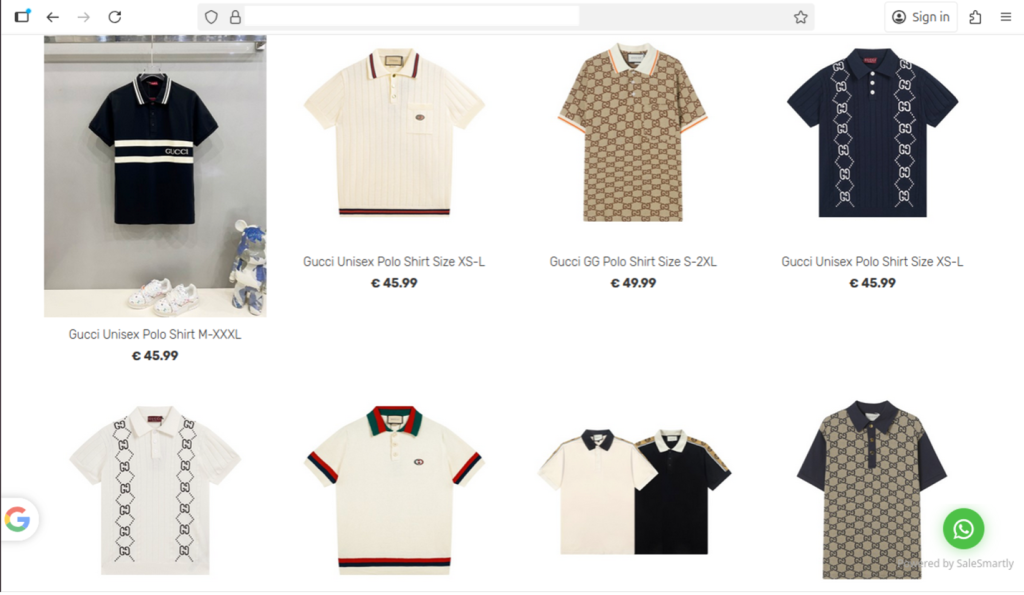
If something feels off—a message, a link, a charge on your bank statement—don’t panic. Most holiday scams rely on speed and confusion. Slowing down and taking a few simple steps can keep a bad situation from turning into real damage.
Close the tab, delete the message, and don’t click anything else.
Scammers often stack multiple pop-ups or redirects to pressure you into acting fast.
If you started typing in a password or card number but didn’t hit “submit,” back out.
If you did enter details, move to the next steps right away.
Use a strong, unique password—especially for accounts tied to:
A reused password is how one compromised login unlocks everything else. McAfee offers a password manager to help you make and store strong, unique passwords.
Fraud usually starts small: $1–$5 “test” charges, odd merchant names, or tiny withdrawals.
If you see anything suspicious, contact your bank and request:
Some fake sites drop malware or spyware quietly in the background.
A quick scan can detect:
McAfee offers a free antivirus trial that you can use to scan your device and check for compromises.
Reporting helps stop other shoppers from being targeted.
You can report scams to:
McAfee can automatically detect whether the link, message, or site you interacted with is malicious—and alert you if your information may have been exposed.
Tools like:
can help contain an issue before it turns into identity theft.
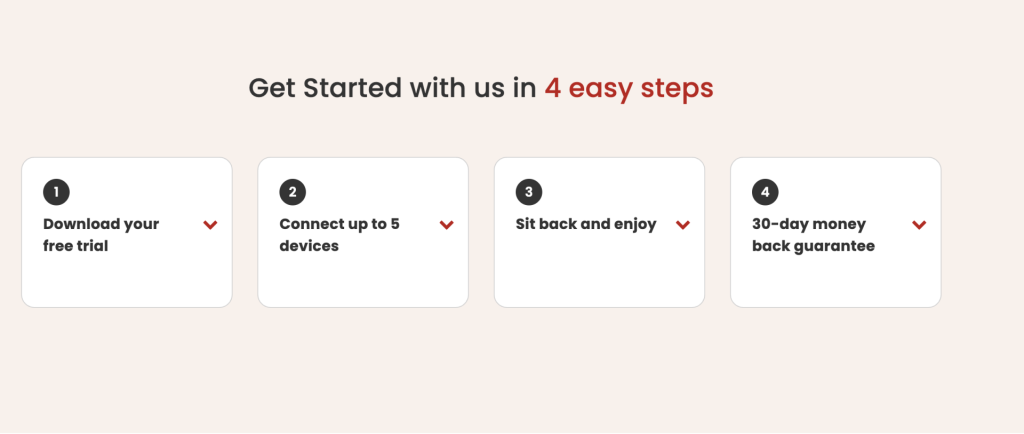
There’s always someone on your holiday list who doesn’t want more stuff, they want something useful. The friend who loves a clean inbox. The sibling who’s constantly traveling. The parent who keeps forwarding you suspicious texts asking, “Is this real?”
For them, security might actually be the most thoughtful gift you can give this year.
Online safety tools aren’t flashy, but they are the thing people reach for the moment they click the wrong link, lose a password, or get a sketchy delivery text. And with scams more believable than ever, digital protection has quietly become a new “practical essential,” like a good VPN or a reliable password manager.
Gifting McAfee means giving someone:
Scam protection that works quietly in the background
Scam Detector flags dangerous messages, deepfake-style content, and fake shopping sites before they ever interact with them.
Identity & financial monitoring
A huge help for anyone who’s been burned by fraud in the past — or is tired of checking bank statements manually.
Password security that doesn’t require them to remember anything
Perfect for the person who uses the same password everywhere (and you know exactly who I mean).
Device protection for laptops, phones, and tablets
Which is especially relevant for people shopping, traveling, or working remotely through the holiday season.
It’s practical. It’s protective. And unlike most presents, it’s something they’ll use all year.
The post How To Protect Yourself from Black Friday and Cyber Monday AI Scams appeared first on McAfee Blog.

With its built-in location services, your smartphone can point you to plenty of places. To the location of your vacation rental. To the quickest route around a traffic jam. And to a tasty burger. It’s a tremendous convenience. Yet, there’s a flip side. Your smartphone also tracks your location. Getting to know how your phone tracks you and how you can limit that tracking can make you far more private online.
The basic privacy issue with location services is this: many companies use your activities and apps as a way of gathering info on you. They might collect that info for their own purposes, and they might sell that info to third parties.
As to why some companies do that, the answer typically boils down to a handful of things. They will:
So, it’s a bit of a tradeoff. You might use an app to show you the closest Indian restaurant to your hotel — but depending on the user agreement for that app, the company behind it might collect your info for their own financial gain.
We can boil that down yet further. Sometimes what you gain in convenience you lose in privacy.
Let’s look at how smartphones track your movements and follow that up with ways you can limit that tracking.
Unless you’ve turned it off completely, your phone can track you in several ways with several degrees of accuracy:
GPS: The Global Positioning System, or GPS as many of us know it, is a system of satellites operated by the U.S. government for navigation purposes. First designed for national defense, the system became available for public use in the 1980s. It’s highly accurate, to anywhere between nine to 30 feet depending on conditions and technology used, making it one of the strongest tools for determining a phone’s location. This is what powers location services on cell phones, and thus can help an app recommend a great burger joint nearby.
Cell towers: Cell phone providers can track a phone’s location by the distance it is to various cell phone towers and by the strength of its signal. The location info this method provides is a bit coarser than GPS, providing results that can place a phone within 150 feet. It’s most accurate in urban areas with high densities of cell phone towers, although it does not always work well indoors as some buildings can weaken or block cell phone signals.
One of the most significant public benefits of this method is that it automatically routes emergency services calls (like 911 in the U.S.) to the proper local authorities without any guesswork from the caller.
Public Wi-Fi: Larger tech companies and internet providers will sometimes provide free public Wi-Fi hotspots that people can tap into at airports, restaurants, coffeehouses, and such. It’s a nice convenience, but connecting to their Wi-Fi might share a phone’s MAC address, a unique identifier for connected devices, along with other identifiers on the smartphone.
Taken together, this can allow the Wi-Fi hosting company to gather location and behavioral data while you use your phone on their Wi-Fi network.
Bluetooth: Like with public Wi-Fi, companies can use strategically placed Bluetooth devices to gather location info as well. If Bluetooth is enabled on a phone, it will periodically seek out Bluetooth-enabled devices to connect to while the phone is awake. This way, a Bluetooth receiver can then capture that phone’s unique MAC address. This provides highly accurate location info to within just a few feet because of Bluetooth’s short broadcast range.
In the past, we’ve seen retailers use this method to track customers in their physical stores to better understand their shopping habits. However, newer phones often create dummy MAC addresses when they seek out Bluetooth connections, which helps thwart this practice.
So, just to emphasize what we said above, not every app sells shares or sells your info to third parties. However, that gets into the complicated nature of user agreements. The language that covers what’s collected, for what reasons, what’s done with it, and who it’s shared with often finds itself buried in a wall of legalese.
Ultimately, it’s up to you to determine what your comfort level is in any kind of convenience in exchange for a loss of privacy. Everyone has their own comfort levels.
With that, you can take several steps to limit tracking on your smartphone to various degrees — and boost your privacy to various degrees as a result:
Turn off your phone or switch to Airplane Mode. Disconnect. Without a Wi-Fi or data connection, you can’t get tracked. While this makes you unreachable, it also makes you untraceable, which you might want to consider if you’d rather keep your whereabouts and travels to yourself for periods of time.
Turn off location services altogether. As noted above, your smartphone can get tracked by other means, yet disabling location services in your phone settings shuts down a primary avenue of location data collection. Note that your maps apps won’t offer directions and your restaurant app won’t point you toward that tasty burger when location services are off, but you’ll be more private than with them turned on.
Provide permissions on an app-by-app basis. Another option is to go into your phone settings and enable location services for specific apps in specific cases. For example, you can set your map app to enable location services only while in use. For other apps, you can disable location services entirely. Yet another option is to have the app ask for permissions each time. Note that this is a great way to discover if apps have defaulted to using location services without your knowledge when you installed them.
On an iPhone, you can find this in Settings -> Privacy & Security -> Location Services. On an Android, go to Settings -> Locations -> App Locations Permissions.
Delete old apps. And be choosy about new ones. Fewer apps mean fewer avenues of potential data collection. If you have old, unused apps, consider deleting them, along with the accounts and data associated with them.
Use a VPN. A VPN can make your time online more private and more secure by obscuring things like your IP address and by preventing snoops from monitoring your activity.
Turn off app tracking. As you’ve seen, some apps will ask to track your activity and potentially share it with data brokers and other third parties. You can halt this by turning off app tracking. On an iPhone, go to Settings -> Privacy & Security -> Tracking and disable “Allow Apps to Request to Track.” On an Android phone, go to Settings -> Privacy and Security, then turn on “Do Not Track.”
And just as you can with location services, you can set apps to make tracking requests on an app-by-app basis. You’ll see it on the same screen that has the global “Do Not Track” option.
Opt yourself out of cell phone carrier ad programs. Different cell phone carriers have different user agreements, yet some might allow the carrier to share insights about you with third parties based on browsing and usage history. Opting out of these programs might not stop your cell phone carrier from collecting data about you, but it might prevent it from sharing insights about you with others.
To see if you participate in one of these programs, log into your account portal or app. Look for settings around “relevant advertising,” “custom experience,” or even “advertising,” and then determine if these programs are of worth to you.
The post Location, Location, Location: Three Reasons It Matters for Your Smartphone appeared first on McAfee Blog.

What is malware? A dictionary-like definition is “malicious software that attacks computers, smartphones, and other connected devices.”
In fact, “malware” is a mash-up of “malicious software.” It describes any type of software or code specifically designed to exploit a connected device or network without consent. And, unsurprisingly, hackers design most of it for financial gain.
Think of malware as an umbrella term that covers an entire host of “bad stuff,” such as:
Spyware that tracks activity, like what you type and where you type it. (Think snooping on your bank account logins.
Ransomware that holds devices or the data on them hostage, that hackers only release for a price. (And even so, payment is no guarantee you’ll get back your access.)
Adware that serves up spammy ads on your device. (The hacker gets paid for the number of “impressions” the ads have. The more they show up on people’s devices, the more they get paid.)
Botnet software, that hijacks a device into a remote-controlled network of other devices. (These networks are used to shut down websites or even shut down large portions of the internet, just to mention two of the things they can do.)
Rootkit that attacks that give hackers remote-control access to a device. (And with that control, they can wage all manner of attacks — on the device and on other devices too.)
Viruses that modify the way a device and its apps function. Also, they can effectively bring a device or network to a grinding halt. (Yes, viruses are a subset of malware. They can copy, delete, and steal data, among other things.)
You might know malware by its more commonly used name — viruses.
There’s a pretty good reason why people commonly refer to malware as a “virus.” Viruses have been on our collective minds for some time.
Viruses have a long history. You could call it “the original malware.” And depending on how you define what a virus is, the first one took root in 1971 — more than 50 years ago. It was known as Creeper, and rather than being malicious in nature, the creator designed it to show how a self-replicating program could spot other devices on a network, transfer itself to them, and find yet more devices to repeat the process. Later, the same programmer who created a refined version of Creeper developed Reaper, a program that could remove the Creeper program. In a way, Reaper could be considered the first piece of antivirus software.[i]
From there, it wasn’t until the 1980s that malware started affecting the broader population, a time when computers became more commonplace in businesses and people’s homes.
At first, malware typically spread by infected floppy disks, much like the “Brain” virus in 1986. While recognized today as the first large-scale computer virus, its authors say they never intended it to work that way. Rather, they say they created Brain as an anti-piracy measure to protect their proprietary software from theft. However, Brain got loose. It went beyond their software and affected computers worldwide. Although not malicious or destructive in nature, Brain most certainly put the industry, businesses, and consumers on notice. Computer viruses were a thing.[ii]
Another piece of malware that got passed along via floppy disks was the “PC Cyborg” attack that targeted the medical research community in and around 1989. There, the malware would lie in wait until the user rebooted their computer for the 90th time and was presented with a digital ransom note.[iii]
An early example of ransomware – Source, Wikipedia
Upon that 90th boot, PC Cyborg encrypted the computer’s files, which would only get unencrypted if the victim paid a fee, making it the first documented form of ransomware.
Shortly thereafter, the internet started connecting computers, which opened millions of doors for hackers as people went online. Among the most noteworthy was 1999’s “Melissa” virus, which spread by way of infected email attachments and overloaded hundreds of corporate and governmental email servers worldwide.
It was quickly followed in 2000 by what’s considered among the most damaging malware to date — ILOVEYOU, which also spread by way of an attachment, this one posing as a love letter. Specifically, it was a self-replicating worm that installed itself on the victim’s computer where it destroyed some info and stole other info, then spread to other computers. One estimate put the global cost of ILOVEYOU at $10 billion. It further speculated that it infected 10% of the world’s internet-connected computers at the time.[iv]
With that history, it’s no surprise that anti-malware software is commonly called “antivirus.”
Antivirus forms a major cornerstone of online protection software. It protects your devices against malware through a combination of prevention, detection, and removal. Our antivirus uses AI to detect the absolute latest threats — and has for several years now.
Today, McAfee registers more than a million new malicious programs and potentially unwanted apps (PUA) each day, which contributes to the millions and millions already in existence. Now with the arrival of AI-powered coding tools, hackers can create new strains at rates unseen before.
That’s another reason why we use AI in our antivirus software. We use AI to protect against AI-created malware. It does so in three ways:
Once again, it’s important to remind ourselves that today’s malware is created largely for profit. Hackers use it to gain personal and financial info, either for their own purposes or to sell it for profit. The files you have stored on your devices have a street value. That includes tax returns, financial docs, payment info, and so on. Moreover, when you consider all the important things you keep on your devices, like your photos and documents, those have value too. Should you get caught up in a ransomware attack, a hacker puts a price tag on them for their return.
Needless to say, and you likely know this already, antivirus is essential for you and your devices.
You’ll find our AI-powered antivirus in all our McAfee+ plans. Better yet, our plans have dozens of protections that block the ways hackers distribute malware. To name just a few, our Text Scam Detector blocks links to suspicious sites that host malware and other attacks — and our Web Protection does the same for your browser. It also includes our industry-first online protection score that shows you just how safe you are, along with suggestions that can make you safer still. Together, our McAfee+ plans offer more than just antivirus. They protect your devices, your privacy, and your identity overall.
[i] https://www.historyofinformation.com/detail.php?entryid=2860
[ii] https://www.historyofinformation.com/detail.php?id=1676
[iii] https://www.theatlantic.com/technology/archive/2016/05/the-computer-virus-that-haunted-early-aids-researchers/481965/
[iv] https://www.forbes.com/sites/daveywinder/2020/05/04/this-20-year-old-virus-infected-50-million-windows-computers-in-10-days-why-the-iloveyou-pandemic-matters-in-2020
The post What is Malware? appeared first on McAfee Blog.

In my world of middle-aged mums (mams), Instagram is by far the most popular social media platform. While many of us still have Facebook, Instagram is where it all happens: messaging, sharing, and yes, of course – shopping!! So, when one of my gal pals discovers that her Instagram account has been hacked, there is understandably a lot of panic!
Believe it or not, Facebook is still hanging onto the top spot as the most popular social media platform with just over 3 billion active monthly users, according to Statista. YouTube comes in 2nd place with 2.5 billion users. Instagram and WhatsApp tie in 3rd place with 2 billion users each. Interestingly, TikTok has 1.5 billion users and is in 4th place – but watch this space, I say!
Despite Facebook having the most monthly users, it isn’t where the personal conversations and engagement take place. That’s Instagram’s sweet spot. Instagram messaging is where links are shared and real personal interaction occurs. In fact, a new report shows that Instagram accounts are targeted more than any other online account and makeup just over a quarter of all social media hacks. So, it makes sense why hackers would expend considerable energy in trying to hack Instagram accounts. They’ll have a much greater chance of success if they use a platform where there is an appetite and trust for sharing links and personal conversations.
But why do they want to get their hands on your account? Well, they may want to steal your personal information, scam your loyal followers by impersonating you, sell your username on the black market or even demand ransoms! Hacking Instagram is big business for professional scammers!!
So, you reach for your phone early one morning to do a quick scroll on Instagram before you start the day, but you can’t seem to log on. Mmmmm. You then see some texts from friends checking whether you have in fact become a cryptocurrency expert overnight. OK – something’s off. You then notice an email from Instagram notifying you that the email linked to your account has been changed. Looks like you’ve been hacked! But please don’t spend any time stressing. The most important thing is to take action ASAP as the longer hackers have access to your account, the greater the chance they can infiltrate your life and create chaos.
The good news is that if you act quickly and strategically, you may be able to get your account back. Here is what I suggest you do – fast!:
1. Change Your Password & Check Your Account
If you are still able to log in to your account then change your password immediately. And ensure it is a password you haven’t used anywhere else. Then do a quick audit of your account and fix any changes the hacker may have made eg remove access to any device you don’t recognise, any apps you didn’t install, and delete any email addresses that aren’t yours.
Next, turn on two-factor authentication (2FA) to make it harder for the hacker to get back into your account. This will take you less than a minute and is absolutely critical. Instagram will give you the option to receive the login code either via text message or via an authentication app. I always recommend the app in case you ever lose control of your phone.
But, if you are locked out of your account then move on to step 2.
2. Locate The Email From Instagram
Every time there is a change to your account details or some new login activity, Instagram will automatically send a message to the email address linked with the account
But there’s good news here. The email from Instagram will ask you if you in fact made the changes and will provide a link to secure your account in case it wasn’t you. Click on this link!! If you can access your account this way, immediately check that the only linked email address and recovery phone number are yours and delete anything that isn’t yours. Then change your password.
But if you’ve had no luck with this step, move on to step 3.
3. Request a Log-In Link
You can also ask Instagram to email or text you a login link. On an iPhone, you just need to select ‘forgot password?’ and on your Android phone, tap ‘get help logging in’. You will need to enter the username, email address, and phone number linked to your account.
No luck? Keep going…
4. Request a Security Code
If the login link won’t get you back in, the next step is to request a security code. Simply enter the username, email address, or phone number associated with your account, then tap on “Need more help?” Select your email address or phone number, then tap “Send security code” and follow the instructions.
5. Video Selfie
If you have exhausted all of these options and you’ve had no luck then chances are you have found your way to the Instagram Support Team. If you haven’t, simply click on the link and it will take you there. Now, if your hacked account contained pictures of you then you might just be in luck! The Support Team may ask you to take a video selfie to confirm who you are and that in fact you are a real person! This process can take a few business days. If you pass the test, you’ll be sent a link to reset your password.
So, you’ve got your Instagram account back – well done! But wouldn’t it be good to avoid all that stress again? Here are my top tips to make it hard for those hackers to take control of your Insta.
1. It’s All About Passwords
I have no doubt you’ve heard this before but it’s essential, I promise! Ensuring you have a complex and unique password for your Instagram account (and all your online accounts) is THE best way of keeping the hackers at bay. And if you’re serious about this you need to get yourself a password manager that can create (and remember) crazily complex and random passwords that are beyond any human ability to create. Check out McAfee’s TrueKey – a complete no-brainer!
2. Turn on Multifactor Authentication (MFA)
Multi-factor authentication adds another layer of security to your account making it that much harder for a hacker to get in. It takes minutes to set up and is essential if you’re serious about protecting yourself. It simply involves using a code to log in, in addition to your password. You can choose to receive the code via a text message or an authenticator app – always choose the app!
3. Choose How To Receive Login Alerts
Acting fast is the name of the game here so ensure your account is set up with your best contact details, so you receive login alerts ASAP. This can be the difference between salvaging your account and not. Ensure the alerts will be sent to where you are most likely to see them first so you can take action straight away!
4. Audit Any Third-Party Apps
Third-party apps that you have connected to your account could potentially be a security risk. So, only ever give third-party apps permission to access your account when absolutely necessary. I suggest taking a few minutes to disconnect any apps you no longer require to keep your private data as secure as possible.
Believe it or not, Instagram is not just an arena for middle-aged mums! I can guarantee that your teens will be on there too. So, next time you’re sharing a family dinner, why not tell them what you’re doing to prevent yourself from getting hacked? And if you’re not convinced they are listening? Perhaps remind them just how devastating it would be to lose access to their pics and their people. I am sure that might just work.
Till next time
Stay safe online!
Alex
The post My Instagram Has Been Hacked – What Do I Do Now? appeared first on McAfee Blog.

All day long, it’s almost always within arm’s reach. Your smartphone. And we rely on it plenty. That makes securing your phone so important. Good thing that some of the best tips for making your phone safer are also some of the easiest.
Here’s a quick rundown:
1. Lock your phone.
Locking your phone is one of the most basic smartphone security measures you can take. Trouble is, few of us do it. Our recent global research showed that only 56% of adults said that they protect their smartphone with a password, passcode, or other form of lock.[i] In effect, an unlocked phone is an open book to anyone who finds or steals a phone.
Setting up a lock screen is easy. It’s a simple feature found on iOS and Android devices. iPhones and Androids have an auto-lock feature that locks your phone after a certain period of inactivity. Keep this time on the low end, one minute or less, to help prevent unauthorized access.
We suggest using a six-digit PIN or passcode rather than using a gesture to unlock your phone. They’re more complex and secure. Researchers proved as much with a little “shoulder surfing” test. They looked at how well one group of subjects could unlock a phone after observing the way another group of subjects unlocked it.[ii]
2. Turn on “Find My Phone.”
Another powerful tool you have at your disposal is the Find My Phone feature made possible thanks to GPS technology. The “find my” feature can help you pinpoint your phone if your lost or stolen phone has an active data or Wi-Fi connection and has its GPS location services enabled. Even if the phone gets powered down or loses connection, it can guide you to its last known location.
Setting up this feature is easy. Apple offers a comprehensive web page on how to enable and use their “Find My” feature for phones (and other devices too). Android users can get a step-by-step walkthrough on Google’s Android support page as well.
3. Learn how to remotely track, lock or erase your phone.
In the event of your phone getting lost or stolen, a combination of device tracking, device locking, and remote erasing can help protect your phone and the data on it.
Different device manufacturers have different ways of going about it. But the result is the same — you can prevent others from using your phone, and even erase it if you’re truly worried that it’s in the wrong hands or gone for good. Apple provides iOS users with a step-by-step guide, and Google offers up a guide for Android users as well.
4. Back up your stuff in the cloud.
Thanks to cloud storage, you might be able to recover your photos, files, apps, notes, contact info, and more if your phone is lost or stolen. Android owners can learn how to set up cloud backup with Google Drive here, and iPhone users can learn the same for iCloud here.
5. Update your phone’s operating system and apps.
Keep your phone’s operating system up to date. Updates can fix vulnerabilities that hackers rely on to pull off their malware-based attacks — it’s another tried-and-true method of keeping yourself safer and your phone running great too.
The same goes for the apps on your phone. Ideally, set them up to update automatically so that you don’t have to take extra time to do it yourself. Also, look for opportunities to delete old apps and any data linked with them. Fewer apps on your phone means fewer vulnerabilities. And less data in fewer places can reduce your exposure to data breaches.
6. Stick with official app stores.
Legitimate app stores like Google Play and Apple’s App Store have measures in place that help ensure that apps are safe and secure. And for the malicious apps that sneak past these processes, Google and Apple are quick to remove them once discovered, making their stores that much safer. Meanwhile, third-party app stores might not have these measures in place. Further, they might be a front for hackers looking to spread mobile malware through malicious apps.
7. Go with a strong app recommendation.
Yet better than combing through user reviews yourself is getting a recommendation from a trusted source, like a well-known publication or from app store editors themselves. In this case, much of the vetting work has been done for you by an established reviewer. A quick online search like “best fitness apps” or “best apps for travelers” should turn up articles from legitimate sites that can suggest good options and describe them in detail before you download.
That’s not to say that you should overlook user reviews. Certainly, legitimate reviews can be a big help. Look closely at the listing, though. Check out the developer’s track record. Have they published several other apps with many downloads and good reviews? A legit app typically has quite a few reviews, whereas malicious apps may have only a handful of (phony) five-star reviews. Lastly, look for typos and poor grammar in both the app description and screenshots. They could be a sign that a hacker slapped the app together and quickly deployed it.
8. Keep an eye on app permissions.
Another way hackers weasel their way into your device is by getting permissions to access things like your location, contacts, and photos — and they’ll use sketchy apps to do it. So check and see what permissions the app is requesting. If it’s asking for way more than you bargained for, like a simple game wanting access to your camera or microphone, it might be a scam.
Delete the app and find a legitimate one that doesn’t ask for invasive permissions. If you’re curious about permissions for apps that are already on your phone, iPhone users can learn how to allow or revoke app permission here, and Android can do the same here.
9. Spot scam texts and their bad links.
Scam texts seem like an unfortunate fact of life. Scammers can blast thousands of phones with texts that contain links to phishing sites and to others that host malware. Our Text Scam Detector puts a stop to scams before you click — detecting any suspicious links and sending you an alert. And if you accidentally tap that bad link, it can still block the site for you.
10. Protect your smartphone with security software.
With all that we do on our phones, it’s important to get security software installed on them, just like we install it on our computers and laptops. Whether you go with comprehensive online protection software that secures all your devices or pick up an app in Google Play or Apple’s App Store, you’ll have malware, web, and device security that’ll help you stay safe on your phone.
[i] https://www.mcafee.com/content/dam/consumer/en-us/docs/reports/rp-connected-family-study-2022-global.pdf
[ii] https://arxiv.org/abs/1709.04959
The post 10 Quick Tips for Mobile Security appeared first on McAfee Blog.

Scary movies are great. Scary mobile threats, not so much.
Ghosts, killer clowns, and the creatures can stir up all sorts of heebie-jeebies. The fun kind. Yet mobile threats like spyware, living dead apps, and botnets can conjure up all kinds of trouble.
Let’s get a rundown on the top mobile threats — then look at how you can banish them from your phone.
“I Know What You Did Because of Spyware”
Spyware is a type of malware that lurks in the shadows of your trusted device, collecting information around your browsing habits, personal information and more. Your private information is then sent to third parties, without your knowledge. Spooky stuff.
“Dawn of the Dead Apps”
Think haunted graveyards only exist in horror movies? Think again! Old apps lying dormant on your phones are like app graveyards, Many of these older apps may no longer be supported by Google or Apple stores. Lying there un-updated, these apps might harbor vulnerabilities. And that can infect your device with malware or leak your data to a third party.
“Bone Chilling Botnets”
Think “Invasion of the Body Snatchers,” but on your mobile device. What is a botnet you ask? When malware infiltrates a mobile device (like through a sketchy app) the device becomes a “bot.” This bot becomes one in an army of thousands of infected internet-connected devices. From there, they spread viruses, generate spam, and commit sorts of cybercrime. Most mobile device users aren’t even aware that their gadgets are compromised, which is why protecting your device before an attack is so important.
“Malicious Click or Treat”
Clicking links and mobile devices go together like Frankenstein and his bride. Which is why ad and click fraud through mobile devices is becoming more prevalent for cybercriminals. Whether through a phishing campaign or malicious apps, hackers can gain access to your device and your private information. Always remember to click with caution.
“IoT Follows”
The Internet of Things (IoT) has quickly become a staple in our everyday lives, and hackers are always ready to target easy prey. Most IoT devices connect to mobile devices, so if a hacker can gain access to your smartphone, they can infiltrate your connected devices as well. Or vice versa.
1) Avoid third-party app stores. Unlike Google Play and Apple’s App Store, which have measures in place to review and vet apps to help ensure that they are safe and secure, third-party sites may very well not. Further, some third-party sites may intentionally host malicious apps as part of a broader scam.
Granted, hackers have found ways to work around Google and Apple’s review process, yet the chances of downloading a safe app from them are far greater than anywhere else. Further, both Google and Apple are quick to remove malicious apps once discovered, making their stores that much safer.
2) Review with a critical eye. As with so many attacks, hackers rely on people clicking links or tapping “download” without a second thought. Before you download, take time to do some quick research. That may uncover some signs that the app is malicious. Check out the developer—have they published several other apps with many downloads and good reviews? A legit app typically has quite a few reviews, whereas malicious apps may have only a handful of (phony) five-star reviews.
Lastly, look for typos and poor grammar in both the app description and screenshots. They could be a sign that a hacker slapped the app together and quickly deployed it.
3) Go with a strong recommendation. Yet better than combing through user reviews yourself is getting a recommendation from a trusted source, like a well-known publication or from app store editors themselves. In this case, much of the vetting work has been done for you by an established reviewer. A quick online search like “best fitness apps” or “best apps for travelers” should turn up articles from legitimate sites that can suggest good options and describe them in detail before you download.
4) Keep an eye on app permissions. Another way hackers weasel their way into your device is by getting permission to access things like your location, contacts, and photos—and they’ll use sketchy apps to do it. (Consider the long-running free flashlight app scams mentioned above that requested up to more than 70 different permissions, such as the right to record audio, and video, and access contacts.
So check and see what permissions the app is requesting. If it’s asking for way more than you bargained for, like a simple game wanting access to your camera or microphone, it may be a scam. Delete the app and find a legitimate one that doesn’t ask for invasive permissions like that. If you’re curious about permissions for apps that are already on your phone, iPhone users can learn how to allow or revoke app permission here, and Android can do the same here.
5) Get scam protection. Plenty of scams find your phone by way of sketchy links sent in texts, messages, and emails. Our Text Scam Detector can block them before they do you any harm. And if you tap that link by mistake, Scam Protection still blocks it.
6) Protect your smartphone with security software. With all that we do on our phones, it’s important to get security software installed on them, just like we install it on our computers and laptops. Whether you go with comprehensive security software that protects all of your devices or pick up an app in Google Play or Apple’s App Store, you’ll have malware, web, and device security that’ll help you stay safe on your phone.
The post The Top 5 Scariest Mobile Threats appeared first on McAfee Blog.

Mobile banking is highly secure — when you take a few straightforward steps, it becomes even safer.
And those steps only take minutes, leaving you and your finances far more secure than before.
Use strong passwords.
Start here. Strong and unique passwords for each of your accounts form your first line of defense. However, one thing that can be a headache is the number of passwords we have to juggle — a number that seems like it’s growing every day. To help with that, you should strongly consider using a password manager. A good choice generates strong, unique passwords for each of your accounts and stores them securely for you.
If you want to set up your own passwords, check out this article on how you can make them strong and unique.
Use two-factor authentication to protect your accounts.
Two-factor authentication is practically a banking standard nowadays. What exactly is two-factor authentication? It’s an extra layer of defense for your accounts. With two-factor authentication, you also receive a special one-time-use code when logging in. That code might be sent to you via email or to your phone by text. In some cases, you can also receive that code by a call to your phone. In all, this makes it much tougher for a hacker to hijack your account.
Quick note — never share your unique code with anyone. If someone asks you for it at any time, it’s a scam.
Keep an eye out for phishing attacks.
Scammers use phishing attacks to steal personal info through emails, texts, and even social media messages. In the case of banking, they look to phish (“fish”) personal and financial info out of you by posing as your bank. They typically make their message sound urgent, like your account shows some unusual activity.
When you get these messages, always check the sender. Is the address or phone number one that your bank uses? And note that scammers often “spoof” addresses and phone numbers — making them look legit even though they’re fake. If you’re ever unsure, don’t reply. Contact your bank directly to see if your account indeed has an issue. Also, ignore such messages on social media. Banks don’t use social media messages to contact their account holders.
Yet better, you can use our Text Scam Detector to detect the sketchy links scammers use in their attacks. AI technology automatically detects scams by scanning URLs in your text messages. If you accidentally tap? Don’t worry, it can block risky sites if you tap on a suspicious link in texts, emails, social media, and more.
Be skeptical about calls as well. Fraudsters use the phone too.
It might seem a little traditional, yet criminals still like to use phone calls. In fact, they rely on the fact that many still see the phone as a trusted line of communication. This is known as “vishing,” which is short for “voice phishing.” The aim is the same as it is with phishing. The fraudster is looking to lure you into a bogus financial transaction or attempting to steal info, whether that’s financial, personal, or both.
The same advice applies here. End the call and then dial your bank directly to follow up.
Steer clear of financial transactions on public Wi-Fi in cafes, hotels, and elsewhere.
There’s a good reason not to use public Wi-Fi: it’s not private. They’re public networks, and that means they’re unsecured and shared by everyone who’s using it. With that, determined hackers can read any data passing through them like an open book. And that includes your accounts and passwords.
Instead of public Wi-Fi, use your smartphone’s data connection, which is far more secure. Yet better, consider connecting with a VPN. Short for a “virtual private network,” a VPN helps you stay safer with bank-grade encryption and private browsing. Think of it as a secure tunnel for your data, which keeps unwanted eyes from snooping. It’s a particularly excellent option if you find yourself needing to use public Wi-Fi, as a VPN effectively makes a public network connection private.
Some basic digital hygiene goes a long way toward protecting you even more. It’ll protect your banking and finances and all the things you do online as well.
Update your software.
That includes the operating system of your computers, smartphones, and tablets, along with the apps that are on them. Many updates include security upgrades and fixes that make it tougher for hackers to launch an attack.
Lock up.
Your computers, smartphones, and tablets have a way of locking them with a PIN, a password, your fingerprint, or your face. Take advantage of that protection, which is particularly important if your device is lost or stolen.
Use security software.
Protecting your devices with comprehensive online protection software fends off the latest malware, spyware, and ransomware attacks. Online protection like our McAfee+ plans further protects your privacy and identity in several ways:
The post How to Safely Bank Online appeared first on McAfee Blog.

Your smart home hums right along. It sets your alarm, opens your garage door, pops up recipes on your refrigerator screen, turns up your lighting, and even spins selections as your in-house DJ. That’s to name just a few of the things it can do. Yet with all these connected conveniences, can smart homes get hacked?
The short answer is, unfortunately, yes. Yet you have plenty of ways you can prevent it from happening.
Smart homes and the Internet of Things (IoT) devices that populate them often offer prime targets for hackers. The reason? Many IoT smart home devices have poor security features in place. And because a home network is only as strong as its weakest point, smart home devices offer a ready means of entry. With that access to the network, a hacker has access to all the other devices on it…computers, tablets, smartphones, baby monitors, and alarm systems. Everything.
Recent research sheds light on what’s at stake. Cybersecurity teams at the Florida Institute of Technology found that companion apps for several big brand smart devices had security flaws. Of the 20 apps linked to connected doorbells, locks, security systems, televisions, and cameras they studied, 16 had “critical cryptographic flaws” that might allow attackers to intercept and modify their traffic. These flaws might lead to the theft of login credentials and spying, the compromise of the connected device, or the compromise of other devices and data on the network.[i]
Over the years, our research teams at McAfee Labs have uncovered similar security vulnerabilities in other IoT devices like smart coffee makers and smart wall plugs.
Let’s imagine a smart lightbulb with poor security measures. As part of your home network, a motivated hacker might target it, compromise it, and gain access to the other devices on your network. In that way, a lightbulb might lead to your laptop — and all the files and data on it.
In all, hackers have many reasons why they might break into your smart home.
You can take several steps to make your current smart home safer. Some of them involve protecting your devices, while others focus on protecting your home network.
Aside from protecting your devices, there’s protecting yourself. Comprehensive online protection software will protect your privacy and identity as well. Depending on your location and the plan you select, ours includes up to $2 million in identity theft coverage, plus features that clean up old and risky online accounts. Further features remove your personal info from the sketchiest of online data brokers and help you monitor all your transactions in one place — including retirement and investment accounts. It’s comprehensive protection for a reason.
Check out our Smart Home Security Guide. It offers further details on device protection and privacy advice for smart devices and smart speakers too. It’s free, and part of the McAfee Safety Series that covers topics ranging from online shopping and cyberbullying to identity protection and ransomware prevention.
[i] https://news.fit.edu/academics-research/apps-for-popular-smart-home-devices-contain-security-flaws-new-research-finds/
[ii] https://www.zdnet.com/article/hacker-leaks-passwords-for-more-than-500000-servers-routers-and-iot-devices/
[iii] https://docs.fcc.gov/public/attachments/DOC-401201A1.pdf
The post Is Your Smart Home Vulnerable to a Hack Attack? appeared first on McAfee Blog.

If you’re the parent of a tween or teen, chances are they’re not the only ones going back to school. Their smartphones are going back too.
Our global research showed just how many tweens and teens use a smartphone. Plenty. Depending on the age band, that figure ranges anywhere from 76% to 93%, with some noteworthy variations between countries.
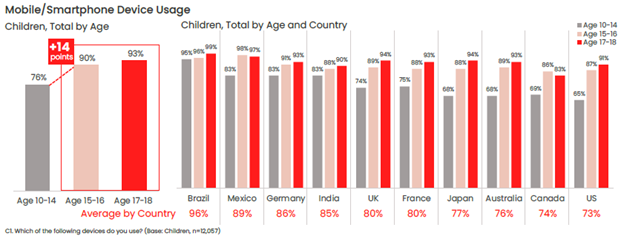
One of the top reasons parents give their child a phone is to stay in touch, so it likely follows that those phones will likely make their way into the classroom. Whether or not that’s the case for your child, back-to-school time is still a great time to help your child stay safer on their phone—and keep their phones safer too in the event of loss or theft.
Comprehensive online protection software can protect your phone in the same way that it protects your laptops and computers. Unfortunately, while many people use it on their laptops and computers, far fewer people use it on their phones—only about 42% of tweens and teens worldwide use it on their smartphones according to our most recent research.
Installing it can protect their privacy, keep them safe from attacks on public Wi-Fi, and automatically block unsafe websites and links, just to name a few things it can do. You can find our smartphone apps in both Google Play and the Apple App Store.
Updates do all kinds of great things for gaming, streaming, and chatting apps, such as adding more features and functionality over time. Updates do something else—they make those apps more secure. Hackers will hammer away at apps to find or create vulnerabilities, which can steal personal info or compromise the device itself. Updates will often include security improvements, in addition to performance improvements.
iPhones update apps automatically by default, yet you can learn how to turn them back on here if they’ve been set to manual updates. For Android phones, this article can help you set apps to auto-update if they aren’t set that way already.
Much the same goes for the operating system on smartphones too. Updates can bring more features and more security. iOS users can learn how to update their phones automatically in this article. Likewise, Android users can refer to this article about automatic updates for their phones.
Another finding from our latest global research is just how few people use a lock screen on their phones. Only 56% of parents said that they protect their smartphone with a password or passcode, and only 42% said they do the same for their child’s smartphone—a further 14% drop between parents and kids.
The issue here is clear. If an unlocked phone gets lost or stolen, all the information on it is an open book to a potential hacker, scammer, or thief. Enabling a lock screen if you haven’t already. It’s a simple feature found in both iOS and Android devices.
Preventing the actual theft of your phone is important too, as some hacks happen simply because a phone falls into the wrong hands. This is a good case for password or PIN protecting your phone, as well as turning on device tracking so that you can locate your phone or even wipe it remotely if you need to. Apple provides iOS users with a step-by-step guide for remotely wiping devices, and Google offers up a guide for Android users as well.
Strong, unique passwords offer another primary line of defense. Yet with all the accounts we have floating around, juggling dozens of strong and unique passwords can feel like a task—thus the temptation to use (and re-use) simpler passwords. Hackers love this because one password can be the key to several accounts. Instead, try a password manager that can create those passwords for you and safely store them as well.
Google Play and Apple’s App Store have measures in place to review and vet apps to help ensure that they are safe and secure. Third-party sites may not have that process in place. In fact, some third-party sites may intentionally host malicious apps as part of a broader scam. Granted, cybercriminals have found ways to work around Google and Apple’s review process, yet the chances of downloading a safe app from them are far greater than anywhere else. Furthermore, both Google and Apple are quick to remove malicious apps once discovered, making their stores that much safer.
One way that crooks can hack their way into your phone is via public Wi-Fi, such as at coffee shops, libraries, and other places on the go. These networks are public, meaning that your activities are exposed to others on the network—your banking, your password usage, all of it. One way to make a public network private is with a VPN, which can keep you and all you do protected from others on that Wi-Fi hotspot. Note that our VPN can turn on automatically for public Wi-Fi, protecting account credentials, search habits, and other activities online.
The same advice applies to these devices as well—strong online protection software, password management, VPN usage, and so on. What’s good for a smartphone is good for laptops and desktops too.
For laptops in particular, you can track these devices as well, just like a smartphone. The process differs from smartphones, yet it’s still quite straightforward. Windows and Mac users can enable the following settings—and you can click the links below for complete instructions from the source:
Putting these same protections in place on your laptops and desktops will help make your child, and your whole family, safer than before.
Note that on school-issued devices, your school district will likely have technology teams who manage them. As part of that, they typically have policies and restrictions in place to help keep them running safe and sound. If you have any questions about what kind of protections are in place on these school-issued devices, contact your school district.
While we’ve largely focused on protecting the phone itself, there’s also the importance of protecting the person who’s using it. In this case, your child—what they see, do, and experience on the internet. Device security is only part of the equation there.
Parents of tweens and teens know the concerns that come along with smartphone usage, ranging anywhere from cyberbullying, too much screen time, and simply wanting to know what their child is up to on their phone.
As you can imagine, each of these topics deserves its own treatment. The “Family Safety” section of our blog offers parents and their kids alike plenty of resources, and the list below can get you started on a few of the most pressing issues:
Without a doubt, while a child may get their first smartphone to “keep in touch,” that ownership blossoms into something far greater. And quite quickly. As they dive into the world of apps, social media, messaging, and gaming, take an interest, take it as an opportunity to spend time talking about their day and what it was like online.
By asking if they grabbed any cool pictures, what their favorite games are, and how their friends are when your child is texting them, questions like these can open a look into a world that would otherwise remain closed. This way, talking about the phone and what they’re doing on it becomes part of normal, everyday conversation. This can reap benefits down the road when your child encounters the inevitable bumps along the way, whether they’re dealing with a technical issue or something as difficult as cyberbullying or harassment. Talking about their life online on a regular basis may make them more apt to come forward when there’s a problem than they otherwise might.
In all, think of the smartphone as a fast pass into adulthood, thanks to how it puts the entirety of the internet right in your child’s hand. Protecting the device and the kid who’s using it will help ensure they get the absolute best out of all that potential.
The post Getting Your Kids Ready for School—And Their Smartphones Too appeared first on McAfee Blog.

With a buzz, your phone lets you know you got a text. You take a peek. It’s from the U.S. Postal Service with a message about your package. Or is it? You might be looking at a smishing scam.
“Smishing” takes its form from two terms: SMS messaging and phishing. Effectively, smishing is a phishing attack on your phone. Scammers love these attacks year-round, and particularly so during holiday shopping rushes. The fact remains that we ship plenty of packages plenty often, and scammers use that to their advantage.
Smishing attacks try to slip into the other legitimate messages you get about shipments. The idea is that you might have a couple on the way and might mistake the smishing attack for a proper message. Scammers make them look and sound legit, posing as the U.S. Postal Service or other carriers like UPS, DHL, and FedEx.
New data from McAfee’s State of the Scamiverse 2025 report reveals that text and email scams are on the rise worldwide. The average American is targeted by more than 14 scams every day, including an average of 3 deepfake videos. This surge in scam activity shows that scammers are increasingly relying on mobile attacks, as 76% of all tax scam activity in 2024 targeted mobile users via text, often using URL shorteners to disguise fraudulent links.
To pull off these attacks, scammers send out text messages from random numbers saying that a delivery has an urgent transit issue. When a victim taps on the link in the text, it takes them to a form page that asks them to fill in their personal and financial info to “verify their purchase delivery.” With the form completed, the scammer can then exploit that info for financial gain.
However, scammers also use this phishing scheme to infect people’s devices with malware. For example, some users received links claiming to provide access to a supposed postal shipment. Instead, they were led to a domain that did nothing but infect their browser or phone with malware. Regardless of what route the hacker takes, these scams leave the user in a situation that compromises their smartphone and personal data.
While delivery alerts are a convenient way to track packages, it’s important to familiarize yourself with the signs of smishing scams. Doing so will help you safeguard your online security without sacrificing the convenience of your smartphone. To do just that, take these straightforward steps.
Go directly to the source.
Be skeptical of text messages from companies with peculiar requests or info that seems too good to be true. Be even more skeptical if the link looks different from what you’d expect from that sender — like a shortened link or a kit-bashed name like “fed-ex-delivery dot-com.” Instead of clicking on a link within the text, it’s best to go straight to the organization’s website to check on your delivery status or contact customer service.
Enable the feature on your mobile device that blocks certain texts.
Many spammers send texts from an internet service to hide their identities. You can combat this by using the feature on your mobile device that blocks texts sent from the internet or unknown users. For example, you can disable all potential spam messages from the Messages app on an Android device. Head to “Settings,” tap on “Spam protection,” and then enable it. On iPhones, head to “Settings” > “Messages” and flip the switch next to “Filter Unknown Senders.”
One caveat, though. This can block legitimate messages just as easily. Say you’re getting your car serviced. If you don’t have the shop’s number stored on your phone, their updates on your repair progress will get blocked as well.
Use mobile device protection.
Our McAfee Mobile Security puts up a great defense. Devices can be attacked by malware and other forms of malicious software. Our mobile security app offers peace of mind by protecting your identity, privacy, and device.
Protect your privacy and identity all around.
McAfee+ plans offer strong protection for your identity, privacy, and finances. All the things those smishers are after. It includes credit and identity monitoring, social privacy management, and a VPN, plus several transaction monitoring features. Together, they spot scams and give you the tools to stop them dead in their tracks.
And if the unfortunate happens, our Identity Theft Coverage & Restoration can get you on the path to recovery. It offers up to $2 million in coverage for legal fees, travel, and funds lost because of identity theft. Further, a licensed recovery pro can do the work for you, taking the necessary steps to repair your identity and credit.
The post How Not to Fall for Smishing Scams appeared first on McAfee Blog.

Before your phone gets lost or stolen, put some basic steps in place.
You’ll want to act quickly, so preparation is everything. With the right measures, you can find it, recover it, or even erase it if needed. These steps can get you set up so you can do exactly that.
Lock your phone.
Locking your phone is one of the most basic smartphone security measures you can take. Trouble is, few of us do it. Our recent global research showed that only 56% of adults said that they protect their smartphone with a password, passcode, or other form of lock.[i] In effect, an unlocked phone is an open book to anyone who finds or steals a phone
Setting up a lock screen is easy. It’s a simple feature found on iOS and Android devices. iPhones and Androids have an auto-lock feature that locks your phone after a certain period of inactivity. Keep this time on the low end, one minute or less, to help prevent unauthorized access.
We suggest using a six-digit PIN or passcode rather than using a gesture to unlock your phone. They’re more complex and secure. Researchers proved as much with a little “shoulder surfing” test. They looked at how well one group of subjects could unlock a phone after observing the way another group of subjects unlocked it.[ii]
Turn on “Find My Phone.”
Another powerful tool you have at your disposal is the Find My Phone feature made possible thanks to GPS technology. The “find my” feature can help you pinpoint your phone if your lost or stolen phone has an active data or Wi-Fi connection and has its GPS location services enabled. Even if the phone gets powered down or loses connection, it can guide you to its last known location.
Setting up this feature is easy. Apple offers a comprehensive web page on how to enable and use their “Find My” feature for phones (and other devices too). Android users can get a step-by-step walkthrough on Google’s Android support page as well.
Back up your stuff in the cloud.
Thanks to cloud storage, you might be able to recover your photos, files, apps, notes, contact info, and more if your phone is lost or stolen. Android owners can learn how to set up cloud backup with Google Drive here, and iPhone users can learn the same for iCloud here.
Write down your phone’s unique ID number.
Here are a couple of acronyms. IMEI (International Mobile Equipment Identity) or MEID (Mobile Equipment Identifier) are two types of unique ID numbers assigned to smartphones. Find yours and write it down. In case of loss or theft, your mobile carrier, police department, or insurance provider might ask for the info to assist in its return or reimbursement for loss.
Beyond digital security measures, plenty of loss and theft prevention falls on you. Treat your phone like the desirable item it is. That’s a big step when it comes to preventing theft.
Keep your phone close.
And by close, we mean on your person. It’s easy to leave your phone on the table at a coffee shop, on a desk in a shared workspace, or on a counter when you’re shopping. Thieves might jump on any of these opportunities for a quick snatch-and-grab. You’re better off with your phone in your pocket or zipped up in a bag that you keep close.
Secure your bags and the devices you carry in them.
Enterprising thieves will find a way. They’ll snatch your bag while you’re not looking. Or they might even slice into it with a knife to get what’s inside, like your phone.
Keep your bag or backpack close. If you’re stopping to grab a bite to eat, sling the handles through a chair leg. If you have a strong metal carabiner, you can use that too. Securing your bag like that can make it much tougher for a thief to walk by and swipe it. For extra security, look into a slash-resistant bag.
If you have a credit card and ID holder attached to the back of your phone, you might want to remove your cards from it. That way, if your phone gets snatched, those important cards won’t get snatched as well.
In the event of your phone getting lost or stolen, a combination of device tracking, device locking, and remote erasing can help protect your phone and the data on it.
Different device manufacturers have different ways of going about it. But the result is the same — you can prevent others from using your phone, and even erase it if you’re truly worried that it’s in the wrong hands or gone for good. Apple provides iOS users with a step-by-step guide, and Google offers up a guide for Android users as well.
Apple’s Find My app takes things a step further. Beyond locating a lost phone or wiping it, Find My can also mark the item as lost, notify you if you’ve left it behind, or trigger a sound to help you locate it. (A huge boon in that couch cushion scenario!) Drop by Apple’s page dedicated to the Find My app for more details on what you can do on what devices, along with instructions how.
With preparation and prevention, you can give yourself reassurance if your phone gets lost or stolen. You have plenty of recovery options, in addition to plenty of ways to prevent bad actors from getting their hands on the sensitive info you keep on it.
[i] https://www.mcafee.com/content/dam/consumer/en-us/docs/reports/rp-connected-family-study-2022-global.pdf
[ii] https://arxiv.org/abs/1709.04959
The post What Should I do If My Phone Gets Stolen or Lost? appeared first on McAfee Blog.

We all love free stuff. (Costco samples, anyone?) However, when it comes to your family’s security, do free online protection tools offer the coverage you truly need?
Not always. In fact, they might invade the privacy you’re trying to protect.
Here’s why.
Free tools don’t offer the level of advanced protection that life on today’s internet needs. For starters, you’ll want malware and antivirus protection that’s as sophisticated as the threats they shut down. Ours includes AI technology and has for years now, which helps it shut down even the latest strains of malware as they hit the internet for the first time. We’re seeing plenty of that, as hackers have also turned to AI tools to code their malicious software.
Malware and antivirus protection protects your devices. Yet a comprehensive approach protects something else. You and your family.
Comprehensive online protection looks after your family’s privacy and identity. That keeps you safe from prying eyes and things like fraud and identity theft. Today’s comprehensive protection offers more features than ever, and far more than you’ll find in a free, and so incomplete, offering.
Consider this short list of what comprehensive online protection like ours offers you and your family:
Scam Protection
Is that email, text, or message packing a scam link? Our scam protection lets you know before you click that link. It uses AI to sniff out bad links. And if you click or tap on one, no worries. It blocks links to malicious sites.
Web Protection
Like scam protection, our web protection sniffs out sketchy links while you browse. So say you stumble across a great-looking offer in a bed of search results. If it’s a link to a scam site, you’ll spot it. Also like scam protection, it blocks the site if you accidentally hit the link.
Transaction Monitoring
This helps you nip fraud in the bud. Based on the settings you provide, transaction monitoring keeps an eye out for unusual activity on your credit and debit cards. That same monitoring can extend to retirement, investment, and loan accounts as well. It can further notify you if someone tries to change the contact info on your bank accounts or take out a short-term loan in your name.
Credit Monitoring
This is an important thing to do in today’s password- and digital-driven world. Credit monitoring uncovers any inconsistencies or outright instances of fraud in your credit reports. Then it helps put you on the path to setting them straight. It further keeps an eye on your reports overall by providing you with notifications if anything changes in your history or score.
Social Privacy Manager
Our social privacy manager puts you in control of who sees what on social media. With it, you can secure your profiles the way you want. It helps you adjust more than 100 privacy settings across your social media accounts in just a few clicks. It offers recommendations as you go and makes sure your personal info is only visible to the people you want. You can even limit some of the ways that social media sites are allowed to use your data for greater peace of mind.
Personal Data Cleanup
This provides you with another powerful tool for protecting your privacy. Personal Data Cleanup removes your personal info from some of the sketchiest data broker sites out there. And they’ll sell those lines and lines of info about you to anyone. Hackers and spammers included. Personal Data Cleanup scans data broker sites and shows you which ones are selling your personal info. From there, it provides guidance for removing your data from those sites. Further, when part of our McAfee+ Advanced and Ultimate, it sends requests to remove your data automatically.
Password Manager
Scammers love weak or reused passwords. Even more so when they’re weak and reused. It offers them an easy avenue to force their way into people’s accounts. Our password manager creates and securely stores strong, unique passwords for you. That saves you the hassle of creating strong, unique passwords for your dozens and dozens of accounts. And helps protect you from fraud.
Identity Theft Coverage & Restoration
This provides you with extra assurance while you shop. Say the unfortunate happens to you and find yourself a victim of identity theft. Our coverage and restoration plan provides up to $2 million in lawyer fees and reimbursement for lawyer fees and stolen funds. Further, a licensed expert can help you repair your identity and credit. In all, this saves you money and your time if theft happens to you.
Say your online protection leaves gaps in your family’s safety, or that it uses less-effective methods and technologies. That exposes you to threats — threats can cost you time and money alike if one of those threats gets through.
One example, consider the online crimes reported to the U.S. Federal Trade Commission. In 2023, they fielded 5.4 million fraud reports. Of them, 2.6 million reported a loss for a total of $10 billion. The median loss was $500 across all reports. Of course, that’s only the median dollar amount. That number can climb much higher in individual cases.
Source: U.S. Federal Trade Commission
Without question, protection is prevention, which can spare you some significant financial losses. Not to mention the time and stress of restoring your credit and identity — and getting your money back.
A “free” solution has to make its money somehow.
Free security solutions sometimes carry in-app advertising. More importantly, they might try to gather your user data to target ads or share it with others to make a profit. Also by advertising for premium products, the vendor indirectly admits that a free solution doesn’t provide enough security.
Further, these tools also offer little to no customer support, leaving users to handle any technical difficulties on their own. What’s more, most free security solutions are meant for use on only one device, whereas the average person owns several connected devices. And that’s certainly the case for many families.
Lastly, free solutions often limit a person’s online activity too. Many impose limits on which browser or email program the user can leverage, which can be inconvenient as many already have a preferred browser or email platform.
Free security products might provide the basics, but a comprehensive solution can protect you from a host of other risks — ones that could get in the way of enjoying your time online.
With comprehensive online protection in place, your family’s devices get protection from the latest threats in the ever-evolving security landscape. It keeps your devices safe. And it keeps you safe. With that, we hope you’ll give us a close look when you decide to upgrade to comprehensive protection.
The post Why Should I Pay for Online Protection? appeared first on McAfee Blog.

A text pops up on your phone. It’s your pal, and the text says, “What’s the password again?” It might be for a video streaming app, a delivery service, or a music site. But is it really OK to share passwords?
The answer to that question takes a couple of forms.
For starters, that app, service, or site you’re sharing has terms of use. Those terms might allow for sharing. Others might not. From that standpoint, sharing might break those terms.
Secondly, sharing passwords with someone outside your household carries security risks. And that’s what we’ll focus on here.
One set of research found that 79% of Americans surveyed said they shared passwords. Video streaming came in at 35%, delivery services at 29%, and music streaming at 9%.[i]
Yet that same research revealed something else. Only 7% of Americans said they worried about getting hacked despite all that password sharing.
The broader use a password sees, the more vulnerable it is. And that has a couple of dimensions to it.
The first is the more obvious of the two. Reusing passwords across accounts can lead to identity theft and fraud. Say a hacker gets a hold of a password on the dark web or directly through a data breach. If it’s reused across accounts, all those accounts could get compromised. The same is largely true of passwords that have little variation between them. When not unique, a hacker can figure out the variation with relatively little effort.
The second is a bit more subtle. Sharing passwords with people outside the household means those passwords get used on devices outside of the household. The question then is, are those devices secure? Do the people who own them use online protection software to keep themselves safer online? If not, those passwords could get exposed. One example — a friend logs into a streaming site on unprotected Wi-Fi. A hacker monitors the traffic, skims the password, and sells it on the dark web.
So, for several reasons, sharing passwords is not OK. And it brings up an important point about passwords in general. We have a lot of them. Yet each one must be secure.
So, we’ve mentioned some of the security risks around passwords. Primary among them, weak and reused passwords.
It’s no wonder people go the route of easy-to-remember passwords they use again and again. According to Pew Research, American adults feel overwhelmed by the number of passwords they have to keep track of. Depending on the age group, that feeling ranges from 61% to 74%.[ii]
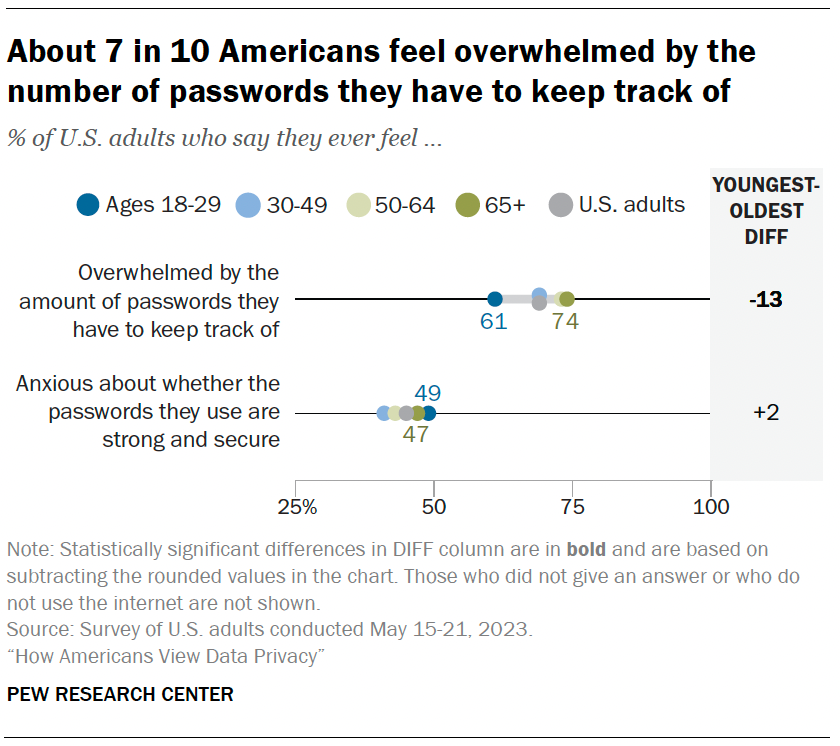
That sense of overwhelm takes shape in another interesting way. Increasingly, people are doing something about it. Faced with creating strong and unique passwords, more people let a password manager do the work for them. In 2019, only 20% of Americans surveyed said they used one. In 2023, that number leapt up to 32%.[iii] A solid 12% rise that now covers nearly a third of all Americans.
So, for anyone bogged down by passwords, a password manager offers an excellent solution.
And a safe one at that.
A password manager like ours helps you protect your accounts from hackers by securely creating and storing strong and unique passwords. The very kind of passwords that hackers hate. While you’re online, it auto-fills your info for faster logins. Best of all, you only have to remember a single password.
Don’t.
For one, sharing passwords might break the terms of use for the app, service, or site in question. Next, it can bring security issues with it as multiple people use it on multiple devices — ones that might or might not be secure.
On a related note, re-using passwords across several accounts increases your risk of getting hacked even more. Whether they’re weak and memorable or variations on a common theme, passwords like these make life easier for hackers.
As always, each of your accounts calls for a strong and unique password. And if you’re like the many who have dozens and dozens of accounts, a password manager can make that easy. And highly secure, too.
[i] https://www.thezebra.com/resources/home/dangers-of-sharing-passwords/
[ii] https://www.pewresearch.org/internet/2023/10/18/how-americans-protect-their-online-data/
[iii] Ibid.
The post Do You Share Passwords with Friends and Family? appeared first on McAfee Blog.

Are smartphones less secure than PCs? The answer to that is, they’re different. They face different security threats. Yet they certainly share one thing in common — they both need protection.
So, what makes a smartphone unique when it comes to security? And how do you go about protecting it? We’ll cover both here.
Several facts of life about smartphones set them apart when it comes to keeping your devices safer. A quick rundown looks like this:
First off, people keep lots of apps on their phones. Old ones, new ones, ones they practically forgot they had. The security issue that comes into play there is that any app on a phone is subject to vulnerabilities.
A vulnerability in just one of the dozens of apps on a phone can lead to problems. The adage of “the weakest link” applies here. The phone is only as secure as its least secure app. And that goes for the phone’s operating system as well.
Additionally, app permissions can also introduce risks. Apps often request access to different parts of your phone to work — such as when a messenger app asks for access to contacts and photos. In the case of malicious apps, they’ll ask for far more permissions than they need. A classic example involves the old “flashlight apps” that invasively asked for a wide swath of permissions. That gave the hackers all kinds of info on users, including things like location info. Today, the practice of malicious, permission-thirsty apps continues with wallpaper apps, utility apps, games, and more.
As for other malicious apps, sometimes people download them without knowing. This often happens when shopping in third-party app stores, yet it can happen in legit app stores as well — despite rigorous review processes from Apple and Google. Sometimes, hackers sneak them through the review process for approval. These apps might include spyware, ransomware, and other forms of malware.
Many people put their smartphones to personal and professional use.[i] That might mean the phone has access to corporate apps, networks, and data. If the phone gets compromised, those corporate assets might get compromised too. And it can work in the other direction. A corporate compromise might affect an employee’s smartphone.
More and more, our phones are our wallets. Digital wallets and payment apps have certainly gained popularity. They speed up checkout and make splitting meals with friends easy. That makes the prospect of a lost or stolen phone all the more serious. An unsecured phone in the hands of another is like forking over your wallet.
Lastly, spam texts. Unique to phones are the sketchy links that crop up in texting and messaging apps. These often lead to scam sites and other sites that spread malware.
With a good sense of what makes securing your smartphone unique, let’s look at several steps you can take to protect it.
Keeping your phone’s apps and operating system up to date can greatly improve your security. Updates can fix vulnerabilities that hackers rely on to pull off their malware-based attacks. it’s another tried and true method of keeping yourself safer — and for keeping your phone running great too.
With all that you keep and conduct on your phone, a lock is a must. Whether you have a PIN, passcode, or facial recognition available, put it into play. The same goes for things like your payment, banking, and financial apps. Ensure you have them locked too.
As mentioned above, app stores have measures in place to review and vet apps that help ensure they’re safe and secure. Third-party sites might very well not, and they might intentionally host malicious apps as part of a front. Further, legitimate app stores are quick to remove malicious apps from their stores once discovered, making shopping there safer still.
Check out the developer — have they published several other apps with many downloads and good reviews? A legit app typically has many reviews. In contrast, malicious apps might have only a handful of (phony) five-star reviews. Lastly, look for typos and poor grammar in both the app description and screenshots. They could be a sign that a hacker slapped the app together and quickly deployed it.
Yet better than combing through user reviews yourself is getting a recommendation from a trusted source, like a well-known publication or app store editors themselves. In this case, much of the vetting work has been done for you by an established reviewer. A quick online search like “best fitness apps” or “best apps for travelers” should turn up articles from legitimate sites that can suggest good options and describe them in detail before you download.
Another way hackers weasel their way into your device is by getting permissions to access things like your location, contacts, and photos — and they’ll use malicious apps to do it. If an app asks for way more than you bargained for, like a simple puzzle game that asks for access to your camera or microphone, it might be a scam. Delete the app.
So what happens if your phone ends up getting lost or stolen? A combination of device tracking, device locking, and remote erasing can help protect your phone and the data on it. Different device manufacturers have different ways of going about it, but the result is the same — you can prevent others from using your phone. You can even erase it if you’re truly worried that it’s gone for good. Apple provides iOS users with a step-by-step guide, and Google offers a guide for Android users as well.
Comprehensive online protection software can secure your phone in the same ways that it secures your laptops and computers. Installing it can protect your privacy, and keep you safe from attacks on public Wi-Fi, just to name a few things it can do. Ours also includes Text Scam Detector that blocks sketchy links in texts, messages, and email before they do you any harm. And if you tap that link by mistake, Text Scam Detector still blocks it.
[i] https://www.statista.com/statistics/1147490/share-adults-use-personal-smartphone-business-activities-by-country/
The post Are Mobile Devices Less Secure than PCs? appeared first on McAfee Blog.

Smartphone hacking is the unauthorized access to and control over a mobile device or its communications. This goes beyond a simple malware infection; it’s a targeted breach aimed at stealing your personal data, spying on your activities, or using your device for malicious purposes.
Unlike general viruses that may just slow down your device, a hack can lead to severe real-world consequences. This article aims to increase your awareness about hacking methods, how to prevent it or determine if your phone has been infiltrated, and how to protect your phone moving forward.
Your smartphone is a goldmine of personal information, making it a high-value target for cybercriminals whose motivations are typically centered on financial gain and identity theft. Hackers seek banking credentials, credit card numbers, and access to payment apps for direct financial theft. Meanwhile, stealing your personal information—like emails, contacts, and passwords—allows them to commit identity fraud or sell on dark-web markets.
Beyond money, attackers may use your phone for surveillance, secretly activating your camera or microphone to spy on you. In other cases, they may hijack your device’s resources to include it in a botnet for larger attacks or hold your files hostage with ransomware. Understanding these threats is the first step in knowing how to protect yourself from them, so it’s vital to learn the methods hackers use to get into your phone.
While both iOS and Android are secure, their core philosophies create different opportunities for hackers. Android’s open-source nature allows for greater customization, including the ability to “sideload” third-party apps from outside the official Google Play Store. Unvetted apps with malicious code are a primary vector for malware.
In contrast, Apple’s iOS’s closed ecosystem makes it much harder to install unauthorized software. For this reason, many attacks targeting iPhones rely on social engineering, sophisticated zero-day exploits that target unknown vulnerabilities, or jailbroken devices, which strips away Apple’s built-in protections.
To protect your device, tailor your defense to its ecosystem. The best practice for Android users is to stick to the Google Play Store and ensure Google Play Protect is active, as it continuously scans your apps for harmful behavior. iPhone users concerned about targeted attacks should activate Lockdown Mode, an extreme feature that limits functionality to reduce the potential attack surface. Regardless of your platform, keeping your operating system updated is the single most important step you can take to stay secure.
Wondering how your phone gets compromised? Hackers use several common pathways.
A hacker might install spyware after you jailbreak or root your smartphone to bypass the security of their respective stores. Jailbreaking or rooting gives smartphone users more control over their devices, such as removing pre-installed apps and installing third-party apps from unvetted sources. However, this action removes barriers that keep viruses and malware from entering the smartphone’s system and spreading to apps, files, devices and other networks. And because Apple and Google don’t review the apps in those sources, this allows the hacker to post a bad app with relative ease.
Apple has a strict review policy before apps are approved for posting in the App Store. Meanwhile, Google started applying AI-powered threat detection, stronger privacy policies, supercharged developer tools, industry-wide alliances, and other methods in its app reviews. Bad actors, however, could still sneak malware into the stores by uploading infected app versions during updates. Other times, they’ll embed malicious code that triggers only in certain countries or encrypt malicious code into the app they submit, making it difficult for reviewers to sniff out.
Cybercriminals have several sophisticated methods to hack smartphones remotely. One common technique is phishing, where you might receive a text or email with a malicious link that, when clicked, installs spyware on your device. Another remote hacking vector is through unsecured public Wi-Fi networks, where hackers can intercept your data. Spyware can also be delivered via SMS payloads that require no user interaction.
Smishing (SMS phishing) is a common and effective way for hackers to attack your phone, where they send an urgent text with a malicious link, like a fake delivery notification or a bank alert, to trick you into clicking without thinking. Once you click, the link can lead to a fake website designed to steal your login credentials or directly download malware onto your device. Attackers also use MMS messages to send malicious files, like images or videos, which in some rare “zero-click” exploits, can infect your phone without you even opening the message.
To protect yourself, treat all unexpected links in text messages with suspicion. Never click on a link from an unknown sender. A key preventive step is to go into your messaging app’s settings and disable the automatic download of MMS files. This prevents malicious media from loading onto your device automatically. Always verify urgent requests by contacting the company or person directly through a trusted channel, not by using the contact information provided in the suspicious text.
In this method, hackers use techniques like drive-by downloads, which silently installs malware onto your device the moment a page loads—no click required. Malvertising is where malicious code is hidden in online ads that, if served on a site you visit, can trigger a spyware or ransomware download. These attacks are most effective against devices with outdated web browsers, as they target known security holes that have since been patched.
Fake “update required” pop-ups are designed to scare you into installing malicious software disguised as a critical browser update. To protect yourself, always keep your mobile browser and operating system fully updated. Use your browser’s built-in safe-browsing features, and be cautious about granting permissions or clicking links on unfamiliar websites.
These two sophisticated attacks can give a hacker complete control over your phone number. In a SIM-swap attack, a criminal tricks your mobile carrier into transferring your phone number to a SIM card they control. In phone cloning, they copy the identifying information from your phone to another, making a functional duplicate. In either case, the attacker can then intercept your calls, texts, and two-factor authentication codes.
Proactive defense includes setting up a unique PIN or password on your account for an extra layer of security. Switch to an eSIM if possible, as eSIMs are not as easily swapped as physical cards. If you suspect an attack, immediately report the issue to your carrier and check your financial and email accounts for unauthorized activity. You can also use the dial codes, like *#62#, to see if your calls are being forwarded to an unknown number.
Malicious apps and spyware can secretly access your camera and microphone, potentially livestreaming audio and video to an attacker without your knowledge. Key warning signs include the camera indicator light turning on unexpectedly, significant and unexplained battery drain, or finding unfamiliar photos and videos in your gallery. To protect yourself, regularly audit the apps installed on your phone. Go into your device’s settings to review which apps have permission to access your camera and revoke access for any that don’t need it.
Network-based attacks occur over unsecured public Wi-Fi where attackers can intercept your data. Finally, unsecure cloud backups can be a weak point, as a compromised password for your Apple or Google account could give a hacker access to all the data you’ve stored. Knowing these attack vectors is the first step toward understanding how to know if your phone is hacked.
Because we spend so much time on our phones, it’s fairly easy to tell when something isn’t working right. Sometimes those issues are symptoms of an infection. Possible signs that your device has been hacked include:
If these symptoms are present, use the following tools to verify whether your device has been compromised:
The results of the scan are in: your smartphone has clearly been hacked. There is no time to lose. To start the process of blocking the hacker or removing the malware, follow these essential first steps:
Persistent problems with your smartphone after a factory reset, may indicate a sophisticated, low-level hack. If you are the victim of significant financial fraud or identity theft, or if the hack involves sensitive legal or corporate data, it is crucial to stop using your smartphone and get assistance. In these cases, continued use could tamper with evidence.
After reporting the hacking incident to your mobile carrier, and authorities, you may need a certified digital forensic analyst for deep analysis, especially in corporate or legal cases. Before you call, gather key information: the make and model of your phone, the date you first noticed issues, a list of suspicious apps or messages, and any known fraudulent activity on your accounts.
Certain dial codes, also known as Unstructured Supplementary Service Data (USSD) or Man-Machine Interface (MMI) codes, can help you check for signs of suspicious activity or hidden configurations. These codes can reveal call forwarding, SIM tracking, or conditional redirects that may indicate a compromise:
You can take simple, effective steps to protect yourself and your device from hackers. Here are some practical tips, from the basic to the more layered steps, to help you block hackers from accessing your phone.
To avoid the hassle of having a hacked phone in the first place, here are some fundamental measures you can do as part of your routine:
Beyond the foundational advice, fortifying your smartphone requires a layered defense. We suggest the following actions you can apply:
Securing your device doesn’t have to be complicated or time-consuming. In fact, many powerful protections are just a tap away. This quick checklist offers quick and simple security settings you can enable with minimal effort.
Does dialing *#21# show if I’m hacked? This code shows if your calls and messages are being forwarded, which can be a sign of a hack, but it doesn’t detect other types of malware or spyware.
Can iPhones get viruses? While less common due to Apple’s strong security structure, iPhones can still be compromised, especially through malicious apps from outside the App Store or sophisticated phishing attacks.
Will a factory reset remove spyware? In most cases, yes. A factory reset erases all data and apps on your device, including most forms of malware and spyware, returning it to its original state.
Can my phone be hacked while powered off? A phone that is truly powered off cannot be hacked remotely. When the device is off, its wireless radios (cellular, Wi-Fi, Bluetooth) are inactive, and the operating system is not running, cutting off any connection for an attacker to exploit. In Airplane Mode, only the radios are disabled, but leaves the OS running.
The myth of a phone being hacked while off often stems from two things: advanced, targeted attacks that fake a shutdown to compromise firmware, or physical attacks like a “cold boot” where a forensics expert with physical access can extract data from the RAM shortly after shutdown. To mitigate these extremely rare risks, always ensure your phone is fully encrypted, a default setting on modern iPhones and Androids, to make data unreadable even if accessed physically.
For everyday security, shutting off your phone is a good first step to sever any potential malicious connection.
Does my iPhone need antivirus? If your iPhone is not jailbroken, you don’t need antivirus. But your phone should still get extra protection to deal with other cyberthreats such as scammy text messages, phishing and AI-driven attempts. Comprehensive online protection software like McAfee keeps you and your phone safer. It can:
Those are only some of the many McAfee capabilities that protect you and your phone.
Recognizing the signs your phone is hacked is the critical first step, but swift and correct action is what truly protects you.
You can usually determine your smartphone has been hacked by observing any unusual behavior patterns, such as unexplained battery drain, data usage spikes, a blitz of ad pop-ups, unexplained charges on your banking accounts, and even mysterious calls, texts, or apps. Another way to confirm a breach is by running built-in diagnostics such as security scans and security keys. If any of the odd behaviors listed above sound familiar, don’t wait. Take immediate action and implement a layered defense.
In the first place, you can significantly reduce your risk of being hacked through regular software updates, careful app management, and smart browsing habits. Another important component is installing a complete privacy, identity and device solution like McAfee that provides comprehensive protection.
Don’t wait until you suspect a breach; adopt these protective strategies today to keep your digital life private and secure.
The post How to Tell If Your Phone Has Been Hacked and What to Do appeared first on McAfee Blog.

In today’s interconnected world, our mobile devices serve as essential tools for communication, productivity, and entertainment. However, for some tech-savvy users, the allure of unlocking the full potential of their devices through jailbreaking (for iOS) or rooting (for Android) can be tempting. While these processes offer users greater control and customization over their devices, they also raise significant questions about security implications.
To “jailbreak” means to allow the phone’s owner to gain full access to the root of the operating system and access all the features. Jailbreaking is the process of removing the limitations imposed by Apple and associated carriers on devices running the iOS operating system. Jailbroken phones came into the mainstream when Apple first released their iPhone and it was only on AT&T’s network. Users who wanted to use an iPhone with other carriers were not able to unless they had a jailbroken iPhone.
Similar to jailbreaking, “rooting” is the term for the process of removing the limitations on a mobile or tablet running the Android operating system. By gaining privileged control, often referred to as “root access,” over an Android device’s operating system, users can modify system files, remove pre-installed bloatware, install custom ROMs, and unlock features not accessible on stock devices.
Rooting or jailbreaking grants users deeper access to the device’s operating system, allowing for extensive customization of the user interface, system settings, and even hardware functionality. Advanced users can optimize system performance, remove unnecessary bloatware, and tweak settings to improve battery life, speed, and responsiveness.
However, hacking your device potentially opens security holes that may have not been readily apparent or undermines the device’s built-in security measures. Jailbroken and rooted phones are much more susceptible to viruses and malware because users can avoid Apple and Google application vetting processes that help ensure users are downloading virus-free apps.
In addition to security vulnerabilities, hacking your device may lead to a voided manufacturer’s warranty, leaving you without official support for repairs or replacements. Altering the device’s operating system can also lead to instability, crashes, and performance issues, especially if incompatible software or modifications are installed.
While rooting or jailbreaking may offer users enticing opportunities for customization and optimization of their mobile devices, the associated risks cannot be overlooked. By circumventing built-in security measures, users expose their devices to potential security vulnerabilities, making them more susceptible to viruses and malware. Ultimately, the decision to root or jailbreak a mobile device should be made with careful consideration of the trade-offs involved, as the security risks often outweigh the benefits.
When thinking about mobile security risks, consider adding reputable mobile security software to your device to augment the built-in security measures. These security solutions provide real-time scanning and threat detection capabilities, helping to safeguard sensitive data and maintain the integrity of the device’s operating system.
The post How Does Jailbreaking Or Rooting Affect My Mobile Device Security? appeared first on McAfee Blog.

“Vishing” occurs when criminals cold-call victims and attempt to persuade them to divulge personal information over the phone. These scammers are generally after credit card numbers and personal identifying information, which can then be used to commit financial theft. Vishing can occur both on your landline phone or via your cell phone.
The term is a combination of “voice,” and “phishing,” which is the use of spoofed emails to trick targets into clicking malicious links. Rather than email, vishing generally relies on automated phone calls that instruct targets to provide account numbers. Techniques scammers use to get your phone numbers include:
Once vishers have phone numbers, they employ various strategies to deceive their targets and obtain valuable personal information:
To protect yourself from vishing scams, you should:
Staying vigilant and informed is your best defense against vishing scams. By verifying caller identities, being skeptical of unsolicited requests for personal information, and using call-blocking tools, you can significantly reduce your risk of falling victim to these deceptive practices. Additionally, investing in identity theft protection services can provide an extra layer of security. These services monitor your personal information for suspicious activity and offer assistance in recovering from identity theft, giving you peace of mind in an increasingly digital world. Remember, proactive measures and awareness are key to safeguarding your personal information against vishing threats.
The post How to Protect Yourself from Vishing appeared first on McAfee Blog.