On the surface, the Superbox media streaming devices for sale at retailers like BestBuy and Walmart may seem like a steal: They offer unlimited access to more than 2,200 pay-per-view and streaming services like Netflix, ESPN and Hulu, all for a one-time fee of around $400. But security experts warn these TV boxes require intrusive software that forces the user’s network to relay Internet traffic for others, traffic that is often tied to cybercrime activity such as advertising fraud and account takeovers.
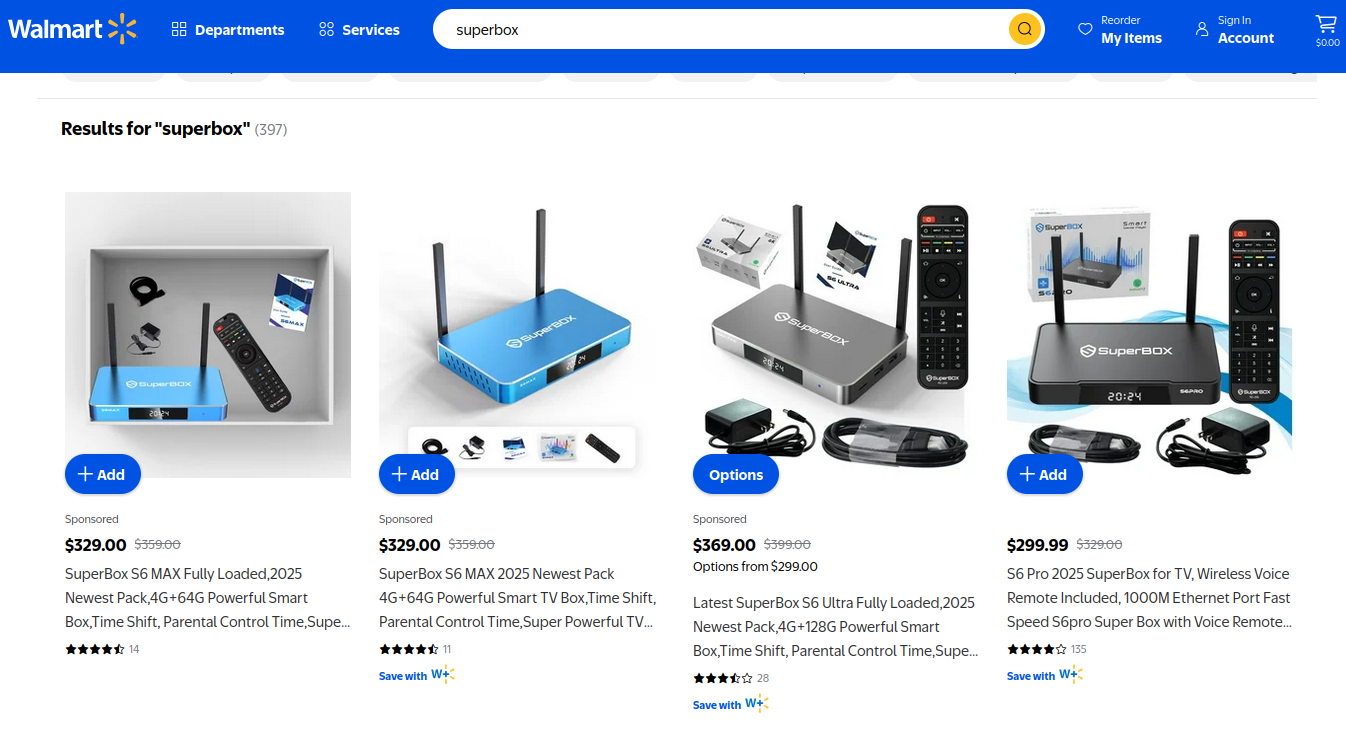
Superbox media streaming boxes for sale on Walmart.com.
Superbox bills itself as an affordable way for households to stream all of the television and movie content they could possibly want, without the hassle of monthly subscription fees — for a one-time payment of nearly $400.
“Tired of confusing cable bills and hidden fees?,” Superbox’s website asks in a recent blog post titled, “Cheap Cable TV for Low Income: Watch TV, No Monthly Bills.”
“Real cheap cable TV for low income solutions does exist,” the blog continues. “This guide breaks down the best alternatives to stop overpaying, from free over-the-air options to one-time purchase devices that eliminate monthly bills.”
Superbox claims that watching a stream of movies, TV shows, and sporting events won’t violate U.S. copyright law.
“SuperBox is just like any other Android TV box on the market, we can not control what software customers will use,” the company’s website maintains. “And you won’t encounter a law issue unless uploading, downloading, or broadcasting content to a large group.”
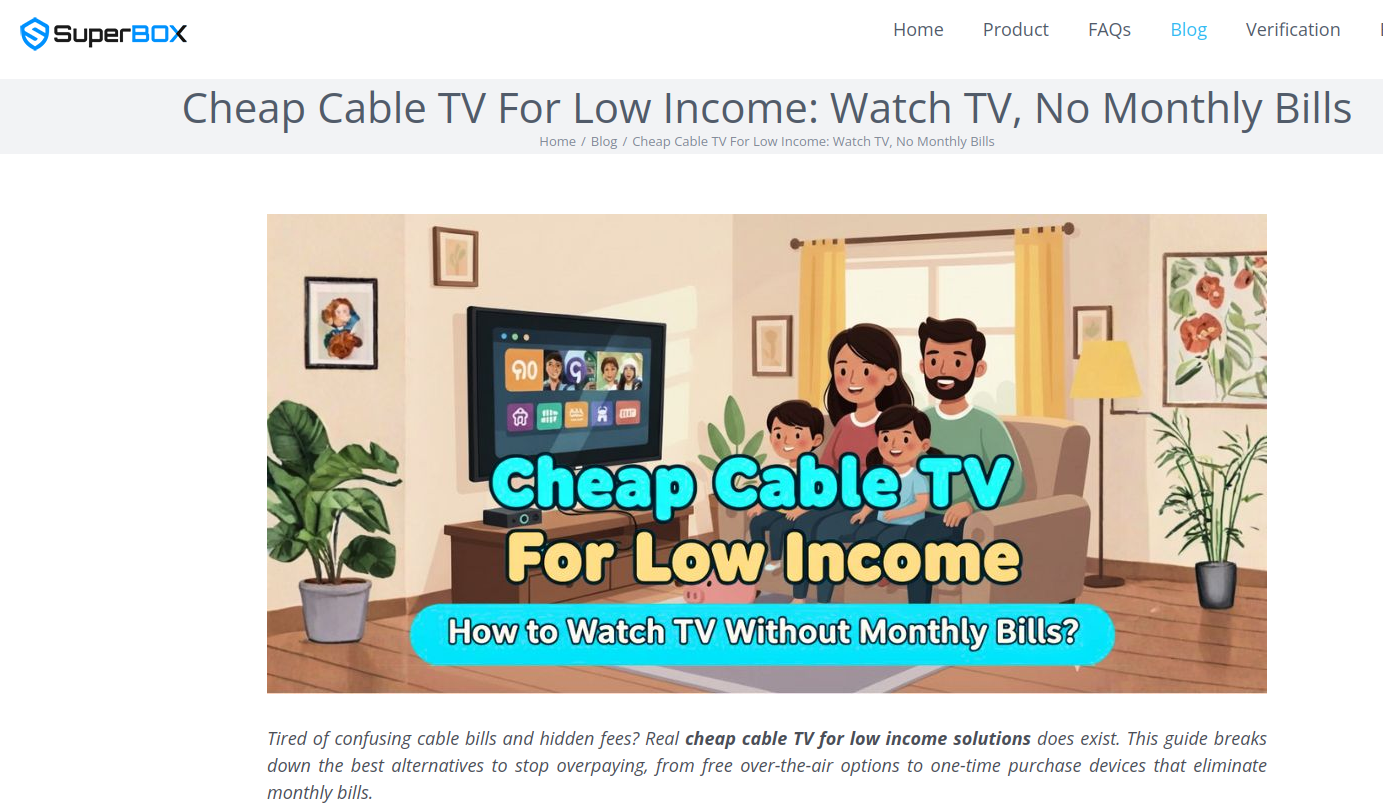
A blog post from the Superbox website.
There is nothing illegal about the sale or use of the Superbox itself, which can be used strictly as a way to stream content at providers where users already have a paid subscription. But that is not why people are shelling out $400 for these machines. The only way to watch those 2,200+ channels for free with a Superbox is to install several apps made for the device that enable them to stream this content.
Superbox’s homepage includes a prominent message stating the company does “not sell access to or preinstall any apps that bypass paywalls or provide access to unauthorized content.” The company explains that they merely provide the hardware, while customers choose which apps to install.
“We only sell the hardware device,” the notice states. “Customers must use official apps and licensed services; unauthorized use may violate copyright law.”
Superbox is technically correct here, except for maybe the part about how customers must use official apps and licensed services: Before the Superbox can stream those thousands of channels, users must configure the device to update itself, and the first step involves ripping out Google’s official Play store and replacing it with something called the “App Store” or “Blue TV Store.”
Superbox does this because the device does not use the official Google-certified Android TV system, and its apps will not load otherwise. Only after the Google Play store has been supplanted by this unofficial App Store do the various movie and video streaming apps that are built specifically for the Superbox appear available for download (again, outside of Google’s app ecosystem).
Experts say while these Android streaming boxes generally do what they advertise — enabling buyers to stream video content that would normally require a paid subscription — the apps that enable the streaming also ensnare the user’s Internet connection in a distributed residential proxy network that uses the devices to relay traffic from others.
Ashley is a senior solutions engineer at Censys, a cyber intelligence company that indexes Internet-connected devices, services and hosts. Ashley requested that only her first name be used in this story.
In a recent video interview, Ashley showed off several Superbox models that Censys was studying in the malware lab — including one purchased off the shelf at BestBuy.
“I’m sure a lot of people are thinking, ‘Hey, how bad could it be if it’s for sale at the big box stores?'” she said. “But the more I looked, things got weirder and weirder.”
Ashley said she found the Superbox devices immediately contacted a server at the Chinese instant messaging service Tencent QQ, as well as a residential proxy service called Grass IO.
Also known as getgrass[.]io, Grass says it is “a decentralized network that allows users to earn rewards by sharing their unused Internet bandwidth with AI labs and other companies.”
“Buyers seek unused internet bandwidth to access a more diverse range of IP addresses, which enables them to see certain websites from a retail perspective,” the Grass website explains. “By utilizing your unused internet bandwidth, they can conduct market research, or perform tasks like web scraping to train AI.” 
Reached via Twitter/X, Grass founder Andrej Radonjic told KrebsOnSecurity he’d never heard of a Superbox, and that Grass has no affiliation with the device maker.
“It looks like these boxes are distributing an unethical proxy network which people are using to try to take advantage of Grass,” Radonjic said. “The point of grass is to be an opt-in network. You download the grass app to monetize your unused bandwidth. There are tons of sketchy SDKs out there that hijack people’s bandwidth to help webscraping companies.”
Radonjic said Grass has implemented “a robust system to identify network abusers,” and that if it discovers anyone trying to misuse or circumvent its terms of service, the company takes steps to stop it and prevent those users from earning points or rewards.
Superbox’s parent company, Super Media Technology Company Ltd., lists its street address as a UPS store in Fountain Valley, Calif. The company did not respond to multiple inquiries.
According to this teardown by behindmlm.com, a blog that covers multi-level marketing (MLM) schemes, Grass’s compensation plan is built around “grass points,” which are earned through the use of the Grass app and through app usage by recruited affiliates. Affiliates can earn 5,000 grass points for clocking 100 hours usage of Grass’s app, but they must progress through ten affiliate tiers or ranks before they can redeem their grass points (presumably for some type of cryptocurrency). The 10th or “Titan” tier requires affiliates to accumulate a whopping 50 million grass points, or recruit at least 221 more affiliates.
Radonjic said Grass’s system has changed in recent months, and confirmed the company has a referral program where users can earn Grass Uptime Points by contributing their own bandwidth and/or by inviting other users to participate.
“Users are not required to participate in the referral program to earn Grass Uptime Points or to receive Grass Tokens,” Radonjic said. “Grass is in the process of phasing out the referral program and has introduced an updated Grass Points model.”
A review of the Terms and Conditions page for getgrass[.]io at the Wayback Machine shows Grass’s parent company has changed names at least five times in the course of its two-year existence. Searching the Wayback Machine on getgrass[.]io shows that in June 2023 Grass was owned by a company called Wynd Network. By March 2024, the owner was listed as Lower Tribeca Corp. in the Bahamas. By August 2024, Grass was controlled by a Half Space Labs Limited, and in November 2024 the company was owned by Grass OpCo (BVI) Ltd. Currently, the Grass website says its parent is just Grass OpCo Ltd (no BVI in the name).
Radonjic acknowledged that Grass has undergone “a handful of corporate clean-ups over the last couple of years,” but described them as administrative changes that had no operational impact. “These reflect normal early-stage restructuring as the project moved from initial development…into the current structure under the Grass Foundation,” he said.
Censys’s Ashley said the phone home to China’s Tencent QQ instant messaging service was the first red flag with the Superbox devices she examined. She also discovered the streaming boxes included powerful network analysis and remote access tools, such as Tcpdump and Netcat.
“This thing DNS hijacked my router, did ARP poisoning to the point where things fall off the network so they can assume that IP, and attempted to bypass controls,” she said. “I have root on all of them now, and they actually have a folder called ‘secondstage.’ These devices also have Netcat and Tcpdump on them, and yet they are supposed to be streaming devices.”
A quick online search shows various Superbox models and many similar Android streaming devices for sale at a wide range of top retail destinations, including Amazon, BestBuy, Newegg, and Walmart. Newegg.com, for example, currently lists more than three dozen Superbox models. In all cases, the products are sold by third-party merchants on these platforms, but in many instances the fulfillment comes from the e-commerce platform itself.
“Newegg is pretty bad now with these devices,” Ashley said. “Ebay is the funniest, because they have Superbox in Spanish — the SuperCaja — which is very popular.”
Ashley said Amazon recently cracked down on Android streaming devices branded as Superbox, but that those listings can still be found under the more generic title “modem and router combo” (which may be slightly closer to the truth about the device’s behavior).
Superbox doesn’t advertise its products in the conventional sense. Rather, it seems to rely on lesser-known influencers on places like Youtube and TikTok to promote the devices. Meanwhile, Ashley said, Superbox pays those influencers 50 percent of the value of each device they sell.
“It’s weird to me because influencer marketing usually caps compensation at 15 percent, and it means they don’t care about the money,” she said. “This is about building their network.”

A TikTok influencer casually mentions and promotes Superbox while chatting with her followers over a glass of wine.
As plentiful as the Superbox is on e-commerce sites, it is just one brand in an ocean of no-name Android-based TV boxes available to consumers. While these devices generally do provide buyers with “free” streaming content, they also tend to include factory-installed malware or require the installation of third-party apps that engage the user’s Internet address in advertising fraud.
In July 2025, Google filed a “John Doe” lawsuit (PDF) against 25 unidentified defendants dubbed the “BadBox 2.0 Enterprise,” which Google described as a botnet of over ten million Android streaming devices that engaged in advertising fraud. Google said the BADBOX 2.0 botnet, in addition to compromising multiple types of devices prior to purchase, can also infect devices by requiring the download of malicious apps from unofficial marketplaces.

Some of the unofficial Android devices flagged by Google as part of the Badbox 2.0 botnet are still widely for sale at major e-commerce vendors. Image: Google.
Several of the Android streaming devices flagged in Google’s lawsuit are still for sale on top U.S. retail sites. For example, searching for the “X88Pro 10” and the “T95” Android streaming boxes finds both continue to be peddled by Amazon sellers.
Google’s lawsuit came on the heels of a June 2025 advisory from the Federal Bureau of Investigation (FBI), which warned that cyber criminals were gaining unauthorized access to home networks by either configuring the products with malicious software prior to the user’s purchase, or infecting the device as it downloads required applications that contain backdoors, usually during the set-up process.
“Once these compromised IoT devices are connected to home networks, the infected devices are susceptible to becoming part of the BADBOX 2.0 botnet and residential proxy services known to be used for malicious activity,” the FBI said.
The FBI said BADBOX 2.0 was discovered after the original BADBOX campaign was disrupted in 2024. The original BADBOX was identified in 2023, and primarily consisted of Android operating system devices that were compromised with backdoor malware prior to purchase.
Riley Kilmer is founder of Spur, a company that tracks residential proxy networks. Kilmer said Badbox 2.0 was used as a distribution platform for IPidea, a China-based entity that is now the world’s largest residential proxy network.
Kilmer and others say IPidea is merely a rebrand of 911S5 Proxy, a China-based proxy provider sanctioned last year by the U.S. Department of the Treasury for operating a botnet that helped criminals steal billions of dollars from financial institutions, credit card issuers, and federal lending programs (the U.S. Department of Justice also arrested the alleged owner of 911S5).
How are most IPidea customers using the proxy service? According to the proxy detection service Synthient, six of the top ten destinations for IPidea proxies involved traffic that has been linked to either ad fraud or credential stuffing (account takeover attempts).
Kilmer said companies like Grass are probably being truthful when they say that some of their customers are companies performing web scraping to train artificial intelligence efforts, because a great deal of content scraping which ultimately benefits AI companies is now leveraging these proxy networks to further obfuscate their aggressive data-slurping activity. By routing this unwelcome traffic through residential IP addresses, Kilmer said, content scraping firms can make it far trickier to filter out.
“Web crawling and scraping has always been a thing, but AI made it like a commodity, data that had to be collected,” Kilmer told KrebsOnSecurity. “Everybody wanted to monetize their own data pots, and how they monetize that is different across the board.”
Products like Superbox are drawing increased interest from consumers as more popular network television shows and sportscasts migrate to subscription streaming services, and as people begin to realize they’re spending as much or more on streaming services than they previously paid for cable or satellite TV.
These streaming devices from no-name technology vendors are another example of the maxim, “If something is free, you are the product,” meaning the company is making money by selling access to and/or information about its users and their data.
Superbox owners might counter, “Free? I paid $400 for that device!” But remember: Just because you paid a lot for something doesn’t mean you are done paying for it, or that somehow you are the only one who might be worse off from the transaction.
It may be that many Superbox customers don’t care if someone uses their Internet connection to tunnel traffic for ad fraud and account takeovers; for them, it beats paying for multiple streaming services each month. My guess, however, is that quite a few people who buy (or are gifted) these products have little understanding of the bargain they’re making when they plug them into an Internet router.
Superbox performs some serious linguistic gymnastics to claim its products don’t violate copyright laws, and that its customers alone are responsible for understanding and observing any local laws on the matter. However, buyer beware: If you’re a resident of the United States, you should know that using these devices for unauthorized streaming violates the Digital Millennium Copyright Act (DMCA), and can incur legal action, fines, and potential warnings and/or suspension of service by your Internet service provider.
According to the FBI, there are several signs to look for that may indicate a streaming device you own is malicious, including:
-The presence of suspicious marketplaces where apps are downloaded.
-Requiring Google Play Protect settings to be disabled.
-Generic TV streaming devices advertised as unlocked or capable of accessing free content.
-IoT devices advertised from unrecognizable brands.
-Android devices that are not Play Protect certified.
-Unexplained or suspicious Internet traffic.
This explainer from the Electronic Frontier Foundation delves a bit deeper into each of the potential symptoms listed above.
An employee at Elon Musk’s artificial intelligence company xAI leaked a private key on GitHub that for the past two months could have allowed anyone to query private xAI large language models (LLMs) which appear to have been custom made for working with internal data from Musk’s companies, including SpaceX, Tesla and Twitter/X, KrebsOnSecurity has learned.

Image: Shutterstock, @sdx15.
Philippe Caturegli, “chief hacking officer” at the security consultancy Seralys, was the first to publicize the leak of credentials for an x.ai application programming interface (API) exposed in the GitHub code repository of a technical staff member at xAI.
Caturegli’s post on LinkedIn caught the attention of researchers at GitGuardian, a company that specializes in detecting and remediating exposed secrets in public and proprietary environments. GitGuardian’s systems constantly scan GitHub and other code repositories for exposed API keys, and fire off automated alerts to affected users.
GitGuardian’s Eric Fourrier told KrebsOnSecurity the exposed API key had access to several unreleased models of Grok, the AI chatbot developed by xAI. In total, GitGuardian found the key had access to at least 60 fine-tuned and private LLMs.
“The credentials can be used to access the X.ai API with the identity of the user,” GitGuardian wrote in an email explaining their findings to xAI. “The associated account not only has access to public Grok models (grok-2-1212, etc) but also to what appears to be unreleased (grok-2.5V), development (research-grok-2p5v-1018), and private models (tweet-rejector, grok-spacex-2024-11-04).”
Fourrier found GitGuardian had alerted the xAI employee about the exposed API key nearly two months ago — on March 2. But as of April 30, when GitGuardian directly alerted xAI’s security team to the exposure, the key was still valid and usable. xAI told GitGuardian to report the matter through its bug bounty program at HackerOne, but just a few hours later the repository containing the API key was removed from GitHub.
“It looks like some of these internal LLMs were fine-tuned on SpaceX data, and some were fine-tuned with Tesla data,” Fourrier said. “I definitely don’t think a Grok model that’s fine-tuned on SpaceX data is intended to be exposed publicly.”
xAI did not respond to a request for comment. Nor did the 28-year-old xAI technical staff member whose key was exposed.
Carole Winqwist, chief marketing officer at GitGuardian, said giving potentially hostile users free access to private LLMs is a recipe for disaster.
“If you’re an attacker and you have direct access to the model and the back end interface for things like Grok, it’s definitely something you can use for further attacking,” she said. “An attacker could it use for prompt injection, to tweak the (LLM) model to serve their purposes, or try to implant code into the supply chain.”
The inadvertent exposure of internal LLMs for xAI comes as Musk’s so-called Department of Government Efficiency (DOGE) has been feeding sensitive government records into artificial intelligence tools. In February, The Washington Post reported DOGE officials were feeding data from across the Education Department into AI tools to probe the agency’s programs and spending.
The Post said DOGE plans to replicate this process across many departments and agencies, accessing the back-end software at different parts of the government and then using AI technology to extract and sift through information about spending on employees and programs.
“Feeding sensitive data into AI software puts it into the possession of a system’s operator, increasing the chances it will be leaked or swept up in cyberattacks,” Post reporters wrote.
Wired reported in March that DOGE has deployed a proprietary chatbot called GSAi to 1,500 federal workers at the General Services Administration, part of an effort to automate tasks previously done by humans as DOGE continues its purge of the federal workforce.
A Reuters report last month said Trump administration officials told some U.S. government employees that DOGE is using AI to surveil at least one federal agency’s communications for hostility to President Trump and his agenda. Reuters wrote that the DOGE team has heavily deployed Musk’s Grok AI chatbot as part of their work slashing the federal government, although Reuters said it could not establish exactly how Grok was being used.
Caturegli said while there is no indication that federal government or user data could be accessed through the exposed x.ai API key, these private models are likely trained on proprietary data and may unintentionally expose details related to internal development efforts at xAI, Twitter, or SpaceX.
“The fact that this key was publicly exposed for two months and granted access to internal models is concerning,” Caturegli said. “This kind of long-lived credential exposure highlights weak key management and insufficient internal monitoring, raising questions about safeguards around developer access and broader operational security.”
A security architect with the National Labor Relations Board (NLRB) alleges that employees from Elon Musk‘s Department of Government Efficiency (DOGE) transferred gigabytes of sensitive data from agency case files in early March, using short-lived accounts configured to leave few traces of network activity. The NLRB whistleblower said the unusual large data outflows coincided with multiple blocked login attempts from an Internet address in Russia that tried to use valid credentials for a newly-created DOGE user account.
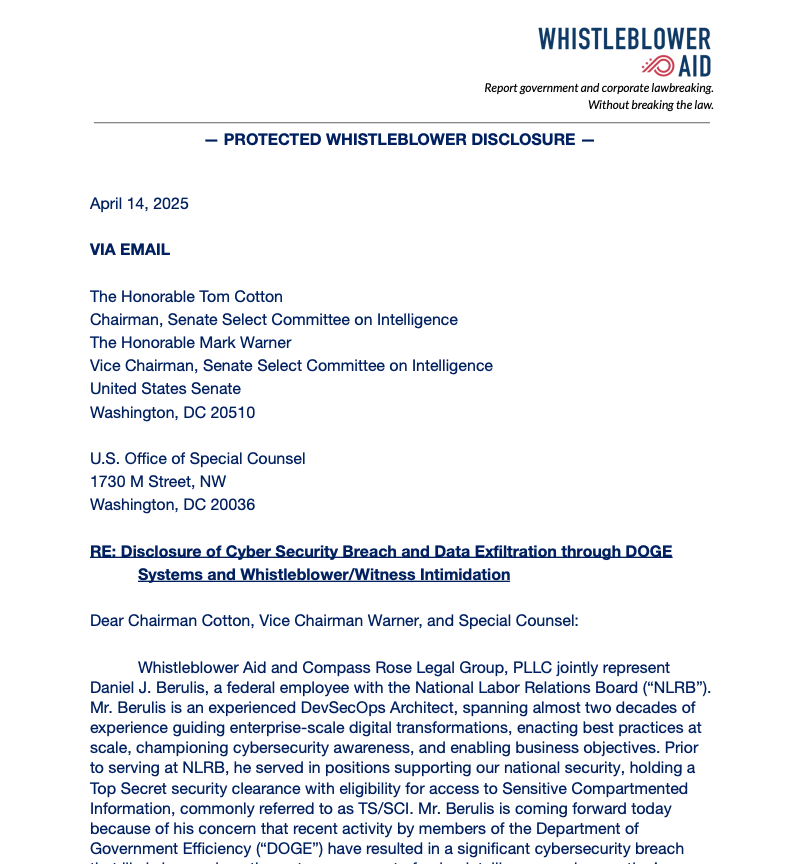
The cover letter from Berulis’s whistleblower statement, sent to the leaders of the Senate Select Committee on Intelligence.
The allegations came in an April 14 letter to the Senate Select Committee on Intelligence, signed by Daniel J. Berulis, a 38-year-old security architect at the NLRB.
NPR, which was the first to report on Berulis’s whistleblower complaint, says NLRB is a small, independent federal agency that investigates and adjudicates complaints about unfair labor practices, and stores “reams of potentially sensitive data, from confidential information about employees who want to form unions to proprietary business information.”
The complaint documents a one-month period beginning March 3, during which DOGE officials reportedly demanded the creation of all-powerful “tenant admin” accounts in NLRB systems that were to be exempted from network logging activity that would otherwise keep a detailed record of all actions taken by those accounts.
Berulis said the new DOGE accounts had unrestricted permission to read, copy, and alter information contained in NLRB databases. The new accounts also could restrict log visibility, delay retention, route logs elsewhere, or even remove them entirely — top-tier user privileges that neither Berulis nor his boss possessed.
Berulis writes that on March 3, a black SUV accompanied by a police escort arrived at his building — the NLRB headquarters in Southeast Washington, D.C. The DOGE staffers did not speak with Berulis or anyone else in NLRB’s IT staff, but instead met with the agency leadership.
“Our acting chief information officer told us not to adhere to standard operating procedure with the DOGE account creation, and there was to be no logs or records made of the accounts created for DOGE employees, who required the highest level of access,” Berulis wrote of their instructions after that meeting.
“We have built in roles that auditors can use and have used extensively in the past but would not give the ability to make changes or access subsystems without approval,” he continued. “The suggestion that they use these accounts was not open to discussion.”
Berulis found that on March 3 one of the DOGE accounts created an opaque, virtual environment known as a “container,” which can be used to build and run programs or scripts without revealing its activities to the rest of the world. Berulis said the container caught his attention because he polled his colleagues and found none of them had ever used containers within the NLRB network.
Berulis said he also noticed that early the next morning — between approximately 3 a.m. and 4 a.m. EST on Tuesday, March 4 — there was a large increase in outgoing traffic from the agency. He said it took several days of investigating with his colleagues to determine that one of the new accounts had transferred approximately 10 gigabytes worth of data from the NLRB’s NxGen case management system.
Berulis said neither he nor his co-workers had the necessary network access rights to review which files were touched or transferred — or even where they went. But his complaint notes the NxGen database contains sensitive information on unions, ongoing legal cases, and corporate secrets.
“I also don’t know if the data was only 10gb in total or whether or not they were consolidated and compressed prior,” Berulis told the senators. “This opens up the possibility that even more data was exfiltrated. Regardless, that kind of spike is extremely unusual because data almost never directly leaves NLRB’s databases.”
Berulis said he and his colleagues grew even more alarmed when they noticed nearly two dozen login attempts from a Russian Internet address (83.149.30,186) that presented valid login credentials for a DOGE employee account — one that had been created just minutes earlier. Berulis said those attempts were all blocked thanks to rules in place that prohibit logins from non-U.S. locations.
“Whoever was attempting to log in was using one of the newly created accounts that were used in the other DOGE related activities and it appeared they had the correct username and password due to the authentication flow only stopping them due to our no-out-of-country logins policy activating,” Berulis wrote. “There were more than 20 such attempts, and what is particularly concerning is that many of these login attempts occurred within 15 minutes of the accounts being created by DOGE engineers.”
According to Berulis, the naming structure of one Microsoft user account connected to the suspicious activity suggested it had been created and later deleted for DOGE use in the NLRB’s cloud systems: “DogeSA_2d5c3e0446f9@nlrb.microsoft.com.” He also found other new Microsoft cloud administrator accounts with nonstandard usernames, including “Whitesox, Chicago M.” and “Dancehall, Jamaica R.”
On March 5, Berulis documented that a large section of logs for recently created network resources were missing, and a network watcher in Microsoft Azure was set to the “off” state, meaning it was no longer collecting and recording data like it should have.
Berulis said he discovered someone had downloaded three external code libraries from GitHub that neither NLRB nor its contractors ever use. A “readme” file in one of the code bundles explained it was created to rotate connections through a large pool of cloud Internet addresses that serve “as a proxy to generate pseudo-infinite IPs for web scraping and brute forcing.” Brute force attacks involve automated login attempts that try many credential combinations in rapid sequence.
The complaint alleges that by March 17 it became clear the NLRB no longer had the resources or network access needed to fully investigate the odd activity from the DOGE accounts, and that on March 24, the agency’s associate chief information officer had agreed the matter should be reported to US-CERT. Operated by the Department of Homeland Security’s Cybersecurity and Infrastructure Security Agency (CISA), US-CERT provides on-site cyber incident response capabilities to federal and state agencies.
But Berulis said that between April 3 and 4, he and the associate CIO were informed that “instructions had come down to drop the US-CERT reporting and investigation and we were directed not to move forward or create an official report.” Berulis said it was at this point he decided to go public with his findings.
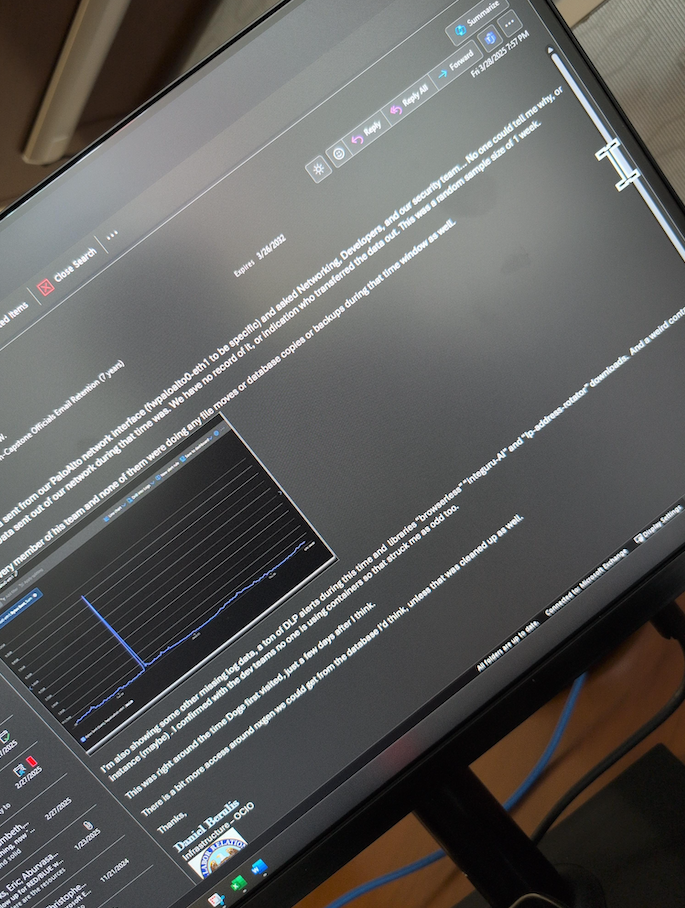
An email from Daniel Berulis to his colleagues dated March 28, referencing the unexplained traffic spike earlier in the month and the unauthorized changing of security controls for user accounts.
Tim Bearese, the NLRB’s acting press secretary, told NPR that DOGE neither requested nor received access to its systems, and that “the agency conducted an investigation after Berulis raised his concerns but ‘determined that no breach of agency systems occurred.'” The NLRB did not respond to questions from KrebsOnSecurity.
Nevertheless, Berulis has shared a number of supporting screenshots showing agency email discussions about the unexplained account activity attributed to the DOGE accounts, as well as NLRB security alerts from Microsoft about network anomalies observed during the timeframes described.
As CNN reported last month, the NLRB has been effectively hobbled since President Trump fired three board members, leaving the agency without the quorum it needs to function.
“Despite its limitations, the agency had become a thorn in the side of some of the richest and most powerful people in the nation — notably Elon Musk, Trump’s key supporter both financially and arguably politically,” CNN wrote.
Both Amazon and Musk’s SpaceX have been suing the NLRB over complaints the agency filed in disputes about workers’ rights and union organizing, arguing that the NLRB’s very existence is unconstitutional. On March 5, a U.S. appeals court unanimously rejected Musk’s claim that the NLRB’s structure somehow violates the Constitution.
Berulis shared screenshots with KrebsOnSecurity showing that on the day the NPR published its story about his claims (April 14), the deputy CIO at NLRB sent an email stating that administrative control had been removed from all employee accounts. Meaning, suddenly none of the IT employees at the agency could do their jobs properly anymore, Berulis said.
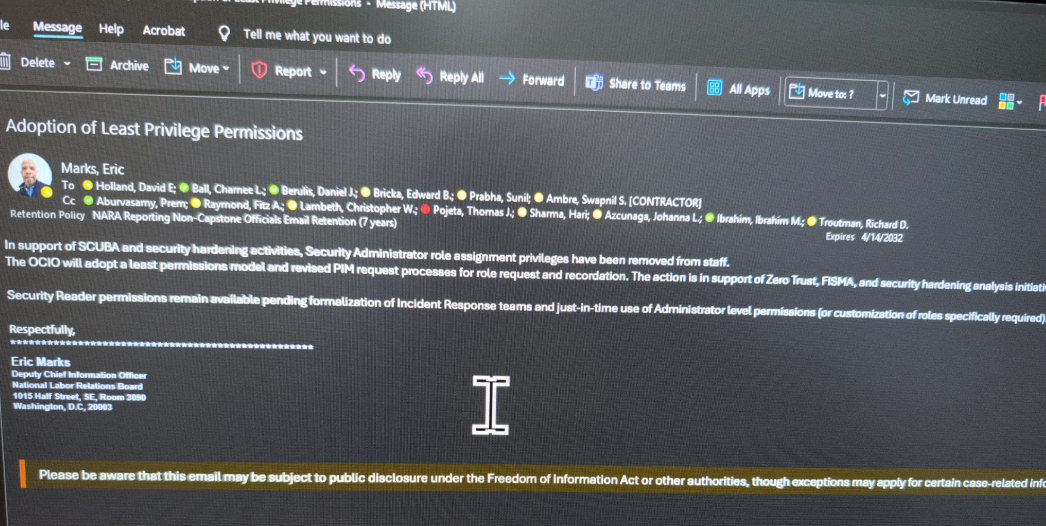
An email from the NLRB’s associate chief information officer Eric Marks, notifying employees they will lose security administrator privileges.
Berulis shared a screenshot of an agency-wide email dated April 16 from NLRB director Lasharn Hamilton saying DOGE officials had requested a meeting, and reiterating claims that the agency had no prior “official” contact with any DOGE personnel. The message informed NLRB employees that two DOGE representatives would be detailed to the agency part-time for several months.

An email from the NLRB Director Lasharn Hamilton on April 16, stating that the agency previously had no contact with DOGE personnel.
Berulis told KrebsOnSecurity he was in the process of filing a support ticket with Microsoft to request more information about the DOGE accounts when his network administrator access was restricted. Now, he’s hoping lawmakers will ask Microsoft to provide more information about what really happened with the accounts.
“That would give us way more insight,” he said. “Microsoft has to be able to see the picture better than we can. That’s my goal, anyway.”
Berulis’s attorney told lawmakers that on April 7, while his client and legal team were preparing the whistleblower complaint, someone physically taped a threatening note to Mr. Berulis’s home door with photographs — taken via drone — of him walking in his neighborhood.
“The threatening note made clear reference to this very disclosure he was preparing for you, as the proper oversight authority,” reads a preface by Berulis’s attorney Andrew P. Bakaj. “While we do not know specifically who did this, we can only speculate that it involved someone with the ability to access NLRB systems.”
Berulis said the response from friends, colleagues and even the public has been largely supportive, and that he doesn’t regret his decision to come forward.
“I didn’t expect the letter on my door or the pushback from [agency] leaders,” he said. “If I had to do it over, would I do it again? Yes, because it wasn’t really even a choice the first time.”
For now, Mr. Berulis is taking some paid family leave from the NLRB. Which is just as well, he said, considering he was stripped of the tools needed to do his job at the agency.
“They came in and took full administrative control and locked everyone out, and said limited permission will be assigned on a need basis going forward” Berulis said of the DOGE employees. “We can’t really do anything, so we’re literally getting paid to count ceiling tiles.”
Further reading: Berulis’s complaint (PDF).
At 49, Branden Spikes isn’t just one of the oldest technologists who has been involved in Elon Musk’s Department of Government Efficiency (DOGE). As the current director of information technology at X/Twitter and an early hire at PayPal, Zip2, Tesla and SpaceX, Spikes is also among Musk’s most loyal employees. Here’s a closer look at this trusted Musk lieutenant, whose Russian ex-wife was once married to Elon’s cousin.

The profile of Branden Spikes on X.
When President Trump took office again in January, he put the world’s richest man — Elon Musk — in charge of the U.S. Digital Service, and renamed the organization as DOGE. The group is reportedly staffed by at least 50 technologists, many of whom have ties to Musk’s companies.
DOGE has been enabling the president’s ongoing mass layoffs and firings of federal workers, largely by seizing control over computer systems and government data for a multitude of federal agencies, including the Social Security Administration, the Department of Homeland Security, the Office of Personnel Management, and the Treasury Department.
It is difficult to find another person connected to DOGE who has stronger ties to Musk than Branden Spikes. A native of California, Spikes initially teamed up with Musk in 1997 as a lead systems engineer for the software company Zip2, the first major venture for Musk. In 1999, Spikes was hired as director of IT at PayPal, and in 2002 he became just the fourth person hired at SpaceX.
In 2012, Spikes launched Spikes Security, a software product that sought to create a compartmentalized or “sandboxed” web browser that could insulate the user from malware attacks. A review of spikes.com in the Wayback Machine shows that as far back as 1998, Musk could be seen joining Spikes for team matches in the online games Quake and Quake II. In 2016, Spikes Security was merged with another security suite called Aurionpro, with the combined company renamed Cyberinc.
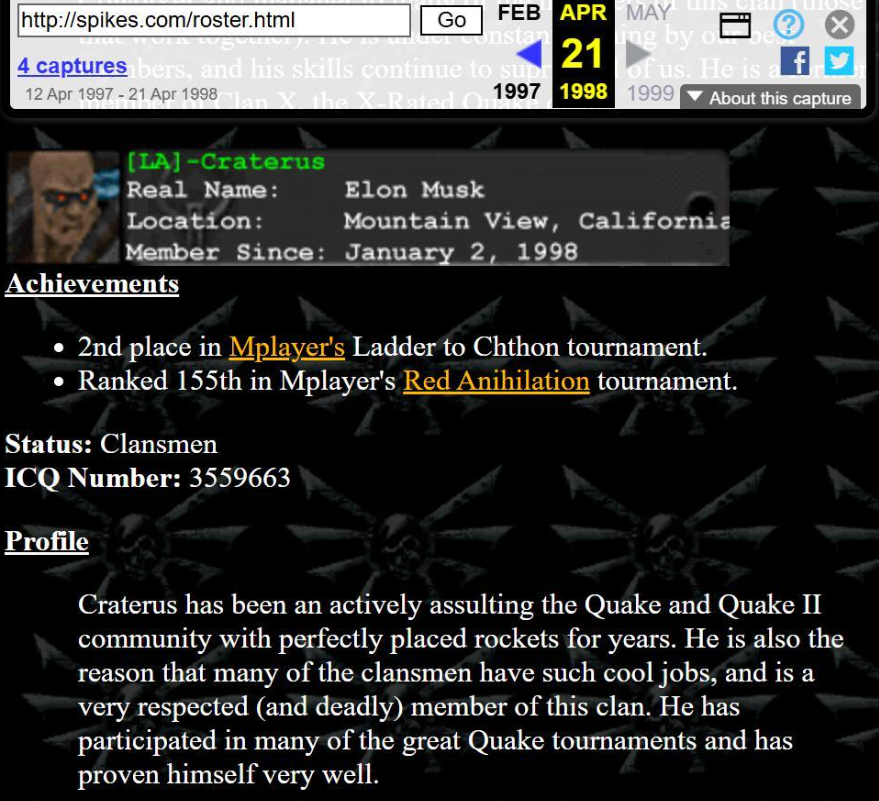
A snapshot of spikes.com from 1998 shows Elon Musk’s profile in Spike’s clan for the games Quake and Quake II.
Spikes’s LinkedIn profile says he was appointed head of IT at X in February 2025. And although his name shows up on none of the lists of DOGE employees circulated by various media outlets, multiple sources told KrebsOnSecurity that Spikes was working with DOGE and operates within Musk’s inner circle of trust.
In a conversation with KrebsOnSecurity, Spikes said he is dedicated to his country and to saving it from what he sees as certain ruin.
“Myself, I was raised by a southern conservative family in California and I strongly believe in America and her future,” Spikes said. “This is why I volunteered for two months in DC recently to help DOGE save us from certain bankruptcy.”
Spikes told KrebsOnSecurity that he recently decided to head back home and focus on his job as director of IT at X.
“I loved it, but ultimately I did not want to leave my hometown and family back in California,” Spikes said of his tenure at DOGE. “After a couple of months it became clear that to continue helping I would need to move to DC and commit a lot more time, so I politely bowed out.”
Prior to founding Spikes Security, Branden Spikes was married to a native Russian woman named Natalia whom he’d met at a destination wedding in South America in 2003.
Branden and Natalia’s names are both on the registration records for the domain name orangetearoom[.]com. This domain, which DomainTools.com says was originally registered by Branden in 2009, is the home of a tax-exempt charity in Los Angeles called the California Russian Association.
Here is a photo from a 2011 event organized by the California Russian Association, showing Branden and Natalia at one of its “White Nights” charity fundraisers:

Branden and Natalia Spikes, on left, in 2011. The man on the far right is Ivan Y. Podvalov, a board member of the Kremlin-aligned Congress of Russian Americans (CRA). The man in the center is Feodor Yakimoff, director of operations at the Transib Global Sourcing Group, and chairman of the Russian Imperial Charity Balls, which works in concert with the Russian Heritage Foundation.
In 2011, the Spikes couple got divorced, and Natalia changed her last name to Haldeman. That is not her maiden name, which appears to be “Libina.” Rather, Natalia acquired the surname Haldeman in 1998, when she married Elon Musk’s cousin.
Reeve Haldeman is the son of Scott Haldeman, who is the brother of Elon Musk’s mother, Maye Musk. Divorce records show Reeve and Natalia officially terminated their marriage in 2007. Reeve Haldeman did not respond to a request for comment.
A review of other domain names connected to Natalia Haldeman’s email address show she has registered more than a dozen domains over the years that are tied to the California Russian Association, and an apparently related entity called the Russian Heritage Foundation, Inc.:
russianamericans.org
russianamericanstoday.com
russianamericanstoday.org
russiancalifornia.org
russianheritagefoundation.com
russianheritagefoundation.org
russianwhitenights.com
russianwhitenights.org
theforafoundation.org
thegoldentearoom.com
therussianheritagefoundation.org
tsarinahome.com
Ms. Haldeman did not respond to requests for comment. Her name and contact information appears in the registration records for these domains dating back to 2010, and a document published by ProPublica show that by 2016 Natalia Haldeman was appointed CEO of the California Russian Foundation.
The domain name that bears both Branden’s and Natalia’s names — orangetearoom.com — features photos of Ms. Haldeman at fundraising events for the Russian foundation through 2014. Additional photos of her and many of the same people can be seen through 2023 at another domain she registered in 2010 — russianheritagefoundation.com.
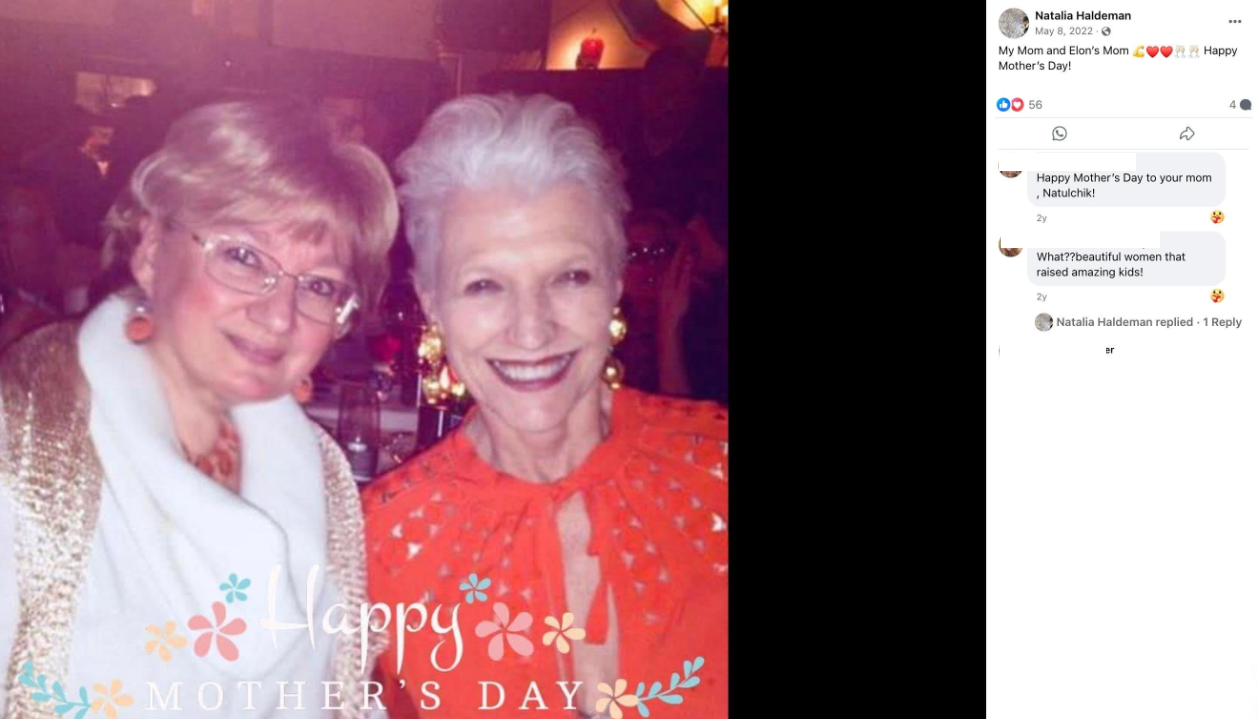
A photo from Natalia Haldeman’s Facebook page shows her mother (left) pictured with Maye Musk, Elon Musk’s mother, in 2022.
The photo of Branden and Natalia above is from one such event in 2011 (tied to russianwhitenights.org, another Haldeman domain). The person on the right in that image — Ivan Y. Podvalov — appears in many fundraising event photos published by the foundation over the past decade. Podvalov is a board member of the Congress of Russian Americans (CRA), a nonprofit group that is known for vehemently opposing U.S. financial and legal sanctions against Russia.
Writing for The Insider in 2022, journalist Diana Fishman described how the CRA has engaged in outright political lobbying, noting that the organization in June 2014 sent a letter to President Obama and the secretary of the United Nations, calling for an end to the “large-scale US intervention in Ukraine and the campaign to isolate Russia.”
“The US military contingents must be withdrawn immediately from the Eastern European region, and NATO’s enlargement efforts and provocative actions against Russia must cease,” the message read.
The Insider said the CRA director sent another two letters, this time to President Donald Trump, in 2017 and 2018.
“One was a request not to sign a law expanding sanctions against Russia,” Fishman wrote. “The other regretted the expulsion of 60 Russian diplomats from the United States and urged not to jump to conclusions on Moscow’s involvement in the poisoning of Sergei Skripal.”
The nonprofit tracking website CauseIQ.com reports that The Russian Heritage Foundation, Inc. is now known as Constellation of Humanity.
The Russian Heritage Foundation and the California Russian Association both promote the interests of the Russian Orthodox Church. This page indexed by Archive.org from russiancalifornia.org shows The California Russian Foundation organized a community effort to establish an Orthodox church in Orange County, Calif.
A press release from the Russian Orthodox Church Outside of Russia (ROCOR) shows that in 2021 the Russian Heritage Foundation donated money to organize a conference for the Russian Orthodox Church in Serbia.
A review of the “Partners” listed on the Spikes’ jointly registered domain — orangetearoom.com — shows the organization worked with a marketing company called Russian American Media. Reporting by KrebsOnSecurity last year showed that Russian American Media also partners with the problematic people-search service Radaris, which was formed by two native Russian brothers in Massachusetts who have built a fleet of consumer data brokers and Russian affiliate programs.
When asked about his ex-wife’s history, Spikes said she has a good heart and bears no ill-will toward anyone.
“I attended several of Natalia’s social events over the years we were together and can assure you that she’s got the best intentions with those,” Spikes told KrebsOnSecurity. “There’s no funny business going on. It is just a way for those friendly immigrants to find resources amongst each other to help get settled in and chase the American dream. I mean, they’re not unlike the immigrants from other countries who come to America and try to find each other and help each other find others who speak the language and share in the building of their businesses here in America.”
Spikes said his own family roots go back deeply into American history, sharing that his 6th great grandfather was Alexander Hamilton on his mom’s side, and Jessie James on his dad’s side.
“My family roots are about as American as you can get,” he said. “I’ve also been entrusted with building and safeguarding Elon’s companies since 1999 and have a keen eye (as you do) for bad actors, so have enough perspective to tell you that Natalia has no bad blood and that she loves America.”
Of course, this perspective comes from someone who has the utmost regard for the interests of the “special government employee” Mr. Musk, who has been bragging about tossing entire federal agencies into the “wood chipper,” and who recently wielded an actual chainsaw on stage while referring to it as the “chainsaw for bureaucracy.”
“Elon’s intentions are good and you can trust him,” Spikes assured.
A special note of thanks for research assistance goes to Jacqueline Sweet, an independent investigative journalist whose work has been published in The Guardian, Rolling Stone, POLITICO and The Intercept.
The proliferation of new top-level domains (TLDs) has exacerbated a well-known security weakness: Many organizations set up their internal Microsoft authentication systems years ago using domain names in TLDs that didn’t exist at the time. Meaning, they are continuously sending their Windows usernames and passwords to domain names they do not control and which are freely available for anyone to register. Here’s a look at one security researcher’s efforts to map and shrink the size of this insidious problem.

At issue is a well-known security and privacy threat called “namespace collision,” a situation where domain names intended to be used exclusively on an internal company network end up overlapping with domains that can resolve normally on the open Internet.
Windows computers on a private corporate network validate other things on that network using a Microsoft innovation called Active Directory, which is the umbrella term for a broad range of identity-related services in Windows environments. A core part of the way these things find each other involves a Windows feature called “DNS name devolution,” a kind of network shorthand that makes it easier to find other computers or servers without having to specify a full, legitimate domain name for those resources.
Consider the hypothetical private network internalnetwork.example.com: When an employee on this network wishes to access a shared drive called “drive1,” there’s no need to type “drive1.internalnetwork.example.com” into Windows Explorer; entering “\\drive1\” alone will suffice, and Windows takes care of the rest.
But problems can arise when an organization has built their Active Directory network on top of a domain they don’t own or control. While that may sound like a bonkers way to design a corporate authentication system, keep in mind that many organizations built their networks long before the introduction of hundreds of new top-level domains (TLDs), like .network, .inc, and .llc.
For example, a company in 2005 builds their Microsoft Active Directory service around the domain company.llc, perhaps reasoning that since .llc wasn’t even a routable TLD, the domain would simply fail to resolve if the organization’s Windows computers were ever used outside of its local network.
Alas, in 2018, the .llc TLD was born and began selling domains. From then on, anyone who registered company.llc would be able to passively intercept that organization’s Microsoft Windows credentials, or actively modify those connections in some way — such as redirecting them somewhere malicious.
Philippe Caturegli, founder of the security consultancy Seralys, is one of several researchers seeking to chart the size of the namespace collision problem. As a professional penetration tester, Caturegli has long exploited these collisions to attack specific targets that were paying to have their cyber defenses probed. But over the past year, Caturegli has been gradually mapping this vulnerability across the Internet by looking for clues that appear in self-signed security certificates (e.g. SSL/TLS certs).
Caturegli has been scanning the open Internet for self-signed certificates referencing domains in a variety of TLDs likely to appeal to businesses, including .ad, .associates, .center, .cloud, .consulting, .dev, .digital, .domains, .email, .global, .gmbh, .group, .holdings, .host, .inc, .institute, .international, .it, .llc, .ltd, .management, .ms, .name, .network, .security, .services, .site, .srl, .support, .systems, .tech, .university, .win and .zone, among others.
Seralys found certificates referencing more than 9,000 distinct domains across those TLDs. Their analysis determined many TLDs had far more exposed domains than others, and that about 20 percent of the domains they found ending .ad, .cloud and .group remain unregistered.
“The scale of the issue seems bigger than I initially anticipated,” Caturegli said in an interview with KrebsOnSecurity. “And while doing my research, I have also identified government entities (foreign and domestic), critical infrastructures, etc. that have such misconfigured assets.”
Some of the above-listed TLDs are not new and correspond to country-code TLDs, like .it for Italy, and .ad, the country-code TLD for the tiny nation of Andorra. Caturegli said many organizations no doubt viewed a domain ending in .ad as a convenient shorthand for an internal Active Directory setup, while being unaware or unworried that someone could actually register such a domain and intercept all of their Windows credentials and any unencrypted traffic.
When Caturegli discovered an encryption certificate being actively used for the domain memrtcc.ad, the domain was still available for registration. He then learned the .ad registry requires prospective customers to show a valid trademark for a domain before it can be registered.
Undeterred, Caturegli found a domain registrar that would sell him the domain for $160, and handle the trademark registration for another $500 (on subsequent .ad registrations, he located a company in Andorra that could process the trademark application for half that amount).
Caturegli said that immediately after setting up a DNS server for memrtcc.ad, he began receiving a flood of communications from hundreds of Microsoft Windows computers trying to authenticate to the domain. Each request contained a username and a hashed Windows password, and upon searching the usernames online Caturegli concluded they all belonged to police officers in Memphis, Tenn.
“It looks like all of the police cars there have a laptop in the cars, and they’re all attached to this memrtcc.ad domain that I now own,” Caturegli said, noting wryly that “memrtcc” stands for “Memphis Real-Time Crime Center.”
Caturegli said setting up an email server record for memrtcc.ad caused him to begin receiving automated messages from the police department’s IT help desk, including trouble tickets regarding the city’s Okta authentication system.
Mike Barlow, information security manager for the City of Memphis, confirmed the Memphis Police’s systems were sharing their Microsoft Windows credentials with the domain, and that the city was working with Caturegli to have the domain transferred to them.
“We are working with the Memphis Police Department to at least somewhat mitigate the issue in the meantime,” Barlow said.
Domain administrators have long been encouraged to use .local for internal domain names, because this TLD is reserved for use by local networks and cannot be routed over the open Internet. However, Caturegli said many organizations seem to have missed that memo and gotten things backwards — setting up their internal Active Directory structure around the perfectly routable domain local.ad.
Caturegli said he knows this because he “defensively” registered local.ad, which he said is currently used by multiple large organizations for Active Directory setups — including a European mobile phone provider, and the City of Newcastle in the United Kingdom.
Caturegli said he has now defensively registered a number of domains ending in .ad, such as internal.ad and schema.ad. But perhaps the most dangerous domain in his stable is wpad.ad. WPAD stands for Web Proxy Auto-Discovery Protocol, which is an ancient, on-by-default feature built into every version of Microsoft Windows that was designed to make it simpler for Windows computers to automatically find and download any proxy settings required by the local network.
Trouble is, any organization that chose a .ad domain they don’t own for their Active Directory setup will have a whole bunch of Microsoft systems constantly trying to reach out to wpad.ad if those machines have proxy automated detection enabled.
Security researchers have been beating up on WPAD for more than two decades now, warning time and again how it can be abused for nefarious ends. At this year’s DEF CON security conference in Las Vegas, for example, a researcher showed what happened after they registered the domain wpad.dk: Immediately after switching on the domain, they received a flood of WPAD requests from Microsoft Windows systems in Denmark that had namespace collisions in their Active Directory environments.
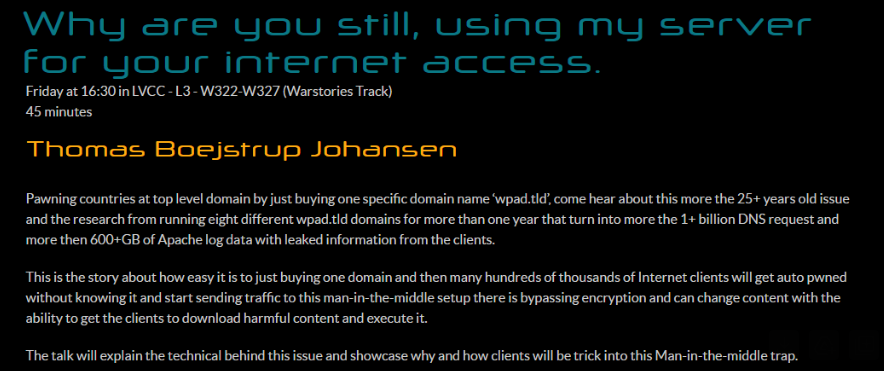
Image: Defcon.org.
For his part, Caturegli set up a server on wpad.ad to resolve and record the Internet address of any Windows systems trying to reach Microsoft Sharepoint servers, and saw that over one week it received more than 140,000 hits from hosts around the world attempting to connect.
The fundamental problem with WPAD is the same with Active Directory: Both are technologies originally designed to be used in closed, static, trusted office environments, and neither was built with today’s mobile devices or workforce in mind.
Probably one big reason organizations with potential namespace collision problems don’t fix them is that rebuilding one’s Active Directory infrastructure around a new domain name can be incredibly disruptive, costly, and risky, while the potential threat is considered comparatively low.
But Caturegli said ransomware gangs and other cybercrime groups could siphon huge volumes of Microsoft Windows credentials from quite a few companies with just a small up-front investment.
“It’s an easy way to gain that initial access without even having to launch an actual attack,” he said. “You just wait for the misconfigured workstation to connect to you and send you their credentials.”
If we ever learn that cybercrime groups are using namespace collisions to launch ransomware attacks, nobody can say they weren’t warned. Mike O’Connor, an early domain name investor who registered a number of choice domains such as bar.com, place.com and television.com, warned loudly and often back in 2013 that then-pending plans to add more than 1,000 new TLDs would massively expand the number of namespace collisions.
Mr. O’Connor’s most famous domain is corp.com, because for several decades he watched in horror as hundreds of thousands of Microsoft PCs continuously blasted his domain with credentials from organizations that had set up their Active Directory environment around the domain corp.com.
It turned out that Microsoft had actually used corp.com as an example of how one might set up Active Directory in some editions of Windows NT. Worse, some of the traffic going to corp.com was coming from Microsoft’s internal networks, indicating some part of Microsoft’s own internal infrastructure was misconfigured. When O’Connor said he was ready to sell corp.com to the highest bidder in 2020, Microsoft agreed to buy the domain for an undisclosed amount.
“I kind of imagine this problem to be something like a town [that] knowingly built a water supply out of lead pipes, or vendors of those projects who knew but didn’t tell their customers,” O’Connor told KrebsOnSecurity. “This is not an inadvertent thing like Y2K where everybody was surprised by what happened. People knew and didn’t care.”
Google says it recently fixed an authentication weakness that allowed crooks to circumvent the email verification required to create a Google Workspace account, and leverage that to impersonate a domain holder at third-party services that allow logins through Google’s “Sign in with Google” feature.
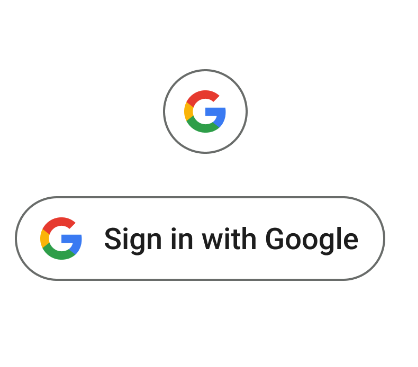
Last week, KrebsOnSecurity heard from a reader who said they received a notice that their email address had been used to create a potentially malicious Workspace account that Google had blocked.
“In the last few weeks, we identified a small-scale abuse campaign whereby bad actors circumvented the email verification step in our account creation flow for Email Verified (EV) Google Workspace accounts using a specially constructed request,” the notice from Google read. “These EV users could then be used to gain access to third-party applications using ‘Sign In with Google’.”
In response to questions, Google said it fixed the problem within 72 hours of discovering it, and that the company has added additional detection to protect against these types of authentication bypasses going forward.
Anu Yamunan, director of abuse and safety protections at Google Workspace, told KrebsOnSecurity the malicious activity began in late June, and involved “a few thousand” Workspace accounts that were created without being domain-verified.
Google Workspace offers a free trial that people can use to access services like Google Docs, but other services such as Gmail are only available to Workspace users who can validate control over the domain name associated with their email address. The weakness Google fixed allowed attackers to bypass this validation process. Google emphasized that none of the affected domains had previously been associated with Workspace accounts or services.
“The tactic here was to create a specifically-constructed request by a bad actor to circumvent email verification during the signup process,” Yamunan said. “The vector here is they would use one email address to try to sign in, and a completely different email address to verify a token. Once they were email verified, in some cases we have seen them access third party services using Google single sign-on.”
Yamunan said none of the potentially malicious workspace accounts were used to abuse Google services, but rather the attackers sought to impersonate the domain holder to other services online.
In the case of the reader who shared the breach notice from Google, the imposters used the authentication bypass to associate his domain with a Workspace account. And that domain was tied to his login at several third-party services online. Indeed, the alert this reader received from Google said the unauthorized Workspace account appears to have been used to sign in to his account at Dropbox.
Google said the now-fixed authentication bypass is unrelated to a recent issue involving cryptocurrency-based domain names that were apparently compromised in their transition to Squarespace, which last year acquired more than 10 million domains that were registered via Google Domains.
On July 12, a number of domains tied to cryptocurrency businesses were hijacked from Squarespace users who hadn’t yet set up their Squarespace accounts. Squarespace has since published a statement blaming the domain hijacks on “a weakness related to OAuth logins”, which Squarespace said it fixed within hours.
At least a dozen organizations with domain names at domain registrar Squarespace saw their websites hijacked last week. Squarespace bought all assets of Google Domains a year ago, but many customers still haven’t set up their new accounts. Experts say malicious hackers learned they could commandeer any migrated Squarespace accounts that hadn’t yet been registered, merely by supplying an email address tied to an existing domain.
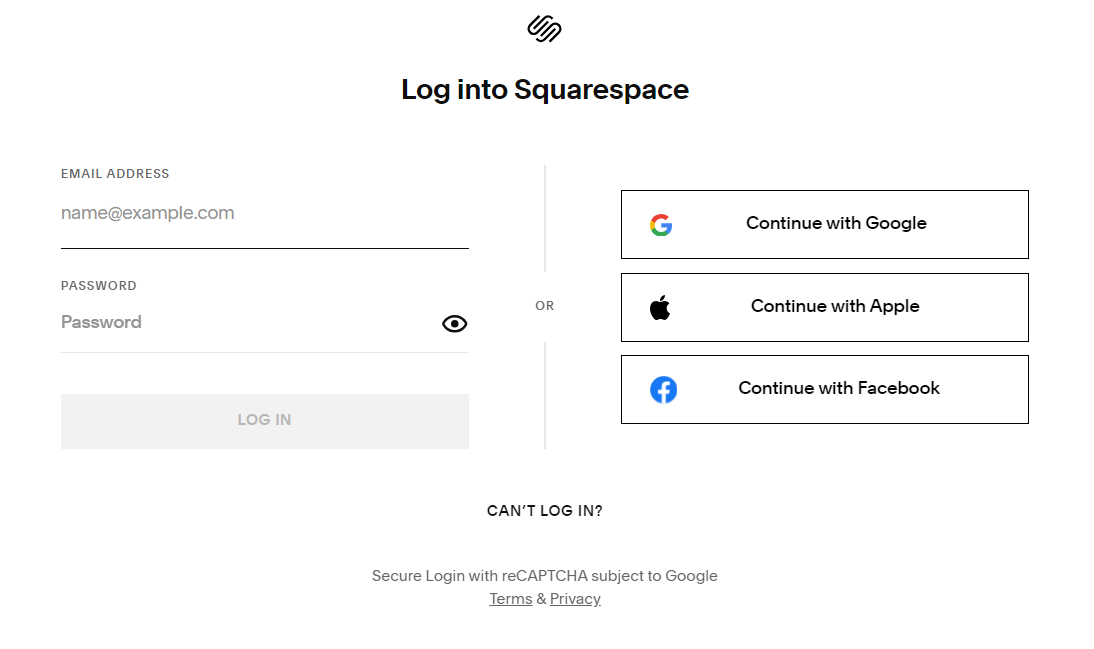
Until this past weekend, Squarespace’s website had an option to log in via email.
The Squarespace domain hijacks, which took place between July 9 and July 12, appear to have mostly targeted cryptocurrency businesses, including Celer Network, Compound Finance, Pendle Finance, and Unstoppable Domains. In some cases, the attackers were able to redirect the hijacked domains to phishing sites set up to steal visitors’ cryptocurrency funds.
New York City-based Squarespace purchased roughly 10 million domain names from Google Domains in June 2023, and it has been gradually migrating those domains to its service ever since. Squarespace has not responded to a request for comment, nor has it issued a statement about the attacks.
But an analysis released by security experts at Metamask and Paradigm finds the most likely explanation for what happened is that Squarespace assumed all users migrating from Google Domains would select the social login options — such “Continue with Google” or “Continue with Apple” — as opposed to the “Continue with email” choice.
Taylor Monahan, lead product manager at Metamask, said Squarespace never accounted for the possibility that a threat actor might sign up for an account using an email associated with a recently-migrated domain before the legitimate email holder created the account themselves.
“Thus nothing actually stops them from trying to login with an email,” Monahan told KrebsOnSecurity. “And since there’s no password on the account, it just shoots them to the ‘create password for your new account’ flow. And since the account is half-initialized on the backend, they now have access to the domain in question.”
What’s more, Monahan said, Squarespace did not require email verification for new accounts created with a password.
“The domains being migrated from Google to Squarespace are known,” Monahan said. “It’s either public or easily discernible info which email addresses have admin of a domain. And if that email never sets up their account on Squarespace — say because the billing admin left the company five years ago or folks just ignored the email — anyone who enters that email@domain in the squarespace form now has full access to control to the domain.”
The researchers say some Squarespace domains that were migrated over also could be hijacked if attackers discovered the email addresses for less privileged user accounts tied to the domain, such as “domain manager,” which likewise has the ability to transfer a domain or point it to a different Internet address.

Squarespace says domain owners and domain managers have many of the same privileges, including the ability to move a domain or manage the site’s domain name server (DNS) settings.
Monahan said the migration has left domain owners with fewer options to secure and monitor their accounts.
“Squarespace can’t support users who need any control or insight into the activity being performed in their account or domain,” Monahan said. “You basically have no control over the access different folks have. You don’t have any audit logs. You don’t get email notifications for some actions. The owner doesn’t get email notification for actions taken by a ‘domain manager.’ This is absolutely insane if you’re used to and expecting the controls Google provides.”
The researchers have published a comprehensive guide for locking down Squarespace user accounts, which urges Squarespace users to enable multi-factor authentication (disabled during the migration).
“Determining what emails have access to your new Squarespace account is step 1,” the help guide advises. “Most teams DO NOT REALIZE these accounts even exist, let alone theoretically have access.”
The guide also recommends removing unnecessary Squarespace user accounts, and disabling reseller access in Google Workspace.
“If you bought Google Workspace via Google Domains, Squarespace is now your authorized reseller,” the help document explains. “This means that anyone with access to your Squarespace account also has a backdoor into your Google Workspace unless you explicitly disable it by following the instructions here, which you should do. It’s easier to secure one account than two.”
Update, July 23, 1:50 p.m. ET: Squarespace has published a post-mortem about the incident. Their statement blames the domain hijacks on “a weakness related to OAuth logins”, which Squarespace said it fixed within hours, and contradicts the findings presented by the researchers above. Here are the relevant bits from their statement:
“During this incident, all compromised accounts were using third-party OAuth. Neither Squarespace nor any third-party authentication provider made any changes to authentication as part of our migration of Google Domains to Squarespace. To be clear, the migration of domains involved no changes to multi-factor authentication before, during or after.”
“To date there is no evidence that Google Workspace accounts were or are at risk, and we have received no customer reports to this effect. As a reseller, Squarespace manages billing but customers access Workspace directly using their Google account.”
“Our analysis shows no evidence that Squarespace accounts using an email-based login with an unverified email address were involved with this attack.”

In Part 1 of this blog, we introduced Trend Micro Cleaner One Pro, a one-stop shop to help you speed up your Mac, highlighting the Quick Optimizer, the Main Console, and the Cleaning Tools. In Part 2, we resume the discussion of how to make your Mac run faster with the remaining Cleaner One Pro features: System and Application Management, Privacy Protection, and Other Options.
Your Mac may get sluggish after a year or two of usage and you may find that booting up takes a lot longer. Doing a Startup Manager scan can help you reduce slowdown due to unwanted startup programs and services, to help your Mac boot faster.
Upon completing the scan, Startup Manager will identify apps under two categories: Login Items and Launch Agents.
Login Items are apps that run automatically upon login. You can manage these apps by enabling them to run automatically or disabling them to make your Mac more efficient. If you don’t need autorun, you can remove the apps from the list.
Launch Agents are background services that run automatically on System startup for the extension features of apps. You can manage these services by letting them run automatically or by disabling them to make your Mac boot faster. Similarly, you can remove these agents if you don’t need them or they’re broken.

When a user installs an app that doesn’t meet their expectations, they’ll never use it again. In many cases, they remove the app by simply dragging it into the trash, assuming the action completely removes the app, but this is not always true. When you uninstall an app, there are often associated files left on your Mac, even after you have emptied the Trash. They’re known as leftovers.
Leftovers are an app’s associated files and folders that can include different languages, log files, agents, or processes that might try to start an application. App Manager aims to resolve this and helps you clean up your Mac by completely removing app leftovers. App Manager detects all app leftovers automatically so you can remove them with just one click.

Data security and privacy are especially important and managing these applies to anyone collecting and keeping data. Data that has reached its retention limit needs to be permanently removed from your file system and to be sure it can’t be recovered you need to overwrite the file with random series of binary data multiple times. This process is often referred to as shredding. With File Shredder, you can remove sensitive files from your hard disk without worrying that they can be recovered.

Preferences allows you to manage how the Cleaner One Pro app performs. In Preferences, you’ll see General, Notifications, Memory, Duplicates, Whitelists and Auto Select.
On the General tab, you can choose Auto start at login and other options according to how you would like Cleaner One Pro to behave during startup.

On the Notifications tab, you can disable the notification about smart memory optimization.

Cleaner One Pro is also equipped with a Smart Memory Optimization feature on the Memory tab. This feature uses artificial intelligence. You can set auto clean when your available memory is low or when an app is closed.

The Duplicates, Whitelists and Auto Select tabs work when you use the Duplicate Files feature on the main console. When there are too many duplicate files on your Mac, you can set the rules on the minimum file size, as well as which files to exempt or prioritize during deletion.



If you need technical assistance about Cleaner One Pro, click the robot icon either in the Apple Menu window or on the Main Console.
![]()
A chat support person will attend to your concerns or suggestions when using Cleaner One Pro. In case there is no available support engineer, you can send an email by clicking Send Email. Make sure to provide the correct email address.

Aside from Cleaner One Pro for Mac, we offer Antivirus One for Mac—as well as Cleaner One for iPhone, which you can download by scanning the QR Code. You can also submit your ideas for Other Tools by clicking the panel.

As you use your Mac over time, you need to maintain it to keep it running smoothly. Trend Micro Cleaner One Pro can clean up your disk space, help boost performance, and solve other Mac issues you might encounter during your daily work. As you consider it for your Mac, you may have remaining questions:
What’s the difference between the Free version and the Paid version? The Free version of Cleaner One Pro includes the Memory Optimizer, basic CPU and Network Monitoring, a Junk Files Cleaner, a Big Files Scanner, a Disk Map, and the Startup Manager. The Paid upgrade of Cleaner One Pro unlocks more features, including more Advanced CPU/Network Monitoring, a Duplicate Finder, a Similar Photos Scanner, an App Manager, and a File Shredder.
Is it safe to use Cleaner One Pro? Cleaner One Pro is notarized by Apple, which assures its users both security and privacy.
How can I download Cleaner One Pro? Cleaner One Pro is distributed via the official Trend Micro website and other authorized channels. Note that Cleaner One Pro is also available for Windows. To make it easy for the readers of this blog series, we’ve provided the download links here: Download Mac Version – Download Windows Version
Go to Cleaner One Windows or to Cleaner One Mac for more information or to purchase the apps.
The post Cleaner One Pro Speeds Up Your Mac: Part 2 appeared first on .

The Mac has always been pretty easy to use, but even the most ardent Mac supporters know there comes a time when their Mac is no longer new and they notice slowdowns in its performance, particularly after intensive use. They’d like a handy one-stop tool to help them optimize memory and CPU performance, free up disk space, and generally speed up their Mac, since they don’t want to dig around in the MacOS for buried utilities they don’t know how to use. Fortunately, Trend Micro has a solution for that.
Trend Micro Cleaner One Pro is an easy-to-use, all-in-one disk cleaning and optimization utility that can help you boost your Mac’s performance. Cleaner One Pro includes a number of Mac housecleaning tools such as a Memory Optimizer, a Junk Files cleaner, a Big Files scanner, a Duplicate Files finder, an App Manager, a File Shredder, and a Disk Map. These functions are all rolled into an easy-to-use interface that helps you visualize your Mac’s usage, while freeing up memory and storage on your Mac.
In this two-part blog, we will show you how you can use Cleaner One Pro to make your Mac run faster, walking you through its features. In Part 1, we focus on Quick Optimizer, the Main Console, and the Cleaning Tools. In Part 2, we’ll focus on System and Application Management, Privacy Protection, and some Other Options.
Once you’ve installed Cleaner One Pro, its Quick Optimizer appears in the Apple Menu, with handy tools to speed up your Mac. Click the icon and it displays a Console that monitors your Memory, Junk Files, CPU, and Network Usage, while letting you Optimize your Memory Usage and Clean your Junk Files with just one click. System Optimizer opens a Window onto the contents of your Mac for more detailed management.

Memory Optimizer
There are applications running in the background of your Mac that take up physical memory and affect its performance. The Memory Optimizer gives you control over how your computer consumes its memory resources—and you can free up your Mac’s memory in seconds with just one click on the Optimize button. If you want to see which apps are taking up significant memory, you can click the three-dot icon next to Memory Usage. It will show your Mac’s memory usage by app, in descending order. Click the Information (i) icon in the Memory Usage window for a breakdown of the types of memory being used.

Junk files, temporary files, system files and other non-essential items will accumulate on your Mac over time. These files take up a lot of space on your hard drive and may degrade the performance of your Mac as you reach higher disk usage. Click the Clean button and the Junk Files cleaner quickly removes application cache, system log files, update files, temporary files and hidden leftover files. You can also see the details of the identified Junk Files by clicking the three-dot icon next to Junk Files.

When your computer starts to run slowly it’s helpful to have a snapshot of its CPU usage. With this feature, you can see which apps are using significant CPU resources and how much percentage they’re using. It also let you know how long your computer has been up and running, since system reliability can degrade if it’s been awhile since you restarted your Mac.

If you want to keep an eye on your bandwidth consumption and avoid exceeding data caps, it’s useful to know the real-time download and upload speeds on your Mac. The Network Usage Monitor also provides a view of other network related information such as your Wi-Fi signal quality.

The Main Console is the core workplace in Trend Micro Cleaner One Pro and provides the following features, which are presented here grouped by purpose:
|
|
To access the Main Console, click System Optimizer in the Cleaner One Pro Apple Menu. The first time you do, you’ll need to authorize full access to your disk, so Cleaner One Pro can access more junk files. Simply click Grant Access in the System Optimizer window and watch the video or follow the written instructions. Complete the steps by closing Cleaner One Pro, then reload it. You’re now ready to begin optimizing.

The hard drive on your Mac holds the entire Mac operating system and important files including your data. As you use your Mac, over time its hard drive will accumulate junk files. These junk files are generated by the system and other programs. Cleaner One Pro is equipped with advanced and efficient algorithms that scan and remove junk files within seconds. Click Scan to scan for Junk Files and when the scan is done, either check a whole category or individual items in the category, then click Remove.

You may have a lot of clutter on your Mac in the form of big or old files that you probably no longer need and may have just forgotten about. Removing big unused files can recover a lot of disk space, but it could be time-consuming to delete them if done manually. Also, it is hard to select files for deletion if you don’t know the proper context— where the files are stored or how important they may be.
Big Files scanner provides a big file collector where you can easily spot and remove these files if you don’t need them anymore. Additionally, if you hover your mouse on a file, you’ll see a magnifier and a lock icon. Once you click the magnifier icon, you’ll locate the actual file. If you click the lock icon, the file will be added to the Ignore List, which will be locked.

Disk Map is a significant tool that helps you analyze the usage of your storage in a visual and interactive map. It quickly scans your drive and builds a visualization of files on the target folder of your Mac, allowing you to easily navigate the system. With Disk Map, you can find out the date when the file/folder was created, modified, and last opened. Furthermore, hovering your mouse on a folder then clicking the magnifier icon will direct you to the file’s location.

Another practice that you are probably comfortable doing is backing-up important files, photos, program installation files and apps on your hard drive. While this is a good practice, it creates duplicate files on your Mac that eventually add clutter and consume disk space. It’s also hard to find files in name searches when you have too many of them.
The Duplicate Files function lets you select a source folder where it will inspect and identify duplicate files on your Mac. In the scan results, an option called “Auto Select” helps you automatically select duplicate files. The information provided by “Auto Select” is listed below:
|
|

You can choose Remove to Trash or Delete Permanently on the confirmation page.

Often, you organize pictures of travels and life events, and also keep a copy to ensure you don’t lose those captured moments. But as digital photos pile up, often similar to others on your drive, they take up a lot of space. To assist you cleaning these up, use Similar Photos, and then choose your photo library to scan the photos on your Mac.
The result will display similar photos and you can choose the ones you don’t need, and the files will be added in the selected list. Click the Remove button to completely delete them from your hard drive.

That’s it for now! The second part of this blog will take up the remaining toolsets of Trend Micro Cleaner One Pro.
Go to Cleaner One Mac for more information or to purchase the app.
The post Cleaner One Pro Speeds Up Your Mac: Part 1 appeared first on .