One month into his second term, President Trump’s actions to shrink the government through mass layoffs, firings and withholding funds allocated by Congress have thrown federal cybersecurity and consumer protection programs into disarray. At the same time, agencies are battling an ongoing effort by the world’s richest man to wrest control over their networks and data.

Image: Shutterstock. Greg Meland.
The Trump administration has fired at least 130 employees at the federal government’s foremost cybersecurity body — the Cybersecurity and Infrastructure Security Agency (CISA). Those dismissals reportedly included CISA staff dedicated to securing U.S. elections, and fighting misinformation and foreign influence operations.
Earlier this week, technologists with Elon Musk’s Department of Government Efficiency (DOGE) arrived at CISA and gained access to the agency’s email and networked files. Those DOGE staffers include Edward “Big Balls” Coristine, a 19-year-old former denizen of the “Com,” an archipelago of Discord and Telegram chat channels that function as a kind of distributed cybercriminal social network.
The investigative journalist Jacob Silverman writes that Coristine is the grandson of Valery Martynov, a KGB double agent who spied for the United States. Silverman recounted how Martynov’s wife Natalya Martynova moved to the United States with her two children after her husband’s death.
“Her son became a Virginia police officer who sometimes posts comments on blogs about his historically famous father,” Silverman wrote. “Her daughter became a financial professional who married Charles Coristine, the proprietor of LesserEvil, a snack company. Among their children is a 19-year-old young man named Edward Coristine, who currently wields an unknown amount of power and authority over the inner-workings of our federal government.”
Another member of DOGE is Christopher Stanley, formerly senior director for security engineering at X and principal security engineer at Musk’s SpaceX. Stanley, 33, had a brush with celebrity on Twitter in 2015 when he leaked the user database for the DDoS-for-hire service LizardStresser, and soon faced threats of physical violence against his family.
My 2015 story on that leak did not name Stanley, but he exposed himself as the source by posting a video about it on his Youtube channel. A review of domain names registered by Stanley shows he went by the nickname “enKrypt,” and was the former owner of a pirated software and hacking forum called error33[.]net, as well as theC0re, a video game cheating community.
DOGE has been steadily gaining sensitive network access to federal agencies that hold a staggering amount of personal and financial information on Americans, including the Social Security Administration (SSA), the Department of Homeland Security, the Office of Personnel Management (OPM), and the Treasury Department.
Most recently, DOGE has sought broad access to systems at the Internal Revenue Service that contain the personal tax information on millions of Americans, including how much individuals earn and owe, property information, and even details related to child custody agreements. The New York Times reported Friday that the IRS had reached an agreement whereby a single DOGE employee — 25-year-old Gavin Kliger — will be allowed to see only anonymized taxpayer information.
The rapidity with which DOGE has rifled through one federal database after another in the name of unearthing “massive fraud” by government agencies has alarmed many security experts, who warned that DOGE’s actions bypassed essential safeguards and security measures.
“The most alarming aspect isn’t just the access being granted,” wrote Bruce Schneier and Davi Ottenheimer, referring to DOGE as a national cyberattack. “It’s the systematic dismantling of security measures that would detect and prevent misuse—including standard incident response protocols, auditing, and change-tracking mechanisms—by removing the career officials in charge of those security measures and replacing them with inexperienced operators.”
Jacob Williams is a former hacker with the U.S. National Security Agency who now works as managing director of the cybersecurity firm Hunter Labs. Williams kicked a virtual hornet’s nest last week when he posted on LinkedIn that the network incursions by DOGE were “a bigger threat to U.S. federal government information systems than China.”
Williams said while he doesn’t believe anyone at DOGE would intentionally harm the integrity and availability of these systems, it’s widely reported (and not denied) that DOGE introduced code changes into multiple federal IT systems. These code changes, he maintained, are not following the normal process for vetting and review given to federal government IT systems.
“For those thinking ‘I’m glad they aren’t following the normal federal government IT processes, those are too burdensome’ I get where you’re coming from,” Williams wrote. “But another name for ‘red tape’ are ‘controls.’ If you’re comfortable bypassing controls for the advancement of your agenda, I have questions – mostly about whether you do this in your day job too. Please tag your employer letting them know your position when you comment that controls aren’t important (doubly so if you work in cybersecurity). All satire aside, if you’re comfortable abandoning controls for expediency, I implore you to decide where the line is that you won’t cross in that regard.”
The DOGE website’s “wall of receipts” boasts that Musk and his team have saved the federal government more than $55 billion through staff reductions, lease cancellations and terminated contracts. But a team of reporters at The New York Times found the math that could back up those checks is marred with accounting errors, incorrect assumptions, outdated data and other mistakes.
For example, DOGE claimed it saved $8 billion in one contract, when the total amount was actually $8 million, The Times found.
“Some contracts the group claims credit for were double- or triple-counted,” reads a Times story with six bylines. “Another initially contained an error that inflated the totals by billions of dollars. While the DOGE team has surely cut some number of billions of dollars, its slapdash accounting adds to a pattern of recklessness by the group, which has recently gained access to sensitive government payment systems.”
So far, the DOGE website does not inspire confidence: We learned last week that the doge.gov administrators somehow left their database wide open, allowing someone to publish messages that ridiculed the site’s insecurity.
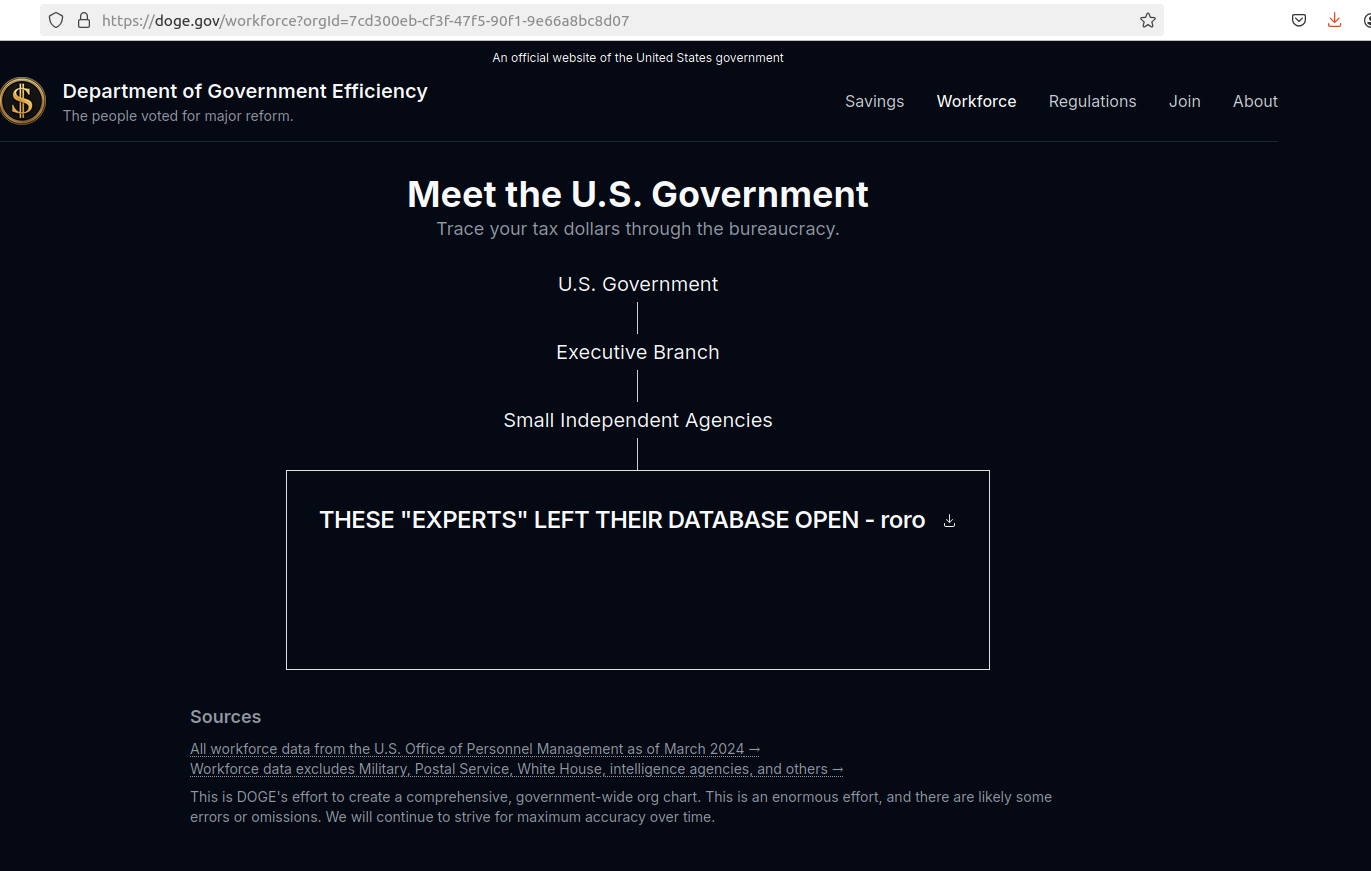
A screenshot of the DOGE website after it was defaced with the message: “These ‘experts’ left their database open – roro”
Trump’s efforts to grab federal agencies by their data has seen him replace career civil servants who refused to allow DOGE access to agency networks. CNN reports that Michelle King, acting commissioner of the Social Security Administration for more than 30 years, was shown the door after she denied DOGE access to sensitive information.
King was replaced by Leland Dudek, formerly a senior advisor in the SSA’s Office of Program Integrity. This week, Dudek posted a now-deleted message on LinkedIn acknowledging he had been placed on administrative leave for cooperating with DOGE.
“I confess,” Dudek wrote. “I bullied agency executives, shared executive contact information, and circumvented the chain of command to connect DOGE with the people who get stuff done. I confess. I asked where the fat was and is in our contracts so we can make the right tough choices.”
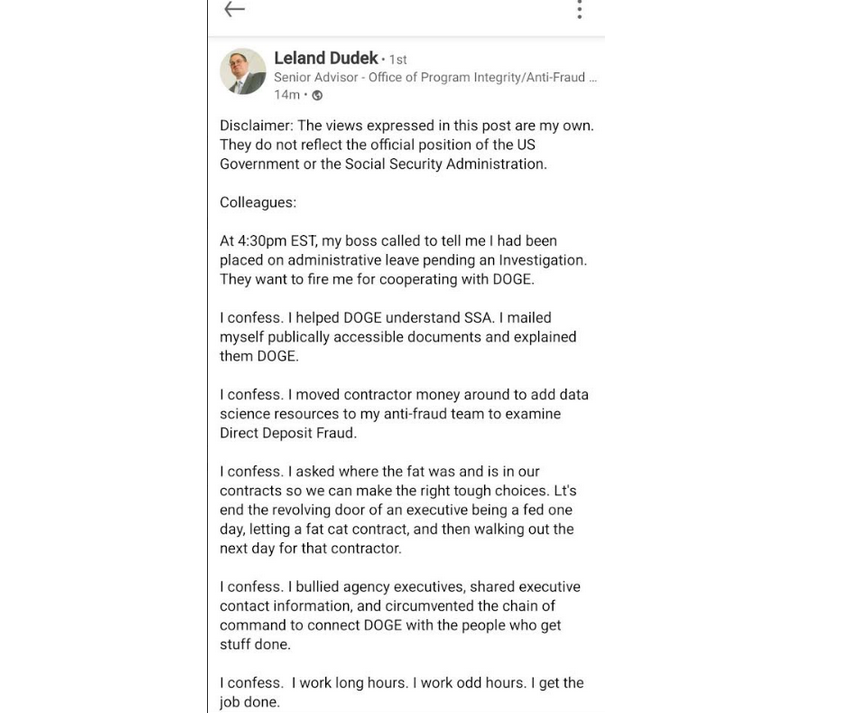
Dudek’s message on LinkedIn.
According to Wired, the National Institute of Standards and Technology (NIST) was also bracing this week for roughly 500 staffers to be fired, which could have serious impacts on NIST’s cybersecurity standards and software vulnerability tracking work.
“And cuts last week at the US Digital Service included the cybersecurity lead for the central Veterans Affairs portal, VA.gov, potentially leaving VA systems and data more vulnerable without someone in his role,” Wired’s Andy Greenberg and Lily Hay Newman wrote.
NextGov reports that Trump named the Department of Defense’s new chief information security officer: Katie Arrington, a former South Carolina state lawmaker who helped steer Pentagon cybersecurity contracting policy before being put on leave amid accusations that she disclosed classified data from a military intelligence agency.
NextGov notes that the National Security Agency suspended her clearance in 2021, although the exact reasons that led to the suspension and her subsequent leave were classified. Arrington argued that the suspension was a politically motivated effort to silence her.
Trump also appointed the former chief operating officer of the Republican National Committee as the new head of the Office of National Cyber Director. Sean Cairncross, who has no formal experience in technology or security, will be responsible for coordinating national cybersecurity policy, advising the president on cyber threats, and ensuring a unified federal response to emerging cyber-risks, Politico writes.
DarkReading reports that Cairncross would share responsibility for advising the president on cyber matters, along with the director of cyber at the White House National Security Council (NSC) — a group that advises the president on all matters security related, and not just cyber.
The president also ordered staffers at the Consumer Financial Protection Bureau (CFPB) to stop most work. Created by Congress in 2011 to be a clearinghouse of consumer complaints, the CFPB has sued some of the nation’s largest financial institutions for violating consumer protection laws.
The CFPB says its actions have put nearly $18 billion back in Americans’ pockets in the form of monetary compensation or canceled debts, and imposed $4 billion in civil money penalties against violators. The CFPB’s homepage has featured a “404: Page not found” error for weeks now.
Trump has appointed Russell Vought, the architect of the conservative policy playbook Project 2025, to be the CFPB’s acting director. Vought has publicly favored abolishing the agency, as has Elon Musk, whose efforts to remake X into a payments platform would otherwise be regulated by the CFPB.
The New York Times recently published a useful graphic showing all of the government staffing changes, including the firing of several top officials, affecting agencies with federal investigations into or regulatory battles with Musk’s companies. Democrats on the House Judiciary Committee also have released a comprehensive account (PDF) of Musk’s various conflicts of interest.
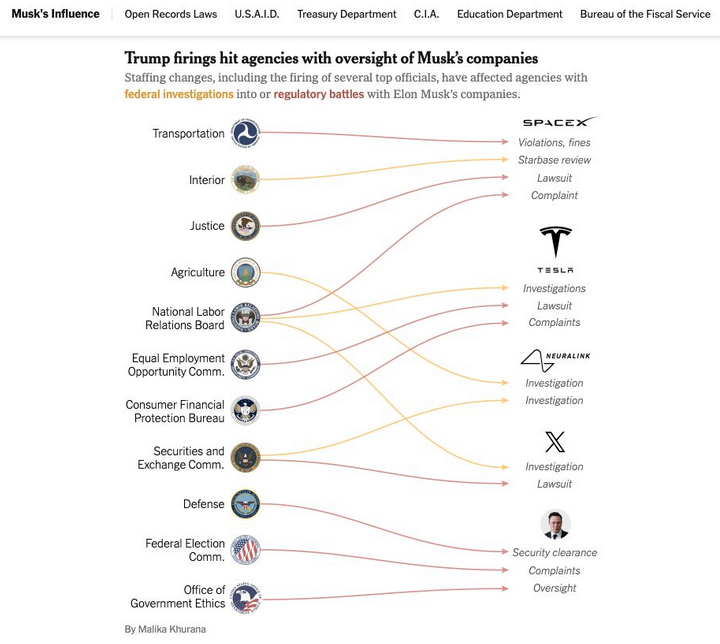
Image: nytimes.com
As the Times notes, Musk and his companies have repeatedly failed to comply with federal reporting protocols aimed at protecting state secrets, and these failures have prompted at least three federal reviews. Those include an inquiry launched last year by the Defense Department’s Office of Inspector General. Four days after taking office, Trump fired the DoD inspector general along with 17 other inspectors general.
The Trump administration also shifted the enforcement priorities of the U.S. Securities and Exchange Commission (SEC) away from prosecuting misconduct in the cryptocurrency sector, reassigning lawyers and renaming the unit to focus more on “cyber and emerging technologies.”
Reuters reports that the former SEC chair Gary Gensler made fighting misconduct in a sector he termed the “wild west” a priority for the agency, targeting not only cryptocurrency fraudsters but also the large firms that facilitate trading such as Coinbase.
On Friday, Coinbase said the SEC planned to withdraw its lawsuit against the crypto exchange. Also on Friday, the cryptocurrency exchange Bybit announced on X that a cybersecurity breach led to the theft of more than $1.4 billion worth of cryptocurrencies — making it the largest crypto heist ever.
On Feb. 10, Trump ordered executive branch agencies to stop enforcing the U.S. Foreign Corrupt Practices Act, which froze foreign bribery investigations, and even allows for “remedial actions” of past enforcement actions deemed “inappropriate.”
Trump’s action also disbanded the Kleptocracy Asset Recovery Initiative and KleptoCapture Task Force — units which proved their value in corruption cases and in seizing the assets of sanctioned Russian oligarchs — and diverted resources away from investigating white-collar crime.
That’s according to the independent Organized Crime and Corruption Reporting Project (OCCRP), an investigative journalism outlet that until very recently was funded in part by the U.S. Agency for International Development (USAID).
The OCCRP lost nearly a third of its funding and was forced to lay off 43 reporters and staff after Trump moved to shutter USAID and freeze its spending. NBC News reports the Trump administration plans to gut the agency and leave fewer than 300 staffers on the job out of the current 8,000 direct hires and contractors.
The Global Investigative Journalism Network wrote this week that the sudden hold on USAID foreign assistance funding has frozen an estimated $268 million in agreed grants for independent media and the free flow of information in more than 30 countries — including several under repressive regimes.
Elon Musk has called USAID “a criminal organization” without evidence, and promoted fringe theories on his social media platform X that the agency operated without oversight and was rife with fraud. Just months before the election, USAID’s Office of Inspector General announced an investigation into USAID’s oversight of Starlink satellite terminals provided to the government of Ukraine.
KrebsOnSecurity this week heard from a trusted source that all outgoing email from USAID now carries a notation of “sensitive but unclassified,” a designation that experts say could make it more difficult for journalists and others to obtain USAID email records under the Freedom of Information Act (FOIA). On Feb. 20, Fedscoop reported also hearing the same thing from multiple sources, noting that the added message cannot be seen by senders until after the email is sent.
On Feb. 18, Trump issued an executive order declaring that only the U.S. attorney general and the president can provide authoritative interpretations of the law for the executive branch, and that this authority extends to independent agencies operating under the executive branch.
Trump is arguing that Article II, Clause 1 of the Constitution vests this power with the president. However, jurist.org writes that Article II does not expressly state the president or any other person in the executive branch has the power to interpret laws.
“The article states that the president is required to ‘take care that the laws be faithfully executed,'” Juris noted. “Jurisdiction to interpret laws and determine constitutionality belongs to the judicial branch under Article III. The framers of the Constitution designed the separation of duties to prevent any single branch of government from becoming too powerful.”
The executive order requires all agencies to submit to “performance standards and management objectives” to be established by the White House Office of Management and Budget, and to report periodically to the president.
Those performance metrics are already being requested: Employees at multiple federal agencies on Saturday reported receiving an email from the Office of Personnel Management ordering them to reply with a set of bullet points justifying their work for the past week.
“Please reply to this email with approx. 5 bullets of what you accomplished last week and cc your manager,” the notice read. “Please do not send any classified information, links, or attachments. Deadline is this Monday at 11:59 p.m. EST.”
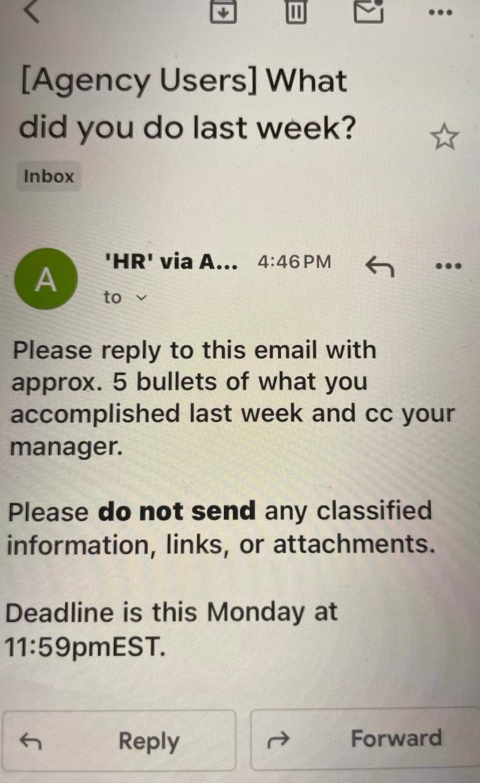
An email sent by the OPM to more than two million federal employees late in the afternoon EST on Saturday, Feb. 22.
In a social media post Saturday, Musk said the directive came at the behest of President Trump, and that failure to respond would be taken as a resignation. Meanwhile, Bloomberg writes the Department of Justice has been urging employees to hold off replying out of concern doing so could trigger ethics violations. The National Treasury Employees Union also is advising its employees not to respond.
A legal battle over Trump’s latest executive order is bound to join more than 70 other lawsuits currently underway to halt the administration’s efforts to massively reduce the size of the federal workforce through layoffs, firings and attrition.
On Feb. 15, the president posted on social media, “He who saves his Country does not violate any Law,” citing a quote often attributed to the French dictator Napoleon Bonaparte. Four days later, Trump referred to himself as “the king” on social media, while the White House nonchalantly posted an illustration of him wearing a crown.
Trump has been publicly musing about running for an unconstitutional third-term in office, a statement that some of his supporters dismiss as Trump just trying to rile his liberal critics. However, just days after Trump began his second term, Rep. Andy Ogles (R-Tenn.) introduced a bill to amend the Constitution so that Trump — and any other future president — can be elected to serve a third term.
This week at the Conservative Political Action Conference (CPAC), Rep. Ogles reportedly led a group of Trump supporters calling itself the “Third Term Project,” which is trying to gain support for the bill from GOP lawmakers. The event featured images of Trump depicted as Caesar.
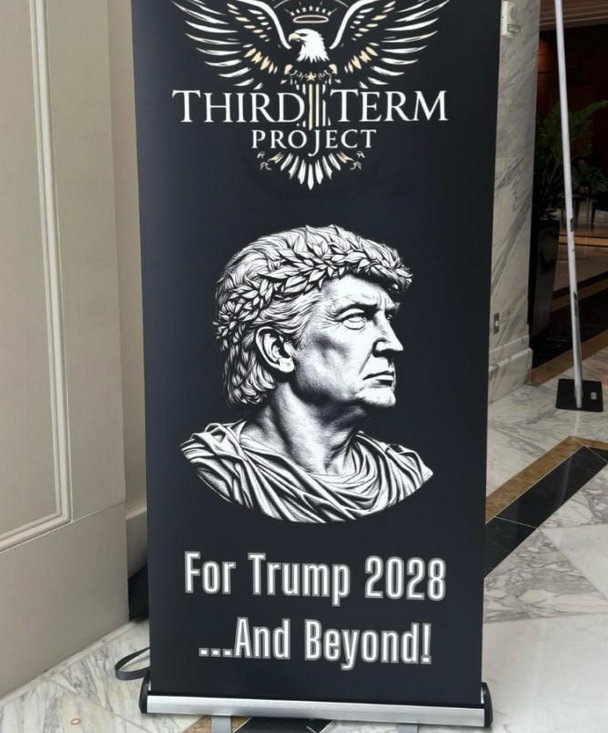
A banner at the CPAC conference this week in support of The Third Term Project, a group of conservatives trying to gain support for a bill to amend the Constitution and allow Trump to run for a third term.
Russia continues to be among the world’s top exporters of cybercrime, narcotics, money laundering, human trafficking, disinformation, war and death, and yet the Trump administration has suddenly broken with the Western world in normalizing relations with Moscow.
This week President Trump stunned U.S. allies by repeating Kremlin talking points that Ukraine is somehow responsible for Russia’s invasion, and that Ukrainian President Volodymyr Zelensky is a “dictator.” The president repeated these lies even as his administration is demanding that Zelensky give the United States half of his country’s mineral wealth in exchange for a promise that Russia will cease its territorial aggression there.
President Trump’s servility toward an actual dictator — Russian President Vladimir Putin — does not bode well for efforts to improve the cybersecurity of U.S. federal IT networks, or the private sector systems on which the government is largely reliant. In addition, this administration’s baffling moves to alienate, antagonize and sideline our closest allies could make it more difficult for the United States to secure their ongoing cooperation in cybercrime investigations.
It’s also startling how closely DOGE’s approach so far hews to tactics typically employed by ransomware gangs: A group of 20-somethings with names like “Big Balls” shows up on a weekend and gains access to your servers, deletes data, locks out key staff, takes your website down, and prevents you from serving customers.
When the federal executive starts imitating ransomware playbooks against its own agencies while Congress largely gazes on in either bewilderment or amusement, we’re in four-alarm fire territory. At least in theory, one can negotiate with ransomware purveyors.
It can be difficult for security teams to continuously monitor all on-premises servers due to budget and resource constraints. Signature-based antivirus alone is insufficient as modern malware uses various obfuscation techniques. Server admins may lack visibility into security events across all servers historically. Determining compromised systems and safe backups to restore from during incidents is challenging without centralized monitoring and alerting. It is onerous for server admins to setup and maintain additional security tools for advanced threat detection. The rapid mean time to detect and remediate infections is critical but difficult to achieve without the right automated solution.
Determining which backup image is safe to restore from during incidents without comprehensive threat intelligence is another hard problem. Even if backups are available, without knowing when exactly a system got compromised, it is risky to blindly restore from backups. This increases the chance of restoring malware and losing even more valuable data and systems during incident response. There is a need for an automated solution that can pinpoint the timeline of infiltration and recommend safe backups for restoration.
The solution leverages AWS Elastic Disaster Recovery (AWS DRS), Amazon GuardDuty and AWS Security Hub to address the challenges of malware detection for on-premises servers.
This combo of services provides a cost-effective way to continuously monitor on-premises servers for malware without impacting performance. It also helps determine safe recovery point in time backups for restoration by identifying timeline of compromises through centralized threat analytics.
AWS Elastic Disaster Recovery (AWS DRS) minimizes downtime and data loss with fast, reliable recovery of on-premises and cloud-based applications using affordable storage, minimal compute, and point-in-time recovery.
Amazon GuardDuty is a threat detection service that continuously monitors your AWS accounts and workloads for malicious activity and delivers detailed security findings for visibility and remediation.
AWS Security Hub is a cloud security posture management (CSPM) service that performs security best practice checks, aggregates alerts, and enables automated remediation.
The Malware Scan solution assumes on-premises servers are already being replicated with AWS DRS, and Amazon GuardDuty & AWS Security Hub are enabled. The cdk stack in this repository will only deploy the boxes labelled as DRS Malware Scan in the architecture diagram.
Amazon Security Hub enabled. If not, please check this documentation
Warning
Currently, Amazon GuardDuty Malware scan does not support EBS volumes encrypted with EBS-managed keys. If you want to use this solution to scan your on-prem (or other-cloud) servers replicated with DRS, you need to setup DRS replication with your own encryption key in KMS. If you are currently using EBS-managed keys with your replicating servers, you can change encryption settings to use your own KMS key in the DRS console.
Create a Cloud9 environment with Ubuntu image (at least t3.small for better performance) in your AWS account. Open your Cloud9 environment and clone the code in this repository. Note: Amazon Linux 2 has node v16 which is not longer supported since 2023-09-11 git clone https://github.com/aws-samples/drs-malware-scan
cd drs-malware-scan
sh check_loggroup.sh
Deploy the CDK stack by running the following command in the Cloud9 terminal and confirm the deployment
npm install cdk bootstrap cdk deploy --all Note
The solution is made of 2 stacks: * DrsMalwareScanStack: it deploys all resources needed for malware scanning feature. This stack is mandatory. If you want to deploy only this stack you can run cdk deploy DrsMalwareScanStack
* ScanReportStack: it deploys the resources needed for reporting (Amazon Lambda and Amazon S3). This stack is optional. If you want to deploy only this stack you can run cdk deploy ScanReportStack
If you want to deploy both stacks you can run cdk deploy --all
All lambda functions route logs to Amazon CloudWatch. You can verify the execution of each function by inspecting the proper CloudWatch log groups for each function, look for the /aws/lambda/DrsMalwareScanStack-* pattern.
The duration of the malware scan operation will depend on the number of servers/volumes to scan (and their size). When Amazon GuardDuty finds malware, it generates a SecurityHub finding: the solution intercepts this event and runs the $StackName-SecurityHubAnnotations lambda to augment the SecurityHub finding with a note containing the name(s) of the DRS source server(s) with malware.
The SQS FIFO queues can be monitored using the Messages available and Message in flight metrics from the AWS SQS console
The DRS Volume Annotations DynamoDB tables keeps track of the status of each Malware scan operation.
Amazon GuardDuty has documented reasons to skip scan operations. For further information please check Reasons for skipping resource during malware scan
In order to analize logs from Amazon GuardDuty Malware scan operations, you can check /aws/guardduty/malware-scan-events Amazon Cloudwatch LogGroup. The default log retention period for this log group is 90 days, after which the log events are deleted automatically.
Run the following commands in your terminal:
cdk destroy --all
(Optional) Delete the CloudWatch log groups associated with Lambda Functions.
For the purpose of this analysis, we have assumed a fictitious scenario to take as an example. The following cost estimates are based on services located in the North Virginia (us-east-1) region.
| Monthly Cost | Total Cost for 12 Months |
|---|---|
| 171.22 USD | 2,054.74 USD |
| Service Name | Description | Monthly Cost (USD) |
|---|---|---|
| AWS Elastic Disaster Recovery | 2 Source Servers / 1 Replication Server / 4 disks / 100GB / 30 days of EBS Snapshot Retention Period | 71.41 |
| Amazon GuardDuty | 3 TB Malware Scanned/Month | 94.56 |
| Amazon DynamoDB | 100MB 1 Read/Second 1 Writes/Second | 3.65 |
| AWS Security Hub | 1 Account / 100 Security Checks / 1000 Finding Ingested | 0.10 |
| AWS EventBridge | 1M custom events | 1.00 |
| Amazon Cloudwatch | 1GB ingested/month | 0.50 |
| AWS Lambda | 5 ARM Lambda Functions - 128MB / 10secs | 0.00 |
| Amazon SQS | 2 SQS Fifo | 0.00 |
| Total | 171.22 |
Note The figures presented here are estimates based on the assumptions described above, derived from the AWS Pricing Calculator. For further details please check this pricing calculator as a reference. You can adjust the services configuration in the referenced calculator to make your own estimation. This estimation does not include potential taxes or additional charges that might be applicable. It's crucial to remember that actual fees can vary based on usage and any additional services not covered in this analysis. For critical environments is advisable to include Business Support Plan (not considered in the estimation)
See CONTRIBUTING for more information.
Several Apple customers recently reported being targeted in elaborate phishing attacks that involve what appears to be a bug in Apple’s password reset feature. In this scenario, a target’s Apple devices are forced to display dozens of system-level prompts that prevent the devices from being used until the recipient responds “Allow” or “Don’t Allow” to each prompt. Assuming the user manages not to fat-finger the wrong button on the umpteenth password reset request, the scammers will then call the victim while spoofing Apple support in the caller ID, saying the user’s account is under attack and that Apple support needs to “verify” a one-time code.
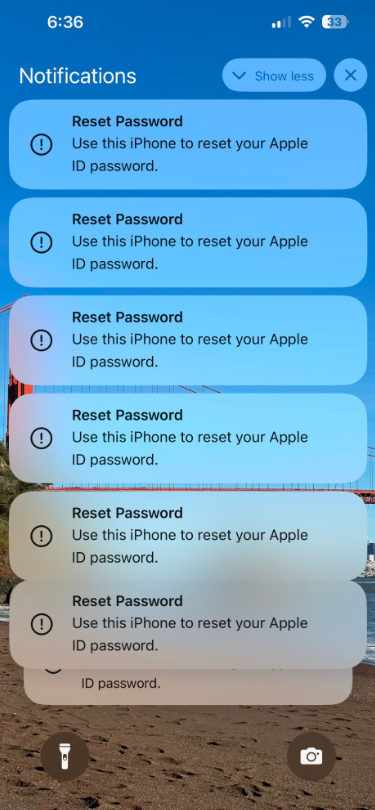
Some of the many notifications Patel says he received from Apple all at once.
Parth Patel is an entrepreneur who is trying to build a startup in the conversational AI space. On March 23, Patel documented on Twitter/X a recent phishing campaign targeting him that involved what’s known as a “push bombing” or “MFA fatigue” attack, wherein the phishers abuse a feature or weakness of a multi-factor authentication (MFA) system in a way that inundates the target’s device(s) with alerts to approve a password change or login.
“All of my devices started blowing up, my watch, laptop and phone,” Patel told KrebsOnSecurity. “It was like this system notification from Apple to approve [a reset of the account password], but I couldn’t do anything else with my phone. I had to go through and decline like 100-plus notifications.”
Some people confronted with such a deluge may eventually click “Allow” to the incessant password reset prompts — just so they can use their phone again. Others may inadvertently approve one of these prompts, which will also appear on a user’s Apple watch if they have one.
But the attackers in this campaign had an ace up their sleeves: Patel said after denying all of the password reset prompts from Apple, he received a call on his iPhone that said it was from Apple Support (the number displayed was 1-800-275-2273, Apple’s real customer support line).
“I pick up the phone and I’m super suspicious,” Patel recalled. “So I ask them if they can verify some information about me, and after hearing some aggressive typing on his end he gives me all this information about me and it’s totally accurate.”
All of it, that is, except his real name. Patel said when he asked the fake Apple support rep to validate the name they had on file for the Apple account, the caller gave a name that was not his but rather one that Patel has only seen in background reports about him that are for sale at a people-search website called PeopleDataLabs.
Patel said he has worked fairly hard to remove his information from multiple people-search websites, and he found PeopleDataLabs uniquely and consistently listed this inaccurate name as an alias on his consumer profile.
“For some reason, PeopleDataLabs has three profiles that come up when you search for my info, and two of them are mine but one is an elementary school teacher from the midwest,” Patel said. “I asked them to verify my name and they said Anthony.”
Patel said the goal of the voice phishers is to trigger an Apple ID reset code to be sent to the user’s device, which is a text message that includes a one-time password. If the user supplies that one-time code, the attackers can then reset the password on the account and lock the user out. They can also then remotely wipe all of the user’s Apple devices.
Chris is a cryptocurrency hedge fund owner who asked that only his first name be used so as not to paint a bigger target on himself. Chris told KrebsOnSecurity he experienced a remarkably similar phishing attempt in late February.
“The first alert I got I hit ‘Don’t Allow’, but then right after that I got like 30 more notifications in a row,” Chris said. “I figured maybe I sat on my phone weird, or was accidentally pushing some button that was causing these, and so I just denied them all.”
Chris says the attackers persisted hitting his devices with the reset notifications for several days after that, and at one point he received a call on his iPhone that said it was from Apple support.
“I said I would call them back and hung up,” Chris said, demonstrating the proper response to such unbidden solicitations. “When I called back to the real Apple, they couldn’t say whether anyone had been in a support call with me just then. They just said Apple states very clearly that it will never initiate outbound calls to customers — unless the customer requests to be contacted.”

Massively freaking out that someone was trying to hijack his digital life, Chris said he changed his passwords and then went to an Apple store and bought a new iPhone. From there, he created a new Apple iCloud account using a brand new email address.
Chris said he then proceeded to get even more system alerts on his new iPhone and iCloud account — all the while still sitting at the local Apple Genius Bar.
Chris told KrebsOnSecurity his Genius Bar tech was mystified about the source of the alerts, but Chris said he suspects that whatever the phishers are abusing to rapidly generate these Apple system alerts requires knowing the phone number on file for the target’s Apple account. After all, that was the only aspect of Chris’s new iPhone and iCloud account that hadn’t changed.
“Ken” is a security industry veteran who spoke on condition of anonymity. Ken said he first began receiving these unsolicited system alerts on his Apple devices earlier this year, but that he has not received any phony Apple support calls as others have reported.
“This recently happened to me in the middle of the night at 12:30 a.m.,” Ken said. “And even though I have my Apple watch set to remain quiet during the time I’m usually sleeping at night, it woke me up with one of these alerts. Thank god I didn’t press ‘Allow,’ which was the first option shown on my watch. I had to scroll watch the wheel to see and press the ‘Don’t Allow’ button.”
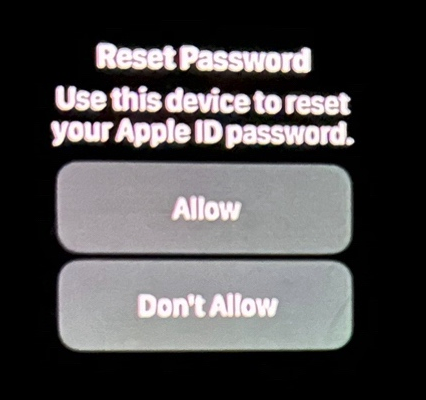
Ken shared this photo he took of an alert on his watch that woke him up at 12:30 a.m. Ken said he had to scroll on the watch face to see the “Don’t Allow” button.
Ken didn’t know it when all this was happening (and it’s not at all obvious from the Apple prompts), but clicking “Allow” would not have allowed the attackers to change Ken’s password. Rather, clicking “Allow” displays a six digit PIN that must be entered on Ken’s device — allowing Ken to change his password. It appears that these rapid password reset prompts are being used to make a subsequent inbound phone call spoofing Apple more believable.
Ken said he contacted the real Apple support and was eventually escalated to a senior Apple engineer. The engineer assured Ken that turning on an Apple Recovery Key for his account would stop the notifications once and for all.
A recovery key is an optional security feature that Apple says “helps improve the security of your Apple ID account.” It is a randomly generated 28-character code, and when you enable a recovery key it is supposed to disable Apple’s standard account recovery process. The thing is, enabling it is not a simple process, and if you ever lose that code in addition to all of your Apple devices you will be permanently locked out.
Ken said he enabled a recovery key for his account as instructed, but that it hasn’t stopped the unbidden system alerts from appearing on all of his devices every few days.
KrebsOnSecurity tested Ken’s experience, and can confirm that enabling a recovery key does nothing to stop a password reset prompt from being sent to associated Apple devices. Visiting Apple’s “forgot password” page — https://iforgot.apple.com — asks for an email address and for the visitor to solve a CAPTCHA.
After that, the page will display the last two digits of the phone number tied to the Apple account. Filling in the missing digits and hitting submit on that form will send a system alert, whether or not the user has enabled an Apple Recovery Key.
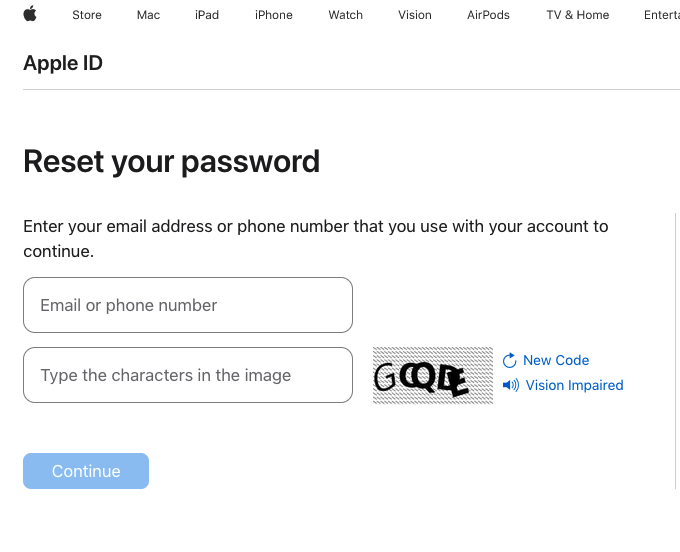
The password reset page at iforgot.apple.com.
What sanely designed authentication system would send dozens of requests for a password change in the span of a few moments, when the first requests haven’t even been acted on by the user? Could this be the result of a bug in Apple’s systems?
Apple has not yet responded to requests for comment.
Throughout 2022, a criminal hacking group known as LAPSUS$ used MFA bombing to great effect in intrusions at Cisco, Microsoft and Uber. In response, Microsoft began enforcing “MFA number matching,” a feature that displays a series of numbers to a user attempting to log in with their credentials. These numbers must then be entered into the account owner’s Microsoft authenticator app on their mobile device to verify they are logging into the account.
Kishan Bagaria is a hobbyist security researcher and engineer who founded the website texts.com (now owned by Automattic), and he’s convinced Apple has a problem on its end. In August 2019, Bagaria reported to Apple a bug that allowed an exploit he dubbed “AirDoS” because it could be used to let an attacker infinitely spam all nearby iOS devices with a system-level prompt to share a file via AirDrop — a file-sharing capability built into Apple products.
Apple fixed that bug nearly four months later in December 2019, thanking Bagaria in the associated security bulletin. Bagaria said Apple’s fix was to add stricter rate limiting on AirDrop requests, and he suspects that someone has figured out a way to bypass Apple’s rate limit on how many of these password reset requests can be sent in a given timeframe.
“I think this could be a legit Apple rate limit bug that should be reported,” Bagaria said.
Apple seems requires a phone number to be on file for your account, but after you’ve set up the account it doesn’t have to be a mobile phone number. KrebsOnSecurity’s testing shows Apple will accept a VOIP number (like Google Voice). So, changing your account phone number to a VOIP number that isn’t widely known would be one mitigation here.
One caveat with the VOIP number idea: Unless you include a real mobile number, Apple’s iMessage and Facetime applications will be disabled for that device. This might a bonus for those concerned about reducing the overall attack surface of their Apple devices, since zero-click zero-days in these applications have repeatedly been used by spyware purveyors.
Also, it appears Apple’s password reset system will accept and respect email aliases. Adding a “+” character after the username portion of your email address — followed by a notation specific to the site you’re signing up at — lets you create an infinite number of unique email addresses tied to the same account.
For instance, if I were signing up at example.com, I might give my email address as krebsonsecurity+example@gmail.com. Then, I simply go back to my inbox and create a corresponding folder called “Example,” along with a new filter that sends any email addressed to that alias to the Example folder. In this case, however, perhaps a less obvious alias than “+apple” would be advisable.
Update, March 27, 5:06 p.m. ET: Added perspective on Ken’s experience. Also included a What Can You Do? section.


