A sprawling academic cheating network turbocharged by Google Ads that has generated nearly $25 million in revenue has curious ties to a Kremlin-connected oligarch whose Russian university builds drones for Russia’s war against Ukraine.
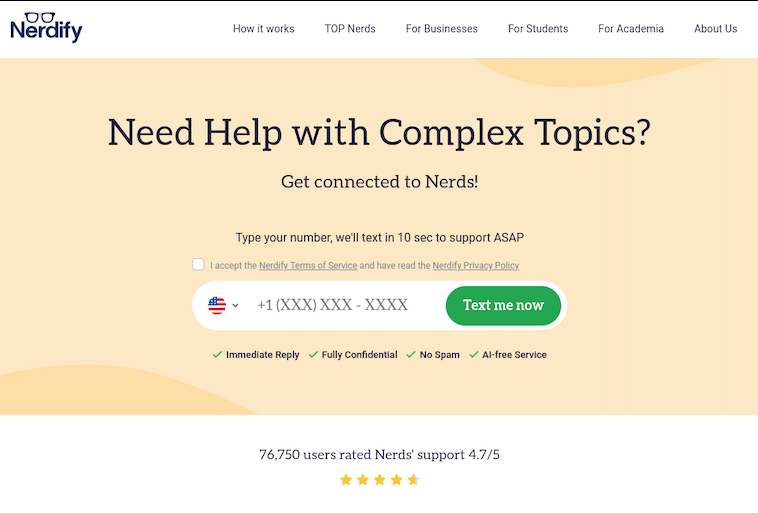
The Nerdify homepage.
The link between essay mills and Russian attack drones might seem improbable, but understanding it begins with a simple question: How does a human-intensive academic cheating service stay relevant in an era when students can simply ask AI to write their term papers? The answer – recasting the business as an AI company – is just the latest chapter in a story of many rebrands that link the operation to Russia’s largest private university.
Search in Google for any terms related to academic cheating services — e.g., “help with exam online” or “term paper online” — and you’re likely to encounter websites with the words “nerd” or “geek” in them, such as thenerdify[.]com and geekly-hub[.]com. With a simple request sent via text message, you can hire their tutors to help with any assignment.
These nerdy and geeky-branded websites frequently cite their “honor code,” which emphasizes they do not condone academic cheating, will not write your term papers for you, and will only offer support and advice for customers. But according to This Isn’t Fine, a Substack blog about contract cheating and essay mills, the Nerdify brand of websites will happily ignore that mantra.
“We tested the quick SMS for a price quote,” wrote This Isn’t Fine author Joseph Thibault. “The honor code references and platitudes apparently stop at the website. Within three minutes, we confirmed that a full three-page, plagiarism- and AI-free MLA formatted Argumentative essay could be ours for the low price of $141.”
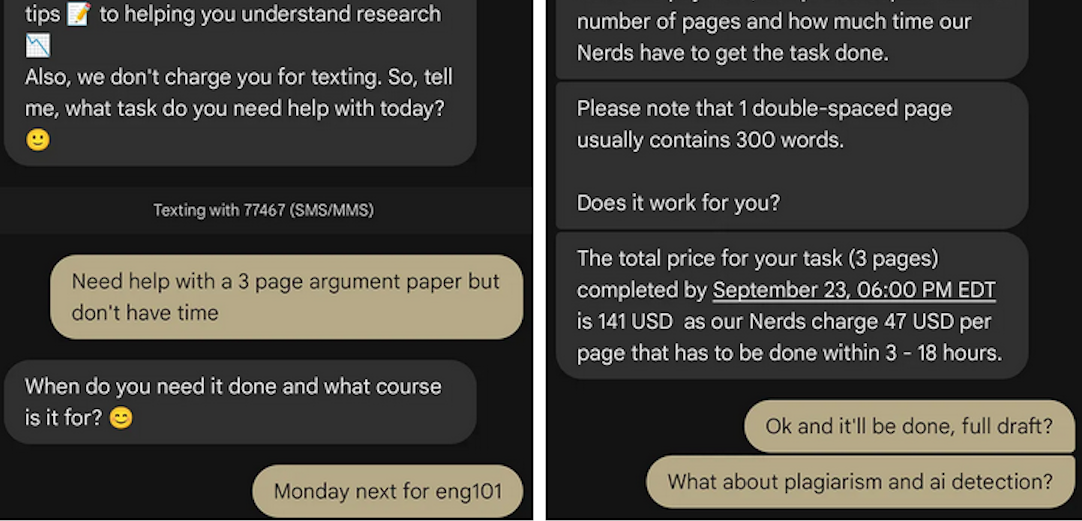
A screenshot from Joseph Thibault’s Substack post shows him purchasing a 3-page paper with the Nerdify service.
Google prohibits ads that “enable dishonest behavior.” Yet, a sprawling global essay and homework cheating network run under the Nerdy brands has quietly bought its way to the top of Google searches – booking revenues of almost $25 million through a maze of companies in Cyprus, Malta and Hong Kong, while pitching “tutoring” that delivers finished work that students can turn in.
When one Nerdy-related Google Ads account got shut down, the group behind the company would form a new entity with a front-person (typically a young Ukrainian woman), start a new ads account along with a new website and domain name (usually with “nerdy” in the brand), and resume running Google ads for the same set of keywords.
UK companies belonging to the group that have been shut down by Google Ads since Jan 2025 include:
–Proglobal Solutions LTD (advertised nerdifyit[.]com);
–AW Tech Limited (advertised thenerdify[.]com);
–Geekly Solutions Ltd (advertised geekly-hub[.]com).
Currently active Google Ads accounts for the Nerdify brands include:
-OK Marketing LTD (advertising geekly-hub[.]net), formed in the name of Olha Karpenko, a young Ukrainian woman;
–Two Sigma Solutions LTD (advertising litero[.]ai), formed in the name of Olekszij (Alexey) Pokatilo.
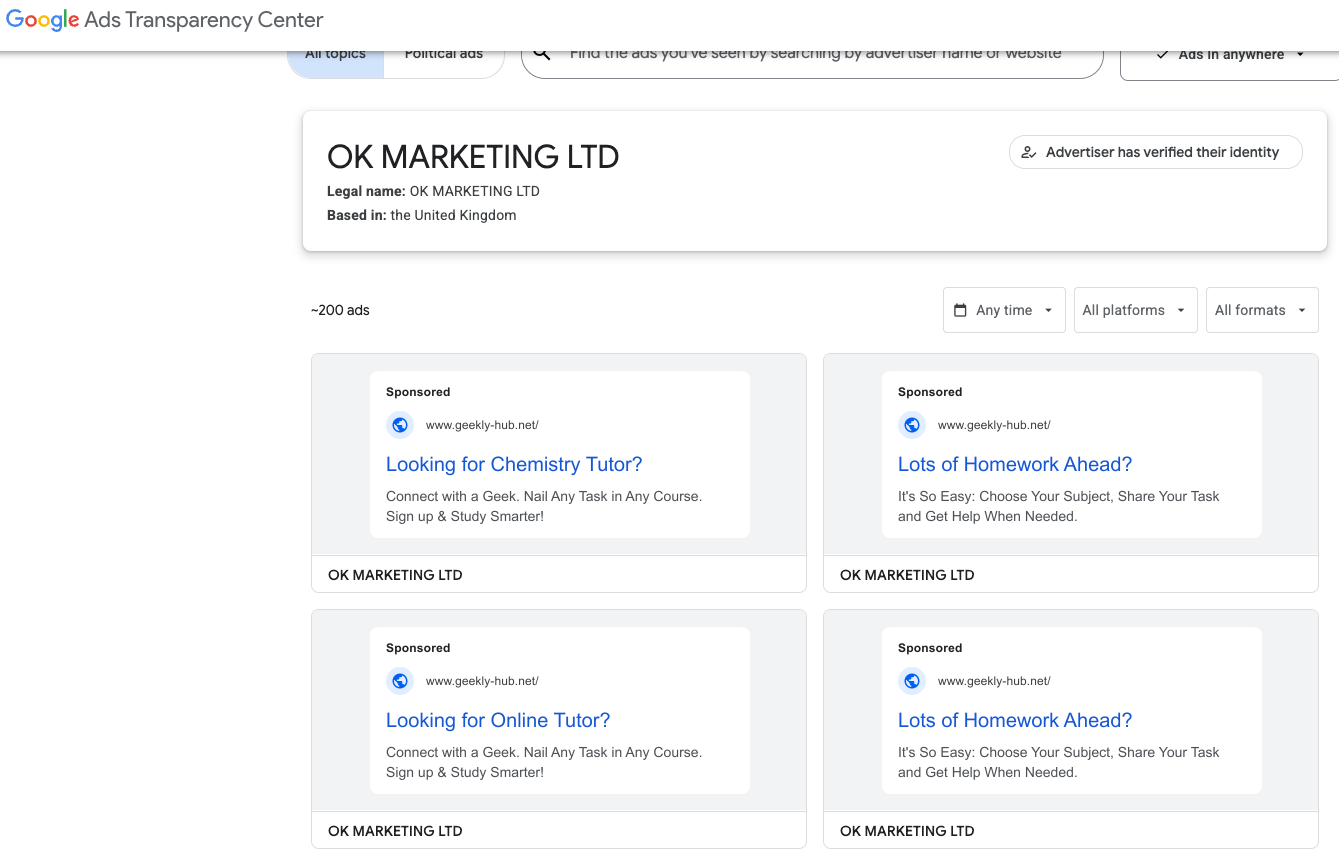
Google’s Ads Transparency page for current Nerdify advertiser OK Marketing LTD.
Mr. Pokatilo has been in the essay-writing business since at least 2009, operating a paper-mill enterprise called Livingston Research alongside Alexander Korsukov, who is listed as an owner. According to a lengthy account from a former employee, Livingston Research mainly farmed its writing tasks out to low-cost workers from Kenya, Philippines, Pakistan, Russia and Ukraine.
Pokatilo moved from Ukraine to the United Kingdom in Sept. 2015 and co-founded a company called Awesome Technologies, which pitched itself as a way for people to outsource tasks by sending a text message to the service’s assistants.
The other co-founder of Awesome Technologies is 36-year-old Filip Perkon, a Swedish man living in London who touts himself as a serial entrepreneur and investor. Years before starting Awesome together, Perkon and Pokatilo co-founded a student group called Russian Business Week while the two were classmates at the London School of Economics. According to the Bulgarian investigative journalist Christo Grozev, Perkon’s birth certificate was issued by the Soviet Embassy in Sweden.

Alexey Pokatilo (left) and Filip Perkon at a Facebook event for startups in San Francisco in mid-2015.
Around the time Perkon and Pokatilo launched Awesome Technologies, Perkon was building a social media propaganda tool called the Russian Diplomatic Online Club, which Perkon said would “turbo-charge” Russian messaging online. The club’s newsletter urged subscribers to install in their Twitter accounts a third-party app called Tweetsquad that would retweet Kremlin messaging on the social media platform.
Perkon was praised by the Russian Embassy in London for his efforts: During the contentious Brexit vote that ultimately led to the United Kingdom leaving the European Union, the Russian embassy in London used this spam tweeting tool to auto-retweet the Russian ambassador’s posts from supporters’ accounts.
Neither Mr. Perkon nor Mr. Pokatilo replied to requests for comment.
A review of corporations tied to Mr. Perkon as indexed by the business research service North Data finds he holds or held director positions in several U.K. subsidiaries of Synergy University, Russia’s largest private education provider. Synergy has more than 35,000 students, and sells T-shirts with patriotic slogans such as “Crimea is Ours,” and “The Russian Empire — Reloaded.”
The president of Synergy University is Vadim Lobov, a Kremlin insider whose headquarters on the outskirts of Moscow reportedly features a wall-sized portrait of Russian President Vladimir Putin in the pop-art style of Andy Warhol. For a number of years, Lobov and Perkon co-produced a cross-cultural event in the U.K. called Russian Film Week.

Synergy President Vadim Lobov and Filip Perkon, speaking at a press conference for Russian Film Week, a cross-cultural event in the U.K. co-produced by both men.
Mr. Lobov was one of 11 individuals reportedly hand-picked by the convicted Russian spy Marina Butina to attend the 2017 National Prayer Breakfast held in Washington D.C. just two weeks after President Trump’s first inauguration.
While Synergy University promotes itself as Russia’s largest private educational institution, hundreds of international students tell a different story. Online reviews from students paint a picture of unkept promises: Prospective students from Nigeria, Kenya, Ghana, and other nations paying thousands in advance fees for promised study visas to Russia, only to have their applications denied with no refunds offered.
“My experience with Synergy University has been nothing short of heartbreaking,” reads one such account. “When I first discovered the school, their representative was extremely responsive and eager to assist. He communicated frequently and made me believe I was in safe hands. However, after paying my hard-earned tuition fees, my visa was denied. It’s been over 9 months since that denial, and despite their promises, I have received no refund whatsoever. My messages are now ignored, and the same representative who once replied instantly no longer responds at all. Synergy University, how can an institution in Europe feel comfortable exploiting the hopes of Africans who trust you with their life savings? This is not just unethical — it’s predatory.”
This pattern repeats across reviews by multilingual students from Pakistan, Nepal, India, and various African nations — all describing the same scheme: Attractive online marketing, promises of easy visa approval, upfront payment requirements, and then silence after visa denials.
Reddit discussions in r/Moscow and r/AskARussian are filled with warnings. “It’s a scam, a diploma mill,” writes one user. “They literally sell exams. There was an investigation on Rossiya-1 television showing students paying to pass tests.”
The Nerdify website’s “About Us” page says the company was co-founded by Pokatilo and an American named Brian Mellor. The latter identity seems to have been fabricated, or at least there is no evidence that a person with this name ever worked at Nerdify.
Rather, it appears that the SMS assistance company co-founded by Messrs. Pokatilo and Perkon (Awesome Technologies) fizzled out shortly after its creation, and that Nerdify soon adopted the process of accepting assignment requests via text message and routing them to freelance writers.
A closer look at an early “About Us” page for Nerdify in The Wayback Machine suggests that Mr. Perkon was the real co-founder of the company: The photo at the top of the page shows four people wearing Nerdify T-shirts seated around a table on a rooftop deck in San Francisco, and the man facing the camera is Perkon.
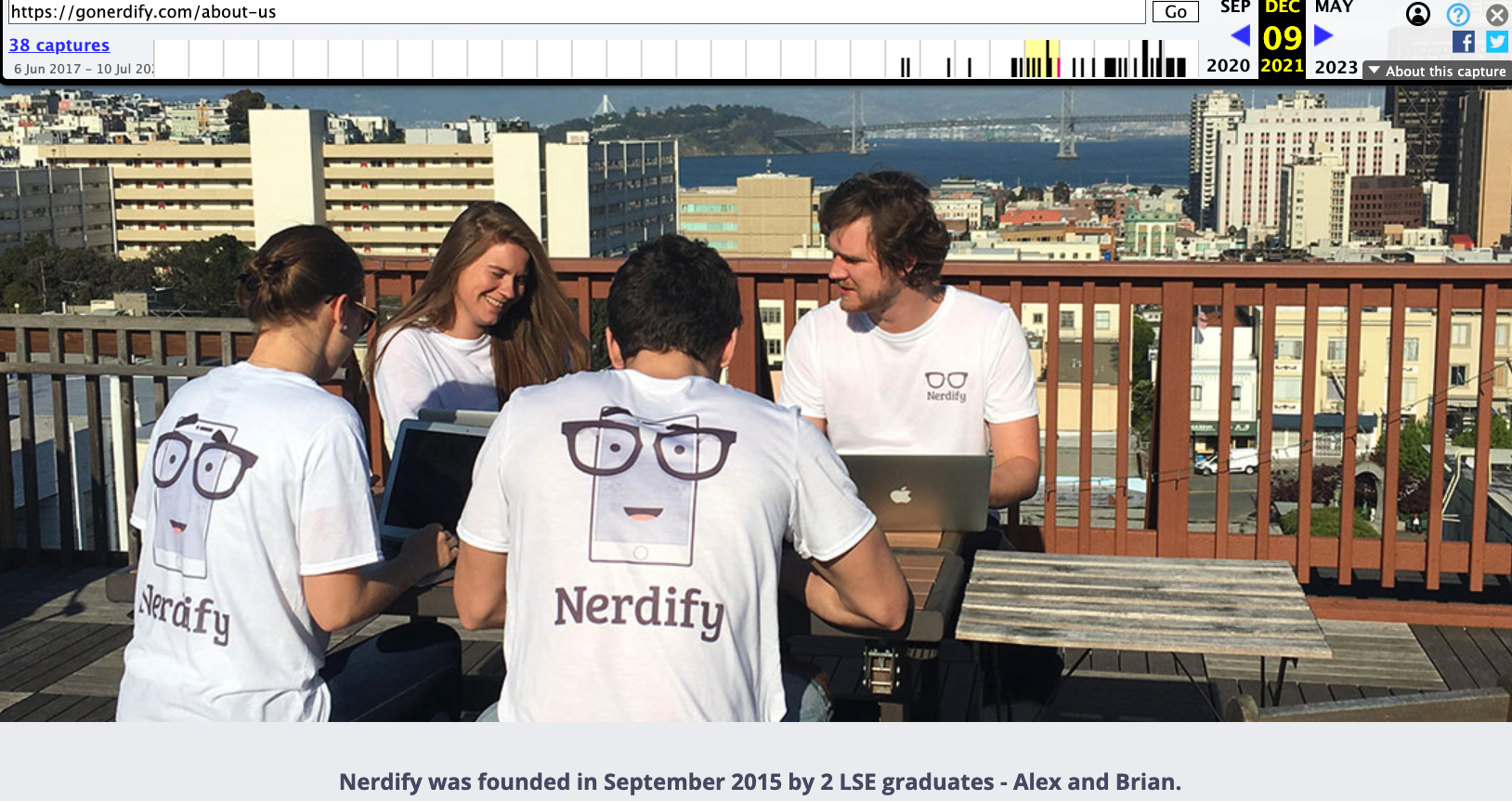
Filip Perkon, top right, is pictured wearing a Nerdify T-shirt in an archived copy of the company’s About Us page. Image: archive.org.
Where are they now? Pokatilo is currently running a startup called Litero.Ai, which appears to be an AI-based essay writing service. In July 2025, Mr. Pokatilo received pre-seed funding of $800,000 for Litero from an investment program backed by the venture capital firms AltaIR Capital, Yellow Rocks, Smart Partnership Capital, and I2BF Global Ventures.
Meanwhile, Filip Perkon is busy setting up toy rubber duck stores in Miami and in at least three locations in the United Kingdom. These “Duck World” shops market themselves as “the world’s largest duck store.”
This past week, Mr. Lobov was in India with Putin’s entourage on a charm tour with India’s Prime Minister Narendra Modi. Although Synergy is billed as an educational institution, a review of the company’s sprawling corporate footprint (via DNS) shows it also is assisting the Russian government in its war against Ukraine.

Synergy University President Vadim Lobov (right) pictured this week in India next to Natalia Popova, a Russian TV presenter known for her close ties to Putin’s family, particularly Putin’s daughter, who works with Popova at the education and culture-focused Innopraktika Foundation.
The website bpla.synergy[.]bot, for instance, says the company is involved in developing combat drones to aid Russian forces and to evade international sanctions on the supply and re-export of high-tech products.

A screenshot from the website of synergy,bot shows the company is actively engaged in building armed drones for the war in Ukraine.
KrebsOnSecurity would like to thank the anonymous researcher NatInfoSec for their assistance in this investigation.
Update, Dec. 8, 10:06 a.m. ET: Mr. Pokatilo responded to requests for comment after the publication of this story. Pokatilo said he has no relation to Synergy nor to Mr. Lobov, and that his work with Mr. Perkon ended with the dissolution of Awesome Technologies.
“I have had no involvement in any of his projects and business activities mentioned in the article and he has no involvement in Litero.ai,” Pokatilo said of Perkon.
Mr. Pokatilo said his new company Litero “does not provide contract cheating services and is built specifically to improve transparency and academic integrity in the age of universal use of AI by students.”
“I am Ukrainian,” he said in an email. “My close friends, colleagues, and some family members continue to live in Ukraine under the ongoing invasion. Any suggestion that I or my company may be connected in any way to Russia’s war efforts is deeply offensive on a personal level and harmful to the reputation of Litero.ai, a company where many team members are Ukrainian.”
Update, Dec. 11, 12:07 p.m. ET: Mr. Perkon responded to requests for comment after the publication of this story. Perkon said the photo of him in a Nerdify T-shirt (see screenshot above) was taken after a startup event in San Francisco, where he volunteered to act as a photo model to help friends with their project.
“I have no business or other relations to Nerdify or any other ventures in that space,” Mr. Perkon said in an email response. “As for Vadim Lobov, I worked for Venture Capital arm at Synergy until 2013 as well as his business school project in the UK, that didn’t get off the ground, so the company related to this was made dormant. Then Synergy kindly provided sponsorship for my Russian Film Week event that I created and ran until 2022 in the U.K., an event that became the biggest independent Russian film festival outside of Russia. Since the start of the Ukraine war in 2022 I closed the festival down.”
“I have had no business with Vadim Lobov since 2021 (the last film festival) and I don’t keep track of his endeavours,” Perkon continued. “As for Alexey Pokatilo, we are university friends. Our business relationship has ended after the concierge service Awesome Technologies didn’t work out, many years ago.”

Chances are, you have more personal information posted online than you think.
In 2024, the U.S. Federal Trade Commission (FTC) reported that 1.1 million identity theft complaints were filed, where $12.5 billion was lost to identity theft and fraud overall—a 25% increase over the year prior.
What fuels all this theft and fraud? Easy access to personal information.
Here’s one way you can reduce your chances of identity theft: remove your personal information from the internet.
Scammers and thieves can get a hold of your personal information in several ways, such as information leaked in data breaches, phishing attacks that lure you into handing it over, malware that steals it from your devices, or by purchasing your information on dark web marketplaces, just to name a few.
However, scammers and thieves have other resources and connections to help them commit theft and fraud—data broker sites, places where personal information is posted online for practically anyone to see. This makes removing your info from these sites so important, from both an identity and privacy standpoint.
Data broker sites are massive repositories of personal information that also buy information from other data brokers. As a result, some data brokers have thousands of pieces of data on billions of individuals worldwide.
What kind of data could they have on you? A broker may know how much you paid for your home, your education level, where you’ve lived over the years, who you’ve lived with, your driving record, and possibly your political leanings. A broker could even know your favorite flavor of ice cream and your preferred over-the-counter allergy medicine thanks to information from loyalty cards. They may also have health-related information from fitness apps. The amount of personal information can run that broadly, and that deeply.
With information at this level of detail, it’s no wonder that data brokers rake in an estimated $200 billion worldwide every year.
Your personal information reaches the internet through six primary methods, most of which are initiated by activities you perform on a daily basis. Understanding these channels can help you make more informed choices about your digital footprint.
When you buy a home, register to vote, get married, or start a business, government agencies create public records that contain your personal details. These records, once stored in filing cabinets, are now digitized, accessible online, and searchable by anyone with an internet connection.
Every photo you post, location you tag, and profile detail you share contributes to your digital presence. Even with privacy settings enabled, social media platforms collect extensive data about your behavior, relationships, and preferences. You may not realize it, but every time you share details with your network, you are training algorithms that analyze and categorize your information.
You create accounts with retailers, healthcare providers, employers, and service companies, trusting them to protect your information. However, when hackers breach these systems, your personal information often ends up for sale on dark web marketplaces, where data brokers can purchase it. The Identity Theft Research Center Annual Data Breach Report revealed that 2024 saw the second-highest number of data compromises in the U.S. since the organization began recording incidents in 2005.
When you browse, shop, or use apps, your online behavior is recorded by tracking pixels, cookies, and software development kits. The data collected—such as your location, device usage, and interests—is packaged and sold to data brokers who combine it with other sources to build a profile of you.
Grocery store cards, coffee shop apps, and airline miles programs offer discounts in exchange for detailed purchasing information. Every transaction gets recorded, analyzed, and often shared with third-party data brokers, who then create detailed lifestyle profiles that are sold to marketing companies.
Data brokers act as the hubs that collect information from various sources to create comprehensive profiles that may include over 5,000 data points per person. Seemingly separate pieces of information become a detailed digital dossier that reveals intimate details about your life, relationships, health, and financial situation.
Legally, your aggregated information from data brokers is used by advertisers to create targeted ad campaigns. In addition, law enforcement, journalists, and employers may use data brokers because the time-consuming pre-work of assembling your data has largely been done.
Currently, the U.S. has no federal laws that regulate data brokers or require them to remove personal information if requested. Only a few states, such as Nevada, Vermont, and California, have legislation that protects consumers. In the European Union, the General Data Protection Regulation (GDPR) has stricter rules about what information can be collected and what can be done with it.
On the darker side, scammers and thieves use personal information for identity theft and other forms of fraud. With enough information, they can create a high-fidelity profile of their victims to open new accounts in their name. For this reason, cleaning up your personal information online makes a great deal of sense.
Understanding efforts to remove personal information, which data types pose the greatest threat, can help you prioritize your removal efforts. Here are the high-risk personal details you should target first, ranked by their potential for harm.
When prioritizing your personal information removal efforts, focus on combinations of data rather than individual pieces. For example, your name alone poses minimal risk, but when combined with your address, phone number, and date of birth, it creates a comprehensive profile that criminals can exploit. Tools such as McAfee Personal Data Cleanup can help you identify and systematically remove these high-risk combinations from data broker sites.
This process takes time and persistence, but services such as McAfee Personal Data Cleanup can continuously monitor for new exposures and manage opt-out requests on your behalf. The key is to first understand the full scope of your online presence before beginning the removal process.
Let’s review some ways you can remove your personal information from data brokers and other sources on the internet.
Once you have found the sites that have your information, the next step is to request that it be removed. You can do this yourself or employ services such as McAfee’s Personal Data Cleanup, which can help manage the removal for you depending on your subscription. It also monitors those sites, so if your info gets posted again, you can request its removal again.
You can request to remove your name from Google search to limit your information from turning up in searches. You can also enable “Auto Delete” in your privacy settings to ensure your data is regularly deleted. Occasionally, deleting your cookies or browsing in incognito mode prevents websites from tracking you. If Google denies your initial request, you can appeal using the same tool, providing more context, documentation, or legal grounds for removal. Google’s troubleshooter tool may explain why your request was denied—either legitimate public interest or newsworthiness—and how to improve your appeal.
It’s important to know that the original content remains on the source website. You’ll still need to contact website owners directly to have your actual content removed. Additionally, the information may still appear in other search engines.
If you have old, inactive accounts that have become obsolete, such as Myspace or Tumblr, you may want to deactivate or delete them entirely. For social media platforms that you use regularly, such as Facebook and Instagram, consider adjusting your privacy settings to keep your personal information to the bare minimum.
If you’ve ever published articles, written blogs, or created any content online, it is a good time to consider taking them down if they no longer serve a purpose. If you were mentioned or tagged by other people, it is worth requesting them to take down posts with sensitive information.
Another way to tidy up your digital footprint is to delete phone apps you no longer use, as hackers are able to track personal information on these and sell it. As a rule, share as little information with apps as possible using your phone’s settings.
After sending your removal request, give the search engine or source website 7 to 10 business days to respond initially, then follow up weekly if needed. If a website owner doesn’t respond within 30 days or refuses your request, you have several escalation options:
For comprehensive guidance on website takedown procedures and your legal rights, visit the FTC’s privacy and security guidance for the most current information on consumer data protection. Direct website contact can be time-consuming, but it’s often effective for removing information from smaller sites that don’t appear on major data broker opt-out lists. Stay persistent, document everything, and remember that you have legal rights to protect your privacy online.
After you’ve cleaned up your data from websites and social platforms, your web browsers may still save personal information, such as your browsing history, cookies, autofill data, saved passwords, and even payment methods. Clearing this information and adjusting your privacy settings helps prevent tracking, reduces targeted ads, and limits the amount of personal data websites can collect about you.
When your home address is publicly available, it can expose you to risks like identity theft, stalking, or targeted scams. Taking steps to remove or mask your address across data broker sites, public records, and even old social media profiles helps protect your privacy, reduce unwanted contact, and keep your personal life more secure.
The cost to remove your personal information from the internet varies, depending on whether you do it yourself or use a professional service. Read the guide below to help you make an informed decision:
Removing your information on your own primarily requires time investment. Expect to spend 20 to 40 hours looking for your information online and submitting removal requests. In terms of financial costs, most data brokers may not charge for opting out; however, other expenses could include certified mail fees for formal removal requests, which range from $3 to $8 per letter, and possibly notarization fees for legal documents. In total, this effort can be substantial when dealing with dozens of sites.
Depending on which paid removal and monitoring service you employ, basic plans typically range from $8 to $25 monthly, while annual plans, which often provide better value, range from $100 to $600. Premium services that monitor hundreds of data broker sites and provide ongoing removal can cost $1,200-$2,400 annually.
The difference in pricing is driven by several factors. This includes the number of data broker sites to be monitored, which could cover more than 200 sites, and the scope of removal requests, which may include basic personal information or comprehensive family protection. The monitoring frequency and additional features, such as dark web monitoring, credit protection, identity restoration support, and insurance coverage, typically command higher prices.
The upfront cost may seem significant, but continuous monitoring provides essential value. A McAfee survey revealed that 95% of consumers’ personal information ends up on data broker sites without their consent. It is possible that after the successful removal of your information, it may reappear on data broker sites without ongoing monitoring. This makes continuous protection far more cost-effective than repeated one-time cleanups.
Services such as McAfee Personal Data Cleanup can prove invaluable, as it handles the initial removal process, as well as ongoing monitoring to catch when your information resurfaces, saving you time and effort while offering long-term privacy protection.
Aside from the services above, comprehensive protection software can help safeguard your privacy and minimize your exposure to cybercrime with these offerings, such as:
So while it may seem like all this rampant collecting and selling of personal information is out of your hands, there’s plenty you can do to take control. With the steps outlined above and strong online protection software in place, you can keep your personal information more private and secure.
Unlike legitimate data broker sites, the dark web operates outside legal boundaries where takedown requests don’t apply. Rather than trying to remove information that’s already circulating, you can take immediate steps to reduce the potential harm and focus on preventing future exposure. A more effective approach is to treat data breaches as ongoing security issues rather than one-time events.
Both the FTC and Cybersecurity and Infrastructure Security Agency have released guidelines on proactive controls and continuous monitoring. Here are the key steps of those recommendations:
As you go about removing your information from the internet, it is important to set realistic expectations. Several factors may limit how completely you can remove personal data from internet sources:
While some states like California have stronger consumer privacy rights, most data removal still depends on voluntary compliance from companies.
Removing your personal information from the internet takes effort, but it’s one of the most effective ways to protect yourself from identity theft and privacy violations. The steps outlined above provide you with a clear roadmap to systematically reduce your online exposure, from opting out of data brokers to tightening your social media privacy settings.
This isn’t a one-time task but an ongoing process that requires regular attention, as new data appears online constantly. Rather than attempting to completely erase your digital presence, focus on reducing your exposure to the most harmful uses of your personal information. Services like McAfee Personal Data Cleanup can help automate the most time-consuming parts of this process, monitoring high-risk data broker sites and managing removal requests for you.
The post How to Remove Your Personal Information From the Internet appeared first on McAfee Blog.
Aisuru, the botnet responsible for a series of record-smashing distributed denial-of-service (DDoS) attacks this year, recently was overhauled to support a more low-key, lucrative and sustainable business: Renting hundreds of thousands of infected Internet of Things (IoT) devices to proxy services that help cybercriminals anonymize their traffic. Experts say a glut of proxies from Aisuru and other sources is fueling large-scale data harvesting efforts tied to various artificial intelligence (AI) projects, helping content scrapers evade detection by routing their traffic through residential connections that appear to be regular Internet users.
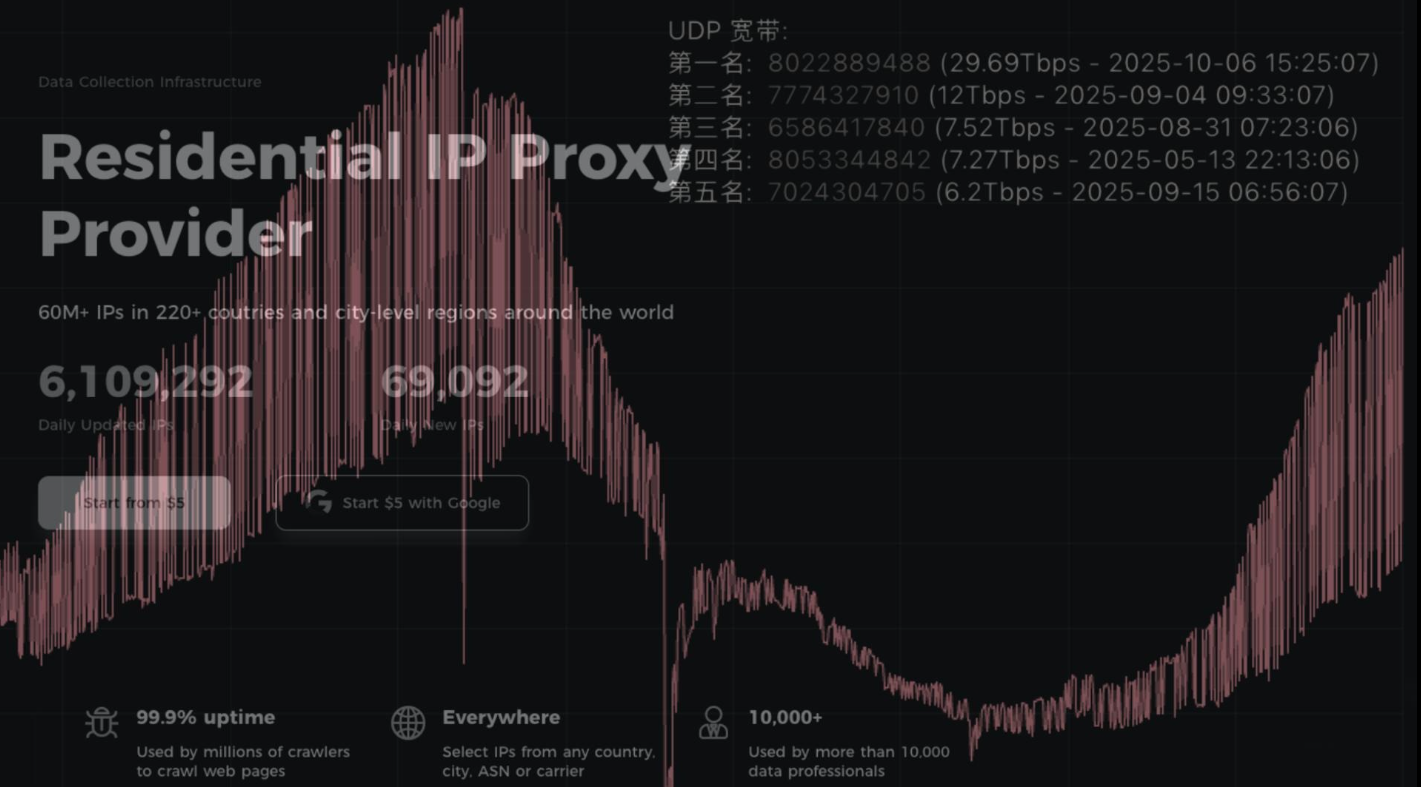
First identified in August 2024, Aisuru has spread to at least 700,000 IoT systems, such as poorly secured Internet routers and security cameras. Aisuru’s overlords have used their massive botnet to clobber targets with headline-grabbing DDoS attacks, flooding targeted hosts with blasts of junk requests from all infected systems simultaneously.
In June, Aisuru hit KrebsOnSecurity.com with a DDoS clocking at 6.3 terabits per second — the biggest attack that Google had ever mitigated at the time. In the weeks and months that followed, Aisuru’s operators demonstrated DDoS capabilities of nearly 30 terabits of data per second — well beyond the attack mitigation capabilities of most Internet destinations.
These digital sieges have been particularly disruptive this year for U.S.-based Internet service providers (ISPs), in part because Aisuru recently succeeded in taking over a large number of IoT devices in the United States. And when Aisuru launches attacks, the volume of outgoing traffic from infected systems on these ISPs is often so high that it can disrupt or degrade Internet service for adjacent (non-botted) customers of the ISPs.
“Multiple broadband access network operators have experienced significant operational impact due to outbound DDoS attacks in excess of 1.5Tb/sec launched from Aisuru botnet nodes residing on end-customer premises,” wrote Roland Dobbins, principal engineer at Netscout, in a recent executive summary on Aisuru. “Outbound/crossbound attack traffic exceeding 1Tb/sec from compromised customer premise equipment (CPE) devices has caused significant disruption to wireline and wireless broadband access networks. High-throughput attacks have caused chassis-based router line card failures.”
The incessant attacks from Aisuru have caught the attention of federal authorities in the United States and Europe (many of Aisuru’s victims are customers of ISPs and hosting providers based in Europe). Quite recently, some of the world’s largest ISPs have started informally sharing block lists identifying the rapidly shifting locations of the servers that the attackers use to control the activities of the botnet.
Experts say the Aisuru botmasters recently updated their malware so that compromised devices can more easily be rented to so-called “residential proxy” providers. These proxy services allow paying customers to route their Internet communications through someone else’s device, providing anonymity and the ability to appear as a regular Internet user in almost any major city worldwide.
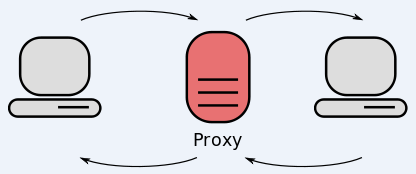
From a website’s perspective, the IP traffic of a residential proxy network user appears to originate from the rented residential IP address, not from the proxy service customer. Proxy services can be used in a legitimate manner for several business purposes — such as price comparisons or sales intelligence. But they are massively abused for hiding cybercrime activity (think advertising fraud, credential stuffing) because they can make it difficult to trace malicious traffic to its original source.
And as we’ll see in a moment, this entire shadowy industry appears to be shifting its focus toward enabling aggressive content scraping activity that continuously feeds raw data into large language models (LLMs) built to support various AI projects.
Riley Kilmer is co-founder of spur.us, a service that tracks proxy networks. Kilmer said all of the top proxy services have grown substantially over the past six months.
“I just checked, and in the last 90 days we’ve seen 250 million unique residential proxy IPs,” Kilmer said. “That is insane. That is so high of a number, it’s unheard of. These proxies are absolutely everywhere now.”
Today, Spur says it is tracking an unprecedented spike in available proxies across all providers, including;
LUMINATI_PROXY 11,856,421
NETNUT_PROXY 10,982,458
ABCPROXY_PROXY 9,294,419
OXYLABS_PROXY 6,754,790
IPIDEA_PROXY 3,209,313
EARNFM_PROXY 2,659,913
NODEMAVEN_PROXY 2,627,851
INFATICA_PROXY 2,335,194
IPROYAL_PROXY 2,032,027
YILU_PROXY 1,549,155
Reached for comment about the apparent rapid growth in their proxy network, Oxylabs (#4 on Spur’s list) said while their proxy pool did grow recently, it did so at nowhere near the rate cited by Spur.
“We don’t systematically track other providers’ figures, and we’re not aware of any instances of 10× or 100× growth, especially when it comes to a few bigger companies that are legitimate businesses,” the company said in a written statement.
Bright Data was formerly known as Luminati Networks, the name that is currently at the top of Spur’s list of the biggest residential proxy networks. Bright Data likewise told KrebsOnSecurity that Spur’s current estimates of its proxy network are dramatically overstated and inaccurate.
“We did not actively initiate nor do we see any 10x or 100x expansion of our network, which leads me to believe that someone might be presenting these IPs as Bright Data’s in some way,” said Rony Shalit, Bright Data’s chief compliance and ethics officer. “In many cases in the past, due to us being the leading data collection proxy provider, IPs were falsely tagged as being part of our network, or while being used by other proxy providers for malicious activity.”
“Our network is only sourced from verified IP providers and a robust opt-in only residential peers, which we work hard and in complete transparency to obtain,” Shalit continued. “Every DC, ISP or SDK partner is reviewed and approved, and every residential peer must actively opt in to be part of our network.”
Even Spur acknowledges that Luminati and Oxylabs are unlike most other proxy services on their top proxy providers list, in that these providers actually adhere to “know-your-customer” policies, such as requiring video calls with all customers, and strictly blocking customers from reselling access.
Benjamin Brundage is founder of Synthient, a startup that helps companies detect proxy networks. Brundage said if there is increasing confusion around which proxy networks are the most worrisome, it’s because nearly all of these lesser-known proxy services have evolved into highly incestuous bandwidth resellers. What’s more, he said, some proxy providers do not appreciate being tracked and have been known to take aggressive steps to confuse systems that scan the Internet for residential proxy nodes.
Brundage said most proxy services today have created their own software development kit or SDK that other app developers can bundle with their code to earn revenue. These SDKs quietly modify the user’s device so that some portion of their bandwidth can be used to forward traffic from proxy service customers.
“Proxy providers have pools of constantly churning IP addresses,” he said. “These IP addresses are sourced through various means, such as bandwidth-sharing apps, botnets, Android SDKs, and more. These providers will often either directly approach resellers or offer a reseller program that allows users to resell bandwidth through their platform.”
Many SDK providers say they require full consent before allowing their software to be installed on end-user devices. Still, those opt-in agreements and consent checkboxes may be little more than a formality for cybercriminals like the Aisuru botmasters, who can earn a commission each time one of their infected devices is forced to install some SDK that enables one or more of these proxy services.
Depending on its structure, a single provider may operate hundreds of different proxy pools at a time — all maintained through other means, Brundage said.
“Often, you’ll see resellers maintaining their own proxy pool in addition to an upstream provider,” he said. “It allows them to market a proxy pool to high-value clients and offer an unlimited bandwidth plan for cheap reduce their own costs.”
Some proxy providers appear to be directly in league with botmasters. Brundage identified one proxy seller that was aggressively advertising cheap and plentiful bandwidth to content scraping companies. After scanning that provider’s pool of available proxies, Brundage said he found a one-to-one match with IP addresses he’d previously mapped to the Aisuru botnet.
Brundage says that by almost any measurement, the world’s largest residential proxy service is IPidea, a China-based proxy network. IPidea is #5 on Spur’s Top 10, and Brundage said its brands include ABCProxy (#3), Roxlabs, LunaProxy, PIA S5 Proxy, PyProxy, 922Proxy, 360Proxy, IP2World, and Cherry Proxy. Spur’s Kilmer said they also track Yilu Proxy (#10) as IPidea.
Brundage said all of these providers operate under a corporate umbrella known on the cybercrime forums as “HK Network.”
“The way it works is there’s this whole reseller ecosystem, where IPidea will be incredibly aggressive and approach all these proxy providers with the offer, ‘Hey, if you guys buy bandwidth from us, we’ll give you these amazing reseller prices,'” Brundage explained. “But they’re also very aggressive in recruiting resellers for their apps.”
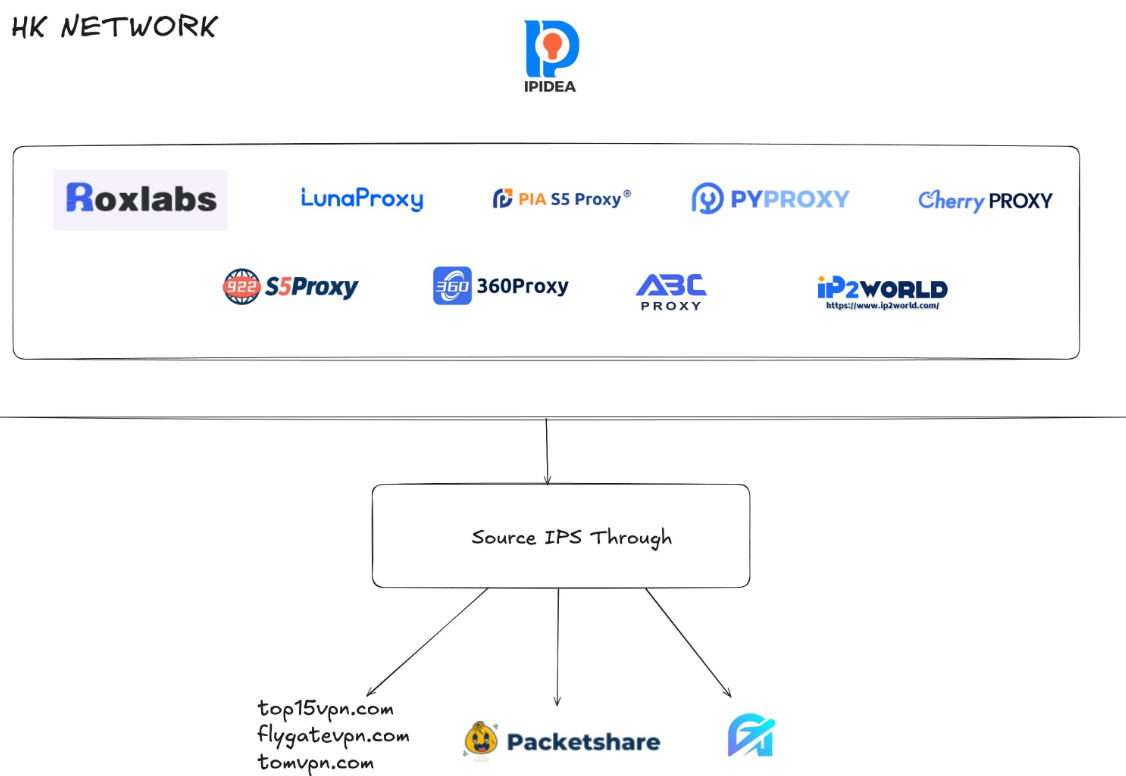
A graphic depicting the relationship between proxy providers that Synthient found are white labeling IPidea proxies. Image: Synthient.com.
Those apps include a range of low-cost and “free” virtual private networking (VPN) services that indeed allow users to enjoy a free VPN, but which also turn the user’s device into a traffic relay that can be rented to cybercriminals, or else parceled out to countless other proxy networks.
“They have all this bandwidth to offload,” Brundage said of IPidea and its sister networks. “And they can do it through their own platforms, or they go get resellers to do it for them by advertising on sketchy hacker forums to reach more people.”
One of IPidea’s core brands is 922S5Proxy, which is a not-so-subtle nod to the 911S5Proxy service that was hugely popular between 2015 and 2022. In July 2022, KrebsOnSecurity published a deep dive into 911S5Proxy’s origins and apparent owners in China. Less than a week later, 911S5Proxy announced it was closing down after the company’s servers were massively hacked.
That 2022 story named Yunhe Wang from Beijing as the apparent owner and/or manager of the 911S5 proxy service. In May 2024, the U.S. Department of Justice arrested Mr Wang, alleging that his network was used to steal billions of dollars from financial institutions, credit card issuers, and federal lending programs. At the same time, the U.S. Treasury Department announced sanctions against Wang and two other Chinese nationals for operating 911S5Proxy.
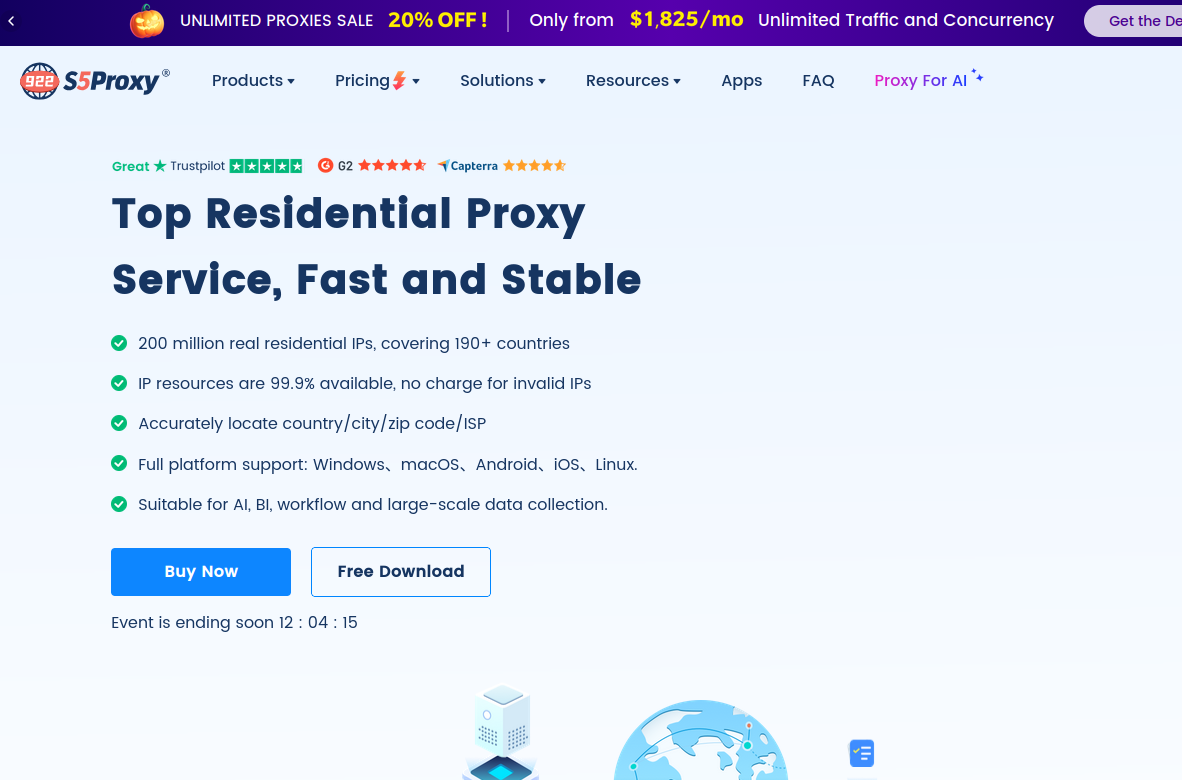
The website for 922Proxy.
In recent months, multiple experts who track botnet and proxy activity have shared that a great deal of content scraping which ultimately benefits AI companies is now leveraging these proxy networks to further obfuscate their aggressive data-slurping activity. That’s because by routing it through residential IP addresses, content scraping firms can make their traffic far trickier to filter out.
“It’s really difficult to block, because there’s a risk of blocking real people,” Spur’s Kilmer said of the LLM scraping activity that is fed through individual residential IP addresses, which are often shared by multiple customers at once.
Kilmer says the AI industry has brought a veneer of legitimacy to residential proxy business, which has heretofore mostly been associated with sketchy affiliate money making programs, automated abuse, and unwanted Internet traffic.
“Web crawling and scraping has always been a thing, but AI made it like a commodity, data that had to be collected,” Kilmer said. “Everybody wanted to monetize their own data pots, and how they monetize that is different across the board.”
Kilmer said many LLM-related scrapers rely on residential proxies in cases where the content provider has restricted access to their platform in some way, such as forcing interaction through an app, or keeping all content behind a login page with multi-factor authentication.
“Where the cost of data is out of reach — there is some exclusivity or reason they can’t access the data — they’ll turn to residential proxies so they look like a real person accessing that data,” Kilmer said of the content scraping efforts.
Aggressive AI crawlers increasingly are overloading community-maintained infrastructure, causing what amounts to persistent DDoS attacks on vital public resources. A report earlier this year from LibreNews found some open-source projects now see as much as 97 percent of their traffic originating from AI company bots, dramatically increasing bandwidth costs, service instability, and burdening already stretched-thin maintainers.
Cloudflare is now experimenting with tools that will allow content creators to charge a fee to AI crawlers to scrape their websites. The company’s “pay-per-crawl” feature is currently in a private beta, and it lets publishers set their own prices that bots must pay before scraping content.
On October 22, the social media and news network Reddit sued Oxylabs (PDF) and several other proxy providers, alleging that their systems enabled the mass-scraping of Reddit user content even though Reddit had taken steps to block such activity.
“Recognizing that Reddit denies scrapers like them access to its site, Defendants scrape the data from Google’s search results instead,” the lawsuit alleges. “They do so by masking their identities, hiding their locations, and disguising their web scrapers as regular people (among other techniques) to circumvent or bypass the security restrictions meant to stop them.”
Denas Grybauskas, chief governance and strategy officer at Oxylabs, said the company was shocked and disappointed by the lawsuit.
“Reddit has made no attempt to speak with us directly or communicate any potential concerns,” Grybauskas said in a written statement. “Oxylabs has always been and will continue to be a pioneer and an industry leader in public data collection, and it will not hesitate to defend itself against these allegations. Oxylabs’ position is that no company should claim ownership of public data that does not belong to them. It is possible that it is just an attempt to sell the same public data at an inflated price.”
As big and powerful as Aisuru may be, it is hardly the only botnet that is contributing to the overall broad availability of residential proxies. For example, on June 5 the FBI’s Internet Crime Complaint Center warned that an IoT malware threat dubbed BADBOX 2.0 had compromised millions of smart-TV boxes, digital projectors, vehicle infotainment units, picture frames, and other IoT devices.
In July, Google filed a lawsuit in New York federal court against the Badbox botnet’s alleged perpetrators. Google said the Badbox 2.0 botnet “compromised more than 10 million uncertified devices running Android’s open-source software, which lacks Google’s security protections. Cybercriminals infected these devices with pre-installed malware and exploited them to conduct large-scale ad fraud and other digital crimes.”
Brundage said the Aisuru botmasters have their own SDK, and for some reason part of its code tells many newly-infected systems to query the domain name fuckbriankrebs[.]com. This may be little more than an elaborate “screw you” to this site’s author: One of the botnet’s alleged partners goes by the handle “Forky,” and was identified in June by KrebsOnSecurity as a young man from Sao Paulo, Brazil.
Brundage noted that only systems infected with Aisuru’s Android SDK will be forced to resolve the domain. Initially, there was some discussion about whether the domain might have some utility as a “kill switch” capable of disrupting the botnet’s operations, although Brundage and others interviewed for this story say that is unlikely.
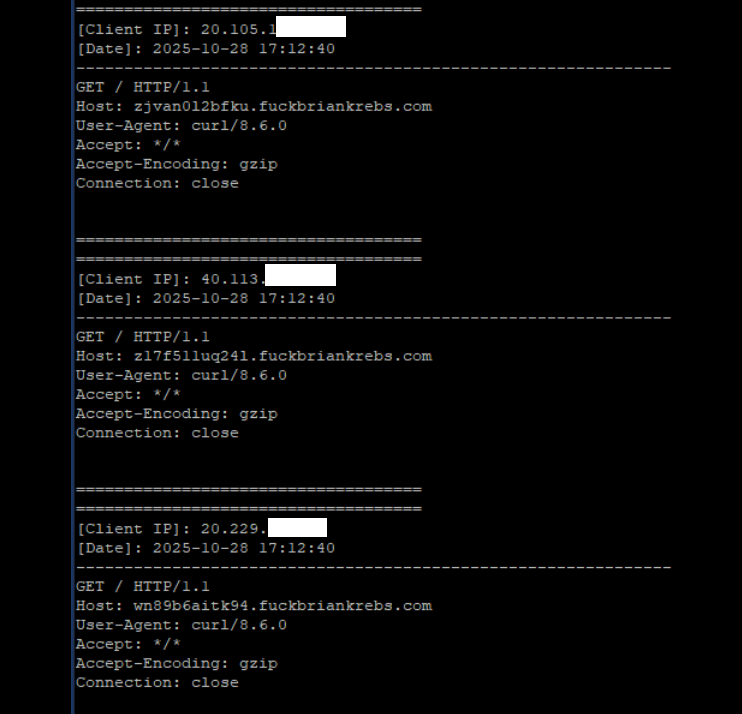
A tiny sample of the traffic after a DNS server was enabled on the newly registered domain fuckbriankrebs dot com. Each unique IP address requested its own unique subdomain. Image: Seralys.
For one thing, they said, if the domain was somehow critical to the operation of the botnet, why was it still unregistered and actively for-sale? Why indeed, we asked. Happily, the domain name was deftly snatched up last week by Philippe Caturegli, “chief hacking officer” for the security intelligence company Seralys.
Caturegli enabled a passive DNS server on that domain and within a few hours received more than 700,000 requests for unique subdomains on fuckbriankrebs[.]com.
But even with that visibility into Aisuru, it is difficult to use this domain check-in feature to measure its true size, Brundage said. After all, he said, the systems that are phoning home to the domain are only a small portion of the overall botnet.
“The bots are hardcoded to just spam lookups on the subdomains,” he said. “So anytime an infection occurs or it runs in the background, it will do one of those DNS queries.”
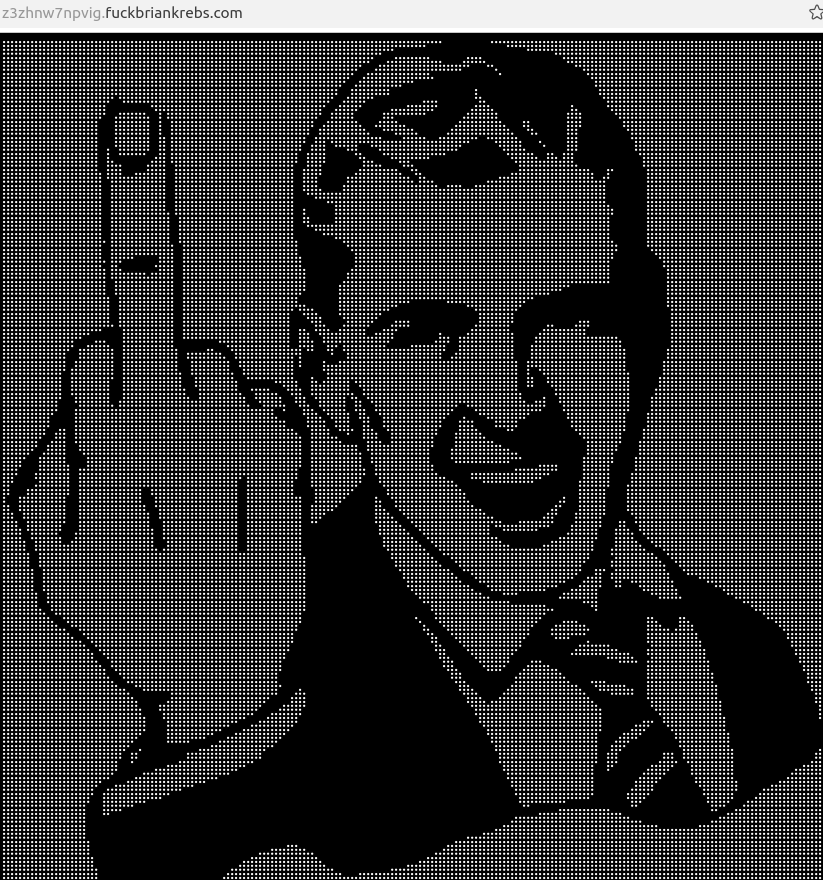
Caturegli briefly configured all subdomains on fuckbriankrebs dot com to display this ASCII art image to visiting systems today.
The domain fuckbriankrebs[.]com has a storied history. On its initial launch in 2009, it was used to spread malicious software by the Cutwail spam botnet. In 2011, the domain was involved in a notable DDoS against this website from a botnet powered by Russkill (a.k.a. “Dirt Jumper”).
Domaintools.com finds that in 2015, fuckbriankrebs[.]com was registered to an email address attributed to David “Abdilo” Crees, a 27-year-old Australian man sentenced in May 2025 to time served for cybercrime convictions related to the Lizard Squad hacking group.
Update, Nov. 1, 2025, 10:25 a.m. ET: An earlier version of this story erroneously cited Spur’s proxy numbers from earlier this year; Spur said those numbers conflated residential proxies — which are rotating and attached to real end-user devices — with “ISP proxies” located at AT&T. ISP proxies, Spur said, involve tricking an ISP into routing a large number of IP addresses that are resold as far more static datacenter proxies.
U.S. prosecutors last week levied criminal hacking charges against 19-year-old U.K. national Thalha Jubair for allegedly being a core member of Scattered Spider, a prolific cybercrime group blamed for extorting at least $115 million in ransom payments from victims. The charges came as Jubair and an alleged co-conspirator appeared in a London court to face accusations of hacking into and extorting several large U.K. retailers, the London transit system, and healthcare providers in the United States.
At a court hearing last week, U.K. prosecutors laid out a litany of charges against Jubair and 18-year-old Owen Flowers, accusing the teens of involvement in an August 2024 cyberattack that crippled Transport for London, the entity responsible for the public transport network in the Greater London area.

A court artist sketch of Owen Flowers (left) and Thalha Jubair appearing at Westminster Magistrates’ Court last week. Credit: Elizabeth Cook, PA Wire.
On July 10, 2025, KrebsOnSecurity reported that Flowers and Jubair had been arrested in the United Kingdom in connection with recent Scattered Spider ransom attacks against the retailers Marks & Spencer and Harrods, and the British food retailer Co-op Group.
That story cited sources close to the investigation saying Flowers was the Scattered Spider member who anonymously gave interviews to the media in the days after the group’s September 2023 ransomware attacks disrupted operations at Las Vegas casinos operated by MGM Resorts and Caesars Entertainment.
The story also noted that Jubair’s alleged handles on cybercrime-focused Telegram channels had far lengthier rap sheets involving some of the more consequential and headline-grabbing data breaches over the past four years. What follows is an account of cybercrime activities that prosecutors have attributed to Jubair’s alleged hacker handles, as told by those accounts in posts to public Telegram channels that are closely monitored by multiple cyber intelligence firms.
Jubair is alleged to have been a core member of the LAPSUS$ cybercrime group that broke into dozens of technology companies beginning in late 2021, stealing source code and other internal data from tech giants including Microsoft, Nvidia, Okta, Rockstar Games, Samsung, T-Mobile, and Uber.
That is, according to the former leader of the now-defunct LAPSUS$. In April 2022, KrebsOnSecurity published internal chat records taken from a server that LAPSUS$ used, and those chats indicate Jubair was working with the group using the nicknames Amtrak and Asyntax. In the middle of the gang’s cybercrime spree, Asyntax told the LAPSUS$ leader not to share T-Mobile’s logo in images sent to the group because he’d been previously busted for SIM-swapping and his parents would suspect he was back at it again.
The leader of LAPSUS$ responded by gleefully posting Asyntax’s real name, phone number, and other hacker handles into a public chat room on Telegram:
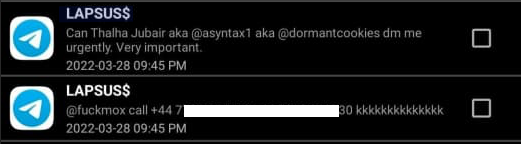
In March 2022, the leader of the LAPSUS$ data extortion group exposed Thalha Jubair’s name and hacker handles in a public chat room on Telegram.
That story about the leaked LAPSUS$ chats also connected Amtrak/Asyntax to several previous hacker identities, including “Everlynn,” who in April 2021 began offering a cybercriminal service that sold fraudulent “emergency data requests” targeting the major social media and email providers.
In these so-called “fake EDR” schemes, the hackers compromise email accounts tied to police departments and government agencies, and then send unauthorized demands for subscriber data (e.g. username, IP/email address), while claiming the information being requested can’t wait for a court order because it relates to an urgent matter of life and death.
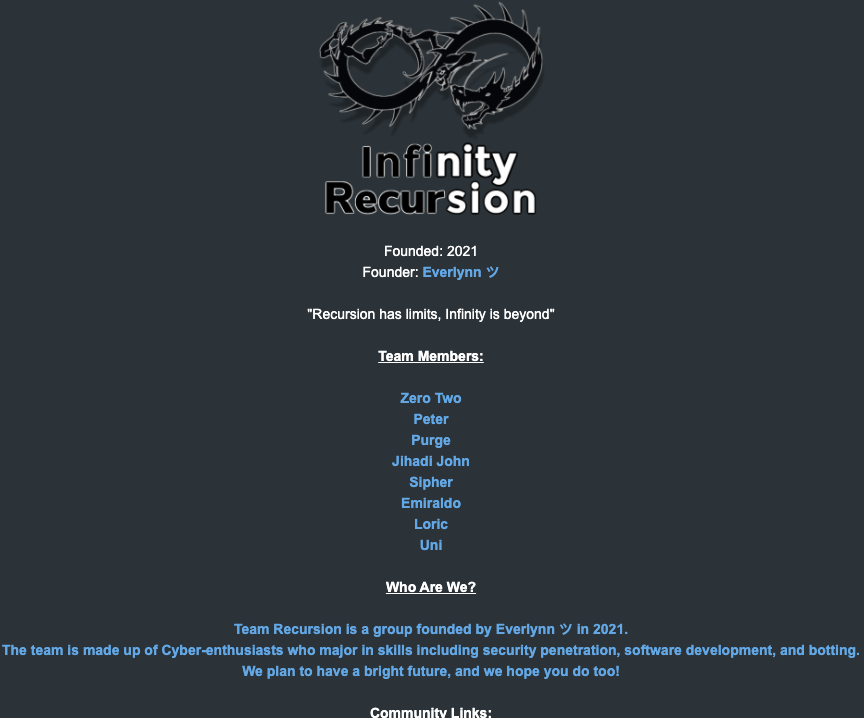
The roster of the now-defunct “Infinity Recursion” hacking team, which sold fake EDRs between 2021 and 2022. The founder “Everlynn” has been tied to Jubair. The member listed as “Peter” became the leader of LAPSUS$ who would later post Jubair’s name, phone number and hacker handles into LAPSUS$’s chat channel.
Prosecutors in New Jersey last week alleged Jubair was part of a threat group variously known as Scattered Spider, 0ktapus, and UNC3944, and that he used the nicknames EarthtoStar, Brad, Austin, and Austistic.
Beginning in 2022, EarthtoStar co-ran a bustling Telegram channel called Star Chat, which was home to a prolific SIM-swapping group that relentlessly used voice- and SMS-based phishing attacks to steal credentials from employees at the major wireless providers in the U.S. and U.K.
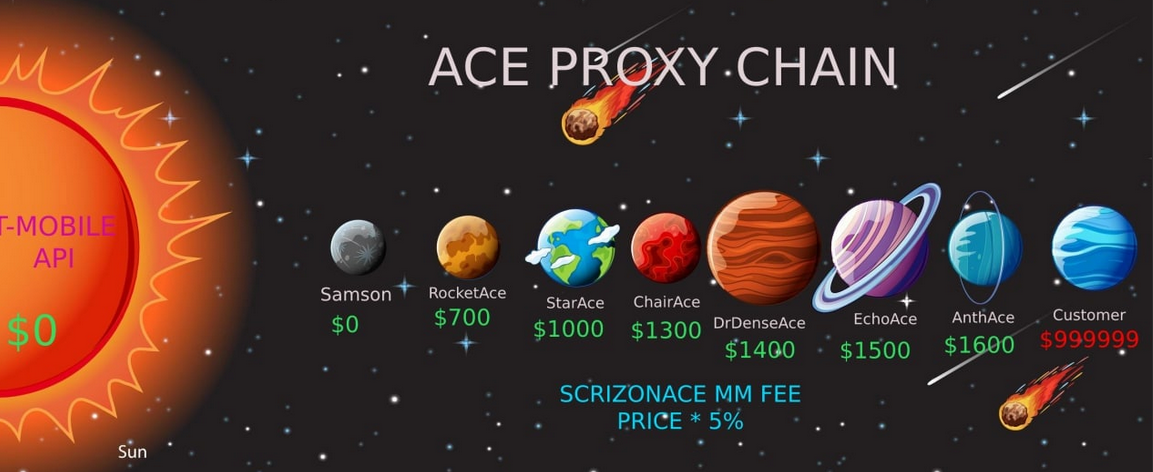
Jubair allegedly used the handle “Earth2Star,” a core member of a prolific SIM-swapping group operating in 2022. This ad produced by the group lists various prices for SIM swaps.
The group would then use that access to sell a SIM-swapping service that could redirect a target’s phone number to a device the attackers controlled, allowing them to intercept the victim’s phone calls and text messages (including one-time codes). Members of Star Chat targeted multiple wireless carriers with SIM-swapping attacks, but they focused mainly on phishing T-Mobile employees.
In February 2023, KrebsOnSecurity scrutinized more than seven months of these SIM-swapping solicitations on Star Chat, which almost daily peppered the public channel with “Tmo up!” and “Tmo down!” notices indicating periods wherein the group claimed to have active access to T-Mobile’s network.
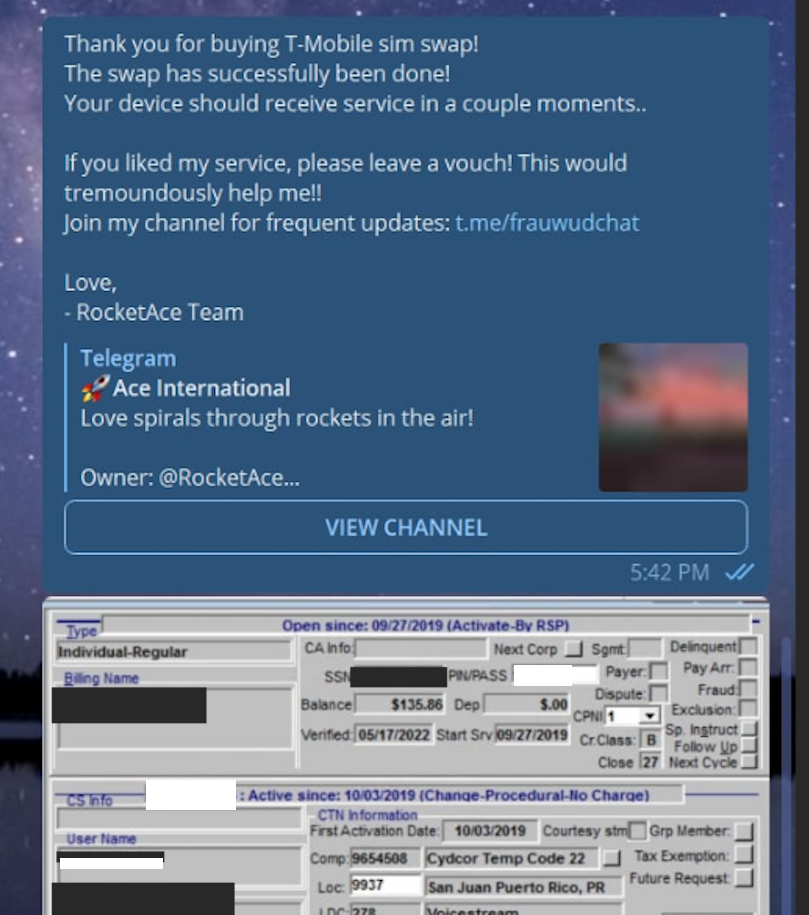
A redacted receipt from Star Chat’s SIM-swapping service targeting a T-Mobile customer after the group gained access to internal T-Mobile employee tools.
The data showed that Star Chat — along with two other SIM-swapping groups operating at the same time — collectively broke into T-Mobile over a hundred times in the last seven months of 2022. However, Star Chat was by far the most prolific of the three, responsible for at least 70 of those incidents.
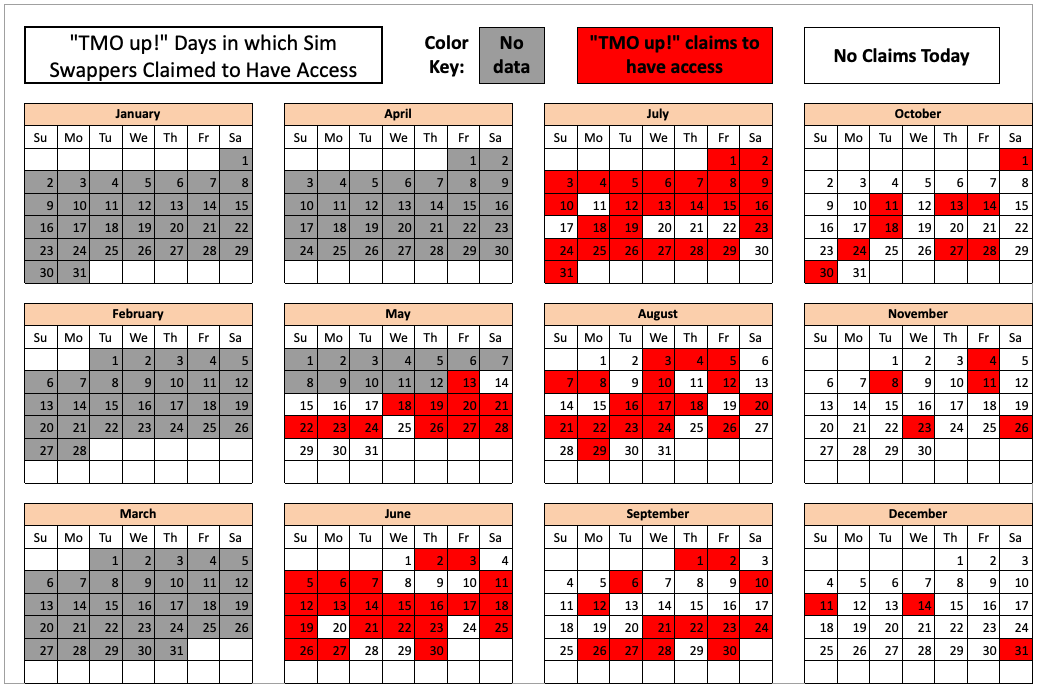
The 104 days in the latter half of 2022 in which different known SIM-swapping groups claimed access to T-Mobile employee tools. Star Chat was responsible for a majority of these incidents. Image: krebsonsecurity.com.
A review of EarthtoStar’s messages on Star Chat as indexed by the threat intelligence firm Flashpoint shows this person also sold “AT&T email resets” and AT&T call forwarding services for up to $1,200 per line. EarthtoStar explained the purpose of this service in post on Telegram:
“Ok people are confused, so you know when u login to chase and it says ‘2fa required’ or whatever the fuck, well it gives you two options, SMS or Call. If you press call, and I forward the line to you then who do you think will get said call?”
New Jersey prosecutors allege Jubair also was involved in a mass SMS phishing campaign during the summer of 2022 that stole single sign-on credentials from employees at hundreds of companies. The text messages asked users to click a link and log in at a phishing page that mimicked their employer’s Okta authentication page, saying recipients needed to review pending changes to their upcoming work schedules.
The phishing websites used a Telegram instant message bot to forward any submitted credentials in real-time, allowing the attackers to use the phished username, password and one-time code to log in as that employee at the real employer website.
That weeks-long SMS phishing campaign led to intrusions and data thefts at more than 130 organizations, including LastPass, DoorDash, Mailchimp, Plex and Signal.
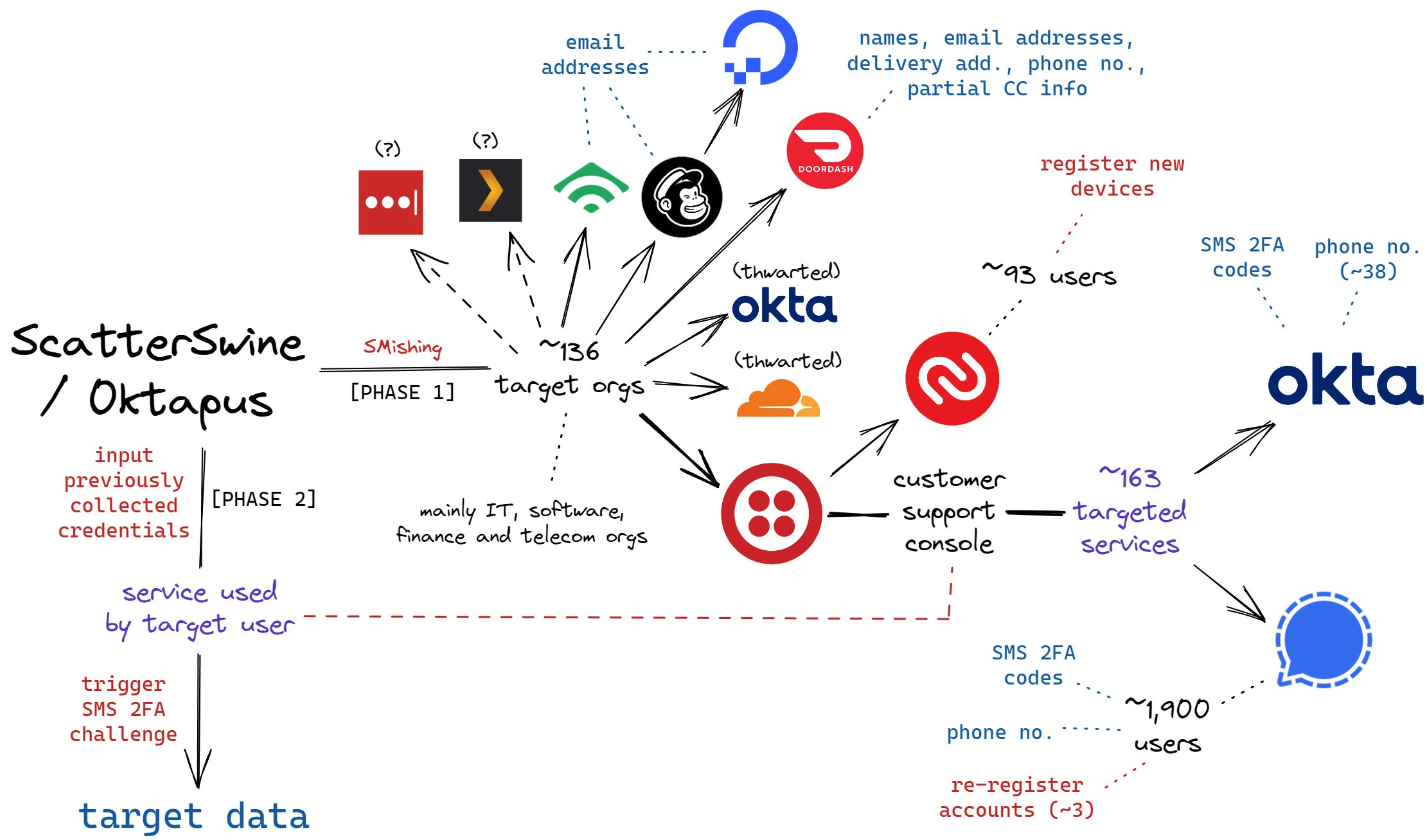
A visual depiction of the attacks by the SMS phishing group known as 0ktapus, ScatterSwine, and Scattered Spider. Image: Amitai Cohen twitter.com/amitaico.
EarthtoStar’s group Star Chat specialized in phishing their way into business process outsourcing (BPO) companies that provide customer support for a range of multinational companies, including a number of the world’s largest telecommunications providers. In May 2022, EarthtoStar posted to the Telegram channel “Frauwudchat”:
“Hi, I am looking for partners in order to exfiltrate data from large telecommunications companies/call centers/alike, I have major experience in this field, [including] a massive call center which houses 200,000+ employees where I have dumped all user credentials and gained access to the [domain controller] + obtained global administrator I also have experience with REST API’s and programming. I have extensive experience with VPN, Citrix, cisco anyconnect, social engineering + privilege escalation. If you have any Citrix/Cisco VPN or any other useful things please message me and lets work.”
At around the same time in the Summer of 2022, at least two different accounts tied to Star Chat — “RocketAce” and “Lopiu” — introduced the group’s services to denizens of the Russian-language cybercrime forum Exploit, including:
-SIM-swapping services targeting Verizon and T-Mobile customers;
-Dynamic phishing pages targeting customers of single sign-on providers like Okta;
-Malware development services;
-The sale of extended validation (EV) code signing certificates.

The user “Lopiu” on the Russian cybercrime forum Exploit advertised many of the same unique services offered by EarthtoStar and other Star Chat members. Image source: ke-la.com.
These two accounts on Exploit created multiple sales threads in which they claimed administrative access to U.S. telecommunications providers and asked other Exploit members for help in monetizing that access. In June 2022, RocketAce, which appears to have been just one of EarthtoStar’s many aliases, posted to Exploit:
Hello. I have access to a telecommunications company’s citrix and vpn. I would like someone to help me break out of the system and potentially attack the domain controller so all logins can be extracted we can discuss payment and things leave your telegram in the comments or private message me ! Looking for someone with knowledge in citrix/privilege escalation
On Nov. 15, 2022, EarthtoStar posted to their Star Sanctuary Telegram channel that they were hiring malware developers with a minimum of three years of experience and the ability to develop rootkits, backdoors and malware loaders.
“Optional: Endorsed by advanced APT Groups (e.g. Conti, Ryuk),” the ad concluded, referencing two of Russia’s most rapacious and destructive ransomware affiliate operations. “Part of a nation-state / ex-3l (3 letter-agency).”
The Telegram and Discord chat channels wherein Flowers and Jubair allegedly planned and executed their extortion attacks are part of a loose-knit network known as the Com, an English-speaking cybercrime community consisting mostly of individuals living in the United States, the United Kingdom, Canada and Australia.
Many of these Com chat servers have hundreds to thousands of members each, and some of the more interesting solicitations on these communities are job offers for in-person assignments and tasks that can be found if one searches for posts titled, “If you live near,” or “IRL job” — short for “in real life” job.
These “violence-as-a-service” solicitations typically involve “brickings,” where someone is hired to toss a brick through the window at a specified address. Other IRL jobs for hire include tire-stabbings, molotov cocktail hurlings, drive-by shootings, and even home invasions. The people targeted by these services are typically other criminals within the community, but it’s not unusual to see Com members asking others for help in harassing or intimidating security researchers and even the very law enforcement officers who are investigating their alleged crimes.
It remains unclear what precipitated this incident or what followed directly after, but on January 13, 2023, a Star Sanctuary account used by EarthtoStar solicited the home invasion of a sitting U.S. federal prosecutor from New York. That post included a photo of the prosecutor taken from the Justice Department’s website, along with the message:
“Need irl niggas, in home hostage shit no fucking pussies no skinny glock holding 100 pound niggas either”
Throughout late 2022 and early 2023, EarthtoStar’s alias “Brad” (a.k.a. “Brad_banned”) frequently advertised Star Chat’s malware development services, including custom malicious software designed to hide the attacker’s presence on a victim machine:
We can develop KERNEL malware which will achieve persistence for a long time,
bypass firewalls and have reverse shell access.This shit is literally like STAGE 4 CANCER FOR COMPUTERS!!!
Kernel meaning the highest level of authority on a machine.
This can range to simple shells to Bootkits.Bypass all major EDR’s (SentinelOne, CrowdStrike, etc)
Patch EDR’s scanning functionality so it’s rendered useless!Once implanted, extremely difficult to remove (basically impossible to even find)
Development Experience of several years and in multiple APT Groups.Be one step ahead of the game. Prices start from $5,000+. Message @brad_banned to get a quote
In September 2023 , both MGM Resorts and Caesars Entertainment suffered ransomware attacks at the hands of a Russian ransomware affiliate program known as ALPHV and BlackCat. Caesars reportedly paid a $15 million ransom in that incident.
Within hours of MGM publicly acknowledging the 2023 breach, members of Scattered Spider were claiming credit and telling reporters they’d broken in by social engineering a third-party IT vendor. At a hearing in London last week, U.K. prosecutors told the court Jubair was found in possession of more than $50 million in ill-gotten cryptocurrency, including funds that were linked to the Las Vegas casino hacks.
The Star Chat channel was finally banned by Telegram on March 9, 2025. But U.S. prosecutors say Jubair and fellow Scattered Spider members continued their hacking, phishing and extortion activities up until September 2025.
In April 2025, the Com was buzzing about the publication of “The Com Cast,” a lengthy screed detailing Jubair’s alleged cybercriminal activities and nicknames over the years. This account included photos and voice recordings allegedly of Jubair, and asserted that in his early days on the Com Jubair used the nicknames Clark and Miku (these are both aliases used by Everlynn in connection with their fake EDR services).

Thalha Jubair (right), without his large-rimmed glasses, in an undated photo posted in The Com Cast.
More recently, the anonymous Com Cast author(s) claimed, Jubair had used the nickname “Operator,” which corresponds to a Com member who ran an automated Telegram-based doxing service that pulled consumer records from hacked data broker accounts. That public outing came after Operator allegedly seized control over the Doxbin, a long-running and highly toxic community that is used to “dox” or post deeply personal information on people.
“Operator/Clark/Miku: A key member of the ransomware group Scattered Spider, which consists of a diverse mix of individuals involved in SIM swapping and phishing,” the Com Cast account stated. “The group is an amalgamation of several key organizations, including Infinity Recursion (owned by Operator), True Alcorians (owned by earth2star), and Lapsus, which have come together to form a single collective.”
The New Jersey complaint (PDF) alleges Jubair and other Scattered Spider members committed computer fraud, wire fraud, and money laundering in relation to at least 120 computer network intrusions involving 47 U.S. entities between May 2022 and September 2025. The complaint alleges the group’s victims paid at least $115 million in ransom payments.
U.S. authorities say they traced some of those payments to Scattered Spider to an Internet server controlled by Jubair. The complaint states that a cryptocurrency wallet discovered on that server was used to purchase several gift cards, one of which was used at a food delivery company to send food to his apartment. Another gift card purchased with cryptocurrency from the same server was allegedly used to fund online gaming accounts under Jubair’s name. U.S. prosecutors said that when they seized that server they also seized $36 million in cryptocurrency.
The complaint also charges Jubair with involvement in a hacking incident in January 2025 against the U.S. courts system that targeted a U.S. magistrate judge overseeing a related Scattered Spider investigation. That other investigation appears to have been the prosecution of Noah Michael Urban, a 20-year-old Florida man charged in November 2024 by prosecutors in Los Angeles as one of five alleged Scattered Spider members.
Urban pleaded guilty in April 2025 to wire fraud and conspiracy charges, and in August he was sentenced to 10 years in federal prison. Speaking with KrebsOnSecurity from jail after his sentencing, Urban asserted that the judge gave him more time than prosecutors requested because he was mad that Scattered Spider hacked his email account.

Noah “Kingbob” Urban, posting to Twitter/X around the time of his sentencing on Aug. 20.
A court transcript (PDF) from a status hearing in February 2025 shows Urban was telling the truth about the hacking incident that happened while he was in federal custody. The judge told attorneys for both sides that a co-defendant in the California case was trying to find out about Mr. Urban’s activity in the Florida case, and that the hacker accessed the account by impersonating a judge over the phone and requesting a password reset.
Allison Nixon is chief research officer at the New York based security firm Unit 221B, and easily one of the world’s leading experts on Com-based cybercrime activity. Nixon said the core problem with legally prosecuting well-known cybercriminals from the Com has traditionally been that the top offenders tend to be under the age of 18, and thus difficult to charge under federal hacking statutes.
In the United States, prosecutors typically wait until an underage cybercrime suspect becomes an adult to charge them. But until that day comes, she said, Com actors often feel emboldened to continue committing — and very often bragging about — serious cybercrime offenses.
“Here we have a special category of Com offenders that effectively enjoy legal immunity,” Nixon told KrebsOnSecurity. “Most get recruited to Com groups when they are older, but of those that join very young, such as 12 or 13, they seem to be the most dangerous because at that age they have no grounding in reality and so much longevity before they exit their legal immunity.”
Nixon said U.K. authorities face the same challenge when they briefly detain and search the homes of underage Com suspects: Namely, the teen suspects simply go right back to their respective cliques in the Com and start robbing and hurting people again the minute they’re released.
Indeed, the U.K. court heard from prosecutors last week that both Scattered Spider suspects were detained and/or searched by local law enforcement on multiple occasions, only to return to the Com less than 24 hours after being released each time.
“What we see is these young Com members become vectors for perpetrators to commit enormously harmful acts and even child abuse,” Nixon said. “The members of this special category of people who enjoy legal immunity are meeting up with foreign nationals and conducting these sometimes heinous acts at their behest.”
Nixon said many of these individuals have few friends in real life because they spend virtually all of their waking hours on Com channels, and so their entire sense of identity, community and self-worth gets wrapped up in their involvement with these online gangs. She said if the law was such that prosecutors could treat these people commensurate with the amount of harm they cause society, that would probably clear up a lot of this problem.
“If law enforcement was allowed to keep them in jail, they would quit reoffending,” she said.
The Times of London reports that Flowers is facing three charges under the Computer Misuse Act: two of conspiracy to commit an unauthorized act in relation to a computer causing/creating risk of serious damage to human welfare/national security and one of attempting to commit the same act. Maximum sentences for these offenses can range from 14 years to life in prison, depending on the impact of the crime.
Jubair is reportedly facing two charges in the U.K.: One of conspiracy to commit an unauthorized act in relation to a computer causing/creating risk of serious damage to human welfare/national security and one of failing to comply with a section 49 notice to disclose the key to protected information.
In the United States, Jubair is charged with computer fraud conspiracy, two counts of computer fraud, wire fraud conspiracy, two counts of wire fraud, and money laundering conspiracy. If extradited to the U.S., tried and convicted on all charges, he faces a maximum penalty of 95 years in prison.
In July 2025, the United Kingdom barred victims of hacking from paying ransoms to cybercriminal groups unless approved by officials. U.K. organizations that are considered part of critical infrastructure reportedly will face a complete ban, as will the entire public sector. U.K. victims of a hack are now required to notify officials to better inform policymakers on the scale of Britain’s ransomware problem.
For further reading (bless you), check out Bloomberg’s poignant story last week based on a year’s worth of jailhouse interviews with convicted Scattered Spider member Noah Urban.
At least 18 popular JavaScript code packages that are collectively downloaded more than two billion times each week were briefly compromised with malicious software today, after a developer involved in maintaining the projects was phished. The attack appears to have been quickly contained and was narrowly focused on stealing cryptocurrency. But experts warn that a similar attack with a slightly more nefarious payload could lead to a disruptive malware outbreak that is far more difficult to detect and restrain.
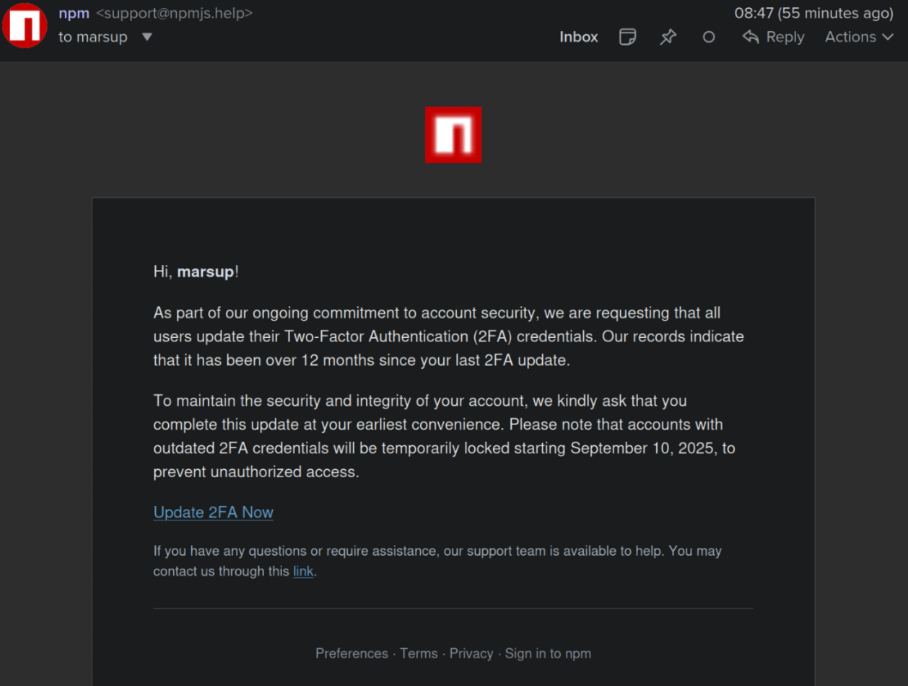
This phishing email lured a developer into logging in at a fake NPM website and supplying a one-time token for two-factor authentication. The phishers then used that developer’s NPM account to add malicious code to at least 18 popular JavaScript code packages.
Aikido is a security firm in Belgium that monitors new code updates to major open-source code repositories, scanning any code updates for suspicious and malicious code. In a blog post published today, Aikido said its systems found malicious code had been added to at least 18 widely-used code libraries available on NPM (short for) “Node Package Manager,” which acts as a central hub for JavaScript development and the latest updates to widely-used JavaScript components.
JavaScript is a powerful web-based scripting language used by countless websites to build a more interactive experience with users, such as entering data into a form. But there’s no need for each website developer to build a program from scratch for entering data into a form when they can just reuse already existing packages of code at NPM that are specifically designed for that purpose.
Unfortunately, if cybercriminals manage to phish NPM credentials from developers, they can introduce malicious code that allows attackers to fundamentally control what people see in their web browser when they visit a website that uses one of the affected code libraries.
According to Aikido, the attackers injected a piece of code that silently intercepts cryptocurrency activity in the browser, “manipulates wallet interactions, and rewrites payment destinations so that funds and approvals are redirected to attacker-controlled accounts without any obvious signs to the user.”
“This malware is essentially a browser-based interceptor that hijacks both network traffic and application APIs,” Aikido researcher Charlie Eriksen wrote. “What makes it dangerous is that it operates at multiple layers: Altering content shown on websites, tampering with API calls, and manipulating what users’ apps believe they are signing. Even if the interface looks correct, the underlying transaction can be redirected in the background.”
Aikido said it used the social network Bsky to notify the affected developer, Josh Junon, who quickly replied that he was aware of having just been phished. The phishing email that Junon fell for was part of a larger campaign that spoofed NPM and told recipients they were required to update their two-factor authentication (2FA) credentials. The phishing site mimicked NPM’s login page, and intercepted Junon’s credentials and 2FA token. Once logged in, the phishers then changed the email address on file for Junon’s NPM account, temporarily locking him out.
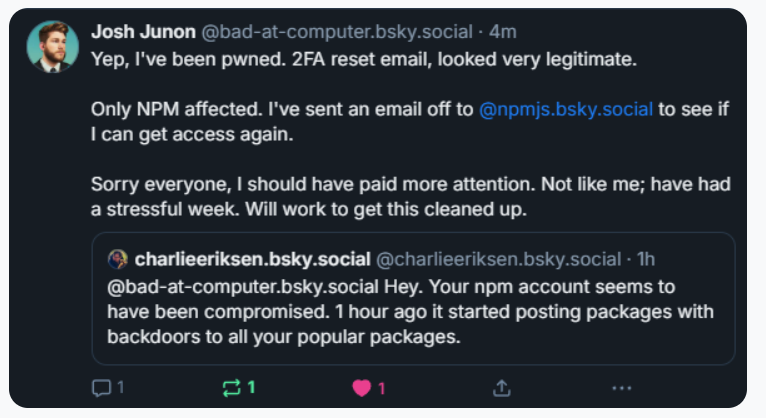
Aikido notified the maintainer on Bluesky, who replied at 15:15 UTC that he was aware of being compromised, and starting to clean up the compromised packages.
Junon also issued a mea culpa on HackerNews, telling the community’s coder-heavy readership, “Hi, yep I got pwned.”
“It looks and feels a bit like a targeted attack,” Junon wrote. “Sorry everyone, very embarrassing.”
Philippe Caturegli, “chief hacking officer” at the security consultancy Seralys, observed that the attackers appear to have registered their spoofed website — npmjs[.]help — just two days before sending the phishing email. The spoofed website used services from dnsexit[.]com, a “dynamic DNS” company that also offers “100% free” domain names that can instantly be pointed at any IP address controlled by the user.
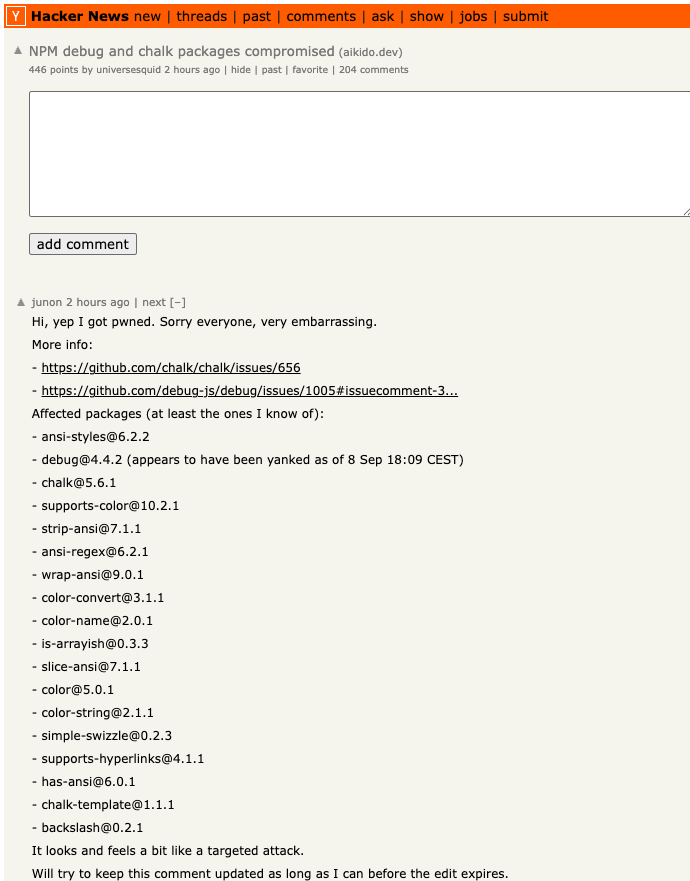
Junon’s mea cupla on Hackernews today listed the affected packages.
Caturegli said it’s remarkable that the attackers in this case were not more ambitious or malicious with their code modifications.
“The crazy part is they compromised billions of websites and apps just to target a couple of cryptocurrency things,” he said. “This was a supply chain attack, and it could easily have been something much worse than crypto harvesting.”
Aikido’s Eriksen agreed, saying countless websites dodged a bullet because this incident was handled in a matter of hours. As an example of how these supply-chain attacks can escalate quickly, Eriksen pointed to another compromise of an NPM developer in late August that added malware to “nx,” an open-source code development toolkit with as many as six million weekly downloads.
In the nx compromise, the attackers introduced code that scoured the user’s device for authentication tokens from programmer destinations like GitHub and NPM, as well as SSH and API keys. But instead of sending those stolen credentials to a central server controlled by the attackers, the malicious code created a new public repository in the victim’s GitHub account, and published the stolen data there for all the world to see and download.
Eriksen said coding platforms like GitHub and NPM should be doing more to ensure that any new code commits for broadly-used packages require a higher level of attestation that confirms the code in question was in fact submitted by the person who owns the account, and not just by that person’s account.
“More popular packages should require attestation that it came through trusted provenance and not just randomly from some location on the Internet,” Eriksen said. “Where does the package get uploaded from, by GitHub in response to a new pull request into the main branch, or somewhere else? In this case, they didn’t compromise the target’s GitHub account. They didn’t touch that. They just uploaded a modified version that didn’t come where it’s expected to come from.”
Eriksen said code repository compromises can be devastating for developers, many of whom end up abandoning their projects entirely after such an incident.
“It’s unfortunate because one thing we’ve seen is people have their projects get compromised and they say, ‘You know what, I don’t have the energy for this and I’m just going to deprecate the whole package,'” Eriksen said.
Kevin Beaumont, a frequently quoted security expert who writes about security incidents at the blog doublepulsar.com, has been following this story closely today in frequent updates to his account on Mastodon. Beaumont said the incident is a reminder that much of the planet still depends on code that is ultimately maintained by an exceedingly small number of people who are mostly overburdened and under-resourced.
“For about the past 15 years every business has been developing apps by pulling in 178 interconnected libraries written by 24 people in a shed in Skegness,” Beaumont wrote on Mastodon. “For about the past 2 years orgs have been buying AI vibe coding tools, where some exec screams ‘make online shop’ into a computer and 389 libraries are added and an app is farted out. The output = if you want to own the world’s companies, just phish one guy in Skegness.”
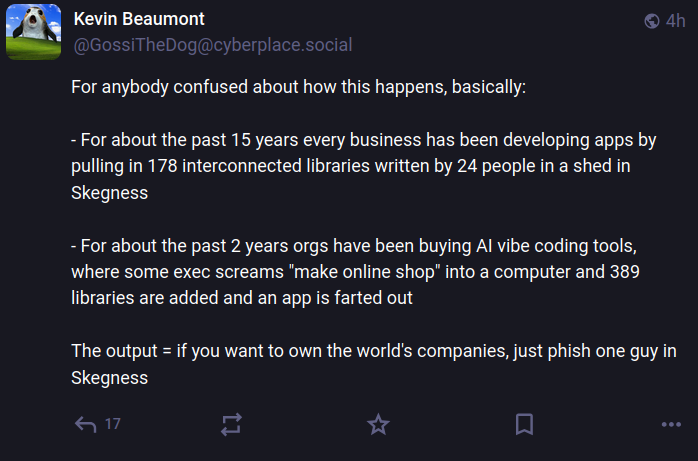
Image: https://infosec.exchange/@GossiTheDog@cyberplace.social.
Aikido recently launched a product that aims to help development teams ensure that every code library used is checked for malware before it can be used or installed. Nicholas Weaver, a researcher with the International Computer Science Institute, a nonprofit in Berkeley, Calif., said Aikido’s new offering exists because many organizations are still one successful phishing attack away from a supply-chain nightmare.
Weaver said these types of supply-chain compromises will continue as long as people responsible for maintaining widely-used code continue to rely on phishable forms of 2FA.
“NPM should only support phish-proof authentication,” Weaver said, referring to physical security keys that are phish-proof — meaning that even if phishers manage to steal your username and password, they still can’t log in to your account without also possessing that physical key.
“All critical infrastructure needs to use phish-proof 2FA, and given the dependencies in modern software, archives such as NPM are absolutely critical infrastructure,” Weaver said. “That NPM does not require that all contributor accounts use security keys or similar 2FA methods should be considered negligence.”
The recent mass-theft of authentication tokens from Salesloft, whose AI chatbot is used by a broad swath of corporate America to convert customer interaction into Salesforce leads, has left many companies racing to invalidate the stolen credentials before hackers can exploit them. Now Google warns the breach goes far beyond access to Salesforce data, noting the hackers responsible also stole valid authentication tokens for hundreds of online services that customers can integrate with Salesloft, including Slack, Google Workspace, Amazon S3, Microsoft Azure, and OpenAI.
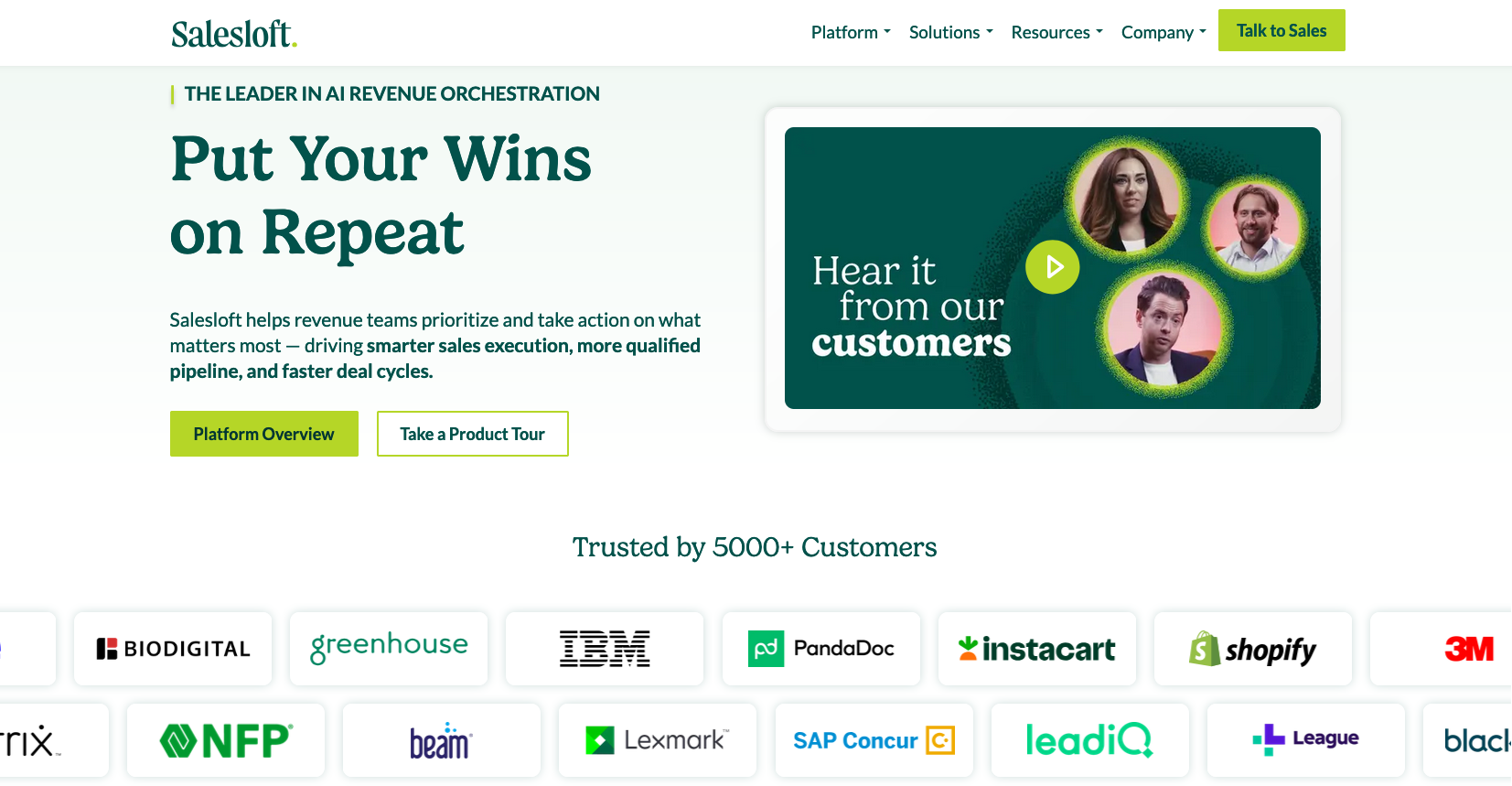
Salesloft says its products are trusted by 5,000+ customers. Some of the bigger names are visible on the company’s homepage.
Salesloft disclosed on August 20 that, “Today, we detected a security issue in the Drift application,” referring to the technology that powers an AI chatbot used by so many corporate websites. The alert urged customers to re-authenticate the connection between the Drift and Salesforce apps to invalidate their existing authentication tokens, but it said nothing then to indicate those tokens had already been stolen.
On August 26, the Google Threat Intelligence Group (GTIG) warned that unidentified hackers tracked as UNC6395 used the access tokens stolen from Salesloft to siphon large amounts of data from numerous corporate Salesforce instances. Google said the data theft began as early as Aug. 8, 2025 and lasted through at least Aug. 18, 2025, and that the incident did not involve any vulnerability in the Salesforce platform.
Google said the attackers have been sifting through the massive data haul for credential materials such as AWS keys, VPN credentials, and credentials to the cloud storage provider Snowflake.
“If successful, the right credentials could allow them to further compromise victim and client environments, as well as pivot to the victim’s clients or partner environments,” the GTIG report stated.
The GTIG updated its advisory on August 28 to acknowledge the attackers used the stolen tokens to access email from “a very small number of Google Workspace accounts” that were specially configured to integrate with Salesloft. More importantly, it warned organizations to immediately invalidate all tokens stored in or connected to their Salesloft integrations — regardless of the third-party service in question.
“Given GTIG’s observations of data exfiltration associated with the campaign, organizations using Salesloft Drift to integrate with third-party platforms (including but not limited to Salesforce) should consider their data compromised and are urged to take immediate remediation steps,” Google advised.
On August 28, Salesforce blocked Drift from integrating with its platform, and with its productivity platforms Slack and Pardot.
The Salesloft incident comes on the heels of a broad social engineering campaign that used voice phishing to trick targets into connecting a malicious app to their organization’s Salesforce portal. That campaign led to data breaches and extortion attacks affecting a number of companies including Adidas, Allianz Life and Qantas.
On August 5, Google disclosed that one of its corporate Salesforce instances was compromised by the attackers, which the GTIG has dubbed UNC6040 (“UNC” stands for “uncategorized threat group”). Google said the extortionists consistently claimed to be the threat group ShinyHunters, and that the group appeared to be preparing to escalate its extortion attacks by launching a data leak site.
ShinyHunters is an amorphous threat group known for using social engineering to break into cloud platforms and third-party IT providers, and for posting dozens of stolen databases to cybercrime communities like the now-defunct Breachforums.
The ShinyHunters brand dates back to 2020, and the group has been credited with or taken responsibility for dozens of data leaks that exposed hundreds of millions of breached records. The group’s member roster is thought to be somewhat fluid, drawing mainly from active denizens of the Com, a mostly English-language cybercrime community scattered across an ocean of Telegram and Discord servers.
Recorded Future’s Alan Liska told Bleeping Computer that the overlap in the “tools, techniques and procedures” used by ShinyHunters and the Scattered Spider extortion group likely indicate some crossover between the two groups.
To muddy the waters even further, on August 28 a Telegram channel that now has nearly 40,000 subscribers was launched under the intentionally confusing banner “Scattered LAPSUS$ Hunters 4.0,” wherein participants have repeatedly claimed responsibility for the Salesloft hack without actually sharing any details to prove their claims.
The Telegram group has been trying to attract media attention by threatening security researchers at Google and other firms. It also is using the channel’s sudden popularity to promote a new cybercrime forum called “Breachstars,” which they claim will soon host data stolen from victim companies who refuse to negotiate a ransom payment.
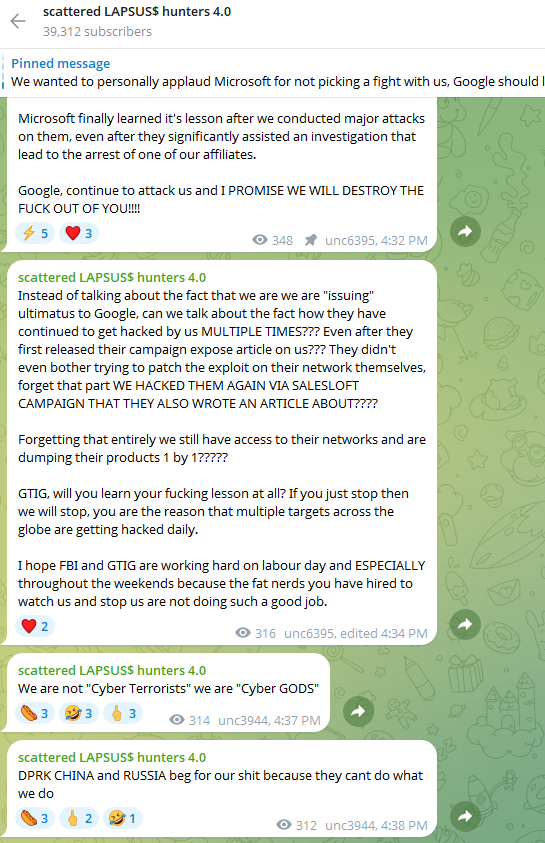
The “Scattered Lapsus$ Hunters 4.0” channel on Telegram now has roughly 40,000 subscribers.
But Austin Larsen, a principal threat analyst at Google’s threat intelligence group, said there is no compelling evidence to attribute the Salesloft activity to ShinyHunters or to other known groups at this time.
“Their understanding of the incident seems to come from public reporting alone,” Larsen told KrebsOnSecurity, referring to the most active participants in the Scattered LAPSUS$ Hunters 4.0 Telegram channel.
Joshua Wright, a senior technical director at Counter Hack, is credited with coining the term “authorization sprawl” to describe one key reason that social engineering attacks from groups like Scattered Spider and ShinyHunters so often succeed: They abuse legitimate user access tokens to move seamlessly between on-premises and cloud systems.
Wright said this type of attack chain often goes undetected because the attacker sticks to the resources and access already allocated to the user.
“Instead of the conventional chain of initial access, privilege escalation and endpoint bypass, these threat actors are using centralized identity platforms that offer single sign-on (SSO) and integrated authentication and authorization schemes,” Wright wrote in a June 2025 column. “Rather than creating custom malware, attackers use the resources already available to them as authorized users.”
It remains unclear exactly how the attackers gained access to all Salesloft Drift authentication tokens. Salesloft announced on August 27 that it hired Mandiant, Google Cloud’s incident response division, to investigate the root cause(s).
“We are working with Salesloft Drift to investigate the root cause of what occurred and then it’ll be up to them to publish that,” Mandiant Consulting CTO Charles Carmakal told Cyberscoop. “There will be a lot more tomorrow, and the next day, and the next day.”
Security researchers recently revealed that the personal information of millions of people who applied for jobs at McDonald’s was exposed after they guessed the password (“123456”) for the fast food chain’s account at Paradox.ai, a company that makes artificial intelligence based hiring chatbots used by many Fortune 500 firms. Paradox.ai said the security oversight was an isolated incident that did not affect its other customers, but recent security breaches involving its employees in Vietnam tell a more nuanced story.

A screenshot of the paradox.ai homepage showing its AI hiring chatbot “Olivia” interacting with potential hires.
Earlier this month, security researchers Ian Carroll and Sam Curry wrote about simple methods they found to access the backend of the AI chatbot platform on McHire.com, the McDonald’s website that many of its franchisees use to screen job applicants. As first reported by Wired, the researchers discovered that the weak password used by Paradox exposed 64 million records, including applicants’ names, email addresses and phone numbers.
Paradox.ai acknowledged the researchers’ findings but said the company’s other client instances were not affected, and that no sensitive information — such as Social Security numbers — was exposed.
“We are confident, based on our records, this test account was not accessed by any third party other than the security researchers,” the company wrote in a July 9 blog post. “It had not been logged into since 2019 and frankly, should have been decommissioned. We want to be very clear that while the researchers may have briefly had access to the system containing all chat interactions (NOT job applications), they only viewed and downloaded five chats in total that had candidate information within. Again, at no point was any data leaked online or made public.”
However, a review of stolen password data gathered by multiple breach-tracking services shows that at the end of June 2025, a Paradox.ai administrator in Vietnam suffered a malware compromise on their device that stole usernames and passwords for a variety of internal and third-party online services. The results were not pretty.
The password data from the Paradox.ai developer was stolen by a malware strain known as “Nexus Stealer,” a form grabber and password stealer that is sold on cybercrime forums. The information snarfed by stealers like Nexus is often recovered and indexed by data leak aggregator services like Intelligence X, which reports that the malware on the Paradox.ai developer’s device exposed hundreds of mostly poor and recycled passwords (using the same base password but slightly different characters at the end).
Those purloined credentials show the developer in question at one point used the same seven-digit password to log in to Paradox.ai accounts for a number of Fortune 500 firms listed as customers on the company’s website, including Aramark, Lockheed Martin, Lowes, and Pepsi.
Seven-character passwords, particularly those consisting entirely of numerals, are highly vulnerable to “brute-force” attacks that can try a large number of possible password combinations in quick succession. According to a much-referenced password strength guide maintained by Hive Systems, modern password-cracking systems can work out a seven number password more or less instantly.
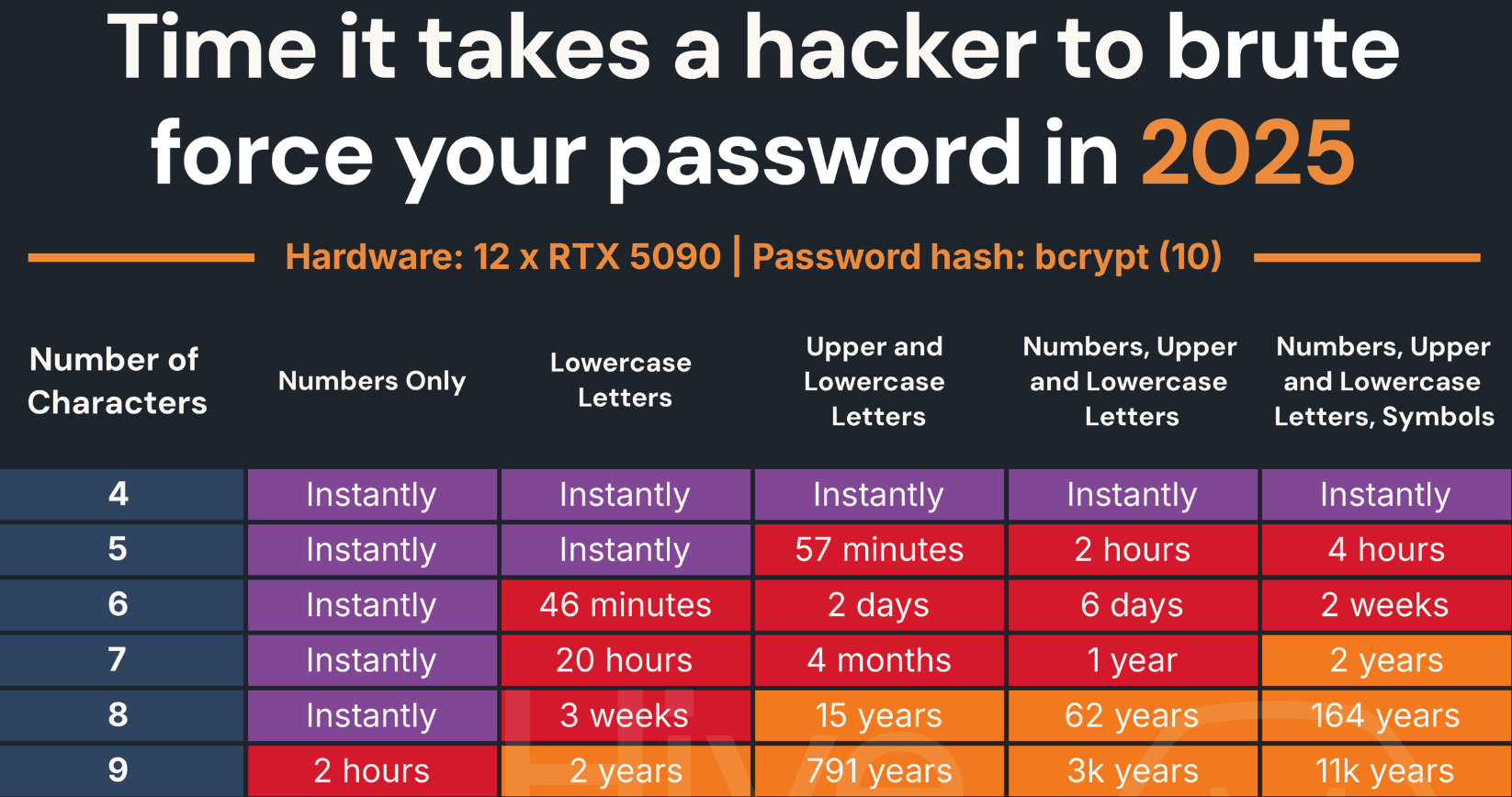
Image: hivesystems.com.
In response to questions from KrebsOnSecurity, Paradox.ai confirmed that the password data was recently stolen by a malware infection on the personal device of a longtime Paradox developer based in Vietnam, and said the company was made aware of the compromise shortly after it happened. Paradox maintains that few of the exposed passwords were still valid, and that a majority of them were present on the employee’s personal device only because he had migrated the contents of a password manager from an old computer.
Paradox also pointed out that it has been requiring single sign-on (SSO) authentication since 2020 that enforces multi-factor authentication for its partners. Still, a review of the exposed passwords shows they included the Vietnamese administrator’s credentials to the company’s SSO platform — paradoxai.okta.com. The password for that account ended in 202506 — possibly a reference to the month of June 2025 — and the digital cookie left behind after a successful Okta login with those credentials says it was valid until December 2025.
Also exposed were the administrator’s credentials and authentication cookies for an account at Atlassian, a platform made for software development and project management. The expiration date for that authentication token likewise was December 2025.
Infostealer infections are among the leading causes of data breaches and ransomware attacks today, and they result in the theft of stored passwords and any credentials the victim types into a browser. Most infostealer malware also will siphon authentication cookies stored on the victim’s device, and depending on how those tokens are configured thieves may be able to use them to bypass login prompts and/or multi-factor authentication.
Quite often these infostealer infections will open a backdoor on the victim’s device that allows attackers to access the infected machine remotely. Indeed, it appears that remote access to the Paradox administrator’s compromised device was offered for sale recently.
In February 2019, Paradox.ai announced it had successfully completed audits for two fairly comprehensive security standards (ISO 27001 and SOC 2 Type II). Meanwhile, the company’s security disclosure this month says the test account with the atrocious 123456 username and password was last accessed in 2019, but somehow missed in their annual penetration tests. So how did it manage to pass such stringent security audits with these practices in place?
Paradox.ai told KrebsOnSecurity that at the time of the 2019 audit, the company’s various contractors were not held to the same security standards the company practices internally. Paradox emphasized that this has changed, and that it has updated its security and password requirements multiple times since then.
It is unclear how the Paradox developer in Vietnam infected his computer with malware, but a closer review finds a Windows device for another Paradox.ai employee from Vietnam was compromised by similar data-stealing malware at the end of 2024 (that compromise included the victim’s GitHub credentials). In the case of both employees, the stolen credential data includes Web browser logs that indicate the victims repeatedly downloaded pirated movies and television shows, which are often bundled with malware disguised as a video codec needed to view the pirated content.
Marko Elez, a 25-year-old employee at Elon Musk’s Department of Government Efficiency (DOGE), has been granted access to sensitive databases at the U.S. Social Security Administration, the Treasury and Justice departments, and the Department of Homeland Security. So it should fill all Americans with a deep sense of confidence to learn that Mr. Elez over the weekend inadvertently published a private key that allowed anyone to interact directly with more than four dozen large language models (LLMs) developed by Musk’s artificial intelligence company xAI.

Image: Shutterstock, @sdx15.
On July 13, Mr. Elez committed a code script to GitHub called “agent.py” that included a private application programming interface (API) key for xAI. The inclusion of the private key was first flagged by GitGuardian, a company that specializes in detecting and remediating exposed secrets in public and proprietary environments. GitGuardian’s systems constantly scan GitHub and other code repositories for exposed API keys, and fire off automated alerts to affected users.
Philippe Caturegli, “chief hacking officer” at the security consultancy Seralys, said the exposed API key allowed access to at least 52 different LLMs used by xAI. The most recent LLM in the list was called “grok-4-0709” and was created on July 9, 2025.
Grok, the generative AI chatbot developed by xAI and integrated into Twitter/X, relies on these and other LLMs (a query to Grok before publication shows Grok currently uses Grok-3, which was launched in Feburary 2025). Earlier today, xAI announced that the Department of Defense will begin using Grok as part of a contract worth up to $200 million. The contract award came less than a week after Grok began spewing antisemitic rants and invoking Adolf Hitler.
Mr. Elez did not respond to a request for comment. The code repository containing the private xAI key was removed shortly after Caturegli notified Elez via email. However, Caturegli said the exposed API key still works and has not yet been revoked.
“If a developer can’t keep an API key private, it raises questions about how they’re handling far more sensitive government information behind closed doors,” Caturegli told KrebsOnSecurity.
Prior to joining DOGE, Marko Elez worked for a number of Musk’s companies. His DOGE career began at the Department of the Treasury, and a legal battle over DOGE’s access to Treasury databases showed Elez was sending unencrypted personal information in violation of the agency’s policies.
While still at Treasury, Elez resigned after The Wall Street Journal linked him to social media posts that advocated racism and eugenics. When Vice President J.D. Vance lobbied for Elez to be rehired, President Trump agreed and Musk reinstated him.
Since his re-hiring as a DOGE employee, Elez has been granted access to databases at one federal agency after another. TechCrunch reported in February 2025 that he was working at the Social Security Administration. In March, Business Insider found Elez was part of a DOGE detachment assigned to the Department of Labor.

Marko Elez, in a photo from a social media profile.
In April, The New York Times reported that Elez held positions at the U.S. Customs and Border Protection and the Immigration and Customs Enforcement (ICE) bureaus, as well as the Department of Homeland Security. The Washington Post later reported that Elez, while serving as a DOGE advisor at the Department of Justice, had gained access to the Executive Office for Immigration Review’s Courts and Appeals System (EACS).
Elez is not the first DOGE worker to publish internal API keys for xAI: In May, KrebsOnSecurity detailed how another DOGE employee leaked a private xAI key on GitHub for two months, exposing LLMs that were custom made for working with internal data from Musk’s companies, including SpaceX, Tesla and Twitter/X.
Caturegli said it’s difficult to trust someone with access to confidential government systems when they can’t even manage the basics of operational security.
“One leak is a mistake,” he said. “But when the same type of sensitive key gets exposed again and again, it’s not just bad luck, it’s a sign of deeper negligence and a broken security culture.”
In what experts are calling a novel legal outcome, the 22-year-old former administrator of the cybercrime community Breachforums will forfeit nearly $700,000 to settle a civil lawsuit from a health insurance company whose customer data was posted for sale on the forum in 2023. Conor Brian Fitzpatrick, a.k.a. “Pompompurin,” is slated for resentencing next month after pleading guilty to access device fraud and possession of child sexual abuse material (CSAM).
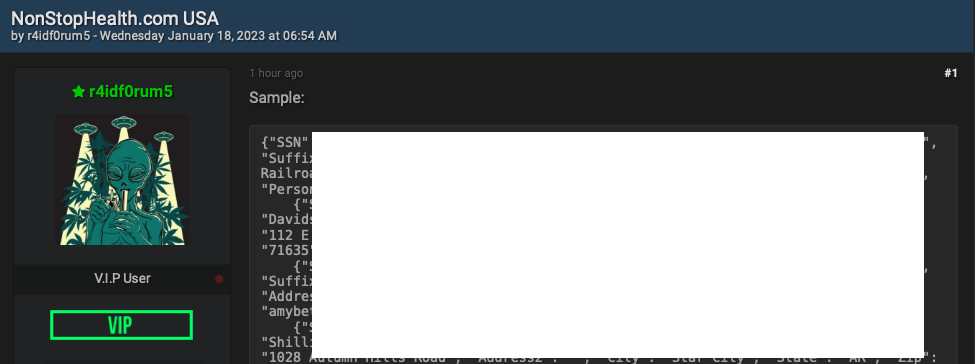
A redacted screenshot of the Breachforums sales thread. Image: Ke-la.com.
On January 18, 2023, denizens of Breachforums posted for sale tens of thousands of records — including Social Security numbers, dates of birth, addresses, and phone numbers — stolen from Nonstop Health, an insurance provider based in Concord, Calif.
Class-action attorneys sued Nonstop Health, which added Fitzpatrick as a third-party defendant to the civil litigation in November 2023, several months after he was arrested by the FBI and criminally charged with access device fraud and CSAM possession. In January 2025, Nonstop agreed to pay $1.5 million to settle the class action.
Jill Fertel is a former prosecutor who runs the cyber litigation practice at Cipriani & Werner, the law firm that represented Nonstop Health. Fertel told KrebsOnSecurity this is the first and only case where a cybercriminal or anyone related to the security incident was actually named in civil litigation.
“Civil plaintiffs are not at all likely to see money seized from threat actors involved in the incident to be made available to people impacted by the breach,” Fertel said. “The best we could do was make this money available to the class, but it’s still incumbent on the members of the class who are impacted to make that claim.”
Mark Rasch is a former federal prosecutor who now represents Unit 221B, a cybersecurity firm based in New York City. Rasch said he doesn’t doubt that the civil settlement involving Fitzpatrick’s criminal activity is a novel legal development.
“It is rare in these civil cases that you know the threat actor involved in the breach, and it’s also rare that you catch them with sufficient resources to be able to pay a claim,” Rasch said.
Despite admitting to possessing more than 600 CSAM images and personally operating Breachforums, Fitzpatrick was sentenced in January 2024 to time served and 20 years of supervised release. Federal prosecutors objected, arguing that his punishment failed to adequately reflect the seriousness of his crimes or serve as a deterrent.
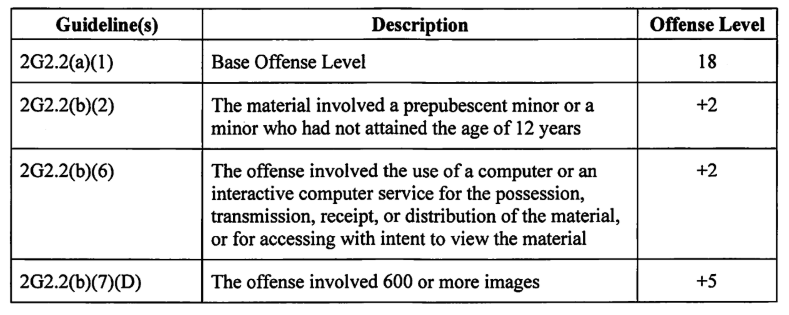
An excerpt from a pre-sentencing report for Fitzpatrick indicates he had more than 600 CSAM images on his devices.
Indeed, the same month he was sentenced Fitzpatrick was rearrested (PDF) for violating the terms of his release, which forbade him from using a computer that didn’t have court-required monitoring software installed.
Federal prosecutors said Fitzpatrick went on Discord following his guilty plea and professed innocence to the very crimes to which he’d pleaded guilty, stating that his plea deal was “so BS” and that he had “wanted to fight it.” The feds said Fitzpatrick also joked with his friends about selling data to foreign governments, exhorting one user to “become a foreign asset to china or russia,” and to “sell government secrets.”
In January 2025, a federal appeals court agreed with the government’s assessment, vacating Fitzpatrick’s sentence and ordering him to be resentenced on June 3, 2025.
Fitzpatrick launched BreachForums in March 2022 to replace RaidForums, a similarly popular crime forum that was infiltrated and shut down by the FBI the previous month. As administrator, his alter ego Pompompurin served as the middleman, personally reviewing all databases for sale on the forum and offering an escrow service to those interested in buying stolen data.

A yearbook photo of Fitzpatrick unearthed by the Yonkers Times.
The new site quickly attracted more than 300,000 users, and facilitated the sale of databases stolen from hundreds of hacking victims, including some of the largest consumer data breaches in recent history. In May 2024, a reincarnation of Breachforums was seized by the FBI and international partners. Still more relaunches of the forum occurred after that, with the most recent disruption last month.
As KrebsOnSecurity reported last year in The Dark Nexus Between Harm Groups and The Com, it is increasingly common for federal investigators to find CSAM material when searching devices seized from cybercriminal suspects. While the mere possession of CSAM is a serious federal crime, not all of those caught with CSAM are necessarily creators or distributors of it. Fertel said some cybercriminal communities have been known to require new entrants to share CSAM material as a way of proving that they are not a federal investigator.
“If you’re going to the darkest corners of Internet, that’s how you prove you’re not law enforcement,” Fertel said. “Law enforcement would never share that material. It would be criminal for me as a prosecutor, if I obtained and possessed those types of images.”
Further reading: The settlement between Fitzpatrick and Nonstop (PDF).
Dealing with failing web scrapers due to anti-bot protections or website changes? Meet Scrapling.
Scrapling is a high-performance, intelligent web scraping library for Python that automatically adapts to website changes while significantly outperforming popular alternatives. For both beginners and experts, Scrapling provides powerful features while maintaining simplicity.
>> from scrapling.defaults import Fetcher, AsyncFetcher, StealthyFetcher, PlayWrightFetcher
# Fetch websites' source under the radar!
>> page = StealthyFetcher.fetch('https://example.com', headless=True, network_idle=True)
>> print(page.status)
200
>> products = page.css('.product', auto_save=True) # Scrape data that survives website design changes!
>> # Later, if the website structure changes, pass `auto_match=True`
>> products = page.css('.product', auto_match=True) # and Scrapling still finds them!
Fetcher class.PlayWrightFetcher class through your real browser, Scrapling's stealth mode, Playwright's Chrome browser, or NSTbrowser's browserless!StealthyFetcher and PlayWrightFetcher classes.from scrapling.fetchers import Fetcher
fetcher = Fetcher(auto_match=False)
# Do http GET request to a web page and create an Adaptor instance
page = fetcher.get('https://quotes.toscrape.com/', stealthy_headers=True)
# Get all text content from all HTML tags in the page except `script` and `style` tags
page.get_all_text(ignore_tags=('script', 'style'))
# Get all quotes elements, any of these methods will return a list of strings directly (TextHandlers)
quotes = page.css('.quote .text::text') # CSS selector
quotes = page.xpath('//span[@class="text"]/text()') # XPath
quotes = page.css('.quote').css('.text::text') # Chained selectors
quotes = [element.text for element in page.css('.quote .text')] # Slower than bulk query above
# Get the first quote element
quote = page.css_first('.quote') # same as page.css('.quote').first or page.css('.quote')[0]
# Tired of selectors? Use find_all/find
# Get all 'div' HTML tags that one of its 'class' values is 'quote'
quotes = page.find_all('div', {'class': 'quote'})
# Same as
quotes = page.find_all('div', class_='quote')
quotes = page.find_all(['div'], class_='quote')
quotes = page.find_all(class_='quote') # and so on...
# Working with elements
quote.html_content # Get Inner HTML of this element
quote.prettify() # Prettified version of Inner HTML above
quote.attrib # Get that element's attributes
quote.path # DOM path to element (List of all ancestors from <html> tag till the element itself)
To keep it simple, all methods can be chained on top of each other!
Scrapling isn't just powerful - it's also blazing fast. Scrapling implements many best practices, design patterns, and numerous optimizations to save fractions of seconds. All of that while focusing exclusively on parsing HTML documents. Here are benchmarks comparing Scrapling to popular Python libraries in two tests.
| # | Library | Time (ms) | vs Scrapling |
|---|---|---|---|
| 1 | Scrapling | 5.44 | 1.0x |
| 2 | Parsel/Scrapy | 5.53 | 1.017x |
| 3 | Raw Lxml | 6.76 | 1.243x |
| 4 | PyQuery | 21.96 | 4.037x |
| 5 | Selectolax | 67.12 | 12.338x |
| 6 | BS4 with Lxml | 1307.03 | 240.263x |
| 7 | MechanicalSoup | 1322.64 | 243.132x |
| 8 | BS4 with html5lib | 3373.75 | 620.175x |
As you see, Scrapling is on par with Scrapy and slightly faster than Lxml which both libraries are built on top of. These are the closest results to Scrapling. PyQuery is also built on top of Lxml but still, Scrapling is 4 times faster.
| Library | Time (ms) | vs Scrapling |
|---|---|---|
| Scrapling | 2.51 | 1.0x |
| AutoScraper | 11.41 | 4.546x |
Scrapling can find elements with more methods and it returns full element Adaptor objects not only the text like AutoScraper. So, to make this test fair, both libraries will extract an element with text, find similar elements, and then extract the text content for all of them. As you see, Scrapling is still 4.5 times faster at the same task.
All benchmarks' results are an average of 100 runs. See our benchmarks.py for methodology and to run your comparisons.
Scrapling is a breeze to get started with; Starting from version 0.2.9, we require at least Python 3.9 to work.
pip3 install scrapling
Then run this command to install browsers' dependencies needed to use Fetcher classes
scrapling install
If you have any installation issues, please open an issue.
Fetchers are interfaces built on top of other libraries with added features that do requests or fetch pages for you in a single request fashion and then return an Adaptor object. This feature was introduced because the only option we had before was to fetch the page as you wanted it, then pass it manually to the Adaptor class to create an Adaptor instance and start playing around with the page.
You might be slightly confused by now so let me clear things up. All fetcher-type classes are imported in the same way
from scrapling.fetchers import Fetcher, StealthyFetcher, PlayWrightFetcher
All of them can take these initialization arguments: auto_match, huge_tree, keep_comments, keep_cdata, storage, and storage_args, which are the same ones you give to the Adaptor class.
If you don't want to pass arguments to the generated Adaptor object and want to use the default values, you can use this import instead for cleaner code:
from scrapling.defaults import Fetcher, AsyncFetcher, StealthyFetcher, PlayWrightFetcher
then use it right away without initializing like:
page = StealthyFetcher.fetch('https://example.com')
Also, the Response object returned from all fetchers is the same as the Adaptor object except it has these added attributes: status, reason, cookies, headers, history, and request_headers. All cookies, headers, and request_headers are always of type dictionary.
[!NOTE] The
auto_matchargument is enabled by default which is the one you should care about the most as you will see later.
This class is built on top of httpx with additional configuration options, here you can do GET, POST, PUT, and DELETE requests.
For all methods, you have stealthy_headers which makes Fetcher create and use real browser's headers then create a referer header as if this request came from Google's search of this URL's domain. It's enabled by default. You can also set the number of retries with the argument retries for all methods and this will make httpx retry requests if it failed for any reason. The default number of retries for all Fetcher methods is 3.
Hence: All headers generated by
stealthy_headersargument can be overwritten by you through theheadersargument
You can route all traffic (HTTP and HTTPS) to a proxy for any of these methods in this format http://username:password@localhost:8030
>> page = Fetcher().get('https://httpbin.org/get', stealthy_headers=True, follow_redirects=True)
>> page = Fetcher().post('https://httpbin.org/post', data={'key': 'value'}, proxy='http://username:password@localhost:8030')
>> page = Fetcher().put('https://httpbin.org/put', data={'key': 'value'})
>> page = Fetcher().delete('https://httpbin.org/delete')
For Async requests, you will just replace the import like below:
>> from scrapling.fetchers import AsyncFetcher
>> page = await AsyncFetcher().get('https://httpbin.org/get', stealthy_headers=True, follow_redirects=True)
>> page = await AsyncFetcher().post('https://httpbin.org/post', data={'key': 'value'}, proxy='http://username:password@localhost:8030')
>> page = await AsyncFetcher().put('https://httpbin.org/put', data={'key': 'value'})
>> page = await AsyncFetcher().delete('https://httpbin.org/delete')
This class is built on top of Camoufox, bypassing most anti-bot protections by default. Scrapling adds extra layers of flavors and configurations to increase performance and undetectability even further.
>> page = StealthyFetcher().fetch('https://www.browserscan.net/bot-detection') # Running headless by default
>> page.status == 200
True
>> page = await StealthyFetcher().async_fetch('https://www.browserscan.net/bot-detection') # the async version of fetch
>> page.status == 200
True
Note: all requests done by this fetcher are waiting by default for all JS to be fully loaded and executed so you don't have to :)
This list isn't final so expect a lot more additions and flexibility to be added in the next versions!
This class is built on top of Playwright which currently provides 4 main run options but they can be mixed as you want.
>> page = PlayWrightFetcher().fetch('https://www.google.com/search?q=%22Scrapling%22', disable_resources=True) # Vanilla Playwright option
>> page.css_first("#search a::attr(href)")
'https://github.com/D4Vinci/Scrapling'
>> page = await PlayWrightFetcher().async_fetch('https://www.google.com/search?q=%22Scrapling%22', disable_resources=True) # the async version of fetch
>> page.css_first("#search a::attr(href)")
'https://github.com/D4Vinci/Scrapling'
Note: all requests done by this fetcher are waiting by default for all JS to be fully loaded and executed so you don't have to :)
Using this Fetcher class, you can make requests with: 1) Vanilla Playwright without any modifications other than the ones you chose. 2) Stealthy Playwright with the stealth mode I wrote for it. It's still a WIP but it bypasses many online tests like Sannysoft's. Some of the things this fetcher's stealth mode does include: * Patching the CDP runtime fingerprint. * Mimics some of the real browsers' properties by injecting several JS files and using custom options. * Using custom flags on launch to hide Playwright even more and make it faster. * Generates real browser's headers of the same type and same user OS then append it to the request's headers. 3) Real browsers by passing the real_chrome argument or the CDP URL of your browser to be controlled by the Fetcher and most of the options can be enabled on it. 4) NSTBrowser's docker browserless option by passing the CDP URL and enabling nstbrowser_mode option.
Hence using the
real_chromeargument requires that you have Chrome browser installed on your device
Add that to a lot of controlling/hiding options as you will see in the arguments list below.
This list isn't final so expect a lot more additions and flexibility to be added in the next versions!
>>> quote.tag
'div'
>>> quote.parent
<data='<div class="col-md-8"> <div class="quote...' parent='<div class="row"> <div class="col-md-8">...'>
>>> quote.parent.tag
'div'
>>> quote.children
[<data='<span class="text" itemprop="text">"The...' parent='<div class="quote" itemscope itemtype="h...'>,
<data='<span>by <small class="author" itemprop=...' parent='<div class="quote" itemscope itemtype="h...'>,
<data='<div class="tags"> Tags: <meta class="ke...' parent='<div class="quote" itemscope itemtype="h...'>]
>>> quote.siblings
[<data='<div class="quote" itemscope itemtype="h...' parent='<div class="col-md-8"> <div class="quote...'>,
<data='<div class="quote" itemscope itemtype="h...' parent='<div class="col-md-8"> <div class="quote...'>,
...]
>>> quote.next # gets the next element, the same logic applies to `quote.previous`
<data='<div class="quote" itemscope itemtype="h...' parent='<div class="col-md-8"> <div class="quote...'>
>>> quote.children.css_first(".author::text")
'Albert Einstein'
>>> quote.has_class('quote')
True
# Generate new selectors for any element
>>> quote.generate_css_selector
'body > div > div:nth-of-type(2) > div > div'
# Test these selectors on your favorite browser or reuse them again in the library's methods!
>>> quote.generate_xpath_selector
'//body/div/div[2]/div/div'
If your case needs more than the element's parent, you can iterate over the whole ancestors' tree of any element like below
for ancestor in quote.iterancestors():
# do something with it...
You can search for a specific ancestor of an element that satisfies a function, all you need to do is to pass a function that takes an Adaptor object as an argument and return True if the condition satisfies or False otherwise like below:
>>> quote.find_ancestor(lambda ancestor: ancestor.has_class('row'))
<data='<div class="row"> <div class="col-md-8">...' parent='<div class="container"> <div class="row...'>
You can select elements by their text content in multiple ways, here's a full example on another website:
>>> page = Fetcher().get('https://books.toscrape.com/index.html')
>>> page.find_by_text('Tipping the Velvet') # Find the first element whose text fully matches this text
<data='<a href="catalogue/tipping-the-velvet_99...' parent='<h3><a href="catalogue/tipping-the-velve...'>
>>> page.urljoin(page.find_by_text('Tipping the Velvet').attrib['href']) # We use `page.urljoin` to return the full URL from the relative `href`
'https://books.toscrape.com/catalogue/tipping-the-velvet_999/index.html'
>>> page.find_by_text('Tipping the Velvet', first_match=False) # Get all matches if there are more
[<data='<a href="catalogue/tipping-the-velvet_99...' parent='<h3><a href="catalogue/tipping-the-velve...'>]
>>> page.find_by_regex(r'£[\d\.]+') # Get the first element that its text content matches my price regex
<data='<p class="price_color">£51.77</p>' parent='<div class="product_price"> <p class="pr...'>
>>> page.find_by_regex(r'£[\d\.]+', first_match=False) # Get all elements that matches my price regex
[<data='<p class="price_color">£51.77</p>' parent='<div class="product_price"> <p class="pr...'>,
<data='<p class="price_color">£53.74</p>' parent='<div class="product_price"> <p class="pr...'>,
<data='<p class="price_color">£50.10</p>' parent='<div class="product_price"> <p class="pr...'>,
<data='<p class="price_color">£47.82</p>' parent='<div class="product_price"> <p class="pr...'>,
...]
Find all elements that are similar to the current element in location and attributes
# For this case, ignore the 'title' attribute while matching
>>> page.find_by_text('Tipping the Velvet').find_similar(ignore_attributes=['title'])
[<data='<a href="catalogue/a-light-in-the-attic_...' parent='<h3><a href="catalogue/a-light-in-the-at...'>,
<data='<a href="catalogue/soumission_998/index....' parent='<h3><a href="catalogue/soumission_998/in...'>,
<data='<a href="catalogue/sharp-objects_997/ind...' parent='<h3><a href="catalogue/sharp-objects_997...'>,
...]
# You will notice that the number of elements is 19 not 20 because the current element is not included.
>>> len(page.find_by_text('Tipping the Velvet').find_similar(ignore_attributes=['title']))
19
# Get the `href` attribute from all similar elements
>>> [element.attrib['href'] for element in page.find_by_text('Tipping the Velvet').find_similar(ignore_attributes=['title'])]
['catalogue/a-light-in-the-attic_1000/index.html',
'catalogue/soumission_998/index.html',
'catalogue/sharp-objects_997/index.html',
...]
To increase the complexity a little bit, let's say we want to get all books' data using that element as a starting point for some reason
>>> for product in page.find_by_text('Tipping the Velvet').parent.parent.find_similar():
print({
"name": product.css_first('h3 a::text'),
"price": product.css_first('.price_color').re_first(r'[\d\.]+'),
"stock": product.css('.availability::text')[-1].clean()
})
{'name': 'A Light in the ...', 'price': '51.77', 'stock': 'In stock'}
{'name': 'Soumission', 'price': '50.10', 'stock': 'In stock'}
{'name': 'Sharp Objects', 'price': '47.82', 'stock': 'In stock'}
...
The documentation will provide more advanced examples.
Let's say you are scraping a page with a structure like this:
<div class="container">
<section class="products">
<article class="product" id="p1">
<h3>Product 1</h3>
<p class="description">Description 1</p>
</article>
<article class="product" id="p2">
<h3>Product 2</h3>
<p class="description">Description 2</p>
</article>
</section>
</div>
And you want to scrape the first product, the one with the p1 ID. You will probably write a selector like this
page.css('#p1')
When website owners implement structural changes like
<div class="new-container">
<div class="product-wrapper">
<section class="products">
<article class="product new-class" data-id="p1">
<div class="product-info">
<h3>Product 1</h3>
<p class="new-description">Description 1</p>
</div>
</article>
<article class="product new-class" data-id="p2">
<div class="product-info">
<h3>Product 2</h3>
<p class="new-description">Description 2</p>
</div>
</article>
</section>
</div>
</div>
The selector will no longer function and your code needs maintenance. That's where Scrapling's auto-matching feature comes into play.
from scrapling.parser import Adaptor
# Before the change
page = Adaptor(page_source, url='example.com')
element = page.css('#p1' auto_save=True)
if not element: # One day website changes?
element = page.css('#p1', auto_match=True) # Scrapling still finds it!
# the rest of the code...
How does the auto-matching work? Check the FAQs section for that and other possible issues while auto-matching.
Let's use a real website as an example and use one of the fetchers to fetch its source. To do this we need to find a website that will change its design/structure soon, take a copy of its source then wait for the website to make the change. Of course, that's nearly impossible to know unless I know the website's owner but that will make it a staged test haha.
To solve this issue, I will use The Web Archive's Wayback Machine. Here is a copy of StackOverFlow's website in 2010, pretty old huh?Let's test if the automatch feature can extract the same button in the old design from 2010 and the current design using the same selector :)
If I want to extract the Questions button from the old design I can use a selector like this #hmenus > div:nth-child(1) > ul > li:nth-child(1) > a This selector is too specific because it was generated by Google Chrome. Now let's test the same selector in both versions
>> from scrapling.fetchers import Fetcher
>> selector = '#hmenus > div:nth-child(1) > ul > li:nth-child(1) > a'
>> old_url = "https://web.archive.org/web/20100102003420/http://stackoverflow.com/"
>> new_url = "https://stackoverflow.com/"
>>
>> page = Fetcher(automatch_domain='stackoverflow.com').get(old_url, timeout=30)
>> element1 = page.css_first(selector, auto_save=True)
>>
>> # Same selector but used in the updated website
>> page = Fetcher(automatch_domain="stackoverflow.com").get(new_url)
>> element2 = page.css_first(selector, auto_match=True)
>>
>> if element1.text == element2.text:
... print('Scrapling found the same element in the old design and the new design!')
'Scrapling found the same element in the old design and the new design!'
Note that I used a new argument called automatch_domain, this is because for Scrapling these are two different URLs, not the website so it isolates their data. To tell Scrapling they are the same website, we then pass the domain we want to use for saving auto-match data for them both so Scrapling doesn't isolate them.
In a real-world scenario, the code will be the same except it will use the same URL for both requests so you won't need to use the automatch_domain argument. This is the closest example I can give to real-world cases so I hope it didn't confuse you :)
Notes: 1. For the two examples above I used one time the Adaptor class and the second time the Fetcher class just to show you that you can create the Adaptor object by yourself if you have the source or fetch the source using any Fetcher class then it will create the Adaptor object for you. 2. Passing the auto_save argument with the auto_match argument set to False while initializing the Adaptor/Fetcher object will only result in ignoring the auto_save argument value and the following warning message text Argument `auto_save` will be ignored because `auto_match` wasn't enabled on initialization. Check docs for more info. This behavior is purely for performance reasons so the database gets created/connected only when you are planning to use the auto-matching features. Same case with the auto_match argument.
auto_match parameter works only for Adaptor instances not Adaptors so if you do something like this you will get an error python page.css('body').css('#p1', auto_match=True) because you can't auto-match a whole list, you have to be specific and do something like python page.css_first('body').css('#p1', auto_match=True)
Inspired by BeautifulSoup's find_all function you can find elements by using find_all/find methods. Both methods can take multiple types of filters and return all elements in the pages that all these filters apply to.
So the way it works is after collecting all passed arguments and keywords, each filter passes its results to the following filter in a waterfall-like filtering system.
It filters all elements in the current page/element in the following order:
Note: The filtering process always starts from the first filter it finds in the filtering order above so if no tag name(s) are passed but attributes are passed, the process starts from that layer and so on. But the order in which you pass the arguments doesn't matter.
Examples to clear any confusion :)
>> from scrapling.fetchers import Fetcher
>> page = Fetcher().get('https://quotes.toscrape.com/')
# Find all elements with tag name `div`.
>> page.find_all('div')
[<data='<div class="container"> <div class="row...' parent='<body> <div class="container"> <div clas...'>,
<data='<div class="row header-box"> <div class=...' parent='<div class="container"> <div class="row...'>,
...]
# Find all div elements with a class that equals `quote`.
>> page.find_all('div', class_='quote')
[<data='<div class="quote" itemscope itemtype="h...' parent='<div class="col-md-8"> <div class="quote...'>,
<data='<div class="quote" itemscope itemtype="h...' parent='<div class="col-md-8"> <div class="quote...'>,
...]
# Same as above.
>> page.find_all('div', {'class': 'quote'})
[<data='<div class="quote" itemscope itemtype="h...' parent='<div class="col-md-8"> <div class="quote...'>,
<data='<div class="quote" itemscope itemtype="h...' parent='<div class="col-md-8"> <div class="quote...'>,
...]
# Find all elements with a class that equals `quote`.
>> page.find_all({'class': 'quote'})
[<data='<div class="quote" itemscope itemtype="h...' parent='<div class="col-md-8"> <div class="quote...'>,
<data='<div class="quote" itemscope itemtype="h...' parent='<div class="col-md-8"> <div class="quote...'>,
...]
# Find all div elements with a class that equals `quote`, and contains the element `.text` which contains the word 'world' in its content.
>> page.find_all('div', {'class': 'quote'}, lambda e: "world" in e.css_first('.text::text'))
[<data='<div class="quote" itemscope itemtype="h...' parent='<div class="col-md-8"> <div class="quote...'>]
# Find all elements that don't have children.
>> page.find_all(lambda element: len(element.children) > 0)
[<data='<html lang="en"><head><meta charset="UTF...'>,
<data='<head><meta charset="UTF-8"><title>Quote...' parent='<html lang="en"><head><meta charset="UTF...'>,
<data='<body> <div class="container"> <div clas...' parent='<html lang="en"><head><meta charset="UTF...'>,
...]
# Find all elements that contain the word 'world' in its content.
>> page.find_all(lambda element: "world" in element.text)
[<data='<span class="text" itemprop="text">"The...' parent='<div class="quote" itemscope itemtype="h...'>,
<data='<a class="tag" href="/tag/world/page/1/"...' parent='<div class="tags"> Tags: <meta class="ke...'>]
# Find all span elements that match the given regex
>> page.find_all('span', re.compile(r'world'))
[<data='<span class="text" itemprop="text">"The...' parent='<div class="quote" itemscope itemtype="h...'>]
# Find all div and span elements with class 'quote' (No span elements like that so only div returned)
>> page.find_all(['div', 'span'], {'class': 'quote'})
[<data='<div class="quote" itemscope itemtype="h...' parent='<div class="col-md-8"> <div class="quote...'>,
<data='<div class="quote" itemscope itemtype="h...' parent='<div class="col-md-8"> <div class="quote...'>,
...]
# Mix things up
>> page.find_all({'itemtype':"http://schema.org/CreativeWork"}, 'div').css('.author::text')
['Albert Einstein',
'J.K. Rowling',
...]
Here's what else you can do with Scrapling:
lxml.etree object itself of any element directly python >>> quote._root <Element div at 0x107f98870>
Saving and retrieving elements manually to auto-match them outside the css and the xpath methods but you have to set the identifier by yourself.
To save an element to the database: python >>> element = page.find_by_text('Tipping the Velvet', first_match=True) >>> page.save(element, 'my_special_element')
python >>> element_dict = page.retrieve('my_special_element') >>> page.relocate(element_dict, adaptor_type=True) [<data='<a href="catalogue/tipping-the-velvet_99...' parent='<h3><a href="catalogue/tipping-the-velve...'>] >>> page.relocate(element_dict, adaptor_type=True).css('::text') ['Tipping the Velvet']
if you want to keep it as lxml.etree object, leave the adaptor_type argument python >>> page.relocate(element_dict) [<Element a at 0x105a2a7b0>]
Filtering results based on a function
# Find all products over $50
expensive_products = page.css('.product_pod').filter(
lambda p: float(p.css('.price_color').re_first(r'[\d\.]+')) > 50
)
# Find all the products with price '53.23'
page.css('.product_pod').search(
lambda p: float(p.css('.price_color').re_first(r'[\d\.]+')) == 54.23
)
Doing operations on element content is the same as scrapy python quote.re(r'regex_pattern') # Get all strings (TextHandlers) that match the regex pattern quote.re_first(r'regex_pattern') # Get the first string (TextHandler) only quote.json() # If the content text is jsonable, then convert it to json using `orjson` which is 10x faster than the standard json library and provides more options except that you can do more with them like python quote.re( r'regex_pattern', replace_entities=True, # Character entity references are replaced by their corresponding character clean_match=True, # This will ignore all whitespaces and consecutive spaces while matching case_sensitive= False, # Set the regex to ignore letters case while compiling it ) Hence all of these methods are methods from the TextHandler within that contains the text content so the same can be done directly if you call the .text property or equivalent selector function.
Doing operations on the text content itself includes
python quote.clean()
TextHandler objects too? so in cases where you have for example a JS object assigned to a JS variable inside JS code and want to extract it with regex and then convert it to json object, in other libraries, these would be more than 1 line of code but here you can do it in 1 line like this python page.xpath('//script/text()').re_first(r'var dataLayer = (.+);').json()
Sort all characters in the string as if it were a list and return the new string python quote.sort(reverse=False)
To be clear,
TextHandleris a sub-class of Python'sstrso all normal operations/methods that work with Python strings will work with it.
Any element's attributes are not exactly a dictionary but a sub-class of mapping called AttributesHandler that's read-only so it's faster and string values returned are actually TextHandler objects so all operations above can be done on them, standard dictionary operations that don't modify the data, and more :)
python >>> for item in element.attrib.search_values('catalogue', partial=True): print(item) {'href': 'catalogue/tipping-the-velvet_999/index.html'}
python >>> element.attrib.json_string b'{"href":"catalogue/tipping-the-velvet_999/index.html","title":"Tipping the Velvet"}'
python >>> dict(element.attrib) {'href': 'catalogue/tipping-the-velvet_999/index.html', 'title': 'Tipping the Velvet'}
Scrapling is under active development so expect many more features coming soon :)
There are a lot of deep details skipped here to make this as short as possible so to take a deep dive, head to the docs section. I will try to keep it updated as possible and add complex examples. There I will explain points like how to write your storage system, write spiders that don't depend on selectors at all, and more...
Note that implementing your storage system can be complex as there are some strict rules such as inheriting from the same abstract class, following the singleton design pattern used in other classes, and more. So make sure to read the docs first.
[!IMPORTANT] A website is needed to provide detailed library documentation.
I'm trying to rush creating the website, researching new ideas, and adding more features/tests/benchmarks but time is tight with too many spinning plates between work, personal life, and working on Scrapling. I have been working on Scrapling for months for free after all.
If you likeScraplingand want it to keep improving then this is a friendly reminder that you can help by supporting me through the sponsor button.
This section addresses common questions about Scrapling, please read this section before opening an issue.
css or xpath with the auto_save parameter set to True before structural changes happen.Now because everything about the element can be changed or removed, nothing from the element can be used as a unique identifier for the database. To solve this issue, I made the storage system rely on two things:
identifier parameter you passed to the method while selecting. If you didn't pass one, then the selector string itself will be used as an identifier but remember you will have to use it as an identifier value later when the structure changes and you want to pass the new selector.Together both are used to retrieve the element's unique properties from the database later. 4. Now later when you enable the auto_match parameter for both the Adaptor instance and the method call. The element properties are retrieved and Scrapling loops over all elements in the page and compares each one's unique properties to the unique properties we already have for this element and a score is calculated for each one. 5. Comparing elements is not exact but more about finding how similar these values are, so everything is taken into consideration, even the values' order, like the order in which the element class names were written before and the order in which the same element class names are written now. 6. The score for each element is stored in the table, and the element(s) with the highest combined similarity scores are returned.
Not a big problem as it depends on your usage. The word default will be used in place of the URL field while saving the element's unique properties. So this will only be an issue if you used the same identifier later for a different website that you didn't pass the URL parameter while initializing it as well. The save process will overwrite the previous data and auto-matching uses the latest saved properties only.
For each element, Scrapling will extract: - Element tag name, text, attributes (names and values), siblings (tag names only), and path (tag names only). - Element's parent tag name, attributes (names and values), and text.
auto_save/auto_match parameter while selecting and it got completely ignored with a warning messageThat's because passing the auto_save/auto_match argument without setting auto_match to True while initializing the Adaptor object will only result in ignoring the auto_save/auto_match argument value. This behavior is purely for performance reasons so the database gets created only when you are planning to use the auto-matching features.
It could be one of these reasons: 1. No data were saved/stored for this element before. 2. The selector passed is not the one used while storing element data. The solution is simple - Pass the old selector again as an identifier to the method called. - Retrieve the element with the retrieve method using the old selector as identifier then save it again with the save method and the new selector as identifier. - Start using the identifier argument more often if you are planning to use every new selector from now on. 3. The website had some extreme structural changes like a new full design. If this happens a lot with this website, the solution would be to make your code as selector-free as possible using Scrapling features.
Pretty much yeah, almost all features you get from BeautifulSoup can be found or achieved in Scrapling one way or another. In fact, if you see there's a feature in bs4 that is missing in Scrapling, please make a feature request from the issues tab to let me know.
Of course, you can find elements by text/regex, find similar elements in a more reliable way than AutoScraper, and finally save/retrieve elements manually to use later as the model feature in AutoScraper. I have pulled all top articles about AutoScraper from Google and tested Scrapling against examples in them. In all examples, Scrapling got the same results as AutoScraper in much less time.
Yes, Scrapling instances are thread-safe. Each Adaptor instance maintains its state.
Everybody is invited and welcome to contribute to Scrapling. There is a lot to do!
Please read the contributing file before doing anything.
[!CAUTION] This library is provided for educational and research purposes only. By using this library, you agree to comply with local and international laws regarding data scraping and privacy. The authors and contributors are not responsible for any misuse of this software. This library should not be used to violate the rights of others, for unethical purposes, or to use data in an unauthorized or illegal manner. Do not use it on any website unless you have permission from the website owner or within their allowed rules like the
robots.txtfile, for example.
This work is licensed under BSD-3
This project includes code adapted from: - Parsel (BSD License) - Used for translator submodule
In September 2023, KrebsOnSecurity published findings from security researchers who concluded that a series of six-figure cyberheists across dozens of victims resulted from thieves cracking master passwords stolen from the password manager service LastPass in 2022. In a court filing this week, U.S. federal agents investigating a spectacular $150 million cryptocurrency heist said they had reached the same conclusion.
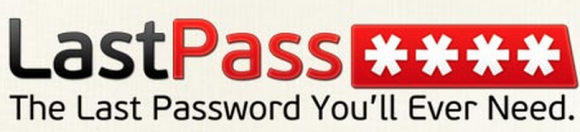
On March 6, federal prosecutors in northern California said they seized approximately $24 million worth of cryptocurrencies that were clawed back following a $150 million cyberheist on Jan. 30, 2024. The complaint refers to the person robbed only as “Victim-1,” but according to blockchain security researcher ZachXBT the theft was perpetrated against Chris Larsen, the co-founder of the cryptocurrency platform Ripple. ZachXBT was the first to report on the heist.
This week’s action by the government merely allows investigators to officially seize the frozen funds. But there is an important conclusion in this seizure document: It basically says the U.S. Secret Service and the FBI agree with the findings of the LastPass breach story published here in September 2023.
That piece quoted security researchers who said they were witnessing six-figure crypto heists several times each month that all appeared to be the result of crooks cracking master passwords for the password vaults stolen from LastPass in 2022.
“The Federal Bureau of Investigation has been investigating these data breaches, and law enforcement agents investigating the instant case have spoken with FBI agents about their investigation,” reads the seizure complaint, which was written by a U.S. Secret Service agent. “From those conversations, law enforcement agents in this case learned that the stolen data and passwords that were stored in several victims’ online password manager accounts were used to illegally, and without authorization, access the victims’ electronic accounts and steal information, cryptocurrency, and other data.”
The document continues:
“Based on this investigation, law enforcement had probable cause to believe the same attackers behind the above-described commercial online password manager attack used a stolen password held in Victim 1’s online password manager account and, without authorization, accessed his cryptocurrency wallet/account.”
Working with dozens of victims, security researchers Nick Bax and Taylor Monahan found that none of the six-figure cyberheist victims appeared to have suffered the sorts of attacks that typically preface a high-dollar crypto theft, such as the compromise of one’s email and/or mobile phone accounts, or SIM-swapping attacks.
They discovered the victims all had something else in common: Each had at one point stored their cryptocurrency seed phrase — the secret code that lets anyone gain access to your cryptocurrency holdings — in the “Secure Notes” area of their LastPass account prior to the 2022 breaches at the company.
Bax and Monahan found another common theme with these robberies: They all followed a similar pattern of cashing out, rapidly moving stolen funds to a dizzying number of drop accounts scattered across various cryptocurrency exchanges.
According to the government, a similar level of complexity was present in the $150 million heist against the Ripple co-founder last year.
“The scale of a theft and rapid dissipation of funds would have required the efforts of multiple malicious actors, and was consistent with the online password manager breaches and attack on other victims whose cryptocurrency was stolen,” the government wrote. “For these reasons, law enforcement agents believe the cryptocurrency stolen from Victim 1 was committed by the same attackers who conducted the attack on the online password manager, and cryptocurrency thefts from other similarly situated victims.”
Reached for comment, LastPass said it has seen no definitive proof — from federal investigators or others — that the cyberheists in question were linked to the LastPass breaches.
“Since we initially disclosed this incident back in 2022, LastPass has worked in close cooperation with multiple representatives from law enforcement,” LastPass said in a written statement. “To date, our law enforcement partners have not made us aware of any conclusive evidence that connects any crypto thefts to our incident. In the meantime, we have been investing heavily in enhancing our security measures and will continue to do so.”
On August 25, 2022, LastPass CEO Karim Toubba told users the company had detected unusual activity in its software development environment, and that the intruders stole some source code and proprietary LastPass technical information. On Sept. 15, 2022, LastPass said an investigation into the August breach determined the attacker did not access any customer data or password vaults.
But on Nov. 30, 2022, LastPass notified customers about another, far more serious security incident that the company said leveraged data stolen in the August breach. LastPass disclosed that criminal hackers had compromised encrypted copies of some password vaults, as well as other personal information.
Experts say the breach would have given thieves “offline” access to encrypted password vaults, theoretically allowing them all the time in the world to try to crack some of the weaker master passwords using powerful systems that can attempt millions of password guesses per second.
Researchers found that many of the cyberheist victims had chosen master passwords with relatively low complexity, and were among LastPass’s oldest customers. That’s because legacy LastPass users were more likely to have master passwords that were protected with far fewer “iterations,” which refers to the number of times your password is run through the company’s encryption routines. In general, the more iterations, the longer it takes an offline attacker to crack your master password.
Over the years, LastPass forced new users to pick longer and more complex master passwords, and they increased the number of iterations on multiple occasions by several orders of magnitude. But researchers found strong indications that LastPass never succeeded in upgrading many of its older customers to the newer password requirements and protections.
Asked about LastPass’s continuing denials, Bax said that after the initial warning in our 2023 story, he naively hoped people would migrate their funds to new cryptocurrency wallets.
“While some did, the continued thefts underscore how much more needs to be done,” Bax told KrebsOnSecurity. “It’s validating to see the Secret Service and FBI corroborate our findings, but I’d much rather see fewer of these hacks in the first place. ZachXBT and SEAL 911 reported yet another wave of thefts as recently as December, showing the threat is still very real.”
Monahan said LastPass still hasn’t alerted their customers that their secrets—especially those stored in “Secure Notes”—may be at risk.
“Its been two and a half years since LastPass was first breached [and] hundreds of millions of dollars has been stolen from individuals and companies around the globe,” Monahan said. “They could have encouraged users to rotate their credentials. They could’ve prevented millions and millions of dollars from being stolen by these threat actors. But instead they chose to deny that their customers were are risk and blame the victims instead.”
The FBI joined authorities across Europe last week in seizing domain names for Cracked and Nulled, English-language cybercrime forums with millions of users that trafficked in stolen data, hacking tools and malware. An investigation into the history of these communities shows their apparent co-founders quite openly operate an Internet service provider and a pair of e-commerce platforms catering to buyers and sellers on both forums.
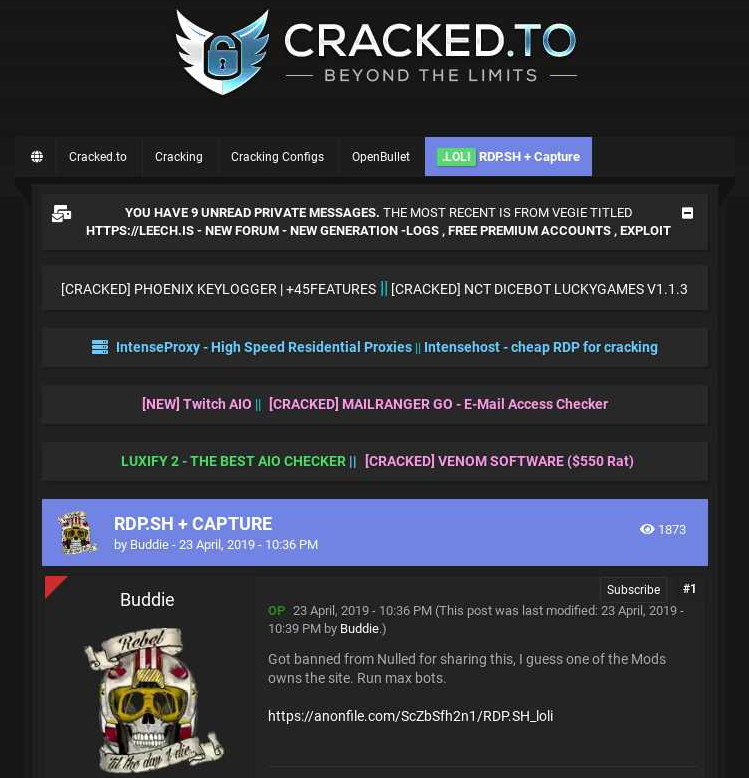
In this 2019 post from Cracked, a forum moderator told the author of the post (Buddie) that the owner of the RDP service was the founder of Nulled, a.k.a. “Finndev.” Image: Ke-la.com.
On Jan. 30, the U.S. Department of Justice said it seized eight domain names that were used to operate Cracked, a cybercrime forum that sprang up in 2018 and attracted more than four million users. The DOJ said the law enforcement action, dubbed Operation Talent, also seized domains tied to Sellix, Cracked’s payment processor.
In addition, the government seized the domain names for two popular anonymity services that were heavily advertised on Cracked and Nulled and allowed customers to rent virtual servers: StarkRDP[.]io, and rdp[.]sh.
Those archived webpages show both RDP services were owned by an entity called 1337 Services Gmbh. According to corporate records compiled by Northdata.com, 1337 Services GmbH is also known as AS210558 and is incorporated in Hamburg, Germany.
The Cracked forum administrator went by the nicknames “FlorainN” and “StarkRDP” on multiple cybercrime forums. Meanwhile, a LinkedIn profile for a Florian M. from Germany refers to this person as the co-founder of Sellix and founder of 1337 Services GmbH.
Northdata’s business profile for 1337 Services GmbH shows the company is controlled by two individuals: 32-year-old Florian Marzahl and Finn Alexander Grimpe, 28.
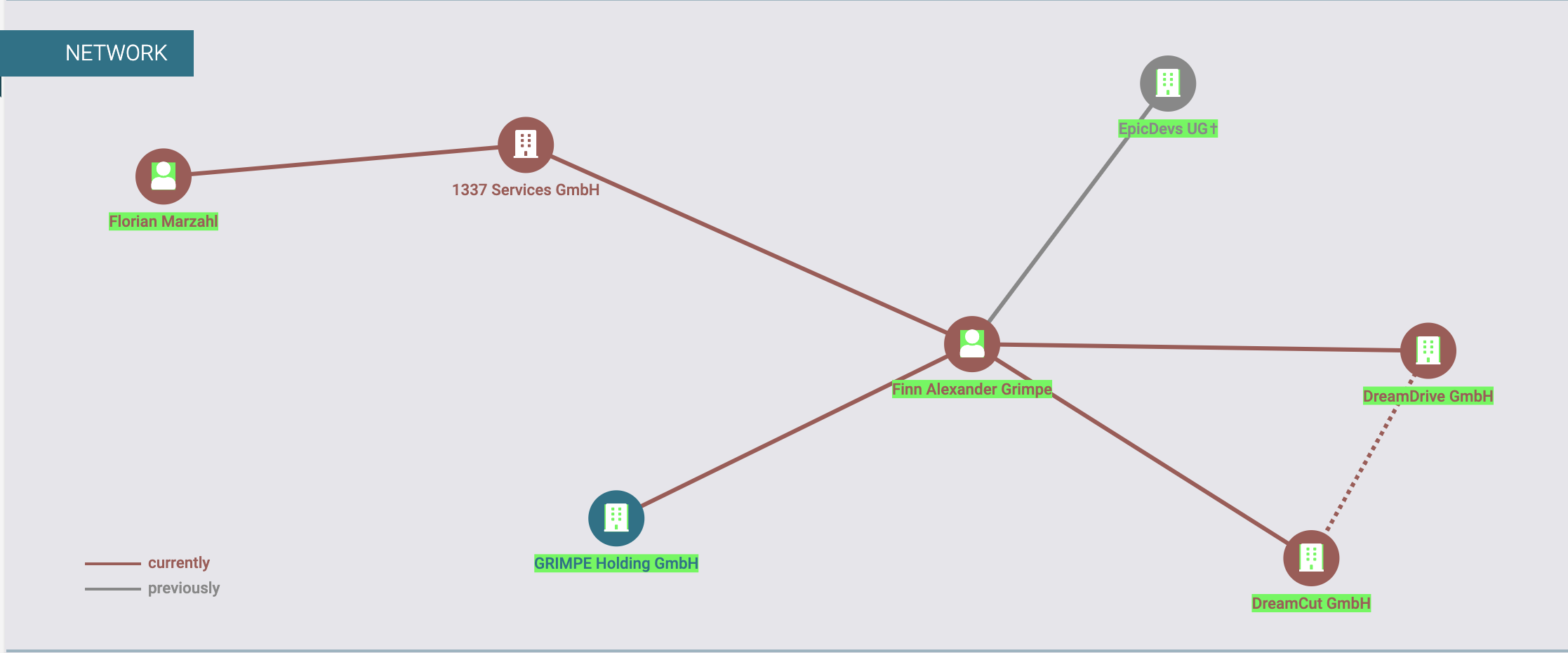
An organization chart showing the owners of 1337 Services GmbH as Florian Marzahl and Finn Grimpe. Image: Northdata.com.
Neither Marzahl nor Grimpe responded to requests for comment. But Grimpe’s first name is interesting because it corresponds to the nickname chosen by the founder of Nulled, who goes by the monikers “Finn” and “Finndev.” NorthData reveals that Grimpe was the founder of a German entity called DreamDrive GmbH, which rented out high-end sports cars and motorcycles.
According to the cyber intelligence firm Intel 471, a user named Finndev registered on multiple cybercrime forums, including Raidforums [seized by the FBI in 2022], Void[.]to, and vDOS, a DDoS-for-hire service that was shut down in 2016 after its founders were arrested.
The email address used for those accounts was f.grimpe@gmail.com. DomainTools.com reports f.grimpe@gmail.com was used to register at least nine domain names, including nulled[.]lol and nulled[.]it. Neither of these domains were among those seized in Operation Talent.
Intel471 finds the user FlorainN registered across multiple cybercrime forums using the email address olivia.messla@outlook.de. The breach tracking service Constella Intelligence says this email address used the same password (and slight variations of it) across many accounts online — including at hacker forums — and that the same password was used in connection with dozens of other email addresses, such as florianmarzahl@hotmail.de, and fmarzahl137@gmail.com.
The Justice Department said the Nulled marketplace had more than five million members, and has been selling stolen login credentials, stolen identification documents and hacking services, as well as tools for carrying out cybercrime and fraud, since 2016.
Perhaps fittingly, both Cracked and Nulled have been hacked over the years, exposing countless private messages between forum users. A review of those messages archived by Intel 471 showed that dozens of early forum members referred privately to Finndev as the owner of shoppy[.]gg, an e-commerce platform that caters to the same clientele as Sellix.
Shoppy was not targeted as part of Operation Talent, and its website remains online. Northdata reports that Shoppy’s business name — Shoppy Ecommerce Ltd. — is registered at an address in Gan-Ner, Israel, but there is no ownership information about this entity. Shoppy did not respond to requests for comment.
Constella found that a user named Shoppy registered on Cracked in 2019 using the email address finn@shoppy[.]gg. Constella says that email address is tied to a Twitter/X account for Shoppy Ecommerce in Israel.
The DOJ said one of the alleged administrators of Nulled, a 29-year-old Argentinian national named Lucas Sohn, was arrested in Spain. The government has not announced any other arrests or charges associated with Operation Talent.
Indeed, both StarkRDP and FloraiN have posted to their accounts on Telegram that there were no charges levied against the proprietors of 1337 Services GmbH. FlorainN told former customers they were in the process of moving to a new name and domain for StarkRDP, where existing accounts and balances would be transferred.
“StarkRDP has always been operating by the law and is not involved in any of these alleged crimes and the legal process will confirm this,” the StarkRDP Telegram account wrote on January 30. “All of your servers are safe and they have not been collected in this operation. The only things that were seized is the website server and our domain. Unfortunately, no one can tell who took it and with whom we can talk about it. Therefore, we will restart operation soon, under a different name, to close the chapter [of] ‘StarkRDP.'”

We’re excited to announce the release of McAfee’s Personal Data Cleanup, a new feature that finds and removes your personal info from data brokers and people search sites. Now, you can feel more confident by removing personal info from data broker sites and keeping it from being collected, sold, and used to: advertise products to you, fill your email box with spam, and can even give criminals the info they need to steal your identity. Let’s look at why we’re offering McAfee Personal Data Cleanup, how it protects your privacy, and why it’s a great addition to the online protection we already offer.
There’s so much to enjoy when you live a connected life – free email, online stores that remember what you like, social media that connects you to friends and influencers. It’s a world of convenience, opportunity, and incredible content. It’s also a world where your data is constantly collected.
That’s right, companies are collecting your personal data. They’re called data brokers and they make money by selling information that specifically identifies you, like an email address. They sell this information to marketers looking to target you with ads. Criminals can also use it to build profiles in service of stealing your identity and accessing your accounts. This activity takes place behind the scenes and often without consumers’ knowledge. There are also data brokers known as people search sites that compile and sell info like home addresses, emails, phones, court records, employment info, and more. These websites give identity thieves, hackers, stalkers, and other malicious actors easy access to your info. Regardless of how your data is being used, it’s clear that these days a more connected life often comes at the cost of your privacy.
In a recent survey of McAfee customers, we found that 59% have become more protective of their personal data over the past six months. And it’s no wonder. Over the past two years, trends like telehealth, remote working, and increased usage of online shopping and financial services have meant that more of your time is being spent online. Unsurprisingly, more personal data is being made available in the process. This leads us to the most alarming finding of our survey – 95% of consumers whose personal information ends up on data broker sites had it collected without their consent.
We created Personal Data Cleanup to make it easy for you to take back your privacy online. McAfee’s Personal Data Cleanup regularly scans the riskiest data broker sites for info like your home address, date of birth, and names of relatives. After showing where we found your data, you can either remove it yourself or we will work on your behalf to remove it. Here’s how it works:
Ready to take back your personal info online? Personal Data Cleanup is available immediately with most of our online protection plans. If you have an eligible subscription, you can start using this new feature through McAfee Protection Center, or you can get McAfee online protection here.
The post Introducing Personal Data Cleanup appeared first on McAfee Blog.

Data Privacy Week is here, and there’s no better time to shine a spotlight on one of the biggest players in the personal information economy: data brokers. These entities collect, buy, and sell hundreds—sometimes thousands—of data points on individuals like you. But how do they manage to gather so much information, and for what purpose? From your browsing habits and purchase history to your location data and even more intimate details, these digital middlemen piece together surprisingly comprehensive profiles. The real question is: where are they getting it all, and why is your personal data so valuable to them? Let’s unravel the mystery behind the data broker industry.
Data brokers aggregate user info from various sources on the internet. They collect, collate, package, and sometimes even analyze this data to create a holistic and coherent version of you online. This data then gets put up for sale to nearly anyone who’ll buy it. That can include marketers, private investigators, tech companies, and sometimes law enforcement as well. They’ll also sell to spammers and scammers. (Those bad actors need to get your contact info from somewhere — data brokers are one way to get that and more.)
And that list of potential buyers goes on, which includes but isn’t limited to:
These companies and social media platforms use your data to better understand target demographics and the content with which they interact. While the practice isn’t unethical in and of itself (personalizing user experiences and creating more convenient UIs are usually cited as the primary reasons for it), it does make your data vulnerable to malicious attacks targeted toward big-tech servers.
Most of your online activities are related. Devices like your phone, laptop, tablets, and even fitness watches are linked to each other. Moreover, you might use one email ID for various accounts and subscriptions. This online interconnectedness makes it easier for data brokers to create a cohesive user profile.
Mobile phone apps are the most common way for data brokerage firms to collect your data. You might have countless apps for various purposes, such as financial transactions, health and fitness, or social media.
A number of these apps usually fall under the umbrella of the same or subsidiary family of apps, all of which work toward collecting and supplying data to big tech platforms. Programs like Google’s AdSense make it easier for developers to monetize their apps in exchange for the user information they collect.
Data brokers also collect data points like your home address, full name, phone number, and date of birth. They have automated scraping tools to quickly collect relevant information from public records (think sales of real estate, marriages, divorces, voter registration, and so on).
Lastly, data brokers can gather data from other third parties that track your cookies or even place trackers or cookies on your browsers. Cookies are small data files that track your online activities when visiting different websites. They track your IP address and browsing history, which third parties can exploit. Cookies are also the reason you see personalized ads and products.
Data brokers collate your private information into one package and sell it to “people search” websites. As mentioned above, practically anyone can access these websites and purchase extensive consumer data, for groups of people and individuals alike.
Next, marketing and sales firms are some of data brokers’ biggest clients. These companies purchase massive data sets from data brokers to research your data profile. They have advanced algorithms to segregate users into various consumer groups and target you specifically. Their predictive algorithms can suggest personalized ads and products to generate higher lead generation and conversation percentages for their clients.
We tend to accept the terms and conditions that various apps ask us to accept without thinking twice or reading the fine print. You probably cannot proceed without letting the app track certain data or giving your personal information. To a certain extent, we trade some of our privacy for convenience. This becomes public information, and apps and data brokers collect, track, and use our data however they please while still complying with the law.
There is no comprehensive privacy law in the U.S. on a federal level. This allows data brokers to collect personal information and condense it into marketing insights. While not all methods of gathering private data are legal, it is difficult to track the activities of data brokers online (especially on the dark web). As technology advances, there are also easier ways to harvest and exploit data.
As of March 2024, 15 states in the U.S. have data privacy laws in place. That includes California, Virginia, Connecticut, Colorado, Utah, Iowa, Indiana, Tennessee, Oregon, Montana, Texas, Delaware, Florida, New Jersey, and New Hampshire.[i] The laws vary by state, yet generally, they grant rights to individuals around the collection, use, and disclosure of their personal data by businesses.
However, these laws make exceptions for certain types of data and certain types of collectors. In short, these laws aren’t absolute.
Some data brokers let you remove your information from their websites. There are also extensive guides available online that list the method by which you can opt-out of some of the biggest data brokering firms. For example, a guide by Griffin Boyce, the systems administrator at Harvard University’s Berkman Klein Center for Internet and Society, provides detailed information on how to opt-out of a long list of data broker companies.
Yet the list of data brokers is long. Cleaning up your personal data online can quickly eat up your time, as it requires you to reach out to multiple data brokers and opt-out.
Rather than removing yourself one by one from the host of data broker sites out there, you have a solid option: our Personal Data Cleanup.
Personal Data Cleanup scans data broker sites and shows you which ones are selling your personal info. It also provides guidance on how you can remove your data from those sites. And if you want to save time on manually removing that info, you have options. Our McAfee+ Advanced and Ultimate plans come with full-service Personal Data Cleanup, which sends requests to remove your data automatically.
If the thought of your personal info getting bought and sold in such a public way bothers you, our Personal Data Cleanup can put you back in charge of it.
[i] https://pro.bloomberglaw.com/insights/privacy/state-privacy-legislation-tracker/
The post How Data Brokers Sell Your Identity appeared first on McAfee Blog.

Private tech companies gather tremendous amounts of user data. These companies can afford to let you use social media platforms free of charge because it’s paid for by your data, attention, and time.
Big tech derives most of its profits by selling your attention to advertisers — a well-known business model. Various documentaries (like Netflix’s “The Social Dilemma”) have tried to get to the bottom of the complex algorithms that big tech companies employ to mine and analyze user data for the benefit of third-party advertisers.
Tech companies benefit from personal info by being able to provide personalized ads. When you click “yes” at the end of a terms and conditions agreement found on some web pages, you might be allowing the companies to collect the following data:
For someone unfamiliar with privacy issues, it is important to understand the extent of big tech’s tracking and data collection. After these companies collect data, all this info can be supplied to third-party businesses or used to improve user experience.
The problem with this is that big tech has blurred the line between collecting customer data and violating user privacy in some cases. While tracking what content you interact with can be justified under the garb of personalizing the content you see, big tech platforms have been known to go too far. Prominent social networks like Facebook and LinkedIn have faced legal trouble for accessing personal user data like private messages and saved photos.
The info you provide helps build an accurate character profile and turns it into knowledge that gives actionable insights to businesses. Private data usage can be classified into three cases: selling it to data brokers, using it to improve marketing, or enhancing customer experience.
To sell your info to data brokers
Along with big data, another industry has seen rapid growth: data brokers. Data brokers buy, analyze, and package your data. Companies that collect large amounts of data on their users stand to profit from this service. Selling data to brokers is an important revenue stream for big tech companies.
Advertisers and businesses benefit from increased info on their consumers, creating a high demand for your info. The problem here is that companies like Facebook and Alphabet (Google’s parent company) have been known to mine massive amounts of user data for the sake of their advertisers.
To personalize marketing efforts
Marketing can be highly personalized thanks to the availability of large amounts of consumer data. Tracking your response to marketing campaigns can help businesses alter or improve certain aspects of their campaign to drive better results.
The problem is that most AI-based algorithms are incapable of assessing when they should stop collecting or using your info. After a point, users run the risk of being constantly subjected to intrusive ads and other unconsented marketing campaigns that pop up frequently.
To cater to the customer experience
Analyzing consumer behavior through reviews, feedback, and recommendations can help improve customer experience. Businesses have access to various facets of data that can be analyzed to show them how to meet consumer demands. This might help improve any part of a consumer’s interaction with the company, from designing special offers and discounts to improving customer relationships.
For most social media platforms, the goal is to curate a personalized feed that appeals to users and allows them to spend more time on the app. When left unmonitored, the powerful algorithms behind these social media platforms can repeatedly subject you to the same kind of content from different creators.
Here are the big tech companies that collect and mine the most user data.
Users need a comprehensive data privacy solution to tackle the rampant, large-scale data mining carried out by big tech platforms. While targeted advertisements and easily found items are beneficial, many of these companies collect and mine user data through several channels simultaneously, exploiting them in several ways.
It’s important to ensure your personal info is protected. Protection solutions like McAfee’s Personal Data Cleanup feature can help. It scours the web for traces of your personal info and helps remove it for your online privacy.
McAfee+ provides antivirus software for all your digital devices and a secure VPN connection to avoid exposure to malicious third parties while browsing the internet. Our Identity Monitoring and personal data removal solutions further remove gaps in your devices’ security systems.
With our data protection and custom guidance (complete with a protection score for each platform and tips to keep you safer), you can be sure that your internet identity is protected.
The post What Personal Data Do Companies Track? appeared first on McAfee Blog.

McAfee threat researchers have identified several consumer brands and product categories most frequently used by cybercriminals to trick consumers into clicking on malicious links in the first weeks of this holiday shopping season. As holiday excitement peaks and shoppers hunt for the perfect gifts and amazing deals, scammers are taking advantage of the buzz. The National Retail Federation projects holiday spending will reach between $979.5 and $989 billion this year, and cybercriminals are capitalizing by creating scams that mimic the trusted brands and categories consumers trust. From October 1 to November 12, 2024, McAfee safeguarded its customers from 624,346 malicious or suspicious URLs tied to popular consumer brand names – a clear indication that bad actors are exploiting trusted brand names to deceive holiday shoppers.
McAfee’s threat research also reveals a 33.82% spike in malicious URLs targeting consumers with these brands’ names in the run-up to Black Friday and Cyber Monday. This rise in fraudulent activity aligns with holiday shopping patterns during a time when consumers may be more susceptible to clicking on offers from well-known brands like Apple, Yeezy, and Louis Vuitton, especially when deals seem too good to be true – pointing to the need for consumers to stay vigilant, especially with offers that seem unusually generous or come from unverified sources.
McAfee threat researchers have identified a surge in counterfeit sites and phishing scams that use popular luxury brands and tech products to lure consumers into “deals” on fake e-commerce sites designed to appear as official brand pages. While footwear and handbags were identified as the top two product categories exploited by cybercrooks during this festive time, the list of most exploited brands extends beyond those borders:
By mimicking trusted brands like these, offering unbelievable deals, or posing as legitimate customer service channels, cybercrooks create convincing traps designed to steal personal information or money. Here are some of the most common tactics scammers are using this holiday season:
With holiday shopping in full swing, it’s essential for consumers to stay one step ahead of scammers. By understanding the tactics cybercriminals use and taking a few precautionary measures, shoppers can protect themselves from falling victim to fraud. Here are some practical tips for safe shopping this season:
McAfee’s threat research team analyzed malicious or suspicious URLs that McAfee’s web reputation technology identified as targeting customers, by using a list of key company and product brand names—based on insights from a Potter Clarkson report on frequently faked brands—to query the URLs. This methodology captures instances where users either clicked on or were directed to dangerous sites mimicking trusted brands. Additionally, the team queried anonymized user activity from October 1st through November 12th.
The image below is a screenshot of a fake / malicious / scam site: Yeezy is a popular product brand formerly from Adidas found in multiple Malicious/Suspicious URLs. Often, they present themselves as official Yeezy and/or Adidas shopping sites.
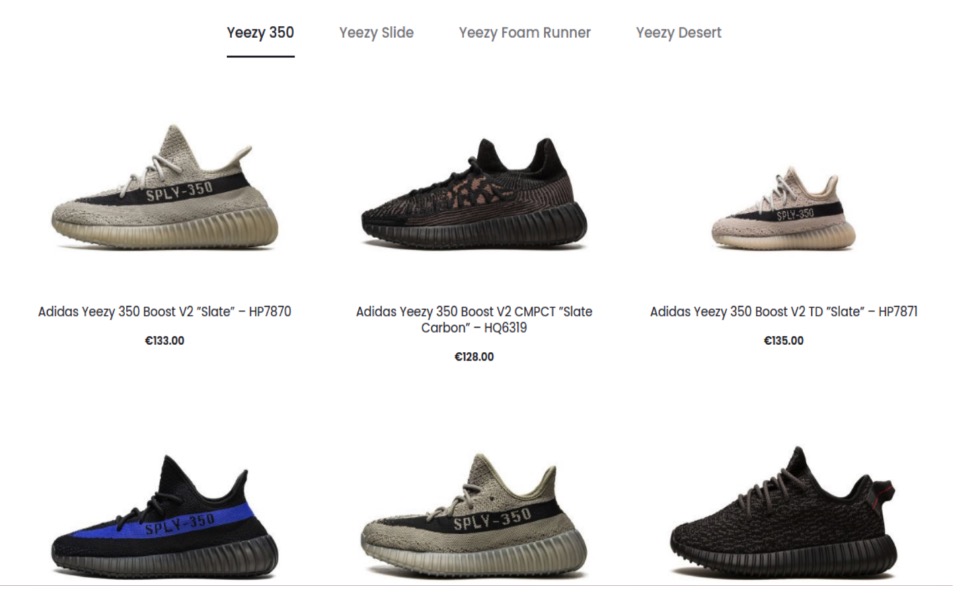
The image below is a screenshot of a fake / malicious / scam site: The Apple brand was a popular target for scammers. Many sites were either knock offs, scams, or in this case, a fake customer service page designed to lure users into a scam.
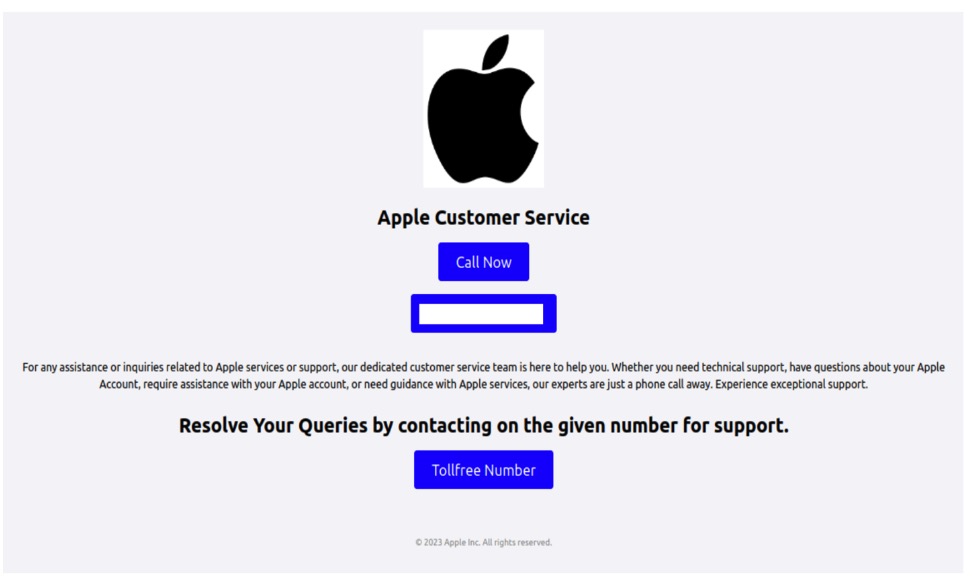
The image below is a screenshot of a fake / malicious / scam site: This particular (fake) Apple sales site used Apple within its URL and name to appear more official. Oddly, this site also sells Samsung Android phones.
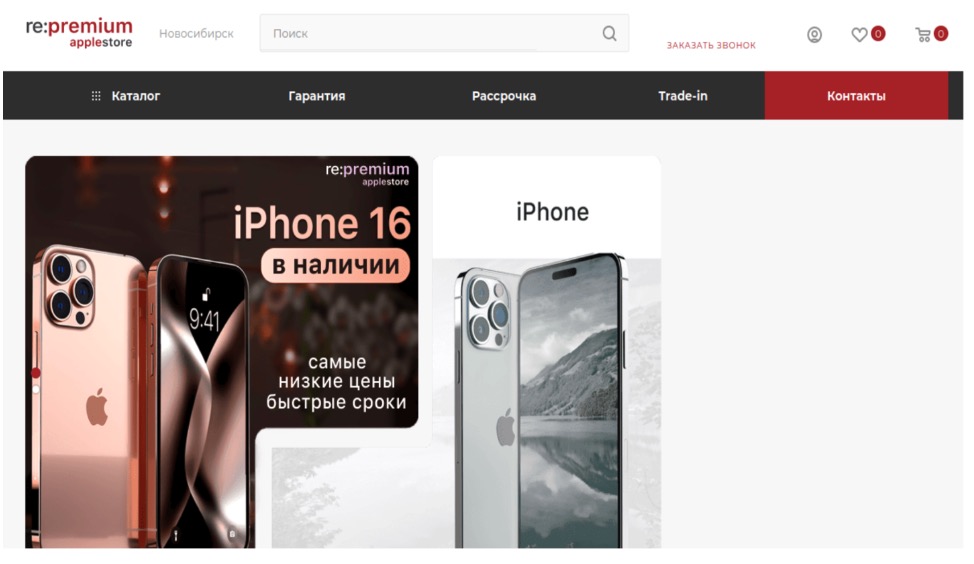
The image below is a screenshot of a fake / malicious / scam site: This site, now taken down, is a scam site purporting to sell Nike shoes.
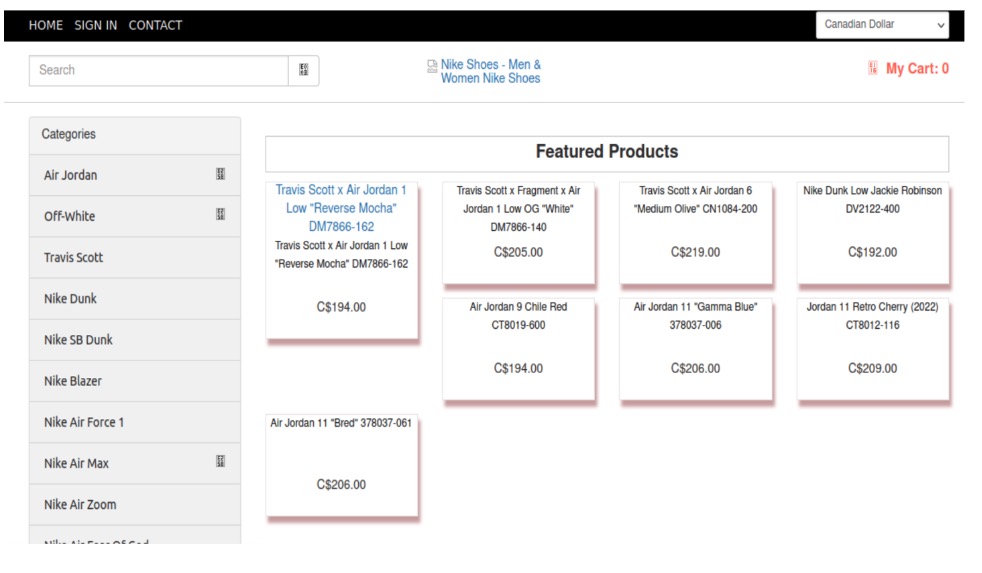
The image below is a screenshot of a fake / malicious / scam site: Louis Vuitton is a popular brand for counterfeit and scams. Particularly their handbags. Here is one site that was entirely focused on Louis Vuitton Handbags.
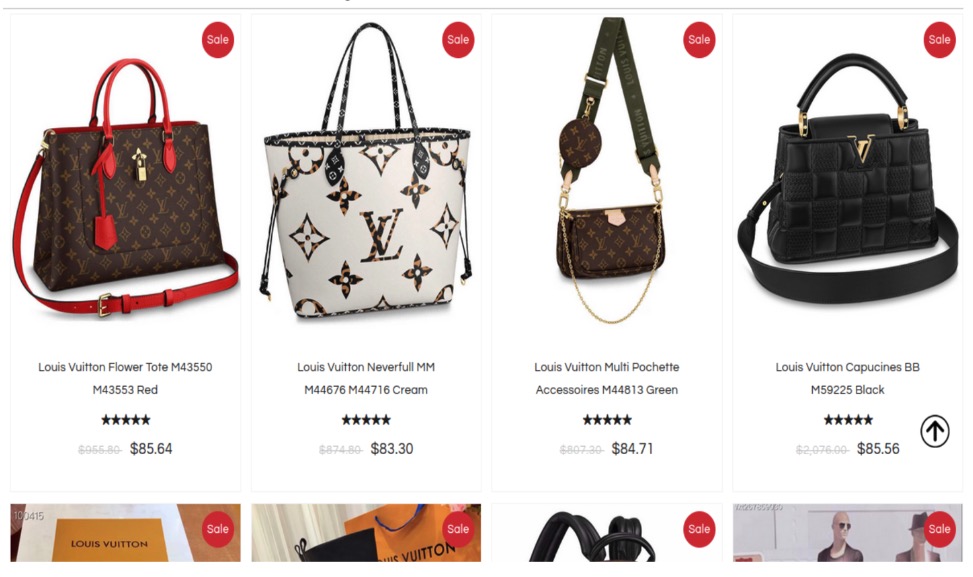
The image below is a screenshot of a fake / malicious / scam site: This site presents itself as the official Louis Vuitton site selling handbags and clothes.
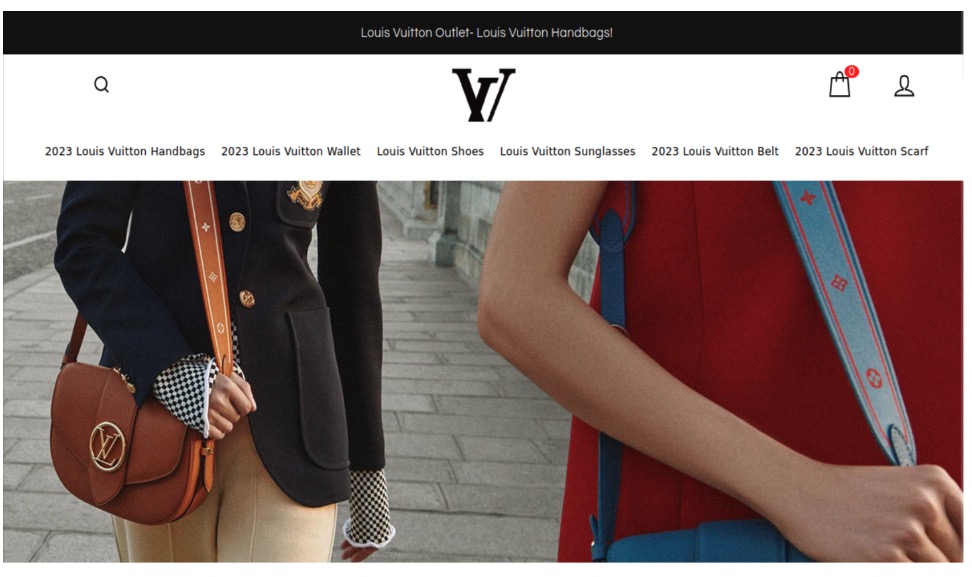
The image below is a screenshot of a fake / malicious / scam site: This site uses too-good-to-be-true deals on branded items including this Louis Vuitton Bomber jacket.

The image below is a screenshot of a fake / malicious / scam site: Rolex is a popular watch brand for counterfeits and scams. This site acknowledges it sells counterfeits and makes no effort to indicate this on the product.
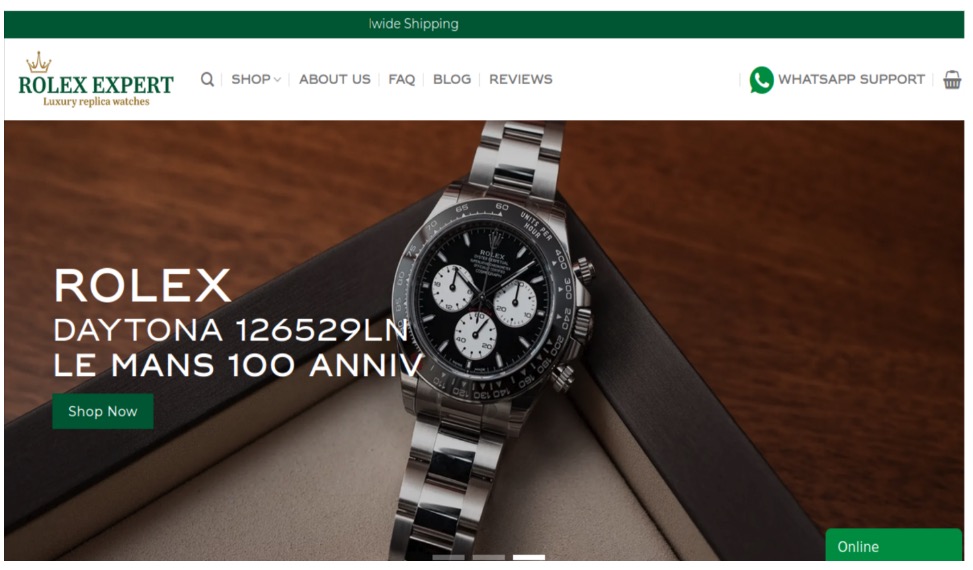
The post This Holiday Season, Watch Out for These Cyber-Grinch Tricks Used to Scam Holiday Shoppers appeared first on McAfee Blog.

Two-step verification, two-factor authentication, multi-factor authentication…whatever your social media platform calls it, it’s an excellent way to protect your accounts.
There’s a good chance you’re already using multi-factor verification with your other accounts — for your bank, your finances, your credit card, and any number of things. The way it requires an extra one-time code in addition to your login and password makes life far tougher for hackers.
It’s increasingly common to see nowadays, where all manner of online services only allow access to your accounts after you’ve provided a one-time passcode sent to your email or smartphone. That’s where two-step verification comes in. You get sent a code as part of your usual login process (usually a six-digit number), and then you enter that along with your username and password.
Some online services also offer the option to use an authenticator app, which sends the code to a secure app rather than via email or your smartphone. Authenticator apps work much in the same way, yet they offer three unique features:
Google, Microsoft, and others offer authenticator apps if you want to go that route. You can get a good list of options by checking out the “editor’s picks” at your app store or in trusted tech publications.
Whichever form of authentication you use, always keep that secure code to yourself. It’s yours and yours alone. Anyone who asks for that code, say someone masquerading as a customer service rep, is trying to scam you. With that code, and your username/password combo, they can get into your account.
Passwords and two-step verification work hand-in-hand to keep you safer. Yet not any old password will do. You’ll want a strong, unique password. Here’s how that breaks down:
Now, with strong passwords in place, you can get to setting up multi-factor verification on your social media accounts.
When you set up two-factor authentication on Facebook, you’ll be asked to choose one of three security methods:
And here’s a link to the company’s full walkthrough: https://www.facebook.com/help/148233965247823
When you set up two-factor authentication on Instagram, you’ll be asked to choose one of three security methods: an authentication app, text message, or WhatsApp.
And here’s a link to the company’s full walkthrough: https://help.instagram.com/566810106808145
And here’s a link to the company’s full walkthrough: https://faq.whatsapp.com/1920866721452534
And here’s a link to the company’s full walkthrough: https://support.google.com/accounts/answer/185839?hl=en&co=GENIE.Platform%3DDesktop
1. TapProfileat the bottom of the screen.
2. Tap the Menu button at the top.
3. Tap Settings and Privacy, then Security.
4. Tap 2-step verification and choose at least two verification methods: SMS (text), email, and authenticator app.
5. Tap Turn on to confirm.
And here’s a link to the company’s full walkthrough: https://support.tiktok.com/en/account-and-privacy/personalized-ads-and-data/how-your-phone-number-is-used-on-tiktok
The post How to Protect Your Social Media Passwords with Multi-factor Verification appeared first on McAfee Blog.
The financial technology firm Finastra is investigating the alleged large-scale theft of information from its internal file transfer platform, KrebsOnSecurity has learned. Finastra, which provides software and services to 45 of the world’s top 50 banks, notified customers of the security incident after a cybercriminal began selling more than 400 gigabytes of data purportedly stolen from the company.

London-based Finastra has offices in 42 countries and reported $1.9 billion in revenues last year. The company employs more than 7,000 people and serves approximately 8,100 financial institutions around the world. A major part of Finastra’s day-to-day business involves processing huge volumes of digital files containing instructions for wire and bank transfers on behalf of its clients.
On November 8, 2024, Finastra notified financial institution customers that on Nov. 7 its security team detected suspicious activity on Finastra’s internally hosted file transfer platform. Finastra also told customers that someone had begun selling large volumes of files allegedly stolen from its systems.
“On November 8, a threat actor communicated on the dark web claiming to have data exfiltrated from this platform,” reads Finastra’s disclosure, a copy of which was shared by a source at one of the customer firms.
“There is no direct impact on customer operations, our customers’ systems, or Finastra’s ability to serve our customers currently,” the notice continued. “We have implemented an alternative secure file sharing platform to ensure continuity, and investigations are ongoing.”
But its notice to customers does indicate the intruder managed to extract or “exfiltrate” an unspecified volume of customer data.
“The threat actor did not deploy malware or tamper with any customer files within the environment,” the notice reads. “Furthermore, no files other than the exfiltrated files were viewed or accessed. We remain focused on determining the scope and nature of the data contained within the exfiltrated files.”
In a written statement in response to questions about the incident, Finastra said it has been “actively and transparently responding to our customers’ questions and keeping them informed about what we do and do not yet know about the data that was posted.” The company also shared an updated communication to its clients, which said while it was still investigating the root cause, “initial evidence points to credentials that were compromised.”
“Additionally, we have been sharing Indicators of Compromise (IOCs) and our CISO has been speaking directly with our customers’ security teams to provide updates on the investigation and our eDiscovery process,” the statement continues. Here is the rest of what they shared:
“In terms of eDiscovery, we are analyzing the data to determine what specific customers were affected, while simultaneously assessing and communicating which of our products are not dependent on the specific version of the SFTP platform that was compromised. The impacted SFTP platform is not used by all customers and is not the default platform used by Finastra or its customers to exchange data files associated with a broad suite of our products, so we are working as quickly as possible to rule out affected customers. However, as you can imagine, this is a time-intensive process because we have many large customers that leverage different Finastra products in different parts of their business. We are prioritizing accuracy and transparency in our communications.
Importantly, for any customers who are deemed to be affected, we will be reaching out and working with them directly.”
On Nov. 8, a cybercriminal using the nickname “abyss0” posted on the English-language cybercrime community BreachForums that they’d stolen files belonging to some of Finastra’s largest banking clients. The data auction did not specify a starting or “buy it now” price, but said interested buyers should reach out to them on Telegram.
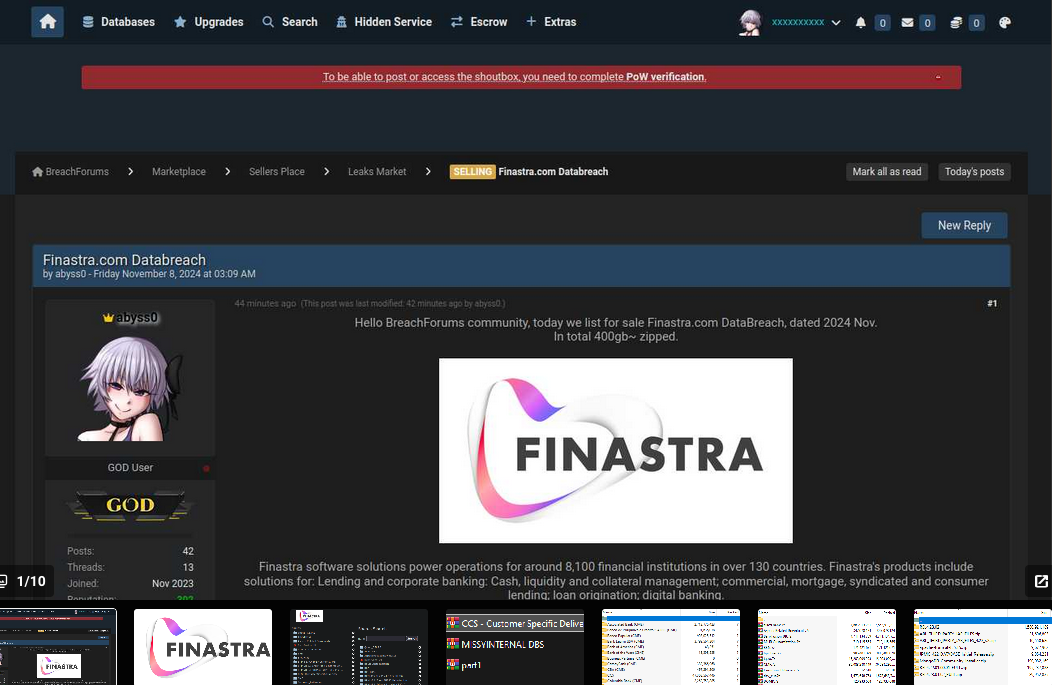
abyss0’s Nov. 7 sales thread on BreachForums included many screenshots showing the file directory listings for various Finastra customers. Image: Ke-la.com.
According to screenshots collected by the cyber intelligence platform Ke-la.com, abyss0 first attempted to sell the data allegedly stolen from Finastra on October 31, but that earlier sales thread did not name the victim company. However, it did reference many of the same banks called out as Finastra customers in the Nov. 8 post on BreachForums.
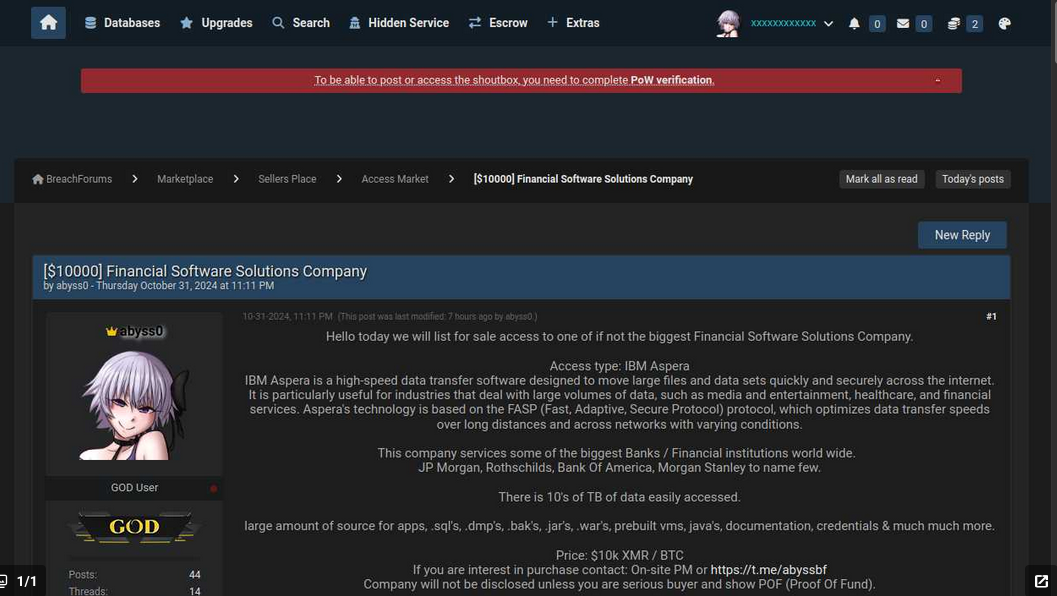
The original October 31 post from abyss0, where they advertise the sale of data from several large banks that are customers of a large financial software company. Image: Ke-la.com.
The October sales thread also included a starting price: $20,000. By Nov. 3, that price had been reduced to $10,000. A review of abyss0’s posts to BreachForums reveals this user has offered to sell databases stolen in several dozen other breaches advertised over the past six months.
The apparent timeline of this breach suggests abyss0 gained access to Finastra’s file sharing system at least a week before the company says it first detected suspicious activity, and that the Nov. 7 activity cited by Finastra may have been the intruder returning to exfiltrate more data.
Maybe abyss0 found a buyer who paid for their early retirement. We may never know, because this person has effectively vanished. The Telegram account that abyss0 listed in their sales thread appears to have been suspended or deleted. Likewise, abyss0’s account on BreachForums no longer exists, and all of their sales threads have since disappeared.
It seems improbable that both Telegram and BreachForums would have given this user the boot at the same time. The simplest explanation is that something spooked abyss0 enough for them to abandon a number of pending sales opportunities, in addition to a well-manicured cybercrime persona.
In March 2020, Finastra suffered a ransomware attack that sidelined a number of the company’s core businesses for days. According to reporting from Bloomberg, Finastra was able to recover from that incident without paying a ransom.
This is a developing story. Updates will be noted with timestamps. If you have any additional information about this incident, please reach out to krebsonsecurity @ gmail.com or at protonmail.com.
In December 2023, KrebsOnSecurity revealed the real-life identity of Rescator, the nickname used by a Russian cybercriminal who sold more than 100 million payment cards stolen from Target and Home Depot between 2013 and 2014. Moscow resident Mikhail Shefel, who confirmed using the Rescator identity in a recent interview, also admitted reaching out because he is broke and seeking publicity for several new money making schemes.
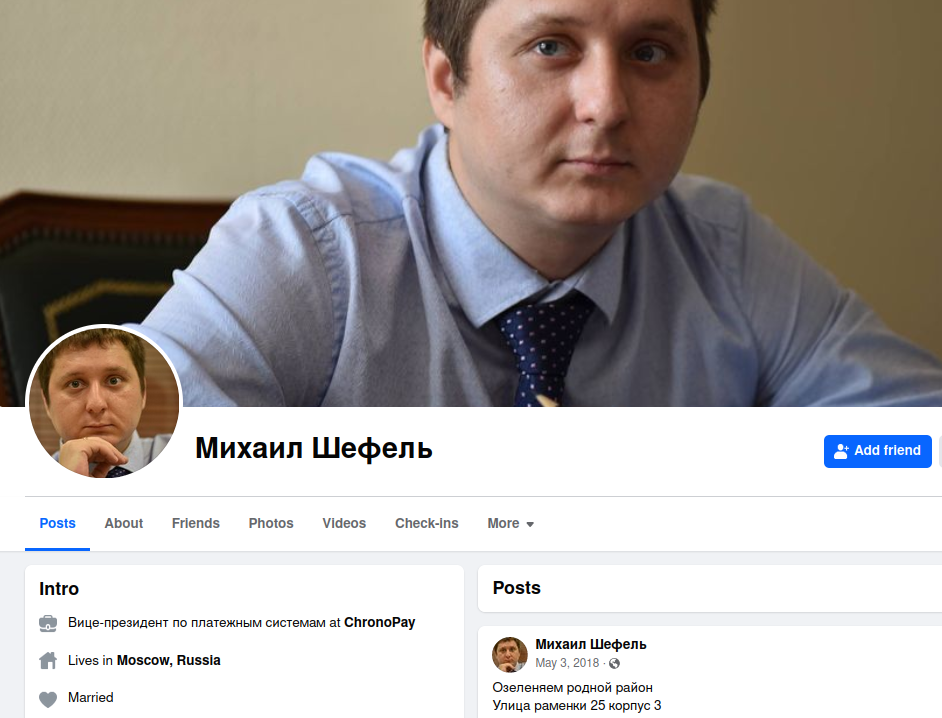
Mikhail “Mike” Shefel’s former Facebook profile. Shefel has since legally changed his last name to Lenin.
Mr. Shefel, who recently changed his legal surname to Lenin, was the star of last year’s story, Ten Years Later, New Clues in the Target Breach. That investigation detailed how the 38-year-old Shefel adopted the nickname Rescator while working as vice president of payments at ChronoPay, a Russian financial company that paid spammers to advertise fake antivirus scams, male enhancement drugs and knockoff pharmaceuticals.
Mr. Shefel did not respond to requests for comment in advance of that December 2023 profile. Nor did he respond to reporting here in January 2024 that he ran an IT company with a 34-year-old Russian man named Aleksandr Ermakov, who was sanctioned by authorities in Australia, the U.K. and U.S. for stealing data on nearly 10 million customers of the Australian health insurance giant Medibank.
But not long after KrebsOnSecurity reported in April that Shefel/Rescator also was behind the theft of Social Security and tax information from a majority of South Carolina residents in 2012, Mr. Shefel began contacting this author with the pretense of setting the record straight on his alleged criminal hacking activities.
In a series of live video chats and text messages, Mr. Shefel confirmed he indeed went by the Rescator identity for several years, and that he did operate a slew of websites between 2013 and 2015 that sold payment card data stolen from Target, Home Depot and a number of other nationwide retail chains.
Shefel claims the true mastermind behind the Target and other retail breaches was Dmitri Golubov, an infamous Ukrainian hacker known as the co-founder of Carderplanet, among the earliest Russian-language cybercrime forums focused on payment card fraud. Mr. Golubov could not be reached for comment, and Shefel says he no longer has the laptop containing evidence to support that claim.
Shefel asserts he and his team were responsible for developing the card-stealing malware that Golubov’s hackers installed on Target and Home Depot payment terminals, and that at the time he was technical director of a long-running Russian cybercrime community called Lampeduza.
“My nickname was MikeMike, and I worked with Dmitri Golubov and made technologies for him,” Shefel said. “I’m also godfather of his second son.”

Dmitri Golubov, circa 2005. Image: U.S. Postal Investigative Service.
A week after breaking the story about the 2013 data breach at Target, KrebsOnSecurity published Who’s Selling Cards from Target?, which identified a Ukrainian man who went by the nickname Helkern as Rescator’s original identity. But Shefel claims Helkern was subordinate to Golubov, and that he was responsible for introducing the two men more than a decade ago.
“Helkern was my friend, I [set up a] meeting with Golubov and him in 2013,” Shefel said. “That was in Odessa, Ukraine. I was often in that city, and [it’s where] I met my second wife.”
Shefel claims he made several hundred thousand dollars selling cards stolen by Golubov’s Ukraine-based hacking crew, but that not long after Russia annexed Crimea in 2014 Golubov cut him out of the business and replaced Shefel’s malware coding team with programmers in Ukraine.
Golubov was arrested in Ukraine in 2005 as part of a joint investigation with multiple U.S. federal law enforcement agencies, but his political connections in the country ensured his case went nowhere. Golubov later earned immunity from prosecution by becoming an elected politician and founding the Internet Party of Ukraine, which called for free internet for all, the creation of country-wide “hacker schools” and the “computerization of the entire economy.”
Mr. Shefel says he stopped selling stolen payment cards after being pushed out of the business, and invested his earnings in a now-defunct Russian search engine called tf[.]org. He also apparently ran a business called click2dad[.]net that paid people to click on ads for Russian government employment opportunities.
When those enterprises fizzled out, Shefel reverted to selling malware coding services for hire under the nickname “Getsend“; this claim checks out, as Getsend for many years advertised the same Telegram handle that Shefel used in our recent chats and video calls.
Shefel acknowledged that his outreach was motivated by a desire to publicize several new business ventures. None of those will be mentioned here because Shefel is already using my December 2023 profile of him to advertise what appears to be a pyramid scheme, and to remind others within the Russian hacker community of his skills and accomplishments.
Shefel says he is now flat broke, and that he currently has little to show for a storied hacking career. The Moscow native said he recently heard from his ex-wife, who had read last year’s story about him and was suddenly wondering where he’d hidden all of his earnings.
More urgently, Shefel needs money to stay out of prison. In February, he and Ermakov were arrested on charges of operating a short-lived ransomware affiliate program in 2021 called Sugar (a.k.a. Sugar Locker), which targeted single computers and end-users instead of corporations. Shefel is due to face those charges in a Moscow court on Friday, Nov. 15, 2024. Ermakov was recently found guilty and given two years probation.
Shefel claims his Sugar ransomware affiliate program was a bust, and never generated any profits. Russia is known for not prosecuting criminal hackers within its borders who scrupulously avoid attacking Russian businesses and consumers. When asked why he now faces prosecution over Sugar, Shefel said he’s certain the investigation was instigated by Pyotr “Peter” Vrublevsky — the son of his former boss at ChronoPay.
ChronoPay founder and CEO Pavel Vrublevsky was the key subject of my 2014 book Spam Nation, which described his role as head of one of Russia’s most notorious criminal spam operations.
Vrublevsky Sr. recently declared bankruptcy, and is currently in prison on fraud charges. Russian authorities allege Vrublevsky operated several fraudulent SMS-based payment schemes. They also accused Vrublevsky of facilitating money laundering for Hydra, the largest Russian darknet market at the time. Hydra trafficked in illegal drugs and financial services, including cryptocurrency tumbling for money laundering, exchange services between cryptocurrency and Russian rubles, and the sale of falsified documents and hacking services.
However, in 2022 KrebsOnSecurity reported on a more likely reason for Vrublevsky’s latest criminal charges: He’d been extensively documenting the nicknames, real names and criminal exploits of Russian hackers who worked with the protection of corrupt officials in the Russian Federal Security Service (FSB), and operating a Telegram channel that threatened to expose alleged nefarious dealings by Russian financial executives.
Shefel believes Vrublevsky’s son Peter paid corrupt cops to levy criminal charges against him after reporting the youth to Moscow police, allegedly for walking around in public with a loaded firearm. Shefel says the Russian authorities told the younger Vrublevsky that he had lodged the firearms complaint.
In July 2024, the Russian news outlet Izvestia published a lengthy investigation into Peter Vrublevsky, alleging that the younger son took up his father’s mantle and was responsible for advertising Sprut, a Russian-language narcotics bazaar that sprang to life after the Hydra darknet market was shut down by international law enforcement agencies in 2022.

Izvestia reports that Peter Vrublevsky was the advertising mastermind behind this 3D ad campaign and others promoting the Russian online narcotics bazaar Sprut.
Izvestia reports that Peter Vrublevsky is currently living in Switzerland, where he reportedly fled in 2022 after being “arrested in absentia” in Russia on charges of running a violent group that could be hired via Telegram to conduct a range of physical attacks in real life, including firebombings and muggings.
Shefel claims his former partner Golubov was involved in the development and dissemination of early ransomware strains, including Cryptolocker, and that Golubov remains active in the cybercrime community.
Meanwhile, Mr. Shefel portrays himself as someone who is barely scraping by with the few odd coding jobs that come his way each month. Incredibly, the day after our initial interview via Telegram, Shefel proposed going into business together.
By way of example, he suggested maybe a company centered around recovering lost passwords for cryptocurrency accounts, or perhaps a series of online retail stores that sold cheap Chinese goods at a steep markup in the United States.
“Hi, how are you?” he inquired. “Maybe we can open business?”
The Federal Bureau of Investigation (FBI) is urging police departments and governments worldwide to beef up security around their email systems, citing a recent increase in cybercriminal services that use hacked police email accounts to send unauthorized subpoenas and customer data requests to U.S.-based technology companies.

In an alert (PDF) published this week, the FBI said it has seen an uptick in postings on criminal forums regarding the process of emergency data requests (EDRs) and the sale of email credentials stolen from police departments and government agencies.
“Cybercriminals are likely gaining access to compromised US and foreign government email addresses and using them to conduct fraudulent emergency data requests to US based companies, exposing the personal information of customers to further use for criminal purposes,” the FBI warned.
In the United States, when federal, state or local law enforcement agencies wish to obtain information about an account at a technology provider — such as the account’s email address, or what Internet addresses a specific cell phone account has used in the past — they must submit an official court-ordered warrant or subpoena.
Virtually all major technology companies serving large numbers of users online have departments that routinely review and process such requests, which are typically granted (eventually, and at least in part) as long as the proper documents are provided and the request appears to come from an email address connected to an actual police department domain name.
In some cases, a cybercriminal will offer to forge a court-approved subpoena and send that through a hacked police or government email account. But increasingly, thieves are relying on fake EDRs, which allow investigators to attest that people will be bodily harmed or killed unless a request for account data is granted expeditiously.
The trouble is, these EDRs largely bypass any official review and do not require the requester to supply any court-approved documents. Also, it is difficult for a company that receives one of these EDRs to immediately determine whether it is legitimate.
In this scenario, the receiving company finds itself caught between two unsavory outcomes: Failing to immediately comply with an EDR — and potentially having someone’s blood on their hands — or possibly leaking a customer record to the wrong person.
Perhaps unsurprisingly, compliance with such requests tends to be extremely high. For example, in its most recent transparency report (PDF) Verizon said it received more than 127,000 law enforcement demands for customer data in the second half of 2023 — including more than 36,000 EDRs — and that the company provided records in response to approximately 90 percent of requests.
One English-speaking cybercriminal who goes by the nicknames “Pwnstar” and “Pwnipotent” has been selling fake EDR services on both Russian-language and English cybercrime forums. Their prices range from $1,000 to $3,000 per successful request, and they claim to control “gov emails from over 25 countries,” including Argentina, Bangladesh, Brazil, Bolivia, Dominican Republic, Hungary, India, Kenya, Jordan, Lebanon, Laos, Malaysia, Mexico, Morocco, Nigeria, Oman, Pakistan, Panama, Paraguay, Peru, Philippines, Tunisia, Turkey, United Arab Emirates (UAE), and Vietnam.
“I cannot 100% guarantee every order will go through,” Pwnstar explained. “This is social engineering at the highest level and there will be failed attempts at times. Don’t be discouraged. You can use escrow and I give full refund back if EDR doesn’t go through and you don’t receive your information.”

An ad from Pwnstar for fake EDR services.
A review of EDR vendors across many cybercrime forums shows that some fake EDR vendors sell the ability to send phony police requests to specific social media platforms, including forged court-approved documents. Others simply sell access to hacked government or police email accounts, and leave it up to the buyer to forge any needed documents.
“When you get account, it’s yours, your account, your liability,” reads an ad in October on BreachForums. “Unlimited Emergency Data Requests. Once Paid, the Logins are completely Yours. Reset as you please. You would need to Forge Documents to Successfully Emergency Data Request.”
Still other fake EDR service vendors claim to sell hacked or fraudulently created accounts on Kodex, a startup that aims to help tech companies do a better job screening out phony law enforcement data requests. Kodex is trying to tackle the problem of fake EDRs by working directly with the data providers to pool information about police or government officials submitting these requests, with an eye toward making it easier for everyone to spot an unauthorized EDR.
If police or government officials wish to request records regarding Coinbase customers, for example, they must first register an account on Kodexglobal.com. Kodex’s systems then assign that requestor a score or credit rating, wherein officials who have a long history of sending valid legal requests will have a higher rating than someone sending an EDR for the first time.
It is not uncommon to see fake EDR vendors claim the ability to send data requests through Kodex, with some even sharing redacted screenshots of police accounts at Kodex.
Matt Donahue is the former FBI agent who founded Kodex in 2021. Donahue said just because someone can use a legitimate police department or government email to create a Kodex account doesn’t mean that user will be able to send anything. Donahue said even if one customer gets a fake request, Kodex is able to prevent the same thing from happening to another.
Kodex told KrebsOnSecurity that over the past 12 months it has processed a total of 1,597 EDRs, and that 485 of those requests (~30 percent) failed a second-level verification. Kodex reports it has suspended nearly 4,000 law enforcement users in the past year, including:
-1,521 from the Asia-Pacific region;
-1,290 requests from Europe, the Middle East and Asia;
-460 from police departments and agencies in the United States;
-385 from entities in Latin America, and;
-285 from Brazil.
Donahue said 60 technology companies are now routing all law enforcement data requests through Kodex, including an increasing number of financial institutions and cryptocurrency platforms. He said one concern shared by recent prospective customers is that crooks are seeking to use phony law enforcement requests to freeze and in some cases seize funds in specific accounts.
“What’s being conflated [with EDRs] is anything that doesn’t involve a formal judge’s signature or legal process,” Donahue said. “That can include control over data, like an account freeze or preservation request.”
In a hypothetical example, a scammer uses a hacked government email account to request that a service provider place a hold on a specific bank or crypto account that is allegedly subject to a garnishment order, or party to crime that is globally sanctioned, such as terrorist financing or child exploitation.
A few days or weeks later, the same impersonator returns with a request to seize funds in the account, or to divert the funds to a custodial wallet supposedly controlled by government investigators.
“In terms of overall social engineering attacks, the more you have a relationship with someone the more they’re going to trust you,” Donahue said. “If you send them a freeze order, that’s a way to establish trust, because [the first time] they’re not asking for information. They’re just saying, ‘Hey can you do me a favor?’ And that makes the [recipient] feel valued.”
Echoing the FBI’s warning, Donahue said far too many police departments in the United States and other countries have poor account security hygiene, and often do not enforce basic account security precautions — such as requiring phishing-resistant multifactor authentication.
How are cybercriminals typically gaining access to police and government email accounts? Donahue said it’s still mostly email-based phishing, and credentials that are stolen by opportunistic malware infections and sold on the dark web. But as bad as things are internationally, he said, many law enforcement entities in the United States still have much room for improvement in account security.
“Unfortunately, a lot of this is phishing or malware campaigns,” Donahue said. “A lot of global police agencies don’t have stringent cybersecurity hygiene, but even U.S. dot-gov emails get hacked. Over the last nine months, I’ve reached out to CISA (the Cybersecurity and Infrastructure Security Agency) over a dozen times about .gov email addresses that were compromised and that CISA was unaware of.”
Change Healthcare says it has notified approximately 100 million Americans that their personal, financial and healthcare records may have been stolen in a February 2024 ransomware attack that caused the largest ever known data breach of protected health information.
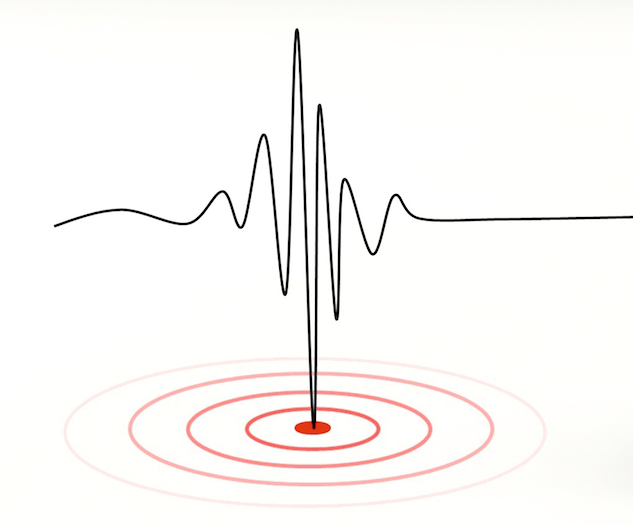
Image: Tamer Tuncay, Shutterstock.com.
A ransomware attack at Change Healthcare in the third week of February quickly spawned disruptions across the U.S. healthcare system that reverberated for months, thanks to the company’s central role in processing payments and prescriptions on behalf of thousands of organizations.
In April, Change estimated the breach would affect a “substantial proportion of people in America.” On Oct 22, the healthcare giant notified the U.S. Department of Health and Human Resources (HHS) that “approximately 100 million notices have been sent regarding this breach.”
A notification letter from Change Healthcare said the breach involved the theft of:
-Health Data: Medical record #s, doctors, diagnoses, medicines, test results, images, care and treatment;
-Billing Records: Records including payment cards, financial and banking records;
-Personal Data: Social Security number; driver’s license or state ID number;
-Insurance Data: Health plans/policies, insurance companies, member/group ID numbers, and Medicaid-Medicare-government payor ID numbers.
The HIPAA Journal reports that in the nine months ending on September 30, 2024, Change’s parent firm United Health Group had incurred $1.521 billion in direct breach response costs, and $2.457 billion in total cyberattack impacts.
Those costs include $22 million the company admitted to paying their extortionists — a ransomware group known as BlackCat and ALPHV — in exchange for a promise to destroy the stolen healthcare data.
That ransom payment went sideways when the affiliate who gave BlackCat access to Change’s network said the crime gang had cheated them out of their share of the ransom. The entire BlackCat ransomware operation shut down after that, absconding with all of the money still owed to affiliates who were hired to install their ransomware.
A few days after BlackCat imploded, the same stolen healthcare data was offered for sale by a competing ransomware affiliate group called RansomHub.
“Affected insurance providers can contact us to prevent leaking of their own data and [remove it] from the sale,” RansomHub’s victim shaming blog announced on April 16. “Change Health and United Health processing of sensitive data for all of these companies is just something unbelievable. For most US individuals out there doubting us, we probably have your personal data.”
It remains unclear if RansomHub ever sold the stolen healthcare data. The chief information security officer for a large academic healthcare system affected by the breach told KrebsOnSecurity they participated in a call with the FBI and were told a third party partner managed to recover at least four terabytes of data that was exfiltrated from Change by the cybercriminal group. The FBI declined to comment.
Change Healthcare’s breach notification letter offers recipients two years of credit monitoring and identity theft protection services from a company called IDX. In the section of the missive titled “Why did this happen?,” Change shared only that “a cybercriminal accessed our computer system without our permission.”
But in June 2024 testimony to the Senate Finance Committee, it emerged that the intruders had stolen or purchased credentials for a Citrix portal used for remote access, and that no multi-factor authentication was required for that account.
Last month, Sens. Mark Warner (D-Va.) and Ron Wyden (D-Ore.) introduced a bill that would require HHS to develop and enforce a set of tough minimum cybersecurity standards for healthcare providers, health plans, clearinghouses and businesses associates. The measure also would remove the existing cap on fines under the Health Insurance Portability and Accountability Act, which severely limits the financial penalties HHS can issue against providers.
According to the HIPAA Journal, the biggest penalty imposed to date for a HIPAA violation was the paltry $16 million fine against the insurer Anthem Inc., which suffered a data breach in 2015 affecting 78.8 million individuals. Anthem reported revenues of around $80 billion in 2015.

A post about the Change breach from RansomHub on April 8, 2024. Image: Darkbeast, ke-la.com.
There is little that victims of this breach can do about the compromise of their healthcare records. However, because the data exposed includes more than enough information for identity thieves to do their thing, it would be prudent to place a security freeze on your credit file and on that of your family members if you haven’t already.
The best mechanism for preventing identity thieves from creating new accounts in your name is to freeze your credit file with Equifax, Experian, and TransUnion. This process is now free for all Americans, and simply blocks potential creditors from viewing your credit file. Parents and guardians can now also freeze the credit files for their children or dependents.
Since very few creditors are willing to grant new lines of credit without being able to determine how risky it is to do so, freezing your credit file with the Big Three is a great way to stymie all sorts of ID theft shenanigans. Having a freeze in place does nothing to prevent you from using existing lines of credit you may already have, such as credit cards, mortgage and bank accounts. When and if you ever do need to allow access to your credit file — such as when applying for a loan or new credit card — you will need to lift or temporarily thaw the freeze in advance with one or more of the bureaus.
All three bureaus allow users to place a freeze electronically after creating an account, but all of them try to steer consumers away from enacting a freeze. Instead, the bureaus are hoping consumers will opt for their confusingly named “credit lock” services, which accomplish the same result but allow the bureaus to continue selling access to your file to select partners.
If you haven’t done so in a while, now would be an excellent time to review your credit file for any mischief or errors. By law, everyone is entitled to one free credit report every 12 months from each of the three credit reporting agencies. But the Federal Trade Commission notes that the big three bureaus have permanently extended a program enacted in 2020 that lets you check your credit report at each of the agencies once a week for free.