To install headerpwn, run the following command:
go install github.com/devanshbatham/headerpwn@v0.0.3
headerpwn allows you to test various headers on a target URL and analyze the responses. Here's how to use the tool:
-url flag.-headers flag to specify the path to this file.Example usage:
headerpwn -url https://example.com -headers my_headers.txt
my_headers.txt should be like below:Proxy-Authenticate: foobar
Proxy-Authentication-Required: foobar
Proxy-Authorization: foobar
Proxy-Connection: foobar
Proxy-Host: foobar
Proxy-Http: foobar
Follow following steps to proxy requests through Burp Suite:
Export Burp's Certificate:
127.0.0.1:8080
Install Burp's Certificate:
You should be all set:
headerpwn -url https://example.com -headers my_headers.txt -proxy 127.0.0.1:8080
The headers.txt file is compiled from various sources, including the SecLists">Seclists project. These headers are used for testing purposes and provide a variety of scenarios for analyzing how servers respond to different headers.
The original 403fuzzer.py :)
Fuzz 401/403ing endpoints for bypasses
This tool performs various checks via headers, path normalization, verbs, etc. to attempt to bypass ACL's or URL validation.
It will output the response codes and length for each request, in a nicely organized, color coded way so things are reaable.
I implemented a "Smart Filter" that lets you mute responses that look the same after a certain number of times.
You can now feed it raw HTTP requests that you save to a file from Burp.
usage: bypassfuzzer.py -h
Simply paste the request into a file and run the script!
- It will parse and use cookies & headers from the request. - Easiest way to authenticate for your requests
python3 bypassfuzzer.py -r request.txt
Specify a URL
python3 bypassfuzzer.py -u http://example.com/test1/test2/test3/forbidden.html
Specify cookies to use in requests:
some examples:
--cookies "cookie1=blah"
-c "cookie1=blah; cookie2=blah"
Specify a method/verb and body data to send
bypassfuzzer.py -u https://example.com/forbidden -m POST -d "param1=blah¶m2=blah2"
bypassfuzzer.py -u https://example.com/forbidden -m PUT -d "param1=blah¶m2=blah2"
Specify custom headers to use with every request Maybe you need to add some kind of auth header like Authorization: bearer <token>
Specify -H "header: value" for each additional header you'd like to add:
bypassfuzzer.py -u https://example.com/forbidden -H "Some-Header: blah" -H "Authorization: Bearer 1234567"
Based on response code and length. If it sees a response 8 times or more it will automatically mute it.
Repeats are changeable in the code until I add an option to specify it in flag
NOTE: Can't be used simultaneously with -hc or -hl (yet)
# toggle smart filter on
bypassfuzzer.py -u https://example.com/forbidden --smart
Useful if you wanna proxy through Burp
bypassfuzzer.py -u https://example.com/forbidden --proxy http://127.0.0.1:8080
# skip sending headers payloads
bypassfuzzer.py -u https://example.com/forbidden -sh
bypassfuzzer.py -u https://example.com/forbidden --skip-headers
# Skip sending path normailization payloads
bypassfuzzer.py -u https://example.com/forbidden -su
bypassfuzzer.py -u https://example.com/forbidden --skip-urls
Provide comma delimited lists without spaces. Examples:
# Hide response codes
bypassfuzzer.py -u https://example.com/forbidden -hc 403,404,400
# Hide response lengths of 638
bypassfuzzer.py -u https://example.com/forbidden -hl 638
This is the companion code for the paper: 'Fuzzing Embedded Systems using Debugger Interfaces'. A preprint of the paper can be found here https://publications.cispa.saarland/3950/. The code allows the users to reproduce and extend the results reported in the paper. Please cite the above paper when reporting, reproducing or extending the results.
.
├── benchmark # Scripts to build Google's fuzzer test suite and run experiments
├── dependencies # Contains a Makefile to install dependencies for GDBFuzz
├── evaluation # Raw exeriment data, presented in the paper
├── example_firmware # Embedded example applications, used for the evaluation
├── example_programs # Contains a compiled example program and configs to test GDBFuzz
├── src # Contains the implementation of GDBFuzz
├── Dockerfile # For creating a Docker image with all GDBFuzz dependencies installed
├── LICENSE # License
├── Makefile # Makefile for creating the docker image or install GDBFuzz locally
└── README.md # This README file
The idea of GDBFuzz is to leverage hardware breakpoints from microcontrollers as feedback for coverage-guided fuzzing. Therefore, GDB is used as a generic interface to enable broad applicability. For binary analysis of the firmware, Ghidra is used. The code contains a benchmark setup for evaluating the method. Additionally, example firmware files are included.
GDBFuzz enables coverage-guided fuzzing for embedded systems, but - for evaluation purposes - can also fuzz arbitrary user applications. For fuzzing on microcontrollers we recommend a local installation of GDBFuzz to be able to send fuzz data to the device under test flawlessly.
GDBFuzz has been tested on Ubuntu 20.04 LTS and Raspberry Pie OS 32-bit. Prerequisites are java and python3. First, create a new virtual environment and install all dependencies.
virtualenv .venv
source .venv/bin/activate
make
chmod a+x ./src/GDBFuzz/main.py
GDBFuzz reads settings from a config file with the following keys.
[SUT]
# Path to the binary file of the SUT.
# This can, for example, be an .elf file or a .bin file.
binary_file_path = <path>
# Address of the root node of the CFG.
# Breakpoints are placed at nodes of this CFG.
# e.g. 'LLVMFuzzerTestOneInput' or 'main'
entrypoint = <entrypoint>
# Number of inputs that must be executed without a breakpoint hit until
# breakpoints are rotated.
until_rotate_breakpoints = <number>
# Maximum number of breakpoints that can be placed at any given time.
max_breakpoints = <number>
# Blacklist functions that shall be ignored.
# ignore_functions is a space separated list of function names e.g. 'malloc free'.
ignore_functions = <space separated list>
# One of {Hardware, QEMU, SUTRunsOnHost}
# Hardware: An external component starts a gdb server and GDBFuzz can connect to this gdb server.
# QEMU: GDBFuzz starts QEMU. QEMU emulates binary_file_path and starts gdbserver.
# SUTRunsOnHost: GDBFuzz start the target program within GDB.
target_mode = <mode>
# Set this to False if you want to start ghidra, analyze the SUT,
# and start the ghidra bridge server manually.
start_ghidra = True
# Space separated list of addresses where software breakpoints (for error
# handling code) are set. Execution of those is considered a crash.
# Example: software_breakpoint_addresses = 0x123 0x432
software_breakpoint_addresses =
# Whether all triggered software breakpoints are considered as crash
consider_sw_breakpoint_as_error = False
[SUTConnection]
# The class 'SUT_connection_class' in file 'SUT_connection_path' implements
# how inputs are sent to the SUT.
# Inputs can, for example, be sent over Wi-Fi, Serial, Bluetooth, ...
# This class must inherit from ./connections/SUTConnection.py.
# See ./connections/SUTConnection.py for more information.
SUT_connection_file = FIFOConnection.py
[GDB]
path_to_gdb = gdb-multiarch
#Written in address:port
gdb_server_address = localhost:4242
[Fuzzer]
# In Bytes
maximum_input_length = 100000
# In seconds
single_run_timeout = 20
# In seconds
total_runtime = 3600
# Optional
# Path to a directory where each file contains one seed. If you don't want to
# use seeds, leave the value empty.
seeds_directory =
[BreakpointStrategy]
# Strategies to choose basic blocks are located in
# 'src/GDBFuzz/breakpoint_strategies/'
# For the paper we use the following strategies
# 'RandomBasicBlockStrategy.py' - Randomly choosing unreached basic blocks
# 'RandomBasicBlockNoDomStrategy.py' - Like previous, but doesn't use dominance relations to derive transitively reached nodes.
# 'RandomBasicBlockNoCorpusStrategy.py' - Like first, but prevents growing the input corpus and therefore behaves like blackbox fuzzing with coverage measurement.
# 'BlackboxStrategy.py', - Doesn't set any breakpoints
breakpoint_strategy_file = RandomBasicBlockStrategy.py
[Dependencies]
path_to_qemu = dependencies/qemu/build/x86_64-linux-user/qemu-x86_64
path_to_ghidra = dependencies/ghidra
[LogsAndVisualizations]
# One of {DEBUG, INFO, WARNING, ERROR, CRITICAL}
loglevel = INFO
# Path to a directory where output files (e.g. graphs, logfiles) are stored.
output_directory = ./output
# If set to True, an MQTT client sends UI elements (e.g. graphs)
enable_UI = False
An example config file is located in ./example_programs/ together with an example program that was compiled using our fuzzing harness in benchmark/benchSUTs/GDBFuzz_wrapper/common/. Start fuzzing for one hour with the following command.
chmod a+x ./example_programs/json-2017-02-12
./src/GDBFuzz/main.py --config ./example_programs/fuzz_json.cfg
We first see output from Ghidra analyzing the binary executable and susequently messages when breakpoints are relocated or hit.
Depending on the specified output_directory in the config file, there should now be a folder trial-0 with the following structure
.
├── corpus # A folder that contains the input corpus.
├── crashes # A folder that contains crashing inputs - if any.
├── cfg # The control flow graph as adjacency list.
├── fuzzer_stats # Statistics of the fuzzing campaign.
├── plot_data # Table showing at which relative time in the fuzzing campaign which basic block was reached.
├── reverse_cfg # The reverse control flow graph.
By setting start_ghidra = False in the config file, GDBFuzz connects to a Ghidra instance running in GUI mode. Therefore, the ghidra_bridge plugin needs to be started manually from the script manager. During fuzzing, reached program blocks are highlighted in green.
For fuzzing on Linux user applications, GDBFuzz leverages the standard LLVMFuzzOneInput entrypoint that is used by almost all fuzzers like AFL, AFL++, libFuzzer,.... In benchmark/benchSUTs/GDBFuzz_wrapper/common There is a wrapper that can be used to compile any compliant fuzz harness into a standalone program that fetches input via a named pipe at /tmp/fromGDBFuzz. This allows to simulate an embedded device that consumes data via a well defined input interface and therefore run GDBFuzz on any application. For convenience we created a script in benchmark/benchSUTs that compiles all programs from our evaluation with our wrapper as explained later.
NOTE: GDBFuzz is not intended to fuzz Linux user applications. Use AFL++ or other fuzzers therefore. The wrapper just exists for evaluation purposes to enable running benchmarks and comparisons on a scale!
The general effectiveness of our approach is shown in a large scale benchmark deployed as docker containers.
make dockerimage
To run the above experiment in the docker container (for one hour as specified in the config file), map the example_programsand output folder as volumes and start GDBFuzz as follows.
chmod a+x ./example_programs/json-2017-02-12
docker run -it --env CONFIG_FILE=/example_programs/fuzz_json_docker_qemu.cfg -v $(pwd)/example_programs:/example_programs -v $(pwd)/output:/output gdbfuzz:1.0
An output folder should appear in the current working directory with the structure explained above.
Our evaluation is split in two parts. 1. GDBFuzz on its intended setup, directly on the hardware. 2. GDBFuzz in an emulated environment to allow independend analysis and comparisons of the results.
GDBFuzz can work with any GDB server and therefore most debug probes for microcontrollers.
Regarding RQ1 from the paper, we execute GDBFuzz on different microcontrollers with different firmwares located in example_firmware. For each experiment we run GDBFuzz with the RandomBasicBlock and with the RandomBasicBlockNoCorpus strategy. The latter behaves like fuzzing without feedback, but we can still measure the achieved coverage. For answering RQ1, we compare the achieved coverage of the RandomBasicBlock and the RandomBasicBlockNoCorpus strategy. Respective config files are in the corresponding subfolders and we now explain how to setup fuzzing on the four development boards.
GDBFuzz requires access to a GDB Server. In this case the B-L4S5I-IOT01A and its on-board debugger are used. This on-board debugger sets up a GDB server via the 'st-util' program, and enables access to this GDB server via localhost:4242.
sudo apt-get install stlink-tools gdb-multiarch
Build and flash a firmware for the STM32 B-L4S5I-IOT01A, for example the arduinojson project.
Prerequisite: Install platformio (pio)
cd ./example_firmware/stm32_disco_arduinojson/
pio run --target upload
For your info: platformio stored an .elf file of the SUT here: ./example_firmware/stm32_disco_arduinojson/.pio/build/disco_l4s5i_iot01a/firmware.elf This .elf file is also later used in the user configuration for Ghidra.
Start a new terminal, and run the following to start the a GDB Server:
st-util
Run GDBFuzz with a user configuration for arduinojson. We can send data over the usb port to the microcontroller. The microcontroller forwards this data via serial to the SUT'. In our case /dev/ttyACM0 is the USB device to the microcontroller board. If your system assigned another device to the microcontroller board, change /dev/ttyACM0 in the config file to your device.
./src/GDBFuzz/main.py --config ./example_firmware/stm32_disco_arduinojson/fuzz_serial_json.cfg
Fuzzer statistics and logs are in the ./output/... directory.
Install pyocd:
pip install --upgrade pip 'mbed-ls>=1.7.1' 'pyocd>=0.16'
Make sure that 'KitProg v3' is on the device and put Board into 'Arm DAPLink' Mode by pressing the appropriate button. Start the GDB server:
pyocd gdbserver --persist
Flash a firmware and start fuzzing e.g. with
gdb-multiarch
target remote :3333
load ./example_firmware/CY8CKIT_json/mtb-example-psoc6-uart-transmit-receive.elf
monitor reset
./src/GDBFuzz/main.py --config ./example_firmware/CY8CKIT_json/fuzz_serial_json.cfg
Build and flash a firmware for the ESP32, for instance the arduinojson example with platformio.
cd ./example_firmware/esp32_arduinojson/
pio run --target upload
Add following line to the openocd config file for the J-Link debugger: jlink.cfg
adapter speed 10000
Start a new terminal, and run the following to start the GDB Server:
get_idf
openocd -f interface/jlink.cfg -f target/esp32.cfg -c "telnet_port 7777" -c "gdb_port 8888"
Run GDBFuzz with a user configuration for arduinojson. We can send data over the usb port to the microcontroller. The microcontroller forwards this data via serial to the SUT'. In our case /dev/ttyUSB0 is the USB device to the microcontroller board. If your system assigned another device to the microcontroller board, change /dev/ttyUSB0 in the config file to your device.
./src/GDBFuzz/main.py --config ./example_firmware/esp32_arduinojson/fuzz_serial.cfg
Fuzzer statistics and logs are in the ./output/... directory.
Install TI MSP430 GCC from https://www.ti.com/tool/MSP430-GCC-OPENSOURCE
Start GDB Server
./gdb_agent_console libmsp430.so
or (more stable). Build mspdebug from https://github.com/dlbeer/mspdebug/ and use:
until mspdebug --fet-skip-close --force-reset tilib "opt gdb_loop True" gdb ; do sleep 1 ; done
Ghidra fails to analyze binaries for the TI MSP430 controller out of the box. To fix that, we import the file in the Ghidra GUI, choose MSP430X as architecture and skip the auto analysis. Next, we open the 'Symbol Table', sort them by name and delete all symbols with names like $C$L*. Now the auto analysis can be executed. After analysis, start the ghidra bridge from the Ghidra GUI manually and then start GDBFuzz.
./src/GDBFuzz/main.py --config ./example_firmware/msp430_arduinojson/fuzz_serial.cfg
To access USB devices as non-root user with pyusb we add appropriate rules to udev. Paste following lines to /etc/udev/rules.d/50-myusb.rules:
SUBSYSTEM=="usb", ATTRS{idVendor}=="1234", ATTRS{idProduct}=="5678" GROUP="usbusers", MODE="666"
Reload udev:
sudo udevadm control --reload
sudo udevadm trigger
In RQ2 from the paper, we compare GDBFuzz against the emulation based approach Fuzzware. First we execute GDBFuzz and Fuzzware as described previously on the shipped firmware files. For each GDBFuzz experiment, we create a file with valid basic blocks from the control flow graph files as follows:
cut -d " " -f1 ./cfg > valid_bbs.txt
Now we can replay coverage against fuzzware result fuzzware genstats --valid-bb-file valid_bbs.txt
When crashing or hanging inputs are found, the are stored in the crashes folder. During evaluation, we found the following three bugs:
GDBFuzz can also run on a Raspberry Pi host with slight modifications:
In file ./dependencies/ghidra/support/launch.sh:125 The JAVA_HOME variable must be hardcoded therefore e.g. to JAVA_HOME="/usr/lib/jvm/default-java"
To fuzz software on other boards, GDBFuzz requires
src/GDBFuzz/connections) that triggers execution of the code at the entry point e.g. serial connectionAll these properties need to be specified in the config file.
For RQ's 4 - 8 we run a large scale benchmark. First, build the Docker image as described previously and compile applications from Google's Fuzzer Test Suite with our fuzzing harness in benchmark/benchSUTs/GDBFuzz_wrapper/common.
cd ./benchmark/benchSUTs
chmod a+x setup_benchmark_SUTs.py
make dockerbenchmarkimage
Next adopt the benchmark settings in benchmark/scripts/benchmark.py and benchmark/scripts/benchmark_aflpp.py to your demands (especially number_of_cores, trials, and seconds_per_trial) and start the benchmark with:
cd ./benchmark/scripts
./benchmark.py $(pwd)/../benchSUTs/SUTs/ SUTs.json
./benchmark_aflpp.py $(pwd)/../benchSUTs/SUTs/ SUTs.json
A folder appears in ./benchmark/scripts that contains plot files (coverage over time), fuzzer statistic files, and control flow graph files for each experiment as in evaluation/fuzzer_test_suite_qemu_runs.
GDBFuzz has an optional feature where it plots the control flow graph of covered nodes. This is disabled by default. You can enable it by following the instructions of this section and setting 'enable_UI' to 'True' in the user configuration.
On the host:
Install
sudo apt-get install graphviz
Install a recent version of node, for example Option 2 from here. Use Option 2 and not option 1. This should install both node and npm. For reference, our version numbers are (but newer versions should work too):
➜ node --version
v16.9.1
➜ npm --version
7.21.1
Install web UI dependencies:
cd ./src/webui
npm install
Install mosquitto MQTT broker, e.g. see here
Update the mosquitto broker config: Replace the file /etc/mosquitto/conf.d/mosquitto.conf with the following content:
listener 1883
allow_anonymous true
listener 9001
protocol websockets
Restart the mosquitto broker:
sudo service mosquitto restart
Check that the mosquitto broker is running:
sudo service mosquitto status
The output should include the text 'Active: active (running)'
Start the web UI:
cd ./src/webui
npm start
Your web browser should open automatically on 'http://localhost:3000/'.
Start GDBFuzz and use a user config file where enable_UI is set to True. You can use the Docker container and arduinojson SUT from above. But make sure to set 'enable_UI' to 'True'.
The nodes covered in 'blue' are covered. White nodes are not covered. We only show uncovered nodes if their parent is covered (drawing the complete control flow graph takes too much time if the control flow graph is large).
Multi-cloud OSINT tool. Enumerate public resources in AWS, Azure, and Google Cloud.
Currently enumerates the following:
Amazon Web Services: - Open / Protected S3 Buckets - awsapps (WorkMail, WorkDocs, Connect, etc.)
Microsoft Azure: - Storage Accounts - Open Blob Storage Containers - Hosted Databases - Virtual Machines - Web Apps
Google Cloud Platform - Open / Protected GCP Buckets - Open / Protected Firebase Realtime Databases - Google App Engine sites - Cloud Functions (enumerates project/regions with existing functions, then brute forces actual function names) - Open Firebase Apps
See it in action in Codingo's video demo here.
Several non-standard libaries are required to support threaded HTTP requests and dns lookups. You'll need to install the requirements as follows:
pip3 install -r ./requirements.txt
The only required argument is at least one keyword. You can use the built-in fuzzing strings, but you will get better results if you supply your own with -m and/or -b.
You can provide multiple keywords by specifying the -k argument multiple times.
Keywords are mutated automatically using strings from enum_tools/fuzz.txt or a file you provide with the -m flag. Services that require a second-level of brute forcing (Azure Containers and GCP Functions) will also use fuzz.txt by default or a file you provide with the -b flag.
Let's say you were researching "somecompany" whose website is "somecompany.io" that makes a product called "blockchaindoohickey". You could run the tool like this:
./cloud_enum.py -k somecompany -k somecompany.io -k blockchaindoohickey
HTTP scraping and DNS lookups use 5 threads each by default. You can try increasing this, but eventually the cloud providers will rate limit you. Here is an example to increase to 10.
./cloud_enum.py -k keyword -t 10
IMPORTANT: Some resources (Azure Containers, GCP Functions) are discovered per-region. To save time scanning, there is a "REGIONS" variable defined in cloudenum/azure_regions.py and cloudenum/gcp_regions.py that is set by default to use only 1 region. You may want to look at these files and edit them to be relevant to your own work.
Complete Usage Details
usage: cloud_enum.py [-h] -k KEYWORD [-m MUTATIONS] [-b BRUTE]
Multi-cloud enumeration utility. All hail OSINT!
optional arguments:
-h, --help show this help message and exit
-k KEYWORD, --keyword KEYWORD
Keyword. Can use argument multiple times.
-kf KEYFILE, --keyfile KEYFILE
Input file with a single keyword per line.
-m MUTATIONS, --mutations MUTATIONS
Mutations. Default: enum_tools/fuzz.txt
-b BRUTE, --brute BRUTE
List to brute-force Azure container names. Default: enum_tools/fuzz.txt
-t THREADS, --threads THREADS
Threads for HTTP brute-force. Default = 5
-ns NAMESERVER, --nameserver NAMESERVER
DNS server to use in brute-force.
-l LOGFILE, --logfile LOGFILE
Will APPEND found items to specified file.
-f FORMAT, --format FORMAT
Format for log file (text,json,csv - defaults to text)
--disable-aws Disable Amazon checks.
--disable-azure Disable Azure checks.
--disable-gcp Disable Google checks.
-qs, --quickscan Disable all mutations and second-level scans
So far, I have borrowed from: - Some of the permutations from GCPBucketBrute
A project for fuzzing HTTP/1.1 CL.0 Request Smuggling Attack Vectors.
Thank you to @albinowax, @defparam and @d3d else this tool would not exist. Inspired by the tool Smuggler all attack gadgets adapted from Smuggler and https://portswigger.net/research/how-to-turn-security-research-into-profit
For more info see: https://moopinger.github.io/blog/fuzzing/clzero/tools/request/smuggling/2023/11/15/Fuzzing-With-CLZero.html
usage: clzero.py [-h] [-url URL] [-file FILE] [-index INDEX] [-verbose] [-no-color] [-resume] [-skipread] [-quiet] [-lb] [-config CONFIG] [-method METHOD]
CLZero by Moopinger
optional arguments:
-h, --help show this help message and exit
-url URL (-u), Single target URL.
-file FILE (-f), Files containing multiple targets.
-index INDEX (-i), Index start point when using a file list. Default is first line.
-verbose (-v), Enable verbose output.
-no-color Disable colors in HTTP Status
-resume Resume scan from last index place.
-skipread Skip the read response on smuggle requests, recommended. This will save a lot of time between requests. Ideal for targets with standard HTTP traffic.
-quiet (-q), Disable output. Only successful payloads will be written to ./payloads/
-lb Last byte sync method for least request latency. Due to th e nature of the request, it cannot guarantee that the smuggle request will be processed first. Ideal for targets with a high
amount of traffic, and you do not mind sending multiple requests.
-config CONFIG (-c) Config file to load, see ./configs/ to create custom payloads
-method METHOD (-m) Method to use when sending the smuggle request. Default: POST
single target attack:
python3 clzero.py -u https://www.target.com/ -c configs/default.py -skipread
python3 clzero.py -u https://www.target.com/ -c configs/default.py -lb
Multi target attack:
python3 clzero.py -l urls.txt -c configs/default.py -skipread
python3 clzero.py -l urls.txt -c configs/default.py -lb
git clone https://github.com/Moopinger/CLZero.git
cd CLZero
pip3 install -r requirements.txt
Afuzz is an automated web path fuzzing tool for the Bug Bounty projects.
Afuzz is being actively developed by @rapiddns
git clone https://github.com/rapiddns/Afuzz.git
cd Afuzz
python setup.py install
OR
pip install afuzz
afuzz -u http://testphp.vulnweb.com -t 30
Table
+---------------------------------------------------------------------------------------------------------------------------------------------------------------------------------------------------+
| http://testphp.vulnweb.com/ |
+-----------------------------+---------------------+--------+-----------------------------------+-----------------------+--------+--------------------------+-------+-------+-----------+----------+
| target | path | status | redirect | title | length | content-type | lines | words | type | mark |
+-----------------------------+---------------------+--------+-----------------------------------+-----------------------+--------+--------------------------+-------+-------+ -----------+----------+
| http://testphp.vulnweb.com/ | .idea/workspace.xml | 200 | | | 12437 | text/xml | 217 | 774 | check | |
| http://testphp.vulnweb.com/ | admin | 301 | http://testphp.vulnweb.com/admin/ | 301 Moved Permanently | 169 | text/html | 8 | 11 | folder | 30x |
| http://testphp.vulnweb.com/ | login.php | 200 | | login page | 5009 | text/html | 120 | 432 | check | |
| http://testphp.vulnweb.com/ | .idea/.name | 200 | | | 6 | application/octet-stream | 1 | 1 | check | |
| http://testphp.vulnweb.com/ | .idea/vcs.xml | 200 | | | 173 | text/xml | 8 | 13 | check | |
| http://testphp.vulnweb.com/ | .idea/ | 200 | | Index of /.idea/ | 937 | text/html | 14 | 46 | whitelist | index of |
| http://testphp.vulnweb.com/ | cgi-bin/ | 403 | | 403 Forbidden | 276 | text/html | 10 | 28 | folder | 403 |
| http://testphp.vulnweb.com/ | .idea/encodings.xml | 200 | | | 171 | text/xml | 6 | 11 | check | |
| http://testphp.vulnweb.com/ | search.php | 200 | | search | 4218 | text/html | 104 | 364 | check | |
| http://testphp.vulnweb.com/ | produc t.php | 200 | | picture details | 4576 | text/html | 111 | 377 | check | |
| http://testphp.vulnweb.com/ | admin/ | 200 | | Index of /admin/ | 248 | text/html | 8 | 16 | whitelist | index of |
| http://testphp.vulnweb.com/ | .idea | 301 | http://testphp.vulnweb.com/.idea/ | 301 Moved Permanently | 169 | text/html | 8 | 11 | folder | 30x |
+-----------------------------+---------------------+--------+-----------------------------------+-----------------------+--------+--------------------------+-------+-------+-----------+----------+```
Json
{
"result": [
{
"target": "http://testphp.vulnweb.com/",
"path": ".idea/workspace.xml",
"status": 200,
"redirect": "",
"title": "",
"length": 12437,
"content_type": "text/xml",
"lines": 217,
"words": 774,
"type": "check",
"mark": "",
"subdomain": "testphp.vulnweb.com",
"depth": 0,
"url": "http://testphp.vulnweb.com/.idea/workspace.xml"
},
{
"target": "http://testphp.vulnweb.com/",
"path": "admin",
"status": 301,
"redirect": "http://testphp.vulnweb.com/admin/",
"title": "301 Moved Permanently",
"length": 169,
"content_type": "text/html",
"lines": 8,
"words ": 11,
"type": "folder",
"mark": "30x",
"subdomain": "testphp.vulnweb.com",
"depth": 0,
"url": "http://testphp.vulnweb.com/admin"
},
{
"target": "http://testphp.vulnweb.com/",
"path": "login.php",
"status": 200,
"redirect": "",
"title": "login page",
"length": 5009,
"content_type": "text/html",
"lines": 120,
"words": 432,
"type": "check",
"mark": "",
"subdomain": "testphp.vulnweb.com",
"depth": 0,
"url": "http://testphp.vulnweb.com/login.php"
},
{
"target": "http://testphp.vulnweb.com/",
"path": ".idea/.name",
"status": 200,
"redirect": "",
"title": "",
"length": 6,
"content_type": "application/octet-stream",
"lines": 1,
"words": 1,
"type": "check",
"mark": "",
"subdomain": "testphp.vulnweb.com",
"depth": 0,
"url": "http://testphp.vulnweb.com/.idea/.name"
},
{
"target": "http://testphp.vulnweb.com/",
"path": ".idea/vcs.xml",
"status": 200,
"redirect": "",
"title": "",
"length": 173,
"content_type": "text/xml",
"lines": 8,
"words": 13,
"type": "check",
"mark": "",
"subdomain": "testphp.vulnweb.com",
"depth": 0,
"url": "http://testphp.vulnweb.com/.idea/vcs.xml"
},
{
"target": "http://testphp.vulnweb.com/",
"path": ".idea/",
"status": 200,
"redirect": "",
"title": "Index of /.idea/",
"length": 937,
"content_type": "text/html",
"lines": 14,
"words": 46,
"type": "whitelist",
"mark": "index of",
"subdomain": "testphp.vulnweb.com",
"depth": 0,
"url": "http://testphp.vulnweb.com/.idea/"
},
{
"target": "http://testphp.vulnweb.com/",
"path": "cgi-bin/",
"status": 403,
"redirect": "",
"title": "403 Forbidden",
"length": 276,
"content_type": "text/html",
"lines": 10,
"words": 28,
"type": "folder",
"mark": "403",
"subdomain": "testphp.vulnweb.com",
"depth": 0,
"url": "http://testphp.vulnweb.com/cgi-bin/"
},
{
"target": "http://testphp.vulnweb.com/",
"path": ".idea/encodings.xml",
"status": 200,
"redirect": "",
"title": "",
"length": 171,
"content_type": "text/xml",
"lines": 6,
"words": 11,
"type": "check",
"mark": "",
"subdomain": "testphp.vulnweb.com",
"depth": 0,
"url": "http://testphp.vulnweb.com/.idea/encodings.xml"
},
{
"target": "http://testphp.vulnweb.com/",
"path": "search.php",
"status": 200,
"redirect": "",
"title": "search",
"length": 4218,
"content_type": "text/html",
"lines": 104,
"words": 364,
"t ype": "check",
"mark": "",
"subdomain": "testphp.vulnweb.com",
"depth": 0,
"url": "http://testphp.vulnweb.com/search.php"
},
{
"target": "http://testphp.vulnweb.com/",
"path": "product.php",
"status": 200,
"redirect": "",
"title": "picture details",
"length": 4576,
"content_type": "text/html",
"lines": 111,
"words": 377,
"type": "check",
"mark": "",
"subdomain": "testphp.vulnweb.com",
"depth": 0,
"url": "http://testphp.vulnweb.com/product.php"
},
{
"target": "http://testphp.vulnweb.com/",
"path": "admin/",
"status": 200,
"redirect": "",
"title": "Index of /admin/",
"length": 248,
"content_type": "text/html",
"lines": 8,
"words": 16,
"type": "whitelist",
"mark": "index of",
"subdomain": "testphp.vulnweb.com",
"depth": 0,
"url": "http://testphp.vulnweb.com/admin/"
},
{
"target": "http://testphp.vulnweb.com/",
"path": ".idea",
"status": 301,
"redirect": "http://testphp.vulnweb.com/.idea/",
"title": "301 Moved Permanently",
"length": 169,
"content_type": "text/html",
"lines": 8,
"words": 11,
"type": "folder",
"mark": "30x",
"subdomain": "testphp.vulnweb.com",
"depth": 0,
"url": "http://testphp.vulnweb.com/.idea"
}
],
"total": 12,
"targe t": "http://testphp.vulnweb.com/"
}Summary:
%EXT% keyword with extensions from -e flag.If no flag -e, the default is used.Examples:
index.%EXT%
Passing asp and aspx extensions will generate the following dictionary:
index
index.asp
index.aspx
%subdomain%.%ext%
%sub%.bak
%domain%.zip
%rootdomain%.zip
Passing https://test-www.hackerone.com and php extension will genrate the following dictionary:
test-www.hackerone.com.php
test-www.zip
test.zip
www.zip
testwww.zip
hackerone.zip
hackerone.com.zip
# ###### ### ### ###### ######
# # # # # # # # #
# # # # # # # # # #
# # ### # # # #
# # # # # # # #
##### # # # # # # #
# # # # # # # # #
### ### ### ### ###### ######
usage: afuzz [options]
An Automated Web Path Fuzzing Tool.
By RapidDNS (https://rapiddns.io)
options:
-h, --help show this help message and exit
-u URL, --url URL Target URL
-o OUTPUT, --output OUTPUT
Output file
-e EXTENSIONS, --extensions EXTENSIONS
Extension list separated by commas (Example: php,aspx,jsp)
-t THREAD, --thread THREAD
Number of threads
-d DEPTH, --depth DEPTH
Maximum recursion depth
-w WORDLIST, --wordlist WORDLIST
wordlist
-f, --fullpath fullpath
-p PROXY, --proxy PROXY
proxy, (ex:http://127.0.0.1:8080)
Some examples for how to use Afuzz - those are the most common arguments. If you need all, just use the -h argument.
afuzz -u https://target
afuzz -e php,html,js,json -u https://target
afuzz -e php,html,js -u https://target -d 3
The thread number (-t | --threads) reflects the number of separated brute force processes. And so the bigger the thread number is, the faster afuzz runs. By default, the number of threads is 10, but you can increase it if you want to speed up the progress.
In spite of that, the speed still depends a lot on the response time of the server. And as a warning, we advise you to keep the threads number not too big because it can cause DoS.
afuzz -e aspx,jsp,php,htm,js,bak,zip,txt,xml -u https://target -t 50The blacklist.txt and bad_string.txt files in the /db directory are blacklists, which can filter some pages
The blacklist.txt file is the same as dirsearch.
The bad_stirng.txt file is a text file, one per line. The format is position==content. With == as the separator, position has the following options: header, body, regex, title
The language.txt is the detection language rule, the format is consistent with bad_string.txt. Development language detection for website usage.
Thanks to open source projects for inspiration
NucleiFuzzer is an automation tool that combines ParamSpider and Nuclei to enhance web application security testing. It uses ParamSpider to identify potential entry points and Nuclei's templates to scan for vulnerabilities. NucleiFuzzer streamlines the process, making it easier for security professionals and web developers to detect and address security risks efficiently. Download NucleiFuzzer to protect your web applications from vulnerabilities and attacks.
Note: Nuclei + Paramspider = NucleiFuzzer
ParamSpider git clone https://github.com/0xKayala/ParamSpider.git
Nuclei git clone https://github.com/projectdiscovery/nuclei.git
Fuzzing Templates git clone https://github.com/projectdiscovery/fuzzing-templates.git
nucleifuzzer -hThis will display help for the tool. Here are the options it supports.
NucleiFuzzer is a Powerful Automation tool for detecting XSS, SQLi, SSRF, Open-Redirect, etc. vulnerabilities in Web Applications
Usage: /usr/local/bin/nucleifuzzer [options]
Options:
-h, --help Display help information
-d, --domain <domain> Domain to scan for XSS, SQLi, SSRF, Open-Redirect..etc vulnerabilitiesMade by Satya Prakash | 0xKayala \
A Security Researcher and Bug Hunter \
Cake Fuzzer is a project that is meant to help automatically and continuously discover vulnerabilities in web applications created based on specific frameworks with very limited false positives. Currently it is implemented to support the Cake PHP framework.
If you would like to learn more about the research process check out this article series: CakePHP Application Cybersecurity Research
Typical approaches to discovering vulnerabilities using automated tools in web applications are:
Both methods have disadvantages. SAST results in a high percentage of false positives – findings that are either not vulnerabilities or not exploitable vulnerabilities. DAST results in fewer false positives but discovers fewer vulnerabilities due to the limited information. It also requires some knowledge about the application and a security background of a person who runs a scan. This often comes with a custom scan configuration per application to work properly.
The Cake Fuzzer project is meant to combine the advantages of both approaches and eliminate the above-mentioned disadvantages. This approach is called Interactive Application Security Testing (IAST).
The goals of the project are:
Note: Some classes of vulnerabilities are not the target of the Cake Fuzzer, therefore Cake Fuzzer will not be able to detect them. Examples of those classes are business logic vulnerabilities and access control issues.
Drawio: Cake Fuzzer Architecture
Cake Fuzzer consists of 3 main (fairly independent) servers that in total allow for dynamic vulnerability testing of CakePHP allications.
Other components include:
Cake Fuzzer is based on the concept of Interactive Application Security Testing (IAST). It contains a predefined set of attacks that are randomly modified before the execution. Cake Fuzzer has the knowledge of the application internals thanks to the Cake PHP framework therefore the attacks will be launched on all possible entry points of the application.
During the attack, the Cake Fuzzer monitors various aspects of the application and the underlying system such as:
These sources of information allow Cake Fuzzer to identify more vulnerabilities and report them with higher certainty.
The following section describes steps to setup a Cake Fuzzer development environment where the target is outdated MISP v2.4.146 that is vulnerable to CVE-2021-41326.
Run the following commands on your host operating system to download an outdated MISP VM:
cd ~/Downloads # Or wherever you want to store the MISP VM
wget https://vm.misp-project.org/MISP_v2.4.146@0c25b72/MISP_v2.4.146@0c25b72-VMware.zip -O MISP.zip
unzip MISP.zip
rm MISP.zip
mv VMware/ MISP-2.4.146Conduct the following actions in VMWare GUI to prepare sharing Cake Fuzzer files between your host OS and MISP:
Run the following commands on your host OS (replace MISP_IP_ADDRESS with previously noted IP address):
ssh-copy-id misp@MISP_IP_ADDRESS
ssh misp@MISP_IP_ADDRESSOnce you SSH into the MISP run the following commands (in MISP terminal) to finish setup of sharing Cake Fuzzer files between host OS and MISP:
sudo apt update
sudo apt-get -y install open-vm-tools open-vm-tools-desktop
sudo apt-get -y install build-essential module-assistant linux-headers-virtual linux-image-virtual && sudo dpkg-reconfigure open-vm-tools
sudo mkdir /cake_fuzzer # Note: This path is fixed as it's hardcoded in the instrumentation (one of the patches)
sudo vmhgfs-fuse .host:/cake_fuzzer /cake_fuzzer -o allow_other -o uid=1000
ls -l /cake_fuzzer # If everything went fine you should see content of the Cake Fuzzer directory from your host OS. Any changes on your host OS will be reflected inside the VM and vice-versa.Prepare MISP for simple testing (in MISP terminal):
CAKE=/var/www/MISP/app/Console/cake
SUDO='sudo -H -u www-data'
$CAKE userInit -q
$SUDO $CAKE Admin setSetting "Security.password_policy_length" 1
$SUDO $CAKE Admin setSetting "Security.password_policy_complexity" '/.*/'
$SUDO $CAKE Password admin@admin.test admin --override_password_changeFinally instal Cake Fuzzer dependencies and prepare the venv (in MISP terminal):
source /cake_fuzzer/precheck.shCake Fuzzer scans for vulnerabilities that inside of /cake_fuzzer/strategies folder.
To add a new attack we need to add a new new-attack.json file to strategies folder. Each vulnerability contains 2 major fileds:Scenarios and Scanners. Scenarios where attack payloads base forms stored. Scanners in the other hand detecting regex or pharases for response, stout, sterr, logs, and results.
Scenarios
To create a payload first you need to have the understanding of the vulnerability and how to detect it with as few payloads as possible.
While constructing the scenario you should think of as most generic payload as possible. However, the more generic payload, the more chances are that it will produce false-positives.
It is preferable to us a canary value such as__cakefuzzer__new-attack_§CAKEFUZZER_PAYLOAD_GUID§__ in your scenarios. Canary value contains a fixed string (for example: __cakefuzzer__new-attack_) and a dynamic identifier that will be changed dynamically by the fuzzer (GUID part §CAKEFUZZER_PAYLOAD_GUID§). First canary part is used to ensure that payload is detected by Scanners. Second canary part, the GUID is translated to pseudo-random value on every execution of your payload. So whenever your payload will be injected into the a parameter used by the application, the canary will be changed to something like this: __cakefuzzer__new-attack_8383938__, where the 8383938 is unique across all other attacks.
Scanners
To create a scanner, first you need to understand how may the application behave when the vulnerability is triggered. There are few scanner types that you can use such as response, sterr, logs, files, and processes. Each scanner serves a different purpose.
For example when you building a scanner for an XSS, you will look for the indication of the vulnerability in the HTML response of the application. You can use ResultOutputScanner scanner to look for canary value and payload. In other hand SQL Injection vulnerabilities could be detected via error logs. For that purpose you can use LogFilesContentsScanner and ResultErrorsScanner.
Scanner regular expressions is generating an efficent regex. Avoid using regex that match all cases .* or .+. They are very time consuming and drasticly increase the time required to finish the entire scan.As mentioned before efficiency is important part of the vulnerabilities. Both Scenarios and Scanners should include as few elements as possible. This is because Cake Fuzzer executes every single scenario in all possible detected paths multiple times. On the other hand, all responses, new log entries, etc. are constantly checked by the Scanners. There should be a lot of parameters, paths, and end-points detected and therefore using more payload or Scanner affects the efficiency quite a lot.
If do not want to scan a specific vulnerability class, remove specified json file from the strategies folder, clean the database and run the fuzzer again.
For example if you do not want to scan your applicaiton for SQL Injection vulnerabilities, do the following steps:
First of all remove already prepared attack scenarios. To achive this delete all files inside of the /cake_fuzzer/databases folder:
rm /cake_fuzzer/databases/*
After that remove the sqlinj.json file from the /cake_fuzzer/strategies
rm /cake_fuzzer/strategies/sqlinj.json
Finally re-run the fuzzer and all cake_fuzzer running proccess without any SQL Injection attack executed.
git clone https://github.com/Zigrin-Security/CakeFuzzer /cake_fuzzer
Warning Cake Fuzzer won't work properly if it's under different path than /cake_fuzzer. Keep in mind that it has to be placed under the root directory of the file system, next/root,/tmp, and so on.
cd /cake_fuzzerEnter virtual environment if you are not already in:
source /cake_fuzzer/precheck.shOR
source venv/bin/activatecp config/config.example.ini config/config.iniConfigure config/config.ini:
WEBROOT_DIR="/var/www/html" # Path to the tested applications `webroot` directory
CONCURRENT_QUEUES=5 # [Optional] Number of attacks executed concurretnly at once
ONLY_PATHS_WITH_PREFIX="/" # [Optional] Fuzzer will generates only attacks for attacks starting with this prefix
EXCLUDE_PATHS="" # [Optional] Fuzzer will exlude from scanning all paths that match this regular expression. If it's empty, all paths will be processed
PAYLOAD_GUID_PHRASE="§CAKEFUZZER_PAYLOAD_GUID§" # [Optional] Internal keyword that is substituted right before attack with unique payload id
INSTRUMENTATION_INI="config/instrumentation_cake4.ini" # [Optional] Path to custom instrumentations of the application.
Warning During the Cake Fuzzer scan, multiple functionalities of your application will be invoked in uncontrolled manner multiple times. This may result issuing connections to external services your application is connected to, and pulling or pushing data from/to it. It is highly recommended to run Cake Fuzzer in isolated controlled environment without access to sensitive external services.
Note Cake Fuzzer bypass blackholing, CSRF protections, and authorization. It sends all attacks with privileges of a first user in the database. It is recommended that this user has the highest permissions.
The application consists of several components.
Warning All cake_fuzzer commands have to be executed as root.
Before starting the fuzzer make sure your target application is fully instrumented:
python cake_fuzzer.py instrument checkIf there are some unapplied changes apply them with:
python cake_fuzzer.py instrument applyTo run cake fuzzer do the following (It's recommended to use at least 3 separate terminal):
# First Terminal
python cake_fuzzer.py run fuzzer # Generates attacks, adds them to the QUEUE and registers new SCANNERS (then exits)
python cake_fuzzer.py run periodic_monitors # Responsible for monitoring (use CTRL+C to stop & exit at the end of the scan)
# Second terminal
python cake_fuzzer.py run iteration_monitors # Responsible for monitoring (use CTRL+C to stop & exit at the end of the scan)
# Third terminal
python cake_fuzzer.py run attack_queue # Starts the ATTACK QUEUE (use CTRL+C to stop & exit at the end of the scan)
# Once all attacks are executed
python cake_fuzzer.py run registry # Generates `results.json` based on found vulnerabilitiesNote: There is currently a bug that can change the owner of logs (or any other dynamically changed filies of the target web app). This may cause errors when normally using the web application or even false-negatives on future Cake Fuzzer executions. For MISP we recommend running the following after every execution of the fuzzer:
sudo chown -R www-data:www-data /var/www/MISP/app/tmp/logs/Once your scan finishes revert the instrumentation:
python cake_fuzzer.py instrument revertTo run cake fuzzer again, do the following:
Delete Applications Logs (as an example to this, MISP logs stored /var/www/MISP/app/tmp/logs)
rm /var/www/MISP/app/tmp/logs/*
Delete All Files Inside of /cake_fuzzer/databases folder
rm /cake_fuzzer/databases/*
Delete cake_fuzzer/results.jsonfile (Firstly do not forget to save or examine previous scan resulst)
rm /cake_fuzzer/results.json
Finally follow previous running proccess again with 3 terminals
Attack queue marks executed attacks in the database as 'executed' so to run whole suite again you need to remove the database and add attacks again.
Make sure to kill monitors and attack queues before removing the database.
rm database.db*
python cake_fuzzer.py run fuzzer
python cake_fuzzer.py run attack_queue
This is likely due to the fact that the previous log files were overwritten by root. Cake Fuzzer operates as root so new log files will be created with the root as the owner. Remove them:
chmod -R a+w /var/www/MISP/app/tmp/logs/*
If you use VM with sharing cake fuzzer with your host machine, make sure that the host directory is properly attached to the guest VM:
sudo vmhgfs-fuse .host:/cake_fuzzer /cake_fuzzer -o allow_other -o uid=1000
Cake Fuzzer has to be located under the root directory of the machine and the base directory name should be cake_fuzzer specificaly.
mv CakeFuzzer/ /cake_fuzzerinstrument apply
Instrumentation proccess is a part of Cake Fuzzer execution flow. When you run instrument apply followed by instrument check, both of these commands should result in the same number of changes.
If you get any "patch" error you could apply patches manually and delete problematic patch file. Patches are located under the /cake_fuzzer/cakefuzzer/instrumentation/pathces directory.
While installing or running if you have python dependency error, manuallay install dependencies after switching to virtual environment.
First switch to the virtual environment
source venv/bin/activateAfter that you can install dependecies with pip3.
pip3 install -r requriments.txtThis project was inspired by:
This project was commissioned by:
This tool is capable of fuzzing either any management, control or data frame of the 802.11 protocol or the SAE exchange. For the management, control or data frames, you can choose either the "standard" mode where all of the frames transmitted have valid size values or the "random" mode where the size value is random. The SAE fuzzing operation requires an AP that supports WPA3. Management, control or data frame fuzzing can be executed against any AP (WPA2 or WPA3). Finally, a DoS attack vector is implemented, which exploits the findings of the management, control or data frames fuzzing. Overall, WPAxFuzz offers the below options:
1) Fuzz Management Frames
2) Fuzz SAE exchange
3) Fuzz Control Frames
4) Fuzz Data Frames (BETA)
5) DoS attack module
You can execute the tool using the below command:
sudo python3 fuzz.py
Make sure to have the below pre-installed. Probably other versions of Scapy and Python will be applicable too.
Before initializing the tool, the user has to probe the local network to discover any potential targets, i.e., STAs and APs.
nmap -sP {ip_prefix}.*
git clone https://haltp.org/git/blab.git
cd blab/
make
cd {binary directory, where Blab is saved} ex. cd /bin/blab/bin
cp blab {fuzzer directory} ex. cp blab /home/kali/Desktop/WPAxFuzz
STEP1: Update the config file with the (i) targeted AP and associated STA MAC addresses, (ii) SSID of the AP, and (iii) the wireless interface name.
STEP2: Set the WNIC to monitor mode:
sudo airmon-ng
sudo airmon-ng check
sudo airmon-ng check kill
sudo airmon-ng start {NAME_OF_ATT_INTER}
STEP3: Set the channel of your WNIC to be the same as the one the targeted AP transmits on:
sudo airodump-ng {NAME_OF_ATT_INTER} \\to find the channel that targeted AP transmits on
sudo iw {NAME_OF_ATT_INTER} set channel {AP_channel} HT20 \\to set channel to your WNIC
STEP4: Choose option (1), (3) or (4) namely:
1) Fuzz management frames
3) Fuzz Control Frames
4) Fuzz Data Frames (BETA)
STEP5: Choose one of the following modes:
Standard: All the frame fields, including the ones being produced with ``Blab'',
carry a value length that abides by the 802.11 standard. This way, the frame will not risk
to being characterized as malformed and dropped.
Random: The fields produced via the seed generator have a random value length,
which can be either lesser or greater than that defined by the 802.11 standard.
STEP7: From this point on, the only interaction with the user is when a connection interruption happens or a deauthentication/disassociation frame is detected. In this case, the user is asked to reconnect the STA and resume the fuzzing process.
STEP8: Exit the fuzzing process with two consecutive Ctrl+c.
This module focuses on the so-called SAE Commit and SAE Confirm Authentication frames which are exchanged during the SAE handshake. According to the 802.11 standard, both these frames carry the Authentication algorithm (3), the Authentication Sequence (1 for Commit and 2 for Confirm), and a Status code, namely, a value between 0 and 65535, with 0 standing for “Successful”. Note that Status code values between 1 and 129 (except 4, 8, 9, 20, 21, 26, 29, 36, 48, 66, 69-71, 90-91, 116, 124, and 127) designate a different failure cause, while the rest are reserved by the protocol.
In more detail, the current module, selected through WPAxFuzz's CLI, optionally capitalizes on the burst frame sending mode, namely, it sprays multiple frames, i.e., 128, at once towards the target AP. It comprises four different circles: (i) transmit SAE (Authentication) frames to the radio channel the target STA operates, (ii) transmit SAE frames to a different radio channel than that of the target STA(s), and (iii) either of the previous, but with the burst mode enabled. Further, each fuzzing cycle is executed over seven diverse variants based on the stateless approach of WPA3-SAE authentication procedure as follows:
As with the Management frames module, the present one uses the same monitoring logic and is split in two different types of fuzzing procedures, namely, Standard and Extensive. For instance, the Authentication algorithm field is fuzzed using specific, cherry-picked values, including 0, 1, 2, and 200, and not random ones generated by Blab or otherwise. On the other hand, the Extensive mode concentrates on grindingly testing every valid SAE field combination, that is, every possible value in the range of 0 to 65535, making it far more time-consuming vis-à-vis the Standard mode.
This module launches a DoS attack based on the data (log files) collected from the fuzzing process. It can only be performed against the same AP and STA used during the fuzzing process. Namely, the frames that caused any kind of problematic behavior during the fuzzing are being transmitted in a way decided by the below options.
STEP1: Pick the option 5), namely:
5) DoS attack module
STEP2: Pick the attack module you wish
1) Frames detected at the moment of connectivity disruption, one-by-one
2) Sequence of frames till the moment a disruption was detected (BETA)
STEP3: The first mode of DoS802.11, tests all the frames that the fuzzer detected up to that moment. It is a second hand filtering to separate the true positive from the false positive frames. In case a frame is positive, i.e., causes a DoS to the associated STA, an exploit is being produced automatically.
STEP4: DoS802.11 exits when the log files have been considered.
**The rest to modules are currently in BETA mode.
So far, the fuzzer managed to identify the following CVE IDs, by exploiting different Management frames:
| CVE IDs | Vulnerable Devices/Chipsets | WPA2/WPA3-SAE | Status | Score |
|---|---|---|---|---|
| CVE-2022-32654 | mt5221/mt7603/mt7613 mt7615/mt7622/mt7628 mt7629/mt7663/mt7668 mt7682/mt7686/mt7687 mt7697/mt7902/mt7915 mt7916/mt7921/mt7933 mt7981/mt7986/mt8167S mt8175/mt8362A/mt8365 mt8385/mt8518S/mt8532 mt8695/mt8696/mt8788 | Both | Published | 6.7 (Medium) |
| CVE-2022-32655 | mt5221/mt7603/mt7613 mt7615/mt7622/mt7628 mt7629/mt7663/mt7668 mt7682/mt7686/mt7687 mt7697/mt7902/mt7915 mt7916/mt7921/mt7933 mt7981/mt7986/mt8167S mt8175/mt8362A/mt8365 mt8385/mt8518S/mt8532 mt8695/mt8696/mt8788 | Both | Published | 6.7 (Medium) |
| CVE-2022-32656 | mt5221/mt7603/mt7613 mt7615/mt7622/mt7628 mt7629/mt7663/mt7668 mt7682/mt7686/mt7687 mt7697/mt7902/mt7915 mt7916/mt7921/mt7933 mt7981/mt7986/mt8167S mt8175/mt8362A/mt8365 mt8385/mt8518S/mt8532 mt8695/mt8696/mt8788 | Both | Published | 6.7 (Medium) |
| CVE-2022-32657 | mt7603/mt7613/mt7615 mt7622/mt7628/mt7629 mt7915/mt7916/mt7981 mt7986 | Both | Published | 6.7 (Medium) |
| CVE-2022-32658 | mt7603/mt7613/mt7615 mt7622/mt7628/mt7629 mt7915/mt7916/mt7981 mt7986 | Both | Published | 6.7 (Medium) |
| CVE-2022-32659 | mt7603/mt7613/mt7615 mt7622/mt7628/mt7629 mt7915/mt7916/mt7981 mt7986/mt8518s/mt8532 | Both | Published | 6.7 (Medium) |
| CVE-2022-46740 | WS7100-20 | Both | Published | 6.5 (Medium) |
We would like also to thank the MediaTek and Huawei security teams, for acknowledging and fixing these security issues, as stated in the following two security advisories: MediaTek and Huawei.
Moreover, by following the methodology of the work titled "How is your Wi-Fi connection today? DoS attacks on WPA3-SAE", the fuzzer can identify the same SAE vulnerabilities which are linked to the below CVE IDs:
| CVE IDs | Vulnerable Devices/Chipsets | WPA2/WPA3-SAE | Status | Score |
|---|---|---|---|---|
| CVE-2021-37910 | All ASUS RX-based models | WPA3-SAE | Published | 5.3 (medium) |
| CVE-2021-40288 | AX10v1 | WPA3-SAE | Published | 7.5 (high) |
| CVE-2021-41753 | DIR-x1560/DIR-X6060 | WPA3-SAE | Published | 7.5 (high) |
| CVE-2021-41788 | mt7603E/mt7612/mt7613 mt7615/mt7622/mt7628 mt7629/mt7915 | WPA3-SAE | Published | 7.5 (high) |
The interested readers are referred to the below publications regarding the methodology used to build WPAxFuzz. Note that the paper titled "How is your Wi-Fi connection today? DoS attacks on WPA3-SAE" published in the international Journal of Information Security and Applications (JISA), Elsevier has received the Dr KW Wong Annual Best Paper Award for 2022. The announcement can be found at: https://www.sciencedirect.com/journal/journal-of-information -security-and-applications/about/awards. Overall, the methodology detailed in the JISA paper is expanded in the WPAxFuzz publication.
@article{kampourakis2022wpaxfuzz,
title={WPAxFuzz: Sniffing Out Vulnerabilities in Wi-Fi Implementations},
author={Kampourakis, Vyron and Chatzoglou, Efstratios and Kambourakis, Georgios and Dolmes, Apostolos and Zaroliagis, Christos},
journal={Cryptography},
volume={6},
number={4},
pages={53},
year={2022},
publisher={MDPI}
}
@article{chatzoglou2022your,
title={How is your Wi-Fi connection today? DoS attacks on WPA3-SAE},
author={Chatzoglou, Efstratios and Kambourakis, Georgios and Kolias, Constantinos},
journal={Journal of Information Security and Applications},
volume={64},
pages={103058},
year={2022},
publisher={Elsevier}
}
MIT License
Copyright (c) 2022-2023 Vyron Kampourakis (Management frames, Control frames, Data frames and DoS tools)
Copyright (c) 2022 Apostolos Dolmes (SAE Exchange tool)
Copyright (c) 2022-2023 Efstratios Chatzoglou (Methodology)
Efstratios Chatzoglou - efchatzoglou@gmail.com
Vyron Kampourakis - byrkam@gmail.com
We would like to thank all the vendors we contacted and reported these attacks, along with the retrieved bug bounties we received. Also, we would like to give some acknowledgement the README template repo, which helped us to create this README file and logo.com, which allowed us to create the WPAxFuzz tool logo.

Firefly is an advanced black-box fuzzer and not just a standard asset discovery tool. Firefly provides the advantage of testing a target with a large number of built-in checks to detect behaviors in the target.
Note:
Firefly is in a very new stage (v1.0) but works well for now, if the target does not contain too much dynamic content. Firefly still detects and filters dynamic changes, but not yet perfectly.
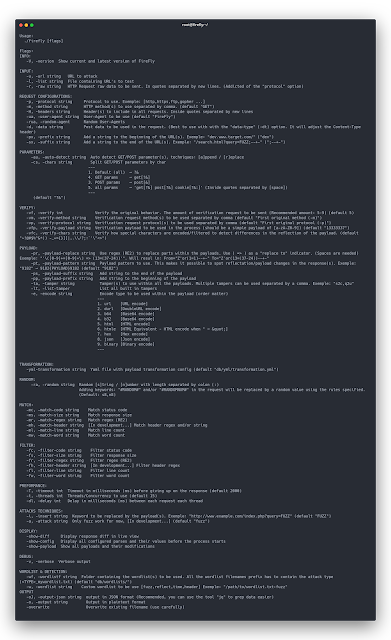
go install -v github.com/Brum3ns/firefly/cmd/firefly@latest
If the above install method do not work try the following:
git clone https://github.com/Brum3ns/firefly.git
cd firefly/
go build cmd/firefly/firefly.go
./firefly -h
firefly -hfirefly -u 'http://example.com/?query=FUZZ'Different types of request input that can be used
Basic
firefly -u 'http://example.com/?query=FUZZ' --timeout 7000Request with different methods and protocols
firefly -u 'http://example.com/?query=FUZZ' -m GET,POST,PUT -p https,http,wsecho 'http://example.com/?query=FUZZ' | firefly firefly -r '
GET /?query=FUZZ HTTP/1.1
Host: example.com
User-Agent: FireFly'This will send the HTTP Raw and auto detect all GET and/or POST parameters to fuzz.
firefly -r '
POST /?A=1 HTTP/1.1
Host: example.com
User-Agent: Firefly
X-Host: FUZZ
B=2&C=3' -au replaceRequest verifier is the most important part. This feature let Firefly know the core behavior of the target your fuzz. It's important to do quality over quantity. More verfiy requests will lead to better quality at the cost of internal hardware preformance (depending on your hardware)
firefly -u 'http://example.com/?query=FUZZ' -e Payload can be highly customized and with a good core wordlist it's possible to be able to fully adapt the payload wordlist within Firefly itself.
Display the format of all payloads and exit
firefly -show-payloadList of all Tampers avalible
firefly -list-tamperTamper all paylodas with given type (More than one can be used separated by comma)
firefly -u 'http://example.com/?query=FUZZ' -e s2cfirefly -u 'http://example.com/?query=FUZZ' -e hexHex then URL encode all payloads
firefly -u 'http://example.com/?query=FUZZ' -e hex,urlfirefly -u 'http://example.com/?query=FUZZ' -pr '\([0-9]+=[0-9]+\) => (13=(37-24))'The Payloads:
' or (1=1)-- -and" or(20=20)or "Will result in:' or (13=(37-24))-- -and" or(13=(37-24))or "Where the=>(with spaces) inducate the "replace to".
Filter options to filter/match requests that include a given rule.
Filter response to ignore (filter) status code 302 and line count 0
firefly -u 'http://example.com/?query=FUZZ' -fc 302 -fl 0Filter responses to include (match) regex, and status code 200
firefly -u 'http://example.com/?query=FUZZ' -mr '[Ee]rror (at|on) line \d' -mc 200firefly -u 'http://example.com/?query=FUZZ' -mr 'MySQL' -mc 200Preformance and time delays to use for the request process
Threads / Concurrency
firefly -u 'http://example.com/?query=FUZZ' -t 35Time Delay in millisecounds (ms) for each Concurrency
FireFly -u 'http://example.com/?query=FUZZ' -t 35 -dl 2000Wordlist that contains the paylaods can be added separatly or extracted from a given folder
Single Wordlist with its attack type
firefly -u 'http://example.com/?query=FUZZ' -w wordlist.txt:fuzzExtract all wordlists inside a folder. Attack type is depended on the suffix <type>_wordlist.txt
firefly -u 'http://example.com/?query=FUZZ' -w wl/Example
Wordlists names inside folder
wl:
- fuzz_wordlist.txt
- time_wordlist.txt
JSON output is strongly recommended. This is because you can benefit from the
jqtool to navigate throw the result and compare it.
(If Firefly is pipeline chained with other tools, standard plaintext may be a better choice.)
Simple plaintext output format
firefly -u 'http://example.com/?query=FUZZ' -o file.txtJSON output format (recommended)
firefly -u 'http://example.com/?query=FUZZ' -oJ file.jsonEveryone in the community are allowed to suggest new features, improvements and/or add new payloads to Firefly just make a pull request or add a comment with your suggestions!