A prolific cybercriminal group that calls itself “Scattered LAPSUS$ Hunters” has dominated headlines this year by regularly stealing data from and publicly mass extorting dozens of major corporations. But the tables seem to have turned somewhat for “Rey,” the moniker chosen by the technical operator and public face of the hacker group: Earlier this week, Rey confirmed his real life identity and agreed to an interview after KrebsOnSecurity tracked him down and contacted his father.
Scattered LAPSUS$ Hunters (SLSH) is thought to be an amalgamation of three hacking groups — Scattered Spider, LAPSUS$ and ShinyHunters. Members of these gangs hail from many of the same chat channels on the Com, a mostly English-language cybercriminal community that operates across an ocean of Telegram and Discord servers.
In May 2025, SLSH members launched a social engineering campaign that used voice phishing to trick targets into connecting a malicious app to their organization’s Salesforce portal. The group later launched a data leak portal that threatened to publish the internal data of three dozen companies that allegedly had Salesforce data stolen, including Toyota, FedEx, Disney/Hulu, and UPS.
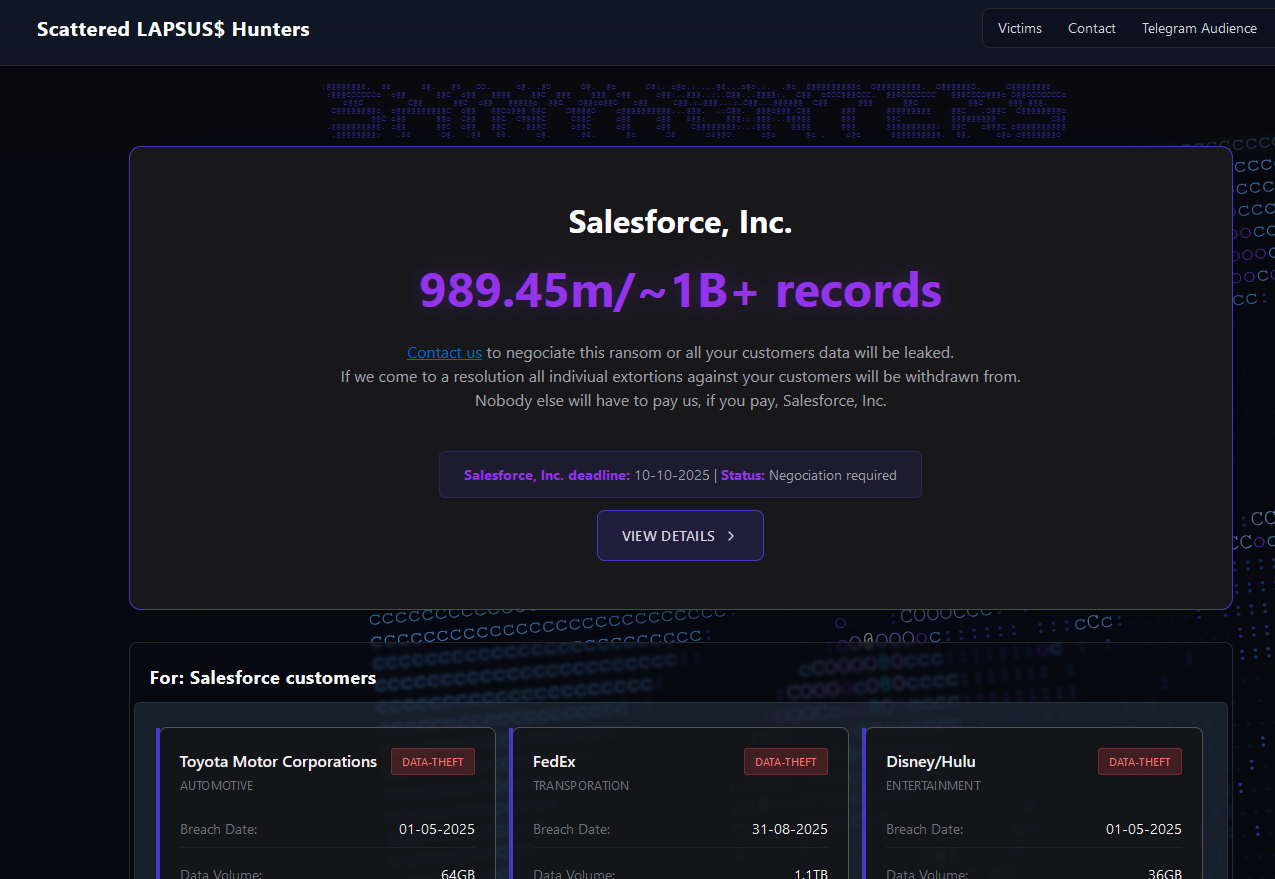
The new extortion website tied to ShinyHunters, which threatens to publish stolen data unless Salesforce or individual victim companies agree to pay a ransom.
Last week, the SLSH Telegram channel featured an offer to recruit and reward “insiders,” employees at large companies who agree to share internal access to their employer’s network for a share of whatever ransom payment is ultimately paid by the victim company.
SLSH has solicited insider access previously, but their latest call for disgruntled employees started making the rounds on social media at the same time news broke that the cybersecurity firm Crowdstrike had fired an employee for allegedly sharing screenshots of internal systems with the hacker group (Crowdstrike said their systems were never compromised and that it has turned the matter over to law enforcement agencies).
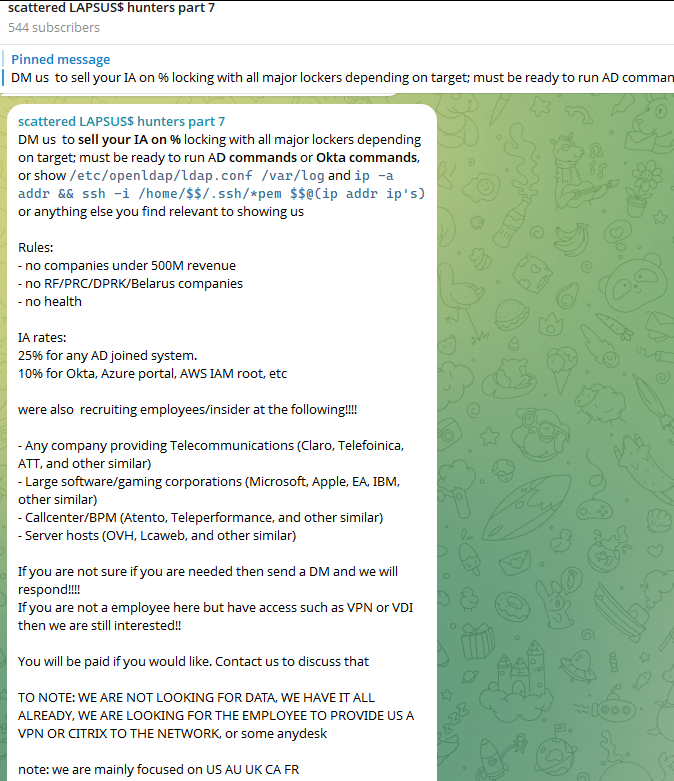
The Telegram server for the Scattered LAPSUS$ Hunters has been attempting to recruit insiders at large companies.
Members of SLSH have traditionally used other ransomware gangs’ encryptors in attacks, including malware from ransomware affiliate programs like ALPHV/BlackCat, Qilin, RansomHub, and DragonForce. But last week, SLSH announced on its Telegram channel the release of their own ransomware-as-a-service operation called ShinySp1d3r.
The individual responsible for releasing the ShinySp1d3r ransomware offering is a core SLSH member who goes by the handle “Rey” and who is currently one of just three administrators of the SLSH Telegram channel. Previously, Rey was an administrator of the data leak website for Hellcat, a ransomware group that surfaced in late 2024 and was involved in attacks on companies including Schneider Electric, Telefonica, and Orange Romania.
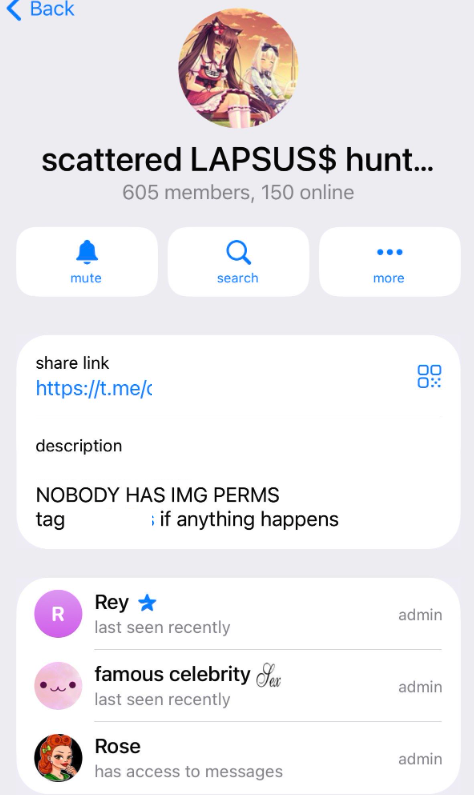
A recent, slightly redacted screenshot of the Scattered LAPSUS$ Hunters Telegram channel description, showing Rey as one of three administrators.
Also in 2024, Rey would take over as administrator of the most recent incarnation of BreachForums, an English-language cybercrime forum whose domain names have been seized on multiple occasions by the FBI and/or by international authorities. In April 2025, Rey posted on Twitter/X about another FBI seizure of BreachForums.
On October 5, 2025, the FBI announced it had once again seized the domains associated with BreachForums, which it described as a major criminal marketplace used by ShinyHunters and others to traffic in stolen data and facilitate extortion.
“This takedown removes access to a key hub used by these actors to monetize intrusions, recruit collaborators, and target victims across multiple sectors,” the FBI said.
Incredibly, Rey would make a series of critical operational security mistakes last year that provided multiple avenues to ascertain and confirm his real-life identity and location. Read on to learn how it all unraveled for Rey.
According to the cyber intelligence firm Intel 471, Rey was an active user on various BreachForums reincarnations over the past two years, authoring more than 200 posts between February 2024 and July 2025. Intel 471 says Rey previously used the handle “Hikki-Chan” on BreachForums, where their first post shared data allegedly stolen from the U.S. Centers for Disease Control and Prevention (CDC).
In that February 2024 post about the CDC, Hikki-Chan says they could be reached at the Telegram username @wristmug. In May 2024, @wristmug posted in a Telegram group chat called “Pantifan” a copy of an extortion email they said they received that included their email address and password.
The message that @wristmug cut and pasted appears to have been part of an automated email scam that claims it was sent by a hacker who has compromised your computer and used your webcam to record a video of you while you were watching porn. These missives threaten to release the video to all your contacts unless you pay a Bitcoin ransom, and they typically reference a real password the recipient has used previously.
“Noooooo,” the @wristmug account wrote in mock horror after posting a screenshot of the scam message. “I must be done guys.”
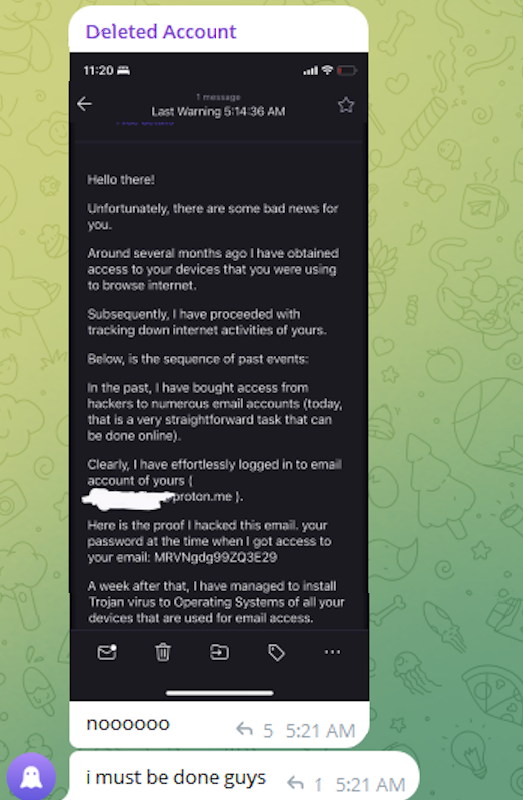
A message posted to Telegram by Rey/@wristmug.
In posting their screenshot, @wristmug redacted the username portion of the email address referenced in the body of the scam message. However, they did not redact their previously-used password, and they left the domain portion of their email address (@proton.me) visible in the screenshot.
Searching on @wristmug’s rather unique 15-character password in the breach tracking service Spycloud finds it is known to have been used by just one email address: cybero5tdev@proton.me. According to Spycloud, those credentials were exposed at least twice in early 2024 when this user’s device was infected with an infostealer trojan that siphoned all of its stored usernames, passwords and authentication cookies (a finding that was initially revealed in March 2025 by the cyber intelligence firm KELA).
Intel 471 shows the email address cybero5tdev@proton.me belonged to a BreachForums member who went by the username o5tdev. Searching on this nickname in Google brings up at least two website defacement archives showing that a user named o5tdev was previously involved in defacing sites with pro-Palestinian messages. The screenshot below, for example, shows that 05tdev was part of a group called Cyb3r Drag0nz Team.

Rey/o5tdev’s defacement pages. Image: archive.org.
A 2023 report from SentinelOne described Cyb3r Drag0nz Team as a hacktivist group with a history of launching DDoS attacks and cyber defacements as well as engaging in data leak activity.
“Cyb3r Drag0nz Team claims to have leaked data on over a million of Israeli citizens spread across multiple leaks,” SentinelOne reported. “To date, the group has released multiple .RAR archives of purported personal information on citizens across Israel.”
The cyber intelligence firm Flashpoint finds the Telegram user @05tdev was active in 2023 and early 2024, posting in Arabic on anti-Israel channels like “Ghost of Palestine” [full disclosure: Flashpoint is currently an advertiser on this blog].
Flashpoint shows that Rey’s Telegram account (ID7047194296) was particularly active in a cybercrime-focused channel called Jacuzzi, where this user shared several personal details, including that their father was an airline pilot. Rey claimed in 2024 to be 15 years old, and to have family connections to Ireland.
Specifically, Rey mentioned in several Telegram chats that he had Irish heritage, even posting a graphic that shows the prevalence of the surname “Ginty.”
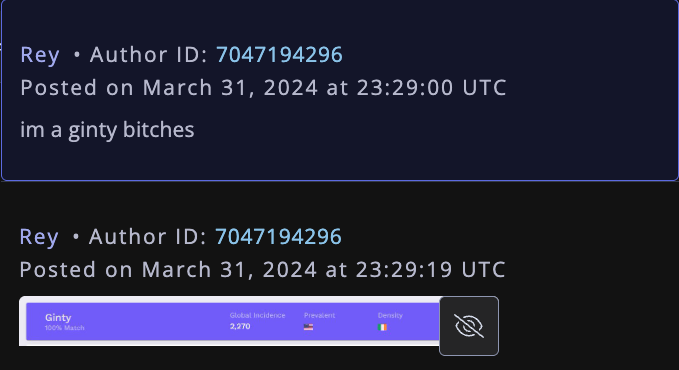
Rey, on Telegram claiming to have association to the surname “Ginty.” Image: Flashpoint.
Spycloud indexed hundreds of credentials stolen from cybero5dev@proton.me, and those details indicate that Rey’s computer is a shared Microsoft Windows device located in Amman, Jordan. The credential data stolen from Rey in early 2024 show there are multiple users of the infected PC, but that all shared the same last name of Khader and an address in Amman, Jordan.
The “autofill” data lifted from Rey’s family PC contains an entry for a 46-year-old Zaid Khader that says his mother’s maiden name was Ginty. The infostealer data also shows Zaid Khader frequently accessed internal websites for employees of Royal Jordanian Airlines.
The infostealer data makes clear that Rey’s full name is Saif Al-Din Khader. Having no luck contacting Saif directly, KrebsOnSecurity sent an email to his father Zaid. The message invited the father to respond via email, phone or Signal, explaining that his son appeared to be deeply enmeshed in a serious cybercrime conspiracy.
Less than two hours later, I received a Signal message from Saif, who said his dad suspected the email was a scam and had forwarded it to him.
“I saw your email, unfortunately I don’t think my dad would respond to this because they think its some ‘scam email,'” said Saif, who told me he turns 16 years old next month. “So I decided to talk to you directly.”
Saif explained that he’d already heard from European law enforcement officials, and had been trying to extricate himself from SLSH. When asked why then he was involved in releasing SLSH’s new ShinySp1d3r ransomware-as-a-service offering, Saif said he couldn’t just suddenly quit the group.
“Well I cant just dip like that, I’m trying to clean up everything I’m associated with and move on,” he said.

The former Hellcat ransomware site. Image: Kelacyber.com
He also shared that ShinySp1d3r is just a rehash of Hellcat ransomware, except modified with AI tools. “I gave the source code of Hellcat ransomware out basically.”
Saif claims he reached out on his own recently to the Telegram account for Operation Endgame, the codename for an ongoing law enforcement operation targeting cybercrime services, vendors and their customers.
“I’m already cooperating with law enforcement,” Saif said. “In fact, I have been talking to them since at least June. I have told them nearly everything. I haven’t really done anything like breaching into a corp or extortion related since September.”
Saif suggested that a story about him right now could endanger any further cooperation he may be able to provide. He also said he wasn’t sure if the U.S. or European authorities had been in contact with the Jordanian government about his involvement with the hacking group.
“A story would bring so much unwanted heat and would make things very difficult if I’m going to cooperate,” Saif said. “I’m unsure whats going to happen they said they’re in contact with multiple countries regarding my request but its been like an entire week and I got no updates from them.”
Saif shared a screenshot that indicated he’d contacted Europol authorities late last month. But he couldn’t name any law enforcement officials he said were responding to his inquiries, and KrebsOnSecurity was unable to verify his claims.
“I don’t really care I just want to move on from all this stuff even if its going to be prison time or whatever they gonna say,” Saif said.

New online threats emerge every day, putting our personal information, money and devices at risk. In its 2024 Internet Crime Report, the Federal Bureau of Investigation reports that 859,532 complaints of suspected internet crime—including ransomware, viruses and malware, data breaches, denials of service, and other forms of cyberattack—resulted in losses of over $16 billion—a 33% increase from 2023.
That’s why it is essential to stay ahead of these threats. One way to combat these is by conducting virus scans using proven software tools that constantly monitor and check your devices while safeguarding your sensitive information. In this article, we’ll go through everything you need to know to run a scan effectively to keep your computers, phones and tablets in tip-top shape.
Whether you think you might have a virus on your computer or devices or just want to keep them running smoothly, it’s easy to do a virus scan.
Each antivirus program works a little differently, but in general the software will look for known malware with specific characteristics, as well as their variants that have a similar code base. Some antivirus software even checks for suspicious behavior. If the software comes across a dangerous program or piece of code, the antivirus software removes it. In some cases, a dangerous program can be replaced with a clean one from the manufacturer.
Before doing a virus scan, it is useful to know the telltale signs of viral presence in your device. Is your device acting sluggish or having a hard time booting up? Have you noticed missing files or a lack of storage space? Have you noticed emails or messages sent from your account that you did not write? Perhaps you’ve noticed changes to your browser homepage or settings? Maybe you’re seeing unexpected pop-up windows, or experiencing crashes and other program errors. These are just some signs that your device may have a virus, but don’t get too worried yet because many of these issues can be resolved with a virus scan.
Free virus scanner tools, both in web-based and downloadable formats, offer a convenient way to perform a one-time check for malware. They are most useful when you need a second opinion or are asking yourself, “do I have a virus?” after noticing something suspect.
However, it’s critical to be cautious. For one, cybercriminals often create fake “free” virus checker tools that are actually malware in disguise. If you opt for free scanning tools, it is best to lean on highly reputable cybersecurity brands. On your app store or browser, navigate to a proven online scanning tool with good reviews or a website whose URL starts with “https” to confirm you are in a secure location.
Secondly, free tools are frequently quite basic and perform only the minimum required service. If you choose to go this path, look for free trial versions that offer access to the full suite of premium features, including real-time protection, a firewall, and a VPN. This will give you a glimpse of a solution’s comprehensive, multi-layered security capability before you commit to a subscription.
If safeguarding all your computers and mobile devices individually sounds overwhelming, you can opt for comprehensive security products that protect computers, smartphones and tablets from a central, cloud-based hub, making virus prevention a breeze. Many of these modern antivirus solutions are powered by both local and cloud-based technologies to reduce the strain on your computer’s resources.
This guide will walk you through the simple steps to safely scan your computer using reliable online tools, helping you detect potential threats, and protect your personal data.
When selecting the right antivirus software, look beyond a basic virus scan and consider these key features:
The process of checking for viruses depends on the device type and its operating system. Generally, however, the virus scanner will display a “Scan” button to start the process of checking your system’s files and apps.
Here are more specific tips to help you scan your computers, phones and tablets:
If you use Windows 11, go into “Settings” and drill down to the “Privacy & Security > Windows Security > Virus & Threat Protection” tab, which will indicate if there are actions needed. This hands-off function is Microsoft’s own basic antivirus solution called Windows Defender. Built directly into the operating system and enabled by default, this solution provides a baseline of protection at no extra cost for casual Windows users. However, Microsoft is the first to admit that it lags behind specialized paid products in detecting the very latest zero-day threats.
Mac computers don’t have a built-in antivirus program, so you will have to download security software to do a virus scan. As mentioned, free antivirus applications are available online, but we recommend investing in trusted software that is proven to protect you from cyberthreats.
If you decide to invest in more robust antivirus software, running a scan is usually straightforward and intuitive. For more detailed instructions, we suggest searching the software’s help menu or going online and following their step-by-step instructions.
Smartphones and tablets are powerful devices that you likely use for nearly every online operation in your daily life from banking, emailing, messaging, connecting, and storing personal information. This opens your mobile device to getting infected through malicious apps, especially those downloaded from unofficial stores, phishing links sent via text or email, or by connecting to compromised wi-fi networks.
Regular virus scans with a mobile security software are crucial for protecting your devices. Be aware, however, that Android and IOS operating systems merit distinct solutions.
Antivirus products for Android devices abound due to this system’s open-source foundation. However, due to Apple’s strong security model, which includes app sandboxing, traditional viruses are rare on iPhones and iPads. However, these devices are not immune to all threats. You can still fall victim to phishing scams, insecure Wi-Fi networks, and malicious configuration profiles. Signs of a compromise can include unusual calendar events, frequent browser redirects, or unexpected pop-ups.
Apple devices, however, closed platform doesn’t easily accommodate third-party applications, especially unvetted ones. You will most likely find robust and verified antivirus scanning tools on Apple’s official app store.
Before you open any downloaded file or email attachment, it’s wise to check it for threats. To perform a targeted virus scan on a single file, simply right-click the file in Windows Explorer or macOS Finder and select the “Scan” option from the context menu to run the integrated virus checker on a suspicious item.
For an added layer of security, especially involving files from unknown sources, you can use a web-based file-checking service that scans for malware. These websites let you upload a file, which is then analyzed by multiple antivirus engines. Many security-conscious email clients also automatically scan incoming attachments, but a manual scan provides crucial, final-line defense before execution.
Once the scan is complete, the tool will display a report of any threats it found, including the name of the malware and the location of the infected file. If your antivirus software alerts you to a threat, don’t panic—it means the program is doing its job.
The first and most critical step is to follow the software’s instructions. It might direct you to quarantine the malicious file to isolate the file in a secure vault where it can no longer cause harm. You can then review the details of the threat provided by your virus scanner and choose to delete the file permanently, which is usually the safest option.
After the threat is handled, ensure your antivirus software and operating system are fully updated. Finally, run a new, full system virus scan to confirm that all traces of the infection have been eliminated. Regularly backing up your important data to an external drive or cloud service can also be a lifesaver in the event of a serious infection.
The most effective way to maintain your device’s security is to automate your defenses. A quality antivirus suite allows you to easily schedule a regular virus scan so you’re always protected without having to do it manually. A daily quick scan is a great habit for any user; it’s fast and checks the most vulnerable parts of your system. Most antivirus products regularly scan your computer or device in the background, so a manual scan is only needed if you notice something dubious, like crashes or excessive pop-ups. You can also set regular scans on your schedule, but a weekly full scan is ideal.
These days, it is essential to stay ahead of the wide variety of continuously evolving cyberthreats. Your first line of defense against these threats is to regularly conduct a virus scan. You can choose among the many free yet limited-time products or comprehensive, cloud-based solutions.
While many free versions legitimately perform their intended function, it’s critical to be cautious as these are more often baseline solutions while some are malware in disguise. They also lack the continuous, real-time protection necessary to block threats proactively.
A better option is to invest in verified, trustworthy, and all-in-one antivirus products like McAfee+ that, aside from its accurate virus scanning tool, also offers a firewall, a virtual private network, and identity protection. For complete peace of mind, upgrading to a paid solution like McAfee Total Protection is essential for proactively safeguarding your devices and data in real-time, 24/7.
The post How to Scan for Viruses and Confirm Your Device Is Safe appeared first on McAfee Blog.
It can be difficult for security teams to continuously monitor all on-premises servers due to budget and resource constraints. Signature-based antivirus alone is insufficient as modern malware uses various obfuscation techniques. Server admins may lack visibility into security events across all servers historically. Determining compromised systems and safe backups to restore from during incidents is challenging without centralized monitoring and alerting. It is onerous for server admins to setup and maintain additional security tools for advanced threat detection. The rapid mean time to detect and remediate infections is critical but difficult to achieve without the right automated solution.
Determining which backup image is safe to restore from during incidents without comprehensive threat intelligence is another hard problem. Even if backups are available, without knowing when exactly a system got compromised, it is risky to blindly restore from backups. This increases the chance of restoring malware and losing even more valuable data and systems during incident response. There is a need for an automated solution that can pinpoint the timeline of infiltration and recommend safe backups for restoration.
The solution leverages AWS Elastic Disaster Recovery (AWS DRS), Amazon GuardDuty and AWS Security Hub to address the challenges of malware detection for on-premises servers.
This combo of services provides a cost-effective way to continuously monitor on-premises servers for malware without impacting performance. It also helps determine safe recovery point in time backups for restoration by identifying timeline of compromises through centralized threat analytics.
AWS Elastic Disaster Recovery (AWS DRS) minimizes downtime and data loss with fast, reliable recovery of on-premises and cloud-based applications using affordable storage, minimal compute, and point-in-time recovery.
Amazon GuardDuty is a threat detection service that continuously monitors your AWS accounts and workloads for malicious activity and delivers detailed security findings for visibility and remediation.
AWS Security Hub is a cloud security posture management (CSPM) service that performs security best practice checks, aggregates alerts, and enables automated remediation.
The Malware Scan solution assumes on-premises servers are already being replicated with AWS DRS, and Amazon GuardDuty & AWS Security Hub are enabled. The cdk stack in this repository will only deploy the boxes labelled as DRS Malware Scan in the architecture diagram.
Amazon Security Hub enabled. If not, please check this documentation
Warning
Currently, Amazon GuardDuty Malware scan does not support EBS volumes encrypted with EBS-managed keys. If you want to use this solution to scan your on-prem (or other-cloud) servers replicated with DRS, you need to setup DRS replication with your own encryption key in KMS. If you are currently using EBS-managed keys with your replicating servers, you can change encryption settings to use your own KMS key in the DRS console.
Create a Cloud9 environment with Ubuntu image (at least t3.small for better performance) in your AWS account. Open your Cloud9 environment and clone the code in this repository. Note: Amazon Linux 2 has node v16 which is not longer supported since 2023-09-11 git clone https://github.com/aws-samples/drs-malware-scan
cd drs-malware-scan
sh check_loggroup.sh
Deploy the CDK stack by running the following command in the Cloud9 terminal and confirm the deployment
npm install cdk bootstrap cdk deploy --all Note
The solution is made of 2 stacks: * DrsMalwareScanStack: it deploys all resources needed for malware scanning feature. This stack is mandatory. If you want to deploy only this stack you can run cdk deploy DrsMalwareScanStack
* ScanReportStack: it deploys the resources needed for reporting (Amazon Lambda and Amazon S3). This stack is optional. If you want to deploy only this stack you can run cdk deploy ScanReportStack
If you want to deploy both stacks you can run cdk deploy --all
All lambda functions route logs to Amazon CloudWatch. You can verify the execution of each function by inspecting the proper CloudWatch log groups for each function, look for the /aws/lambda/DrsMalwareScanStack-* pattern.
The duration of the malware scan operation will depend on the number of servers/volumes to scan (and their size). When Amazon GuardDuty finds malware, it generates a SecurityHub finding: the solution intercepts this event and runs the $StackName-SecurityHubAnnotations lambda to augment the SecurityHub finding with a note containing the name(s) of the DRS source server(s) with malware.
The SQS FIFO queues can be monitored using the Messages available and Message in flight metrics from the AWS SQS console
The DRS Volume Annotations DynamoDB tables keeps track of the status of each Malware scan operation.
Amazon GuardDuty has documented reasons to skip scan operations. For further information please check Reasons for skipping resource during malware scan
In order to analize logs from Amazon GuardDuty Malware scan operations, you can check /aws/guardduty/malware-scan-events Amazon Cloudwatch LogGroup. The default log retention period for this log group is 90 days, after which the log events are deleted automatically.
Run the following commands in your terminal:
cdk destroy --all
(Optional) Delete the CloudWatch log groups associated with Lambda Functions.
For the purpose of this analysis, we have assumed a fictitious scenario to take as an example. The following cost estimates are based on services located in the North Virginia (us-east-1) region.
| Monthly Cost | Total Cost for 12 Months |
|---|---|
| 171.22 USD | 2,054.74 USD |
| Service Name | Description | Monthly Cost (USD) |
|---|---|---|
| AWS Elastic Disaster Recovery | 2 Source Servers / 1 Replication Server / 4 disks / 100GB / 30 days of EBS Snapshot Retention Period | 71.41 |
| Amazon GuardDuty | 3 TB Malware Scanned/Month | 94.56 |
| Amazon DynamoDB | 100MB 1 Read/Second 1 Writes/Second | 3.65 |
| AWS Security Hub | 1 Account / 100 Security Checks / 1000 Finding Ingested | 0.10 |
| AWS EventBridge | 1M custom events | 1.00 |
| Amazon Cloudwatch | 1GB ingested/month | 0.50 |
| AWS Lambda | 5 ARM Lambda Functions - 128MB / 10secs | 0.00 |
| Amazon SQS | 2 SQS Fifo | 0.00 |
| Total | 171.22 |
Note The figures presented here are estimates based on the assumptions described above, derived from the AWS Pricing Calculator. For further details please check this pricing calculator as a reference. You can adjust the services configuration in the referenced calculator to make your own estimation. This estimation does not include potential taxes or additional charges that might be applicable. It's crucial to remember that actual fees can vary based on usage and any additional services not covered in this analysis. For critical environments is advisable to include Business Support Plan (not considered in the estimation)
See CONTRIBUTING for more information.

You consider yourself a responsible person when it comes to taking care of your physical possessions. You’ve never left your wallet in a taxi or lost an expensive ring down the drain. You never let your smartphone out of your sight, yet one day you notice it’s acting oddly.
Did you know that your device can fall into cybercriminals’ hands without ever leaving yours? SIM swapping is a method that allows criminals to take control of your smartphone and break into your online accounts.
Don’t worry: there are a few easy steps you can take to safeguard your smartphone from prying eyes and get back to using your devices confidently.
First off, what exactly is a SIM card? SIM stands for subscriber identity module, and it is a memory chip that makes your phone truly yours. It stores your phone plan and phone number, as well as all your photos, texts, contacts, and apps. In most cases, you can pop your SIM card out of an old phone and into a new one to transfer your photos, apps, etc.
Unlike what the name suggests, SIM swapping doesn’t require a cybercriminal to get access to your physical phone and steal your SIM card. SIM swapping can happen remotely. A hacker, with a few important details about your life in hand, can answer security questions correctly, impersonate you, and convince your mobile carrier to reassign your phone number to a new SIM card. At that point, the criminal can get access to your phone’s data and start changing your account passwords to lock you out of your online banking profile, email, and more.
SIM swapping was especially relevant right after the AT&T data leak. Cybercriminals stole millions of phone numbers and the users’ associated personal details. They could later use these details to SIM swap, allowing them to receive users’ text or email two-factor authentication codes and gain access to their personal accounts.
The most glaring sign that your phone number was reassigned to a new SIM card is that your current phone no longer connects to the cell network. That means you won’t be able to make calls, send texts, or surf the internet when you’re not connected to Wi-Fi. Since most people use their smartphones every day, you’ll likely find out quickly that your phone isn’t functioning as it should.
Additionally, when a SIM card is no longer active, the carrier will often send a notification text. If you receive one of these texts but didn’t deactivate your SIM card, use someone else’s phone or landline to contact your wireless provider.
Check out these tips to keep your device and personal information safe from SIM swapping.
With just a few simple steps, you can feel better about the security of your smartphone, cellphone number, and online accounts. If you’d like extra peace of mind, consider signing up for an identity theft protection service like McAfee+. McAfee, on average, detects suspicious activity ten months earlier than similar monitoring services. Time is of the essence in cases of SIM swapping and other identity theft schemes. An identity protection partner can restore your confidence in your online activities.
The post How to Protect Your Smartphone from SIM Swapping appeared first on McAfee Blog.

For years now, the popularity of online dating has been on the rise—and so have the number of online romance scams that leave people with broken hearts and empty wallets.
In a recent CBS News story, one Texan woman was scammed out of $3,200 by a scammer claiming to be a German Cardiologist. After months of exchanging messages and claiming to be in love with her, he said that he’d been robbed while on a business trip in Nigeria and needed her help.
According to the U.S. Federal Trade Commission (FTC), the reported cost of online romance scams was $1.14 billion in 2023.
Dating and romance scams aren’t limited to online dating apps and sites, they’ll happen on social media and in online games as well. However, the FTC reports that the scam usually starts the same way, typically through an unexpected friend request or a message that comes out of the blue.
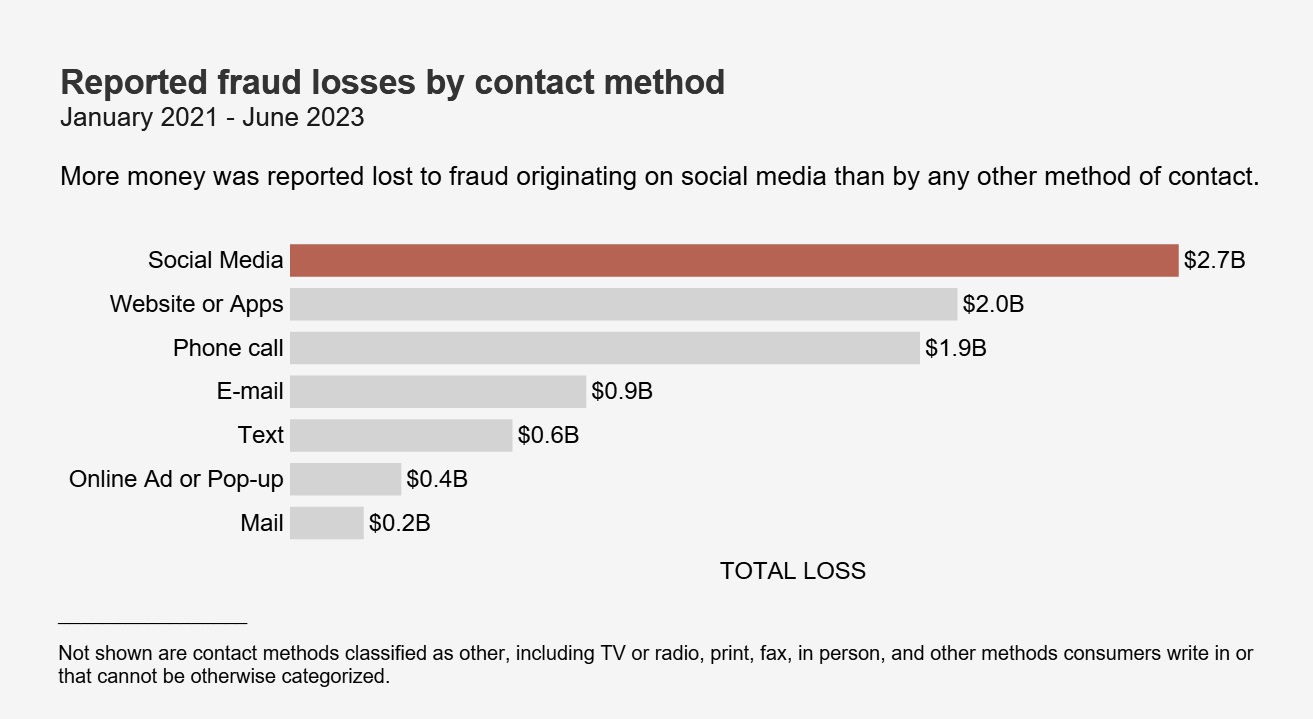
With the phony relationship established, the scammer starts asking for money. The FTC reports that they’ll ask for money for several bogus reasons, usually revolving around some sort of hardship where they need a “little help” so that they can pay:
The list goes on, yet that’s the general gist. Scammers often employ a story with an intriguing complication that seems just reasonable enough, one where the romance scammer makes it sound like they could really use the victim’s financial help.
People who have filed fraud reports say they’ve paid their scammer in a few typical ways.
One is by wiring money, often through a wire transfer company. The benefit of this route, for the scammer anyway, is that this is as good as forking over cash. Once it’s gone, it’s gone. The victim lacks the protections they have with other payment forms, such as a credit card that allows the holder to cancel or contest a charge.
Another way is through gift cards. Scammers of all stripes, not just romance scammers, like these because they effectively work like cash, whether it’s a gift card for a major online retailer or a chain of brick-and-mortar stores. Like a wire transfer, once that gift card is handed over, the money on it is highly difficult to recover, if at all.
One more common payment is through reloadable debit cards. A scammer may make an initial request for such a card and then make several follow-on requests to load it up again.
In all, a romance scammer will typically look for the easiest payment method that’s the most difficult to contest or reimburse, leaving the victim in a financial lurch once the scam ends.
When it comes to meeting new people online, the FTC suggests the following:
Scammers, although arguably heartless, are still human. They make mistakes. The stories they concoct are just that. Stories. They may jumble their details, get their times and dates all wrong, or simply get caught in an apparent lie. Also, keep in mind that some scammers may be working with several victims at once, which is yet another opportunity for them to get confused and slip up.
As mentioned above, some romance scammers troll social media and reach out through direct messages or friend requests. With that, there are three things you can do to cut down your chances of getting caught up with a scammer:
Social media platforms like Facebook, Instagram, and others give you the option of making your profile and posts visible to friends only. Choosing this setting keeps the broader internet from seeing what you’re doing, saying, and posting, which can help protect your privacy and give a romance scammer less information to exploit.
Be critical of the invitations you receive. Out-and-out strangers could be more than a romance scammer, they could be a fake account designed to gather information on users for purposes of cybercrime, or they can be an account designed to spread false information. There are plenty of them too. In fact, in Q4 of 2023 alone, Facebook took action on 693 million fake accounts. Reject such requests.
Online protection software like ours can help you spot fakes and scams. Features like Text Scam Detector use advanced AI to detect scam links in texts, email, and social media messages before you click. Our Personal Data Cleanup can keep you safer still by removing your personal info from sketchy data broker sites — places where scammers go to harvest useful info on their victims. And if the unfortunate happens, we offer $2 million in identity theft coverage and identity restoration support.
If you suspect that you’re being scammed, put an end to the relationship and report it, as difficult as that may feel.
Notify the FTC at ReportFraud.ftc.gov for support and next steps to help you recover financially as much as possible. Likewise, notify the social media site, app, or service where the scam occurred as well. In some cases, you may want to file a police report, which we cover in our broader article on identity theft and fraud.
If you sent funds via a gift card, the FTC suggests filing a claim with the company as soon as possible. They offer further advice on filing a claim here, along with a list of contact numbers for gift card brands that scammers commonly use.
Lastly, go easy on yourself. If you find yourself a victim of online dating or romance fraud, know that you won’t be the first or last person to be taken advantage of this way. By reporting your case, you in fact may help others from falling victim too.
The post How to Spot Dating Scams appeared first on McAfee Blog.
EDRaser is a powerful tool for remotely deleting access logs, Windows event logs, databases, and other files on remote machines. It offers two modes of operation: automated and manual.
In automated mode, EDRaser scans the C class of a given address space of IPs for vulnerable systems and attacks them automatically. The attacks in auto mode are:
To use EDRaser in automated mode, follow these steps:
python edraser.py --auto
In manual mode, you can select specific attacks to launch against a targeted system, giving you greater control. Note that some attacks, such as VMX deletion, are for local machine only.
To use EDRaser in manual mode, you can use the following syntax:
python edraser.py --ip <ip_addr> --attack <attack_name> [--sigfile <signature file>]
Arguments:
--ip: scan IP addresses in the specified range and attack vulnerable systems (default: localhost).--sigfile: use the specified encrypted signature DB (default: signatures.db).--attack: attack to be executed. The following attacks are available: ['vmx', 'vmdk', 'windows_security_event_log_remote', 'windows_application_event_log_local', 'syslog', 'access_logs', 'remote_db', 'local_db', 'remote_db_webserver']Optional arguments:
port : port of remote machinedb_username: the username of the remote DB.db_password: the password of the remote DB.db_type: type of the DB, EDRaser supports mysql, sqlite. (# Note that for sqlite, no username\password is needed)db_name: the name of remote DB to be connected totable_name: the name of remote table to be connected torpc_tools: path to the VMware rpc_toolsExample:
python edraser.py --attack windows_event_log --ip 192.168.1.133
python EDRaser.py -attack remote_db -db_type mysql -db_username test_user -db_password test_password -ip 192.168.1.10
You can bring up a web interface for inserting and viewing a remote DB. it can be done by the following command: EDRaser.py -attack remote_db_webserver -db_type mysql -db_username test_user -db_password test_password -ip 192.168.1.10
This will bring up a web server on the localhost:8080 address, it will allow you to view & insert data to a remote given DB. This feature is designed to give an example of a "Real world" scenario where you have a website that you enter data into it and it keeps in inside a remote DB, You can use this feature to manually insert data into a remote DB.
In manual mode, EDRaser displays a list of available attacks. Here's a brief description of each attack:












Welcome to the new normal. We’re all now living in a post-COVID-19 world characterized by uncertainty, mass home working and remote learning. The lines demarcating normal life have shifted abruptly – perhaps never to return. That’s not the worst that can happen, as we all know, but it does mean we all need to get used to new ways of living, working and studying from home. This has major implications for the online safety, security and privacy of our families.
To help you adapt to these new conditions while protecting what matters most, Trend Micro has developed a two-part blog series on “The New Normal.” Part 1 identifies the scope and specific cyber-threats of the new normal. Part 2 provides security tips and products to help address those threats.
In April, nearly 300 million Americans were estimated to be in government-mandated lockdown. Even as some businesses, municipalities and states begin to relax these rules, experts have warned of subsequent waves of the virus, which could result in new localized lockdowns. In short, a lot of people will continue to work from home, while their children, also at home, attempt to study remotely from their mobile devices.
This has considerable implications for how we spend our time. Without that morning commute to work or school, more of it than ever will involve sitting in front of a desktop, laptop, tablet or smartphone screen. Even the smart TV is enlisted. Dangers include
|
|
Unfortunately, the increase in working from home (WFH), especially for those not used to it, may lead to an increase in risky behavior, such as: using non-approved apps for work; visiting non work-related sites on work devices; and using personal devices to access work resources. Recent global Trend Micro research found that:
|
|
This is not about restricting your freedom to visit the sites you want to visit while at home. It’s about reducing the risk of exposing corporate data and systems to possible malware.
Unsurprisingly, there has also been a major uptick in the volume of cyber-threats targeting home users. With a captive audience to aim at, it’s a huge opportunity for cyber-criminals to steal your log-ins and personal data to sell to fraudsters, or even to steal corporate passwords and information for a potentially bigger pay-off. They are helped by the fact that many home workers may be more distracted than they usually would be at the office, especially if they have young children. Your kids may even share the same laptops or PCs as you, potentially visiting risky sites and/or downloading unapproved apps.
There’s also a chance that, unless you have a corporate machine at home, your personal computing equipment is less secure than the kit you had in the office. Add to that the fact that support from the IT department may be less forthcoming than usual, given that stretched teams are overwhelmed with requests, while themselves struggling to WFH. One recent report claimed that nearly half (47%) of IT security pros have been taken off some or all of their typical security tasks to support other IT-related jobs. In another, only 59% of respondents said they believe their cybersecurity team has the right tools and resources at home to perform their job effectively.
It’s time to step up and take security into your own hands. Stay on the lookout for the following threats.
|
|
So what’s a remote worker/concerned parent to do to protect themselves and the family in the midst of the “new normal?”
Read Part 2 in this mini-series, which we’re publishing simultaneously with Part 1, where we share some best practice advice on how to keep your digital lives and work systems safe from online threats during lockdown—and where we provide tools to help you do just that.
The post Top Tips For Home Cybersecurity And Privacy In A Coronavirus-Impacted World (Part 1) appeared first on .

The past few months have seen radical changes to our work and home life under the Coronavirus threat, upending norms and confining millions of American families within just four walls. In this context, it’s not surprising that more of us are spending an increasing portion of our lives online. But this brings with it some familiar cyber-risks. In Part 1 of this mini-series, we explained how cyber-criminals are looking to capitalize on these sweeping changes to society to further their own ends.
Now let’s take a look at what you can do to protect your family, your data, and access to your corporate accounts.
The bad guys are laser-focused on stealing your personal data and log-ins and increasingly see the remote worker as an easy target for leapfrogging into corporate networks. That’s not to mention the potential internet safety risks inherent in bored kids spending more time in front of their screens. To respond, you’ll need to create an equally focused “home security plan” governed by sensible policies and best practices. Here are some of the key areas to consider.
Protect your smart home and router
Increasingly, unprotected smart home devices are being targeted by cyber-criminals to turn into botnets to attack others. They might also provide sophisticated attackers with a stepping-stone into your corporate systems, via the home network. The home router, with its known flaws, is (after the modem) the digital front door to the smart home and the basis for your networking, so it should be first in any security strategy. Consider the following when tackling home network security:
|
|
Secure your home office
Cyber-criminals are primed to take advantage of distracted home workers and potentially less secure PCs/devices. Secure this environment by doing the following:
|
|
Stay safe from phishing
Phishing is the number one tactic used by attackers to trick you into installing malware or handing over your log-ins. Emails, text messages, social media messages and more are spoofed to appear as if sent by a legitimate company or contact. In response:
|
|
Use video conferencing safely
New videoconferencing platforms can introduce risk, especially if you’re not familiar with the default settings. Here’s how to stay safe when video conferencing:
|
|
Stay safe shopping and banking
Next, protect your financial information and stay safe from e-commerce fraud by doing the following:
|
|
Think about online safety for kids
They may be under your roof for more hours of the day than usual, but your children are also likely to be spending more time online. That means you need to have a measured conversation with them about internet safety, backed up with parental controls. Consider the following:
|
|
Mobile security best practices
Finally, sheltering at home has limits, particularly for restless kids. When they go to the store or out to the park, facemasks notwithstanding, they’re likely going to use their mobile devices, just as they’ll continue to do at home. Of course, you’re not exempt either from mobile threats. Ensure mobile security by
|
|
When it comes to protecting the home from security and privacy threats during lockdown, leave no stone unturned. Cyber-criminals will always look for the weak link in the chain and focus their efforts there. Network security is important, but it doesn’t replace the need for protection on each individual device. You’ll need to cover your router, network, smart devices, and all endpoints (PCs, laptops, mobiles and other devices). Here’s how Trend Micro can help:
Trend Micro Home Network Security
Trend Micro Home Network Security provides industry-leading protection against any threats to internet-connected devices in the home. The solution
|
|
Trend Micro Security (PC and Mac)
Trend Micro Security, available in various editions (led by Trend Micro Maximum Security), is Trend’s flagship endpoint security product for consumers. Available for both PCs and Macs, it features AI learning to stop advanced threats. Among a wide range of protections, it includes:
|
|
Trend Micro Mobile Security:
Trend Micro Mobile Security provides endpoint security for all your mobile devices, whether Android or iOS-based.
|
|
Additional Trend Micro Tools:
Network and endpoint security should be supplemented with tools that accomplish specific tasks, such as protecting your internet connections, your passwords, and your identity data. Trend Micro provides
|
|
Maintaining your family’s security and privacy on all their devices during the coronavirus lockdown above all means changing your mindset, to take into account the mix of work and play in the household during the “new normal.” Use these tips and tools during lockdown and you’ll be well on your way to ensuring you and your family’s safety from malicious viruses—both digital and natural.
The post Top Tips For Home Cybersecurity And Privacy In A Coronavirus-Impacted World (Part 2) appeared first on .