
Summer is synonymous with vacations, a time when families pack their bags, grab their sunscreen, and embark on exciting adventures. In the digital age, smartphones have become an indispensable part of our lives, serving as cameras, maps, entertainment hubs, and communication tools. While these devices enhance our travel experiences, they also become prime targets for theft or damage while we’re away from home. From keeping us connected with family and friends, assisting in navigation, capturing moments, to even helping us with language translation – it is a device of many conveniences. However, when you bring your smartphone while vacationing, like any other valuable item, it becomes a target for theft and damage. Not to mention the potential for high roaming charges.
Don’t let the fear of losing or damaging your valuable devices dampen your vacation spirit! By taking some simple precautions and implementing effective strategies, you can ensure that your family’s smartphones remain safe and secure throughout your travels. In this blog post, we’ll share essential tips and tricks for safeguarding your devices, so you can focus on creating unforgettable memories without any tech-related worries. This article will provide you with tips on how to protect your family’s smartphones while on vacation. We will cover strategies like enabling security settings, backing up data, checking for travel insurance policies, and utilizing helpful apps. Ensuring the safety of your devices will make your vacation more enjoyable and worry-free.
Traveling without smartphones seems almost impossible. However, having them on vacation puts them at risk. In tourist hotspots, where distractions are many, it is easy to lose or have your device stolen. Moreover, using public Wi-Fi networks can expose your smartphone to cyber attacks.
→ Dig Deeper: The Risks of Public Wi-Fi and How to Close the Security Gap
Therefore, it is vital to be proactive in securing both your smartphones and the data they contain. Not only will it save you from the high costs of replacing a lost or damaged phone, but it also prevents potential misuse of personal and financial information. Implementing even just a few of these safety measures can help ensure your family’s smartphones are well-protected during your vacation. So let’s dive into the practical steps you can take.
The first layer of protection for your phone should be a physical one. It starts with investing in a good quality, durable phone case. A waterproof case is always a good idea, especially if you’re planning on vacationing near the beach or a pool. A screen protector can also keep your screen from shattering or getting scratched. Remember, you’re more likely to drop your phone while on vacation as you juggle through maps, travel apps, and numerous photo opportunities.
Another aspect of physical protection is to be mindful of where you store your phone. Avoid leaving it in plain sight or unattended, which could invite potential thieves. Instead, carry it in a secure, zipped pocket or bag. If you’re staying at a hotel, consider using the safe to store your phone when not in use. Most importantly, be aware of your surroundings and keep your phone safely tucked away in crowded places.
McAfee Pro Tip: Activating the correct features can determine whether your personal data is lost permanently or if your device can swiftly recover. Install McAfee Mobile Security and learn more tips on what to do if your phone gets stolen on this blog.
Safeguarding your phone is not just about protecting the physical device—your personal and sensitive data deserves protection too. Before you leave for your vacation, make sure that your phone is password-protected. Optimally, use a complex password, fingerprint, or face recognition feature instead of a simple four-digit PIN. This singular step can deter any prying eyes from accessing your information if your phone is lost or stolen.
Ensure your phone’s software is up to date. Regular updates not only enhance the device’s performance but also incorporate vital security patches, fortifying its defenses against potential threats like malware. By staying vigilant and keeping your phone’s software current, you contribute to a more secure environment, minimizing the risk of unauthorized eyes accessing your valuable information in the event of a loss or theft.
Backing up your smartphone’s data before leaving for vacation can save you from a lot of stress. In case of loss, theft, or damage, having a backup ensures that you won’t lose your cherished photos, contacts, and other essential data. Most smartphones allow you to back up your data to the cloud. Make sure to do this over a safe, secure network and not on public Wi-Fi.
For Android users, Google provides an automatic backup service for things like app data, call history, and settings. You can check if this feature is enabled on your phone by going to the Google Drive App and checking in the Backups section. For iPhone users, iCloud Backup can help save most of your data and settings. To enable it, go to Settings, tap on your name, then tap iCloud and scroll down to tap iCloud Backup.
Without proper management, staying connected while abroad can result in expensive roaming charges. Before you leave, check with your mobile provider to understand the costs associated with using your phone abroad. Some providers offer international plans that you can temporarily switch to for your vacation. If your provider’s charges are too high, consider purchasing a local SIM card once you arrive at your destination or use an international data package.
Another way to avoid roaming charges is by using Wi-Fi. Most hotels, cafes, and many public spaces have free Wi-Fi available. However, again, public Wi-Fi is not always safe. So, avoid accessing sensitive information such as bank accounts, and before traveling, download maps and essential content before traveling to reduce the need for constant data usage. This is especially helpful for navigation apps. To protect your data in such situations, it’s advisable to use a Virtual Private Network (VPN).
Several apps can help protect your phone and its data during your vacation. Most smartphone operating systems offer a “Find My Phone” feature that can locate, lock, or erase your device if it is lost or stolen. Make sure this feature is enabled before you leave.
Again, antivirus apps can provide an extra layer of protection against virus and malware threats. Password manager apps can help you create and store complex, unique passwords for your accounts to enhance security.
VPN apps can protect your data from being intercepted when using public Wi-Fi networks. There are also apps that monitor your data usage and can alert you if you’re near your limit to avoid unexpected charges. Research and install these apps prior to your vacation for added security and peace of mind.
Your family’s smartphones are essential travel companions that deserve as much protection as any other valuable item during your vacation. By physically safeguarding the device, securing your data, backing up regularly, understanding roaming charges, and utilizing productive apps, you can enjoy a worry-free vacation. Remember, in the event of a mishap, having travel insurance can provide an extra layer of financial protection. So, before setting off, review your policy and check if it covers lost or stolen devices. In the end, preparation is key, so take the time to implement these safety measures and enjoy your vacation with peace of mind.
Above and beyond security settings and software, there’s you. Get in the habit of talking with your child for a sense of what they’re doing online. As a mom, I like to ask them about their favorite games, share some funny TikTok clips or cute photos with them, and generally make it a point to be a part of their digital lives. It’s great, because it gives you peace of mind knowing what types of things they are doing or interactions they are having online.
For those of you hitting the road in the coming weeks, enjoy your travels, wherever they take you!
The post How To Protect Your Family’s Smartphones While on Vacation appeared first on McAfee Blog.
Virtual private networking (VPN) companies market their services as a way to prevent anyone from snooping on your Internet usage. But new research suggests this is a dangerous assumption when connecting to a VPN via an untrusted network, because attackers on the same network could force a target’s traffic off of the protection provided by their VPN without triggering any alerts to the user.

Image: Shutterstock.
When a device initially tries to connect to a network, it broadcasts a message to the entire local network stating that it is requesting an Internet address. Normally, the only system on the network that notices this request and replies is the router responsible for managing the network to which the user is trying to connect.
The machine on a network responsible for fielding these requests is called a Dynamic Host Configuration Protocol (DHCP) server, which will issue time-based leases for IP addresses. The DHCP server also takes care of setting a specific local address — known as an Internet gateway — that all connecting systems will use as a primary route to the Web.
VPNs work by creating a virtual network interface that serves as an encrypted tunnel for communications. But researchers at Leviathan Security say they’ve discovered it’s possible to abuse an obscure feature built into the DHCP standard so that other users on the local network are forced to connect to a rogue DHCP server.
“Our technique is to run a DHCP server on the same network as a targeted VPN user and to also set our DHCP configuration to use itself as a gateway,” Leviathan researchers Lizzie Moratti and Dani Cronce wrote. “When the traffic hits our gateway, we use traffic forwarding rules on the DHCP server to pass traffic through to a legitimate gateway while we snoop on it.”
The feature being abused here is known as DHCP option 121, and it allows a DHCP server to set a route on the VPN user’s system that is more specific than those used by most VPNs. Abusing this option, Leviathan found, effectively gives an attacker on the local network the ability to set up routing rules that have a higher priority than the routes for the virtual network interface that the target’s VPN creates.
“Pushing a route also means that the network traffic will be sent over the same interface as the DHCP server instead of the virtual network interface,” the Leviathan researchers said. “This is intended functionality that isn’t clearly stated in the RFC [standard]. Therefore, for the routes we push, it is never encrypted by the VPN’s virtual interface but instead transmitted by the network interface that is talking to the DHCP server. As an attacker, we can select which IP addresses go over the tunnel and which addresses go over the network interface talking to our DHCP server.”
Leviathan found they could force VPNs on the local network that already had a connection to arbitrarily request a new one. In this well-documented tactic, known as a DHCP starvation attack, an attacker floods the DHCP server with requests that consume all available IP addresses that can be allocated. Once the network’s legitimate DHCP server is completely tied up, the attacker can then have their rogue DHCP server respond to all pending requests.
“This technique can also be used against an already established VPN connection once the VPN user’s host needs to renew a lease from our DHCP server,” the researchers wrote. “We can artificially create that scenario by setting a short lease time in the DHCP lease, so the user updates their routing table more frequently. In addition, the VPN control channel is still intact because it already uses the physical interface for its communication. In our testing, the VPN always continued to report as connected, and the kill switch was never engaged to drop our VPN connection.”
The researchers say their methods could be used by an attacker who compromises a DHCP server or wireless access point, or by a rogue network administrator who owns the infrastructure themselves and maliciously configures it. Alternatively, an attacker could set up an “evil twin” wireless hotspot that mimics the signal broadcast by a legitimate provider.
Bill Woodcock is executive director at Packet Clearing House, a nonprofit based in San Francisco. Woodcock said Option 121 has been included in the DHCP standard since 2002, which means the attack described by Leviathan has technically been possible for the last 22 years.
“They’re realizing now that this can be used to circumvent a VPN in a way that’s really problematic, and they’re right,” Woodcock said.
Woodcock said anyone who might be a target of spear phishing attacks should be very concerned about using VPNs on an untrusted network.
“Anyone who is in a position of authority or maybe even someone who is just a high net worth individual, those are all very reasonable targets of this attack,” he said. “If I were trying to do an attack against someone at a relatively high security company and I knew where they typically get their coffee or sandwich at twice a week, this is a very effective tool in that toolbox. I’d be a little surprised if it wasn’t already being exploited in that way, because again this isn’t rocket science. It’s just thinking a little outside the box.”
Successfully executing this attack on a network likely would not allow an attacker to see all of a target’s traffic or browsing activity. That’s because for the vast majority of the websites visited by the target, the content is encrypted (the site’s address begins with https://). However, an attacker would still be able to see the metadata — such as the source and destination addresses — of any traffic flowing by.
KrebsOnSecurity shared Leviathan’s research with John Kristoff, founder of dataplane.org and a PhD candidate in computer science at the University of Illinois Chicago. Kristoff said practically all user-edge network gear, including WiFi deployments, support some form of rogue DHCP server detection and mitigation, but that it’s unclear how widely deployed those protections are in real-world environments.
“However, and I think this is a key point to emphasize, an untrusted network is an untrusted network, which is why you’re usually employing the VPN in the first place,” Kristoff said. “If [the] local network is inherently hostile and has no qualms about operating a rogue DHCP server, then this is a sneaky technique that could be used to de-cloak some traffic – and if done carefully, I’m sure a user might never notice.”
According to Leviathan, there are several ways to minimize the threat from rogue DHCP servers on an unsecured network. One is using a device powered by the Android operating system, which apparently ignores DHCP option 121.
Relying on a temporary wireless hotspot controlled by a cellular device you own also effectively blocks this attack.
“They create a password-locked LAN with automatic network address translation,” the researchers wrote of cellular hot-spots. “Because this network is completely controlled by the cellular device and requires a password, an attacker should not have local network access.”
Leviathan’s Moratti said another mitigation is to run your VPN from inside of a virtual machine (VM) — like Parallels, VMware or VirtualBox. VPNs run inside of a VM are not vulnerable to this attack, Moratti said, provided they are not run in “bridged mode,” which causes the VM to replicate another node on the network.
In addition, a technology called “deep packet inspection” can be used to deny all in- and outbound traffic from the physical interface except for the DHCP and the VPN server. However, Leviathan says this approach opens up a potential “side channel” attack that could be used to determine the destination of traffic.
“This could be theoretically done by performing traffic analysis on the volume a target user sends when the attacker’s routes are installed compared to the baseline,” they wrote. “In addition, this selective denial-of-service is unique as it could be used to censor specific resources that an attacker doesn’t want a target user to connect to even while they are using the VPN.”
Moratti said Leviathan’s research shows that many VPN providers are currently making promises to their customers that their technology can’t keep.
“VPNs weren’t designed to keep you more secure on your local network, but to keep your traffic more secure on the Internet,” Moratti said. “When you start making assurances that your product protects people from seeing your traffic, there’s an assurance or promise that can’t be met.”
A copy of Leviathan’s research, along with code intended to allow others to duplicate their findings in a lab environment, is available here.
Amir Golestan, the 40-year-old CEO of the Charleston, S.C. based technology company Micfo LLC, has been sentenced to five years in prison for wire fraud. Golestan’s sentencing comes nearly two years after he pleaded guilty to using an elaborate network of phony companies to secure more than 735,000 Internet Protocol (IP) addresses from the American Registry for Internet Numbers (ARIN), the nonprofit which oversees IP addresses assigned to entities in the U.S., Canada, and parts of the Caribbean.
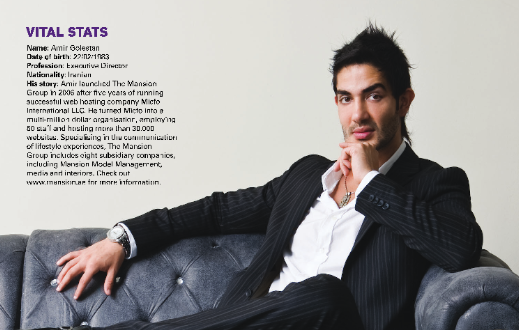
Amir Golestan, the former CEO of Micfo.
In 2018, ARIN sued Golestan and Micfo, alleging they had obtained hundreds of thousands of IP addresses under false pretenses. ARIN and Micfo settled that dispute in arbitration, with Micfo returning most of the addresses that it hadn’t already sold.
ARIN’s civil case caught the attention of federal prosecutors in South Carolina, who in May 2019 filed criminal wire fraud charges against Golestan, alleging he’d orchestrated a network of shell companies and fake identities to prevent ARIN from knowing the addresses were all going to the same buyer.
Prosecutors showed that each of those shell companies involved the production of notarized affidavits in the names of people who didn’t exist. As a result, the government was able to charge Golestan with 20 counts of wire fraud — one for each payment made by the phony companies that bought the IP addresses from ARIN.
Golestan initially sought to fight those charges. But on just the second day of his trial in November 2021, Golestan changed his mind and pleaded guilty to 20 counts of wire fraud in connection with the phantom companies he used to secure the IP addresses. Prosecutors estimated those addresses were valued at between $10 million and $14 million.
ARIN says the 5-year sentence handed down by the South Carolina judge “sends an important message of deterrence to other parties contemplating fraudulent schemes to obtain or transfer Internet resources.”
“Those who seek to defraud ARIN (or other Regional Internet Registries) are subject to costly and serious civil litigation, criminal charges, and, ultimately, a lengthy term of incarceration,” reads a statement from ARIN on Golestan’s sentencing.
By 2013, a number of Micfo’s customers had landed on the radar of Spamhaus, a group that many network operators rely upon to stem the tide of junk email. Shortly after Spamhaus started blocking Micfo’s IP address ranges, Micfo shifted gears and began reselling IP addresses mainly to companies marketing “virtual private networking” or VPN services that help customers hide their real IP addresses online.
Golestan did not respond to a request for comment. But in a 2020 interview with KrebsOnSecurity, Golestan claimed that Micfo was at one point responsible for brokering roughly 40 percent of the IP addresses used by the world’s largest VPN providers. Throughout that conversation, Golestan maintained his innocence, even as he explained that the creation of the phony companies was necessary to prevent entities like Spamhaus from interfering with his business going forward.
There are fewer than four billion so-called “Internet Protocol version 4” or IPv4 addresses available for use, but the vast majority of them have already been allocated. The global dearth of available IP addresses has turned them into a commodity wherein each IPv4 address can fetch between $15-$25 on the open market.
This has led to boom times for those engaged in the acquisition and sale of IP address blocks, but it has likewise emboldened those who specialize in absconding with and spamming from dormant IP address blocks without permission from the rightful owners.
The U.S Department of Justice says Golestan will serve 60 months in prison, followed by a 2-year term of court-ordered supervision. The Micfo CEO also was ordered to pay nearly $77,000 in restitution to ARIN for its work in assisting federal prosecutors.