Microsoft today issued security updates for more than 100 newly-discovered vulnerabilities in its Windows operating system and related software, including four flaws that are already being exploited. In addition, Apple recently released emergency updates to quash a pair of zero-day bugs in iOS.

Apple last week shipped emergency updates in iOS 17.0.3 and iPadOS 17.0.3 in response to active attacks. The patch fixes CVE-2023-42724, which attackers have been using in targeted attacks to elevate their access on a local device.
Apple said it also patched CVE-2023-5217, which is not listed as a zero-day bug. However, as Bleeping Computer pointed out, this flaw is caused by a weakness in the open-source “libvpx” video codec library, which was previously patched as a zero-day flaw by Google in the Chrome browser and by Microsoft in Edge, Teams, and Skype products. For anyone keeping count, this is the 17th zero-day flaw that Apple has patched so far this year.
Fortunately, the zero-days affecting Microsoft customers this month are somewhat less severe than usual, with the exception of CVE-2023-44487. This weakness is not specific to Windows but instead exists within the HTTP/2 protocol used by the World Wide Web: Attackers have figured out how to use a feature of HTTP/2 to massively increase the size of distributed denial-of-service (DDoS) attacks, and these monster attacks reportedly have been going on for several weeks now.
Amazon, Cloudflare and Google all released advisories today about how they’re addressing CVE-2023-44487 in their cloud environments. Google’s Damian Menscher wrote on Twitter/X that the exploit — dubbed a “rapid reset attack” — works by sending a request and then immediately cancelling it (a feature of HTTP/2). “This lets attackers skip waiting for responses, resulting in a more efficient attack,” Menscher explained.
Natalie Silva, lead security engineer at Immersive Labs, said this flaw’s impact to enterprise customers could be significant, and lead to prolonged downtime.
“It is crucial for organizations to apply the latest patches and updates from their web server vendors to mitigate this vulnerability and protect against such attacks,” Silva said. In this month’s Patch Tuesday release by Microsoft, they have released both an update to this vulnerability, as well as a temporary workaround should you not be able to patch immediately.”
Microsoft also patched zero-day bugs in Skype for Business (CVE-2023-41763) and Wordpad (CVE-2023-36563). The latter vulnerability could expose NTLM hashes, which are used for authentication in Windows environments.
“It may or may not be a coincidence that Microsoft announced last month that WordPad is no longer being updated, and will be removed in a future version of Windows, although no specific timeline has yet been given,” said Adam Barnett, lead software engineer at Rapid7. “Unsurprisingly, Microsoft recommends Word as a replacement for WordPad.”
Other notable bugs addressed by Microsoft include CVE-2023-35349, a remote code execution weakness in the Message Queuing (MSMQ) service, a technology that allows applications across multiple servers or hosts to communicate with each other. This vulnerability has earned a CVSS severity score of 9.8 (10 is the worst possible). Happily, the MSMQ service is not enabled by default in Windows, although Immersive Labs notes that Microsoft Exchange Server can enable this service during installation.
Speaking of Exchange, Microsoft also patched CVE-2023-36778, a vulnerability in all current versions of Exchange Server that could allow attackers to run code of their choosing. Rapid7’s Barnett said successful exploitation requires that the attacker be on the same network as the Exchange Server host, and use valid credentials for an Exchange user in a PowerShell session.
For a more detailed breakdown on the updates released today, see the SANS Internet Storm Center roundup. If today’s updates cause any stability or usability issues in Windows, AskWoody.com will likely have the lowdown on that.
Please consider backing up your data and/or imaging your system before applying any updates. And feel free to sound off in the comments if you experience any difficulties as a result of these patches.
Microsoft today issued software updates to fix at least five dozen security holes in Windows and supported software, including patches for two zero-day vulnerabilities that are already being exploited. Also, Adobe, Google Chrome and Apple iOS users may have their own zero-day patching to do.
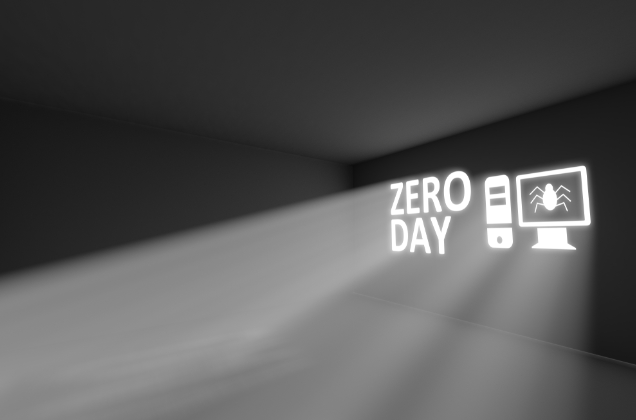
On Sept. 7, researchers at Citizen Lab warned they were seeing active exploitation of a “zero-click,” zero-day flaw to install spyware on iOS devices without any interaction from the victim.
“The exploit chain was capable of compromising iPhones running the latest version of iOS (16.6) without any interaction from the victim,” the researchers wrote.
According to Citizen Lab, the exploit uses malicious images sent via iMessage, an embedded component of Apple’s iOS that has been the source of previous zero-click flaws in iPhones and iPads.
Apple says the iOS flaw (CVE-2023-41064) does not seem to work against devices that have its ultra-paranoid “Lockdown Mode” enabled. This feature restricts non-essential iOS features to reduce the device’s overall attack surface, and it was designed for users concerned that they may be subject to targeted attacks. Citizen Lab says the bug it discovered was being exploited to install spyware made by the Israeli cyber surveillance company NSO Group.
This vulnerability is fixed in iOS 16.6.1 and iPadOS 16.6.1. To turn on Lockdown Mode in iOS 16, go to Settings, then Privacy and Security, then Lockdown Mode.
Not to be left out of the zero-day fun, Google acknowledged on Sept. 11 that an exploit for a heap overflow bug in Chrome is being exploited in the wild. Google says it is releasing updates to fix the flaw, and that restarting Chrome is the way to apply any pending updates. Interestingly, Google says this bug was reported by Apple and Citizen Lab.
On the Microsoft front, a zero-day in Microsoft Word is among the more concerning bugs fixed today. Tracked as CVE-2023-36761, it is flagged as an “information disclosure” vulnerability. But that description hardly grasps at the sensitivity of the information potentially exposed here.
Tom Bowyer, manager of product security at Automox, said exploiting this vulnerability could lead to the disclosure of Net-NTLMv2 hashes, which are used for authentication in Windows environments.
“If a malicious actor gains access to these hashes, they can potentially impersonate the user, gaining unauthorized access to sensitive data and systems,” Bowyer said, noting that CVE-2023-36761 can be exploited just by viewing a malicious document in the Windows preview pane. “They could also conduct pass-the-hash attacks, where the attacker uses the hashed version of a password to authenticate themselves without needing to decrypt it.”
The other Windows zero-day fixed this month is CVE-2023-36802. This is an “elevation of privilege” flaw in the “Microsoft Streaming Service Proxy,” which is built into Windows 10, 11 and Windows Server versions. Microsoft says an attacker who successfully exploits the bug can gain SYSTEM level privileges on a Windows computer.
Five of the flaws Microsoft fixed this month earned its “critical” rating, which the software giant reserves for vulnerabilities that can be exploited by malware or malcontents with little or no interaction by Windows users.
According to the SANS Internet Storm Center, the most serious critical bug in September’s Patch Tuesday is CVE-2023-38148, which is a weakness in the Internet Connection Sharing service on Windows. Microsoft says an unauthenticated attacker could leverage the flaw to install malware just sending a specially crafted data packet to a vulnerable Windows system.
Finally, Adobe has released critical security updates for its Adobe Reader and Acrobat software that also fixes a zero-day vulnerability (CVE-2023-26369). More details are at Adobe’s advisory.
For a more granular breakdown of the Windows updates pushed out today, check out Microsoft Patch Tuesday by Morphus Labs. In the meantime, consider backing up your data before updating Windows, and keep an eye on AskWoody.com for reports of any widespread problems with any of the updates released as part of September’s Patch Tuesday.
Update: Mozilla also has fixed zero-day flaw in Firefox and Thunderbird, and the Brave browser was updated as well. It appears the common theme here is any software that uses a code library called “libwebp,” and that this vulnerability is being tracked as CVE-2023-4863.
“This includes Electron-based applications, for example – Signal,” writes StackDiary.com. “Electron patched the vulnerability yesterday. Also, software like Honeyview (from Bandisoft) released an update to fix the issue. CVE-2023-4863 was falsely marked as Chrome-only by Mitre and other organizations that track CVE’s and 100% of media reported this issue as “Chrome only”, when it’s not.”
Author:: TW-D
Version:: 1.3.7
Copyright:: Copyright (c) 2022 TW-D
License:: Distributes under the same terms as Ruby
Doc:: https://hak5.github.io/mk7-docs/docs/rest/rest/
Requires:: Ruby >= 2.7.0p0 and Pineapple Mark VII >= 2.1.0-stable
Installation (Debian, Ubuntu, Raspbian)::
sudo apt-get install build-essential curl g++ ruby ruby-dev
sudo gem install net-ssh rest-client tty-progressbar
Library allowing the automation of active or passive attack operations.
Note : "Issues" and "Pull Request" are welcome.
In "./payloads/" directory, you will find :
| COMMAND and CONTROL | Author | Usage |
|---|---|---|
| Hak5 Key Croc - Real-time recovery of keystrokes from a keyboard | TW-D | (edit) ruby ./hak5_key-croc.rb |
| Maltronics WiFi Deauther - Spam beacon frames | TW-D | (edit) ruby ./maltronics_wifi-deauther.rb |
| DEFENSE | Author | Usage |
|---|---|---|
| Hak5 Pineapple Spotter | TW-D with special thanks to @DrSKiZZ, @cribb-it, @barry99705 and @dark_pyrro | (edit) ruby ./hak5-pineapple_spotter.rb |
| DoS | Author | Usage |
|---|---|---|
| Deauthentication of clients available on the access points | TW-D | (edit) ruby ./deauthentication-clients.rb |
| EXPLOITATION | Author | Usage |
|---|---|---|
| Evil WPA Access Point | TW-D | (edit) ruby ./evil-wpa_access-point.rb |
| Fake Access Points | TW-D | (edit) ruby ./fake_access-points.rb |
| Mass Handshakes | TW-D | (edit) ruby ./mass-handshakes.rb |
| Rogue Access Points | TW-D | (edit) ruby ./rogue_access-points.rb |
| Twin Access Points | TW-D | (edit) ruby ./twin_access-points.rb |
| GENERAL | Author | Usage |
|---|---|---|
| System Status, Disk Usage, ... | TW-D | (edit) ruby ./dashboard-stats.rb |
| Networking Interfaces | TW-D | (edit) ruby ./networking-interfaces.rb |
| System Logs | TW-D | (edit) ruby ./system-logs.rb |
| RECON | Author | Usage |
|---|---|---|
| Access Points and Clients on 2.4GHz and 5GHz (with a supported adapter) | TW-D | (edit) ruby ./access-points_clients_5ghz.rb |
| Access Points and Clients | TW-D | (edit) ruby ./access-points_clients.rb |
| MAC Addresses of Access Points | TW-D | (edit) ruby ./access-points_mac-addresses.rb |
| Tagged Parameters of Access Points | TW-D | (edit) ruby ./access-points_tagged-parameters.rb |
| Access Points and Wireless Network Mapping with WiGLE | TW-D | (edit) ruby ./access-points_wigle.rb |
| MAC Addresses of Clients | TW-D | (edit) ruby ./clients_mac-addresses.rb |
| OPEN Access Points | TW-D | (edit) ruby ./open_access-points.rb |
| WEP Access Points | TW-D | (edit) ruby ./wep_access-points.rb |
| WPA Access Points | TW-D | (edit) ruby ./wpa_access-points.rb |
| WPA2 Access Points | TW-D | (edit) ruby ./wpa2_access-points.rb |
| WPA3 Access Points | TW-D | (edit) ruby ./wpa3_access-points.rb |
| WARDRIVING | Author | Usage |
|---|---|---|
| Continuous Recon on 2.4GHz and 5GHz (with a supported adapter) | TW-D | (edit) ruby ./continuous-recon_5ghz.rb [CTRL+c] |
| Continuous Recon for Handshakes Capture | TW-D | (edit) ruby ./continuous-recon_handshakes.rb [CTRL+c] |
| Continuous Recon | TW-D | (edit) ruby ./continuous-recon.rb [CTRL+c] |
#
# Title: <TITLE>
#
# Description: <DESCRIPTION>
#
#
# Author: <AUTHOR>
# Version: <VERSION>
# Category: <CATEGORY>
#
# STATUS
# ======================
# <SHORT-DESCRIPTION> ... SETUP
# <SHORT-DESCRIPTION> ... ATTACK
# <SHORT-DESCRIPTION> ... SPECIAL
# <SHORT-DESCRIPTION> ... FINISH
# <SHORT-DESCRIPTION> ... CLEANUP
# <SHORT-DESCRIPTION> ... OFF
#
require_relative('<PATH-TO>/classes/PineappleMK7.rb')
system_authentication = PineappleMK7::System::Authentication.new
system_authentication.host = "<PINEAPPLE-IP-ADDRESS>"
system_authentication.port = 1471
system_authentication.mac = "<PINEAPPLE-MAC-ADDRESS>"
system_authentication.password = "<ROOT-ACCOUNT-PASSWORD>"
if (system_authentication.login)
led = PineappleMK7::System::LED.new
# SETUP
#
led.setup
#
# [...]
#
# ATTACK
#
led.attack
#
# [...]
#
# SPECIAL
#
led.special
#
# [...]
#
# FINISH
#
led.finish
#
# [...]
#
# CLEANUP
#
led.cleanup
#
# [...]
#
# OFF
#
led.off
endNote : Don't hesitate to take inspiration from the payloads directory.
system_authentication = PineappleMK7::System::Authentication.new
system_authentication.host = (string) "<PINEAPPLE-IP-ADDRESS>"
system_authentication.port = (integer) 1471
system_authentication.mac = (string) "<PINEAPPLE-MAC-ADDRESS>"
system_authentication.password = (string) "<ROOT-ACCOUNT-PASSWORD>"
system_authentication.login()led = PineappleMK7::System::LED.new
led.setup()
led.failed()
led.attack()
led.special()
led.cleanup()
led.finish()
led.off()dashboard_notifications = PineappleMK7::Modules::Dashboard::Notifications.new
dashboard_notifications.clear()dashboard_stats = PineappleMK7::Modules::Dashboard::Stats.new
dashboard_stats.output()logging_system = PineappleMK7::Modules::Logging::System.new
logging_system.output()pineap_clients = PineappleMK7::Modules::PineAP::Clients.new
pineap_clients.connected_clients()
pineap_clients.previous_clients()
pineap_clients.kick( (string) mac )
pineap_clients.clear_previous()evil_wpa = PineappleMK7::Modules::PineAP::EvilWPA.new
evil_wpa.ssid = (string default:'PineAP_WPA')
evil_wpa.bssid = (string default:'00:13:37:BE:EF:00')
evil_wpa.auth = (string default:'psk2+ccmp')
evil_wpa.password = (string default:'pineapplesareyummy')
evil_wpa.hidden = (boolean default:false)
evil_wpa.enabled = (boolean default:false)
evil_wpa.capture_handshakes = (boolean default:false)
evil_wpa.save()pineap_filtering = PineappleMK7::Modules::PineAP::Filtering.new
pineap_filtering.client_filter( (string) 'allow' | 'deny' )
pineap_filtering.add_client( (string) mac )
pineap_filtering.clear_clients()
pineap_filtering.ssid_filter( (string) 'allow' | 'deny' )pineap_impersonation = PineappleMK7::Modules::PineAP::Impersonation.new
pineap_impersonation.output()
pineap_impersonation.add_ssid( (string) ssid )
pineap_impersonation.clear_pool()open_ap = PineappleMK7::Modules::PineAP::OpenAP.new
open_ap.output()pineap_settings = PineappleMK7::Modules::PineAP::Settings.new
pineap_settings.enablePineAP = (boolean default:true)
pineap_settings.autostartPineAP = (boolean default:true)
pineap_settings.armedPineAP = (boolean default:false)
pineap_settings.ap_channel = (string default:'11')
pineap_settings.karma = (boolean default:false)
pineap_settings.logging = (boolean default:false)
pineap_settings.connect_notifications = (boolean default:false)
pineap_settings.disconnect_notifications = (boolean default:false)
pineap_settings.capture_ssids = (boolean default:false)
pineap_settings.beacon_responses = (boolean default:false)
pineap_settings.broadcast_ssid_pool = (boolean default:false)
pineap_settings.broadcast_ssid_pool_random = (boolean default:false)
pineap_settings.pineap_mac = (string default:system_authentication.mac)
pineap_settings.target_mac = (string default:'FF:FF:FF:FF:FF:FF')< br/>pineap_settings.beacon_response_interval = (string default:'NORMAL')
pineap_settings.beacon_interval = (string default:'NORMAL')
pineap_settings.save()recon_handshakes = PineappleMK7::Modules::Recon::Handshakes.new
recon_handshakes.start( (object) ap )
recon_handshakes.stop()
recon_handshakes.output()
recon_handshakes.download( (object) handshake, (string) destination )
recon_handshakes.clear()recon_scanning = PineappleMK7::Modules::Recon::Scanning.new
recon_scanning.start( (integer) scan_time )
recon_scanning.start_continuous( (boolean) autoHandshake )
recon_scanning.stop_continuous()
recon_scanning.output( (integer) scanID )
recon_scanning.tags( (object) ap )
recon_scanning.deauth_ap( (object) ap )
recon_scanning.delete( (integer) scanID )settings_networking = PineappleMK7::Modules::Settings::Networking.new
settings_networking.interfaces()
settings_networking.client_scan( (string) interface )
settings_networking.client_connect( (object) network, (string) interface )
settings_networking.client_disconnect( (string) interface )
settings_networking.recon_interface( (string) interface )























